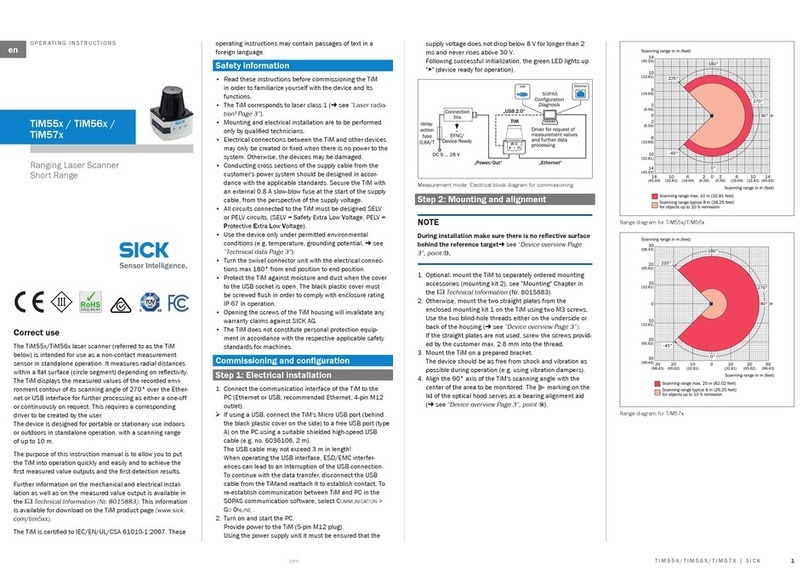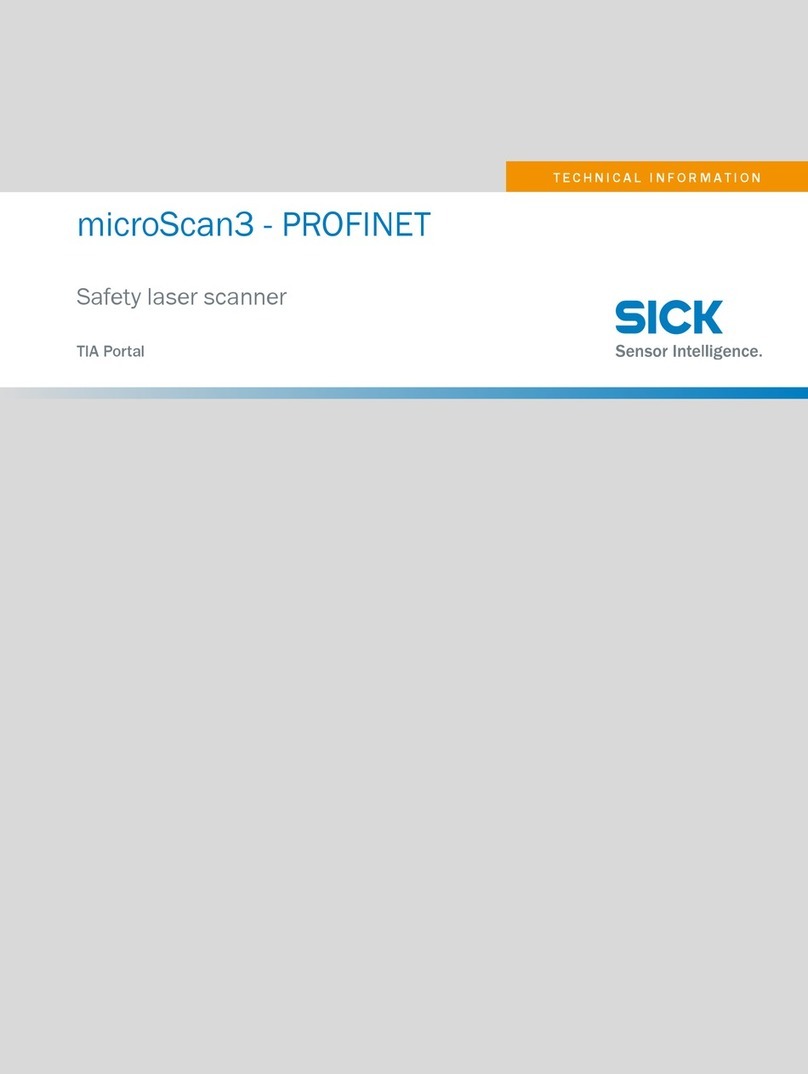4.5.5 Control inputs........................................................................... 51
4.5.6 Universal inputs, universal outputs, universal I/Os.............. 53
4.5.7 Restart interlock...................................................................... 53
4.5.8 External device monitoring (EDM).......................................... 55
4.5.9 Connection diagrams.............................................................. 55
4.6 Testing plan............................................................................................... 57
4.6.1 Planning the thorough check during commissioning and in
certain situations..................................................................... 58
4.6.2 Planning the regular thorough check..................................... 58
4.6.3 Notes on the tests................................................................... 59
5 Mounting............................................................................................. 62
5.1 Safety......................................................................................................... 62
5.2 Unpacking.................................................................................................. 62
5.3 Mounting procedure................................................................................. 63
5.3.1 Direct mounting....................................................................... 64
6 Electrical installation........................................................................ 66
6.1 Safety......................................................................................................... 66
6.2 Connection overview................................................................................ 68
6.2.1 outdoorScan3 Core.................................................................. 68
6.3 Pin assignment......................................................................................... 68
6.3.1 Connecting cable with M12 plug connector.......................... 68
7 Configuration..................................................................................... 70
7.1 Delivery state............................................................................................ 70
7.2 Safety Designer configuration software.................................................. 70
7.2.1 Installing Safety Designer....................................................... 70
7.2.2 Projects..................................................................................... 70
7.2.3 User interface.......................................................................... 71
7.2.4 User groups.............................................................................. 72
7.2.5 Settings.................................................................................... 73
7.2.6 Configuration............................................................................ 73
7.2.7 Networking............................................................................... 75
7.3 Overview.................................................................................................... 75
7.3.1 Functional scope...................................................................... 76
7.4 Reading configuration.............................................................................. 77
7.5 Identification............................................................................................. 78
7.6 Application................................................................................................ 80
7.7 Monitoring plane....................................................................................... 81
7.7.1 Parameters for the monitoring plane..................................... 82
7.7.2 Parameters for the safety laser scanner................................ 84
7.8 Fields......................................................................................................... 84
7.8.1 Using the field editor............................................................... 84
7.8.2 Creating field set templates.................................................... 87
7.8.3 Importing and exporting field sets and fields........................ 88
CONTENTS
4O P E R A T I N G I N S T R U C T I O N S | outdoorScan3 Core I/O 8023152/1G5N/2022-06-28 | SICK
Subject to change without notice