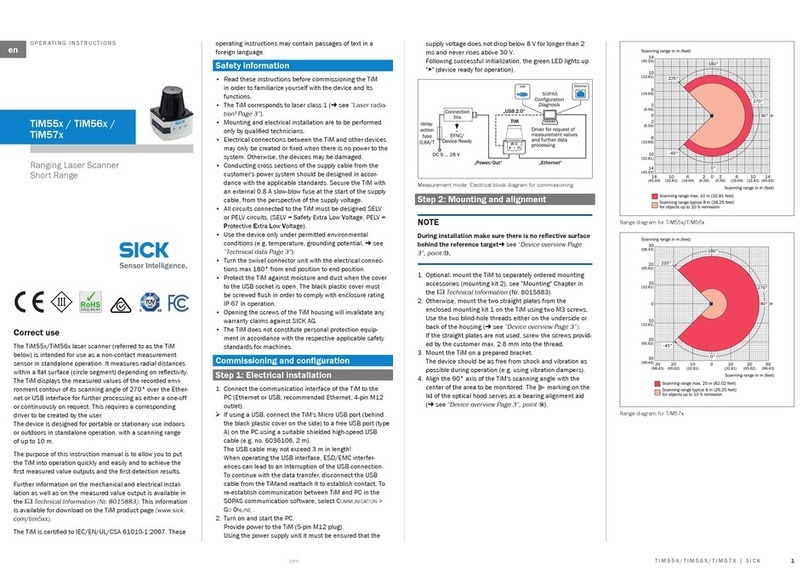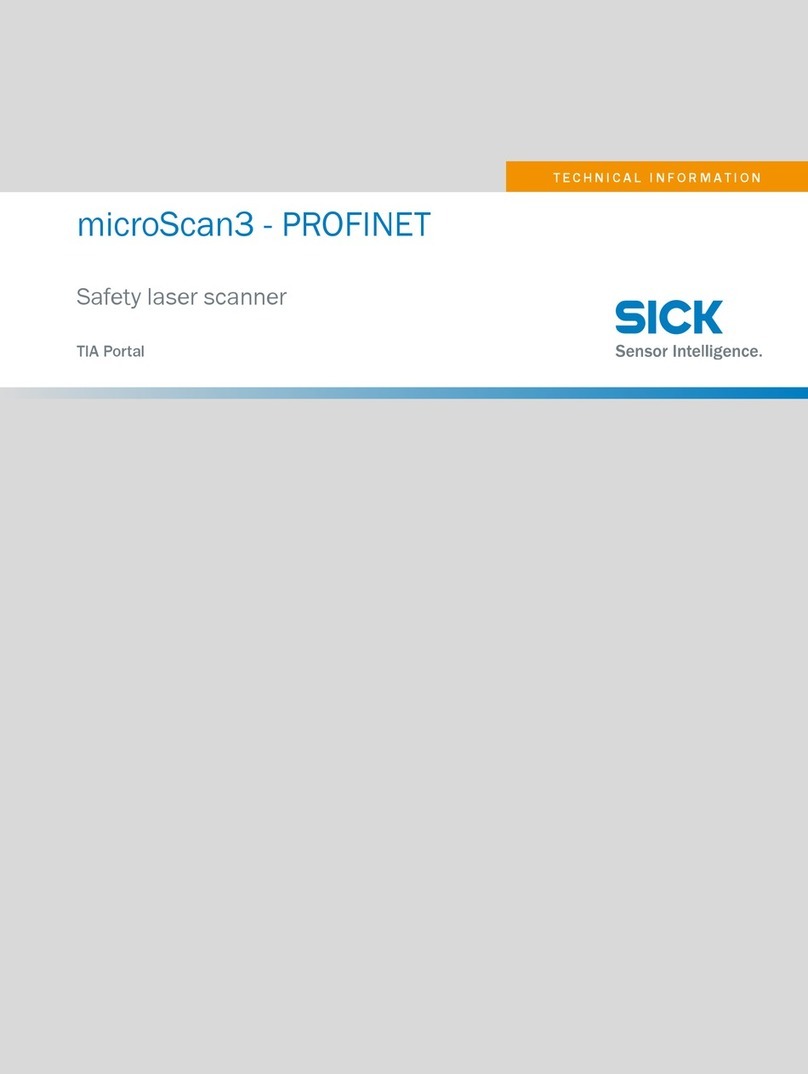© SICK AG · Germany · All rights reserved · Subject to change without notice
Table of Contents
1Getting Started.................................................................................................................... 8
1.1 Unpacking................................................................................................................................. 8
1.2 Scope of delivery...................................................................................................................... 8
1.3 Product overview...................................................................................................................... 9
1.4 Technical specifications ......................................................................................................... 10
1.5 Connecting Scanner to Host Device...................................................................................... 11
1.5.1 Connecting to a USB port ........................................................................................... 12
1.5.2 Connecting to RS-232 Serial Port............................................................................... 13
1.5.3 Industrial fieldbus........................................................................................................ 14
2Using the Scanner ............................................................................................................15
2.1 Operation Modes.................................................................................................................... 15
2.1.1 Trigger Mode ............................................................................................................... 16
2.1.2 Presentation Mode....................................................................................................... 17
2.1.3 Alternative Mode ......................................................................................................... 20
2.1.4 Level Mode................................................................................................................... 20
2.1.5 Force Mode .................................................................................................................. 20
2.1.6 Toggle Mode................................................................................................................ 21
2.1.7 Diagnostic Mode .......................................................................................................... 21
2.1.8 Low Power Mode......................................................................................................... 21
2.1.9 Multiple Read Mode..................................................................................................... 22
2.1.10Flash Mode................................................................................................................... 22
2.2 Accessories ............................................................................................................................. 23
2.2.1 Stand mount ................................................................................................................ 23
2.2.2 Universal Holder .......................................................................................................... 24
3Configuration .....................................................................................................................25
3.1 Configuring Your Scanner...................................................................................................... 25
3.1.1 IDM set-up tool 4.0..................................................................................................... 25
3.1.2 iCode ............................................................................................................................ 25
3.1.3 Command Barcodes .................................................................................................... 25
3.2 Default Settings...................................................................................................................... 26
3.2.1 Factory Default............................................................................................................ 26
3.2.2 User Default................................................................................................................. 26
4Data Formatting................................................................................................................27
4.1 Configuring Your Scanner for Data Formatting ................................................................... 27
4.1.1DataWizard .................................................................................................................. 27
4.1.2 Data Script Premium ................................................................................................... 27
4.1.3 Condensed Data Wizard.............................................................................................. 27
5Troubleshooting ................................................................................................................28