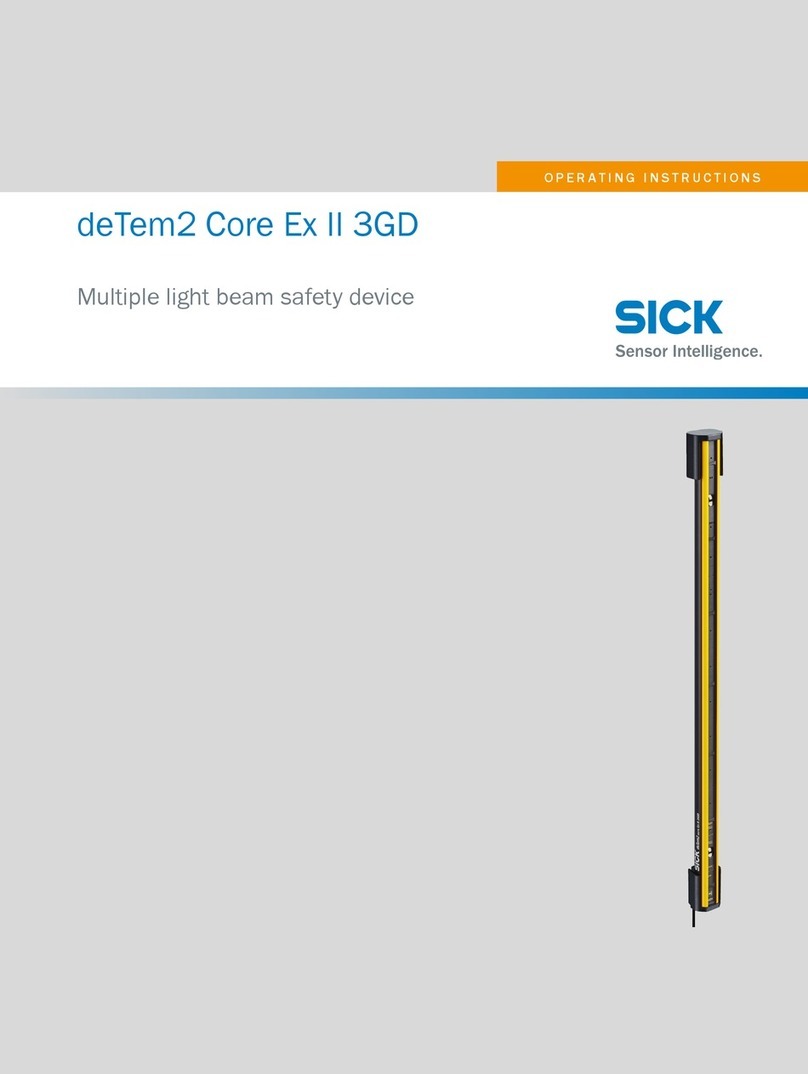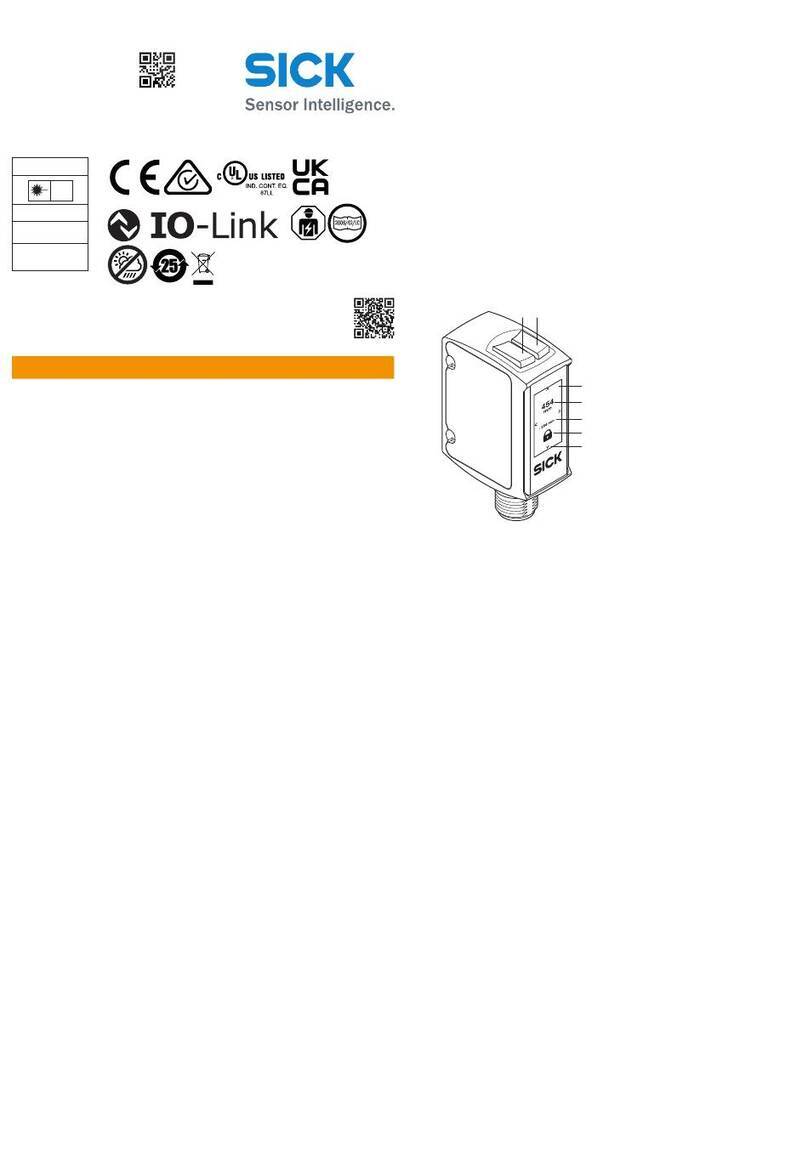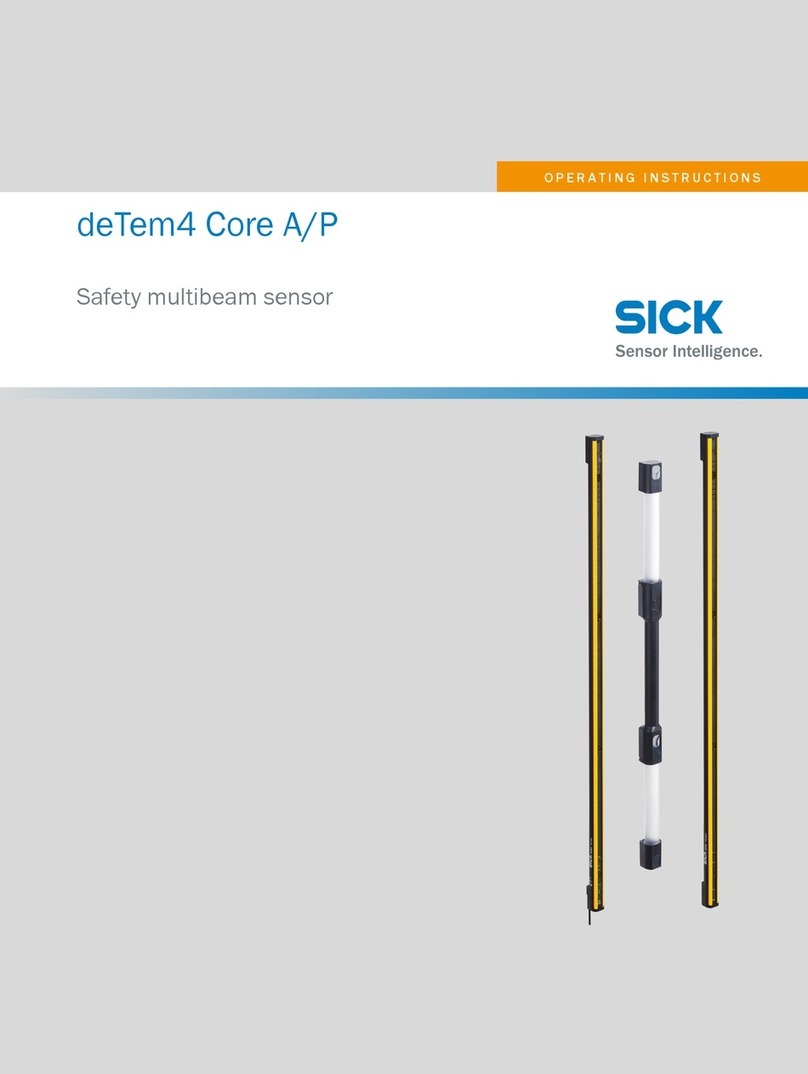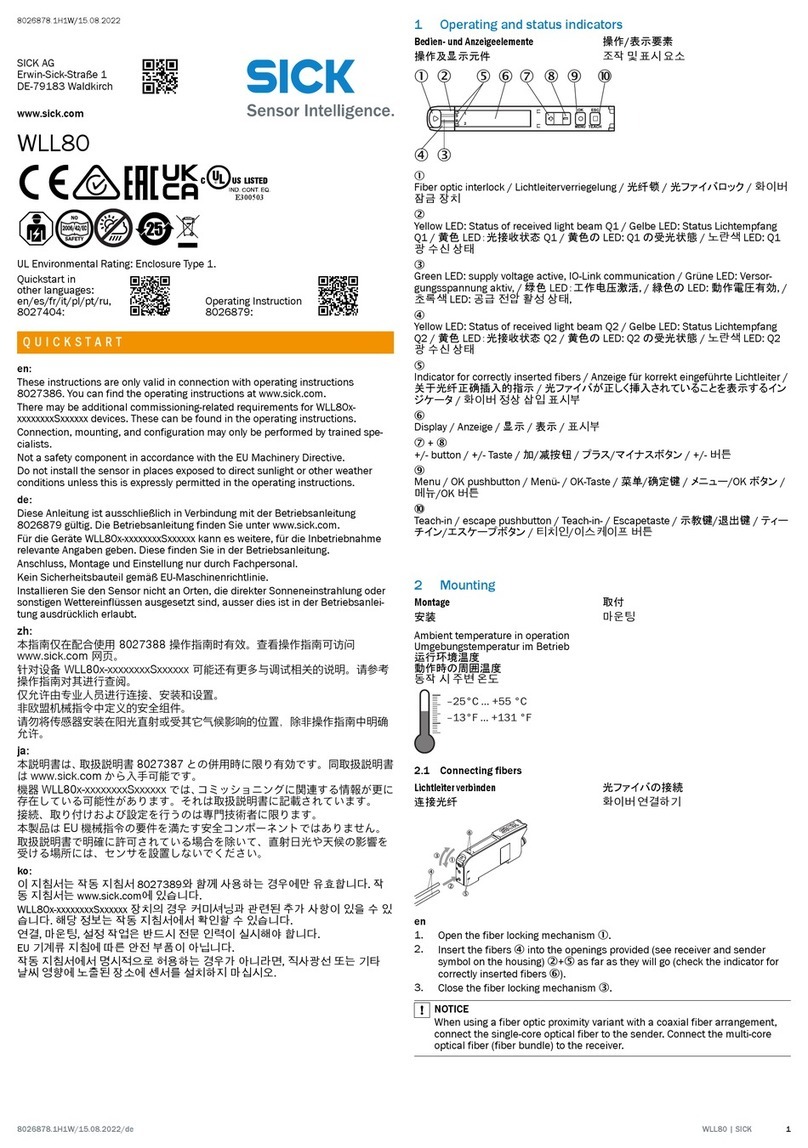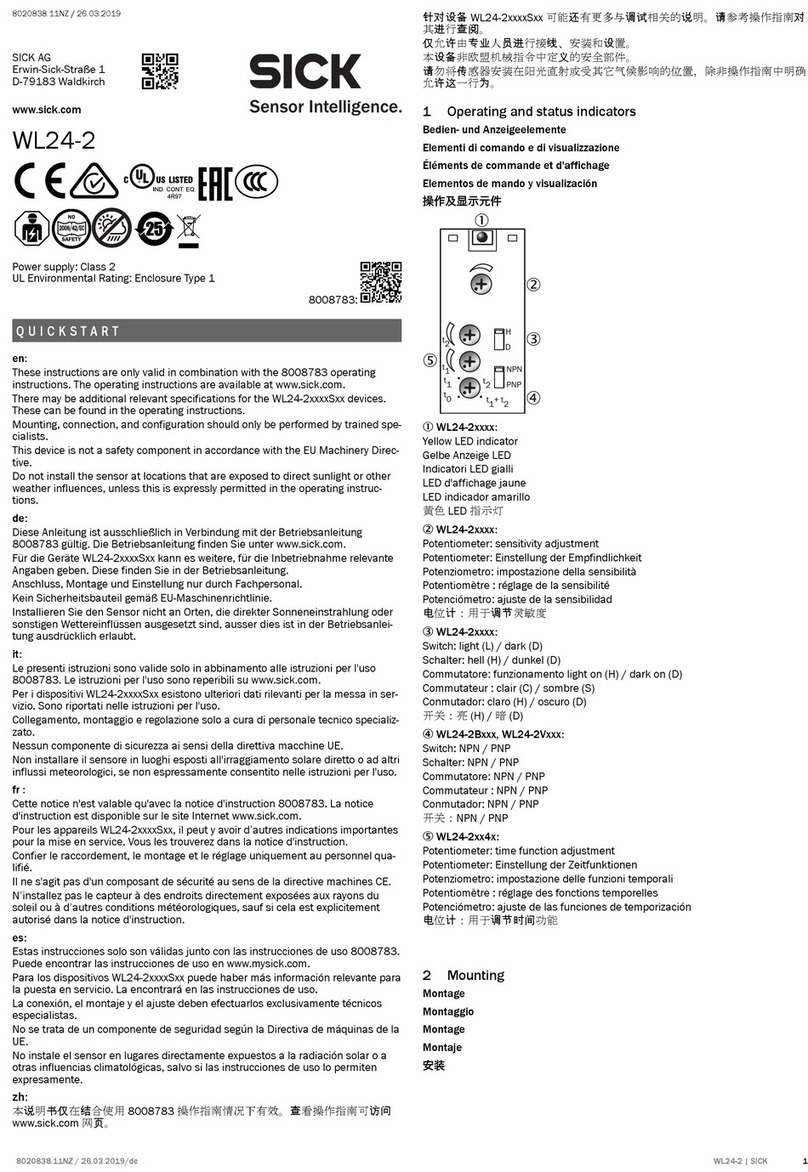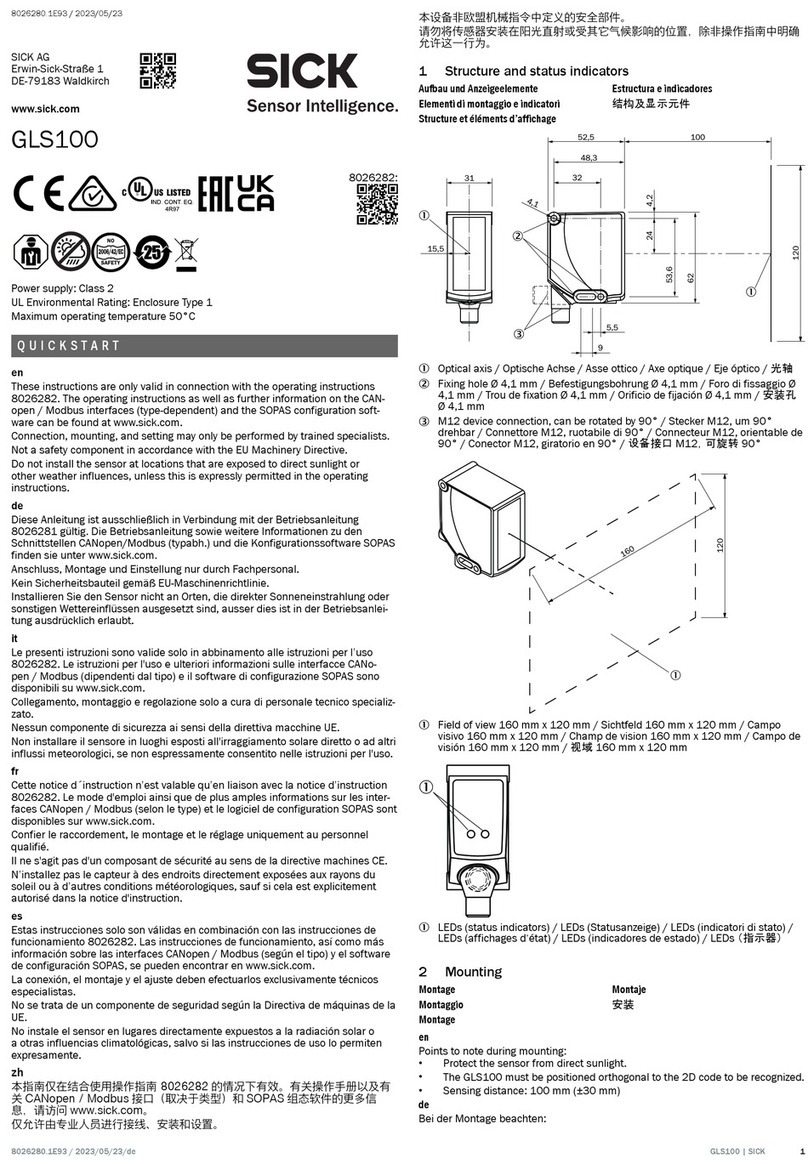Operating instructions
8028999:
OPERATING INSTRUCTIONS en
1 About this document
1.1 Information on the operating instructions
Read these operating instructions carefully before starting any work in order to
familiarize yourself with the product and its functions.
The operating instructions are an integral part of the product and should remain
accessible to the personnel at all times. When handing this product over to a third
party, include these operating instructions.
These operating instructions do not provide information on the handling and safe
operation of the machine or system in which the product is integrated. Information
on this can be found in the operating instructions for the machine or system.
1.2 Scope
This document applies to the following products:
•ELS35/ELM35
1.3 Target group
This document is intended for persons who commission, install, operate and
maintain the product.
1.4 Further information
You can find the product page with further information via the SICK Product ID:
pid.sick.com/{P/N}/{S/N}
(see Product identification via the SICK product ID).
The following information is available depending on the product:
•This document in all available language versions
•Data sheets
•Other publications
•CAD files and dimensional drawings
•Certificates (e.g., declaration of conformity)
•Software
•Accessories
1.5 Related applicable documents
Related applicable documents from SICK
Document Title Part num‐
ber
Source
Technical
information
Technical Information for
BiSS-C
8028999 www.sick.com/8028999
1.6 Symbols and document conventions
Warnings and other notes
DANGER
Indicates a situation presenting imminent danger, which will lead to death or
serious injuries if not prevented.
WARNING
Indicates a situation presenting possible danger, which may lead to death or
serious injuries if not prevented.
CAUTION
Indicates a situation presenting possible danger, which may lead to moderate
or minor injuries if not prevented.
NOTICE
Indicates a situation presenting possible danger, which may lead to property
damage if not prevented.
NOTE
Highlights useful tips and recommendations as well as information for effi‐
cient and trouble-free operation.
Instructions to action
bThe arrow denotes instructions to action.
1. The sequence of instructions is numbered.
2. Follow the order in which the numbered instructions are given.
✓The tick denotes the results of an action.
2 Safety information
2.1 Basic safety notes
Please observe the safety notes and the warnings listed here and in other sec‐
tions of this product documentation to reduce the possibility of risks to health and
avoid dangerous situations.
CAUTION
Failure to observe the relevant work safety regulations may lead to physical
injury or cause damage to the system.
Mounting and electrical installation
DANGER
Death or severe injury due to electrical voltage and/or an unexpected startup
of the machine
bMake sure that the machine is (and remains) disconnected from the
voltage supply during mounting and electrical installation.
bMake sure that the dangerous state of the machine is and remains
switched off.
Integrating the product
DANGER
The product can not offer the expected protection if it is integrated incorrectly.
bPlan the integration of the product in accordance with the machine
requirements (project planning).
bImplement the integration of the product in accordance with the project
planning.
Repairs and modifications
DANGER
Improper work on the product
A modified product may not offer the expected protection if it is integrated
incorrectly.
bApart from the procedures described in this document, do not repair,
open, manipulate or otherwise modify the product.
The motor feedback system housing is to be connected to the customer’s flange
arrangement with fixing screws so that it cannot rotate. The more precise the
centering of the motor feedback system, the less the angle and shaft offset
during mounting.
From an EMC perspective, it is essential to connect the housing or encoder to
ground. In the case of the ELS35-0/ELM35-0, the direct contact with the motor
flange ensures that the encoder housing is at the same potential as the motor
housing.
WARNING
To ensure fault-free operation, the motor shielding must be connected prop‐
erly.
2.2 Qualification of personnel
Any work on the product may only be carried out by personnel qualified and
authorized to do so.
Qualified personnel are able to perform tasks assigned to them and can inde‐
pendently recognize and avoid any potential hazards. This requires, for example:
•technical training
•experience
•knowledge of the applicable regulations and standards
3 Product description
3.1 Product description
Encoders of type ELS35/ELM35 are motor feedback systems that are designed
for the dynamic and precise operation of servo-control circuits due to their equip‐
ment.
The overall system, which consists of a motor feedback system, evaluation sys‐
tem, servo controller, and motor forms a control circuit. Actual values for commu‐
tation, rotational speed, direction of rotation, and position are derived from the
encoder signals. The sensor signals are transmitted to the evaluation system via a
BiSS-C interface.
WARNING
The ELS35/ELM35 motor feedback system is not a safety component.
4 Mounting
4.1 Mounting instruction
WARNING
The product must be mounted in an ESD protected area.
8029004/2023/11/07/en ELS35/ELM35 | SICK 1
8029004/2023/11/07
www.sick.com
ELS35/ELM35