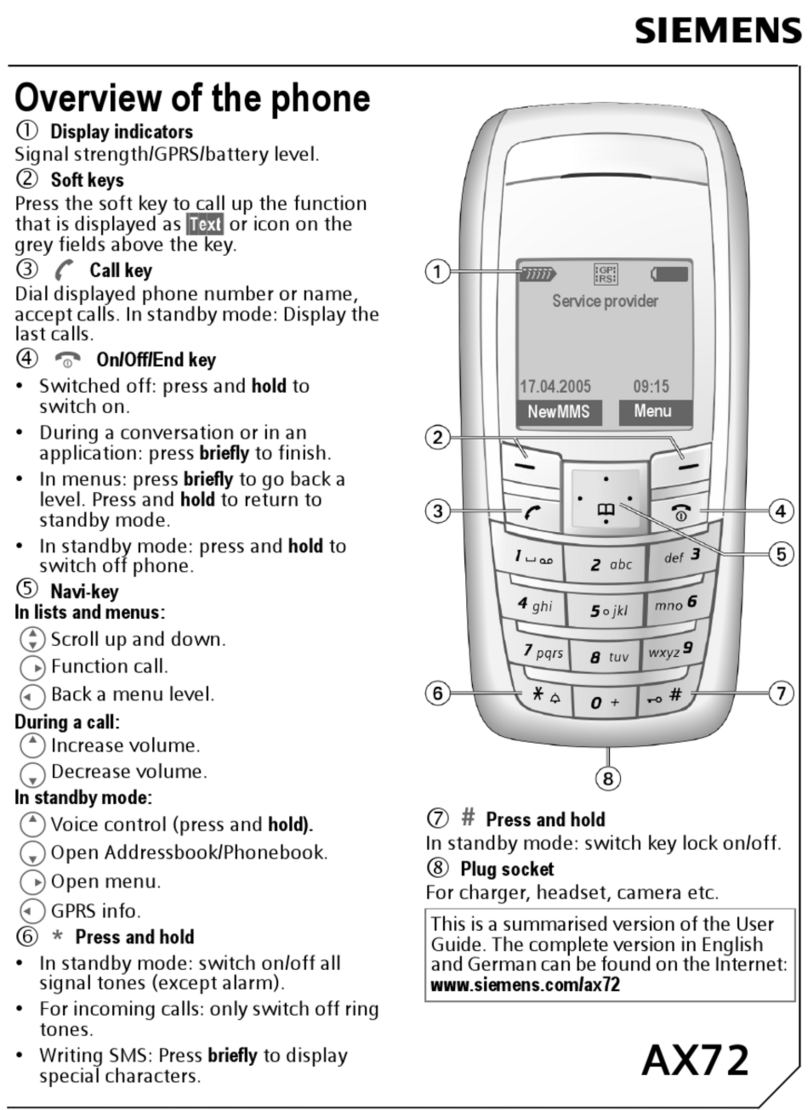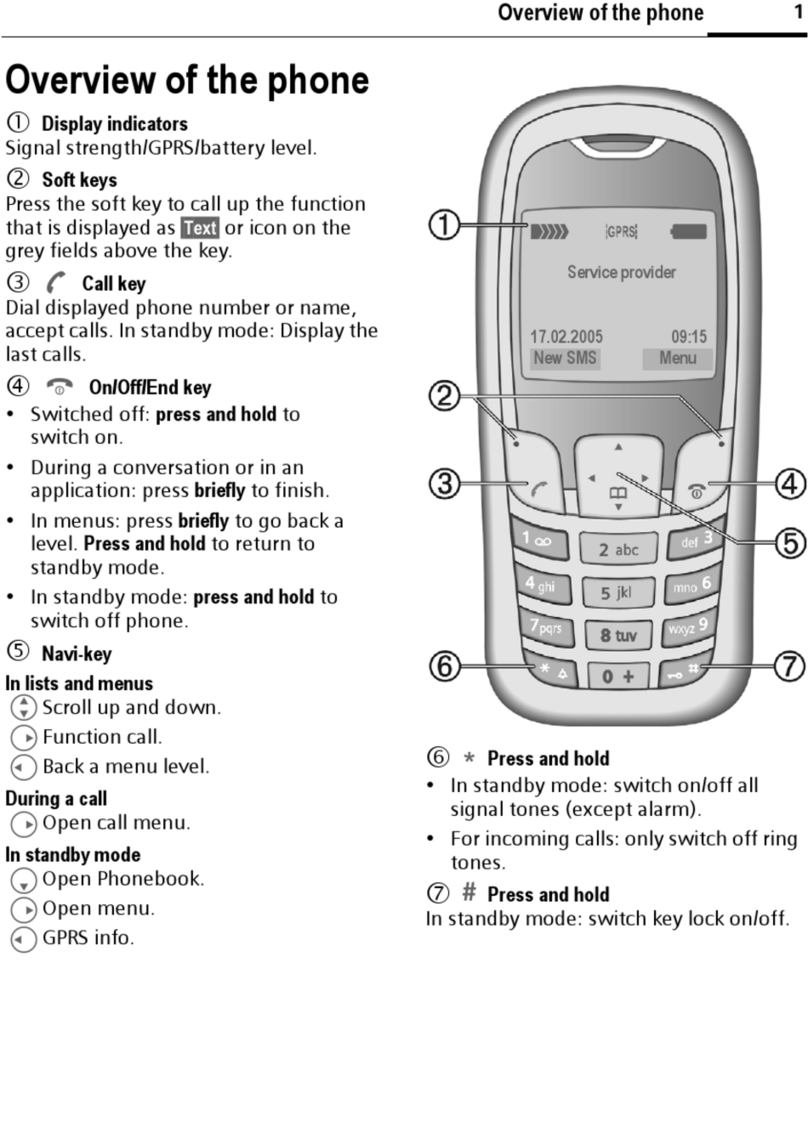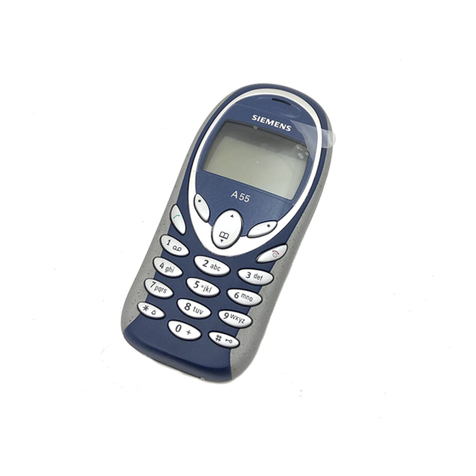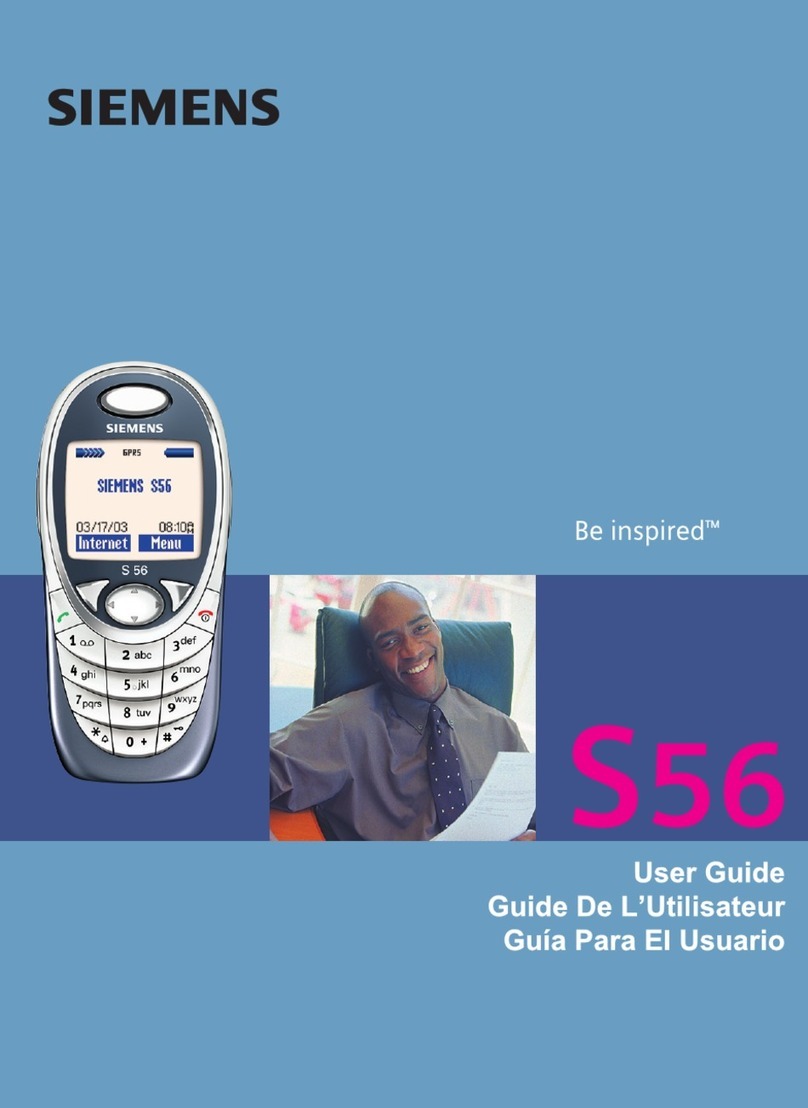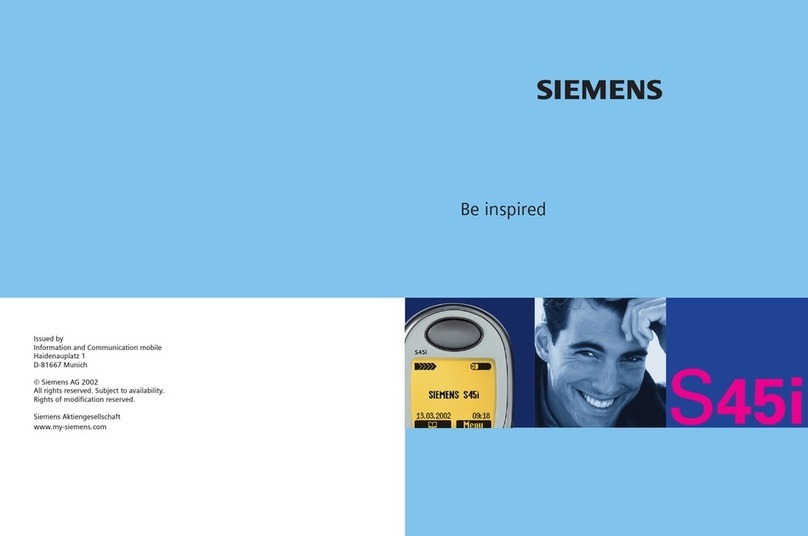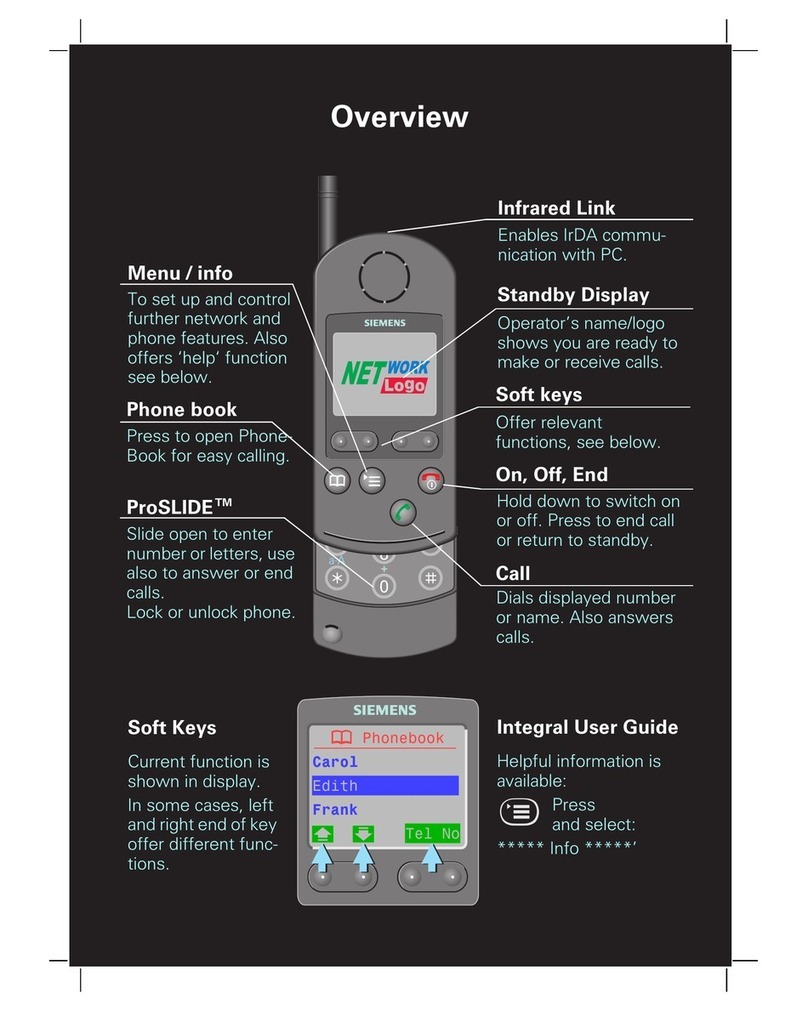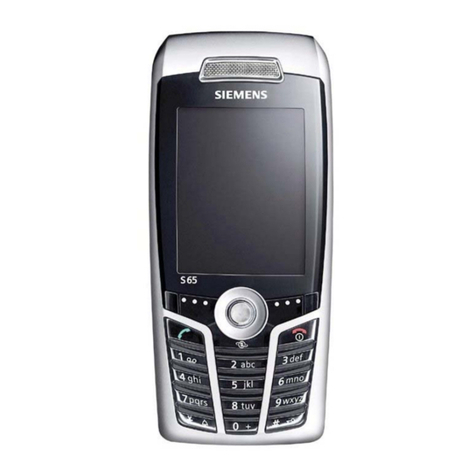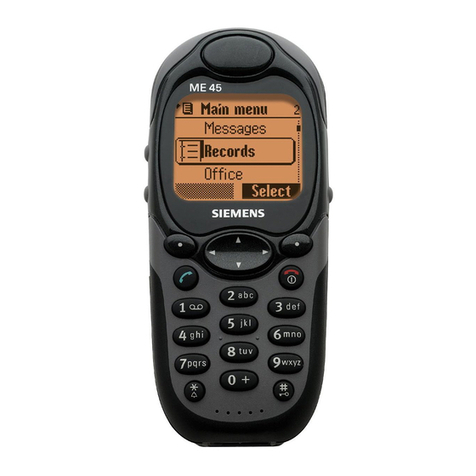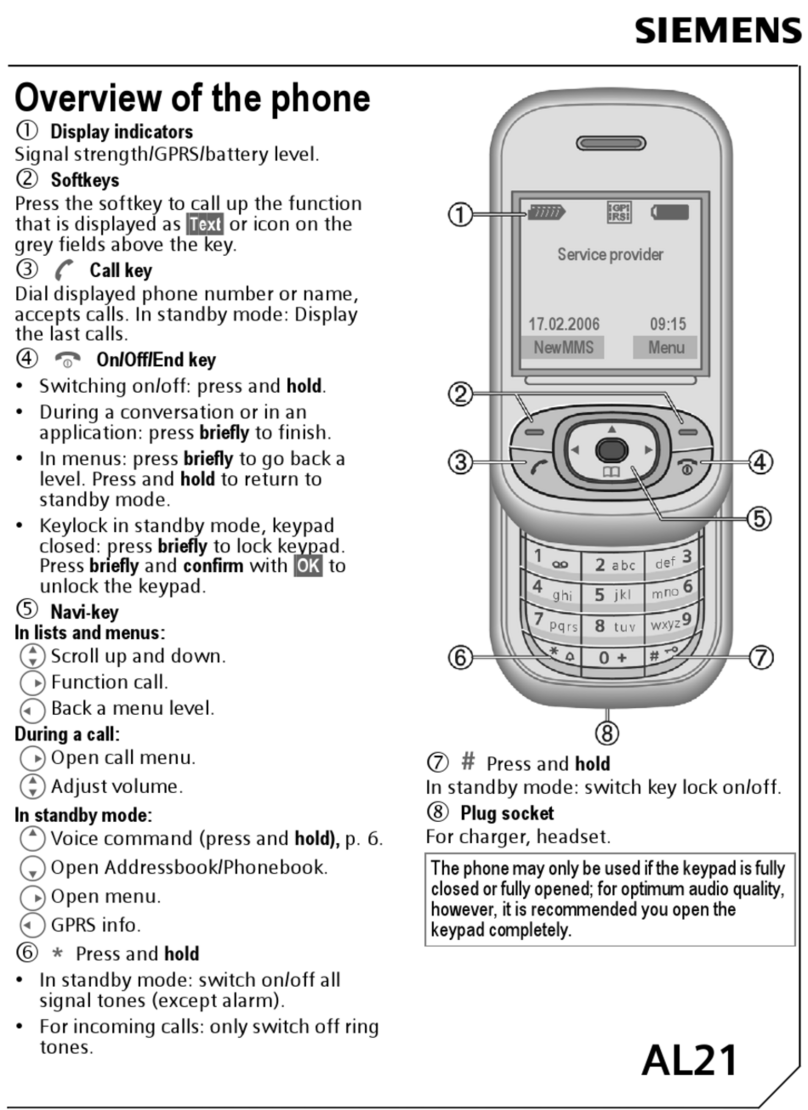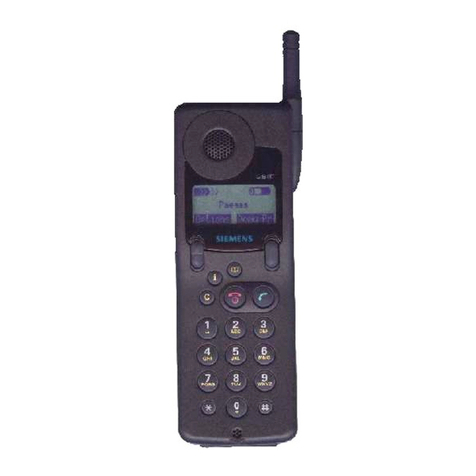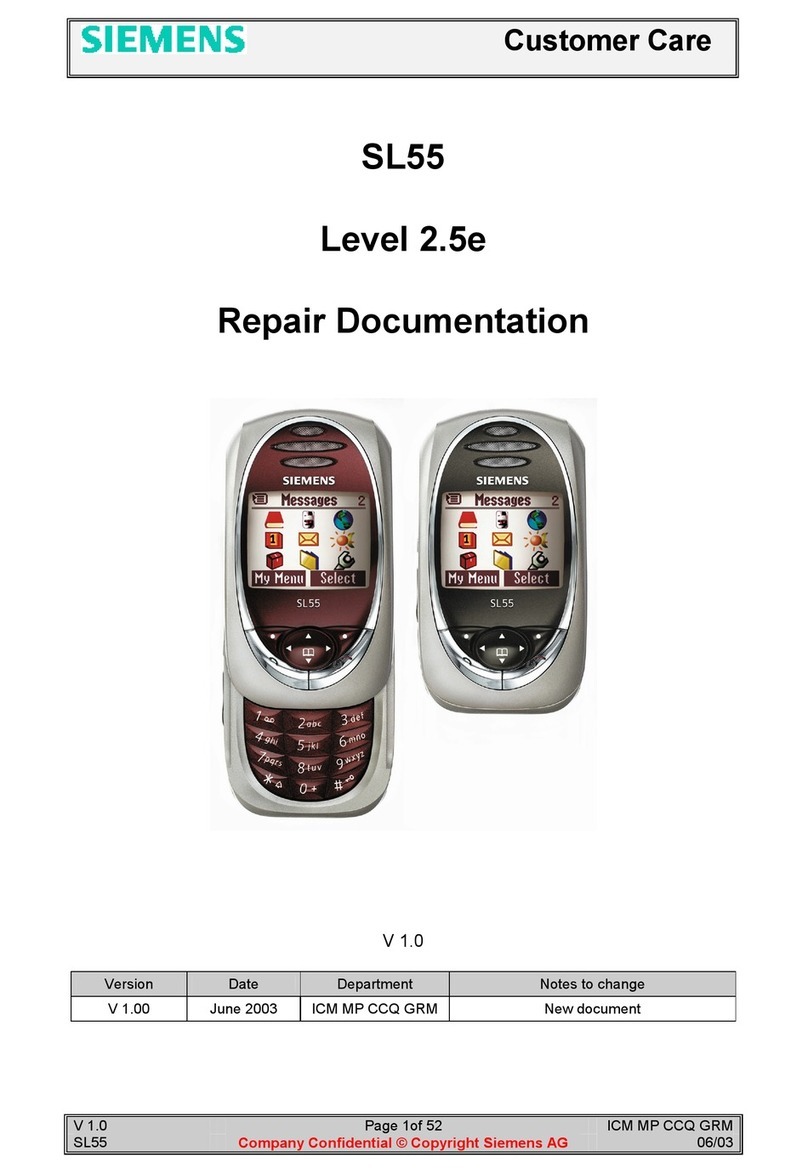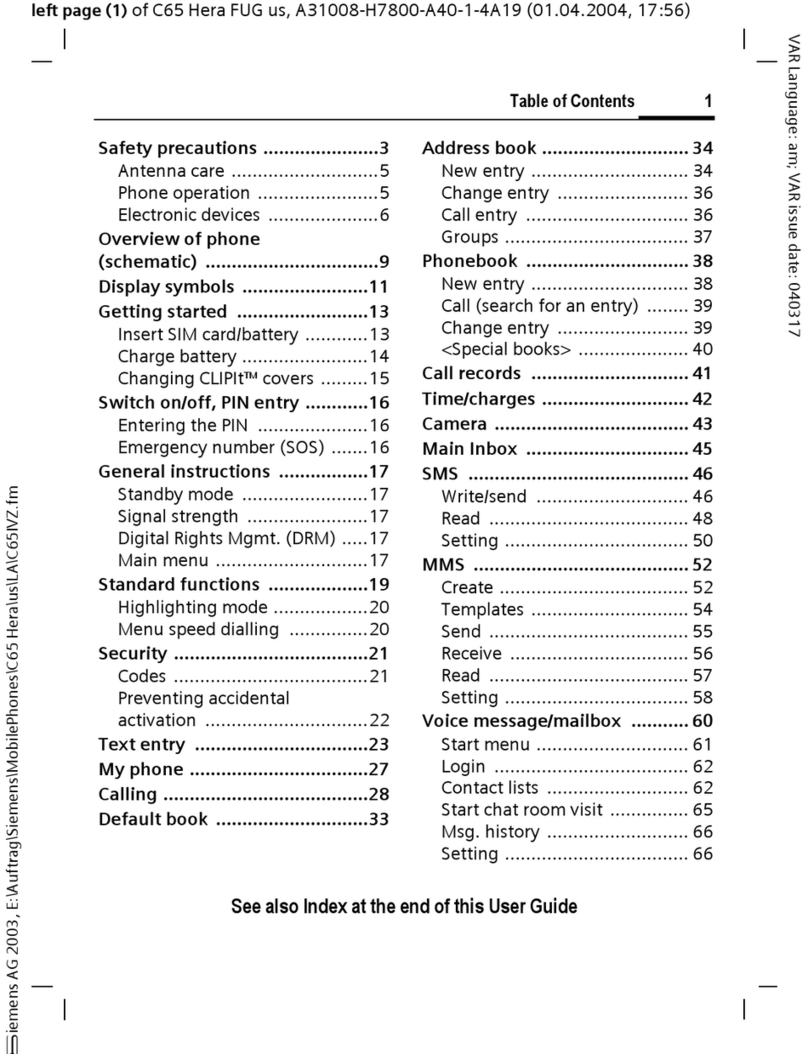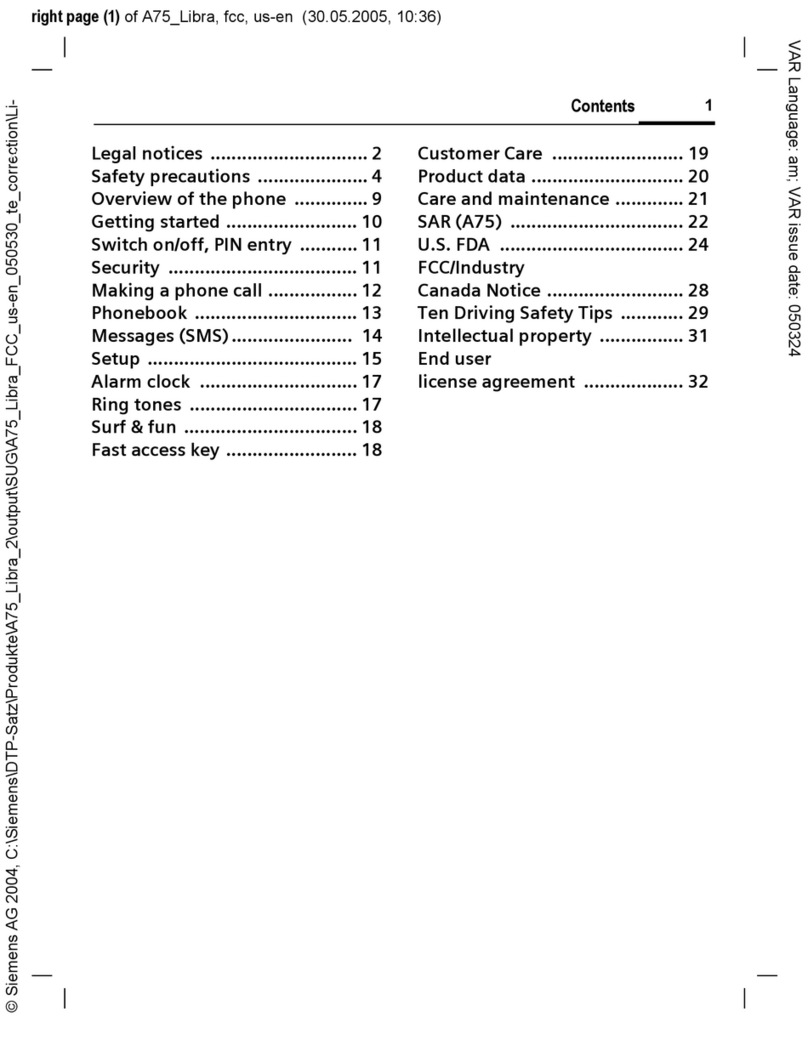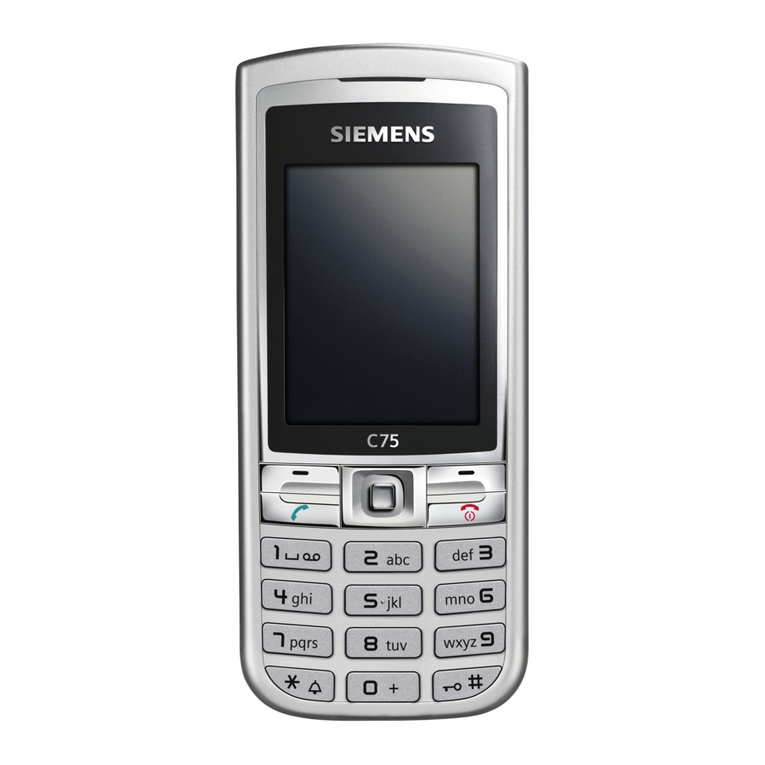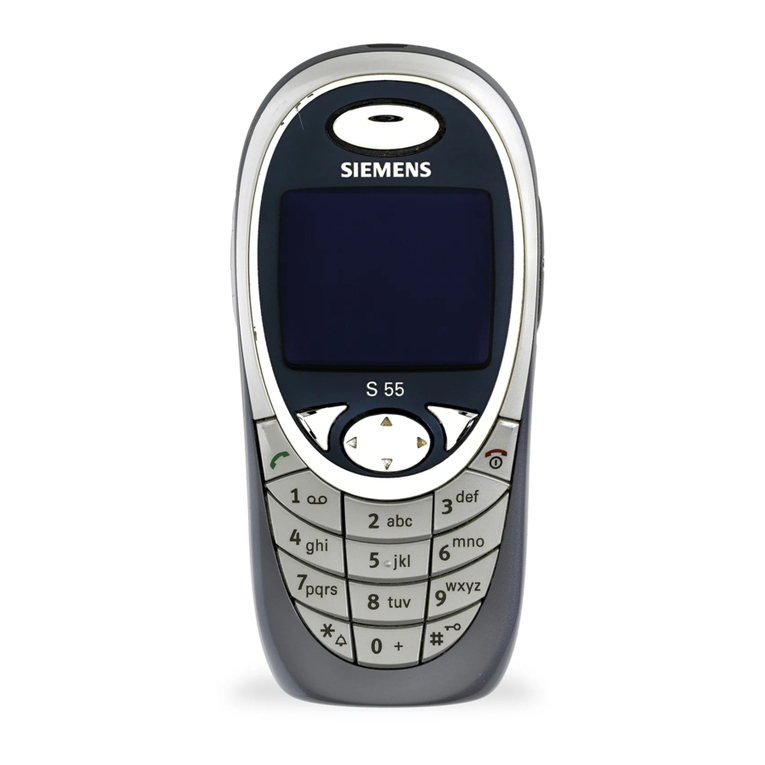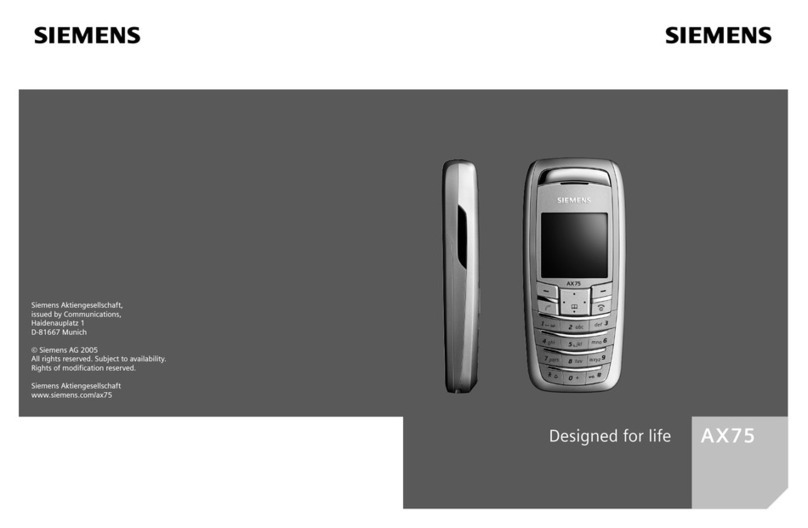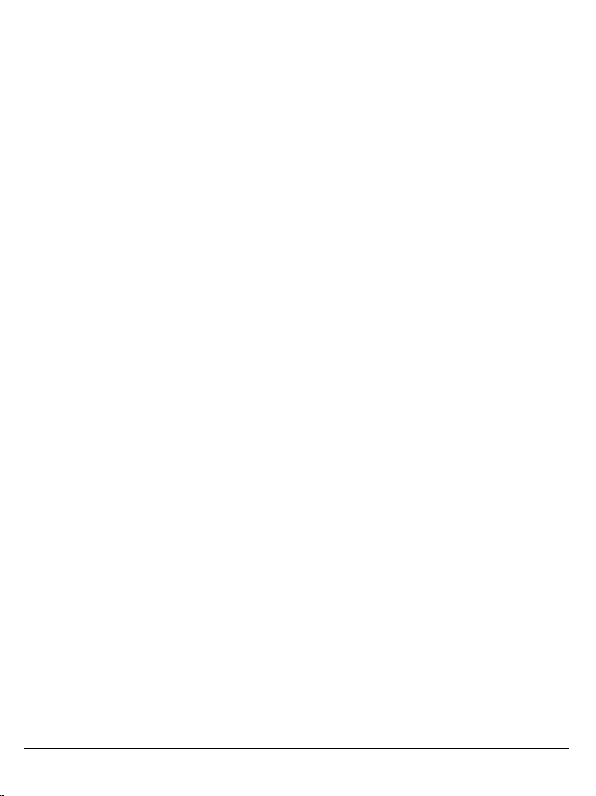10
© Siemens AG 2004, C:\Siemens\DTP-Satz\Produkte\CF110_Flamingo\out-
left page (10) of CF110, Flamingo, SUG, dtc 140mm, en, A31008-H2820-A1-1-7619 (15.09.2005, 13:02)
VAR Language: en; VAR issue date: 050616
Ireland.............................................18 50 77 72 77
Italy .................................................02 24 36 44 00
Ivory Coast...........................................05 02 02 59
Jordan...............................................0 64 39 86 42
Kenya.....................................................2 72 37 17
Kuwait....................................................2 45 41 78
Latvia .....................................................7 50 11 18
Lebanon...............................................01 44 30 43
Libya ...............................................02 13 50 28 82
Lithuania ...........................................8 70 07 07 00
Luxembourg.........................................43 84 33 99
Macedonia ...........................................02 13 14 84
Malaysia....................................+ 6 03 77 12 43 04
Malta.......................................+ 35 32 14 94 06 32
Mauritius ................................................2 11 62 13
Mexico .......................................01 80 07 11 00 03
Morocco...............................................22 66 92 09
Netherlands .................................0 90 03 33 31 00
New Zealand...................................08 00 27 43 63
Nigeria ..............................................0 14 50 05 00
Norway.................................................22 70 84 00
Oman....................................................... 79 10 12
Pakistan..........................................02 15 66 22 00
Paraguay ..........................................8 00 10 20 04
Peru ..................................................0 80 05 24 00
Philippines ........................................0 27 57 11 18
Poland.............................................08 01 30 00 30
Portugal ............................................8 08 20 15 21
Qatar....................................................04 32 20 10
Romania .........................................02 12 09 99 66
Russia..........................................8 80 02 00 10 10
Saudi Arabia .....................................0 22 26 00 43
Serbia .............................................01 13 07 00 80
Singapore ............................................62 27 11 18
Slovak Republic ..............................02 59 68 22 66
Slovenia............................................0 14 74 63 36
South Africa ....................................08 60 10 11 57
Spain.................................................9 02 11 50 61
Sweden.............................................0 87 50 99 11
Switzerland .....................................08 48 21 20 00
Taiwan ............................................02 23 96 10 06
Thailand............................................0 27 22 11 18
Tunisia .................................................71 86 19 02
Turkey..........................................0 21 64 59 98 98
Ukraine ........................................8 80 05 01 00 00
United Arab Emirates........................0 43 66 03 86
United Kingdom ...........................0 87 05 33 44 11
USA .............................................1 88 87 77 02 11
Venezuela....................................0 80 01 00 56 66
Vietnam...........................................84 89 20 24 64
Zimbabwe ............................................04 36 94 24
Care and maintenance
Your phone has been designed and crafted with
great care and attention and should also be treated
with care. The suggestions below will help you to
enjoy your phone for many years.
• Protect your phone from moisture and humidity.
Precipitation, humidity and liquids contain min-
erals that will corrode electronic circuits. Never-
theless, should your phone become wet,
disconnect it immediately from the power sup-
ply to avoid electric shock. Do not place your
phone (even to dry it) on/in a source of heat
such as a microwave oven, oven or radiator.
The phone may become overheated and
possibly explode.
• Do not use or store the phone in dusty, dirty ar-
eas. Its moving parts may be damaged and the
casing may become deformed and discoloured.
• Do not store your phone in hot environments
(e.g. vehicle instrument panel in the summer).
High temperatures can shorten the life of elec-
tronic devices, damage batteries and warp or
melt certain plastics.
• Do not store your phone in cold areas.
When the phone warms up again (to its
normal ambient temperature), moisture can
form inside the phone, which may damage
electronic components.
• Do not drop, knock or shake your phone. Rough
handling can damage components inside the
device!
• Do not use harsh chemicals, cleaning solvents,
or strong detergents to clean the phone!
The suggestions given above apply equally to your
phone, battery, charger and all accessories. If any
of these parts is not working properly, obtain fast
and reliable help at our service centres.