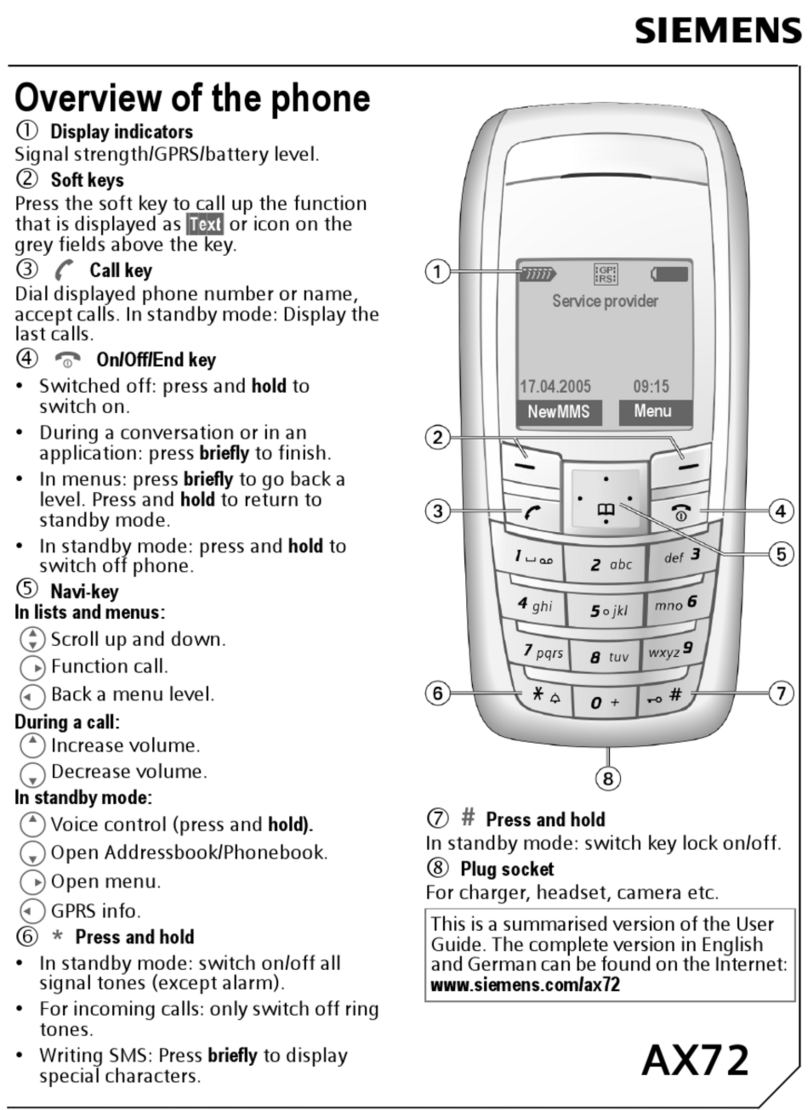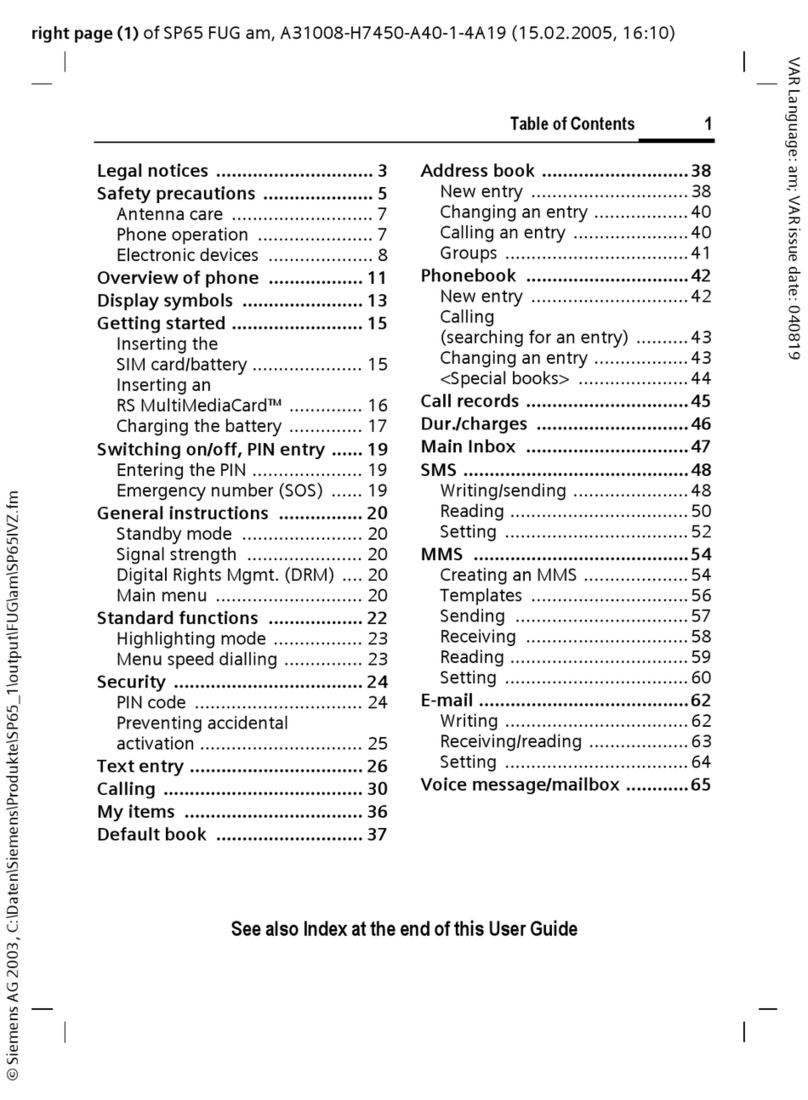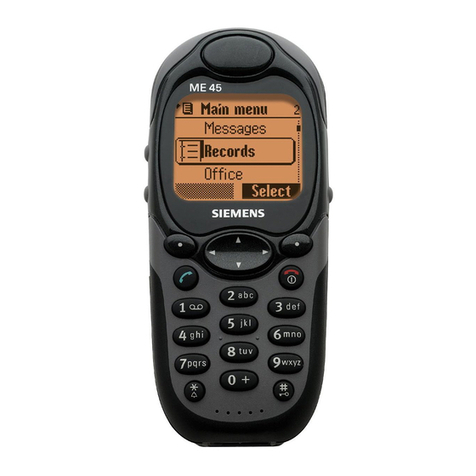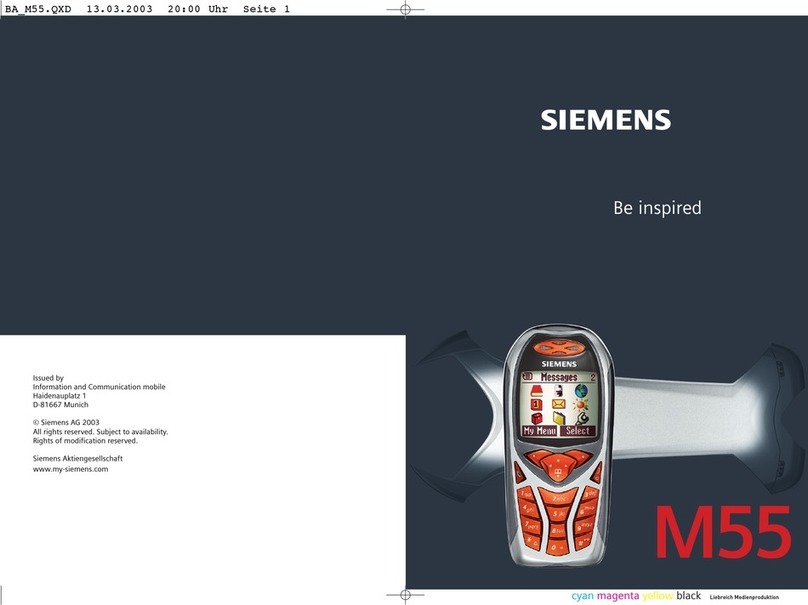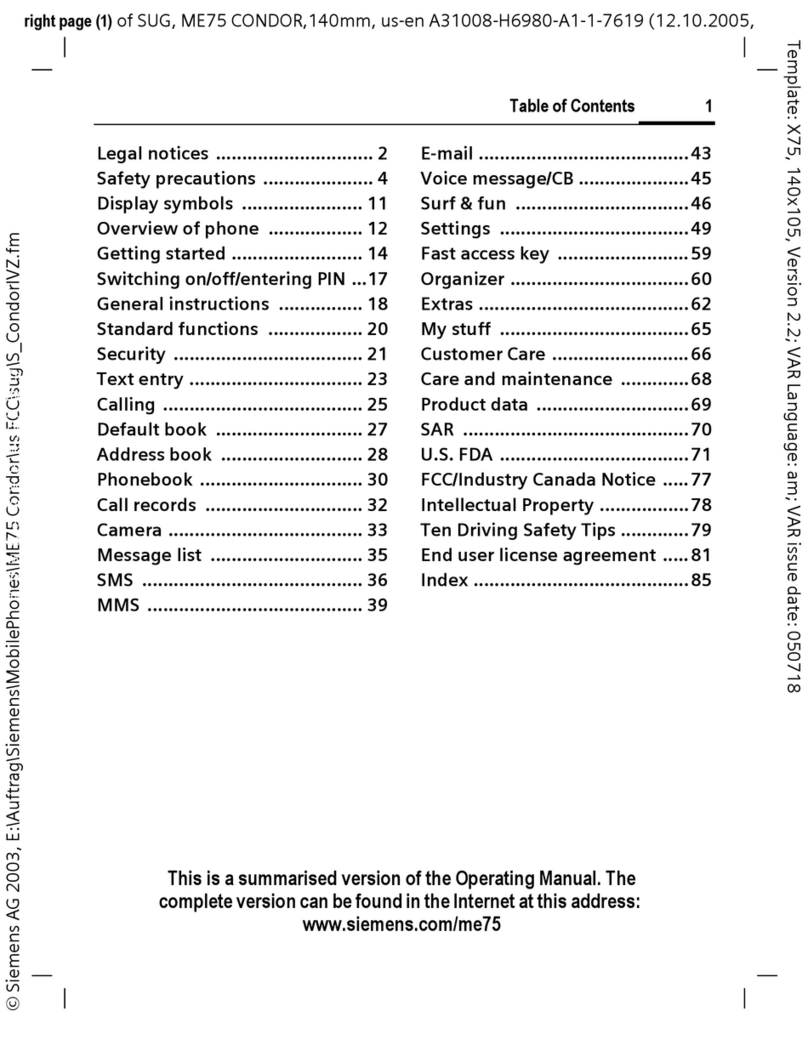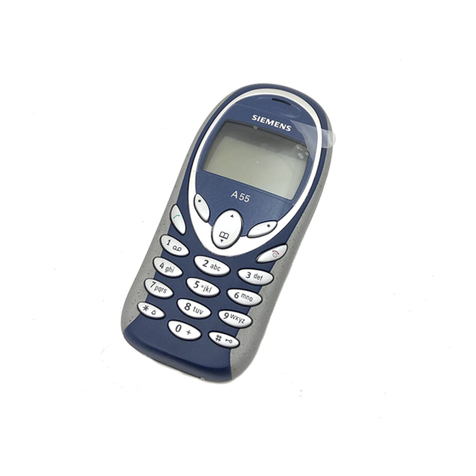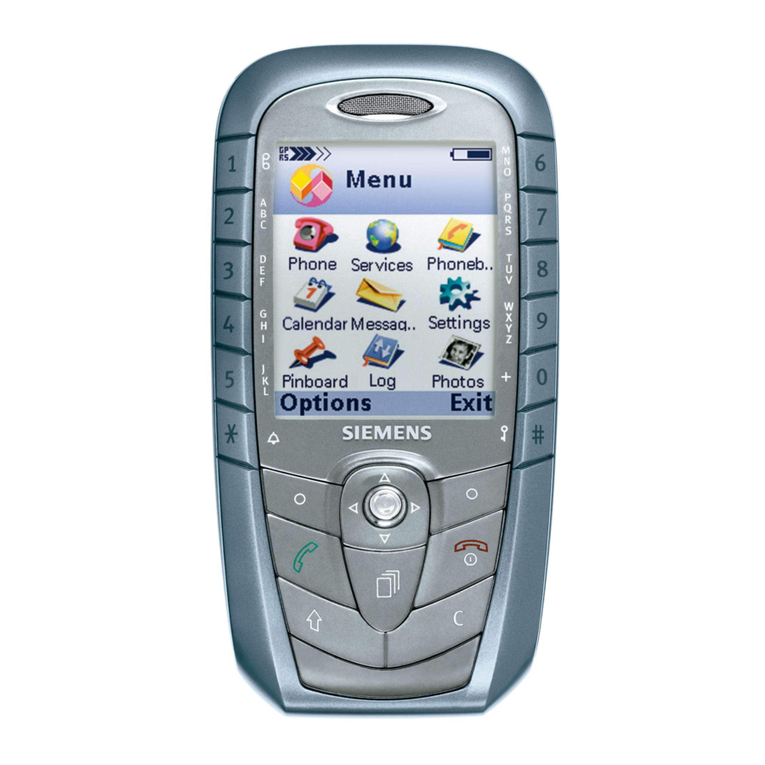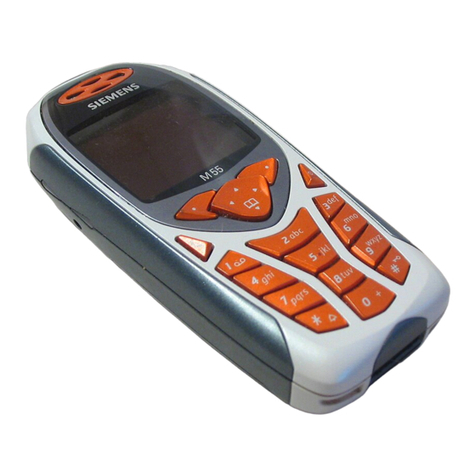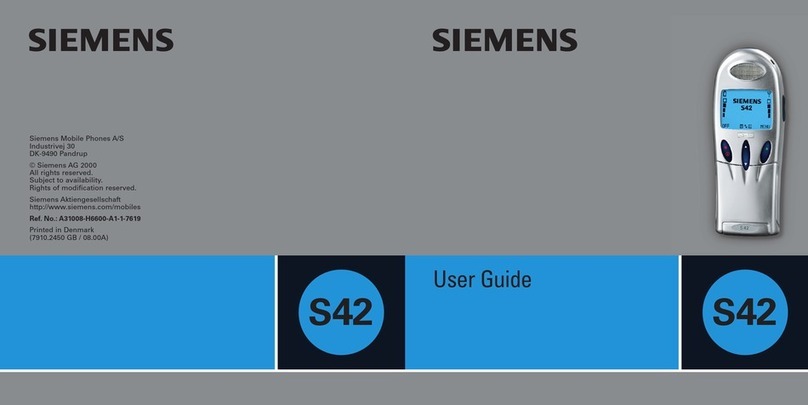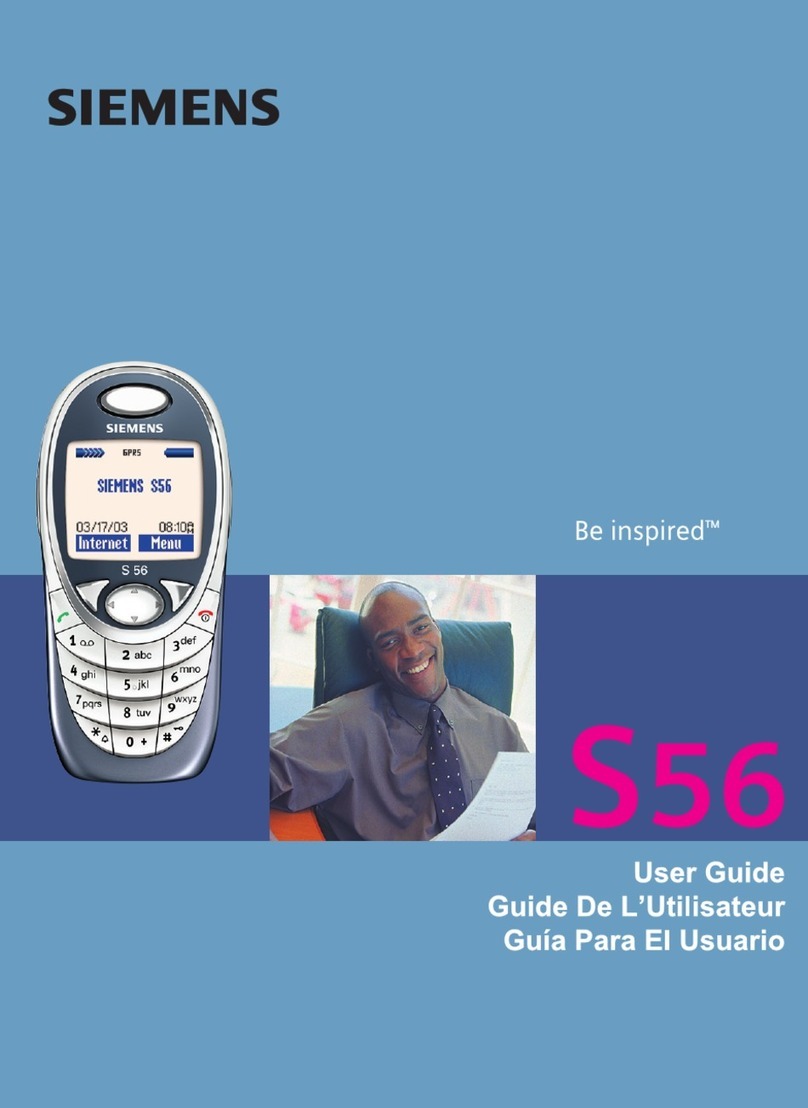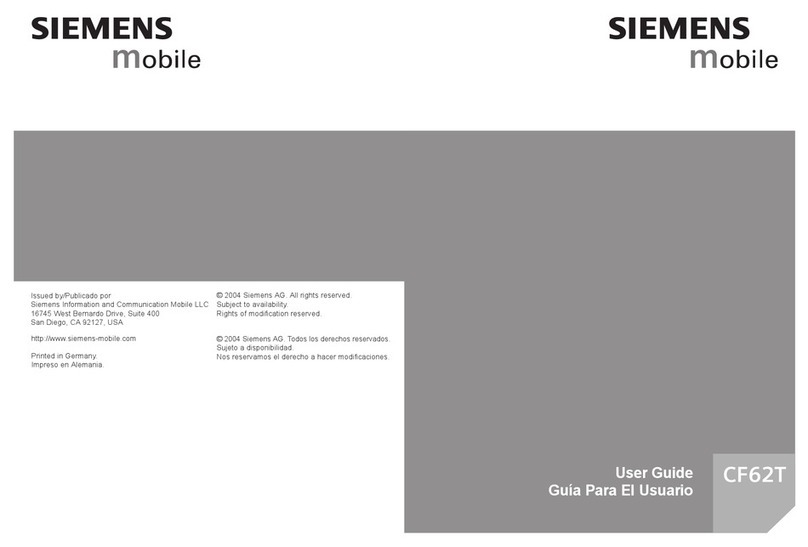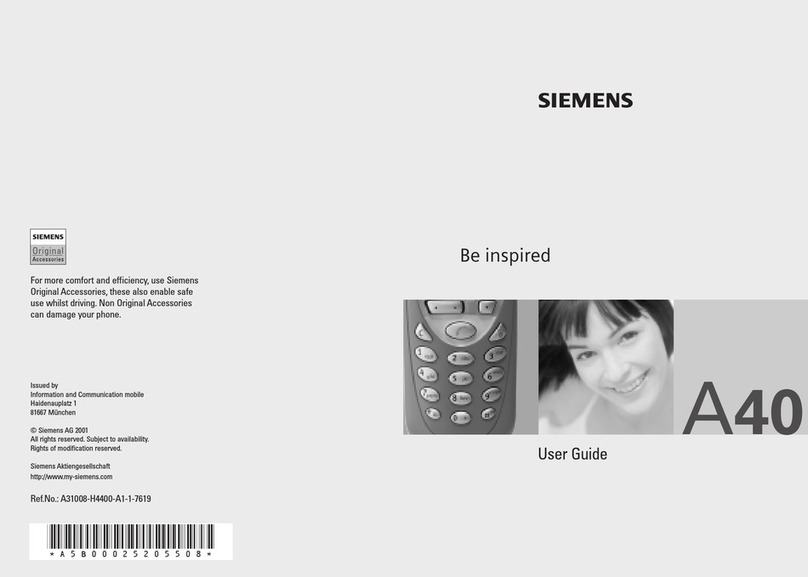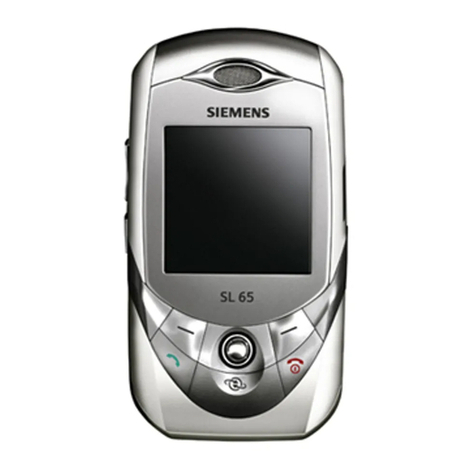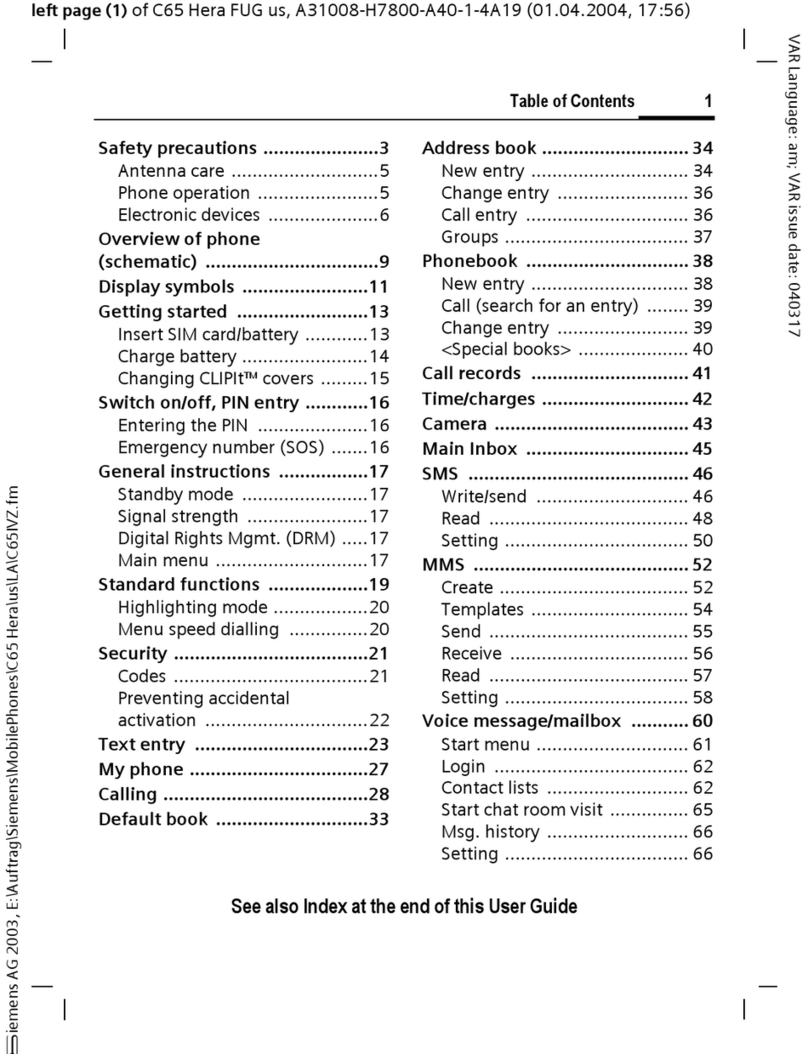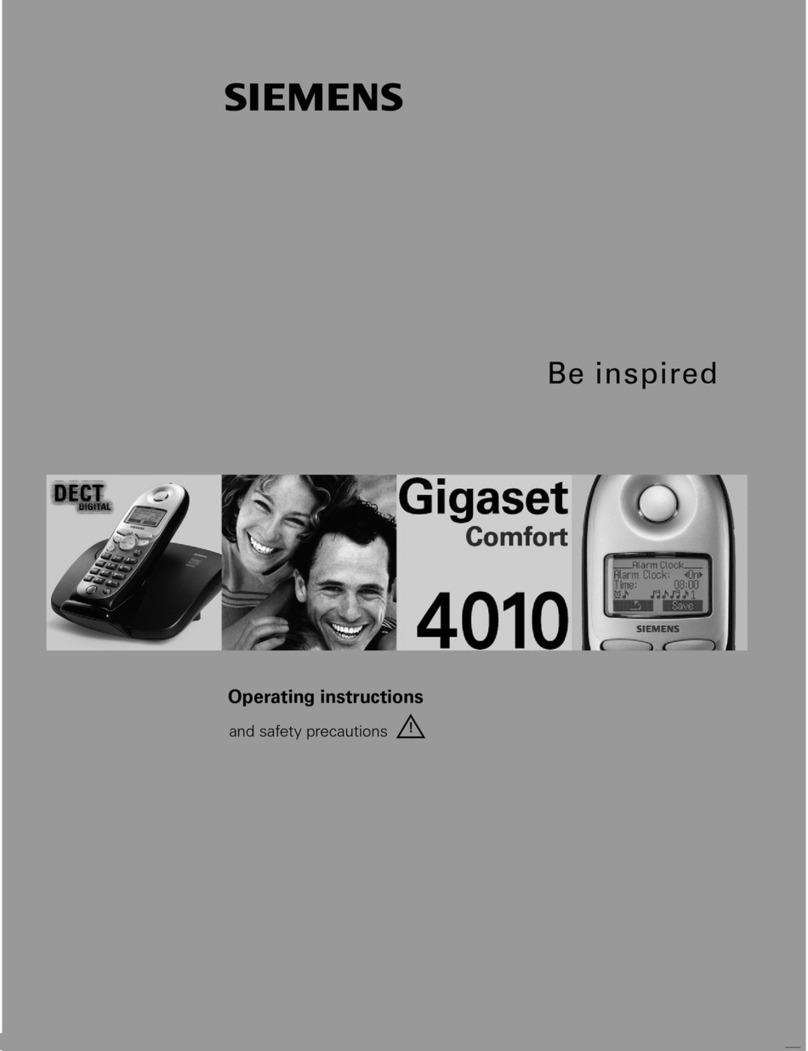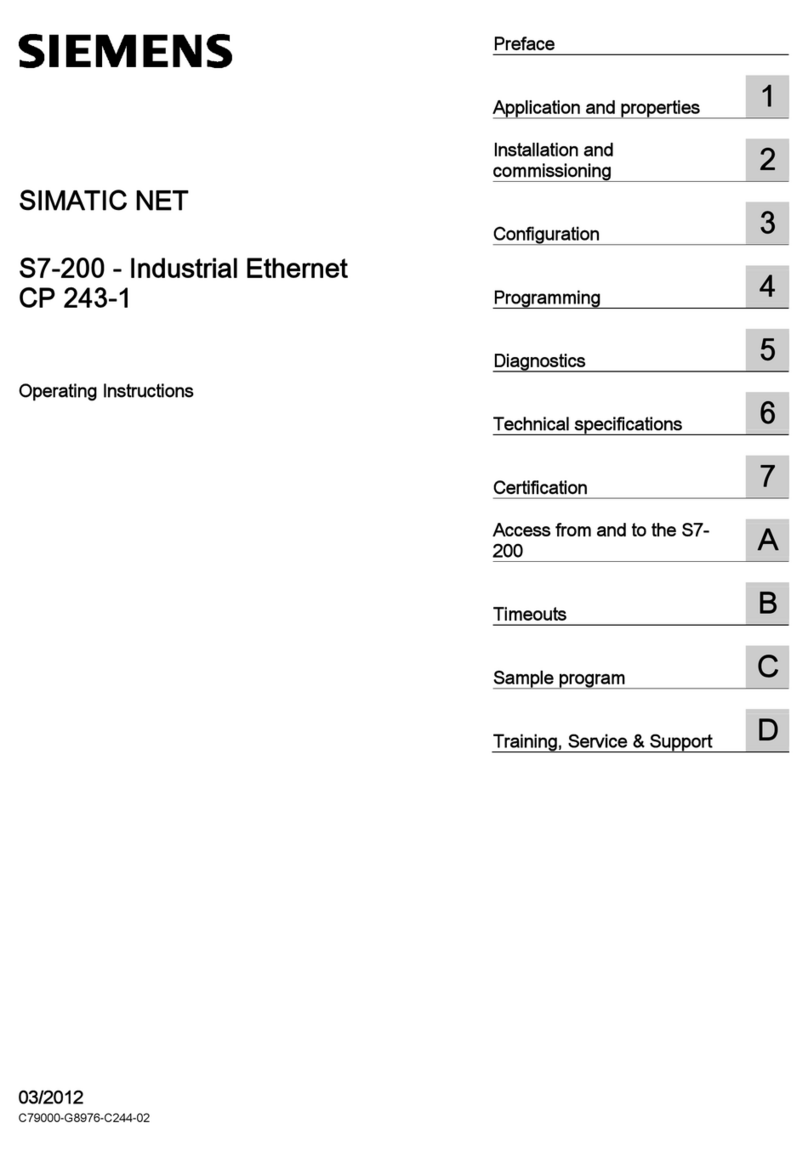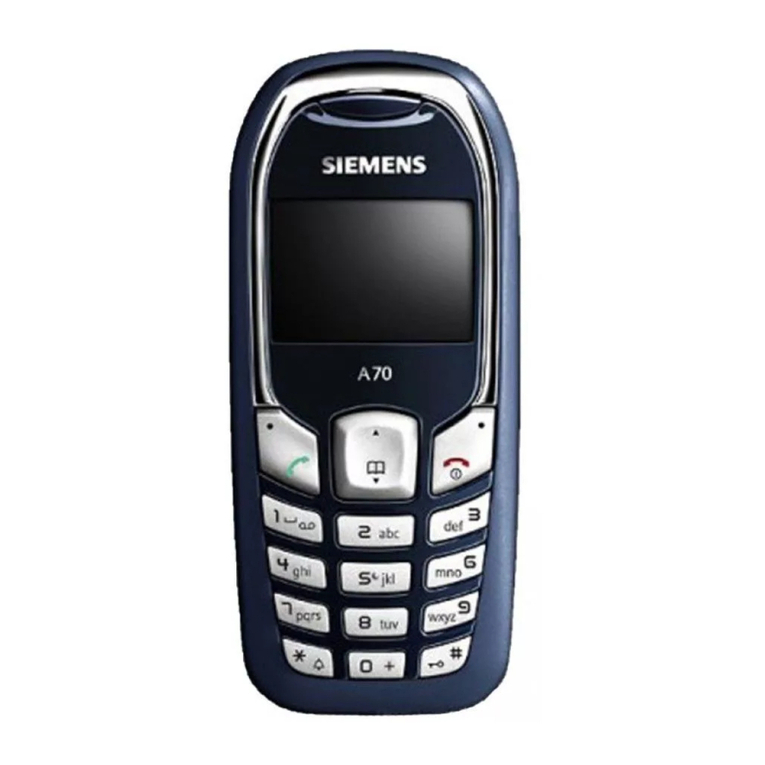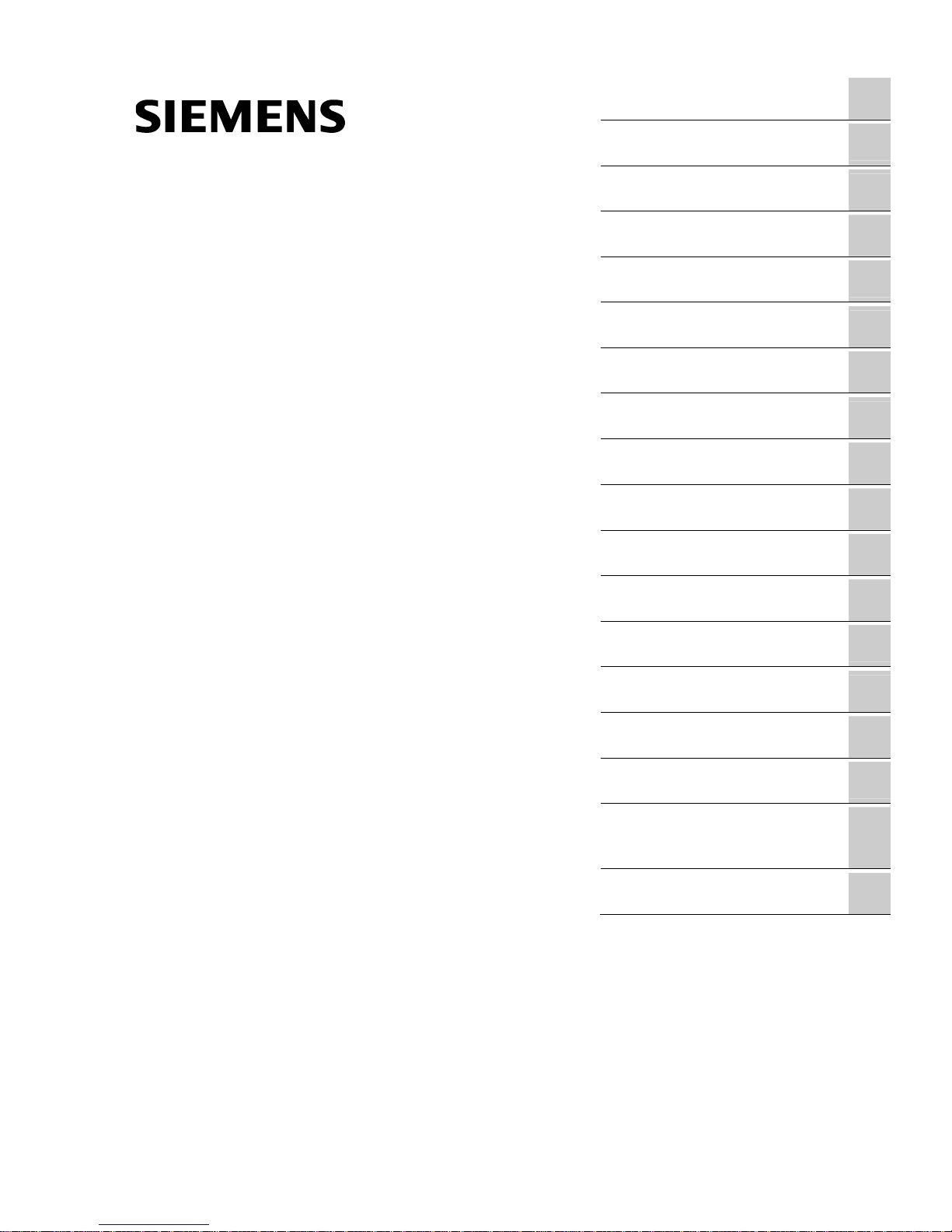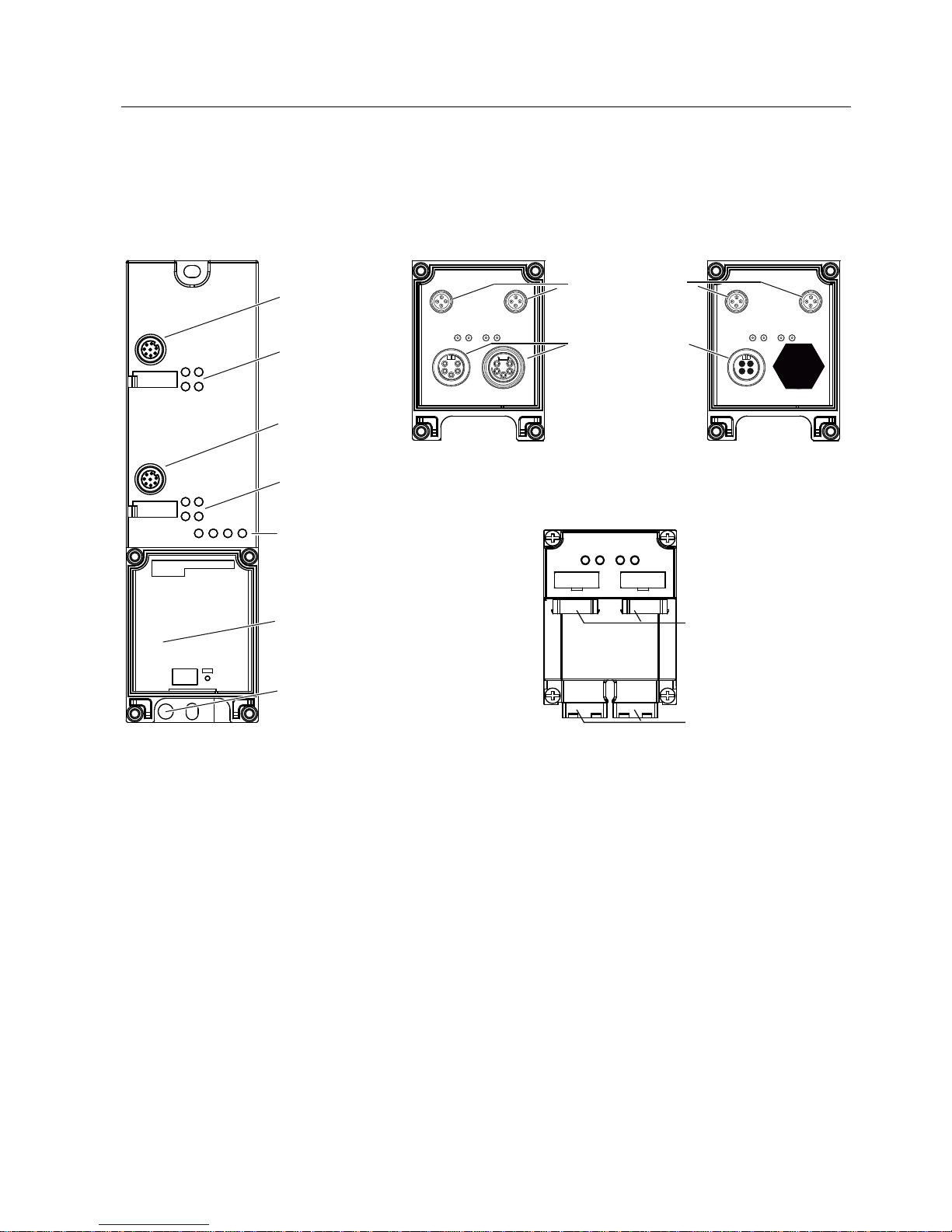Table of contents
RF182C communication module
4 Operating Instructions, 10/2010
6.5 Asynchronous message frames.................................................................................................. 60
6.5.1 tagPresent................................................................................................................................... 60
6.5.2 alarm ........................................................................................................................................... 61
7 Maintenance and Service ........................................................................................................................ 63
7.1 Replacing the RF182C communication module.......................................................................... 63
7.2 Firmware update ......................................................................................................................... 65
7.3 Reader update ............................................................................................................................ 65
8 Diagnostics .............................................................................................................................................. 67
8.1 Diagnostics using LEDs .............................................................................................................. 67
9 Error messages ....................................................................................................................................... 71
9.1 Response without error entry...................................................................................................... 71
9.2 Response with error entry........................................................................................................... 71
9.3 Error messages of the RF182C .................................................................................................. 72
9.4 Diagnostics via Web server......................................................................................................... 78
9.4.1 Saving/reading of I&M data records............................................................................................ 78
9.4.2 Communication status query....................................................................................................... 79
9.4.3 Event and message frame overview........................................................................................... 80
10 Examples/applications ............................................................................................................................. 81
10.1 Basic principles of socket programming, exemplary in C ........................................................... 81
10.1.1 Socket programming requirements............................................................................................. 81
10.1.2 Basic client/server principle......................................................................................................... 82
10.1.3 Important basic commands......................................................................................................... 82
10.1.4 Partial programming example of a client in C/Windows operating system................................. 83
10.2 RF182C user application............................................................................................................. 85
10.2.1 User interface layout ................................................................................................................... 86
10.2.2 Extracts example code of the user application in C#.................................................................. 87
10.2.3 Functions of the RF182C applications ........................................................................................ 95
10.3 Example application for a PLC according to DIN IEC 61131...................................................... 99
11 Technical data ....................................................................................................................................... 101
12 Dimension drawings .............................................................................................................................. 103
12.1 Dimension drawing for RF182C with fixing holes ..................................................................... 103
13 Connecting cable to the reader/SLG...................................................................................................... 105
13.1 Routing of standard cables ....................................................................................................... 105
13.2 Self-assembled cable................................................................................................................ 107
14 Ordering data......................................................................................................................................... 109
A Command and acknowledgement telegrams......................................................................................... 111
B Addressing of the RFID tags.................................................................................................................. 123
C Transfer scheme for hexadecimal tag data via XML .............................................................................. 125
D Service & support .................................................................................................................................. 127