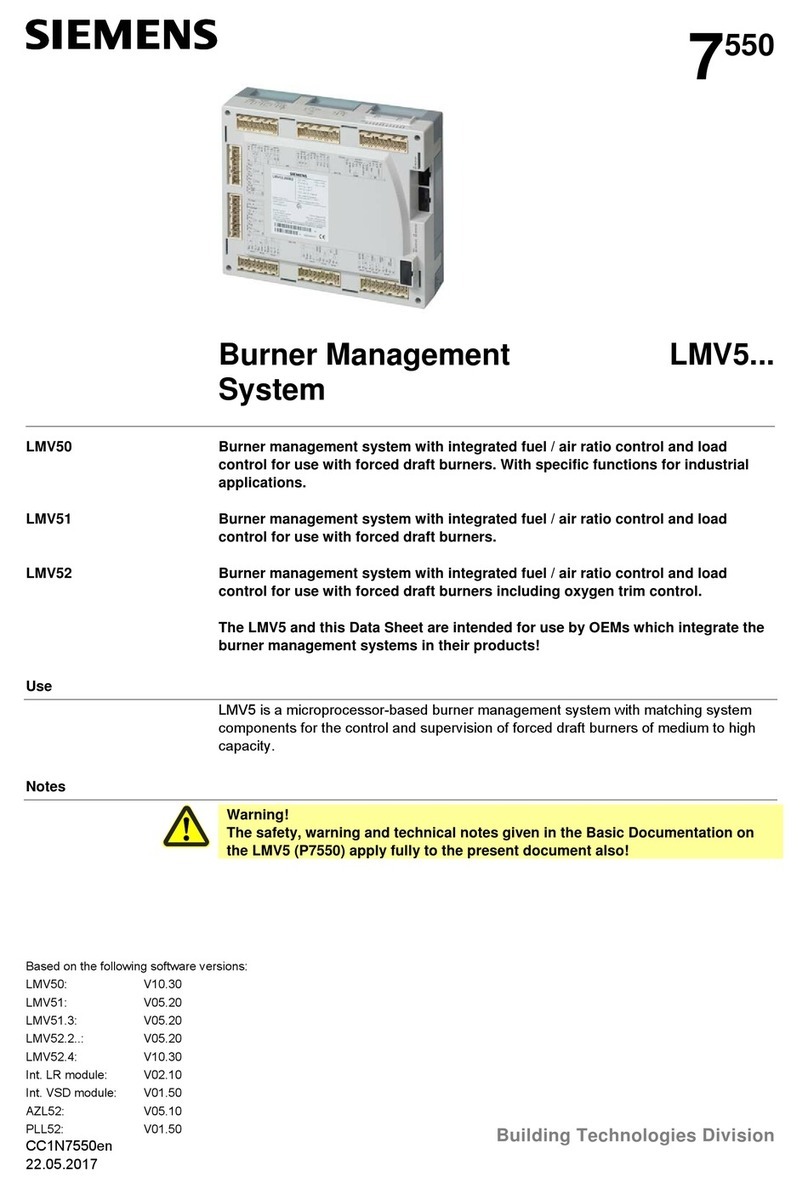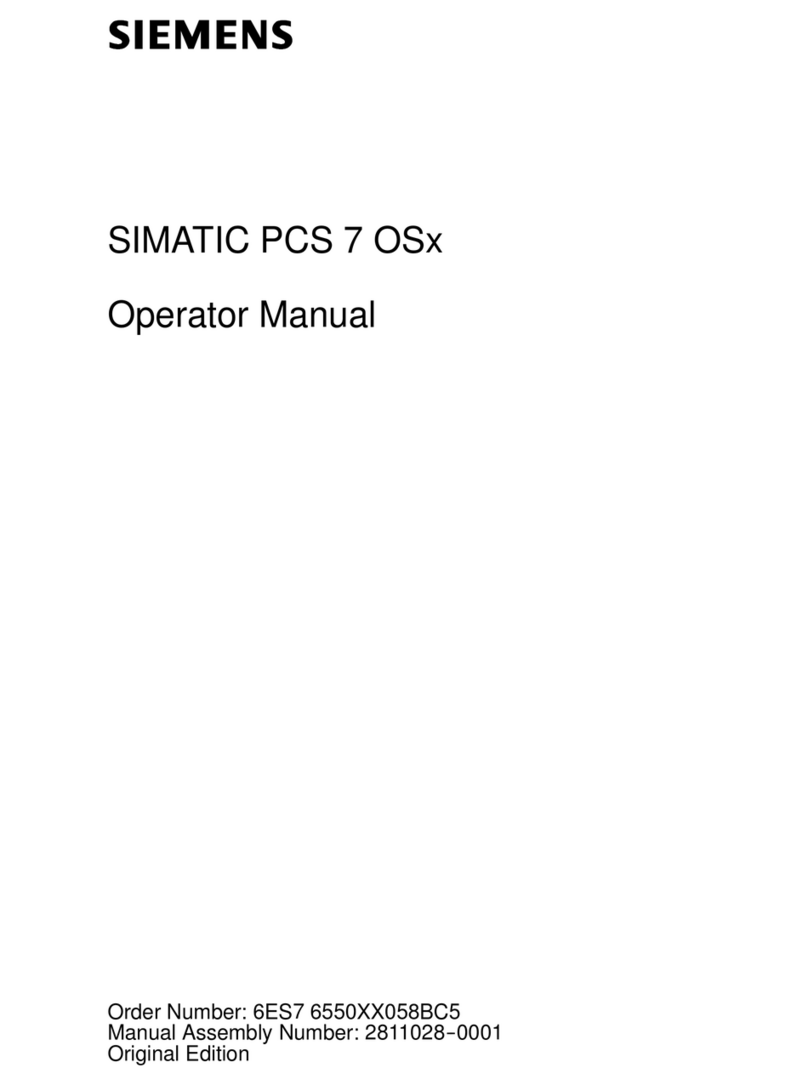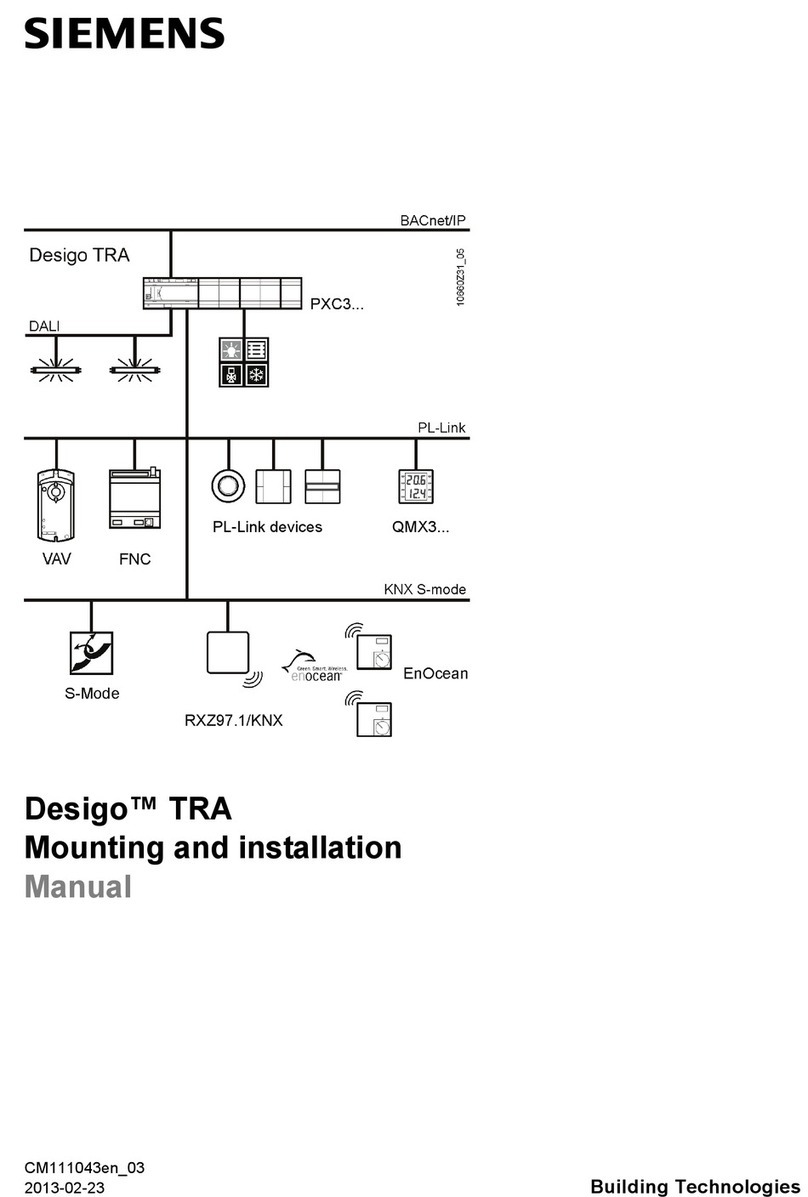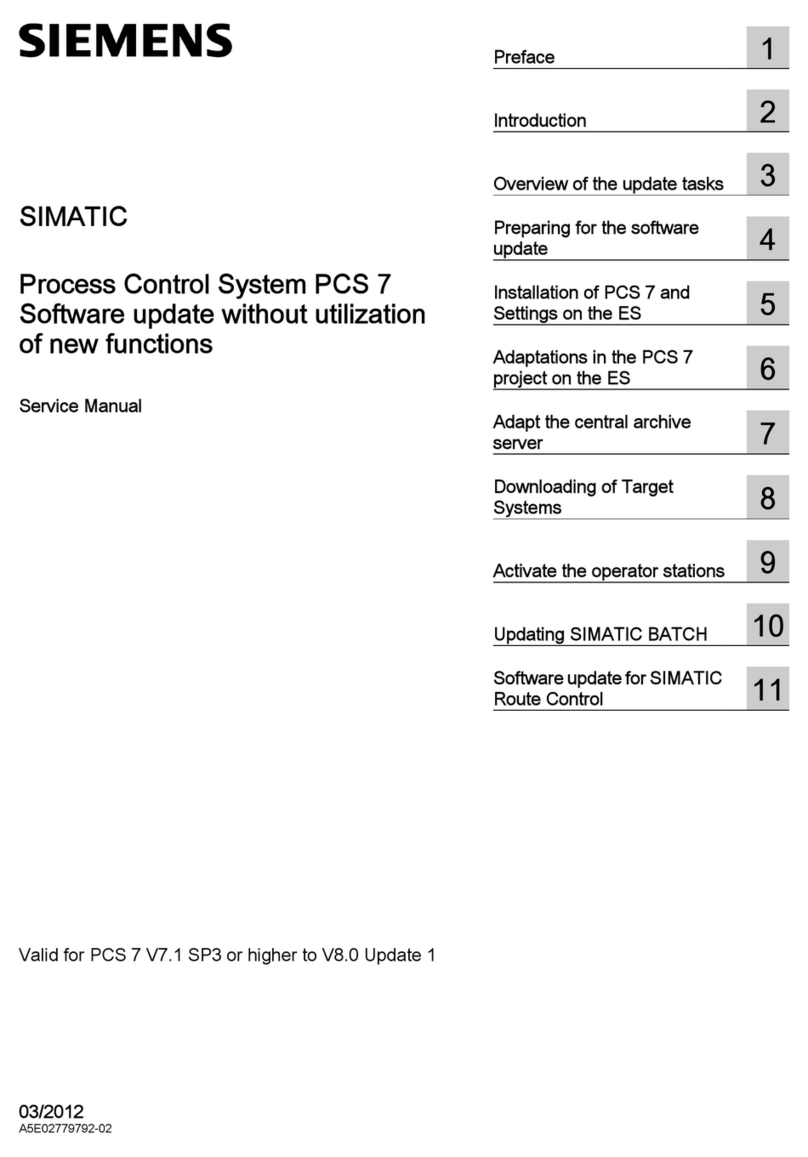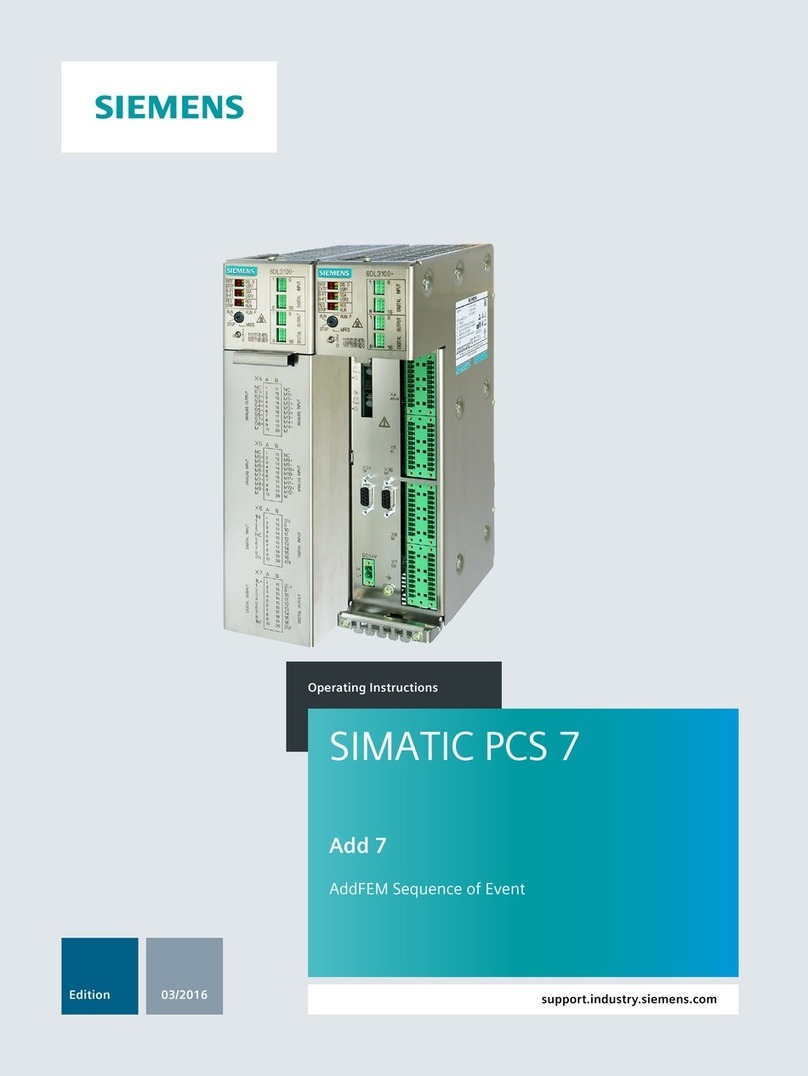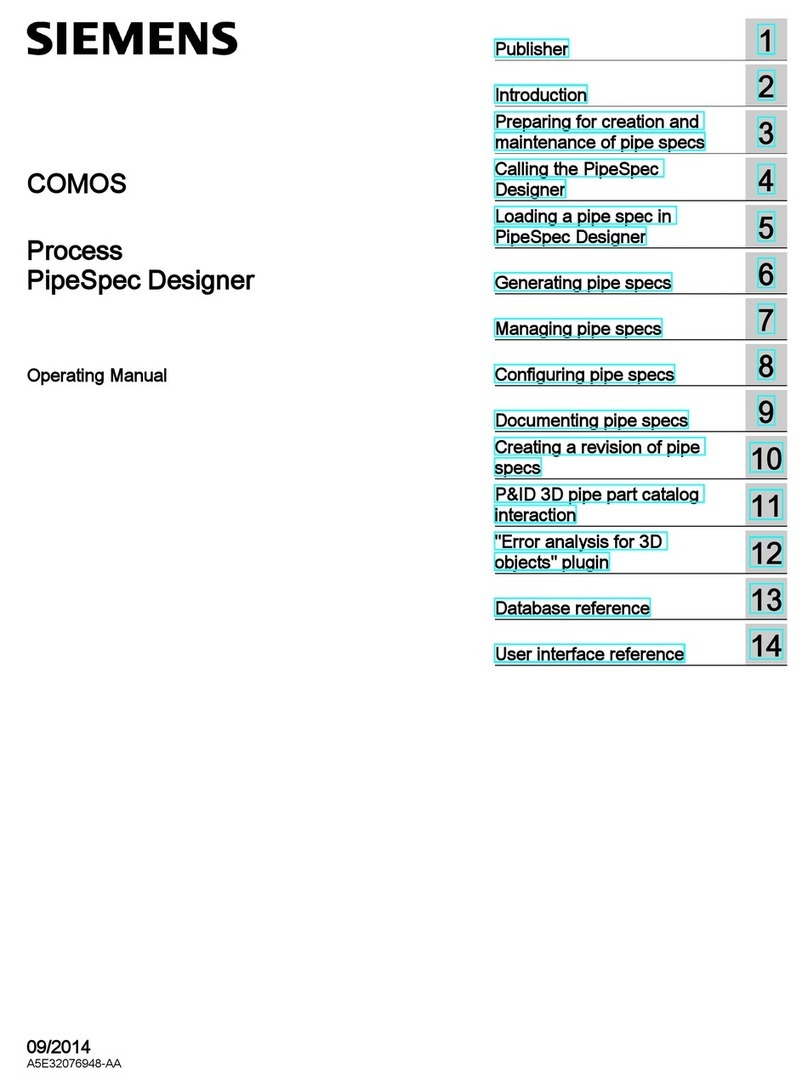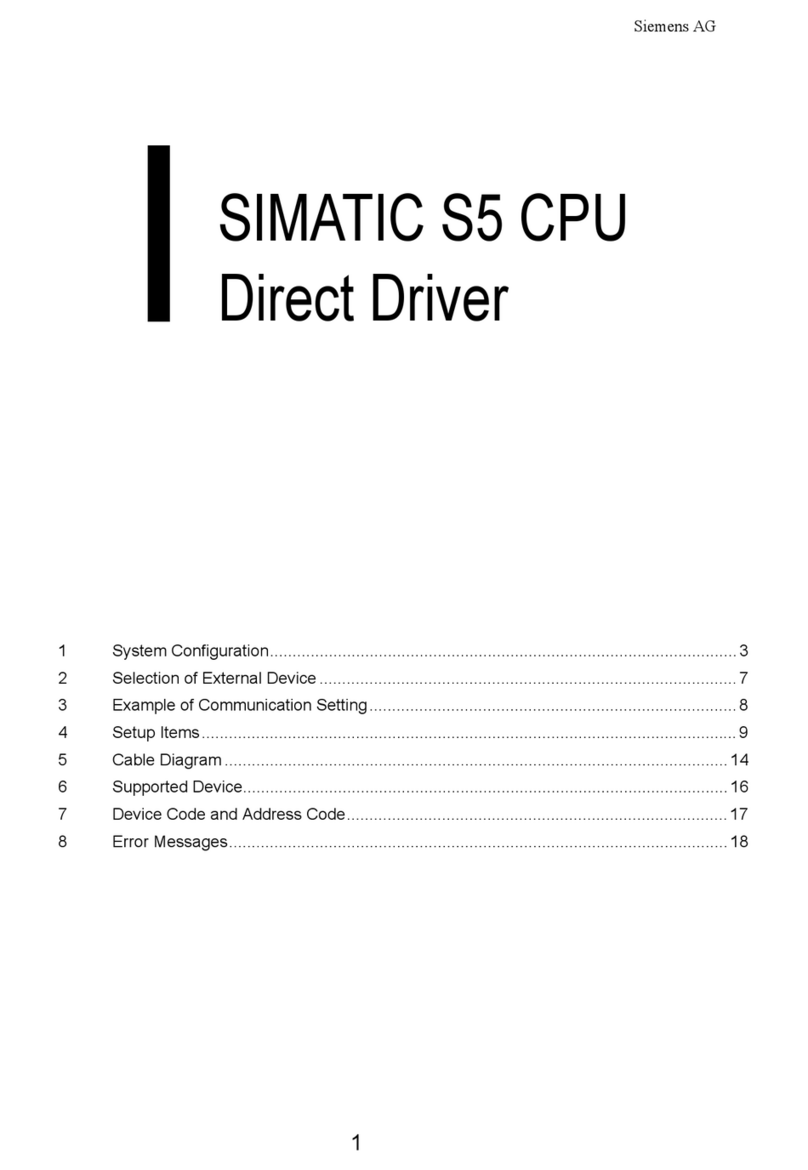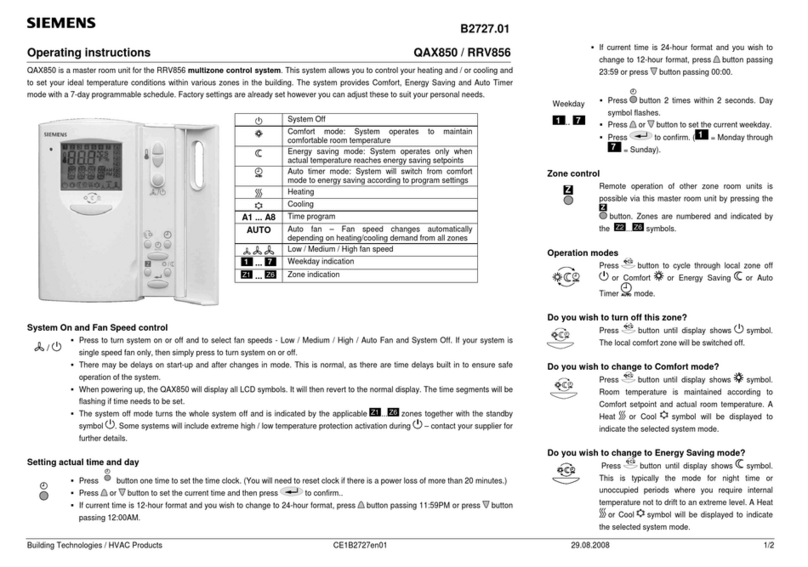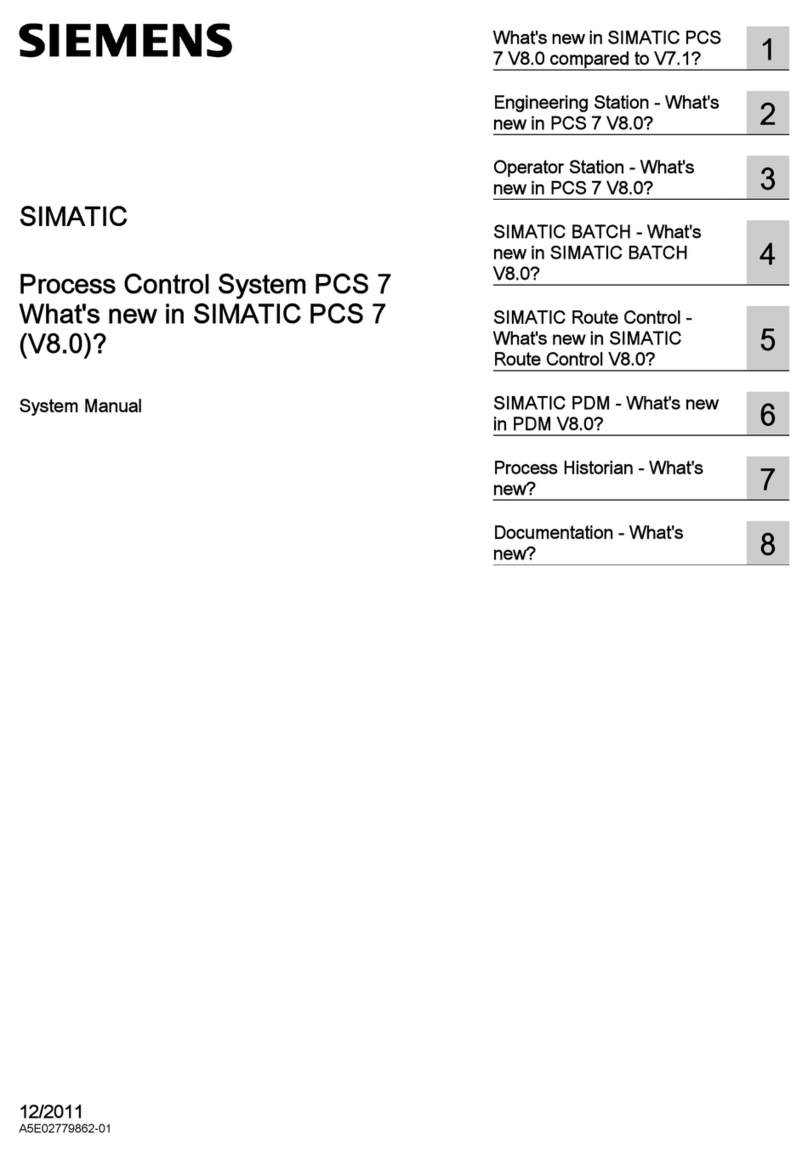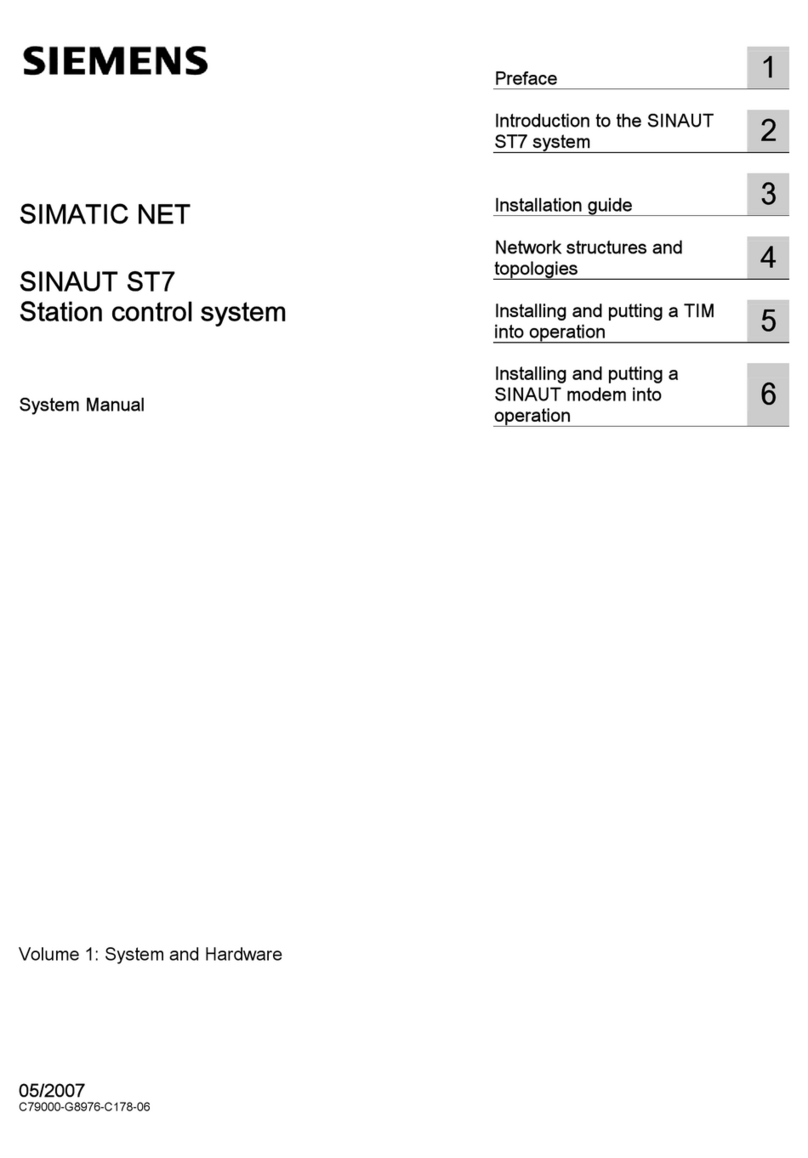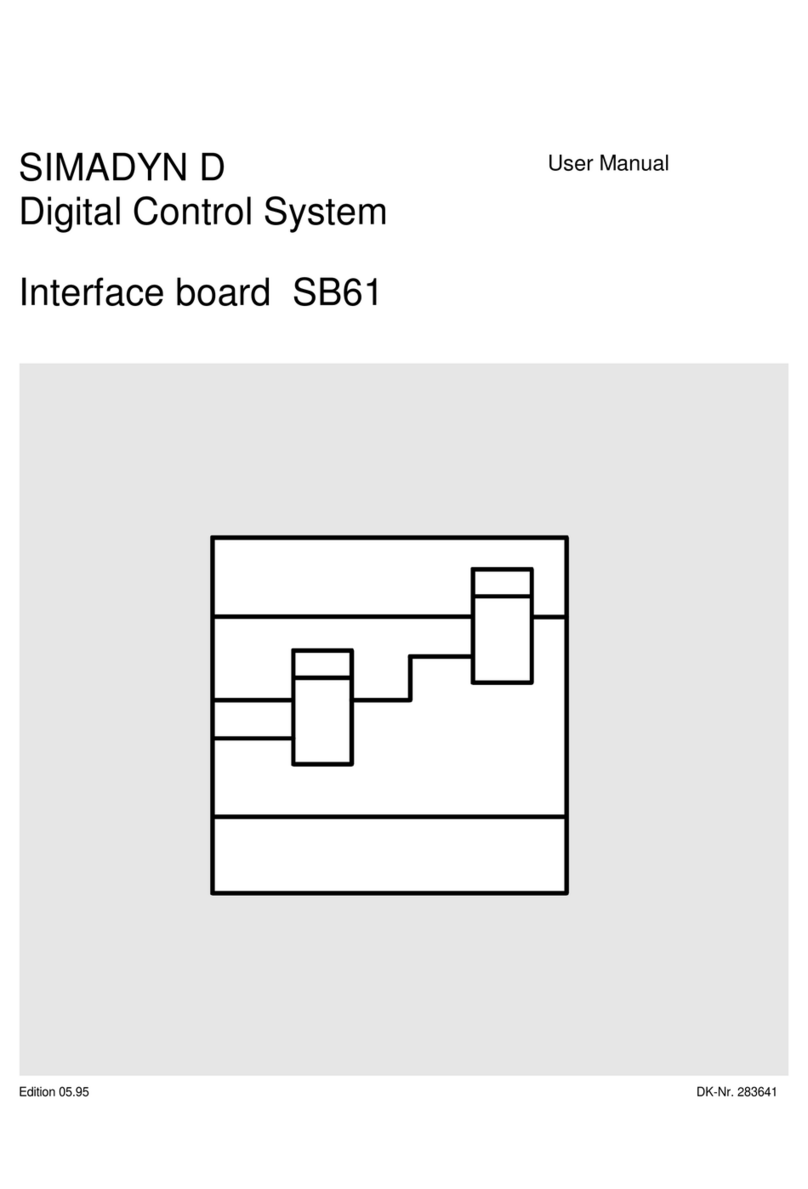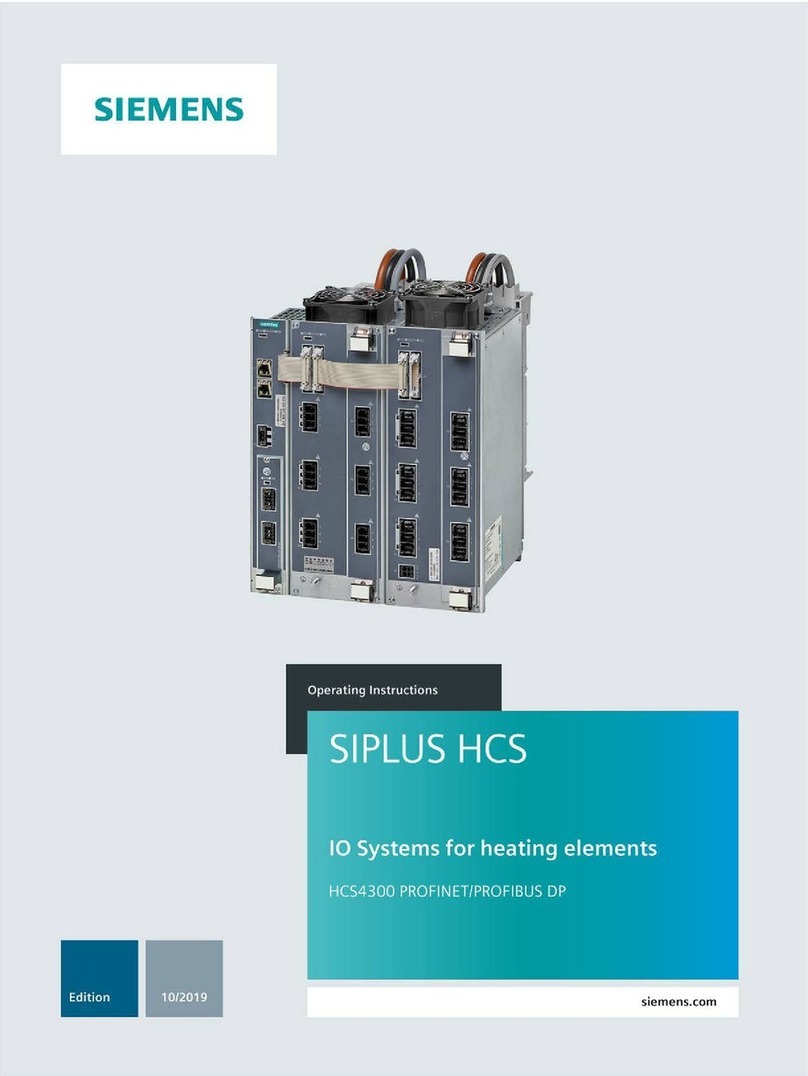5.6.2 How to transfer license keys................................................................................................101
5.7 Preparing PC stations..........................................................................................................103
5.7.1 Preparing the PC stations (overview)...................................................................................103
5.7.2 SIMATIC Logon....................................................................................................................104
5.7.3 How to authorize users to configure SIMATIC Logon..........................................................105
5.7.4 Setting the user language (MUI)..........................................................................................106
5.7.5 How to set the communication module for connecting to the terminal bus..........................107
5.7.6 How to set up a work group for connection to the terminal bus...........................................109
5.7.7 How to set up the connection between the PC station and plant bus..................................109
5.7.8 How to make settings for standard network adapters..........................................................111
5.7.9 How to access PC stations outside a subnet.......................................................................112
5.7.10 Changing settings for encrypted communication.................................................................114
5.7.11 How to configure encrypted communication between the PC stations................................116
5.7.12 How to change the PSK for encrypted communication........................................................117
5.7.13 How to use migration mode for changing encrypted communication...................................119
5.7.14 How to Change the Transmission Rate and Operating Mode in the PC Network................120
5.7.15 Installing security patches, hotfixes, service packs..............................................................122
5.7.16 Enable and configure SNMP................................................................................................123
5.7.17 How to activate redundancy for fault-tolerant PCs...............................................................125
5.7.18 How to disable user switching..............................................................................................126
5.7.19 Downloading the network configuration to the PC stations..................................................127
5.8 Notes on add-ons and utilities..............................................................................................128
5.8.1 Overview of additional programs and utilities for PCS 7......................................................128
5.8.2 Remote diagnostics functions..............................................................................................128
5.8.3 Automatic logon to the operating system.............................................................................130
5.8.4 Virus scanners.....................................................................................................................131
5.8.5 Burner software....................................................................................................................131
5.8.6 DiagMonitor..........................................................................................................................131
5.8.7 Screen savers......................................................................................................................134
5.8.8 Defragmentation programs..................................................................................................134
5.8.9 WinCC/DataMonitor.............................................................................................................135
6 Appendices...............................................................................................................................................137
6.1 Appendix A - Applying the software package.......................................................................137
6.1.1 Software packages for basic engineering............................................................................137
6.1.2 Software packages for operator stations..............................................................................138
6.1.3 Software packages for SIMATIC BATCH.............................................................................139
6.1.4 Software packages for SIMATIC Route Control...................................................................140
6.1.5 Optional software packages.................................................................................................140
6.2 Appendix B - Approved configurations on a PC station.......................................................142
6.2.1 Approved configurations......................................................................................................142
6.2.2 Configuration tables.............................................................................................................146
6.2.2.1 Configurations with engineering station, clients and single station system..........................146
6.2.2.2 Configurations with server operating system (server to server)...........................................147
6.2.2.3 Configurations with server operating system (client installation on server).........................148
6.2.3 Information on the configurations.........................................................................................148
6.2.3.1 Information on configuration type "X"...................................................................................148
6.2.3.2 Information on configuration type "-"....................................................................................149
6.2.3.3 Information on configuration type "A"...................................................................................149
6.2.3.4 Information on configuration type "B"...................................................................................149
Table of contents
PCS 7 - PC Configuration (V8.2)
Installation Manual, 03/2016, A5E36200050-AB 5