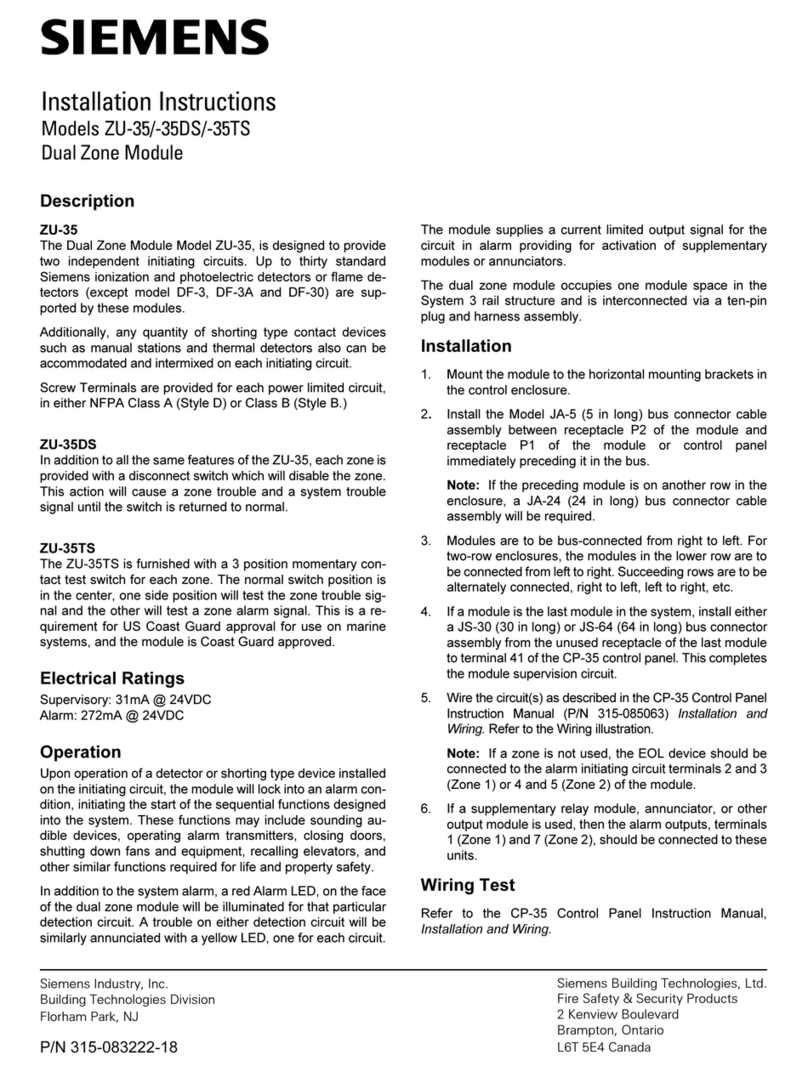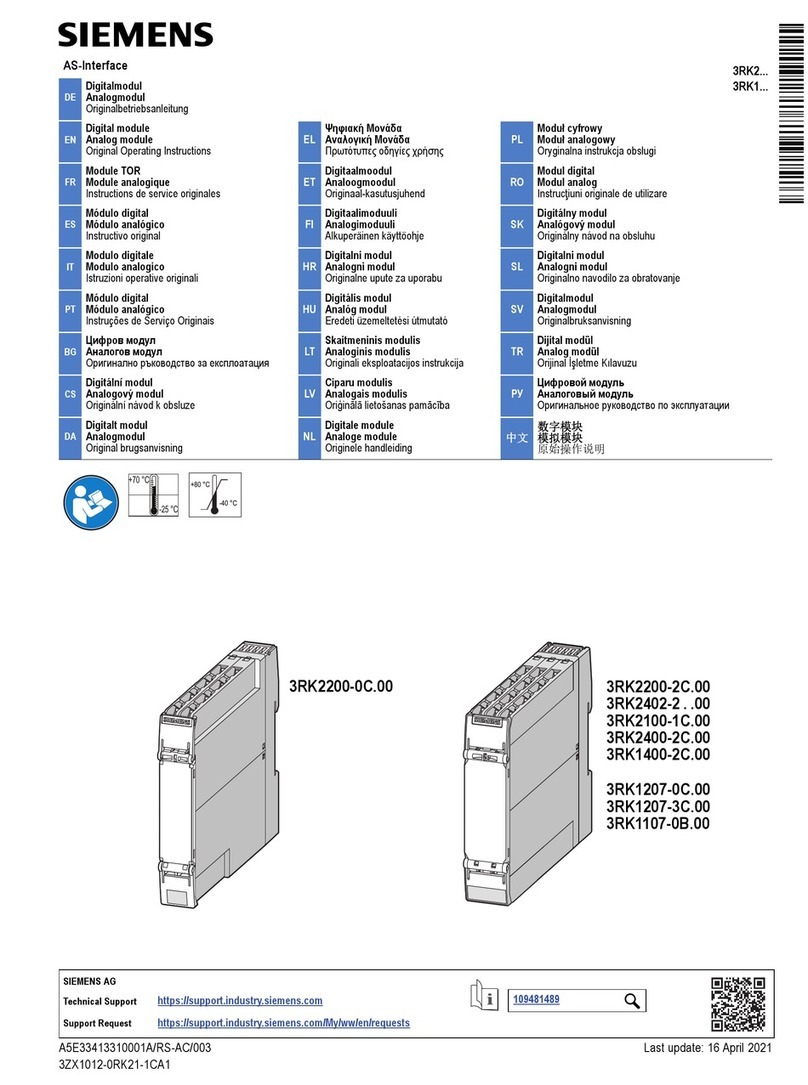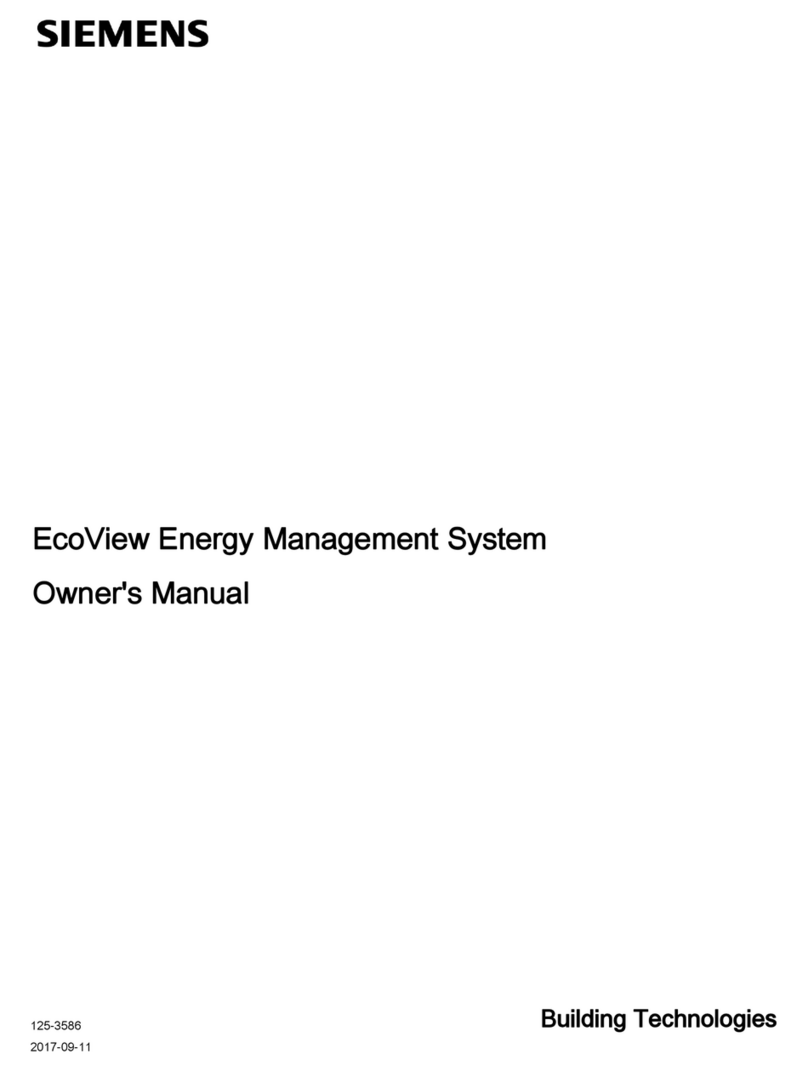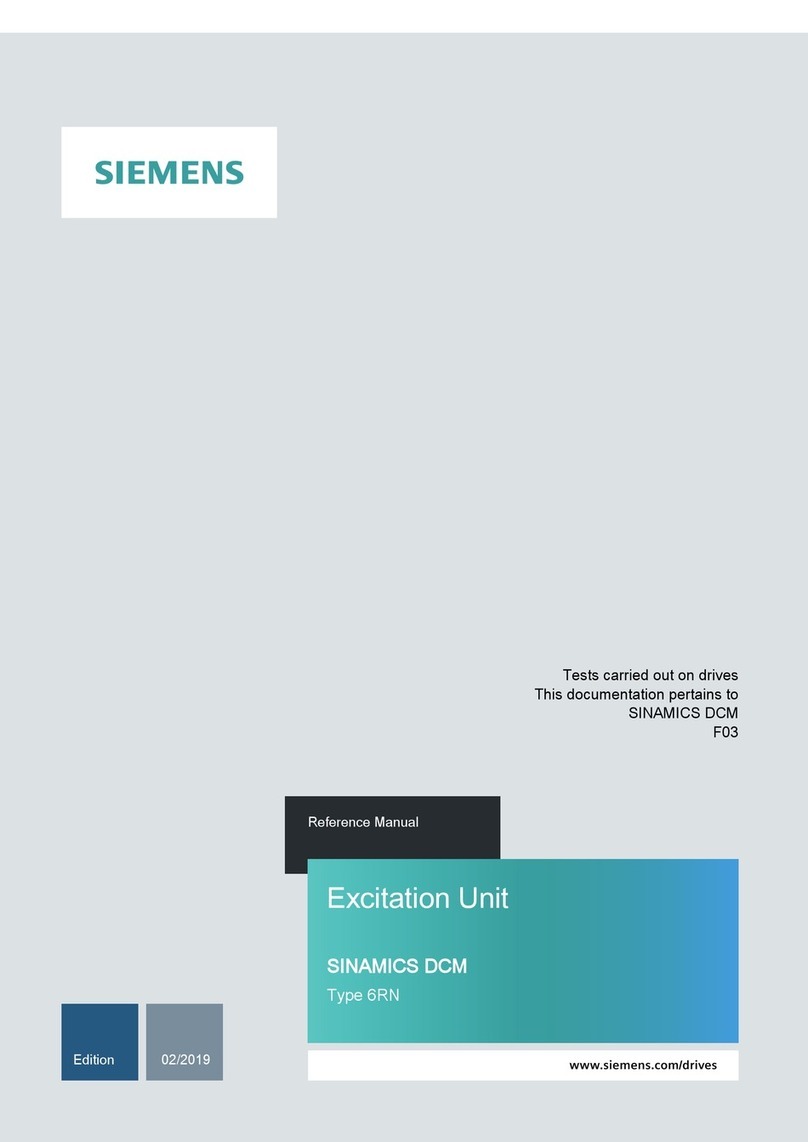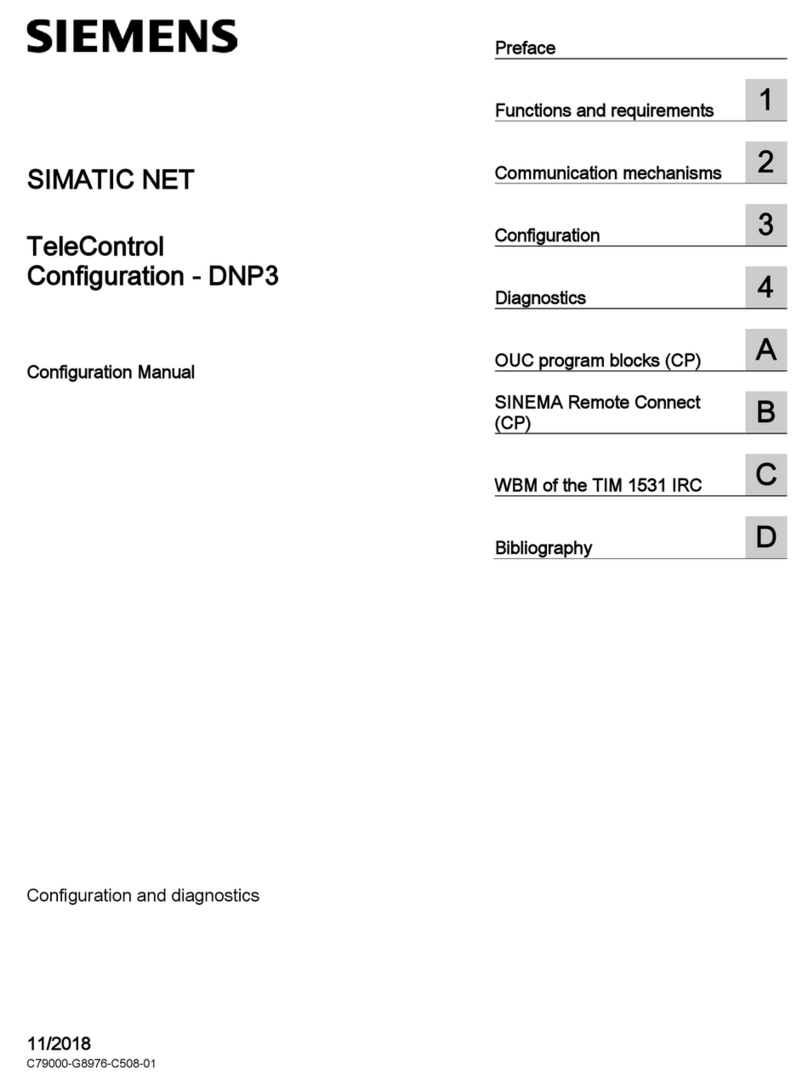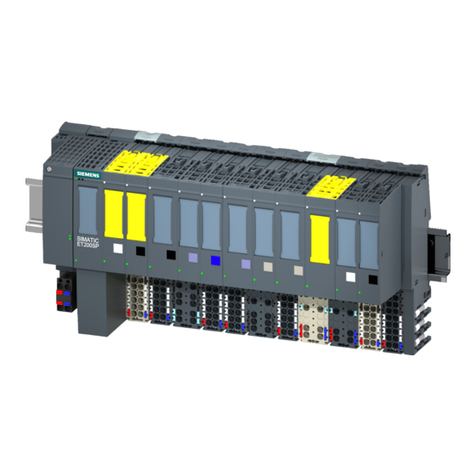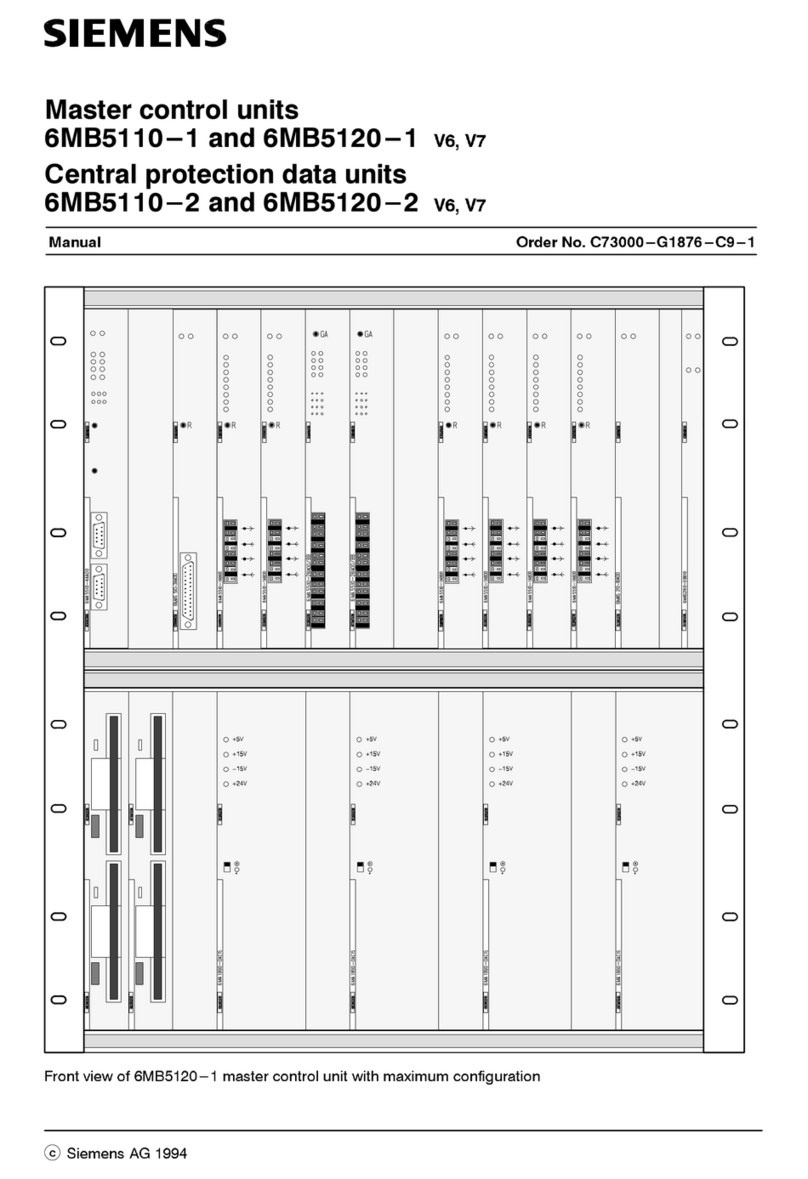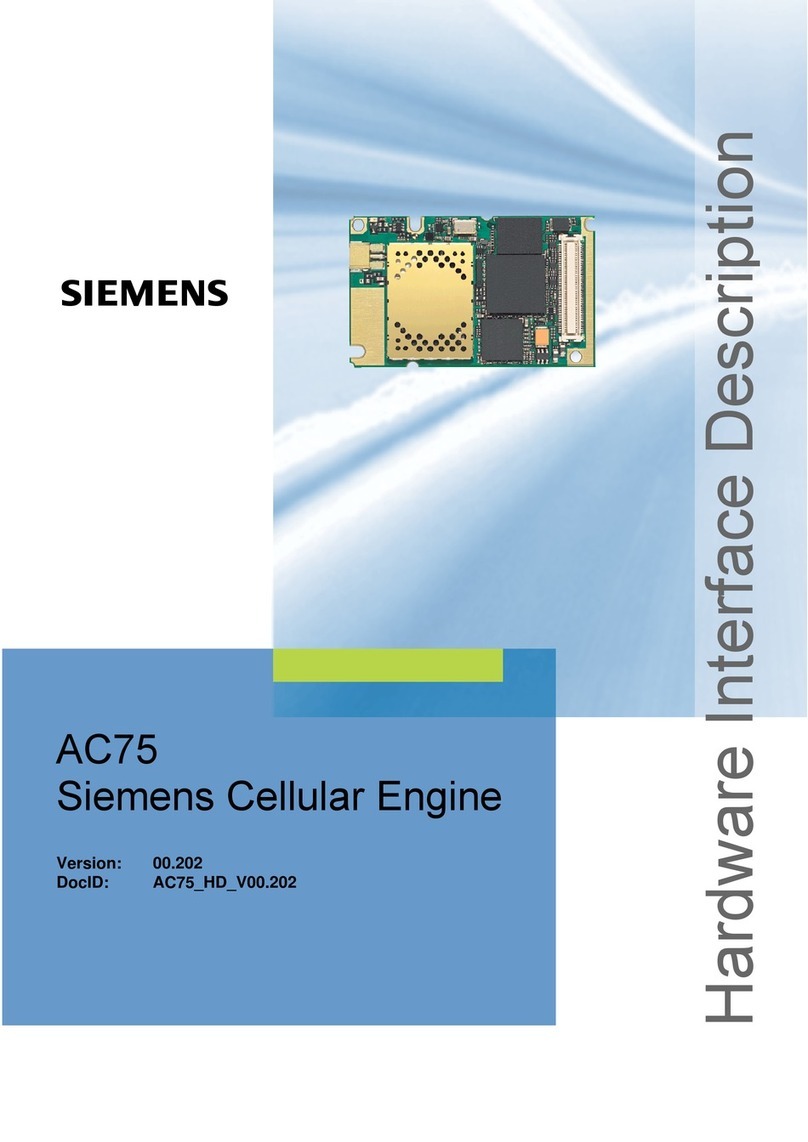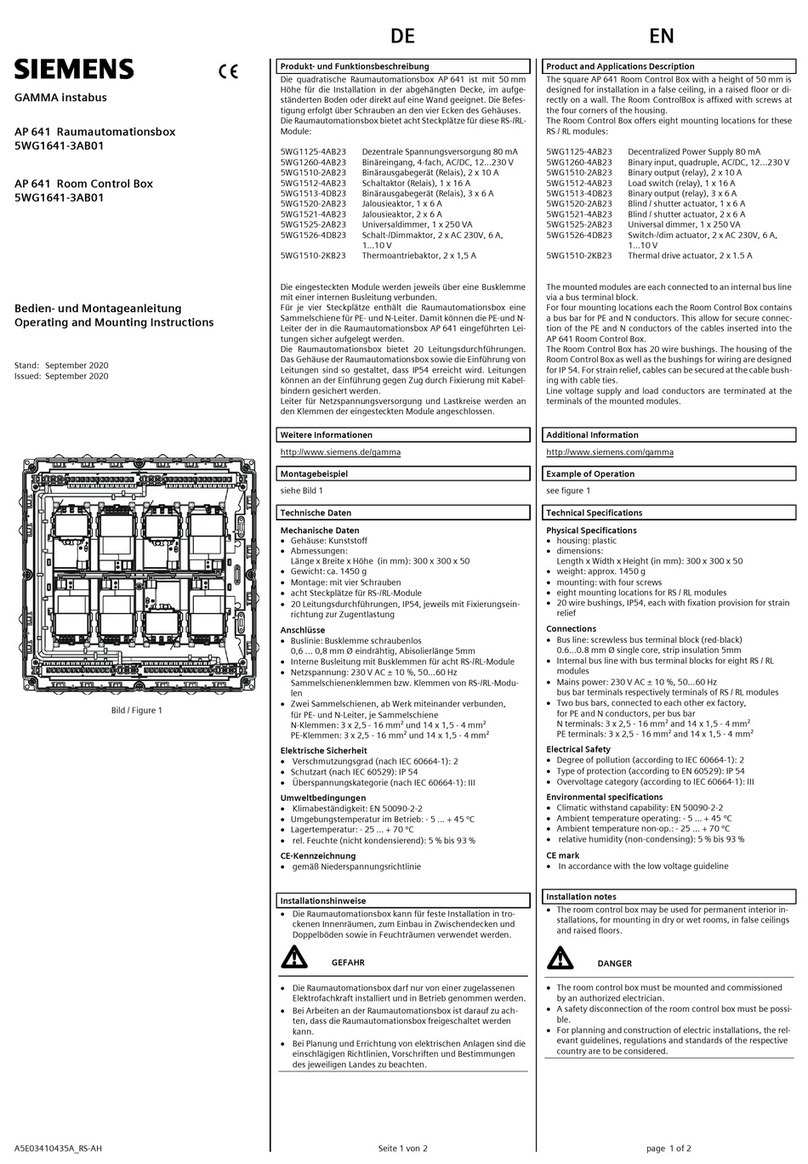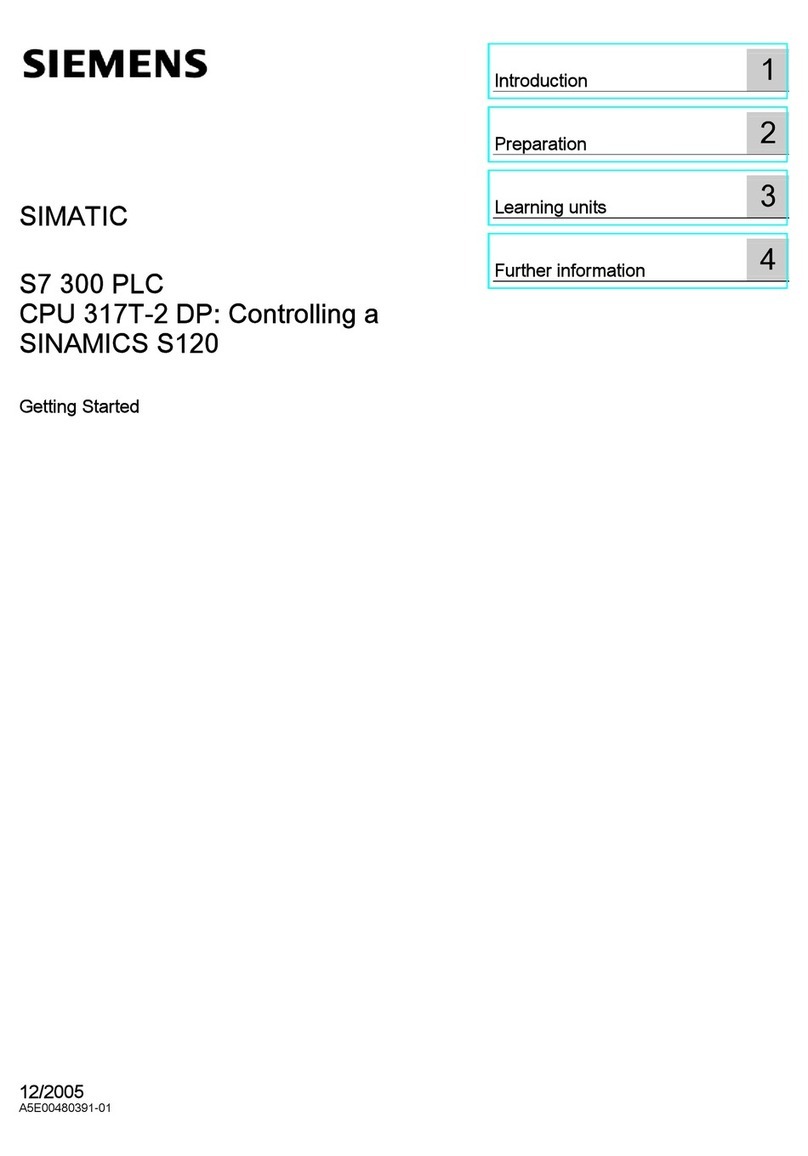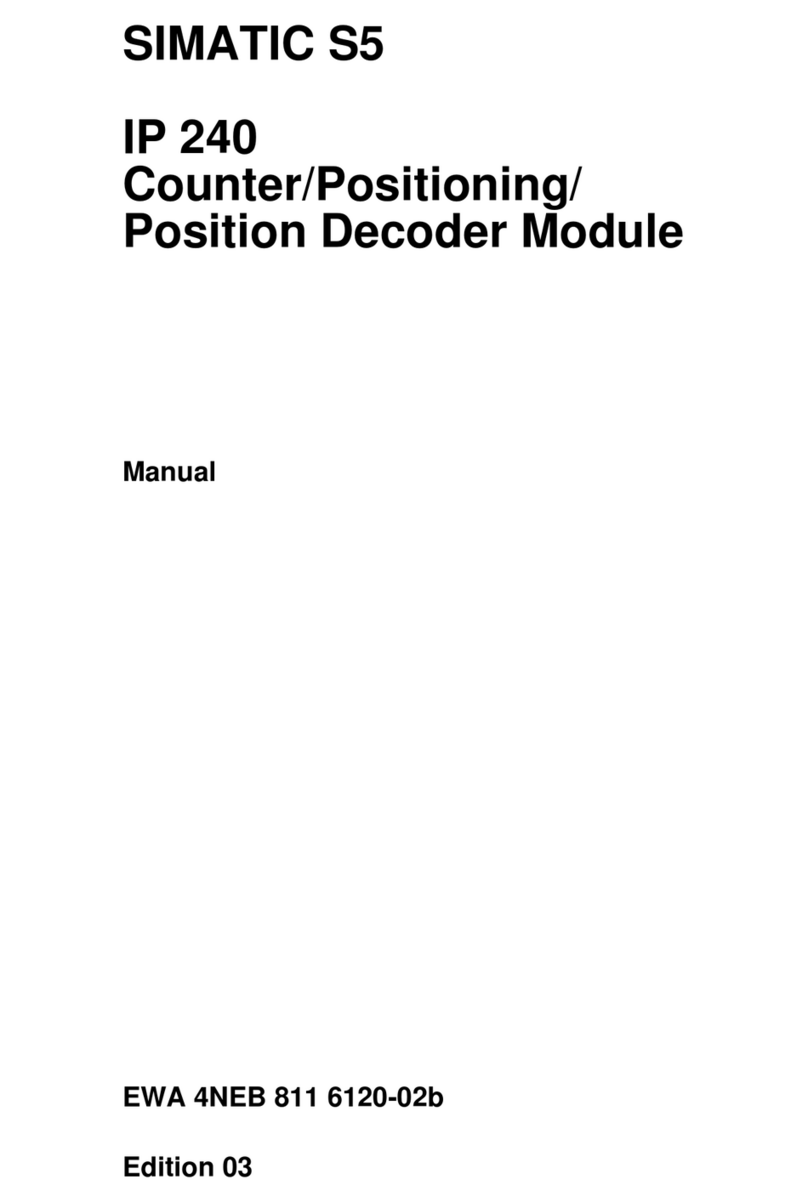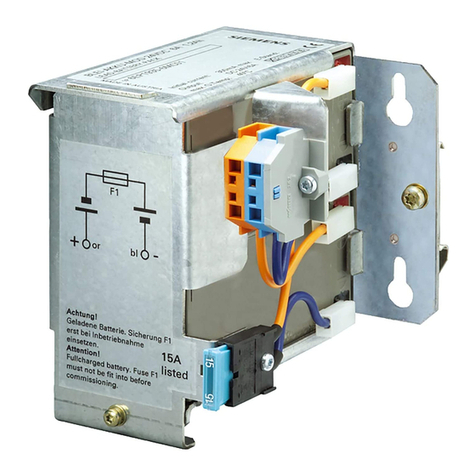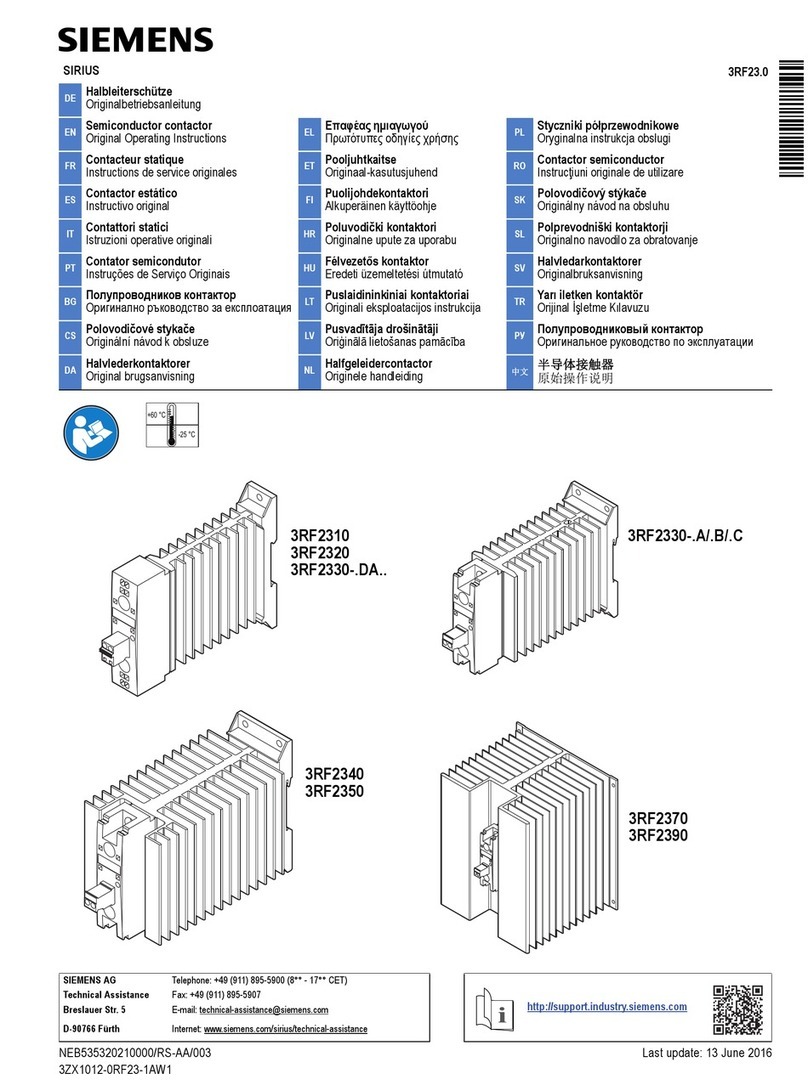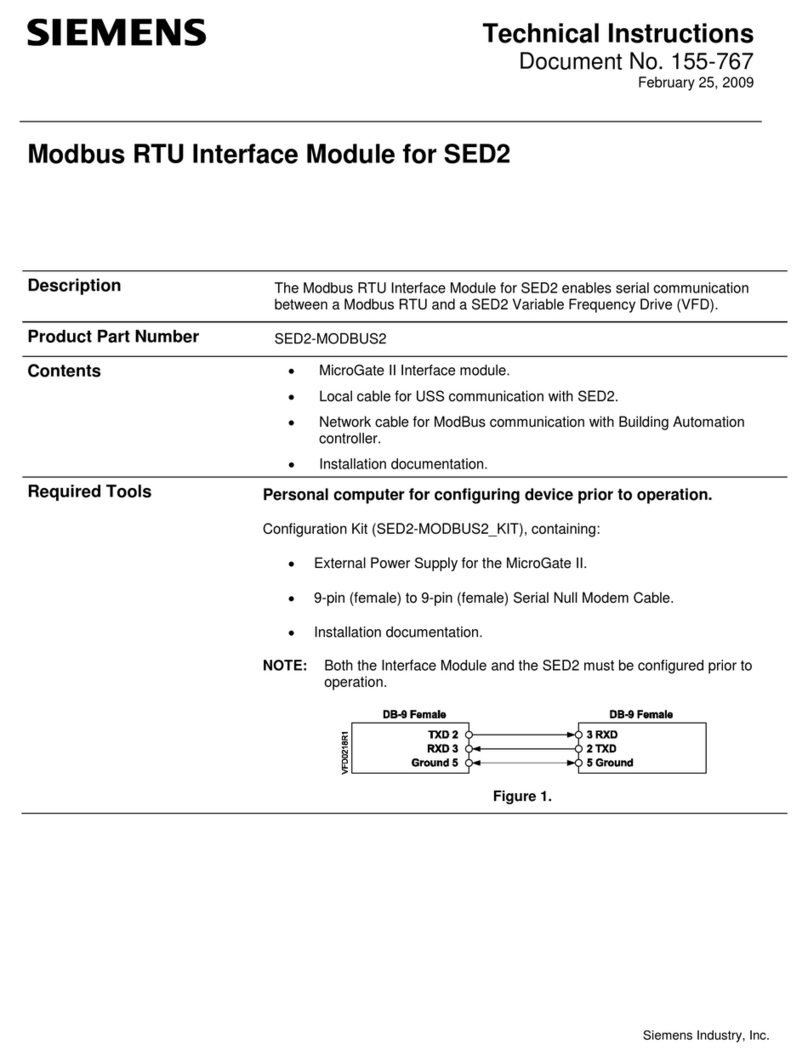WARNING
IF “FAIL” APPEARS ON THE DISPLAY, THE
CALIBRATION REQUIRED LED (LEFT
COLUMN) REMAINS LIT, OR THE
CALIBRATED LED (RIGHT COLUMN) DOES
NOT LIGHT, THE CALIBRATION PROCESS
DID NOT COMPLETE. SHOULD THIS
HAPPEN, CYCLE THE UNIT POWER AND
THEN REPEAT STEP 2 ABOVE. IF “FAIL”
APPEARS AGAIN, FURTHER TROUBLE-
SHOOTING IS REQUIRED.
3. Remove the test shunt. The RX Occupancy LED should
light. If the RX Occupancy LED fails to light, the
calibration process has failed (refer to the WARNING
above). Inspect all equipment and connections and
repeat steps 1 & 2. If the calibration fails again,
further troubleshooting is required.
4. The RX Occupancy LED should light once the test
shunt has been removed. Proceed to Receiver and
Transceiver Checkout Procedures, Section 7.5.1.
Receiver and Transceiver Checkout Procedures
1. Scroll down the Main Menu of the Receiver until
INFO appears on the display.
2. Momentarily press the MENU Button and release it.
“+RX SIG LVL =” appears on the Display.
3. Take note of RX SIG LVL. This is the normal receive
signal value. Verify the RX SIG LVL value is >300. If
not, set TX LVL to High and perform calibration and
checkout procedures again. If the value remains
below 300 after selecting TX LVL=High, select a lower
frequency where RX SIG LVL value is >300.
4. In the WSS containing the transmitter, remove the
transmitter’s signal to the track by disconnecting a
transmitter lead from the track surge equipment.
5. With the corresponding transmitter disabled, observe
the RX SIG LVL. If RX SIG LVL is greater than 20, an
unintended signal of like frequency may be present.
WARNING
DO NOT PROCEED TO STEP 6 AND
BEYOND UNTIL THE UNINTENDED SIGNAL
OF LIKE FREQUENCY IS NO LONGER
PRESENT (THIS MAY REQUIRE A
FREQUENCY CHANGE TO AVOID
UNINTENDED HARMONICS.) THIS
CONDITION MUST BE RESOLVED.
6. Verify that the RX LED found in the Occupancy
portion of the face of the unit is de-energized. If the
LED remains lit, troubleshoot the unit.
7. Restore the Transmitter signal to the circuit by
reconnecting the lead in the transmitter’s track surge
equipment.
8. Verify that the RX LED found in the Occupancy
portion of the face of the unit energizes. If the LEDs
fail to light, troubleshoot the unit, re-calibrate, and
perform Steps 1 - 7 again.
9. Verify proper operation of the track circuit
equipment before placing in service in accordance
with railroad or agency procedures and applicable
FRA rules.
10. Verify proper PSO 4000 operation by observing train
moves, per railroad or agency policy.
11. The system is now ready for operation.
NOTE
In the text on this side of the document and
on the drawing on the reverse side of the
document, all references to Section numbers
are those section numbers found within the
Siemens Phase Shift Overlay 4000 (PSO 4000)
Installation and Instruction Manual, SIG-00-
07-06.
QUICK REFERENCE GUIDE
INSTALL PSO 4000
TRANSMITTER/RECIEVER MODULES
Document Number SIG-QG-10-03
Version A.1
The following procedure should be used when installing
Phase Shift Overlay 4000 (PSO 4000) Track Circuits utilizing
PSO 4000 Transmitter, 7A471 and PSO Receiver, 7A473.
WARNING
VERIFY THAT THE PSO 4000
TRANSMITTER’S AND RECEIVER’S
SOFTWARE, FREQUENCY, AND ADDRESS
FORMATS ARE AS SPECIFIED BY THE
RAILROAD’S OR AGENCY’S APPROVED
WIRING OR INSTALLATION DIAGRAM.
FAILURE TO DO SO MAY LEAD TO
INCORRECT OR UNSAFE OPERATION OF
THE TRACK CIRCUIT.
IF ANY RECEIVER IS CALIBRATED IN POOR
BALLAST CONDITIONS, IT MUST BE RE-
CALIBRATED WHEN BALLAST CONDITIONS
IMPROVE.
FAILURE TO FOLLOW THE RAILROAD’S OR
AGENCY’S APPROVED WIRING OR
INSTALLATION GUIDELINES REGARDING
RECEIVER SETTINGS AND CALIBRATION
MAY LEAD TO POSSIBLE UNSAFE
OPERATION OF THE TRACK CIRCUIT.
AFTER CALIBRATION, VERIFY THAT THE
TRACK CIRCUIT DE-ENERGIZES WHEN THE
TRACK CIRCUIT IS SHUNTED WITH THE
APPROPRIATE CALIBRATION RESISTANCE
(0.06, 0.2, 0.3, 0.4, OR 0.5 OHMS). FAILURE
TO DO SO MAY LEAD TO INCORRECT OR
UNSAFE OPERATION OF THE TRACK
CIRCUIT.
FOLLOWING INSTALLATION OR AFTER
ANY RECEIVER MENU CHANGES HAVE
BEEN MADE, RECALIBRATE THE RECEIVER
AND TEST FOR PROPER OPERATION PER
THE REQUIREMENTS SPECIFIED IN TABLE
7-2 AND TABLE 7-3 OF SIG-00-07-06, PSO
4000 I & I MANUAL.
Perform the following steps to install the PSO 4000 units:
1. Install and connect all PSO equipment in the Wayside
Signaling Station (WSS) per the railroad’s or agency’s
approved wiring or installation diagram.
2. Connect all required wiring per the railroad’s or
agency’s approved wiring or installation diagram.
3. Prior to beginning programming, verify LED
functionality using the *CHECK LED portion of the
TEST menu per Section 5.2.7.2. If any LED fails to light
following test, replace the unit.
4. Program each unit by performing Set to Default. Then
proceed through the setup (SETP) menu to program
each unit per the railroad’s or agency’s approved
written instructions.
With each unit properly installed and programmed per
written instructions, calibrate the receiver (RX) as follows:
1. When the track ballast is good, connect a track test
shunt (hardwire, 0.06-ohm, 0.2-ohm, or as required)
across the track at the receiver track connections.
When the ballast is poor, connect the shunt across
the track at a point 30 feet beyond the receiver track
connections. Verify solid connections of the shunt to
each rail.
2. Scroll down the Main Menu until CAL appears on the
display. Then:
•Press the MENU Button for two (2) seconds until
RX CAL appears.
•Hold the MENU Button down until the release
(REL) message appears. Release the MENU Button
immediately once the release (REL) message
appears.
•As soon as the MENU button is released, the
armed (ARMD) message appears. Immediately
press and release the MENU Button as soon as
the ARMD message appears. This starts the
calibration process. If the MENU Button is not
pressed within two (2) seconds, the calibration
process cancels and the calibration process must
be restarted.
•*RX CAL flashes during the calibration process.
•PASS or FAIL appears for two (2) seconds when
calibration is complete. When PASS appears,
continue to Step 3. If FAIL appears, the
CALIBRATION REQUIRED LED remains lit