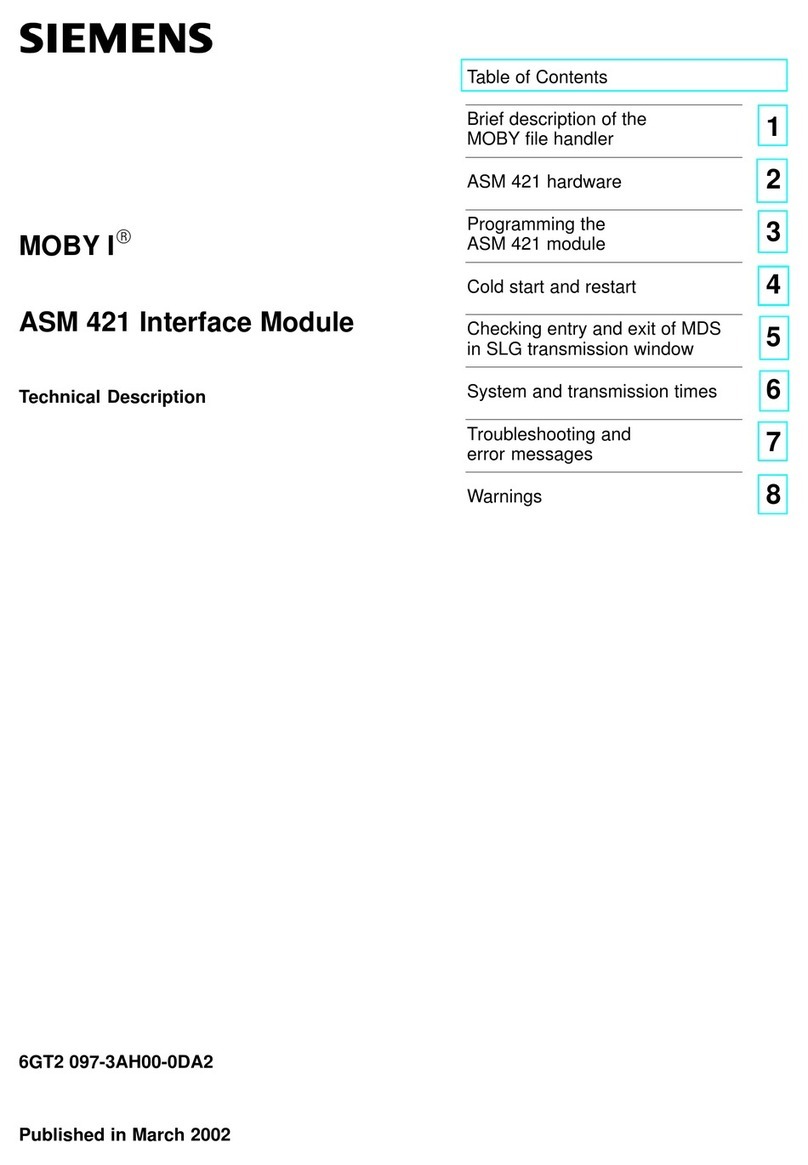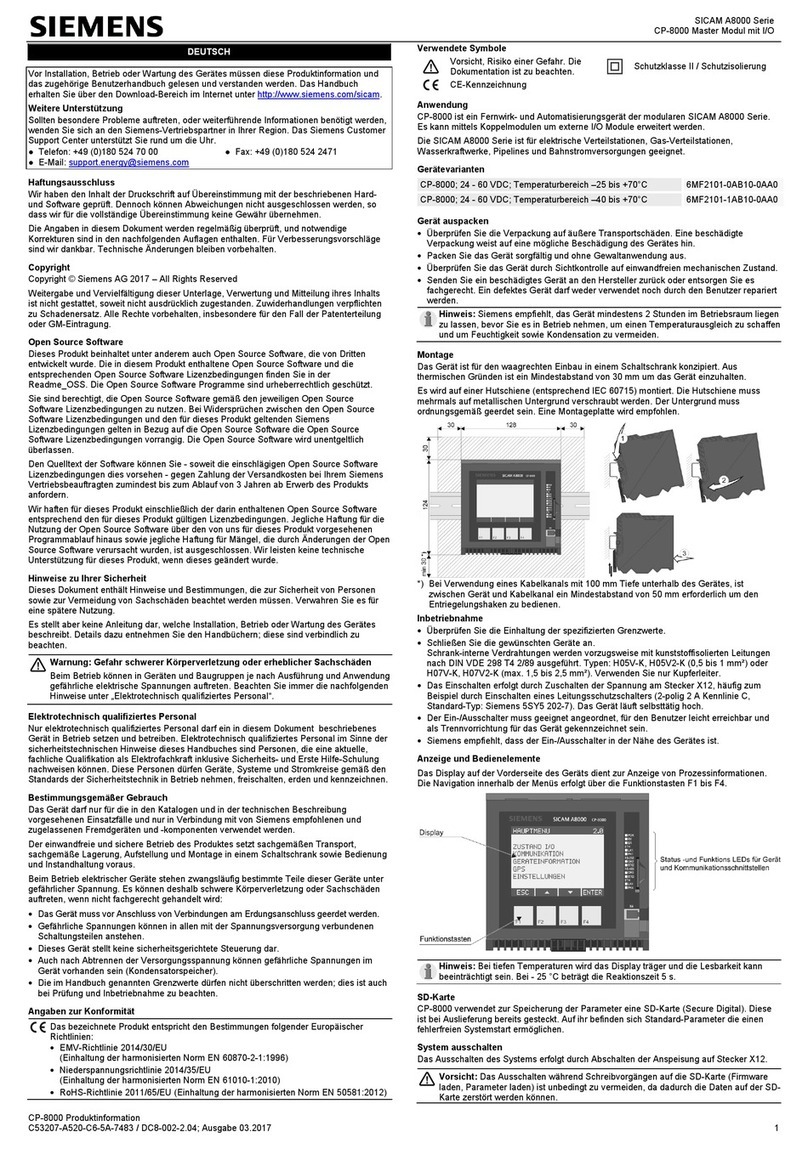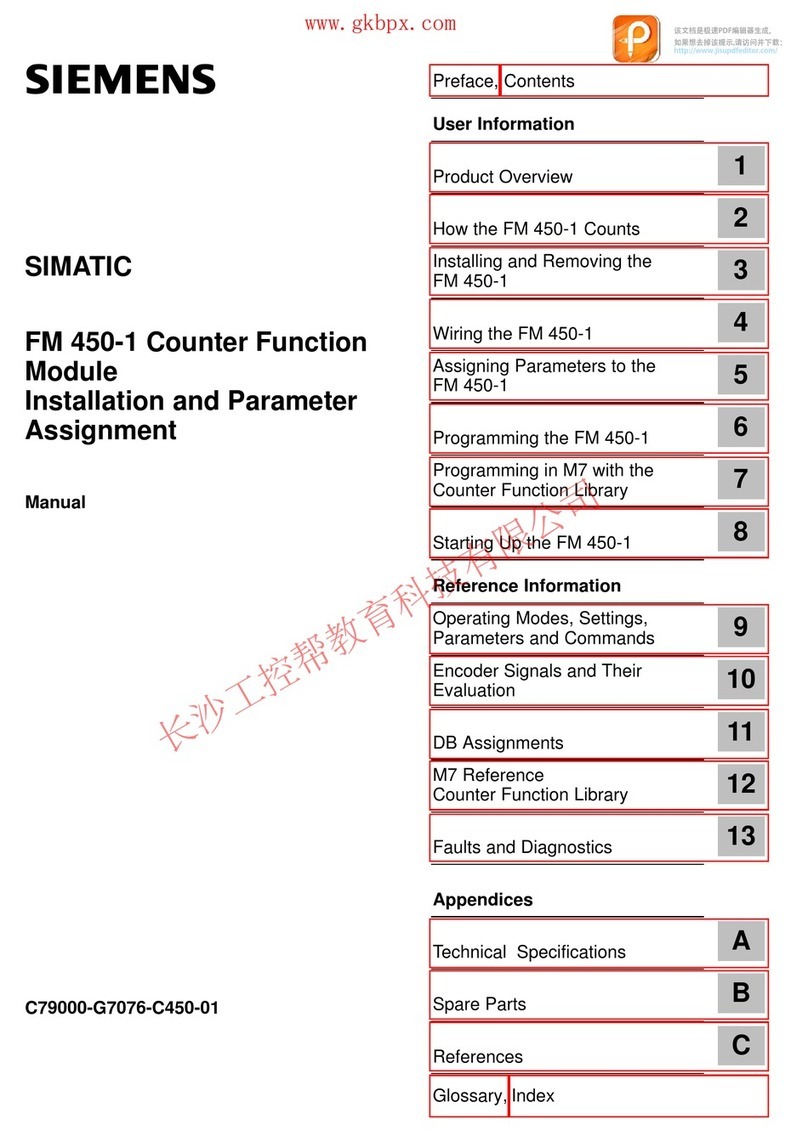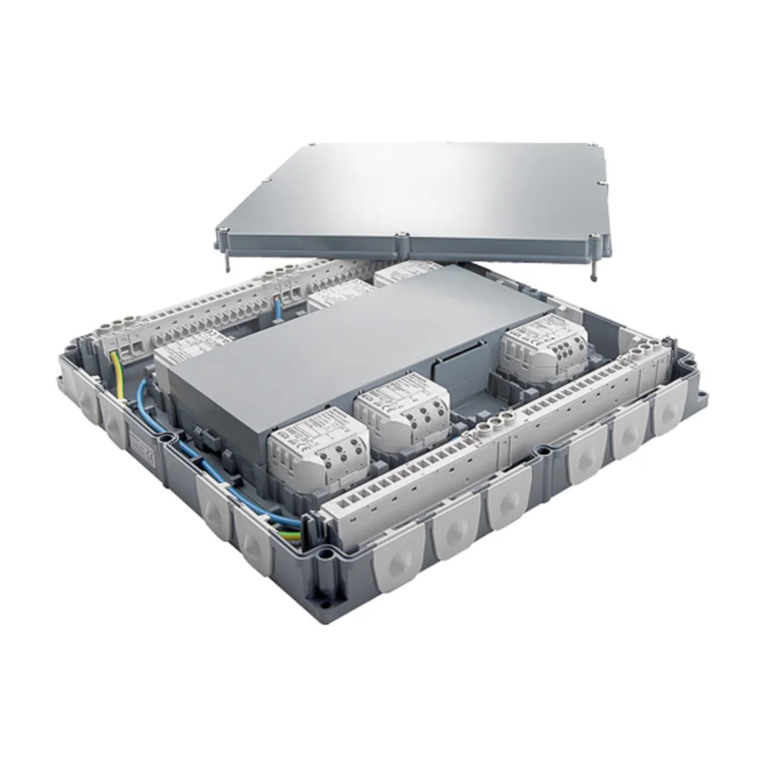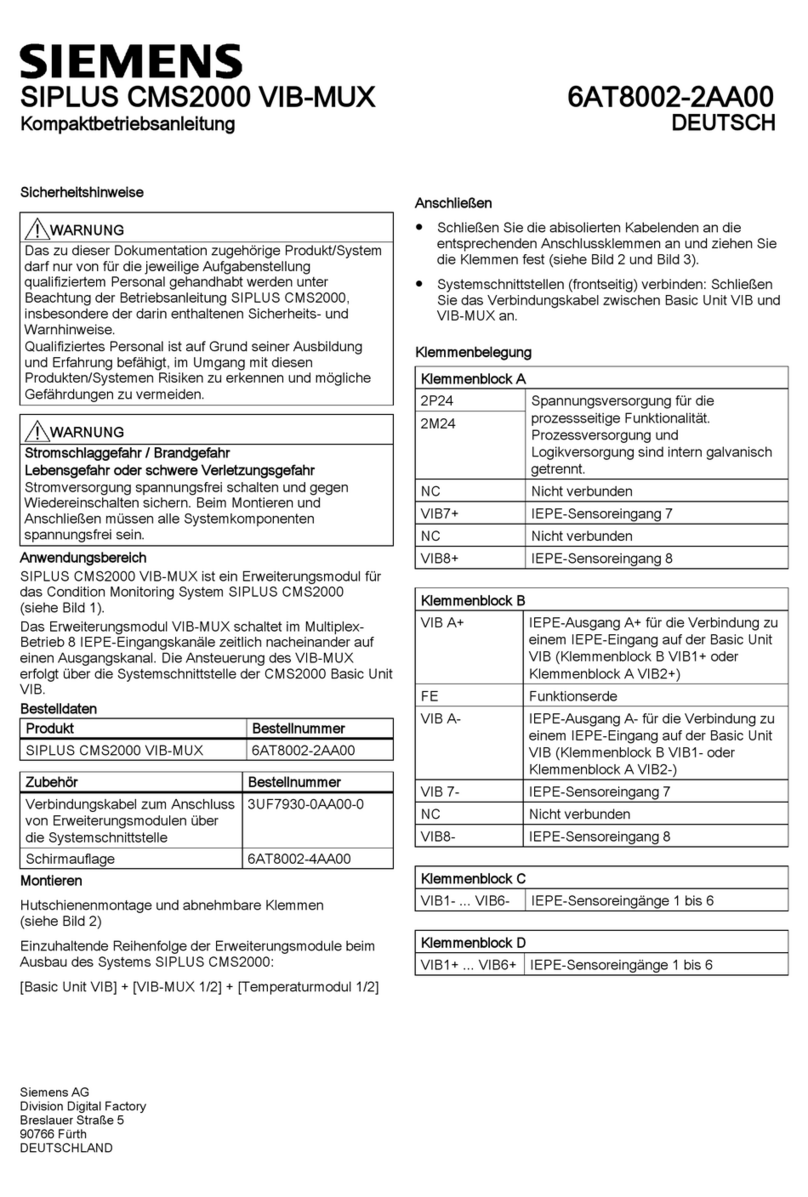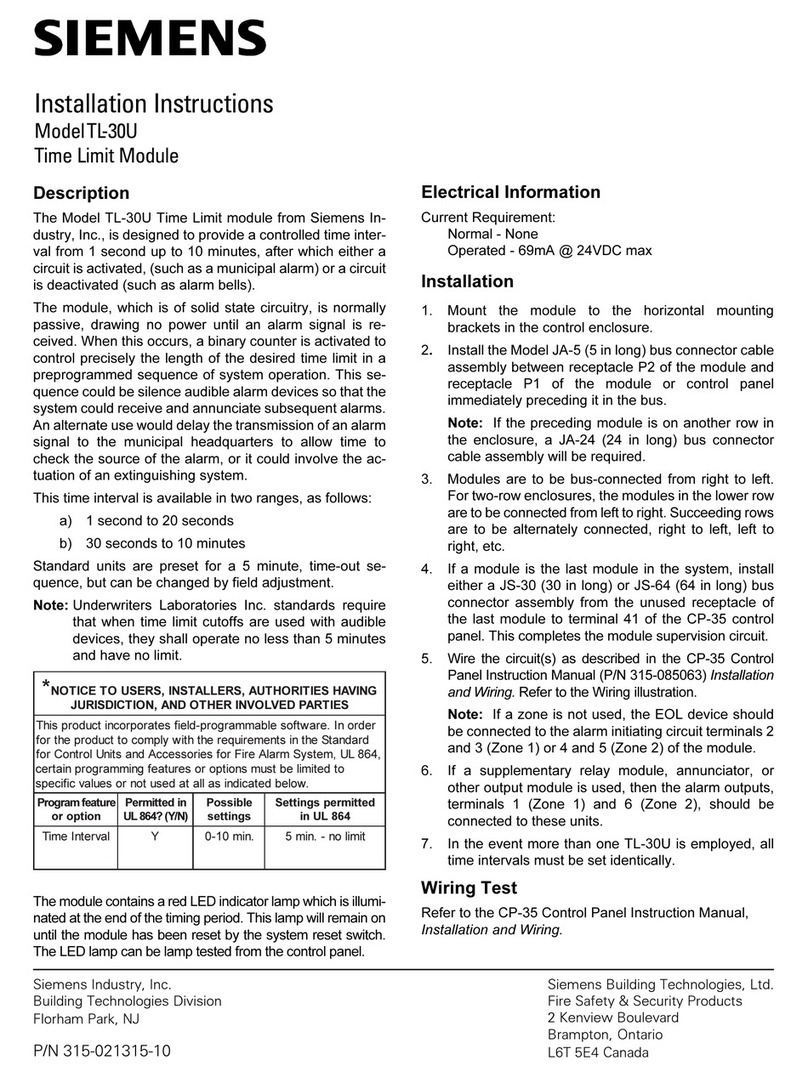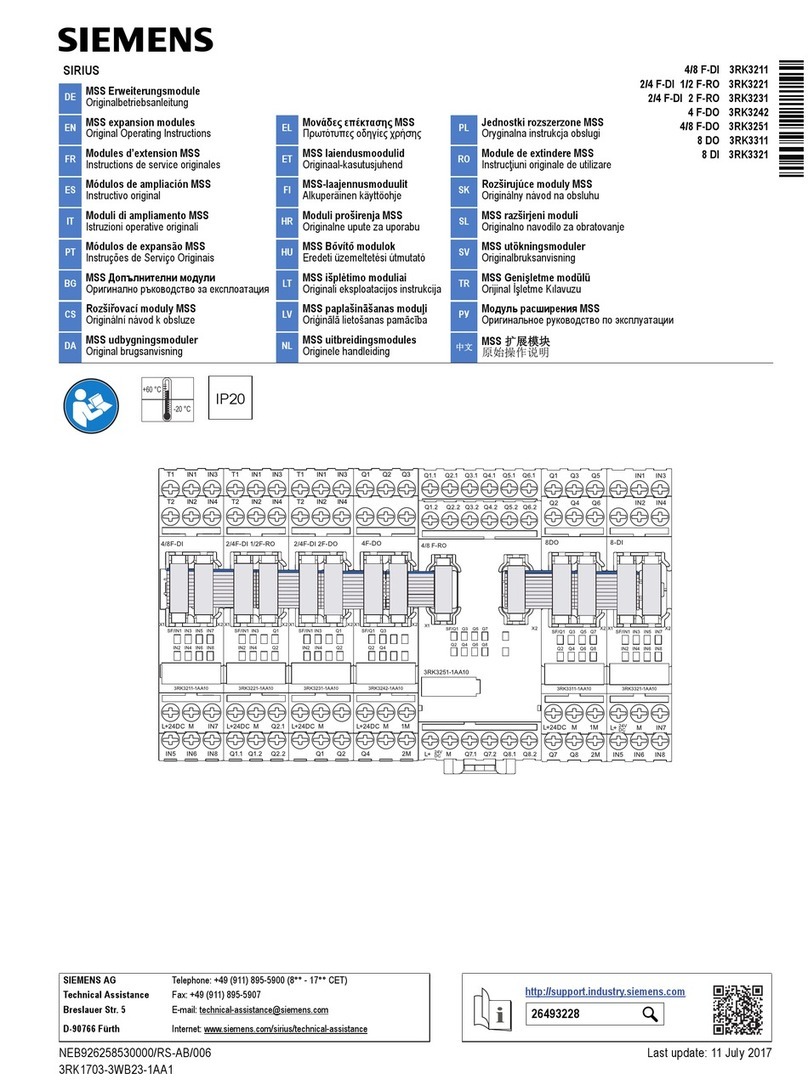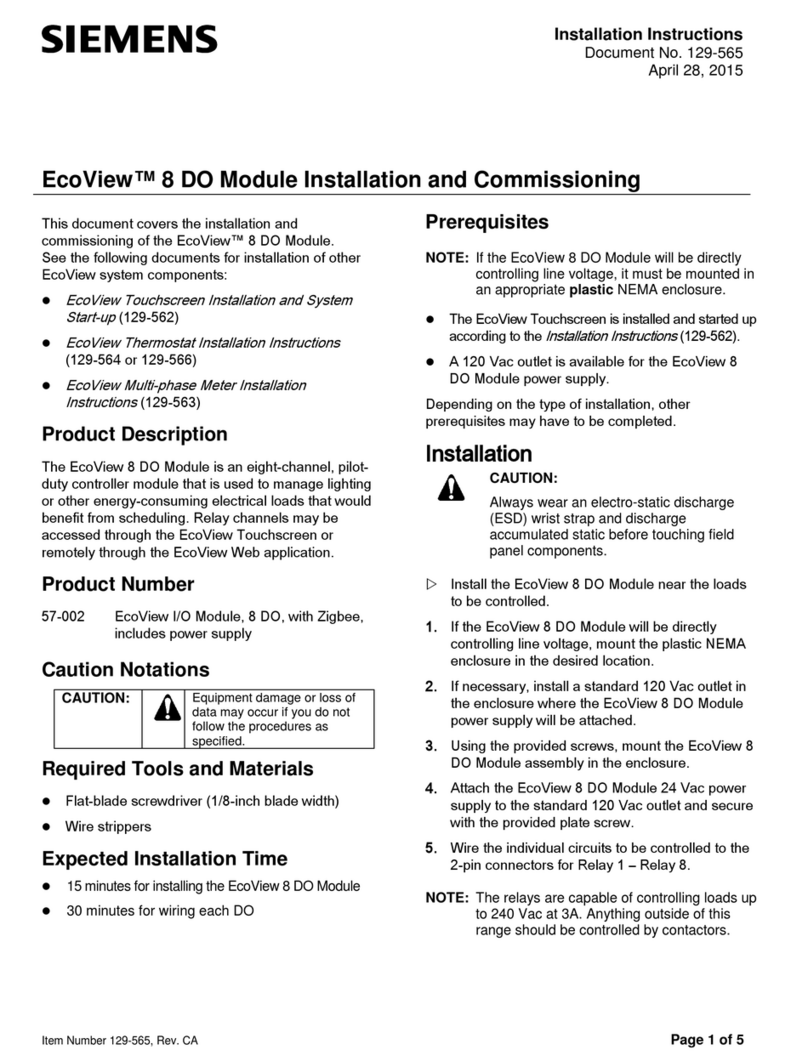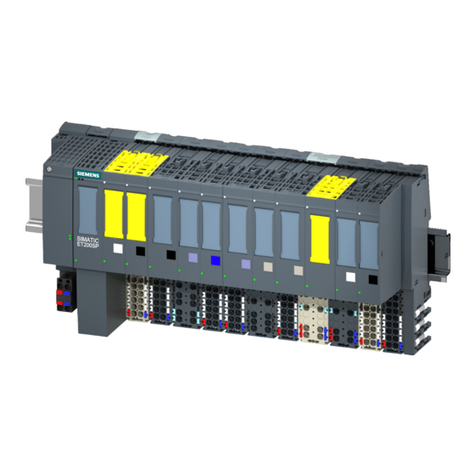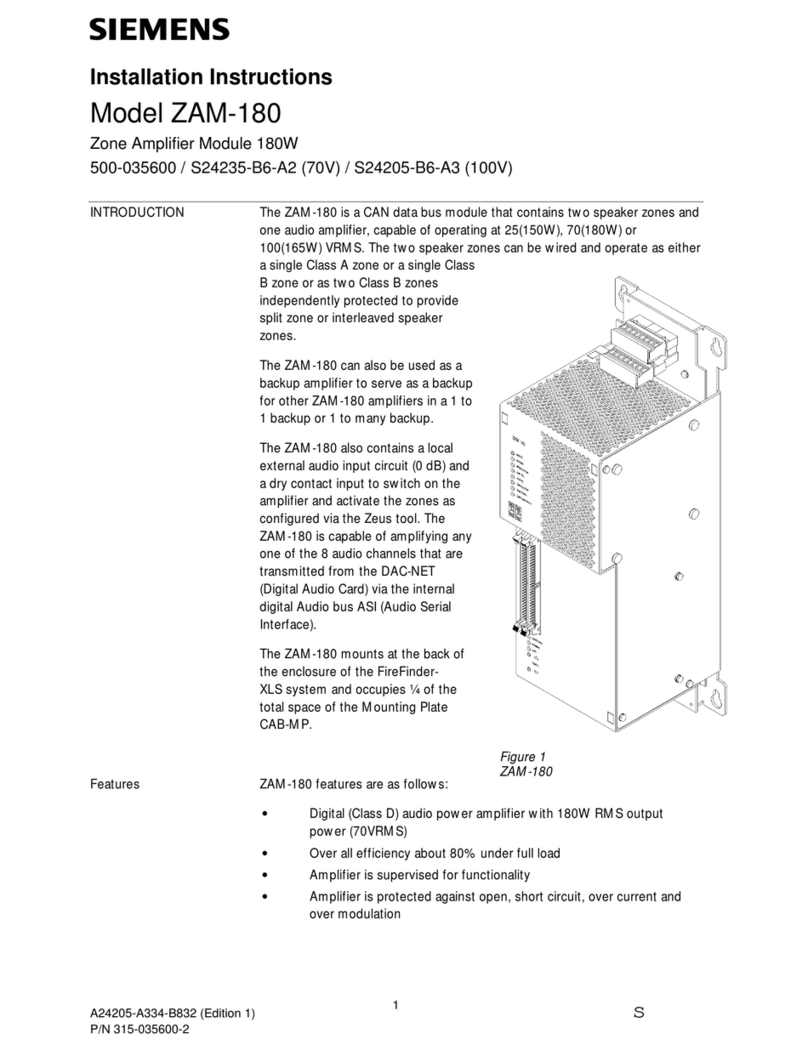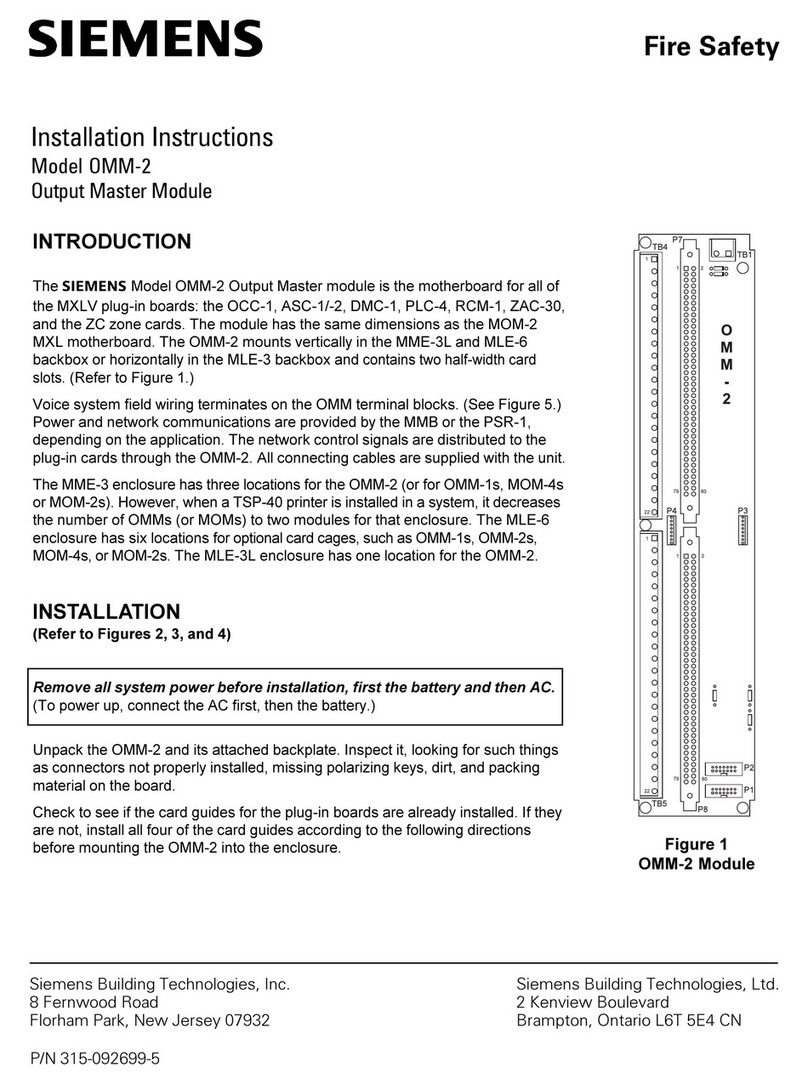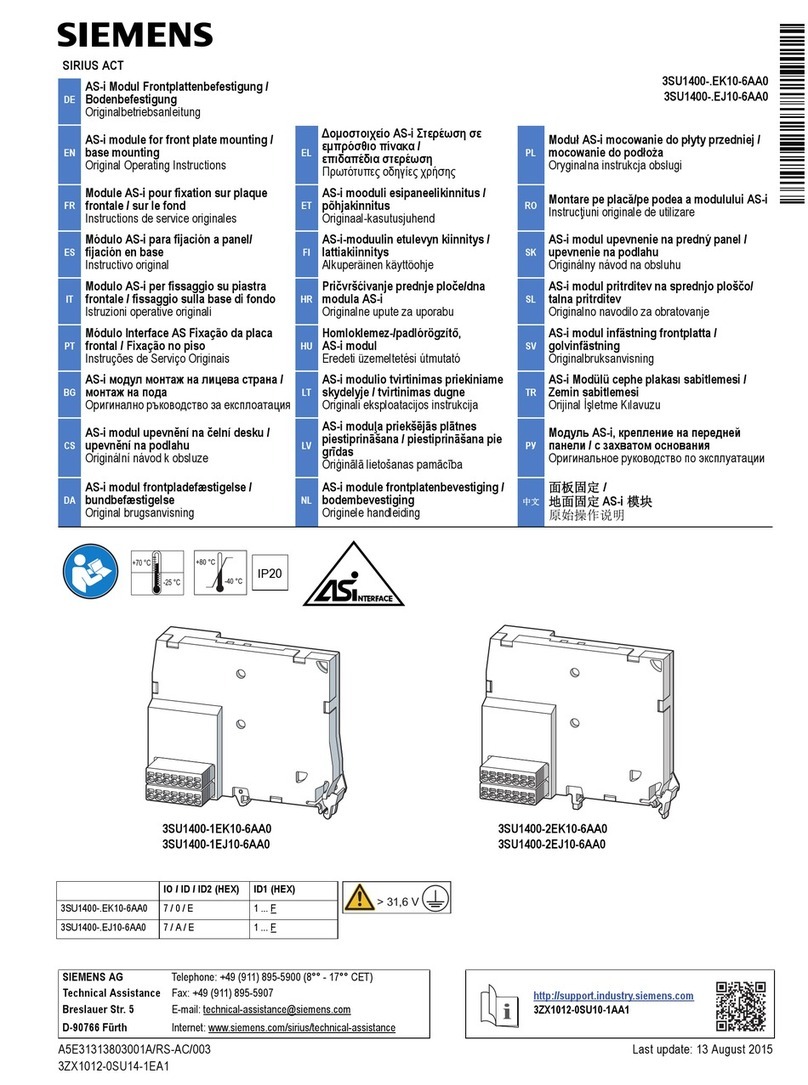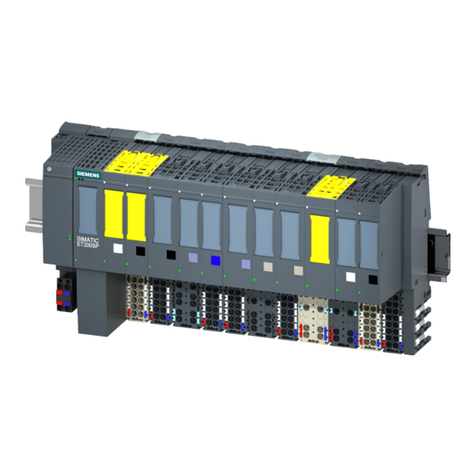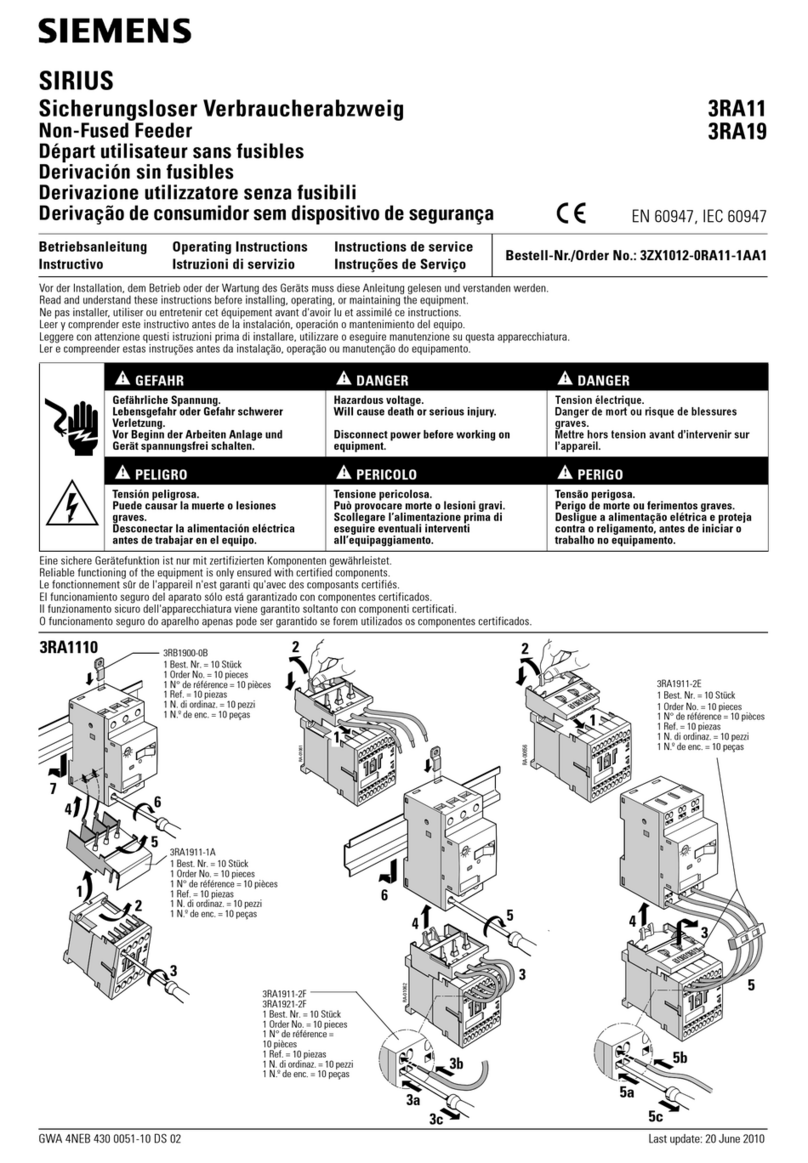Table of Contents
PROFINET Communication Module for SIRIUS Soft Starter 3RW44
6Manual, 12/2013, A5E31996495002A/RS-AA/001
7.2 OPC UA server .......................................................................................................................47
7.2.1 Features of OPC UA ...............................................................................................................47
7.2.2 Reading and writing data.........................................................................................................48
7.2.3 Activating the OPC UA server .................................................................................................48
7.2.4 Setting the IP parameters........................................................................................................49
7.2.5 Access to the OPC UA server .................................................................................................50
7.2.6 Establishing a connection to the OPC UA server .....................................................................52
7.2.7 Connection monitoring ............................................................................................................53
7.3 Web server .............................................................................................................................54
7.3.1 Contents of web pages............................................................................................................54
7.3.2 Activating the web server ........................................................................................................54
7.3.3 Setting the IP parameters........................................................................................................55
7.3.4 Access to the web server ........................................................................................................56
7.3.5 Establishing a connection to the web server ............................................................................56
7.4 Time synchronization ..............................................................................................................57
7.5 SNMP .....................................................................................................................................58
7.6 Diagnostic functions ................................................................................................................59
7.6.1 Diagnostics of the communication module via LED display ......................................................59
7.6.2 Diagnostics with STEP 7 .........................................................................................................60
7.6.2.1 Evaluation of interrupts with PROFINET IO .............................................................................60
7.6.2.2 Error types ..............................................................................................................................61
7.6.3 Diagnostics and alarms ...........................................................................................................62
7.7 Firmware update of the PROFINET communication module ....................................................63
7.8 Factory settings.......................................................................................................................65
8 Technical specifications ............................................................................................................... 67
8.1 Conditions for storage and operation.......................................................................................67
8.2 Standards and approvals.........................................................................................................67
9 Dimension drawings .................................................................................................................... 69
9.1 PROFINET communication module.........................................................................................69
9.2 PROFINET communication module with connectors................................................................70
10 Circuit diagram example .............................................................................................................. 73
A Appendix ................................................................................................................................... 75
A.1 Data formats and data records ................................................................................................75
A.1.1 Process data and process images...........................................................................................75
A.1.2 Data record 68 - Read/write process image of the outputs (PIO)..............................................80
A.1.3 Data record 69 - Process image of the inputs (PII)...................................................................82
A.1.4 Data record 72 - Log list - Read device error ...........................................................................83
A.1.5 Data record 73 - Log list - Read trips .......................................................................................84
A.1.6 Data record 75 - Log list - Read events....................................................................................85
A.1.7 Data record 81 - Read basic setting of data record 131 ...........................................................86
A.1.8 Data record 82 - Read basic setting of data record 132 ...........................................................86
A.1.9 Data record 83 - Read basic setting of data record 133 ...........................................................87
A.1.10 Data record 92 - Read device diagnostics................................................................................87
A.1.11 Data record 93 - Write commands ...........................................................................................93
A.1.12 Data record 94 - Read measured values .................................................................................94