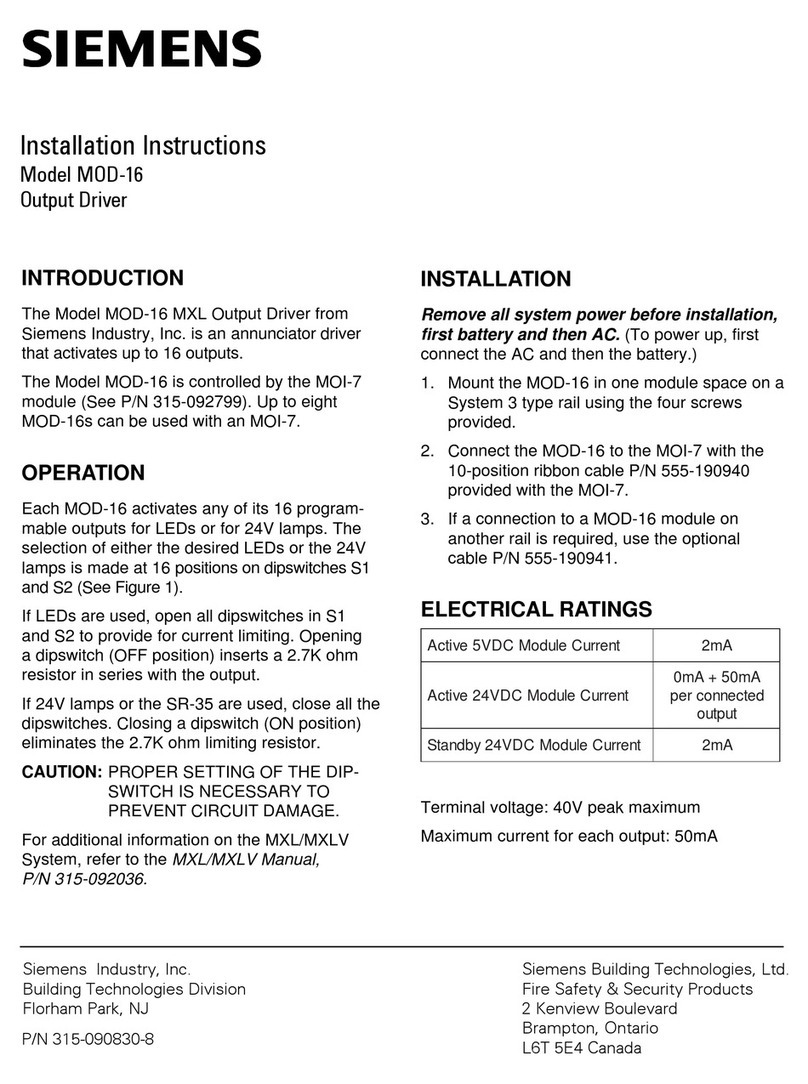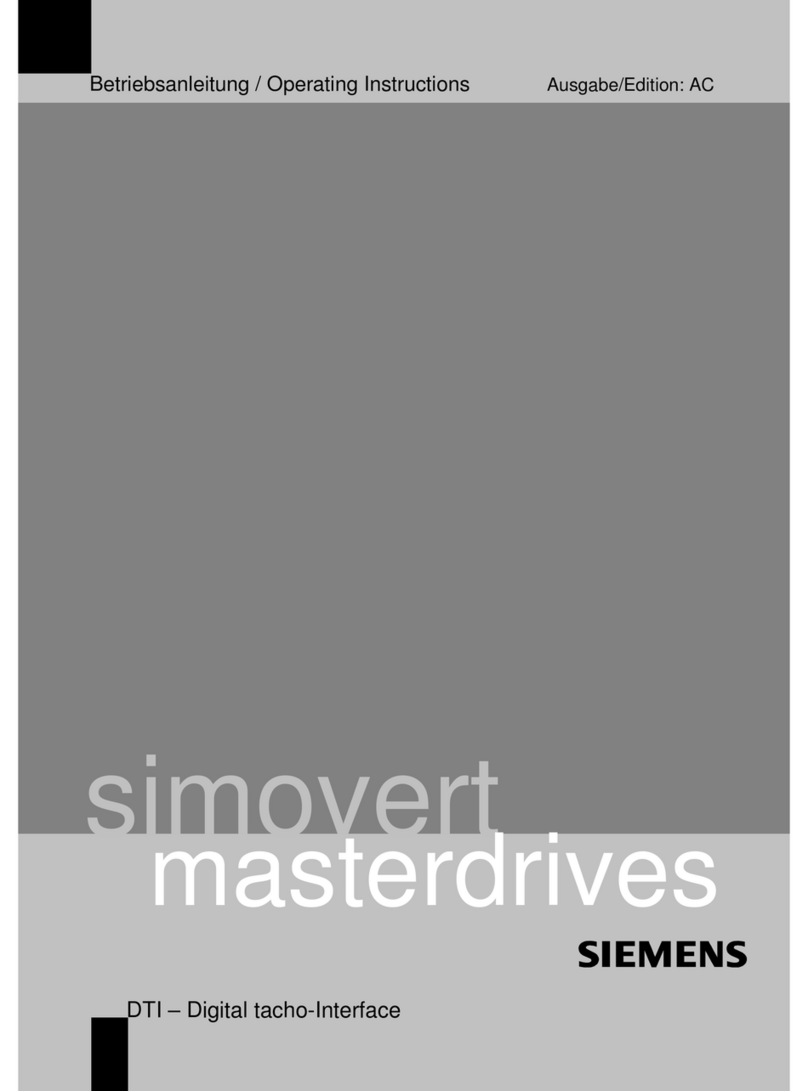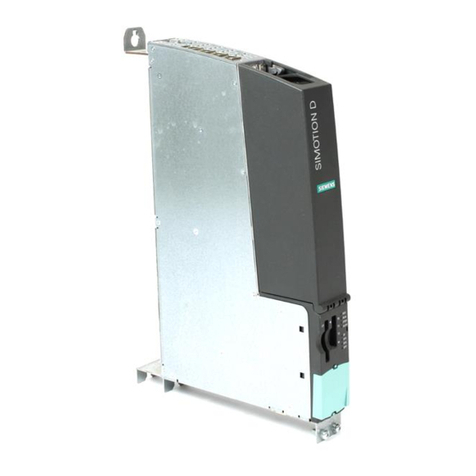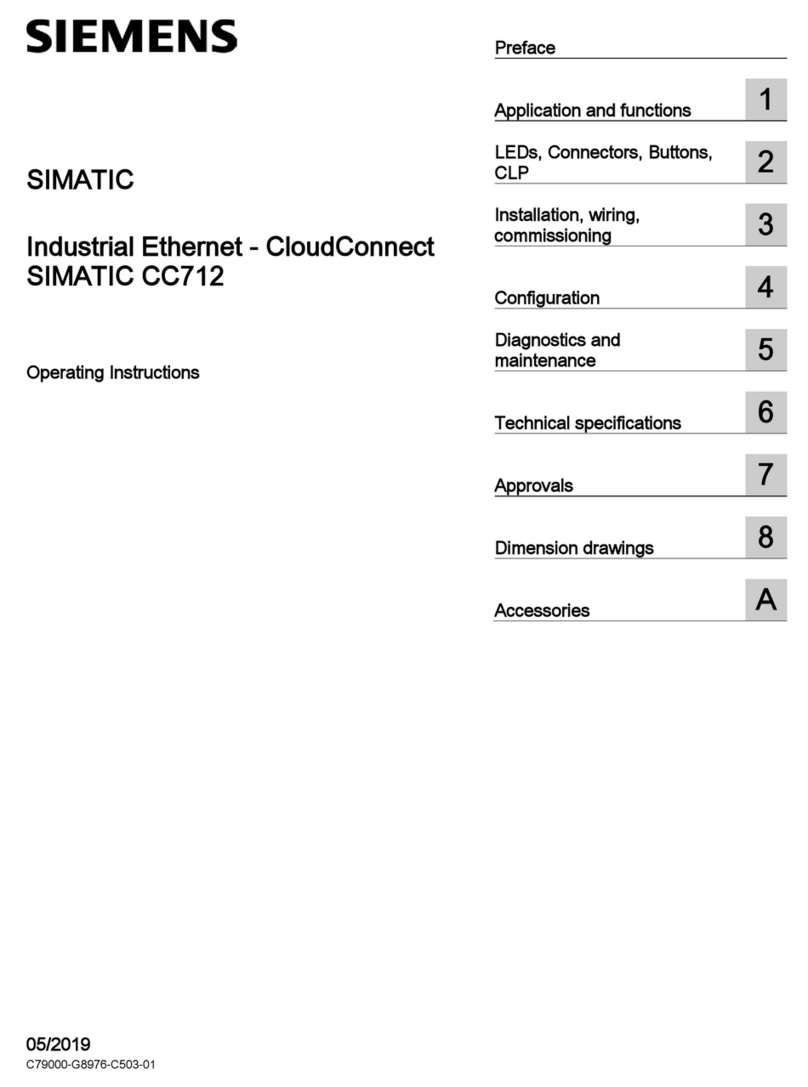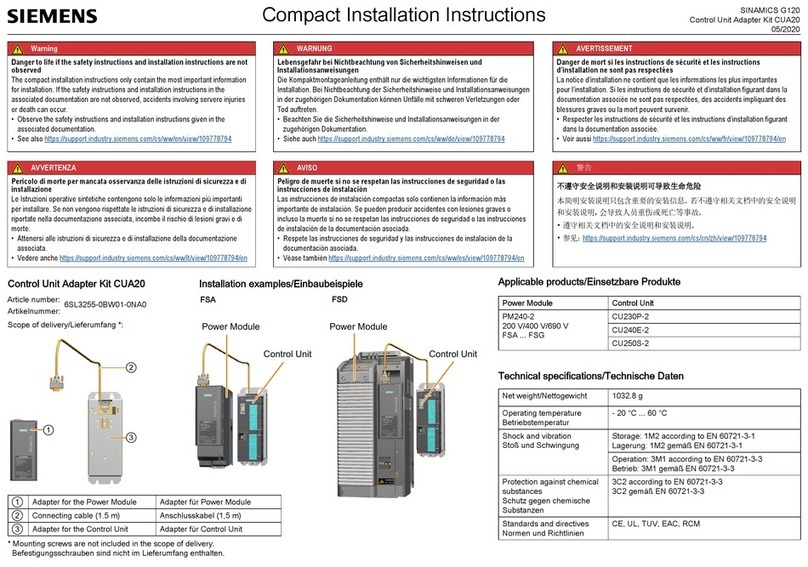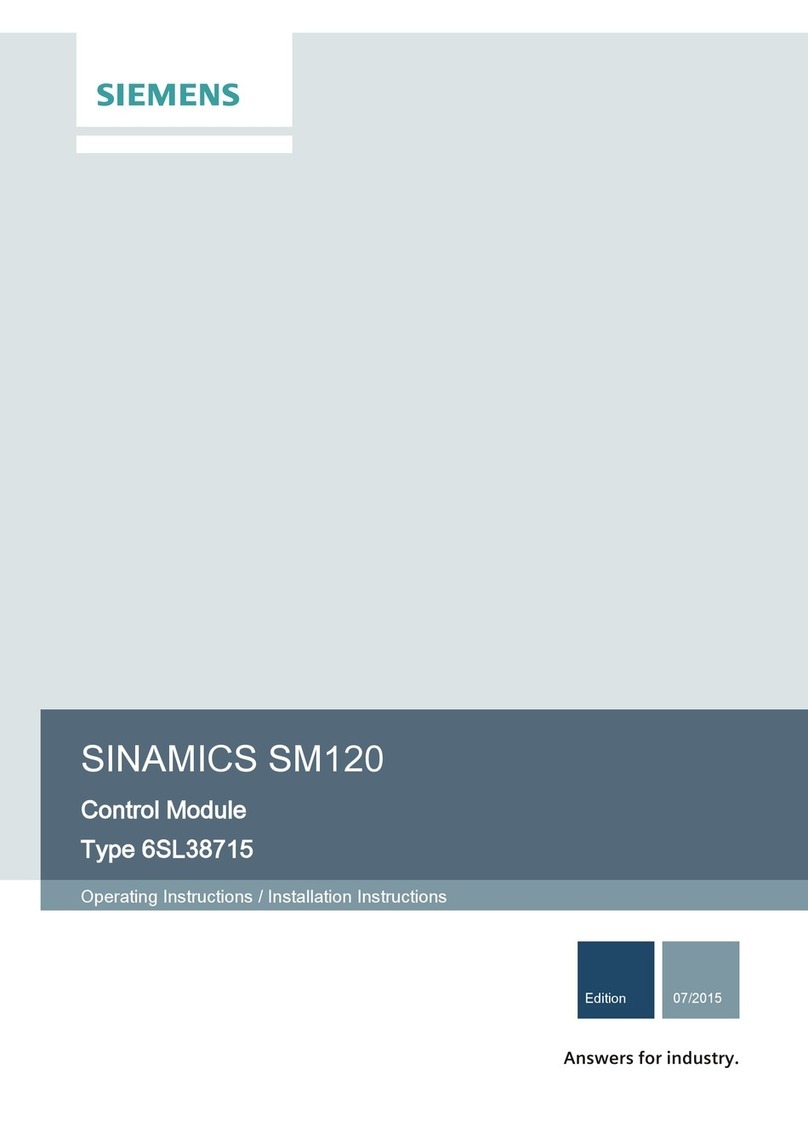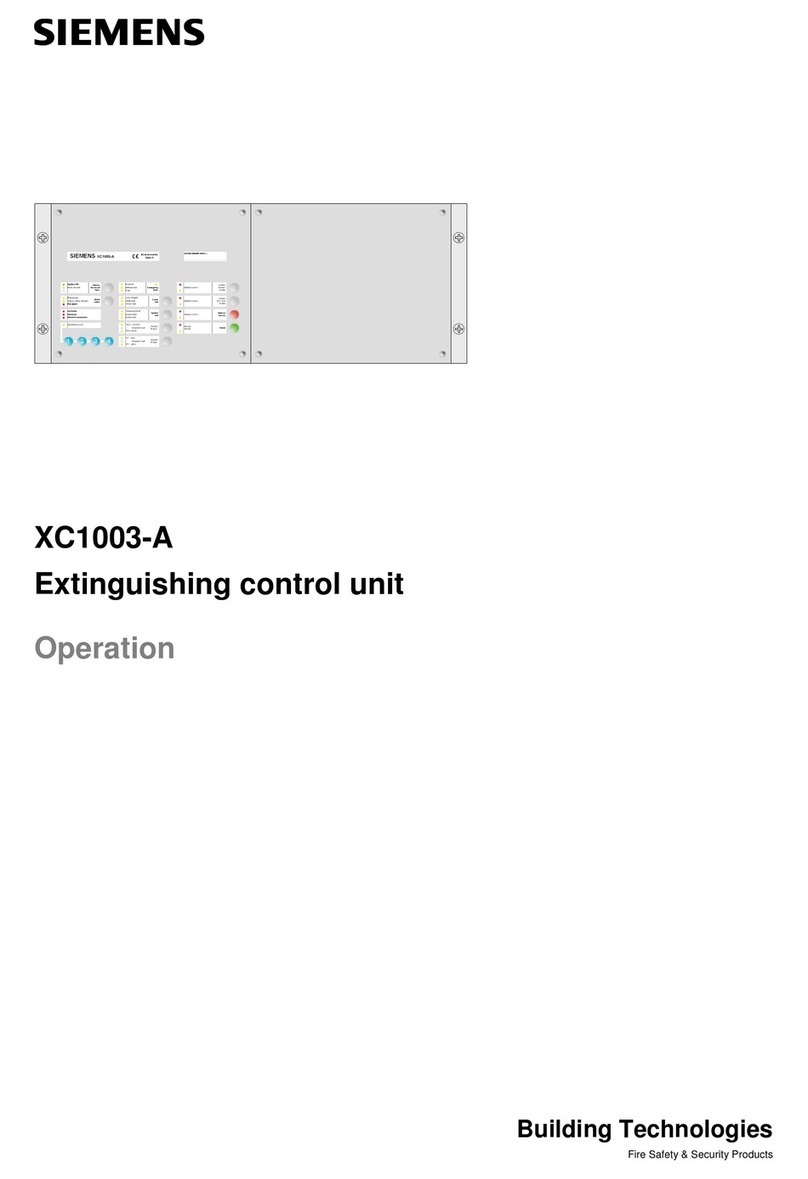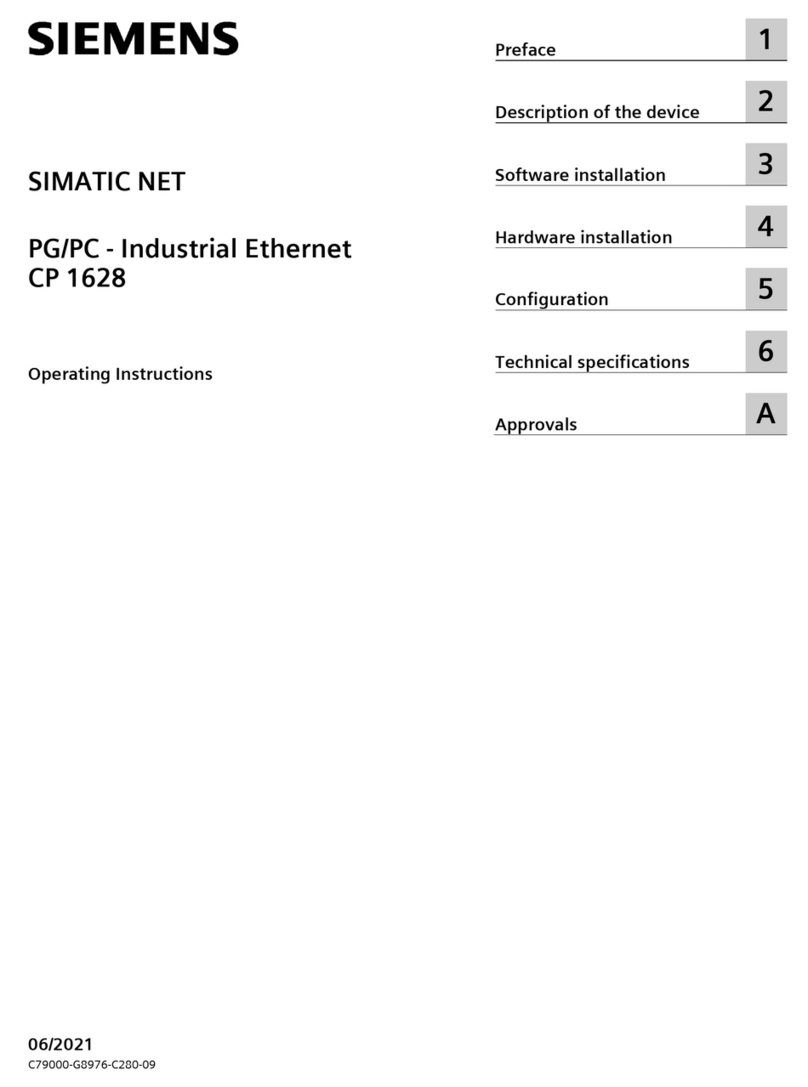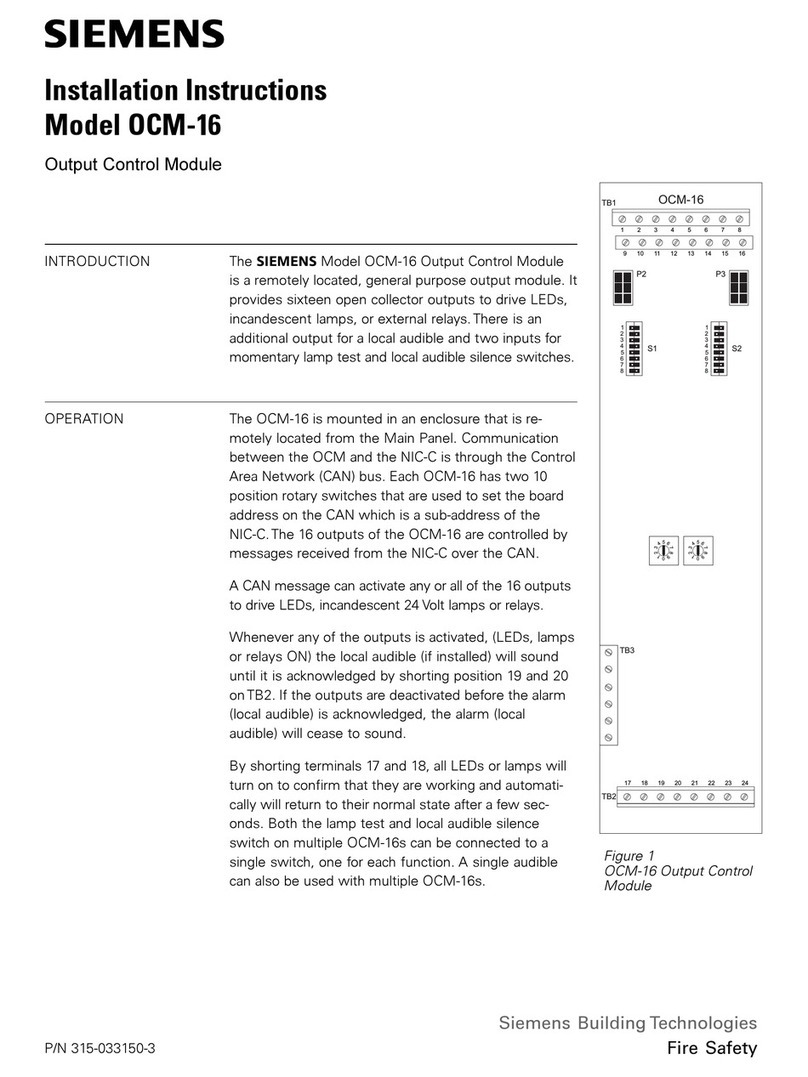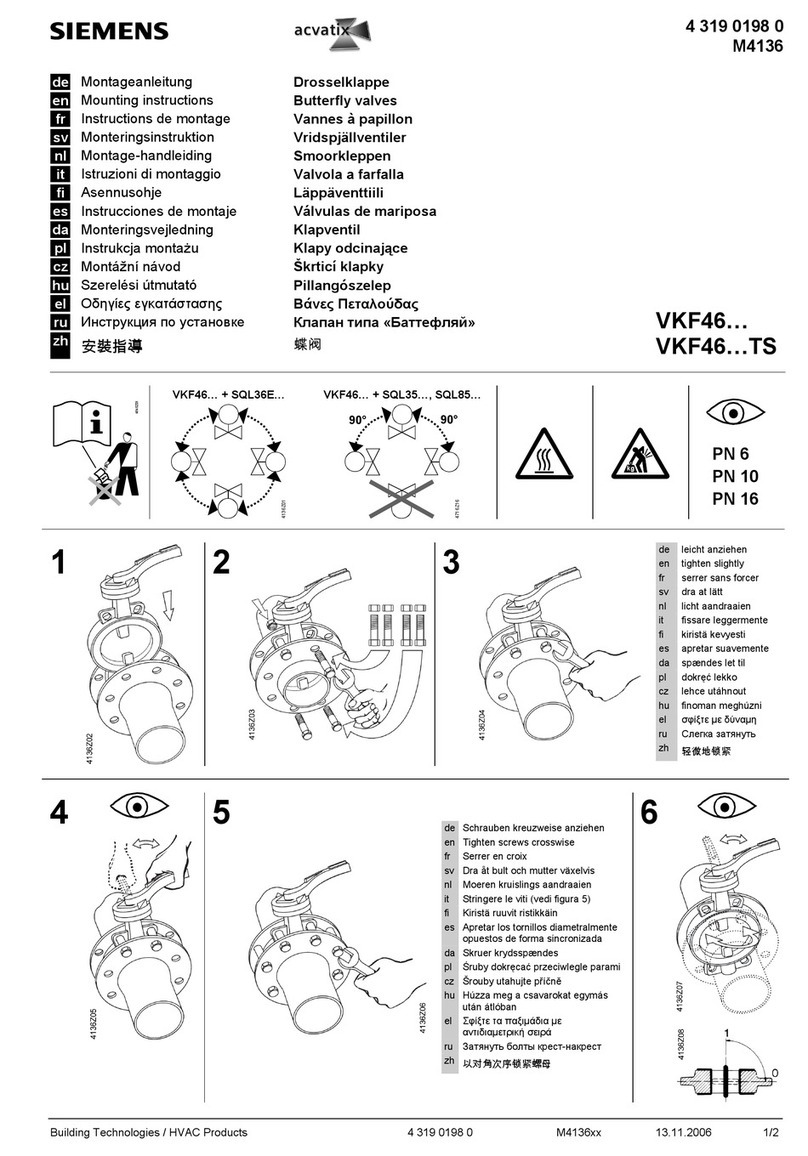6.1.1 Cabling when the adapter is mounted directly on the field device .........................................31
6.1.2 Optional cable inlet/wiring via the optional cable inlet............................................................32
6.1.3 Connection values at the terminals ........................................................................................33
6.2 Wiring diagrams .....................................................................................................................33
6.2.1 Overview ................................................................................................................................33
6.2.2 Two-wire field device with power supply for the device .........................................................34
6.2.3 Four-wire field device .............................................................................................................34
6.2.4 Two-wire field device with external power supply ..................................................................35
6.2.5 WirelessHART communication parallel to a wired HART installation ....................................37
7 Operation (hardware) .................................................................................................................................39
7.1 Display elements and operator controls.................................................................................39
7.2 Indicator .................................................................................................................................40
7.3 Pushbutton .............................................................................................................................41
8 Commissioning (hardware).........................................................................................................................43
8.1 Installing and connecting the battery unit...............................................................................43
8.2 Putting into operation with the pushbutton .............................................................................45
8.3 Checks after commissioning ..................................................................................................45
8.4 Connecting a WirelessHART adapter to a computer using a modem....................................46
8.4.1 Troubleshooting: SIMATIC PDM cannot find the WirelessHART adapter .............................47
9 Parameter assignment/addressing.............................................................................................................49
9.1 Operating functions using HART communication ..................................................................49
9.2 Identification ...........................................................................................................................50
9.3 Wireless communication ........................................................................................................51
9.4 Wired communication.............................................................................................................53
9.5 Illustration of the device variables of the adapter...................................................................54
9.6 Configuration of 4 to 20 mA communication ..........................................................................55
9.7 Configuring burst mode..........................................................................................................56
9.8 Configuring event monitoring .................................................................................................57
9.9 Configuring power supply.......................................................................................................58
9.10 Optimization of the power supply (supply by the adapter) .....................................................61
10 Maintenance and service............................................................................................................................63
10.1 Replacing the battery unit ......................................................................................................63
10.2 Return process for battery-operated devices .........................................................................64
10.3 Disposal .................................................................................................................................65
A Appendix.....................................................................................................................................................67
A.1 Technical data........................................................................................................................67
A.1.1 Technical data........................................................................................................................67
A.1.2 Temperature limitations..........................................................................................................68
Table of contents
WirelessHART Adapter SITRANS AW200
4Operating Instructions, 02/2020, A5E02777161-AA