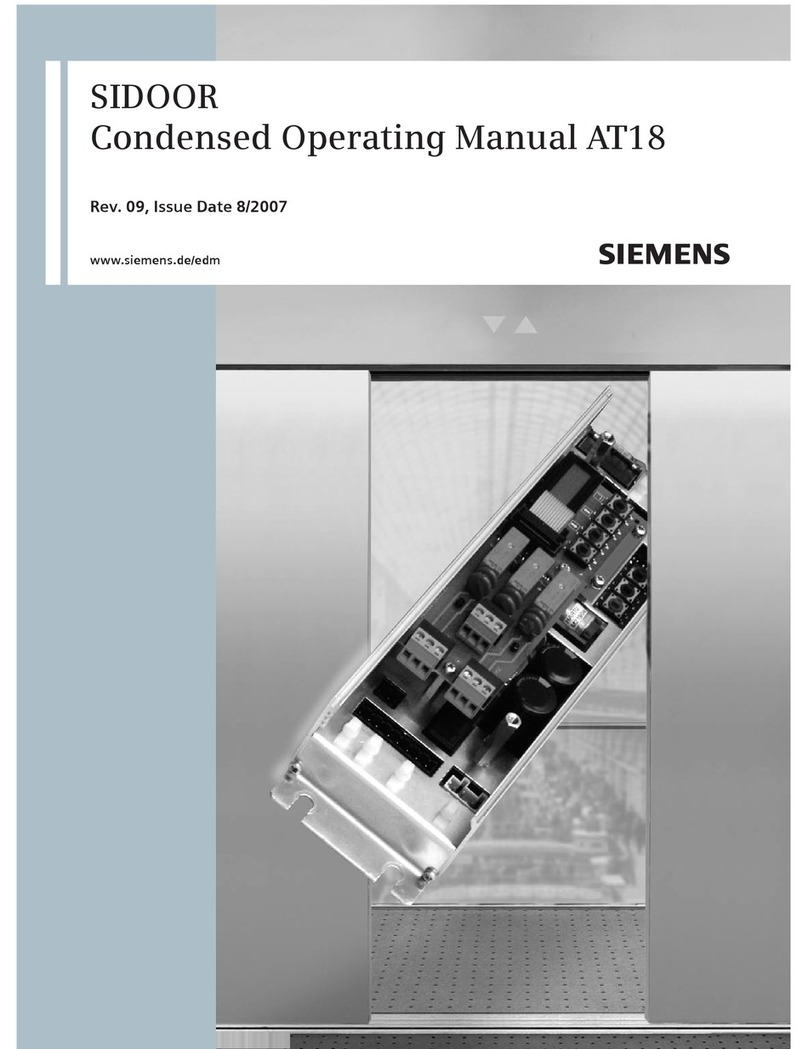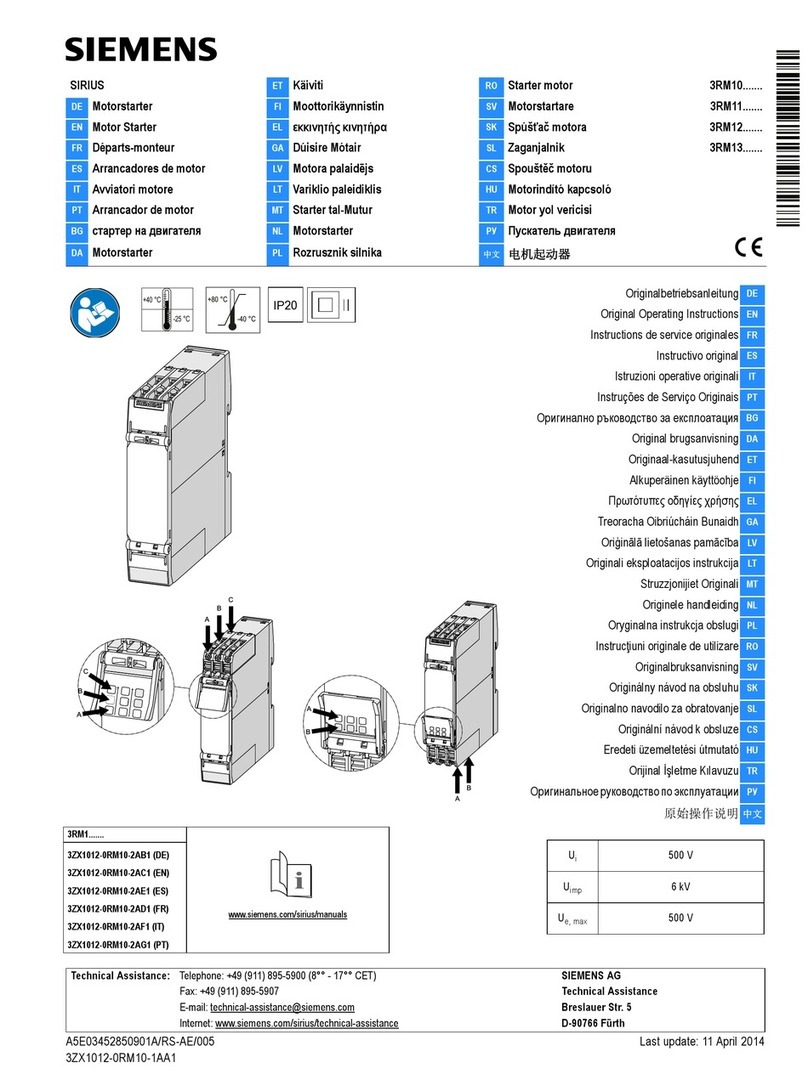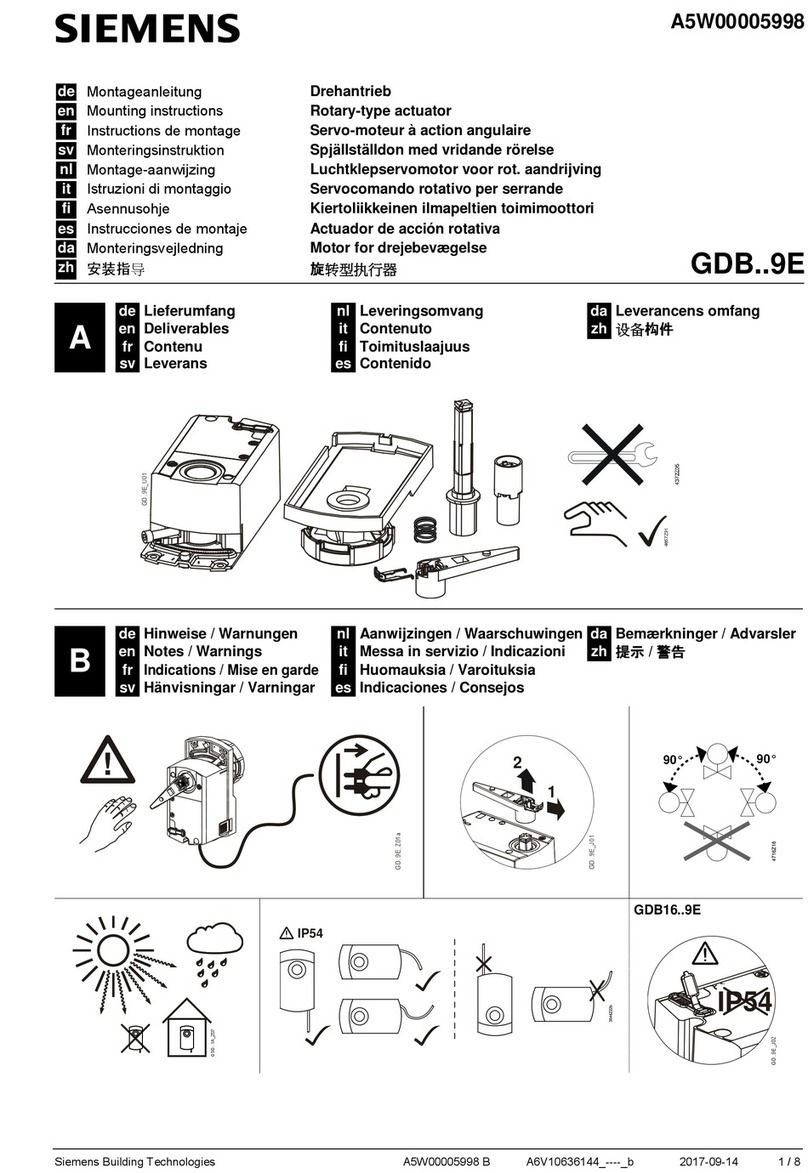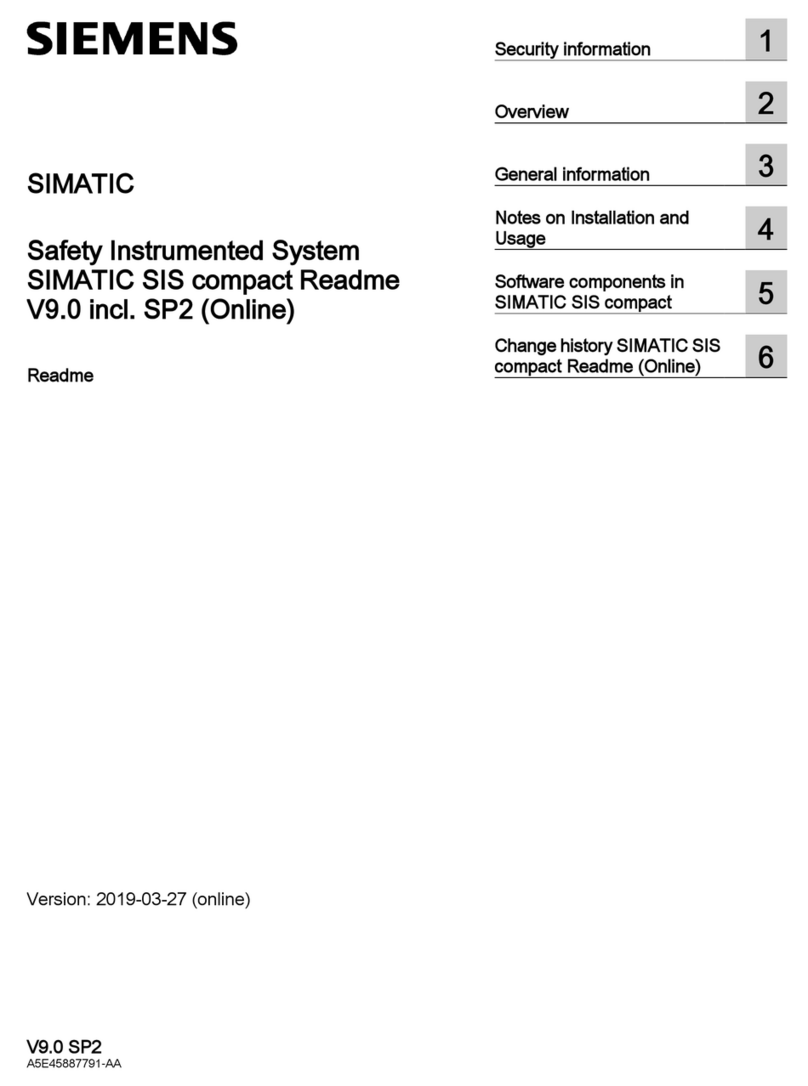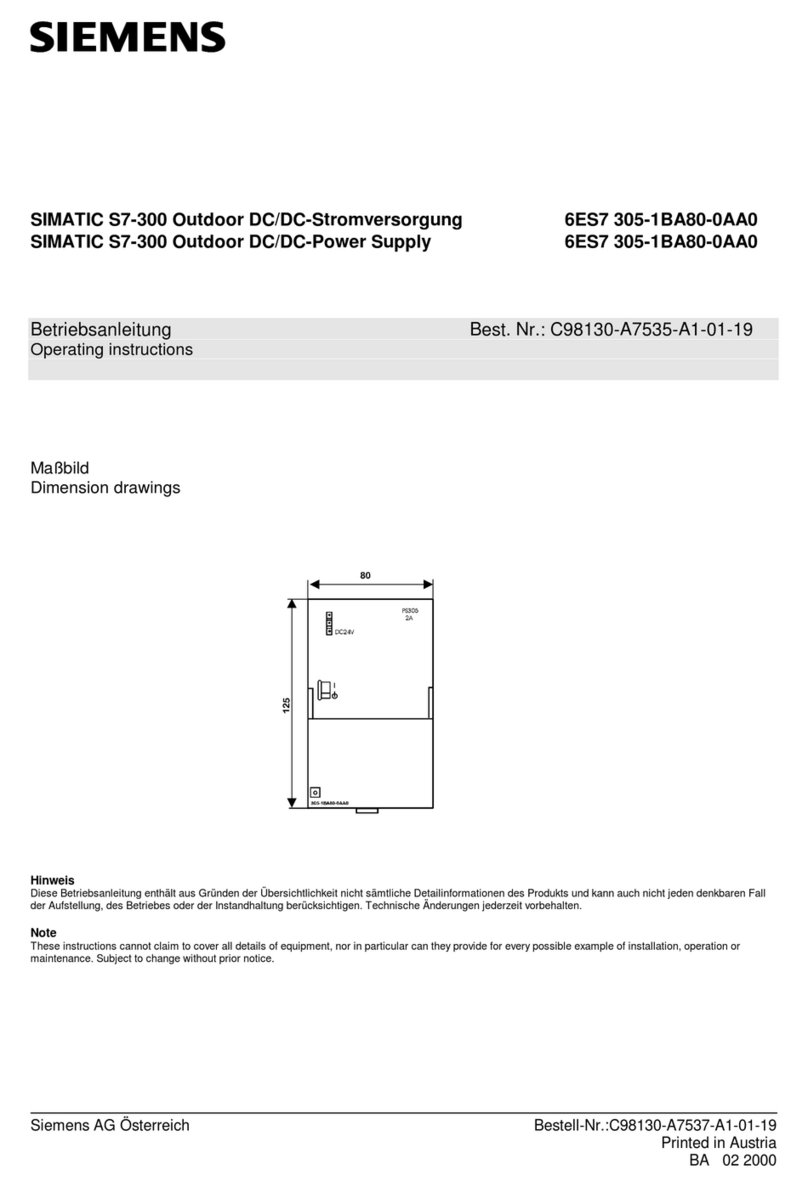Gamma instabus
Schalt-/Dimmaktor N 526E02
Switching/Dimming Actuator N 526E02
8x AC 230 V / 16 A
5WG1 526-1EB02
Bedien- und Montageanleitung
Operating and Mounting Instructions
Stand: Februar 2007
As at: February 2007
Bild / Figure 1
D
Produkt- und Funktionsbeschreibung
Der Schalt-/Dimmaktor N 526E02 ist ein Reiheneinbaugerät im
N-Maß. Er steuert acht voneinander unabhängige Gruppen (Ka-
näle) von Leuchtstofflampen über den 1...10V DC- Steueran-
schluss dimmbarer elektronischer Vorschaltgeräte (z.B. EVG
Dynamic).
Zusätzlich ist pro Kanal ein Schaltkontakt zum direkten Ein- und
Ausschalten der Leuchtstofflampengruppen vorhanden. Dieser
Schaltkontakt kann auch über einen Schiebeschalter von Hand
betätigt werden, der gleichzeitig als Schaltstellungsanzeige
dient (beim Schalten von Hand und über den Bus). Ein Kanal ist
eingeschaltet, wenn die Schaltstellungsanzeige in der unteren
Endlage steht.
Verschiedene Funktionen sind pro Kanal parametrierbar wie z.B.
Leuchtstofflampen ein- und ausschalten, auf- und abdimmen
oder auf einen bestimmten Helligkeitswert setzen.
Mit Hilfe der ETS (Engineering Tool Software) können das Ap-
plikationsprogramm ausgewählt, die spezifischen Parameter
und Adressen vergeben und in den Schalt-/Dimmaktor übertra-
gen werden.
Mit einem Kanal des Schalt-/Dimmaktors N 526E02 können
mehrere dimmbare elektronische Vorschaltgeräte gesteuert
werden. Die Anzahl der dimmbaren EVGs pro Kanal ist sowohl
durch die Schalt- als auch durch die Steuerleistung des Schalt-/
Dimmaktors N 526E02 begrenzt. Wird die Ein- und Ausschalt-
funktion über den Schaltkontakt des Schalt-/Dimmaktors
N 526E02 nicht verwendet, so hängt die Anzahl der ansteuerba-
ren EVGs nur von der Belastung der 1...10 V DC- Steuerspan-
nung ab. Dann kann eine größere Anzahl dimmbarer EVGs an-
gesteuert werden (siehe Technische Daten).
Der N526E02 wird über den Bus gespeist, d.h. er benötigt kei-
ne zusätzliche Spannungsversorgung. Bei der Projektierung ist
zu berücksichtigen, dass er einer doppelten bis dreifachen Bus-
last entspricht und dem Bus max. 30 mA Strom entnimmt.
Weitere Informationen
http://www.siemens.de/gamma
Anschlussbeispiel
Siehe Bild 1
Die Kanäle B bis H sind entsprechend anzuschließen.
Technische Daten
Spannungsversorgung
•erfolgt über die Buslinie
Achtung: Gerät entspricht einer doppelten Buslast und ent-
nimmt dem Bus max. 30 mA Strom.
Ausgänge
•Anzahl: 8 (bistabile Relais, potentialfreie Kontakte)
•Bemessungsspannung: AC 230 V, 50 ... 60 Hz
•Bemessungsstrom: 16 A, cos phi = 1
•Schaltstrom bei AC 230 V:
0,1 ... 16 A, cos phi = 1
•Schaltstrom bei DC:
•DC 10 ... 30 V: max. 16 A, ohmsche Last
•DC 230 V: max. 0,18 A, ohmsche Last
•Schaltverhalten: parametrierbar
(siehe Applikationsprogramm)
Steuerspannung
•1 ... 10 V (vom dimmbaren EVG)
•bei Busspannungsausfall: 10 V
Steuerleistung
•Dimmbare EVGs: max. 60 Stk.
•Signalverstärker: max. 12 Stk.
VORSICHT
JJJJJJJJJJJJJJJJJJJ
Die Steuerstromkreise sind nicht gegen Zerstörung
durch fehlerhaftes Anschließen von 230V geschützt.
Anschlüsse
•Last- und Steuerstromkreis, mechanisch:
Abisolierlänge 8 ... 9 mm;
es sind folgende Leiter/-querschnitte zulässig:
0,5 ... 4 mm² eindrähtig
0,5 ... 2,5 mm² feindrähtig
•Laststromkreis, elektrisch:
Leiter feindrähtig, unbehandelt, ab 1 mm²:
Stromtragfähigkeit von max. 6 A
Leiter feindrähtig, mit Stiftkabelschuh,
gasdicht aufgecrimpt, ab 1,5 mm²:
Stromtragfähigkeit von max. 10 A
Alle anderen Leiter ab 1,5 mm²:
Stromtragfähigkeit von max. 16 A
VORSICHT
JJJJJJJJJJJJJJJJJJJ
Beim Durchschleifen des L-Leiters (Klemmen 1 und
2, 4 und 5, 7 und 8, 10 und 11, 13 und 14, 16 und
17, 19 und 20, 22 und 23) ist zu beachten, dass,
bedingt durch die zulässige Leiterbahnbelastung,
der maximale Klemmenstrom von 16 A nicht über-
schritten werden darf!
•Buslinie:
−Druckkontakte auf Datenschiene
−Busklemme schraubenlos
−0,6 ... 0,8 mm Ø, eindrähtig,
Abisolierlänge 5 mm
Seite 1 von 2
GB
Product and Applications Description
The switching/dimming actuator N 526E02 is a N-system DIN-
rail mounted device for controlling up to eight groups (channels)
of fluorescent lamps via the DC 1-10 V control terminal of dim-
mable electronic ballasts (ECG-Dynamic type).
In addition there is per channel a switching contact for direct
switching on/off of the connected fluorescent lamps. This con-
tact can be operated manually via a slide switch which also in-
dicates the actual switching state of the channel (when swit-
ching manually as well as when switching via the bus). A chan-
nel is switched on when the slide is in the lower position.
Different functions can be parameterised per channel such as
for switching on/off fluorescent lamps, increasing / decreasing
brightness or setting a particular level of brightness.
With the ETS (Engineering Tool Software) the application pro-
gram is selected, its parameters and addresses are assigned
appropriately and downloaded to the switching/dimming actua-
tor.
One channel of the N 526E02 switching/dimming actuator can
control several dimmable electronic ballasts. Their number is
limited as well by the switching capacity as by the control
power of the switching/dimming actuator N 526E02. If the
on/off function is not used via the relay contact of the switch-
ing/dimming actuator N 526E02, the number of controllable
ECGs is only dependent on the load of the DC 1-10 V control
voltage. This might allow to control a larger number of ECGs
(see Technical Specifications below).
The power supply of the N 526E02 is provided by the bus (i.e. it
requires no additional power supply). When projecting an instal-
lation it has to be considered that a N 526E02 represents a
double bus load and takes up to 30 mA from the bus.
Additional Information
http://www.siemens.com/gamma
Example of Operation
See figure 1
The channels B to H have to be connected correspondingly.
Technical Specifications
Power supply
•via bus line
Notice: the device represents a double bus load and takes up to
30 mA from the bus.
Outputs
•number: 8 outputs (latch relays, potential free contacts)
•rated voltage: AC 230 V, 50 ... 60 Hz
•rated current: 16 A, cos phi = 1
•switching current at AC 230 V:
0,1 ... 16 A, cos phi = 1
•DC switching current:
DC 10 ... 30 V: max. 16 A, resistive load
DC 230 V: max. 0,18 A, resistive load
•switching characteristic:
set in parameter list according to application program
Control voltage
•1 ... 10 V (provided by ECG Dynamic)
•in case of bus voltage failure: 10 V
Control power
•dimmable electronic ballast: max 60 units
•signal amplifier: max 12 units
CAUTION
JJJJJJJJJJJJJJJJJJ
There is no protection of the control circuits against
destruction by accidental connection to AC 230 V.
Connections
•load and control circuit, physical:
insulation strip length 8 ... 9 mm
permissible conductor types/cross sections:
0,5 ... 4 mm² single core
0,5 ... 2,5 mm² flexible conductor
•load circuit, electrical:
plain flexible conductor, min. 1 mm²:
current carrying capacity max. 6 A
flexible conductor with terminal pin,
crimped on gas tight, min. 1,5 mm²:
current carrying capacity max. 10 A
all other conductors, min. 1,5 mm²:
current carrying capacity max. 16 A
CAUTION
JJJJJJJJJJJJJJJJJJ
When looping through the L-conductor (connection
blocks 1 and 2, 4 and 5, 7 and 8, 10 and 11, 13 and
14, 16 and 17, 19 and 20, 22 and 23), take care that
the maximum connection current of 16 A (as gov-
erned by the maximum permissible printed conductor
load) is not exceeded!
•bus line:
−pressure contacts on data rail
−screwless bus connection block
−0,6 ... 0,8 mm Ø, single core,
insulation strip length 5 mm
page 1 of 2
2515434132 DS03
N
PE
L
+
-
26
25
Leuchtstofflampe
3
+
-
Kanal A
N
PE
L
+
-
26
25
Leuchtstofflampe
+
-
Kanal A
N
PE
L
+
-
26
25
Leuchtstofflampe
1
+
-
Kanal A
Channel A
Schalt-/Dimmaktor N 526E
Switching/Dimming Actuator N 526E
N
PE
L
Laststromkreis AC 230V
Load circuit AC 230V
L1 PE N
EVG Dynamic
ECG Dynamic
+
-
26
25
Leuchtstofflampe
fluorescent lamp
+
-
Busankoppler
buscouplingunit
Dimmen
Dimming
DC1...10V
Schalten
Switching
AC230V
Steuerung
Control
DC1...10V
Versorgung
Supply
AC230V
2
L
L
instabusEIB