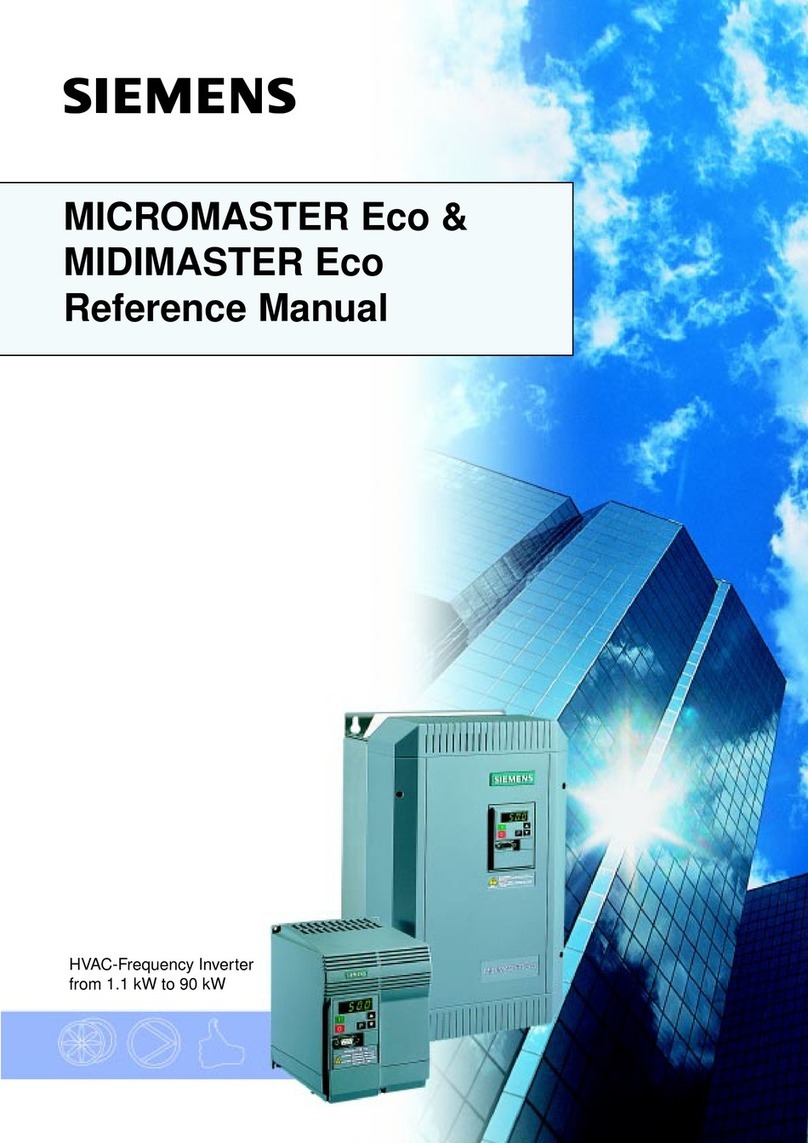Siemens PXC00-PE96.A User manual
Other Siemens DC Drive manuals

Siemens
Siemens SINAMICS SL150 User manual
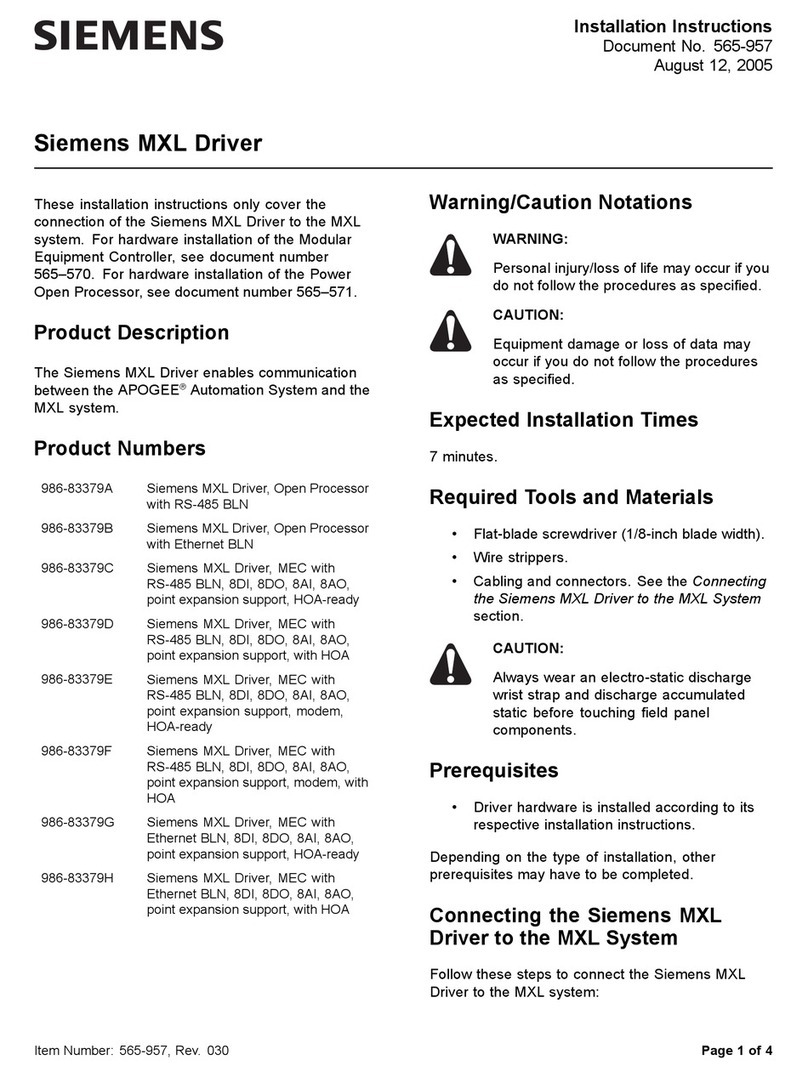
Siemens
Siemens MXL User manual

Siemens
Siemens SINAMICS PERFECT HARMONY GH180 Parts list manual

Siemens
Siemens 3TL60 User manual

Siemens
Siemens SINAMICS PERFECT HARMONY GH180 User manual

Siemens
Siemens SIDOOR AT12 User guide

Siemens
Siemens 3RV1986-0BA0 User manual
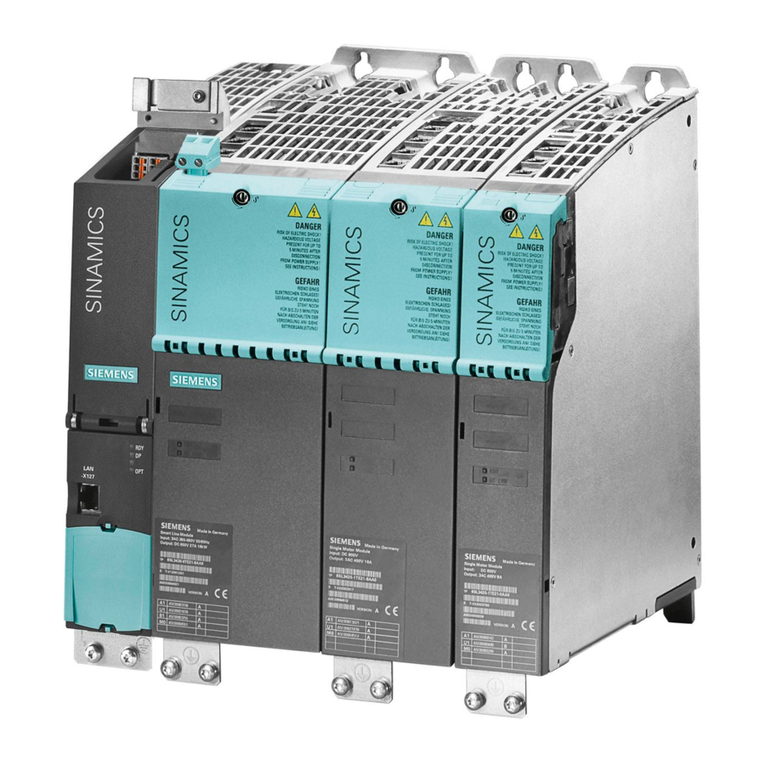
Siemens
Siemens SINAMICS S120 User manual

Siemens
Siemens SINAMICS G110 User manual

Siemens
Siemens SINAMICS S120 Technical Document

Siemens
Siemens SINUMERIK 840D sl Owner's manual

Siemens
Siemens 6SL3766-1CA00-0AA0 User manual

Siemens
Siemens SINAMICS GM150 User manual
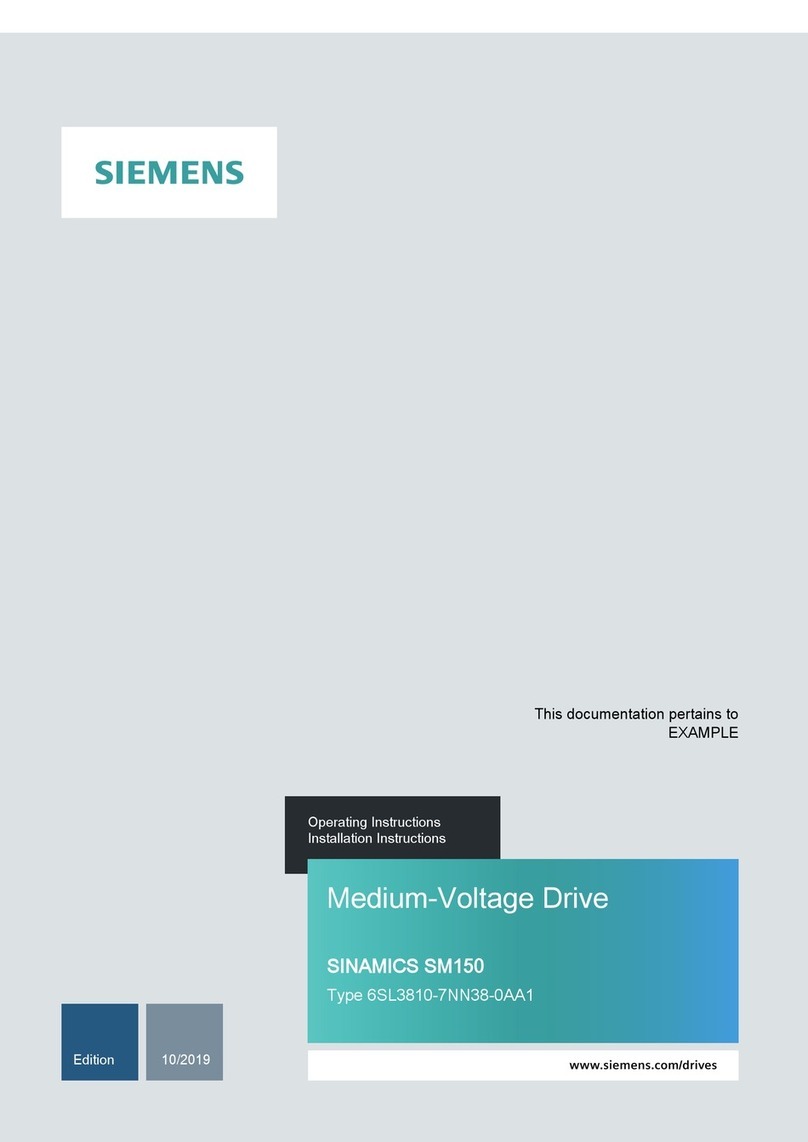
Siemens
Siemens SINAMICS SM150 6SL3810-7NN38-0AA1 User manual
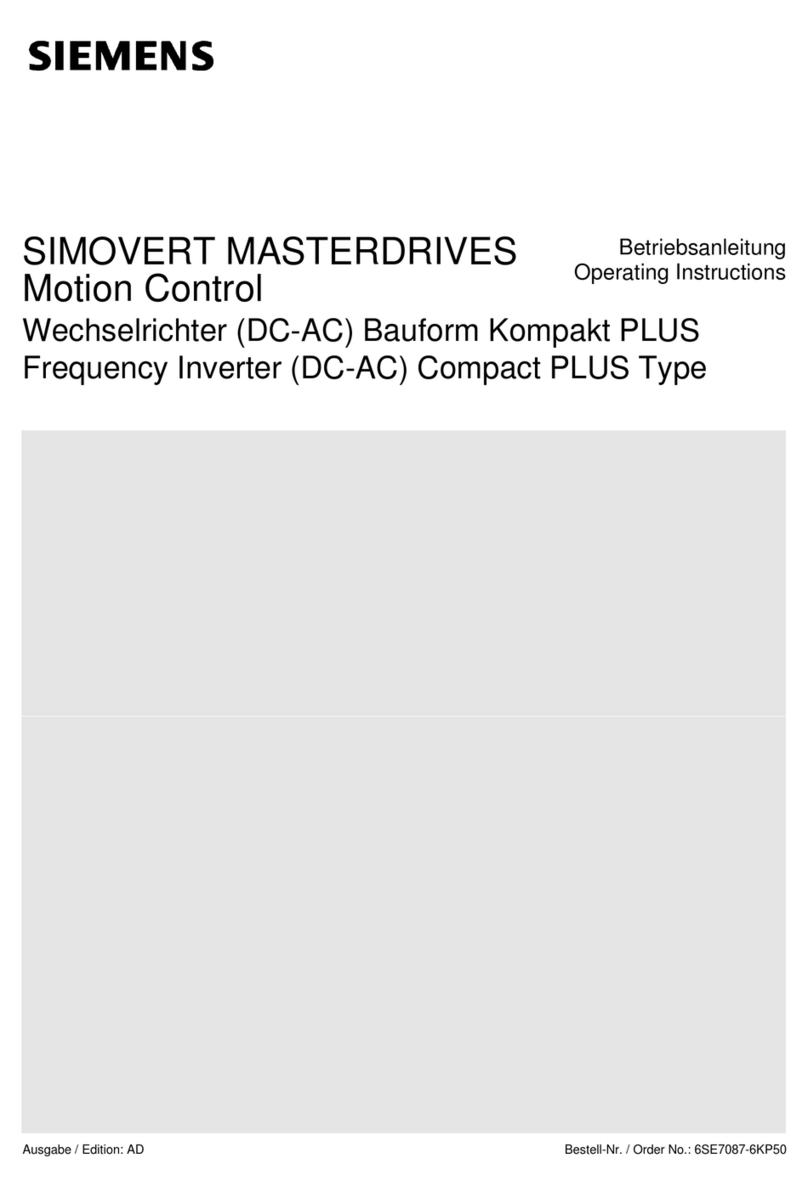
Siemens
Siemens simovert masterdrives User manual

Siemens
Siemens 3VA9 Series User manual
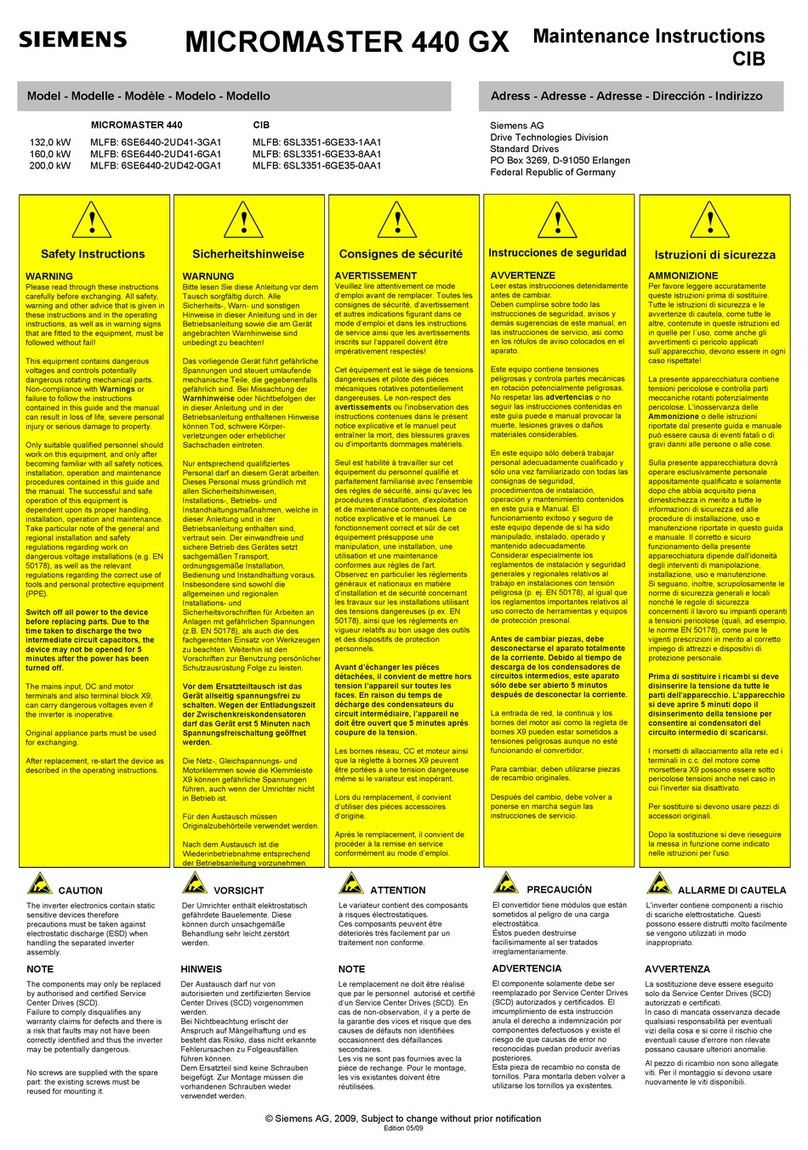
Siemens
Siemens MICROMASTER 440 GX Technical specifications
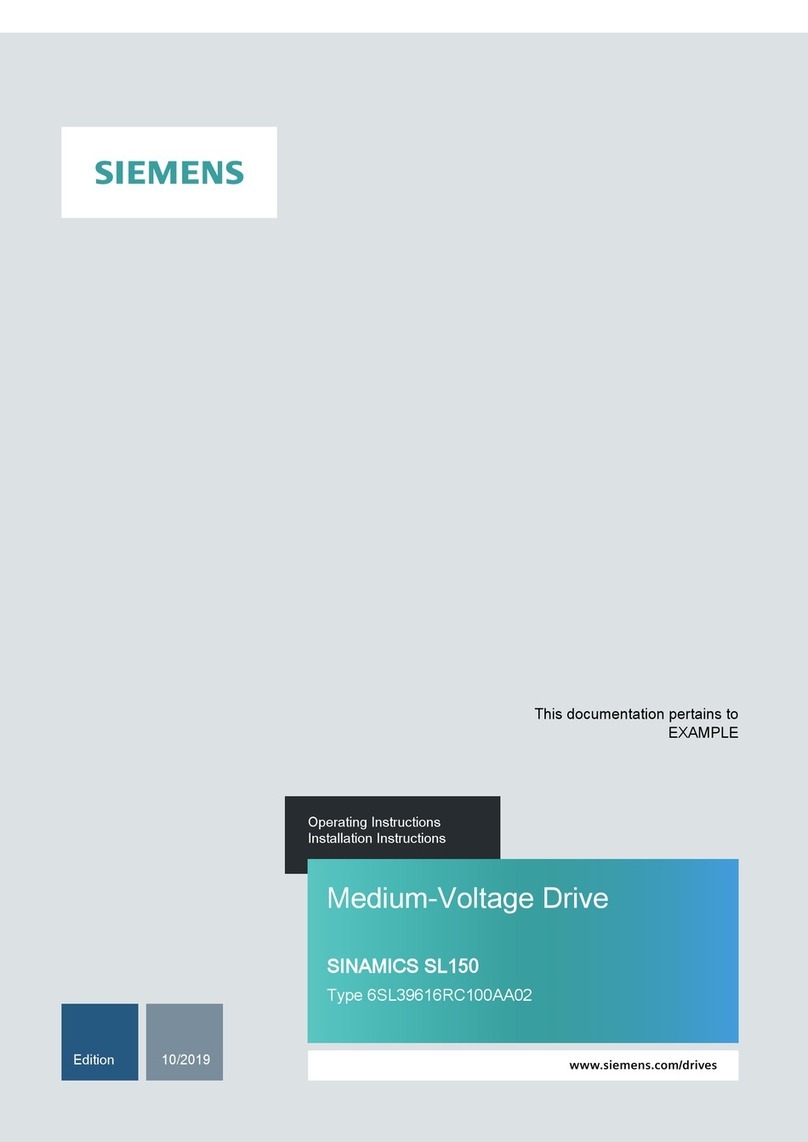
Siemens
Siemens SINAMICS SL150 6SL39616RC100AA02 Operating instructions

Siemens
Siemens SINAMICS GL150 User manual

Siemens
Siemens SINAMICS PERFECT HARMONY GH180 Parts list manual