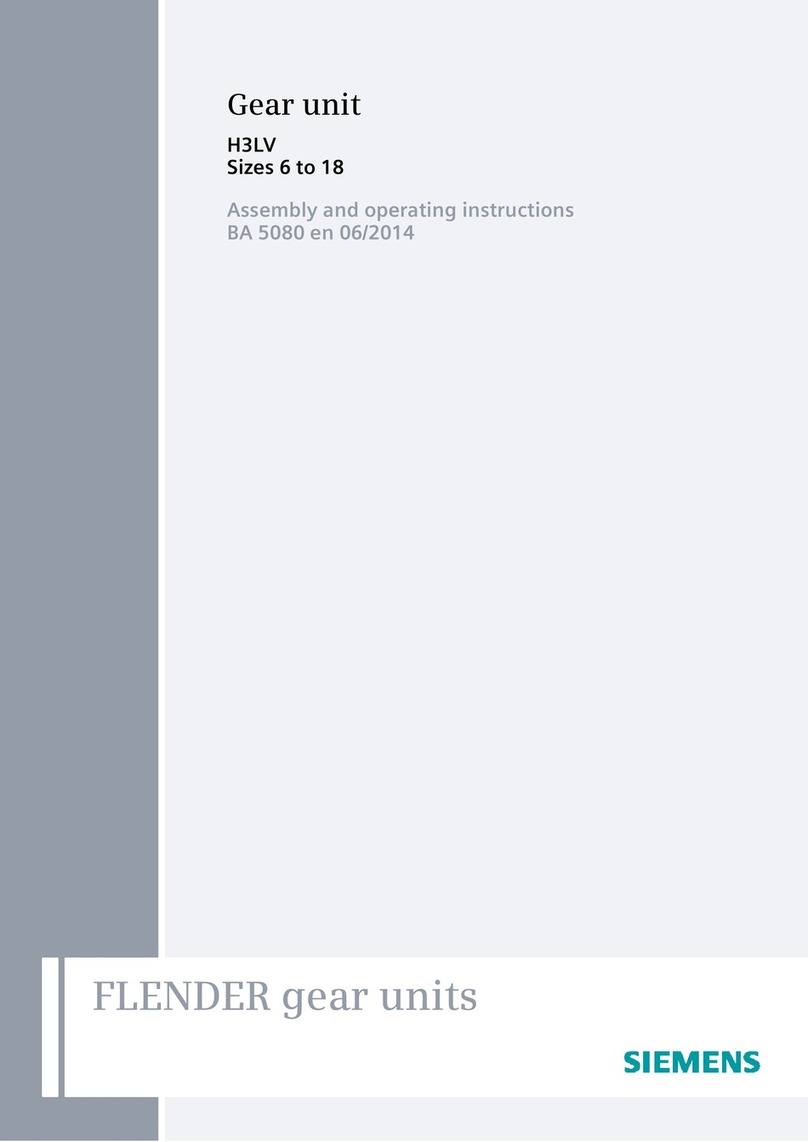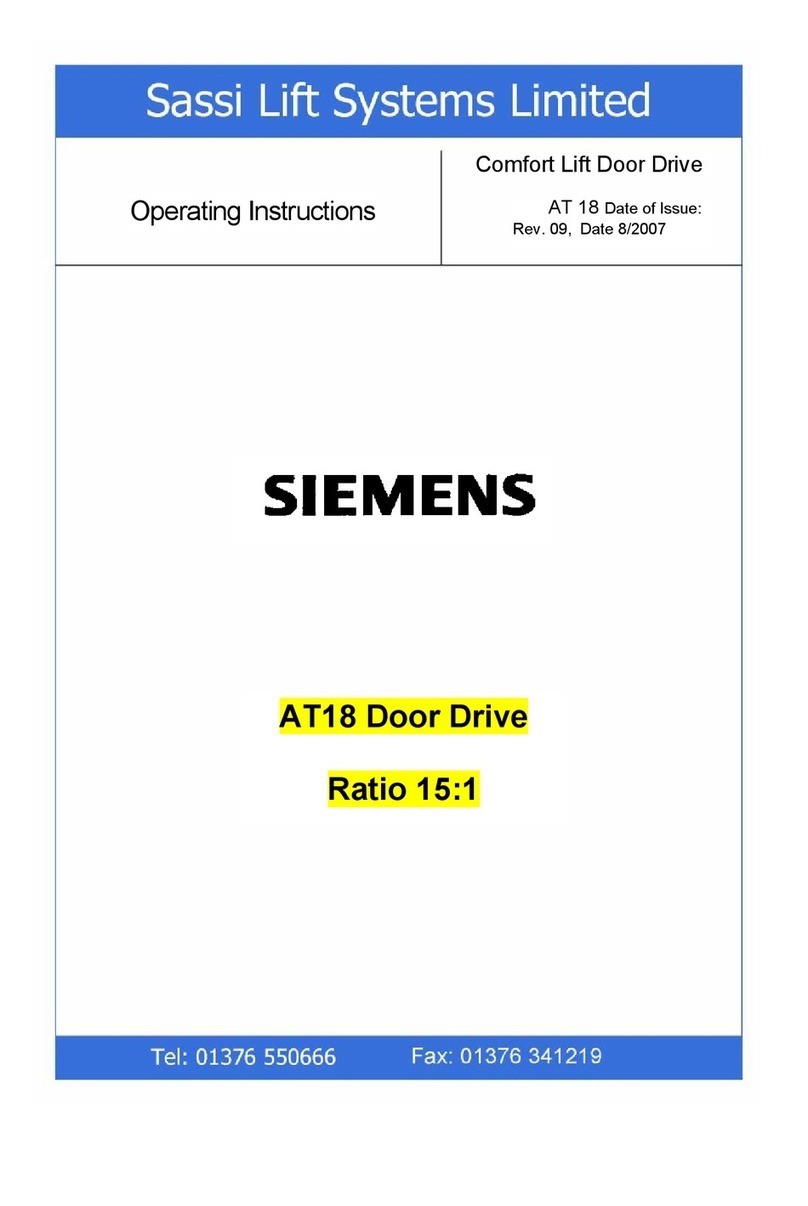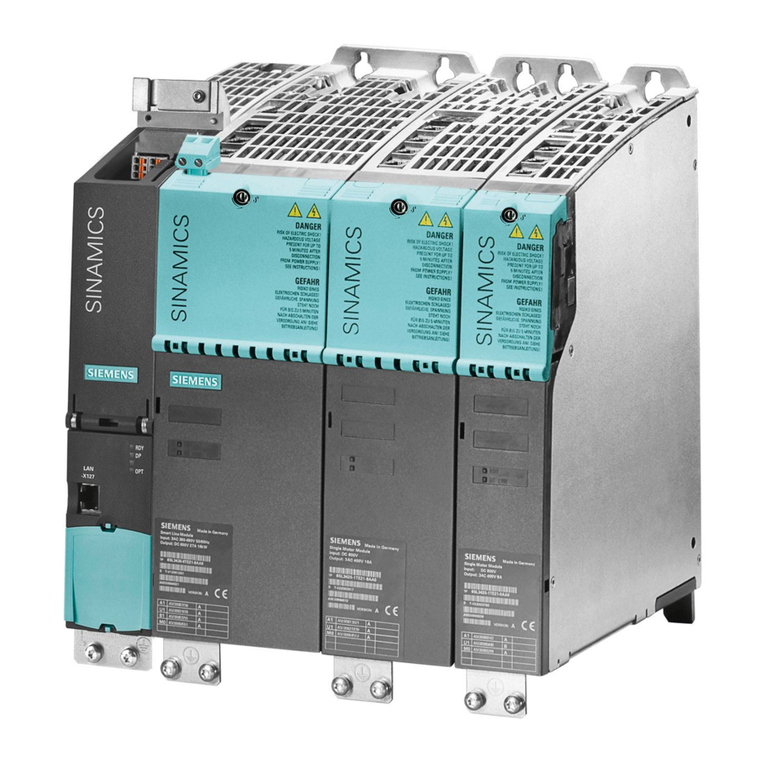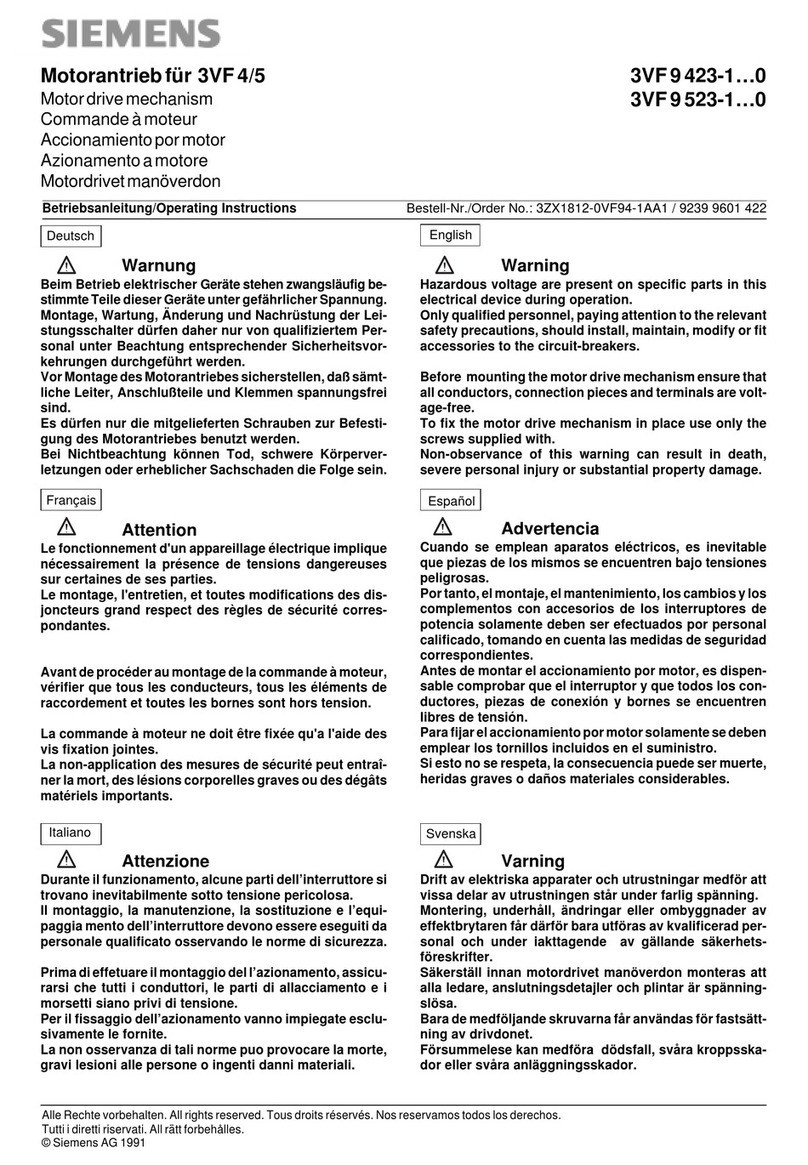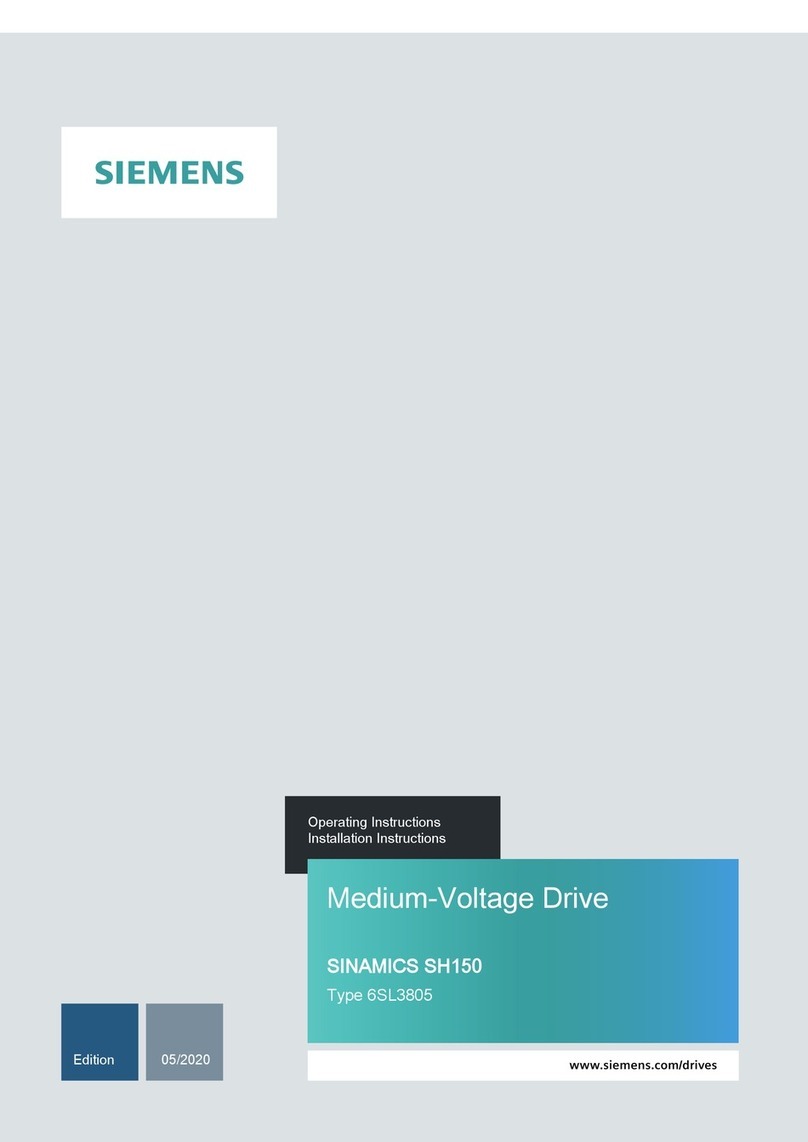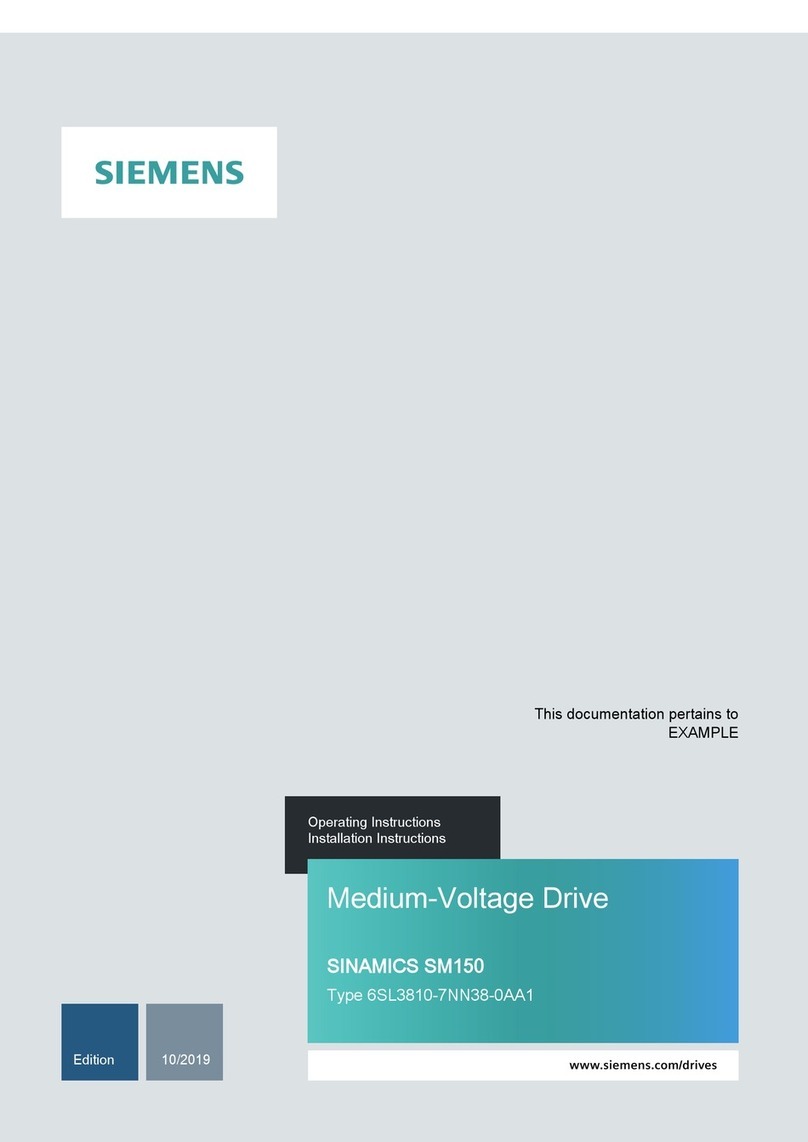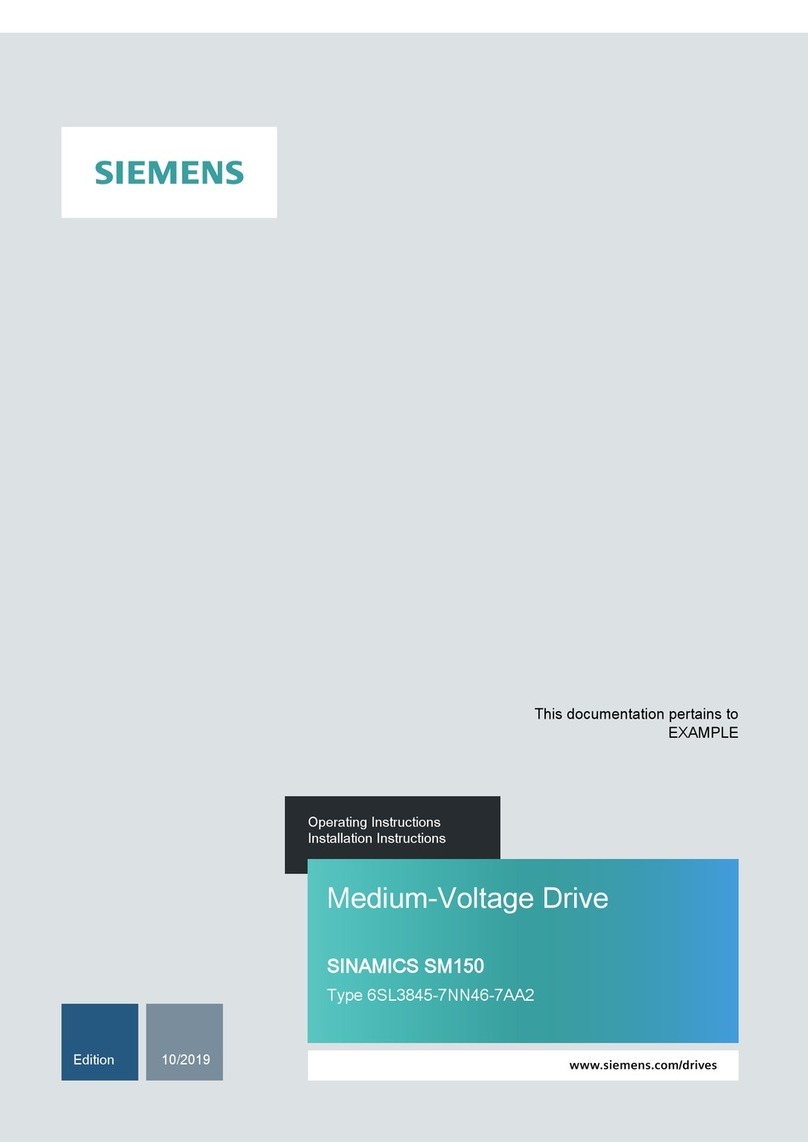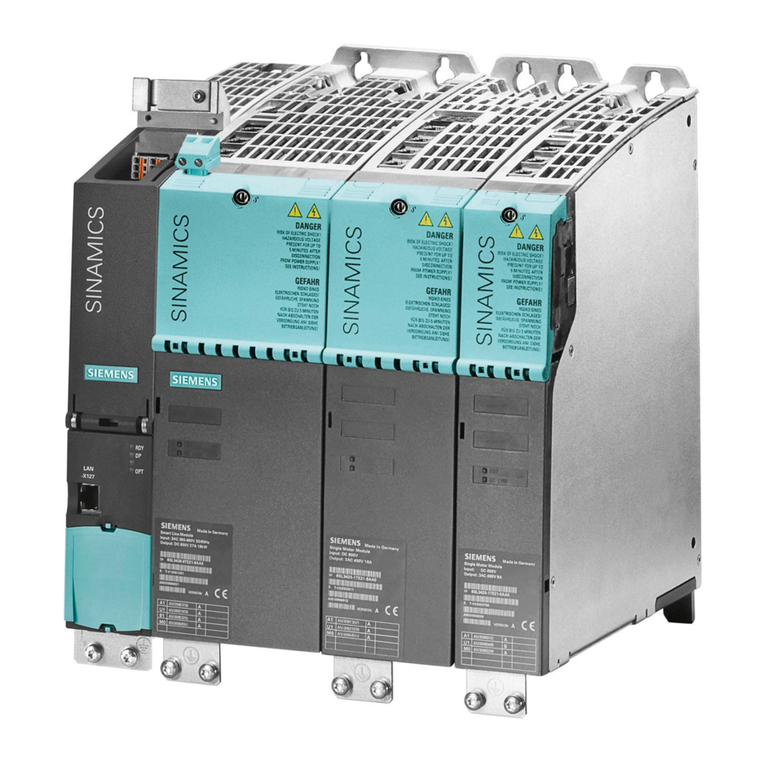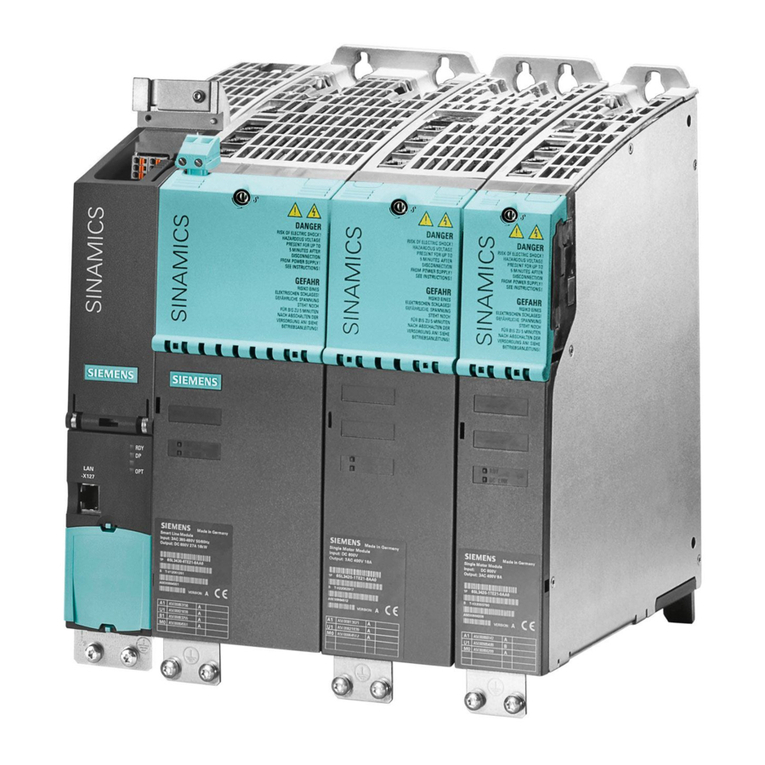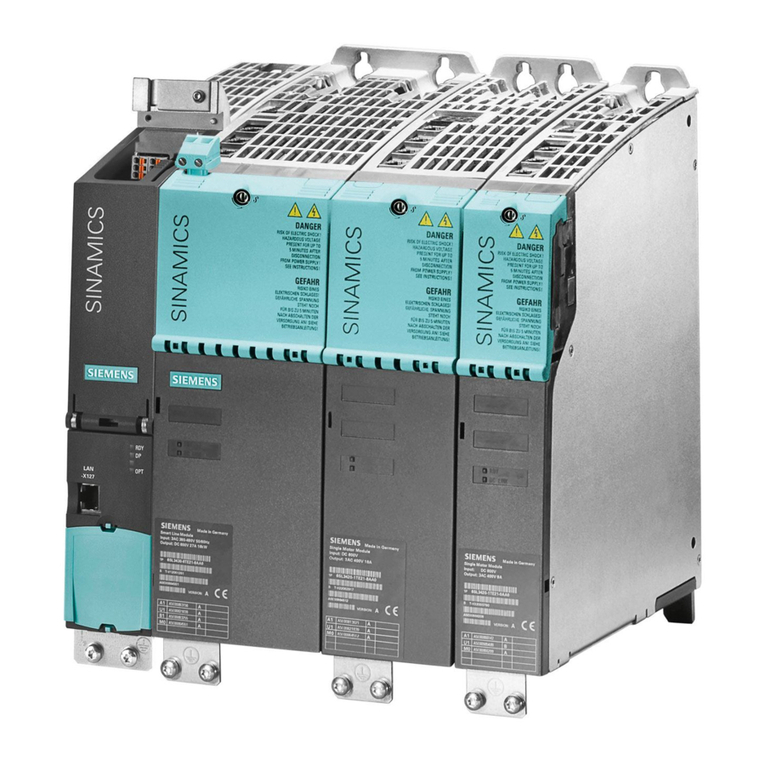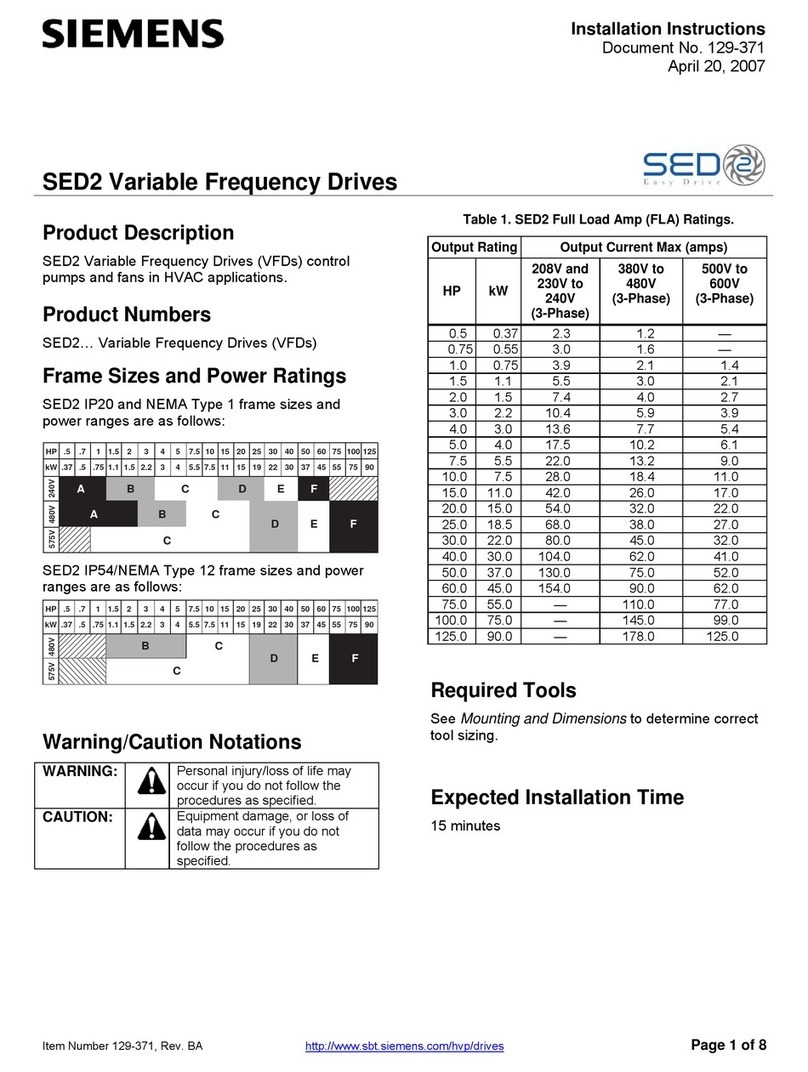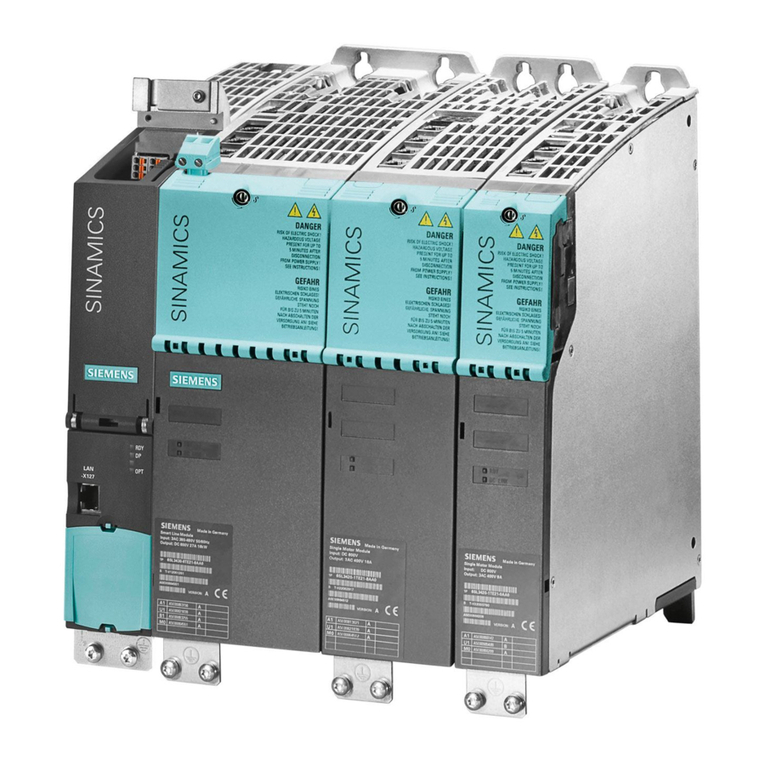5.5.4 Fast Setup: Send a motor speed setting to the drive ..........................................................129
5.5.5 Fast Setup: Control the drive using user-defined bits controlled by the SOP .....................129
5.5.6 Network Interfaces ..............................................................................................................130
5.5.7 PLC Setup using EDS files .................................................................................................130
5.5.8 Network Status Detection Setup..........................................................................................131
5.5.9 Network Setup Procedure....................................................................................................131
5.5.10 Setup Example.....................................................................................................................132
6 Profibus Communication..........................................................................................................................135
6.1 Description...........................................................................................................................136
6.1.1 Anybus Profibus Module......................................................................................................137
6.2 Software Programming........................................................................................................140
6.2.1 Programmable Inputs to the Drive.......................................................................................140
6.2.2 Programmable Outputs from the Drive................................................................................142
6.3 Parameter Assignment/Addressing......................................................................................144
6.3.1 Correspondence between Drive Parameter ID and Communication Protocol Address.......144
6.3.2 Parameter Tables.................................................................................................................146
6.3.3 Pick List Variable Tables......................................................................................................149
6.4 Planning/Configuring............................................................................................................155
6.4.1 Fast Setup: Control the drive using the default configuration..............................................155
6.4.2 Fast Setup: Monitor drive status and speed feedback.........................................................156
6.4.3 Fast Setup: Send a motor speed setting to the drive...........................................................158
6.4.4 Fast Setup: Control the drive using user-defined bits controlled by the SOP......................158
6.4.5 PLC Setup using GSD files..................................................................................................159
6.4.6 Network Setup Procedure....................................................................................................159
6.4.7 Network Status (auto detect)................................................................................................161
6.4.8 Setup Example.....................................................................................................................161
7 ProfiDrive Communication........................................................................................................................163
7.1 Description...........................................................................................................................164
7.1.1 Anybus Profibus DP-V1 IM Module......................................................................................165
7.2 Parameter Assignment/Addressing......................................................................................168
7.2.1 Correspondence between Drive Parameter ID and Communication Protocol Address.......168
7.2.2 Parameter Tables.................................................................................................................170
7.2.3 Pick List Variable Tables......................................................................................................173
7.2.4 Telegram Data Tables..........................................................................................................178
7.3 Planning/Configuring............................................................................................................184
7.3.1 Fast Setup: Control the drive using the default configuration..............................................185
7.3.2 PLC Setup using GSD files..................................................................................................185
7.3.3 Network Setup Procedure....................................................................................................186
7.3.4 Network Status (auto detect)................................................................................................187
8 DeviceNet (Profile 12) Communication....................................................................................................189
8.1 Description...........................................................................................................................190
8.1.1 Anybus DeviceNet Module...................................................................................................191
8.2 Software Programming........................................................................................................194
8.2.1 Programmable Inputs to the Drive.......................................................................................194
8.2.2 Programmable Outputs from the Drive................................................................................196
8.3 Parameter Assignment/Addressing......................................................................................198
Table of contents
NXGpro Communication
Function Manual, AB, A5E33486415A 7