Siemens FDA241 User manual
Other Siemens Gas Detector manuals
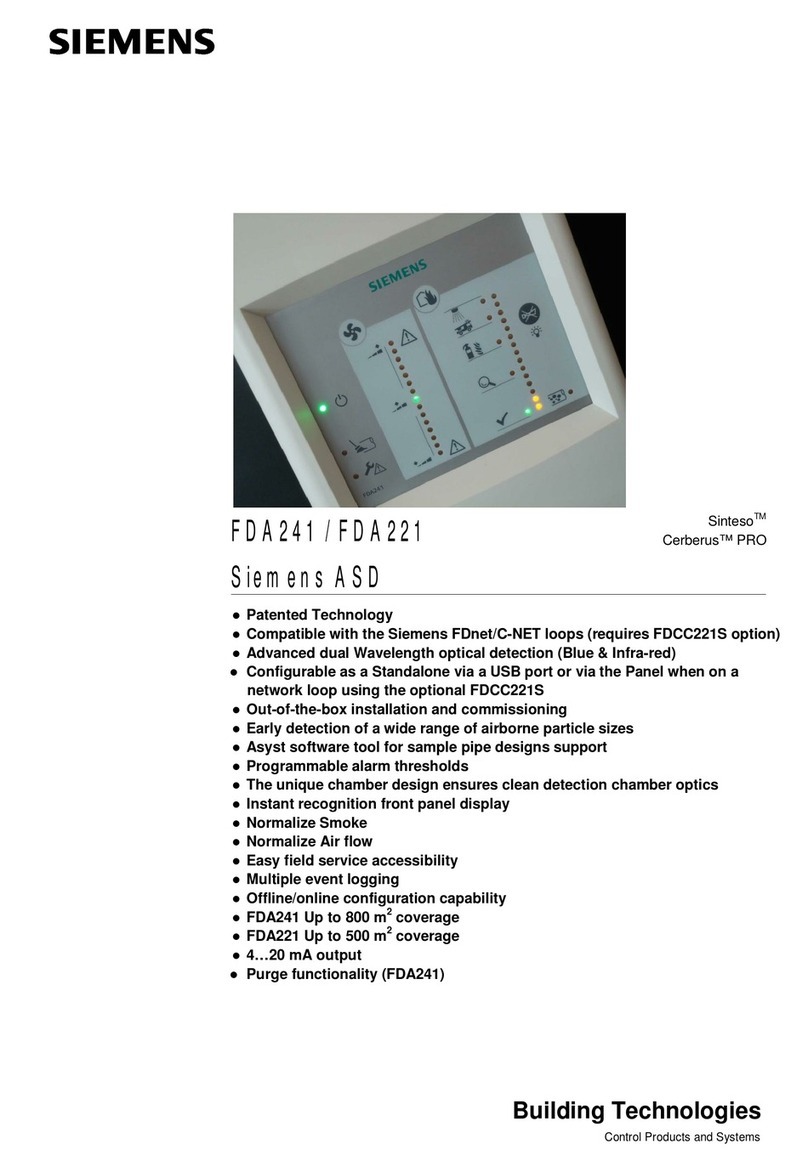
Siemens
Siemens Sinteso Cerberus PRO FDA241 User manual

Siemens
Siemens Water Technologies Series User manual
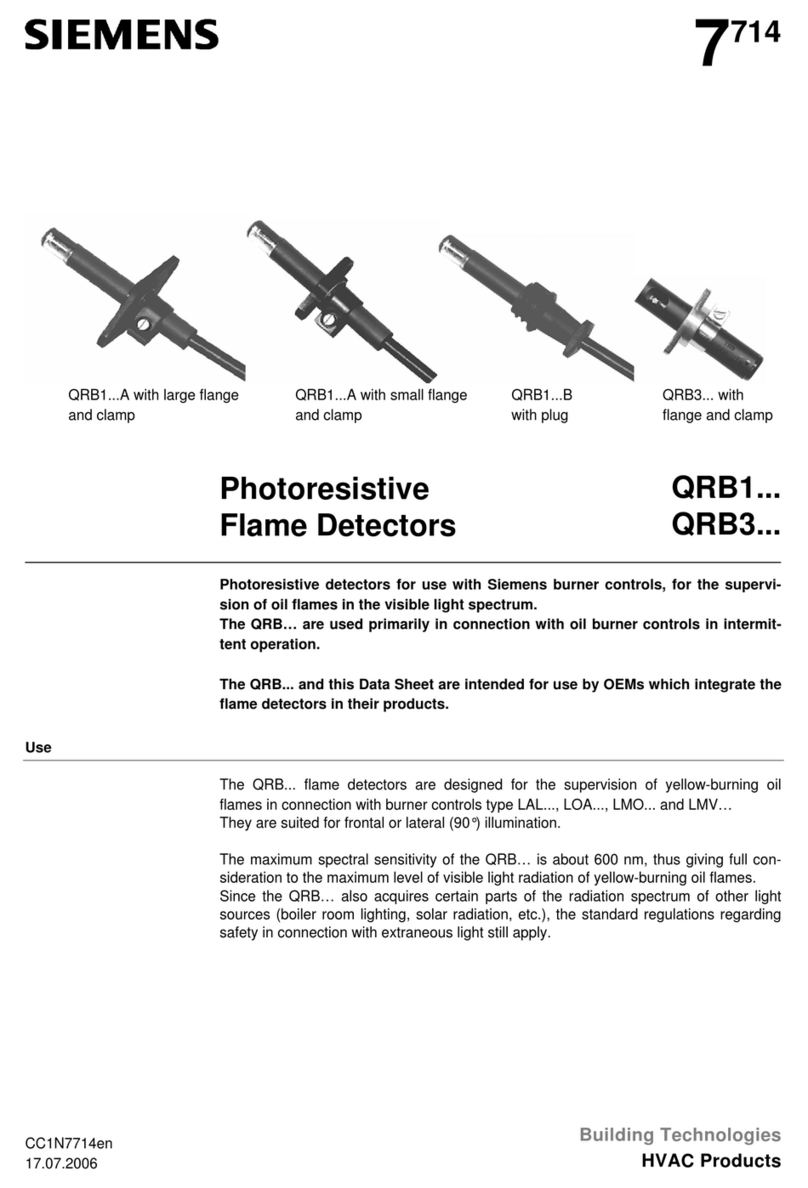
Siemens
Siemens QRB1 Series User manual

Siemens
Siemens INTELLIGAS LYA14 Series User manual

Siemens
Siemens CC62P User manual

Siemens
Siemens 5TG5930-3 Series User manual

Siemens
Siemens OOHC941 User manual
Popular Gas Detector manuals by other brands

Macurco
Macurco GD-6 Operation manual

Evikon
Evikon E2632 user manual

Critical Environment Technologies
Critical Environment Technologies CGAS-A Series Installation & operation manual

MSA
MSA altair 5 operating manual

DOD Technologies
DOD Technologies ChemLogic CL96 operating manual

DEGA
DEGA NS III LCD Series instruction manual
















