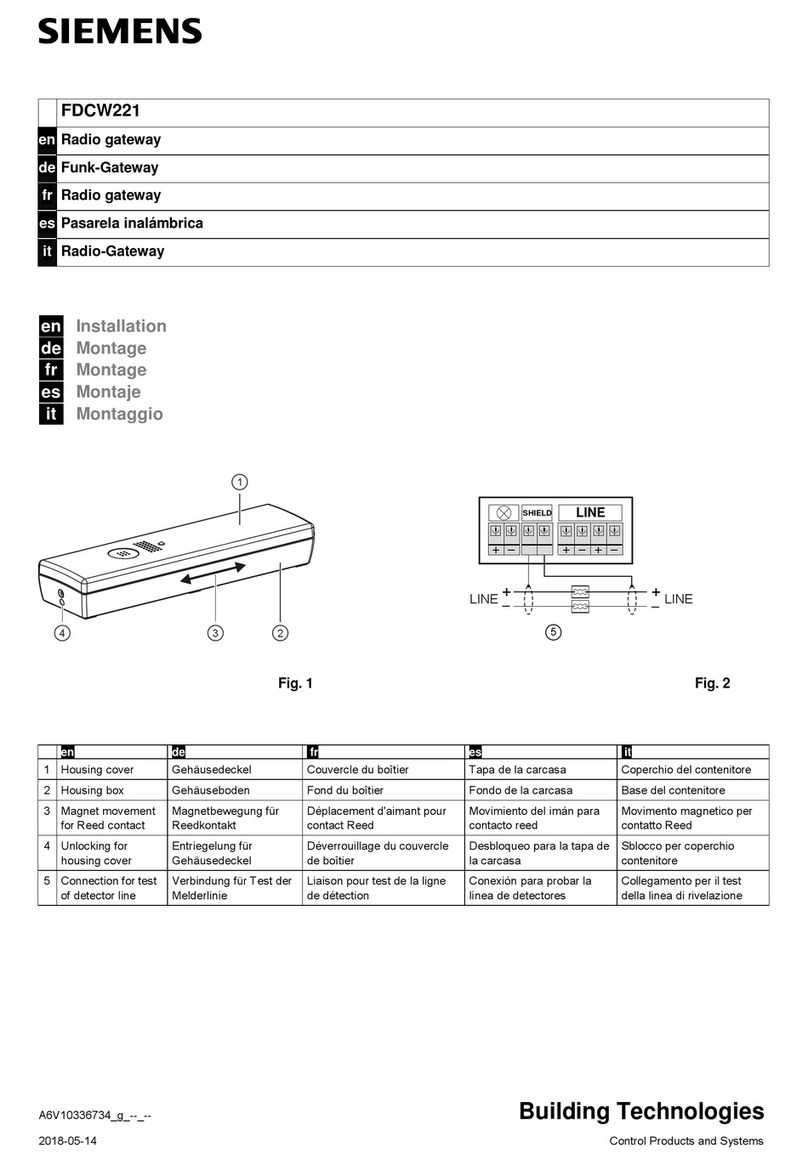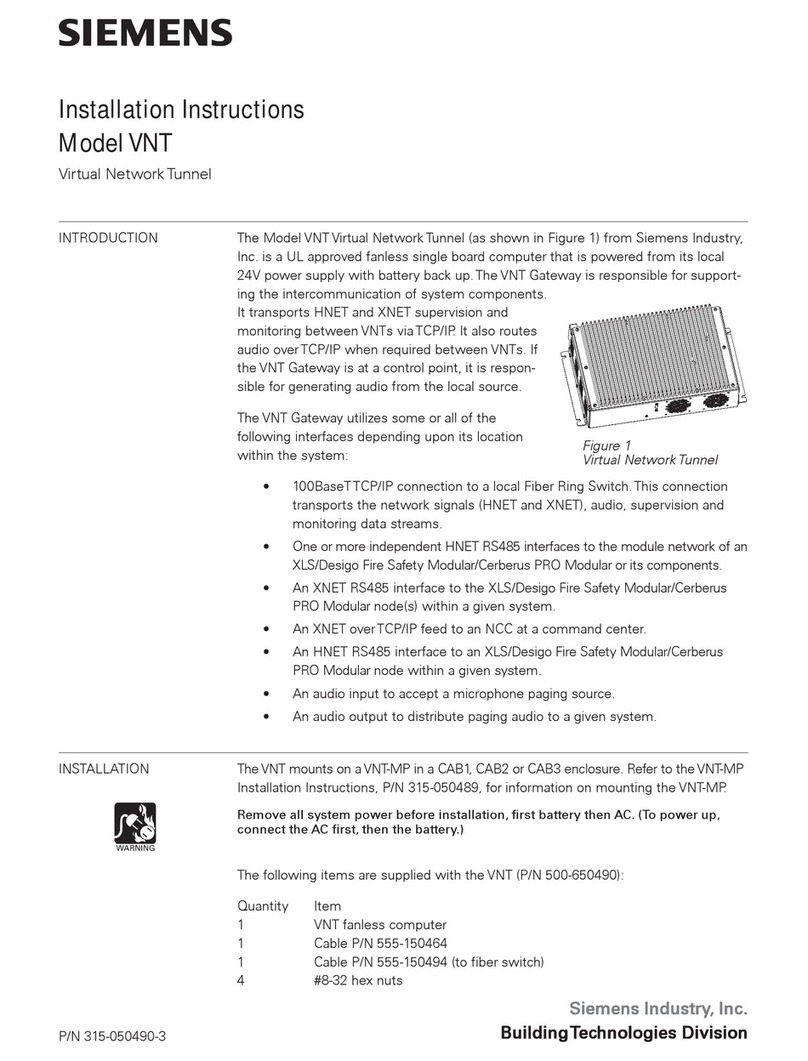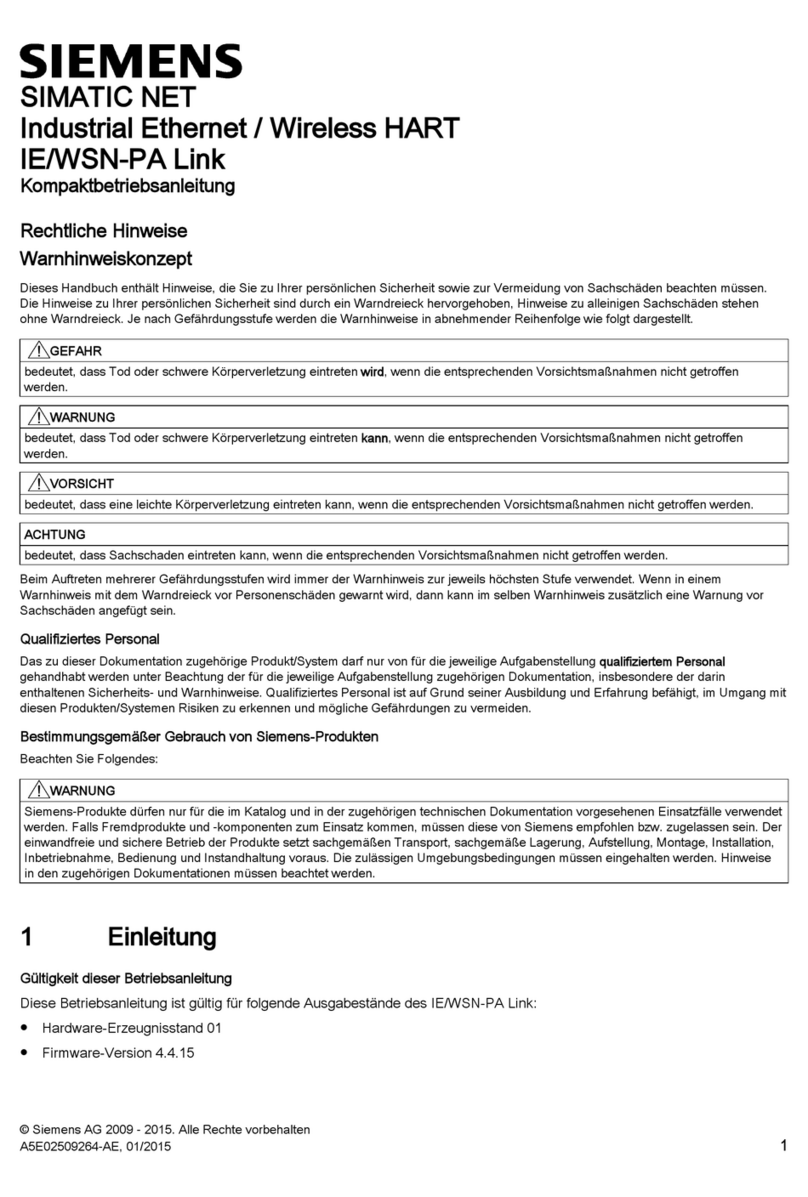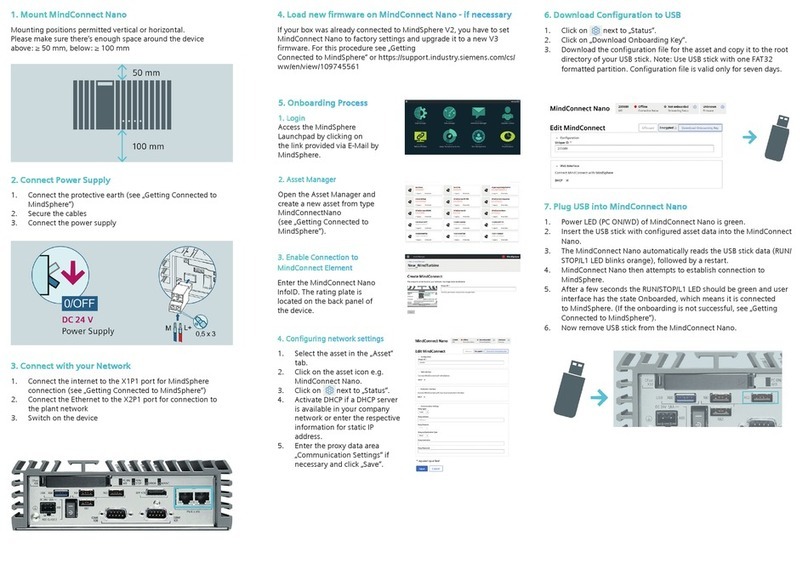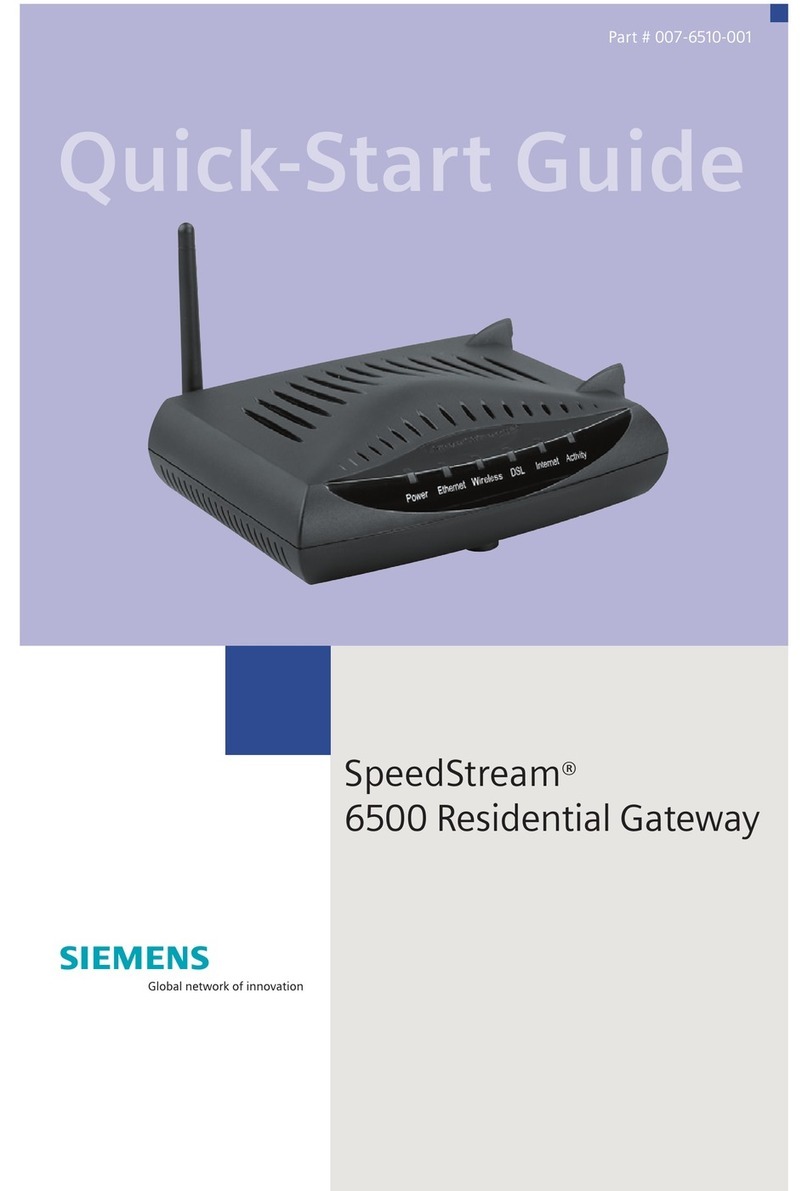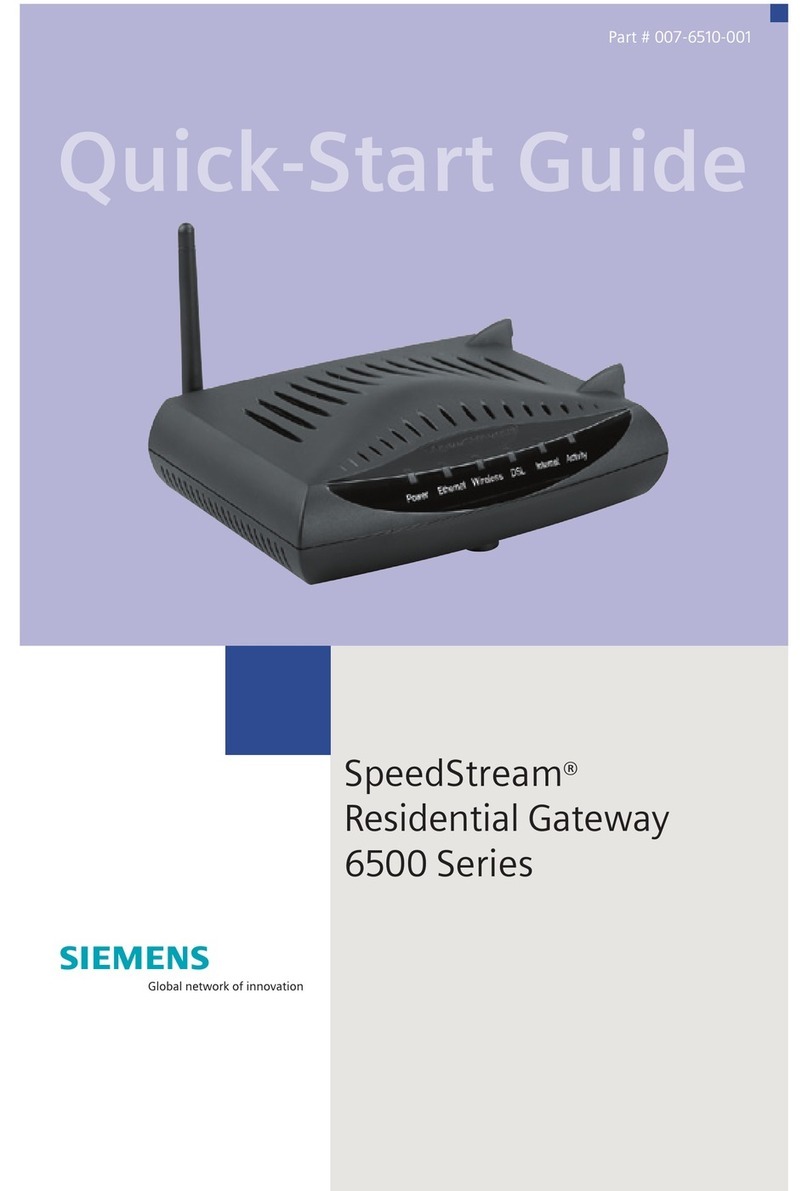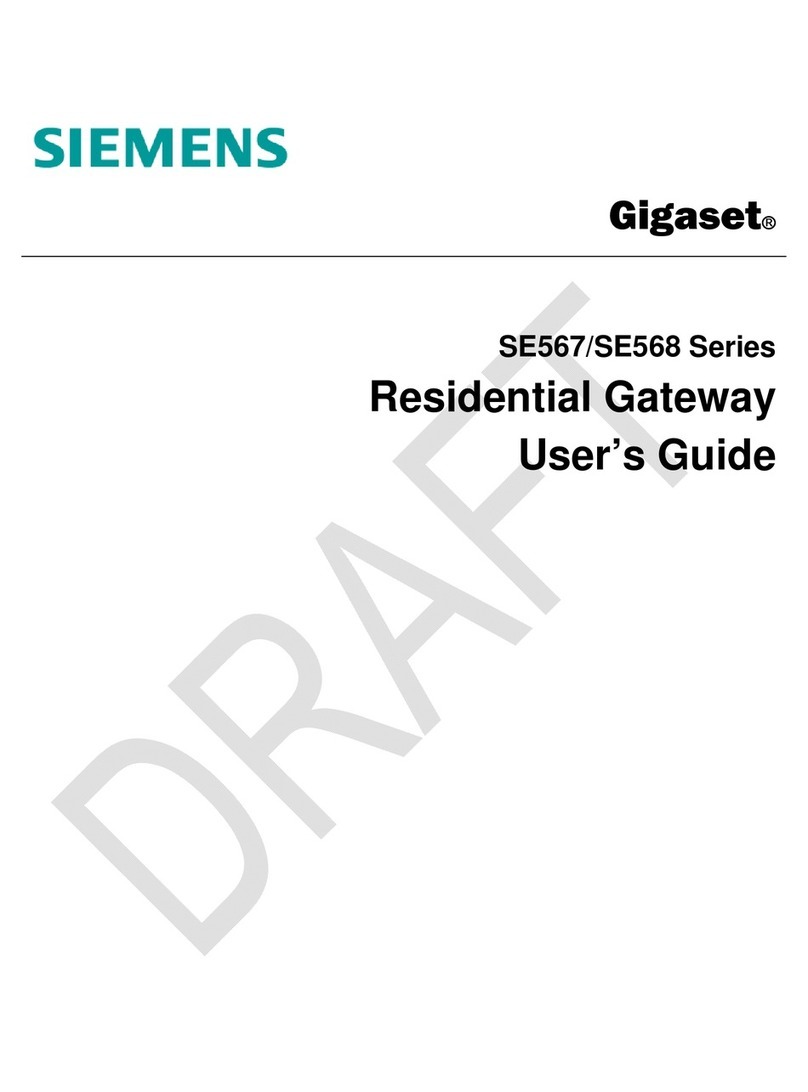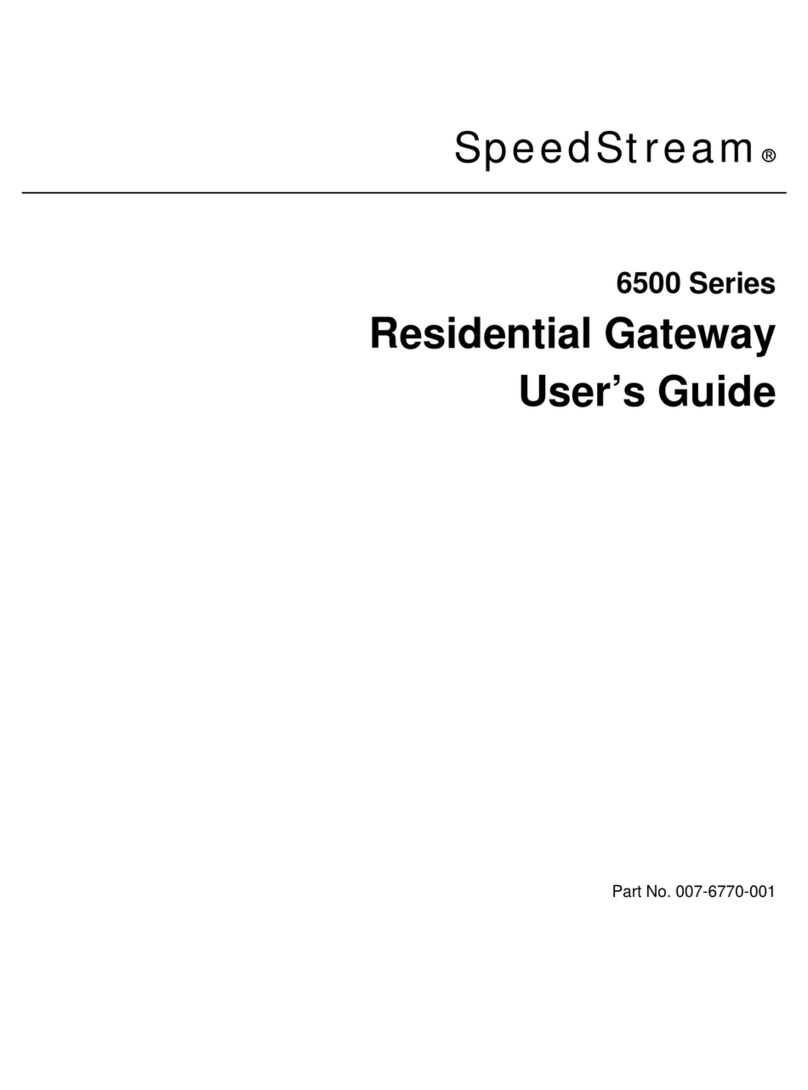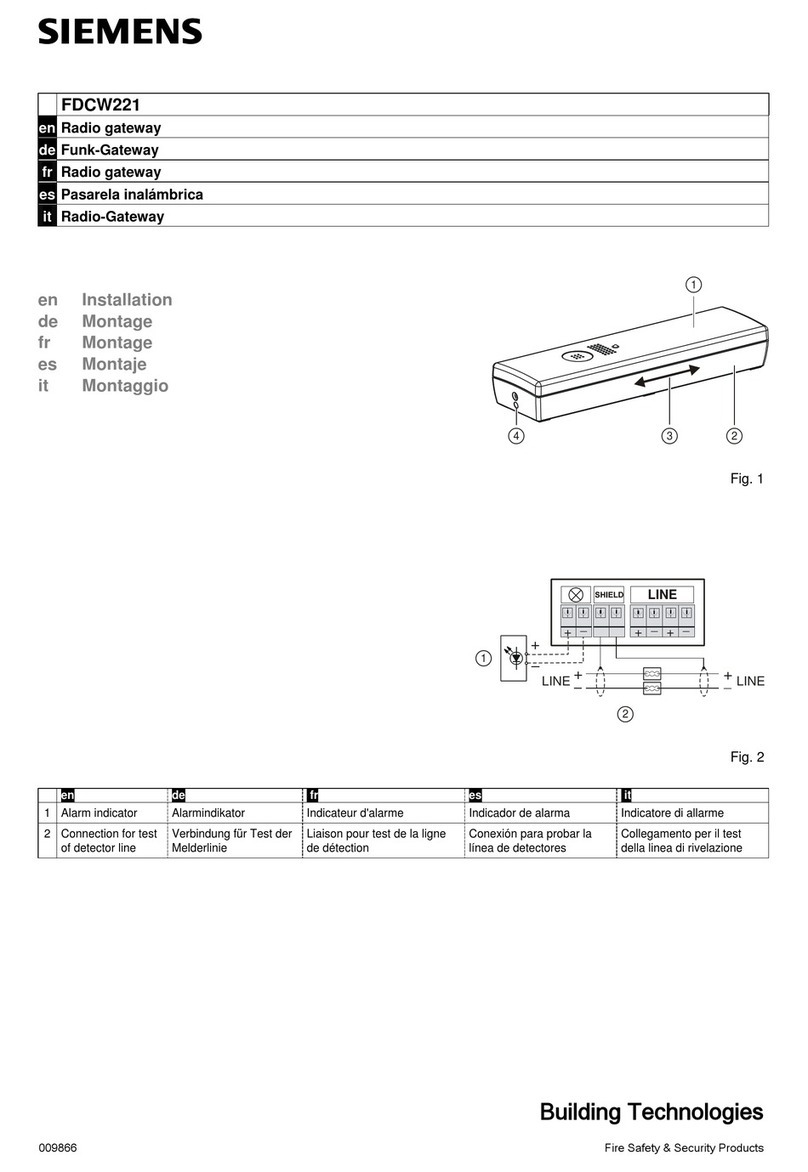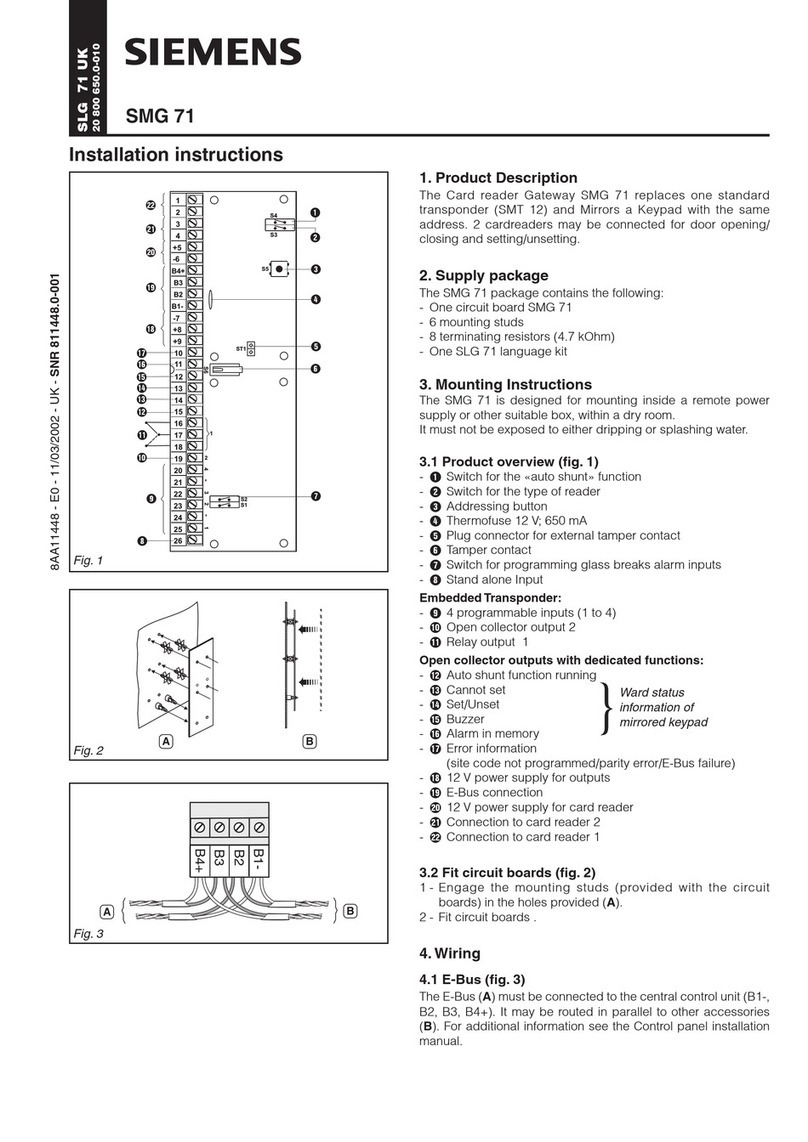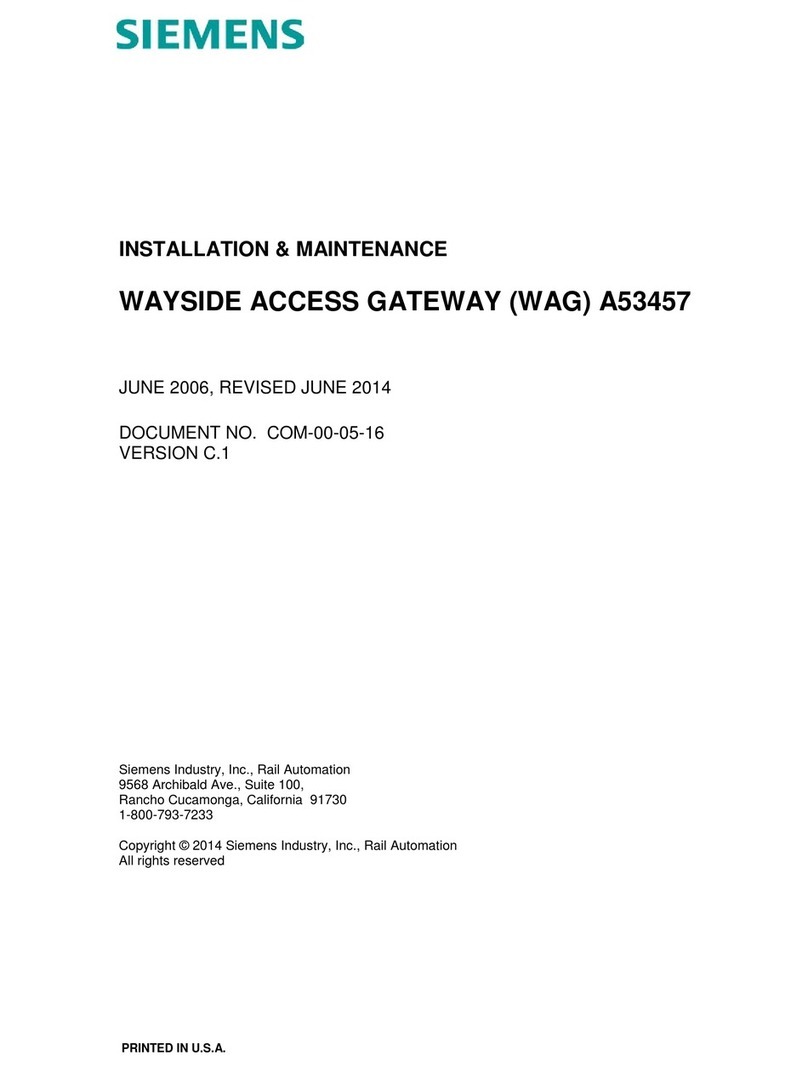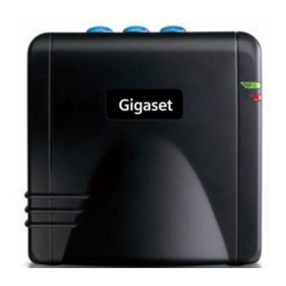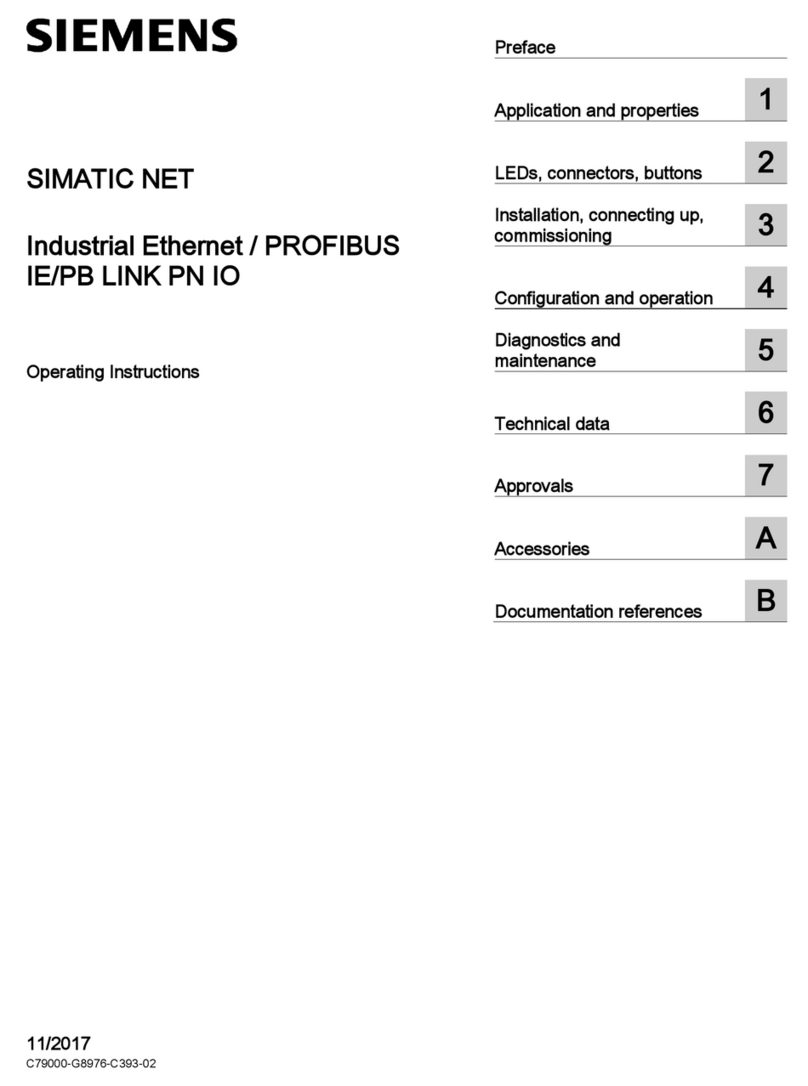Disclaimer of Liability
We have reviewed the contents of this publication to ensure consistency with the hardware and
software described. Since variance cannot be precluded entirely, we cannot guarantee full
consistency. However, the information in this publication is reviewed regularly and any necessary
corrections are included in subsequent editions.
Haftungsausschluss
Wir haben den Inhalt der Druckschrift auf Übereinstimmung mit der beschriebenen Hard- und
Software geprüft. Dennoch können Abweichungen nicht ausgeschlossen werden, so dass wir für die
vollständige Übereinstimmung keine Gewähr übernehmen. Die Angaben in dieser Druckschrift
werden regelmäßig überprüft, notwendige Korrekturen sind in den nachfolgenden Auflagen
enthalten.
Siemens AG
Division Digital Factory
Postfach 48 48
90026 NÜRNBERG
Illustrations
This document contains illustrations of the described devices and accessories.
The illustrations may deviate from the particularities of the delivered device and accessories.
Abbildungen
Das vorliegende Dokument enthält Abbildungen zu den beschriebenen Geräten und Zubehör.
Die Abbildungen können bezogen auf das gelieferte Gerät und Zubehör in Einzelheiten abweichen.
Central Technical Support
Technische Support-Zentrale
https://support.industry.siemens.com
Service and spare parts
Reparatur und Ersatzteile
https://support.industry.siemens.com/sc/de/en/sc
© Siemens AG 2016. All rights reserved
A5E37656493-AB, 09/2016
3.1 Connecting the power supply – Stromversorgung anschließen
3.3 Switching on the device – Gerät einschalten
Das Gerät darf nur an eine DC 9...36-V‑Stromversorgung angeschlossen werden, die den Anforde-
rungen einer sicheren Kleinspannung (SELV) gemäß der IEC/EN/DIN EN/UL 60950‑1 entspricht.
Die Stromversorgung muss die Anforderung NEC Class 2 bzw. LPS gemäß der
IEC/EN/DIN EN/UL 60950‑1 erfüllen.
Gibt es Spannungsspitzen auf den Stromversorgungsleitungen, dann verwenden Sie eine
Schutzeinrichtung in Form eines Varistors
(MOV) UMOV = Urated x 1.2 (BLITZDUCTOR BVT AVD 24 (918 422) oder kompatibel).
The device must only be connected to a 9...36 V DC power supply which meets the requirements of
safe extra low voltage (SELV) according to IEC/EN/DIN EN/UL 60950-1.
The power supply must meet the requirement NEC Class 2 or LPS according to
IEC/EN/DIN EN/UL 60950-1.
If there are voltage peaks on power supply lines, use a protective device in the form of a varistor
(MOV) UMOV = U-rated x 1.2 (BLITZDUCTOR BVT AVD 24 (918 422) or compatible).
POWER
OFF
Insert Micro SD card – Micro SD-Karte einstecken3.2
Betriebssystem und Software für die SIMATIC IOT-Geräte sind frei programmierbar und werden
beim Booten des Geräts von der Micro SD-Karte geladen. Weitere Informationen zu den Themen
Software, Inbetriebnahme und Micro SD-Image finden Sie im SIMATIC IOT2000-Forum
(https://support.industry.siemens.com/tf/ww/de/threads/303/).
Operating system and software for the SIMATIC IOT devices are freely programmable and are
downloaded from the Micro SD card when the device is booted. Additional information on the topics
software, commissioning and Micro SD image is available in the SIMATIC IOT2000 Forum
(https://support.industry.siemens.com/tf/ww/en/threads/303/).
0.75 ... 2.5 mm2
POWER
ON
DC 9...36 V
Power
Supply
DC 9...36 V
Power
Supply