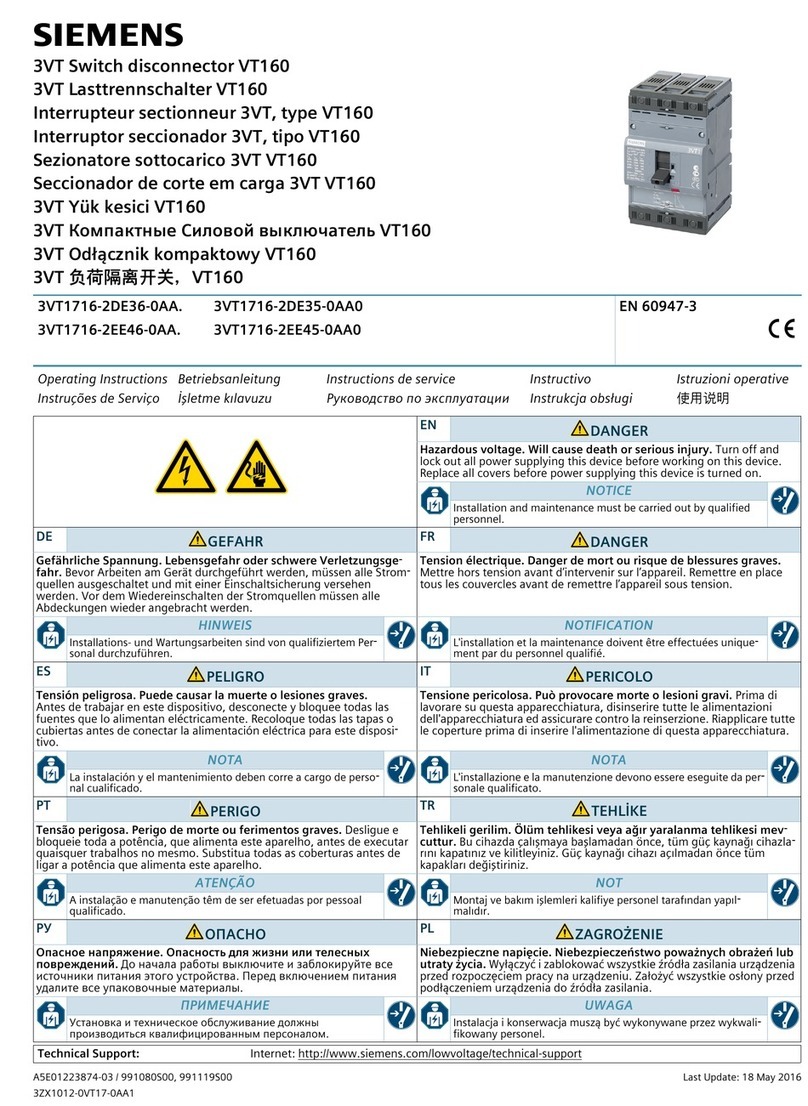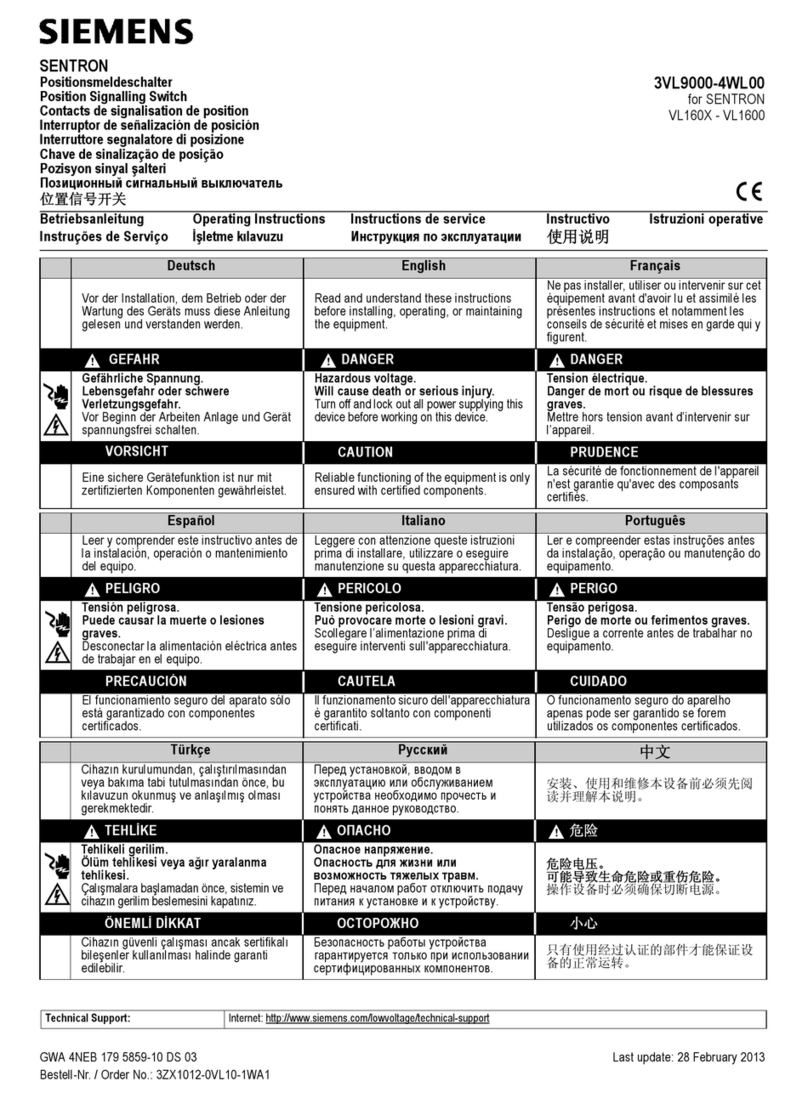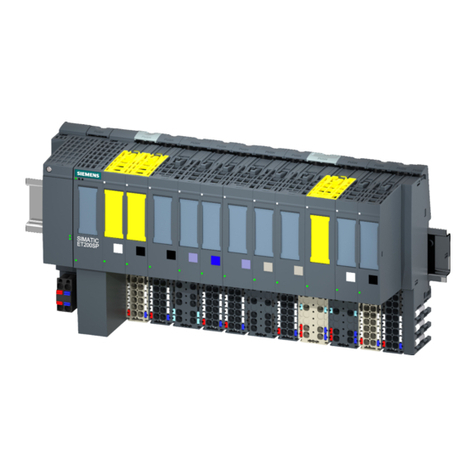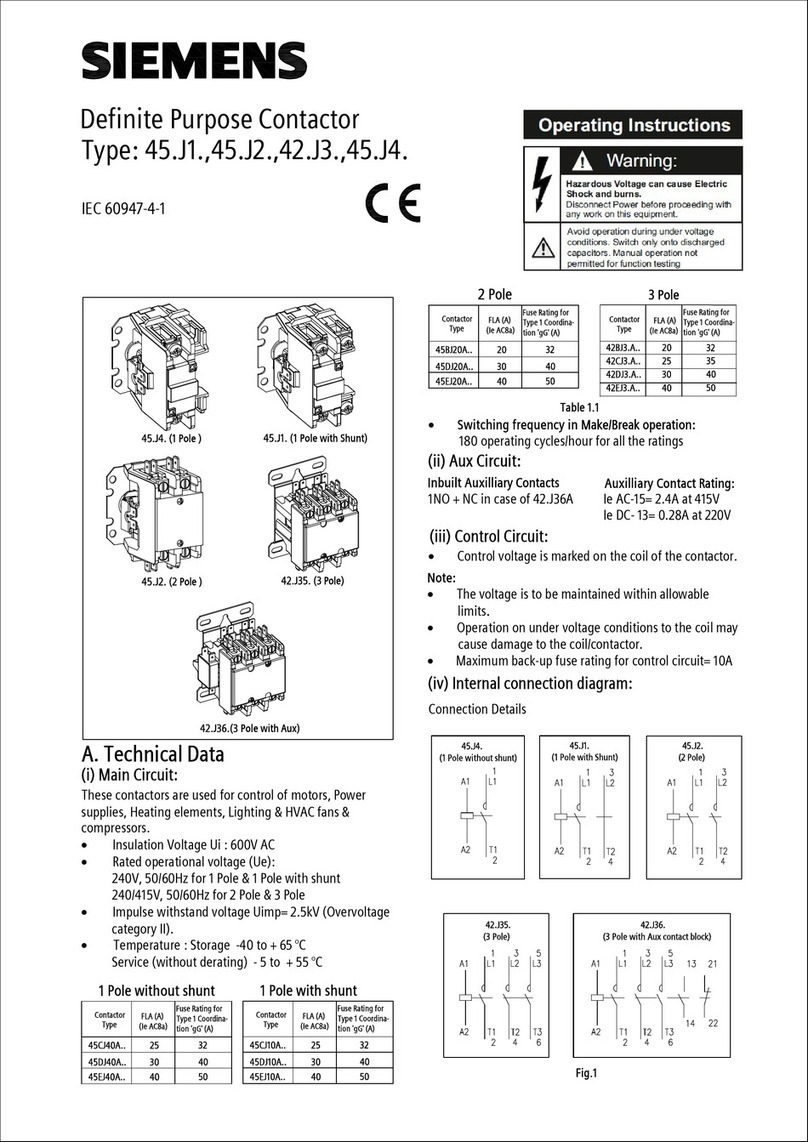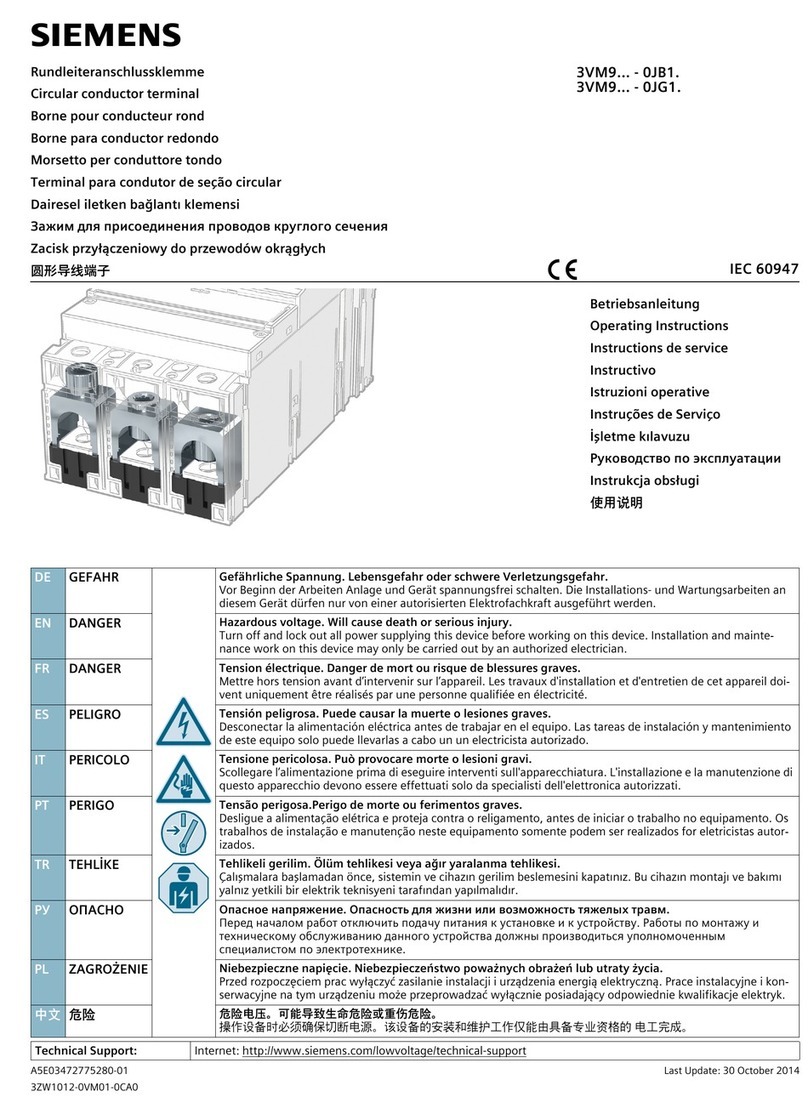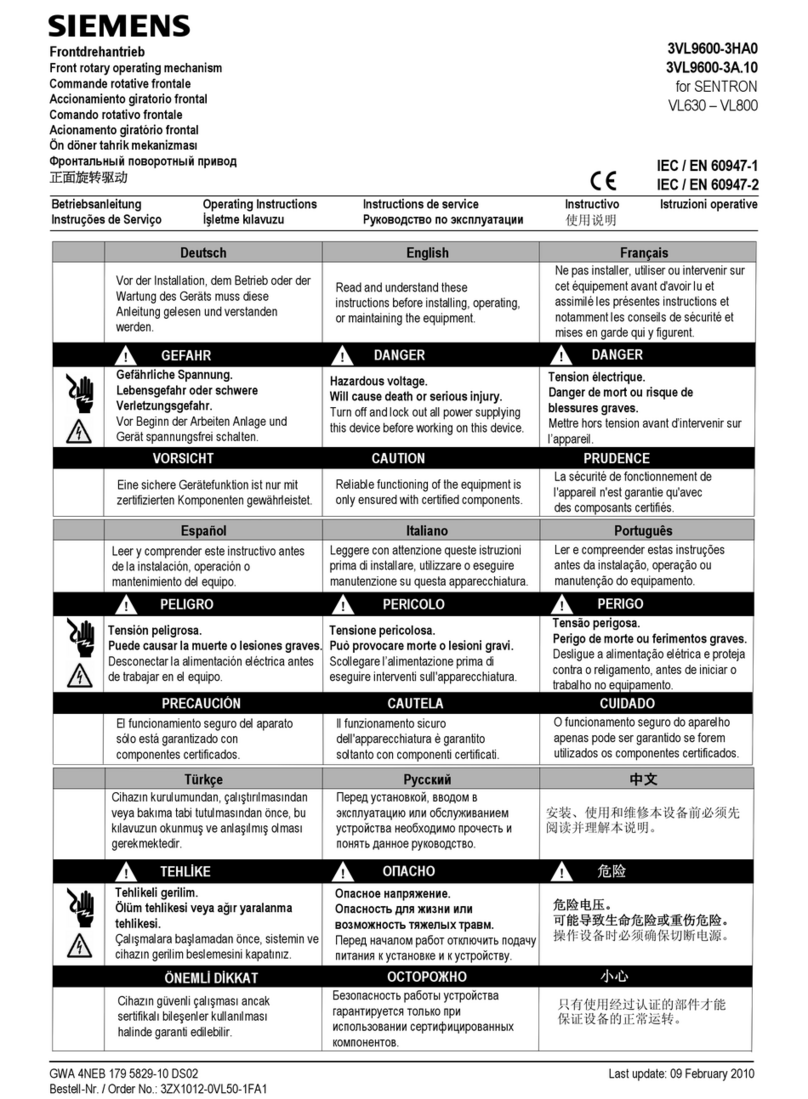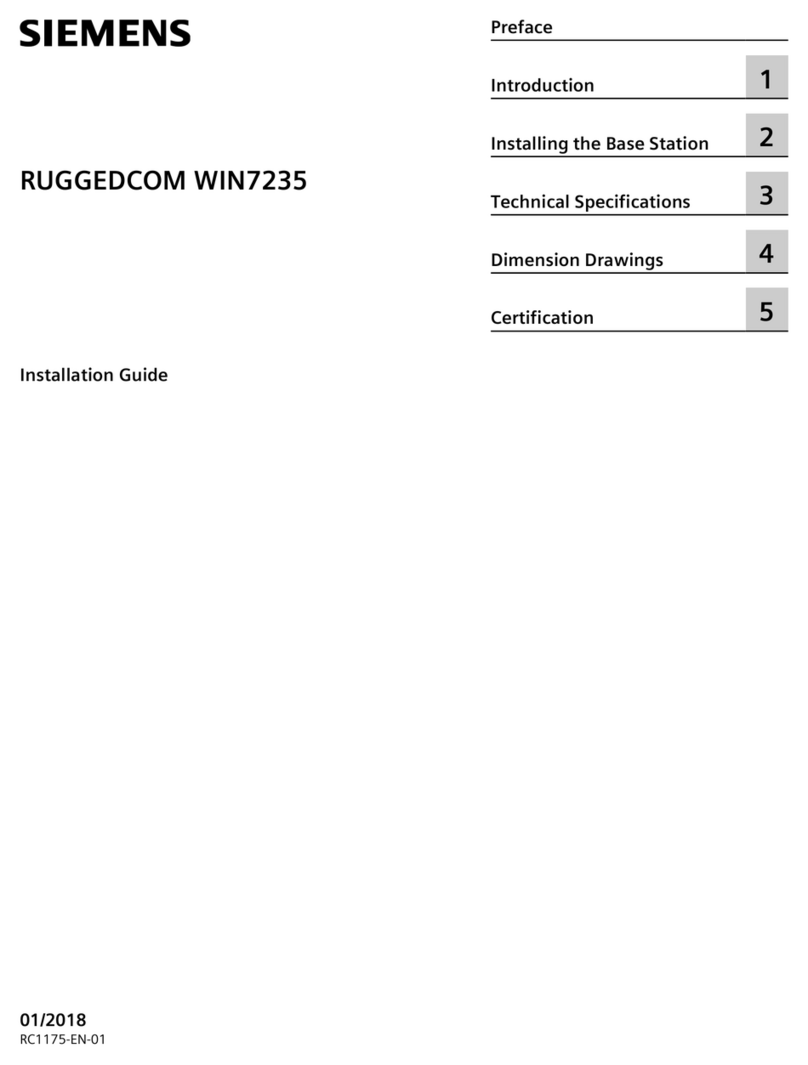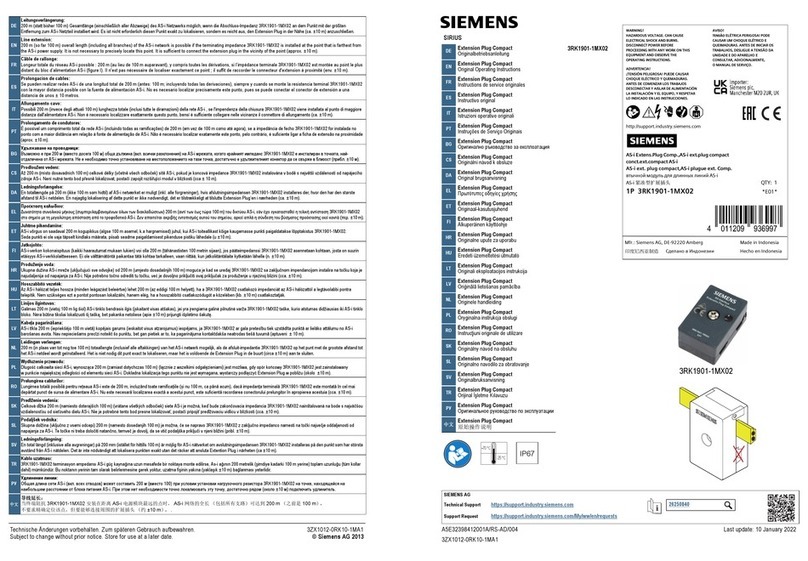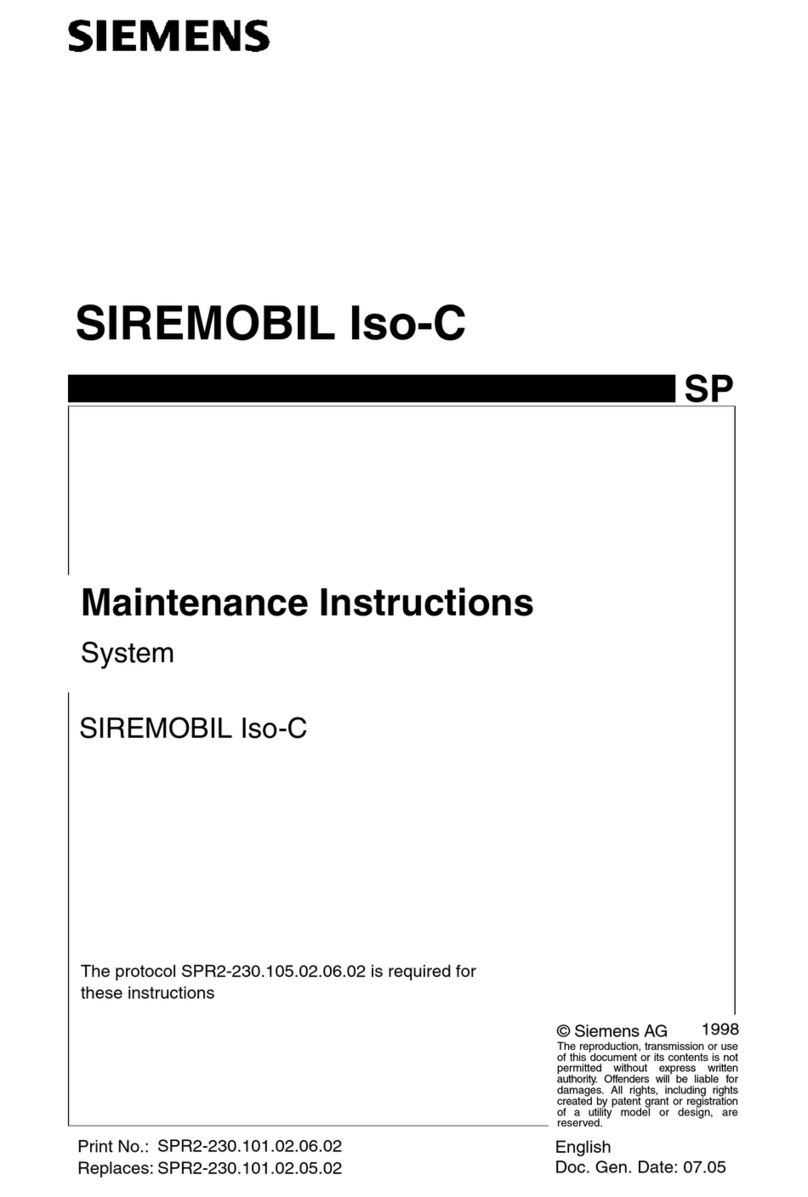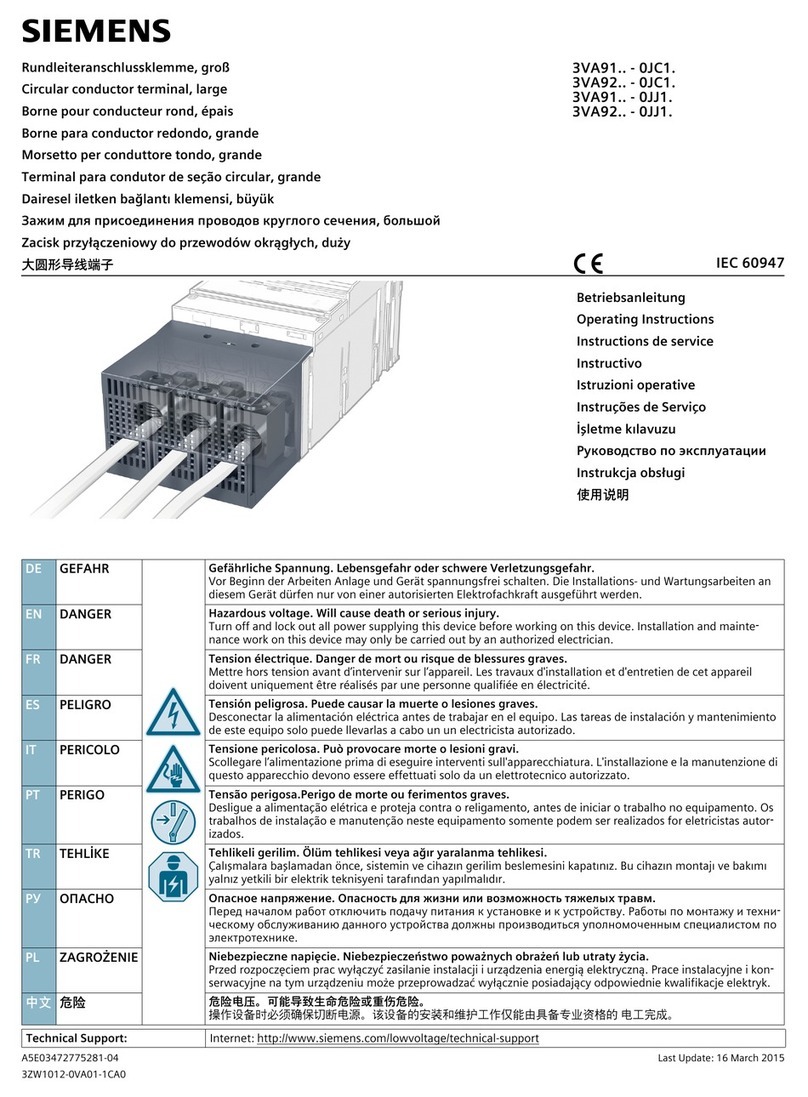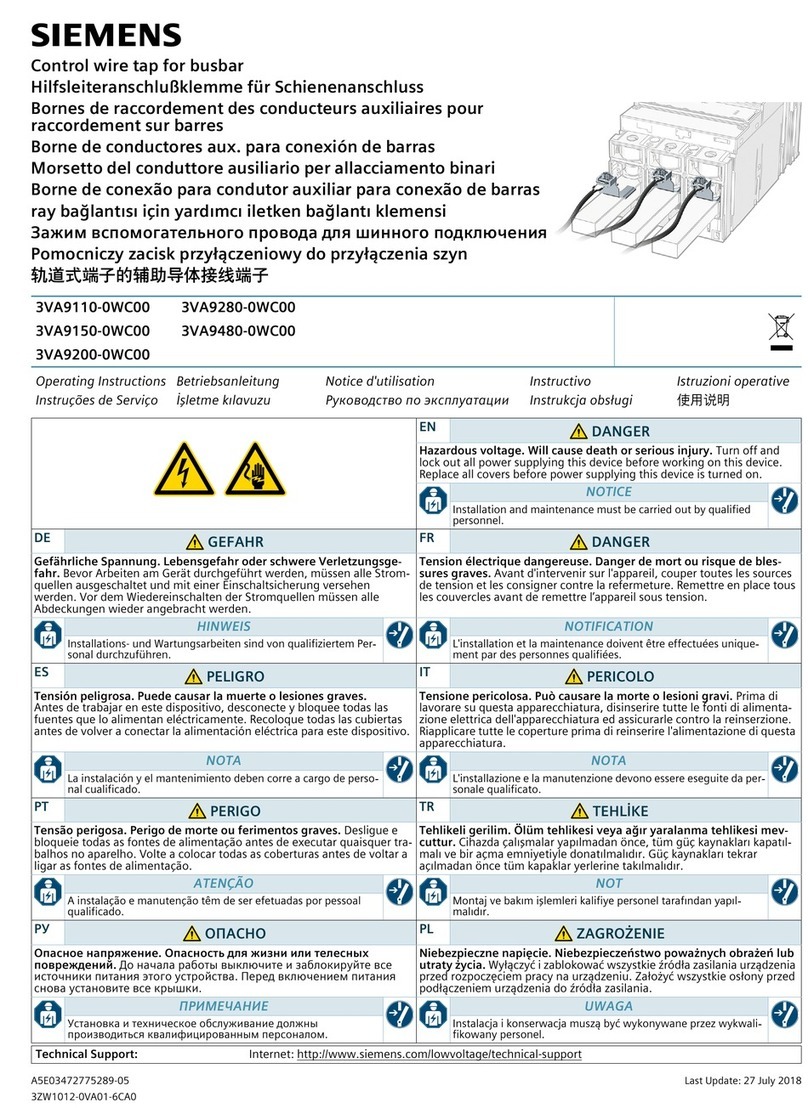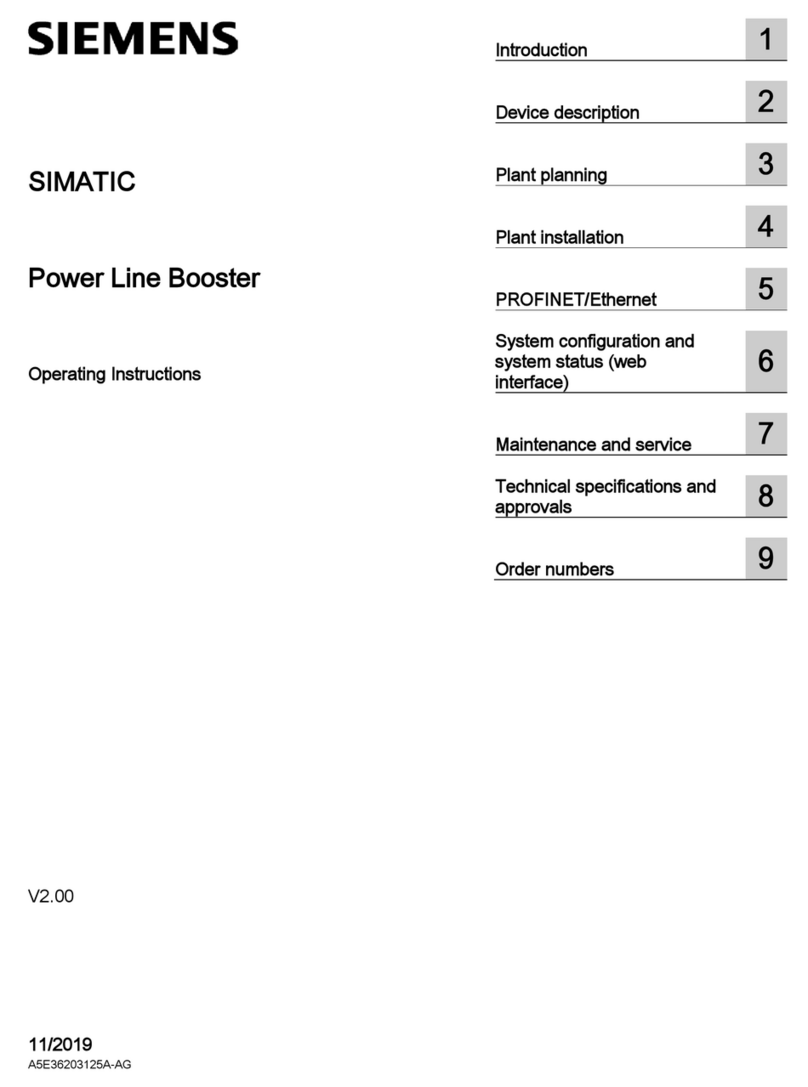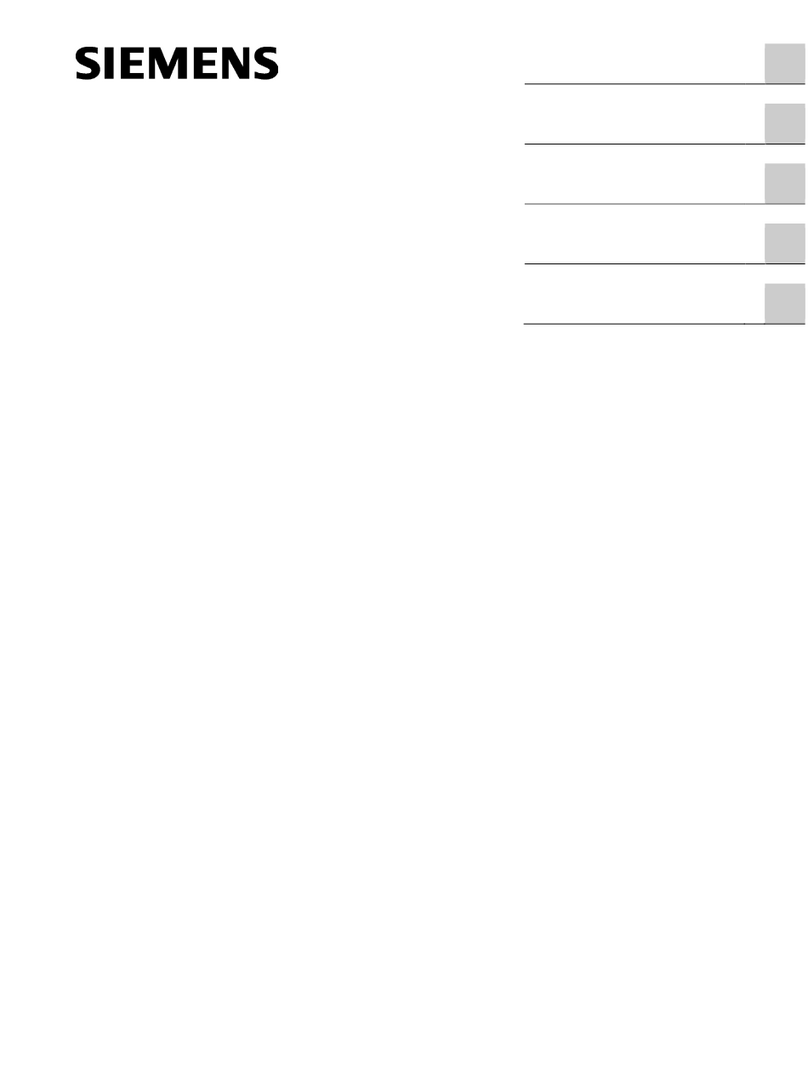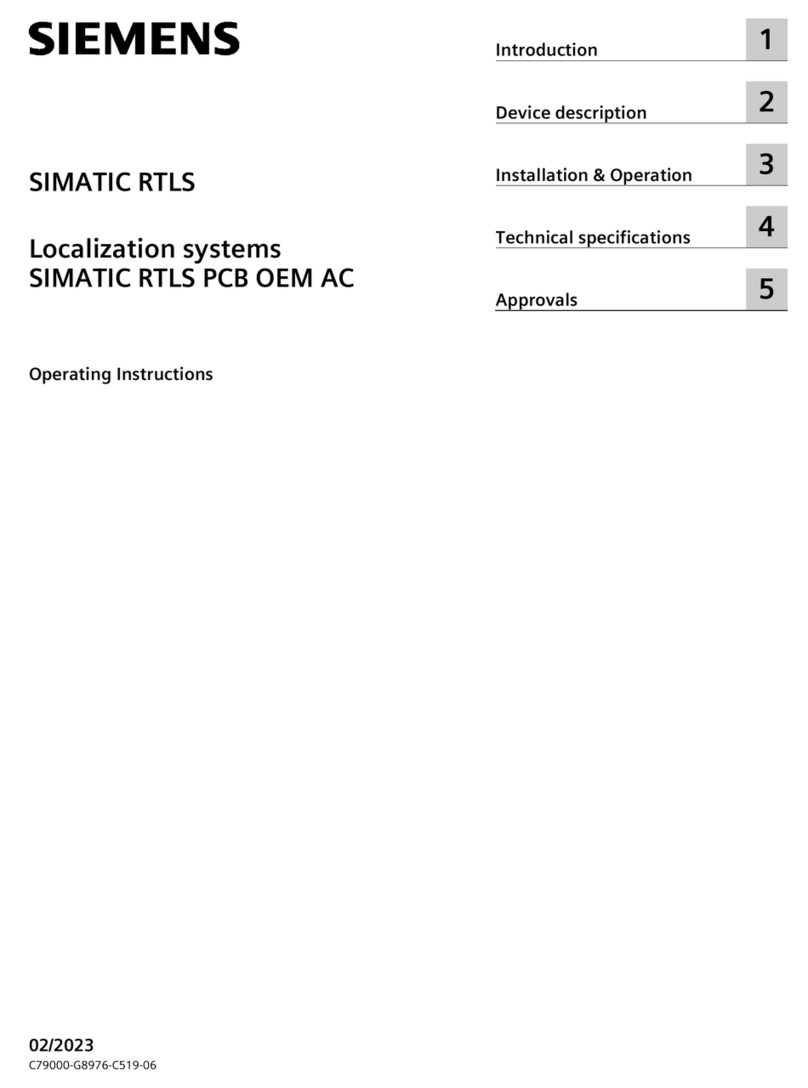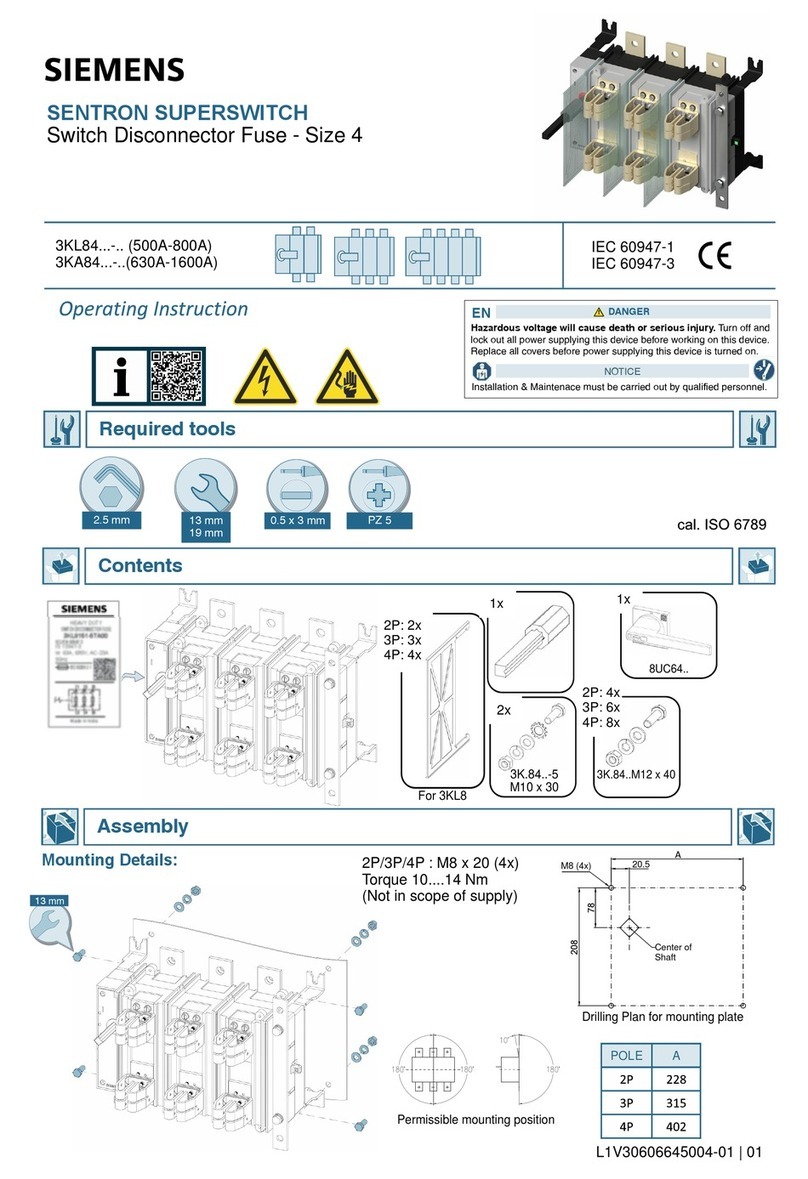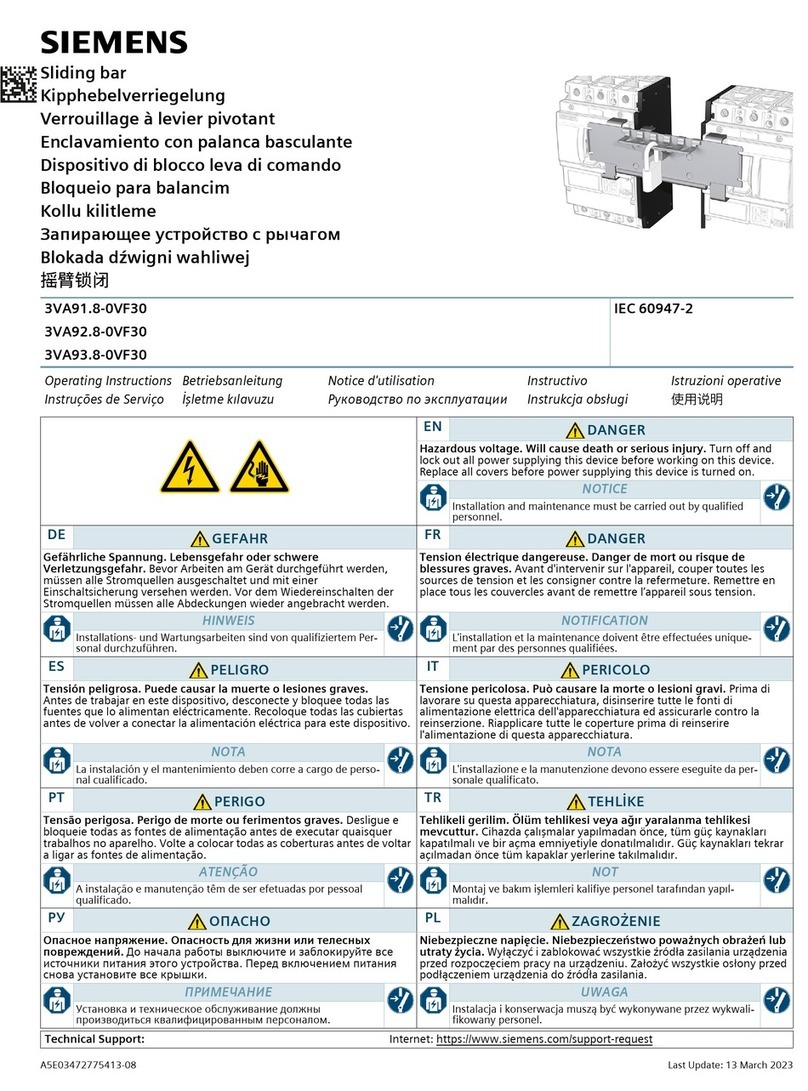INSTALLATION INSTRUCTIONS
-TONE STROBE, COLOR
-WIRE/PRE-TEST (CEILING MOUNT)
Siemens Industry, Inc.
Building Technologies Division
2 Gatehall Drive
Parsippany, NJ 07054
Siemens Canada Limited
Building Technologies Division
1577 North Service Road East
Oakville, Ontario, L6H 0H6
PN P85863-003A Page 1
IMPORTANT: All audible and visual signaling appliances must be installed in accordance with all applicable national and local fire alarm
codes and any other required regulatory agencies.
The Siemens SL2MTSC Multi-Tone Strobe appliances are designed for easy installation with a pre-wire capable mounting plate. SL2 Multi-
Tone Strobe (Amber, Blue, Red, or Green) is UL Listed under Standard 1971, UL 1638 for Visual Signaling Devices and Standard 464 for
Audible Signaling Devices. The SL2 Multi-Tone is also ULC Listed under Standard CAN/ULC-S526-16 for Visual Signaling Devices and
under Standard CAN/ULC-S525-16 for Audible Signaling Devices for Fire Alarm Systems. These models are listed for indoor use only,
and for ceiling mount only when used with the backboxes specified in these instructions (see mounting options).
SL2MTS Multi-Tone appliances can be field set to produce any one of eight commonly used alarm tones. Sound output can be field set to
provide either HIGH (HI) dBA or STANDARD (STD) dBA sound output level. SL2MTS Multi-Tone appliances are designed for use with
either filtered or unfiltered Full-Wave-Rectified (FWR) input voltage. All inputs are polarized for compatibility with standard reverse polarity
supervision of circuit wiring by a Fire Alarm Panel (FACP). The horn portion of the SL2MTS appliance can be field set to provide a
synchronized code 3 horn when used in conjunction with the DSC Sync Module or Siemens power supply.
The Siemens SL2 strobe meets NFPA 2016 20 millisecond light pulse duration code requirements. In addition, the Siemens SL2 product
line has been UL/ULC listed as compatible with all Fire Alarm Control Panels (FACP) and accessories that have been determined to be
compatible with Siemens ST Strobe based products including the SL, ST, SE, SEH, SET, S-HQ, STH, AS, CH, HS, MTH and Z series. The
maximum number of SL2 devices per NAC is determined by dividing the maximum current rating of the FACP NAC by the total current
rating of one SL2 device, with a maximum of 105 SL2 devices per NAC. Refer to FACP installation instructions and relevant compatibility
guides for more detail. The Siemens SL2 Series may be installed in the same notification zone and field of view with any Siemens ST, SL,
and Z series Strobe based product.
Siemens SL2 Multi-Candela Multi-Tone-Strobes can provide a synchronized strobe appliance when used in conjunction with an FACP that
incorporates the Siemens sync protocol, a Sync Module (DSC), or the Siemens Power Supply.
CAUTION: Do not change factory applied finishes. “DO NOT PAINT”.
ATTENTION: Ne pas modifiez les finitions appliquées en usine. “NE PAS PEINTURER”
IMPORTANT: PLEASE READ THESE INSTRUCTIONS CAREFULLY. FAILURE TO COMPLY WITH ANY OF THE FOLLOWING
INSTRUCTIONS COULD RESULT IN IMPROPER APPLICATION, INSTALLATION AND/OR OPERATION OF THESE PRODUCTS IN
AN EMERGENCY SITUATION, WHICH COULD RESULT IN PROPERTY DAMAGE AND SERIOUS INJURY OR DEATH.
SPECIFICATIONS:
Models* SL2MTSCx-NA, SL2MTSCx-NB, SL2MTSCx-NR, SL2MTSCx-NG
Agency Strobe: UL1638, UL1971,CAN/ULC-S526-16
Multi-Tone: UL464, CAN/ULC-S525-16
DC or FWR, 24V Regulated, 16 to 33V (All models)
STD (standard) or HI (high)
Tone Setting Eight (8) selectable tones (via DIP switch SW1, POS 2,3,4)
Six (6) Candela settings. See Table 2 and Figure 5. (fi
Environmental Indoor Use Only. 0° C - 50° C (32° F - 122° F) 93% R.H.
* note: x=grille color (W or R); N=no lettering; A=Amber; B=Blue; R=Red; G=Green
SL2MTSC Strobe Candela and
Current Ratings (AMPS) **
Regulated 24DC (16-33VDC) Regulated 24FWR (16-33VRMS)
Blue Candela 5cd 12cd 30cd 40cd 50cd 65cd
Red or Green Candela 4cd 8cd 18cd 25cd 35cd 45cd
FWR 0.036 0.050 0.092 0.142 0.196 0.274
** Setting will determine the current draw of the product.
NOTES:
1. The strobe will produce 1 flash per second over the "Regulated Voltage" range.
2. Strobe is not designed to be used on coded systems in which the applied voltage is cycled on and off.
3. The maximum number of SL2 strobes on a single notification appliance circuit shall not exceed 105.
4. These appliances are UL Listed as “Regulated”. They are intended to be used with FACPs whose notification circuits are UL Listed
as “Regulated.”
5. The effect of shipping and storage temperatures shall not adversely affect the performance of the appliance when it is stored in the
original cartons and not subjected to misuse or abuse.
When calculating the total currents: Use Table 2, 3 to determine the highest value of “RMS Current” for an individual appliance, then
multiply these values by the total number of appliances; be sure to add the currents for any other appliances powered by the same source
and include any required safety factors. Make sure that the total RMS current required required by all appliances that are connected to the
system’s PRIMARY and SECONDARY power sources, NAC circuits, DSC Sync Modules or Siemens Power Supplies does not exceed the
power sources’ rated capacity or the current ratings of any fuses on the circuits to which these appliances are wired. Check the minimum
and maximum output of the power supply and standby battery, and subtract the voltage drop from the circuit wiring resistance to determine
the applied voltage to the appliance.
CAUTION: If SL2MTS Multi-Tone appliances are operated within 15 inches of a person’s ear, they can produce a sound
pressure level that exceeds the maximum 120 dBA permitted by ADA and OSHA rules. Exposure to such sound levels can
result in damage to a person’s hearing.
ATTENTION: Si les appareils SL2MTS Multi-Tone sont utilisés à moins de 15 pouces de l’oreille d’une personne, ils peuvent
produire un niveau de pression acoustique supérieur à la vitesse maximale de 120 dBA permise par les règles de l’ADA et de
l’OSHA. L’exposition à de tels niveaux sonores peut endommager l’ouïe d’une personne.
: Current and Sound Pressure Ratings for
Tone Volume Maximum RMS Current
(AMPS)
Reverberant dBA at 10ft
Per UL 464
Anechoic dBA at 10 ft
Per CAN/ULC S525-16
Horn HI 0.108 0.087 82 86 88 94 97 99
STD 0.044 0.045 7
80 8
88 91 93
Bell
March Time HI 0.104 0.087 7
82 85 90 93 95
STD 0.087 0.045 74 77 80 85 88 90
Code 3 Horn
HI 0.122 0.087 7
81 84 94 97 99
Code 3 Tone
HI 0.135 0.110 7
79 82
STD 0.035 0.029 71 74 77 80 83 85
Slow Whoop
HI 0.098 0.092 8
85 88 92 95 97
Siren HI 0.104 0.092 82 85 88 92 95 97
STD 0.036 0.040 76 79 82 86 89 91
HI/LO
STD 0.025 0.032 77 81 83 83 86 88
Table 4: ULC Directional Characteristics
-3dB +/- 35 Degrees Horizontal, +/- 35 Degrees Vertical
-6dB +/- 45 Degrees Horizontal, +/- 45 Degrees Vertical
WIRING DIAGRAMS:
Figure 1A: One circuit.
Strobe activate in unison.
Figure 1B: Two Circuits (Multi-Tone may be Coded)
Tone and Strobe will operate independently
*Refer to DSC Sync Module instruction sheet or Siemens Power Supplies for additional information.
Figure 2:
1. This model has in-out wiring terminals that accept two #12 to #18 American Wire Gauge (AWG) wires at
each screw terminal. Strip leads 3/8 inches and connect to screw terminals.
2. Break all in-out wire runs on supervised circuits to assure integrity of circuit supervision as shown in
Figure 2. The polarity shown in the wiring diagrams is for operation of the appliances. The polarity is
reversed by the FACP during supervision.
TO NEXT
OR E.O.L.R.
APPLIANCE
+
-
FROM PRECEDING APPLIANCE
FACP, POWER SUPPLY
OR SYNC MODULE
+
-
TO NEXT
OR E.O.L.R.
OR SYNC MODULE
APPLIANCE
+
-
+
-
FROM PRECEDING APPLIANCE
FACP, POWER SUPPLY
FROM PRECEDING APPLIANCE
FACP, POWER SUPPLY
TO NEXT
OR E.O.L.R.
OR SYNC MODULE
APPLIANCE
+
-
+
-