Siemens SINAMICS S120 Operating instructions
Other Siemens Media Converter manuals

Siemens
Siemens SINAMICS S150 NEMA User manual

Siemens
Siemens SINAMICS S110 User manual

Siemens
Siemens SINAMICS G12 Assembly instructions
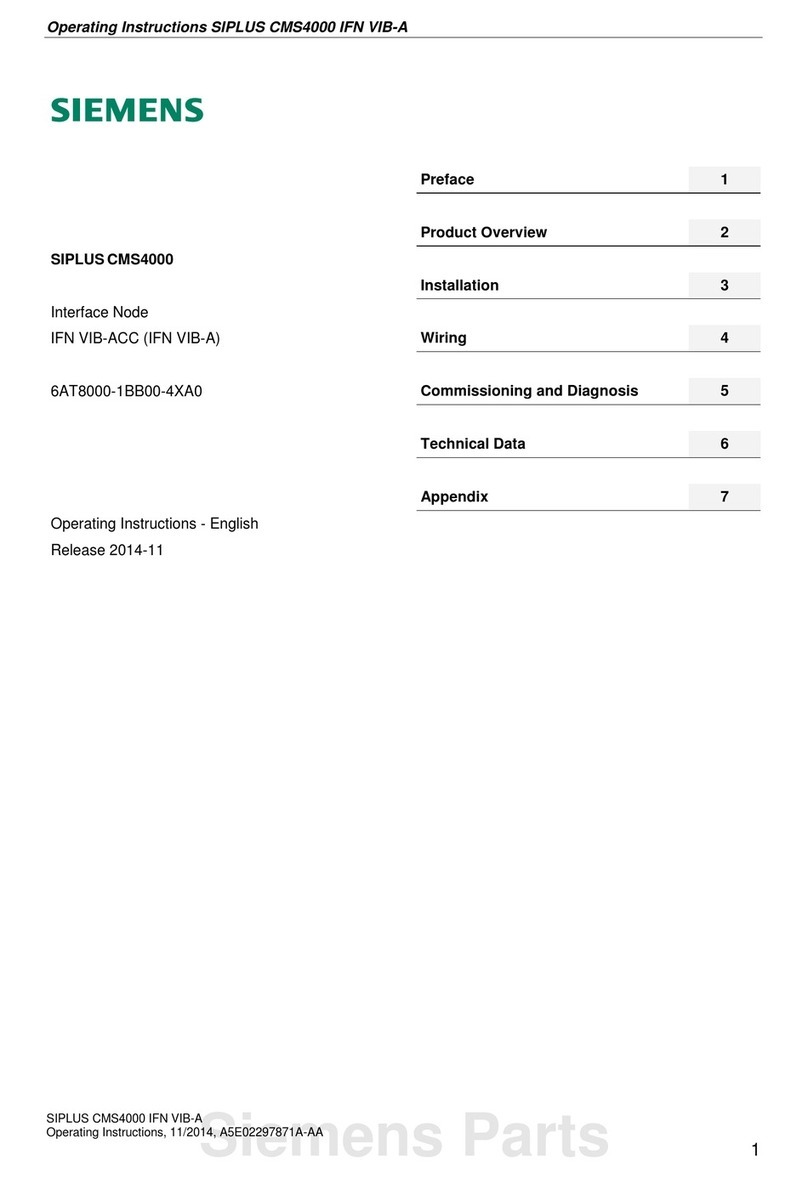
Siemens
Siemens SIPLUS CMS4000 IFN VIB-A User manual

Siemens
Siemens 6SE7011-5EP60 User manual
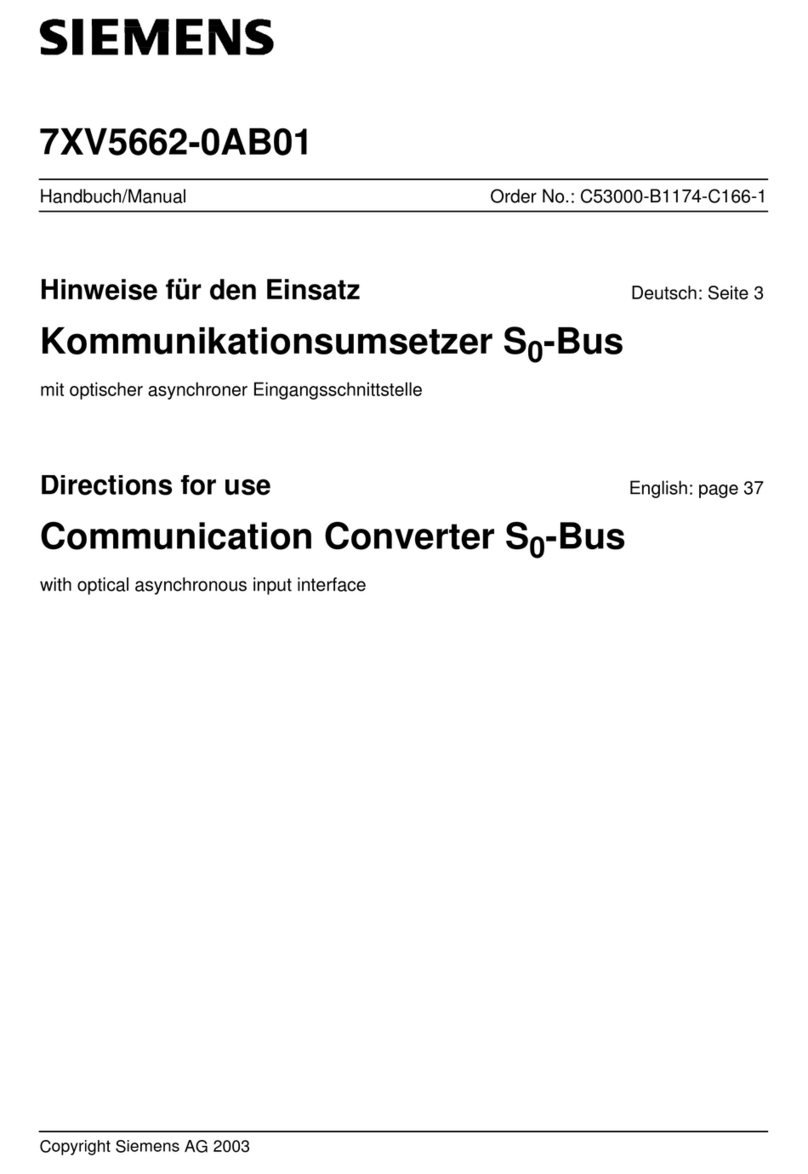
Siemens
Siemens 7XV5662-0AB01 Manual

Siemens
Siemens SINAMICS G110M Parts list manual

Siemens
Siemens SEZ220 User manual

Siemens
Siemens SITRANS F M MAG 5000 User manual
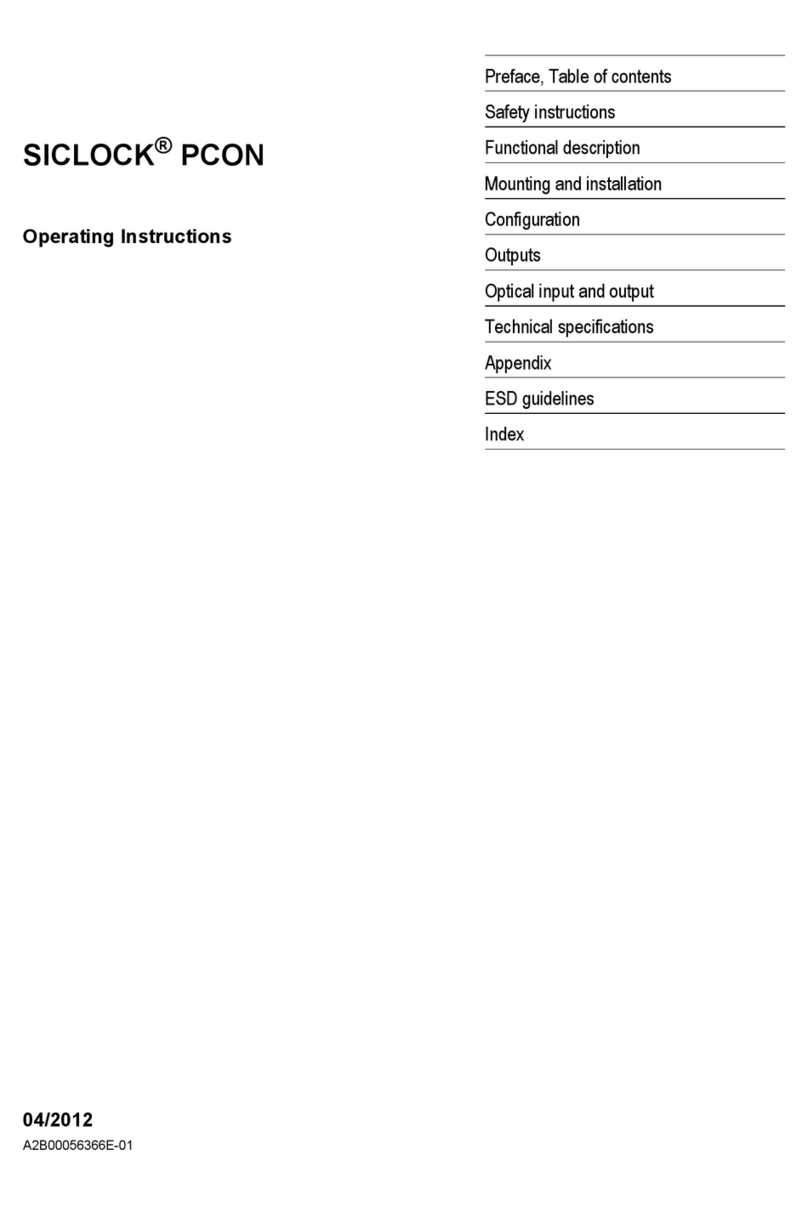
Siemens
Siemens SICLOCK PCON User manual
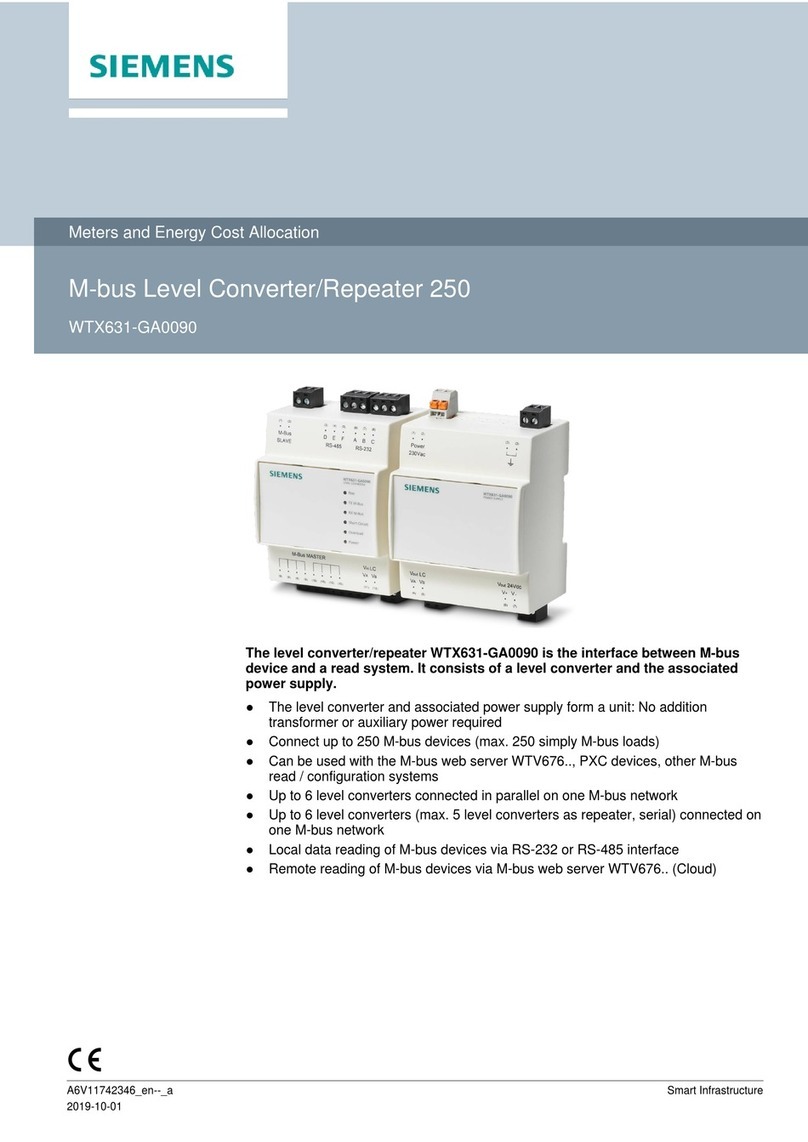
Siemens
Siemens M-bus Level Converter/Repeater 250 User manual

Siemens
Siemens 7KT1200 User manual
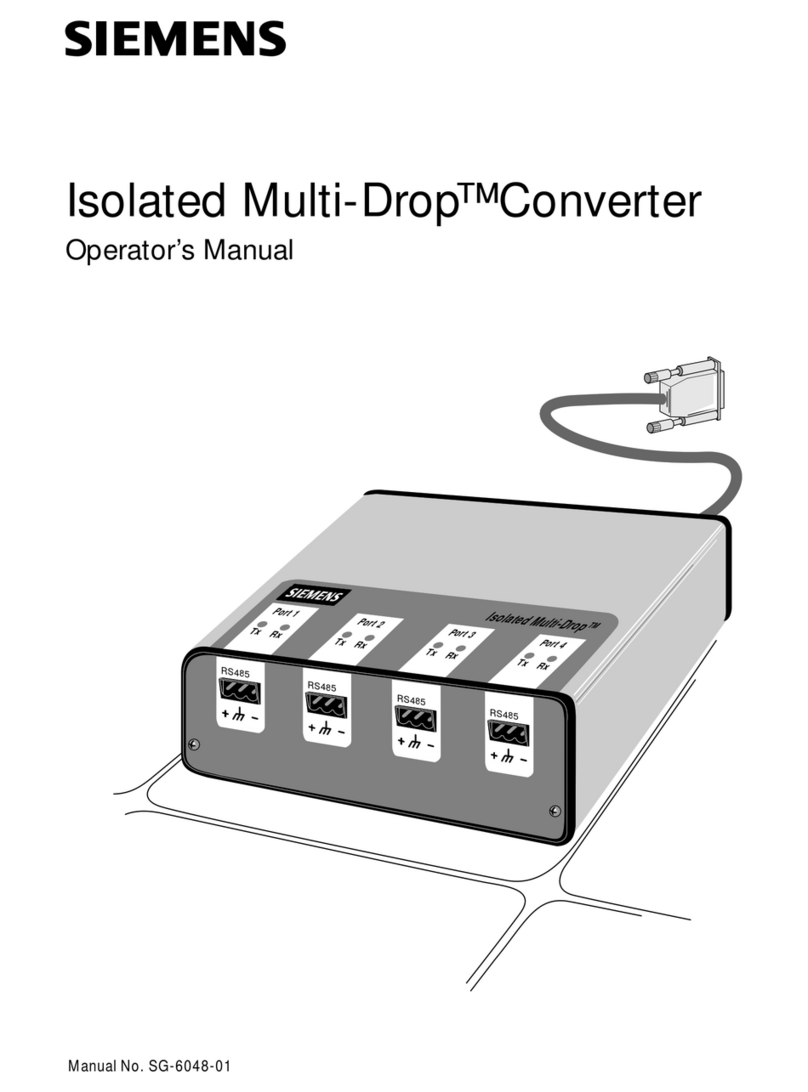
Siemens
Siemens ISOLATED MULTI-DROP SG-6048-01 User manual

Siemens
Siemens SINAMICS G150 User manual
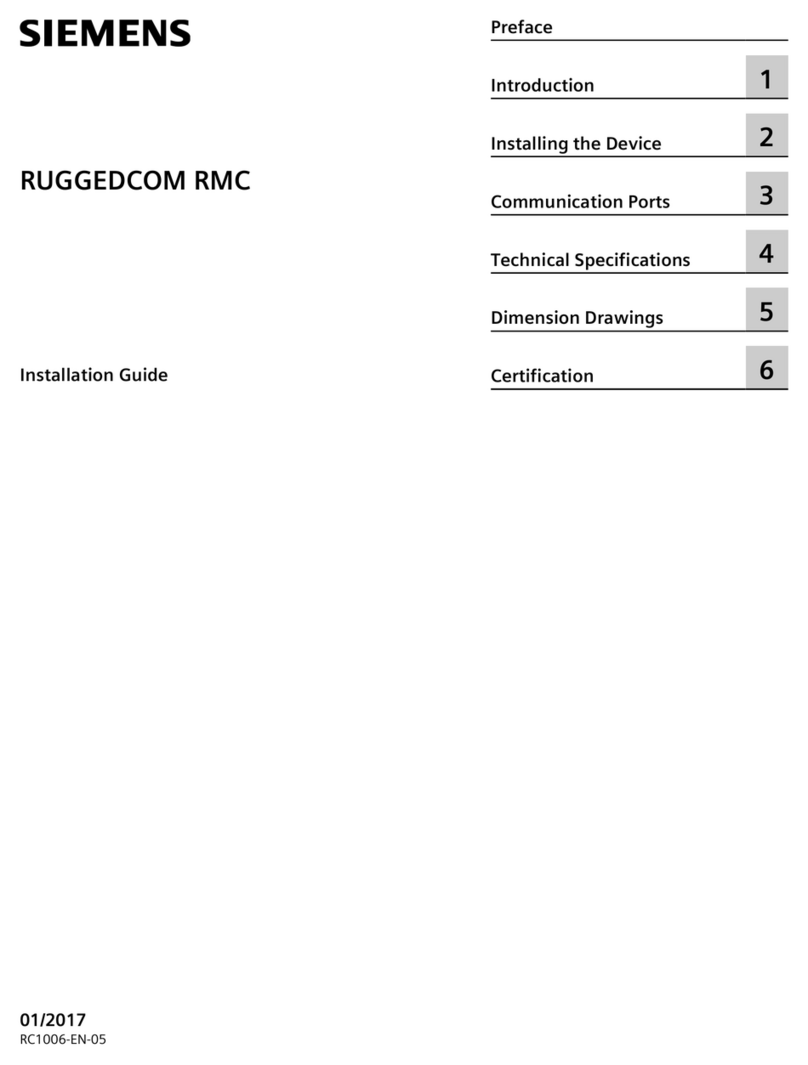
Siemens
Siemens RUGGEDCOM RMC User manual

Siemens
Siemens SINAMICS G150 User manual

Siemens
Siemens MICROMASTER User manual

Siemens
Siemens SINAMICS S120 User manual

Siemens
Siemens SINAMICS G120 Administrator guide

Siemens
Siemens 7XV5650-0CA00 User manual






























