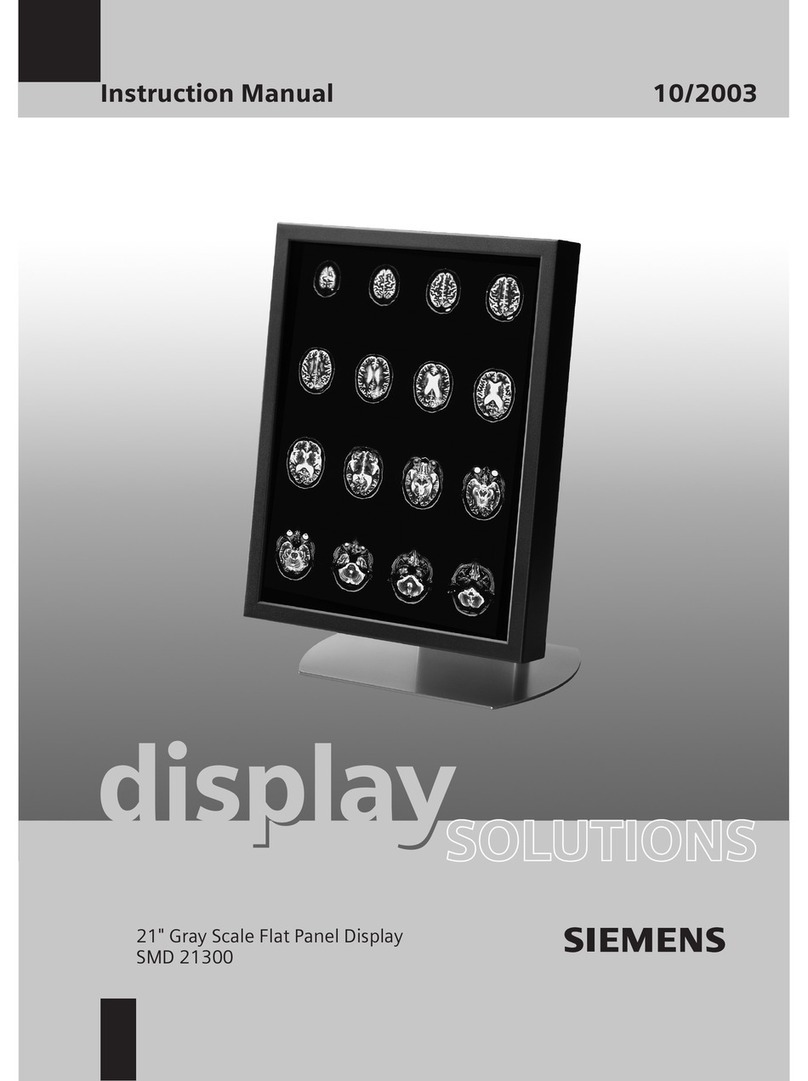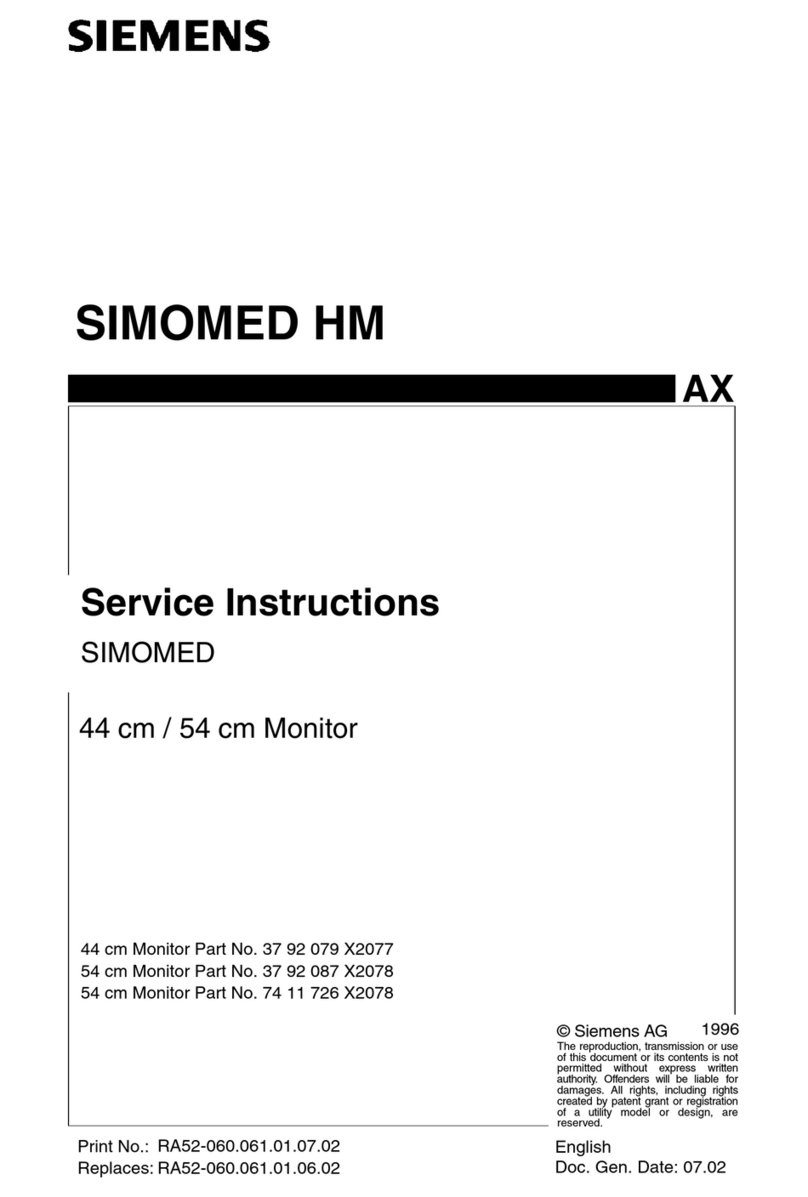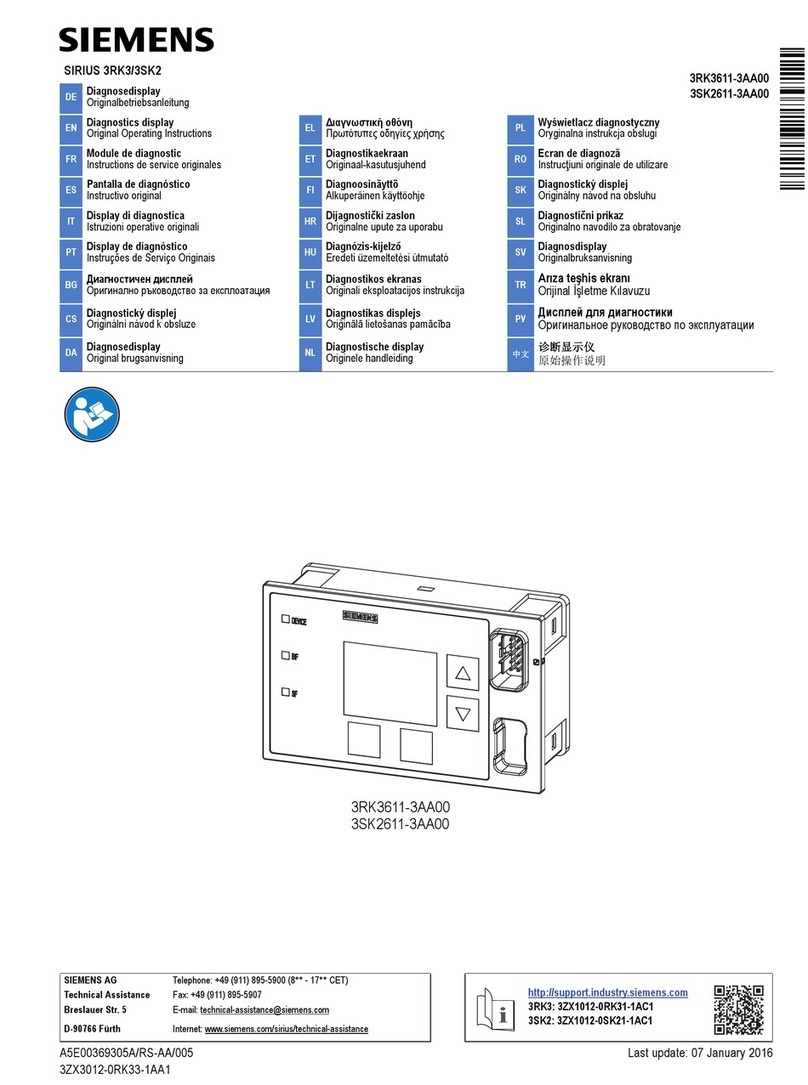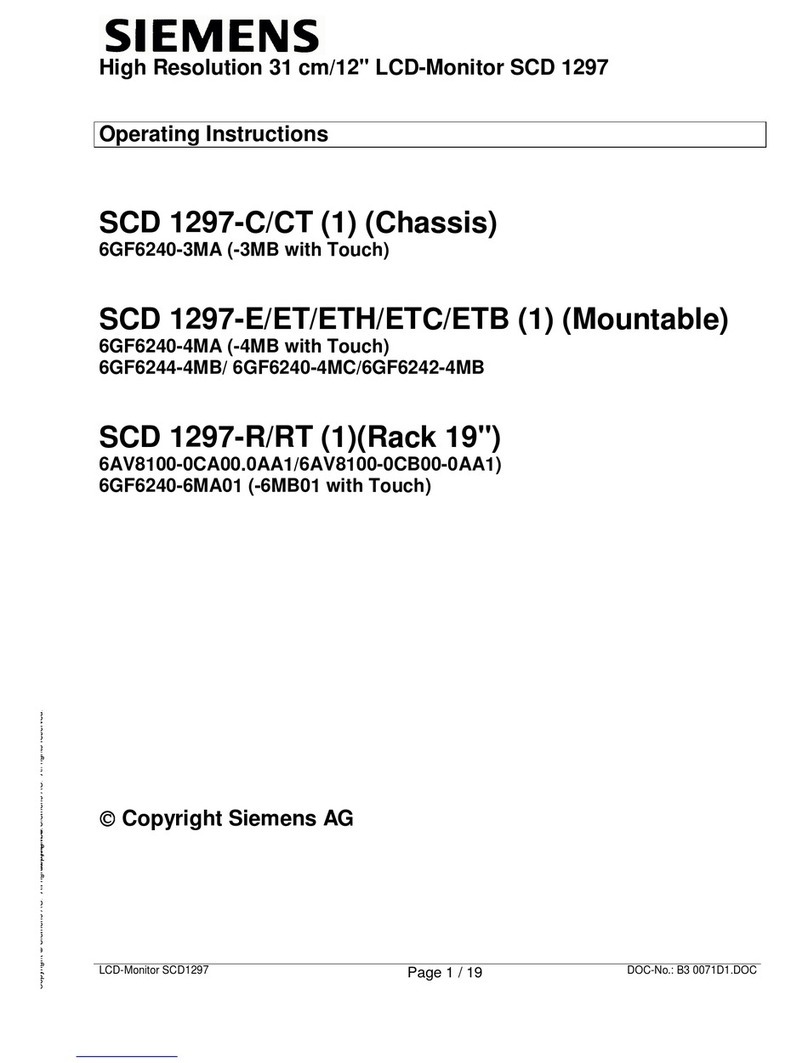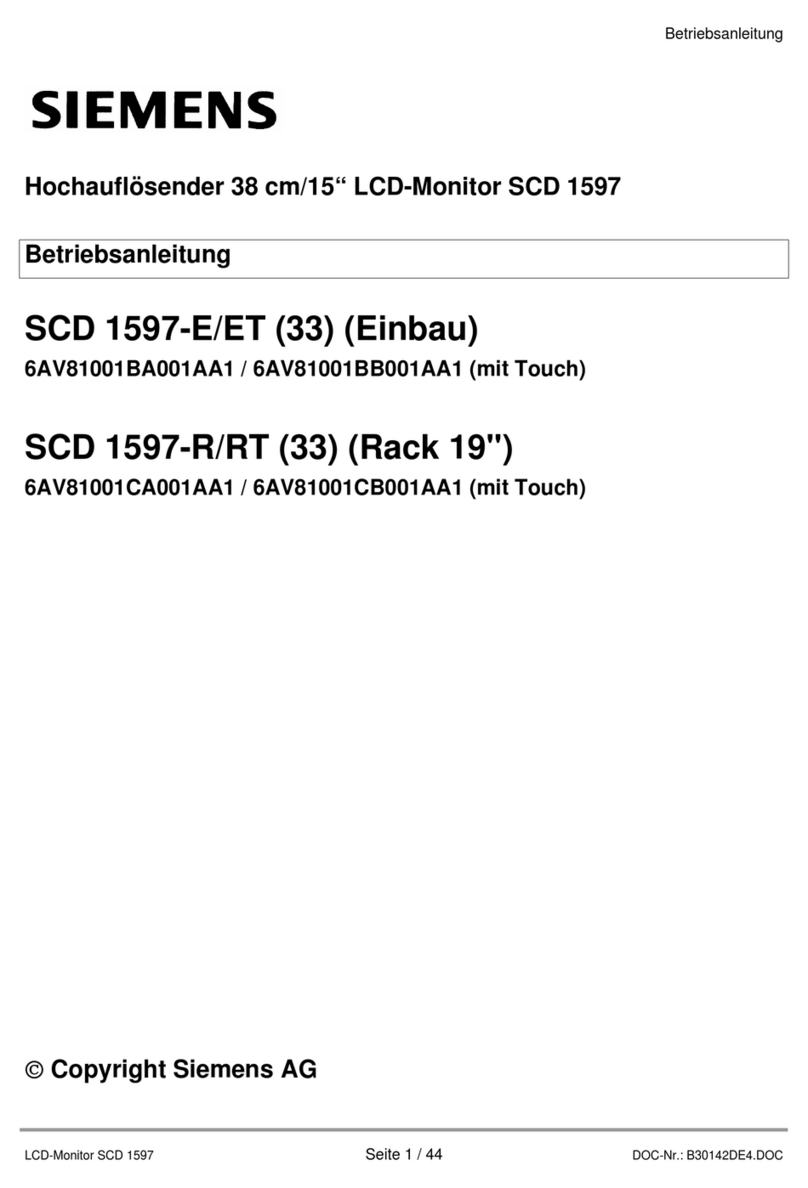3/43
Smart Infrastructure AZL66 User Manual CC1U7562en
2022-04-27
Contents
1Safety notes for use of the AZL66 ................................................................... 5
2Meaning of buttons.......................................................................................... 6
3Meaning of symbols on the display ................................................................. 7
3.1 Main menu....................................................................................................... 7
3.1.1 Configuration ................................................................................................... 7
3.1.2 Guided commissioning .................................................................................... 7
3.1.3 Diagnosis......................................................................................................... 7
3.1.4 Maintenance .................................................................................................... 8
3.1.5 Settings & help ................................................................................................ 8
4AZL66 operating philosophy............................................................................ 9
4.1 Entering the password................................................................................... 11
4.2 Changing the password................................................................................. 12
4.3 Setting numerical values ............................................................................... 14
4.4 Rotary knob features ..................................................................................... 15
4.5 Additional properties...................................................................................... 16
4.6 Selection options ........................................................................................... 18
4.7 Warning indicators......................................................................................... 19
4.7.1 Yellow screen ................................................................................................ 19
4.7.2 Red screen .................................................................................................... 19
4.7.3 Reset ............................................................................................................. 20
4.7.4 Error list ......................................................................................................... 21
4.7.5 Detailed error view......................................................................................... 22
4.8 Settings & Help.............................................................................................. 24
4.8.1 Password....................................................................................................... 24
4.8.2 Changing the language ................................................................................. 24
4.8.3 Connections................................................................................................... 24
4.8.4 Date/time ....................................................................................................... 25
4.8.5 Display........................................................................................................... 25
4.8.6 Physical units................................................................................................. 25
4.9 Reset / Manual lockout of the LMV6.............................................................. 26
4.9.1 Reset ............................................................................................................. 26
4.9.2 Manual lockout .............................................................................................. 27
4.10 Backup........................................................................................................... 28
5Electronic ratio control................................................................................... 30
5.1 “Subsequent commissioning” function........................................................... 30
5.2 “Non-subsequent commissioning” function ................................................... 35
5.2.1 Editing a curve point...................................................................................... 35