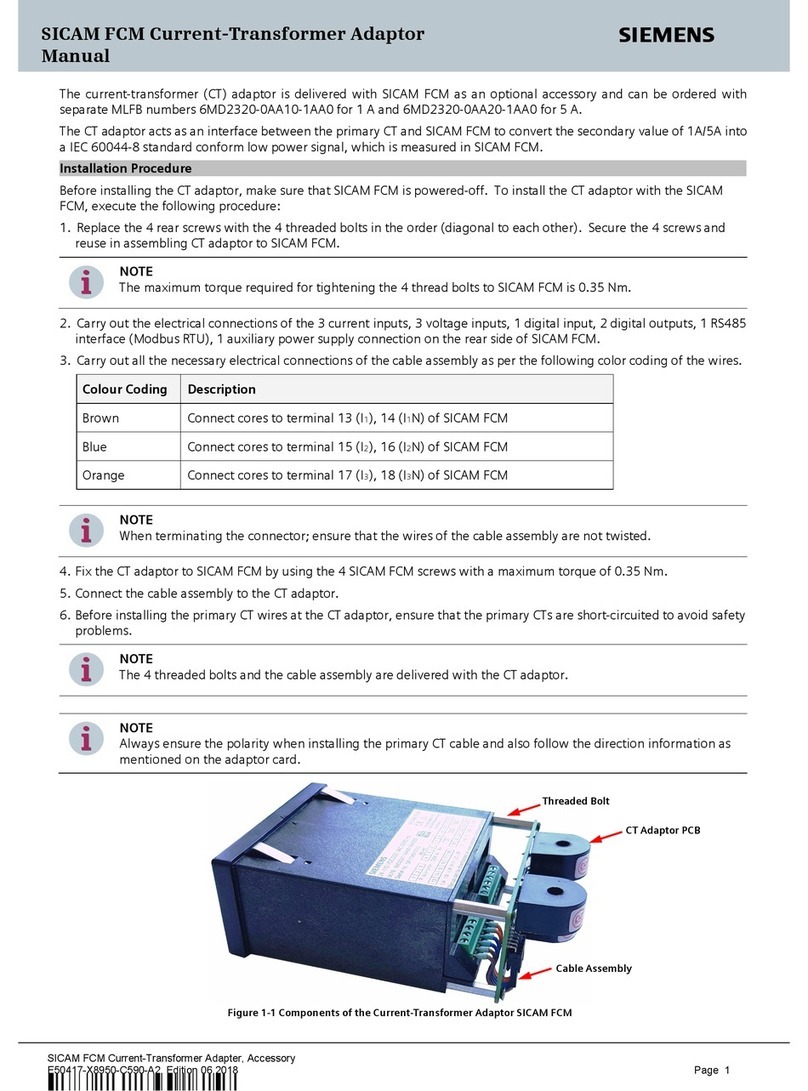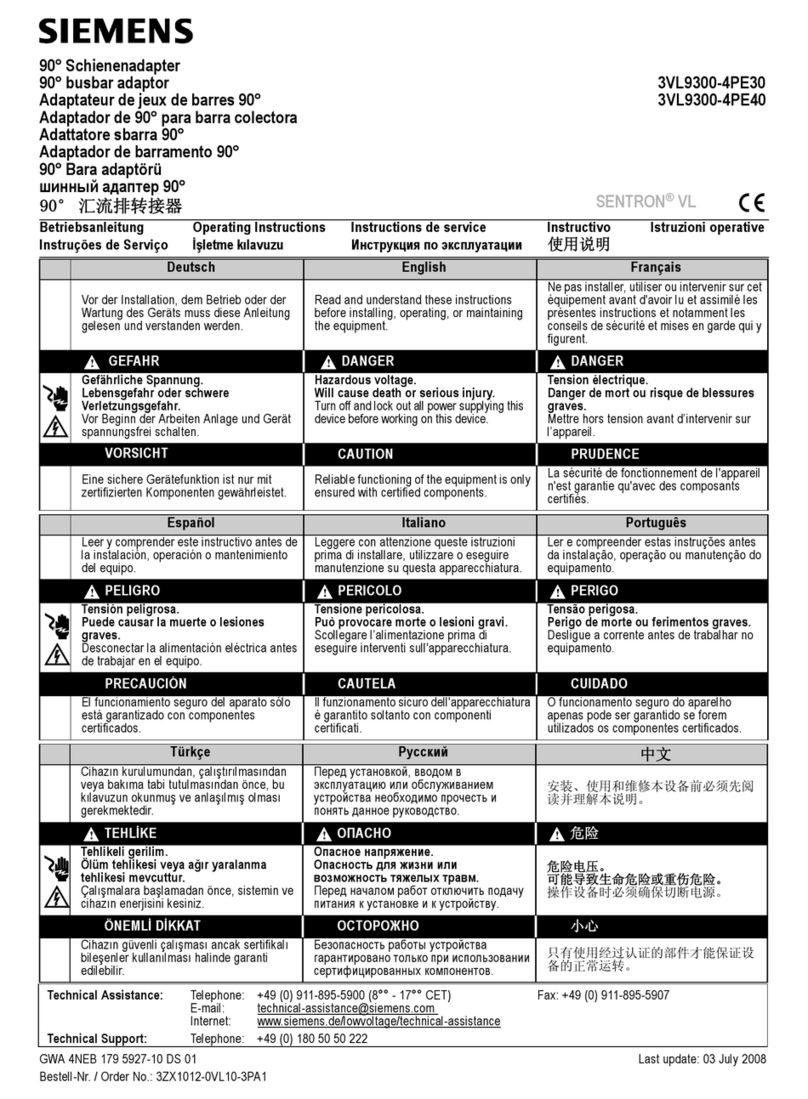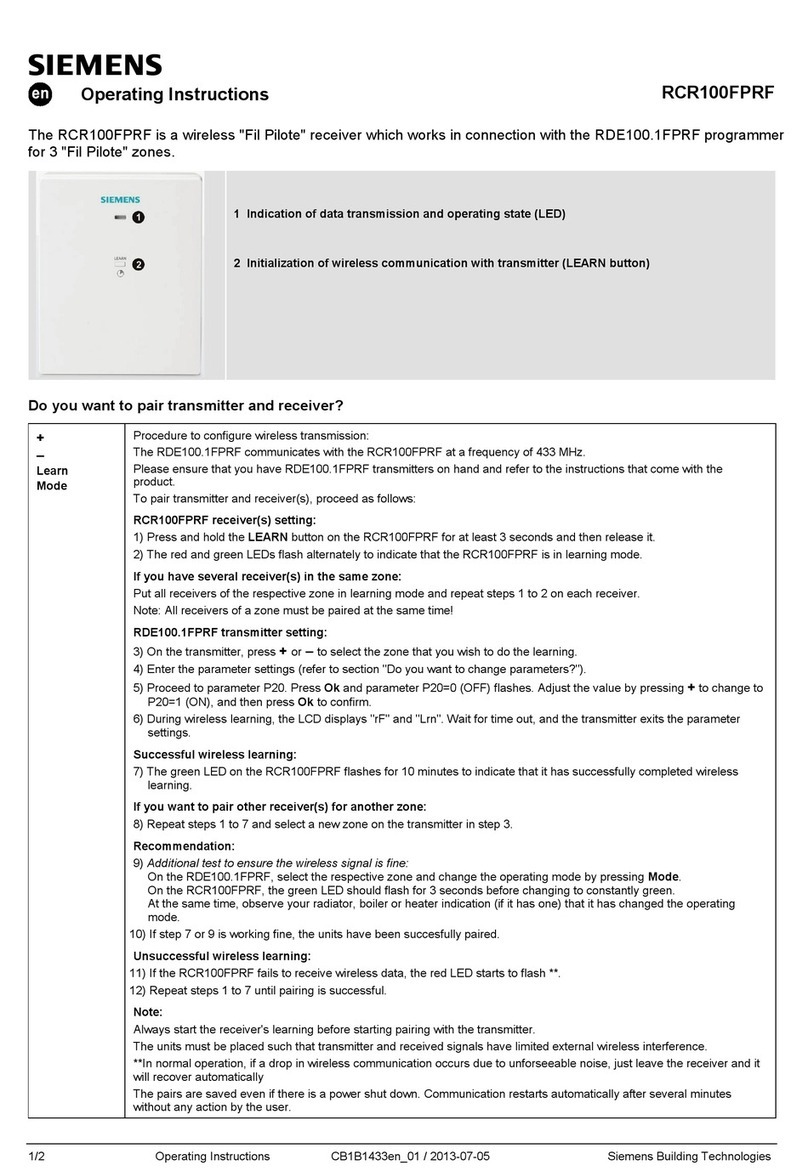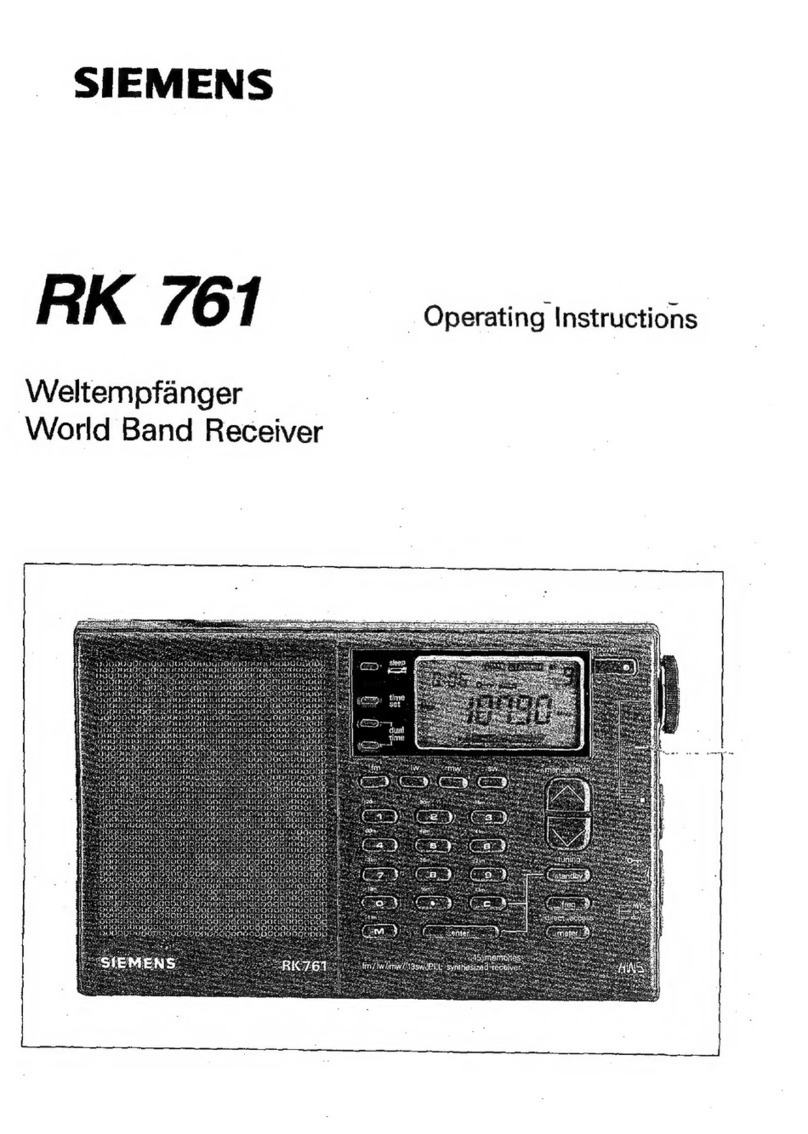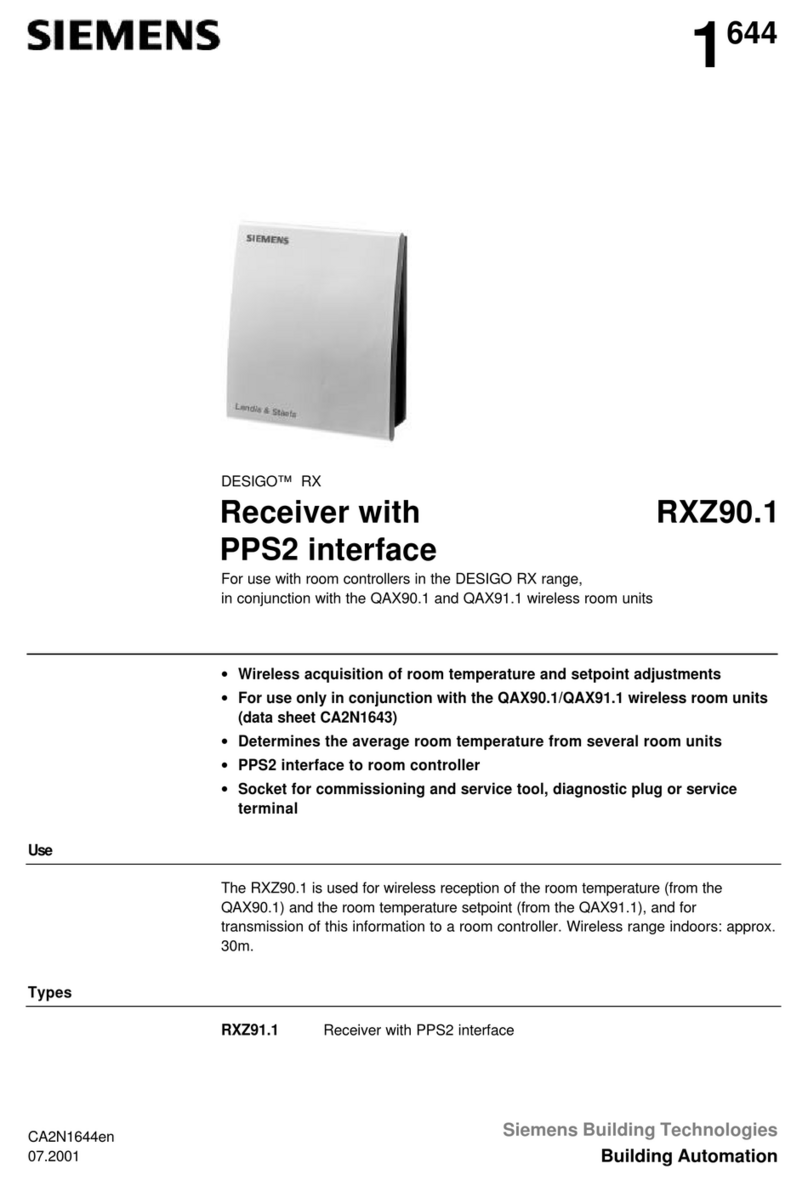Ambient conditions and protection classification
Climatic ambient conditions
Transport (packaged for transport) as per EN
60721-3-2
Storage as per EN 60721-3-1
Operation as per EN 60721-3-3
Transport/ Storage:
Temperature -25...60 °C (-13... 158 °F)
Air humidity 5...95% r.h. (non-condensing)
Operation:
Temperature 0...50 °C (23... 122 °F)
Air humidity 5...95% r.h. (non-condensing)
Mechanical ambient conditions
Transport as per EN 60721-3-2
Operation as per EN 60721-3-3
Class 2M2
Class 3M2
Standards, directives and approvals
EU conformity (CE) A6V11849464*)
RCM conformity A6V11231674 *)
Environmental compatibility The product environmental declaration
A6V11806767*) contains data on
environmentally compatible product design
and assessments (RoHS compliance,
materials composition, packaging,
environmental benefit, disposal).
*) The documents can be downloaded from http://siemens.com/bt/download.
Receiver with package, user document and accessory 262 g
Receiver 174 g
Housing: RAL9003
L, N Power supply, AC 230 V
Q11, Q21 Control input (com)
Q12, Q22 Control output, NC contact
Q14, Q24 Control output, NO contact
Example 1 illustrates a convenient wiring method (AC 230 V with bridge). If the load is not
AC 230 V, refer to example 2.