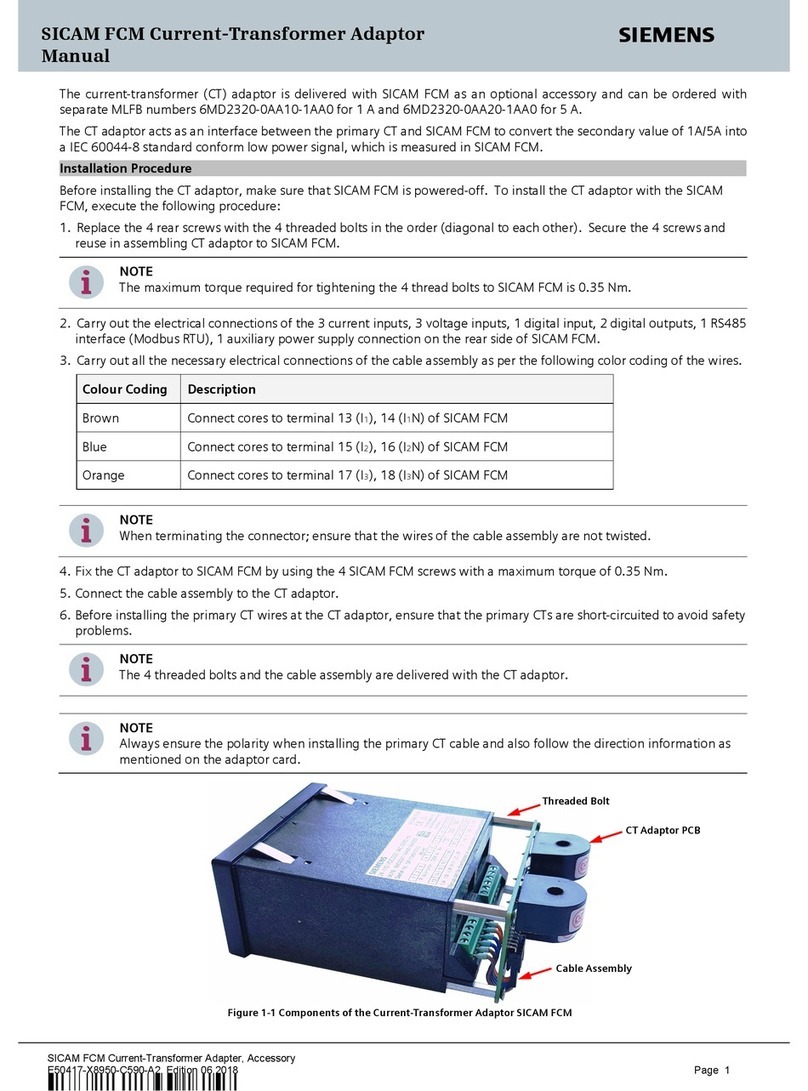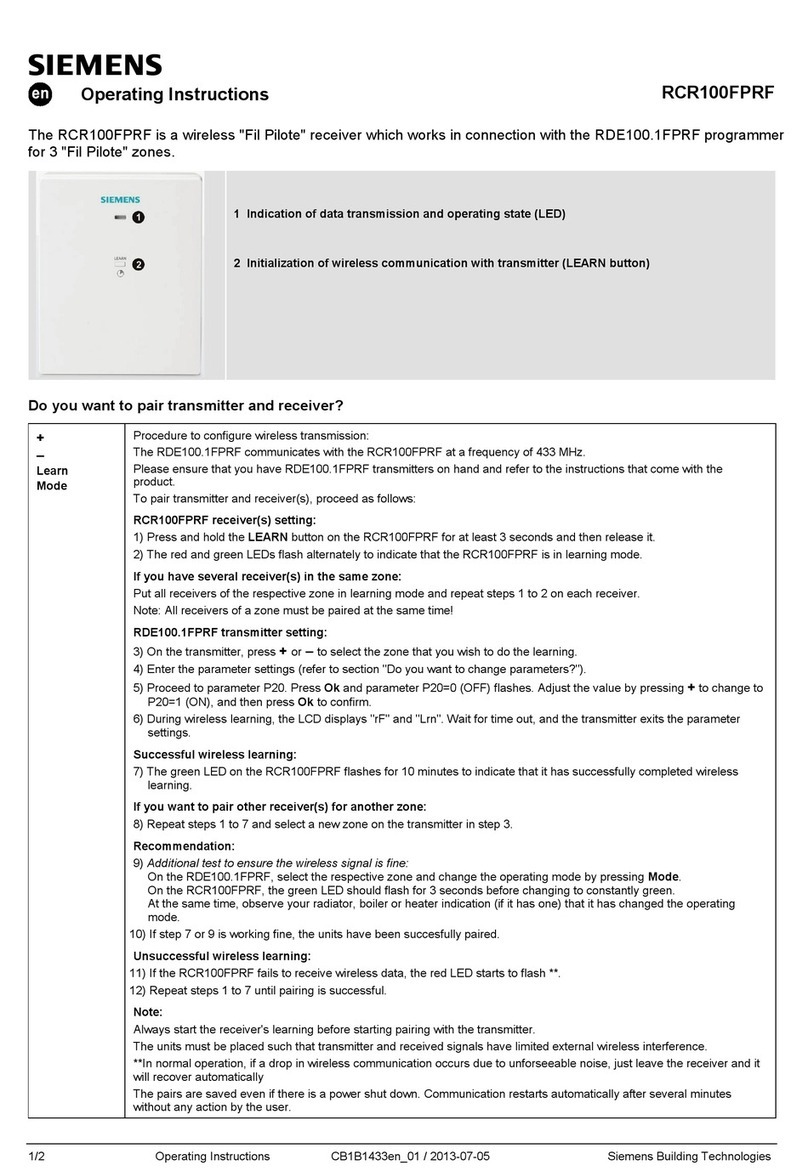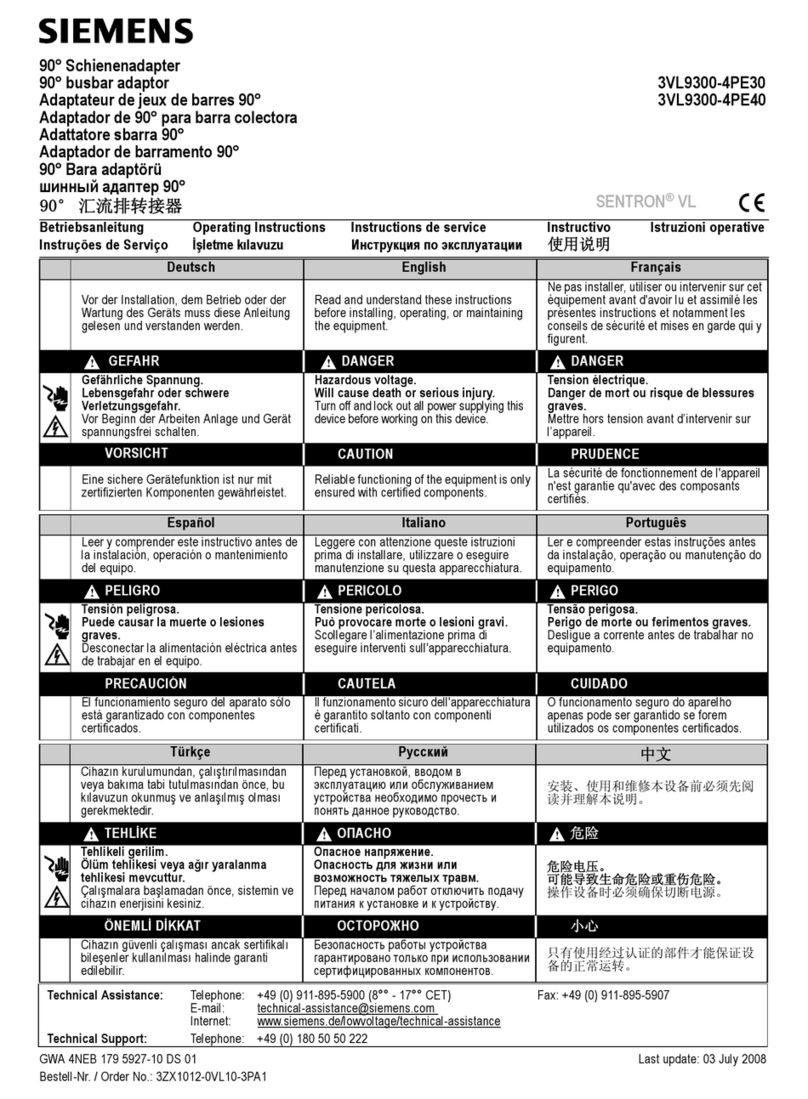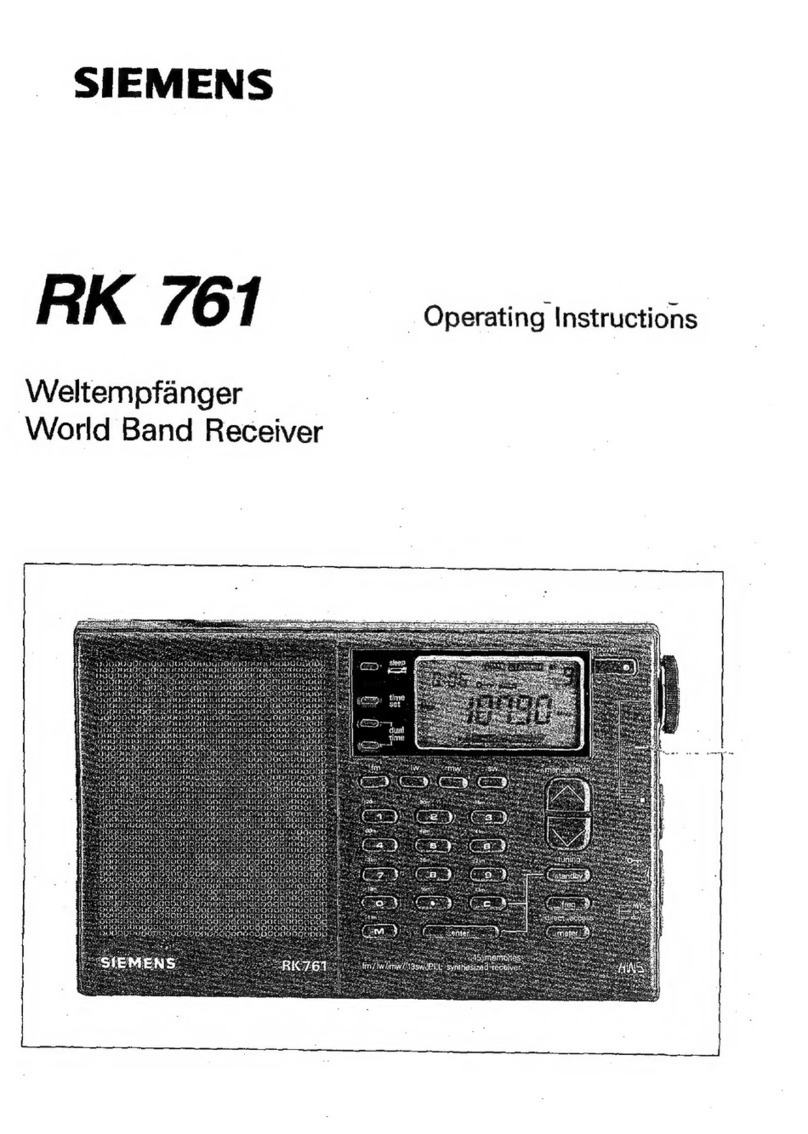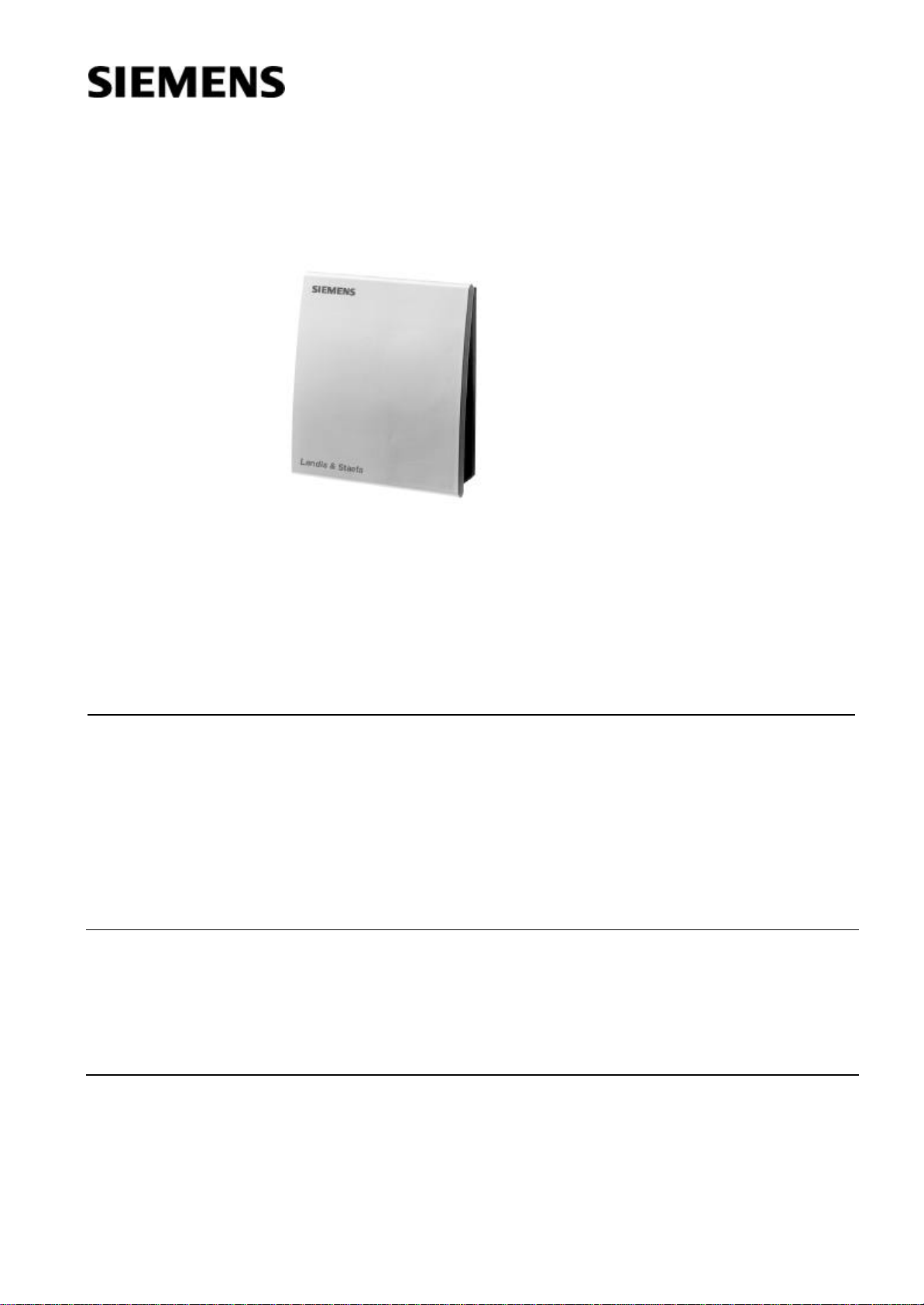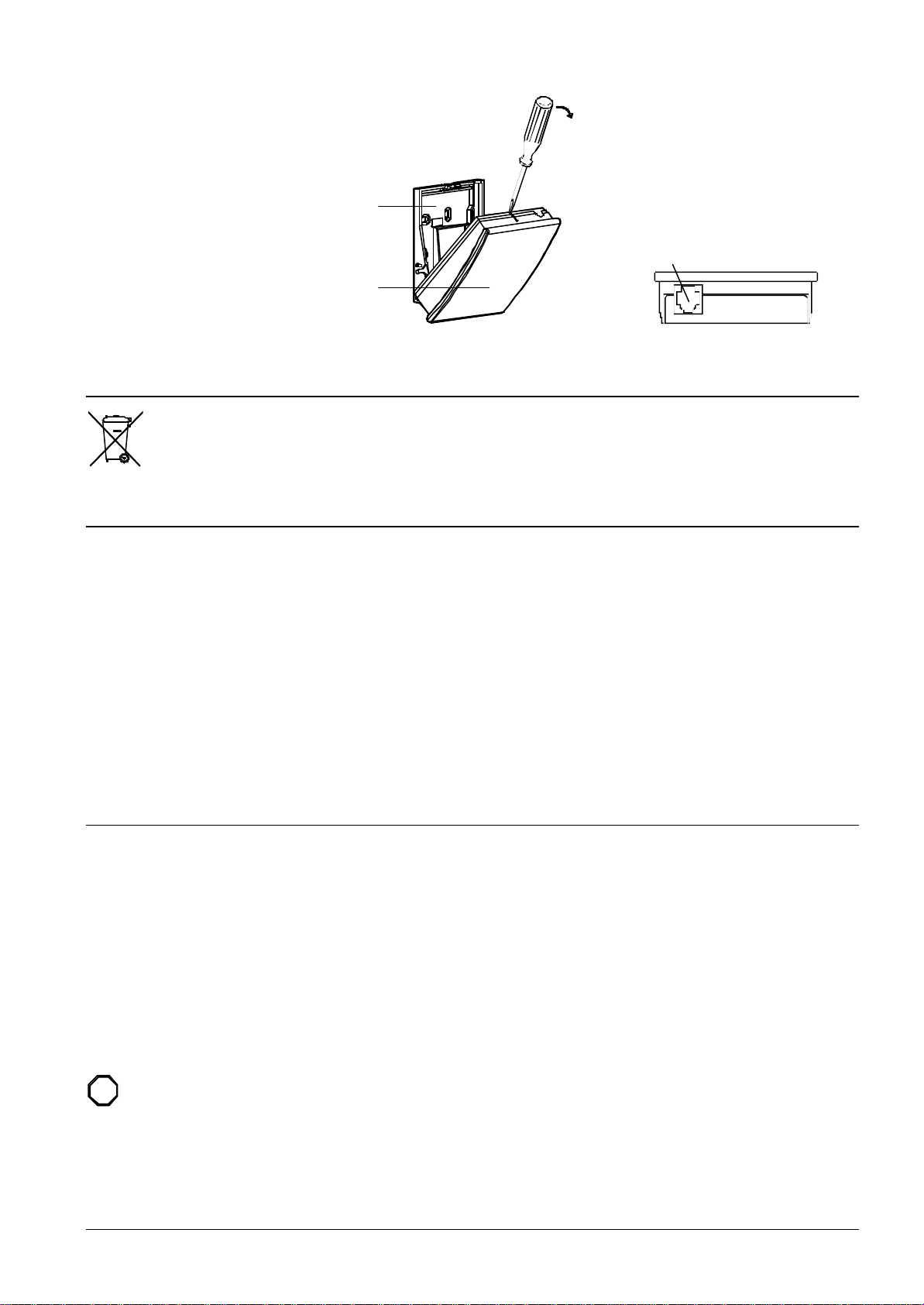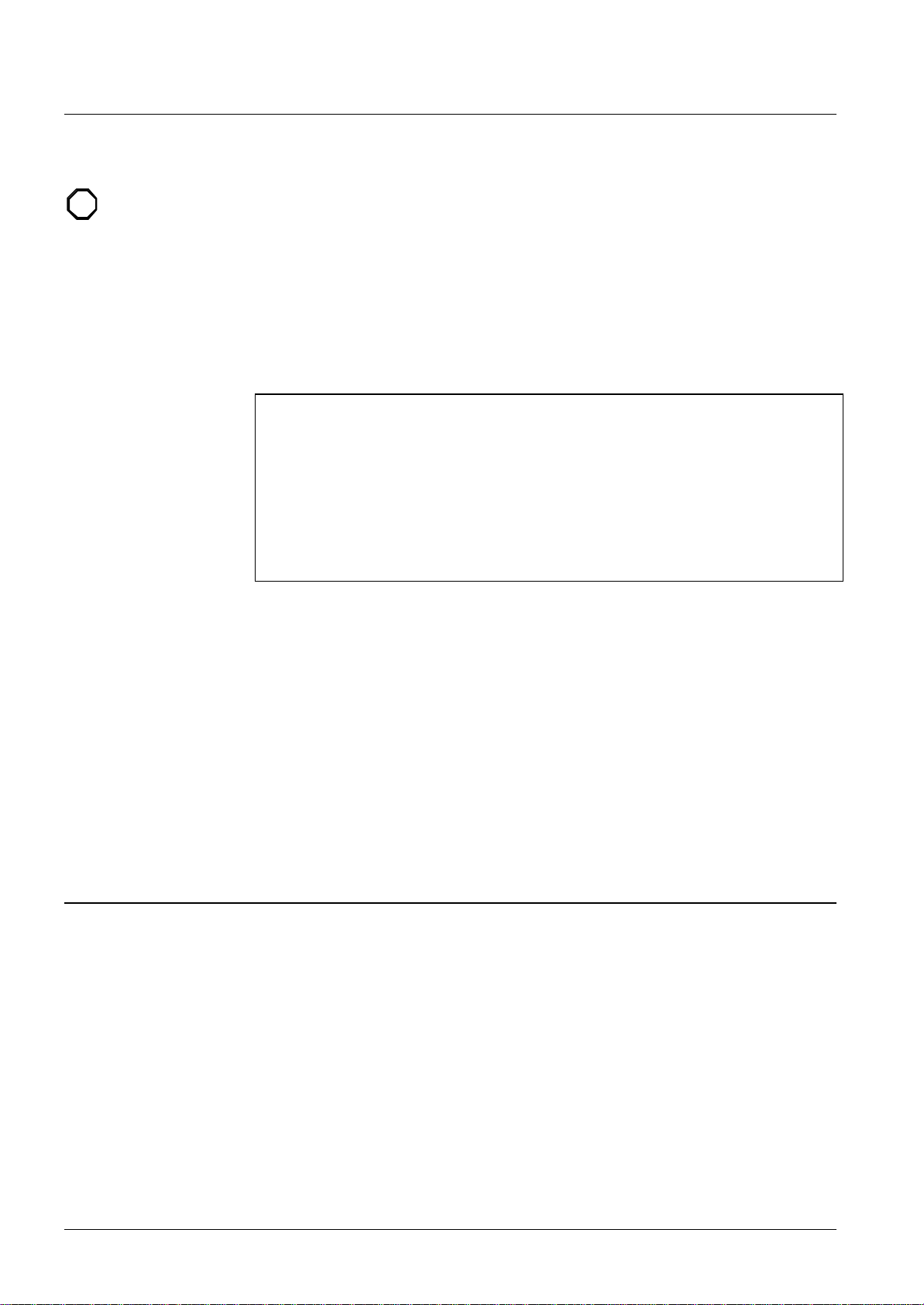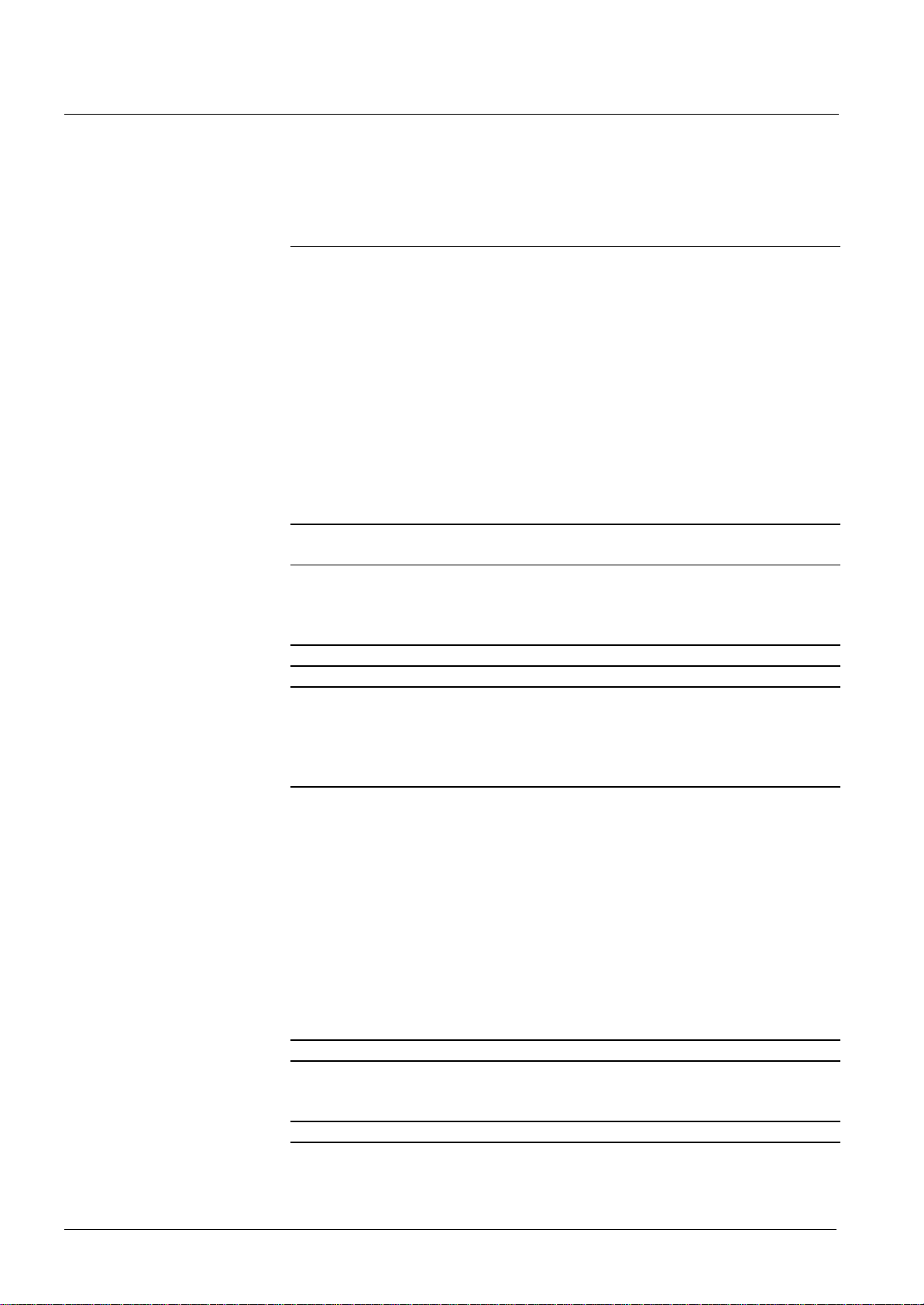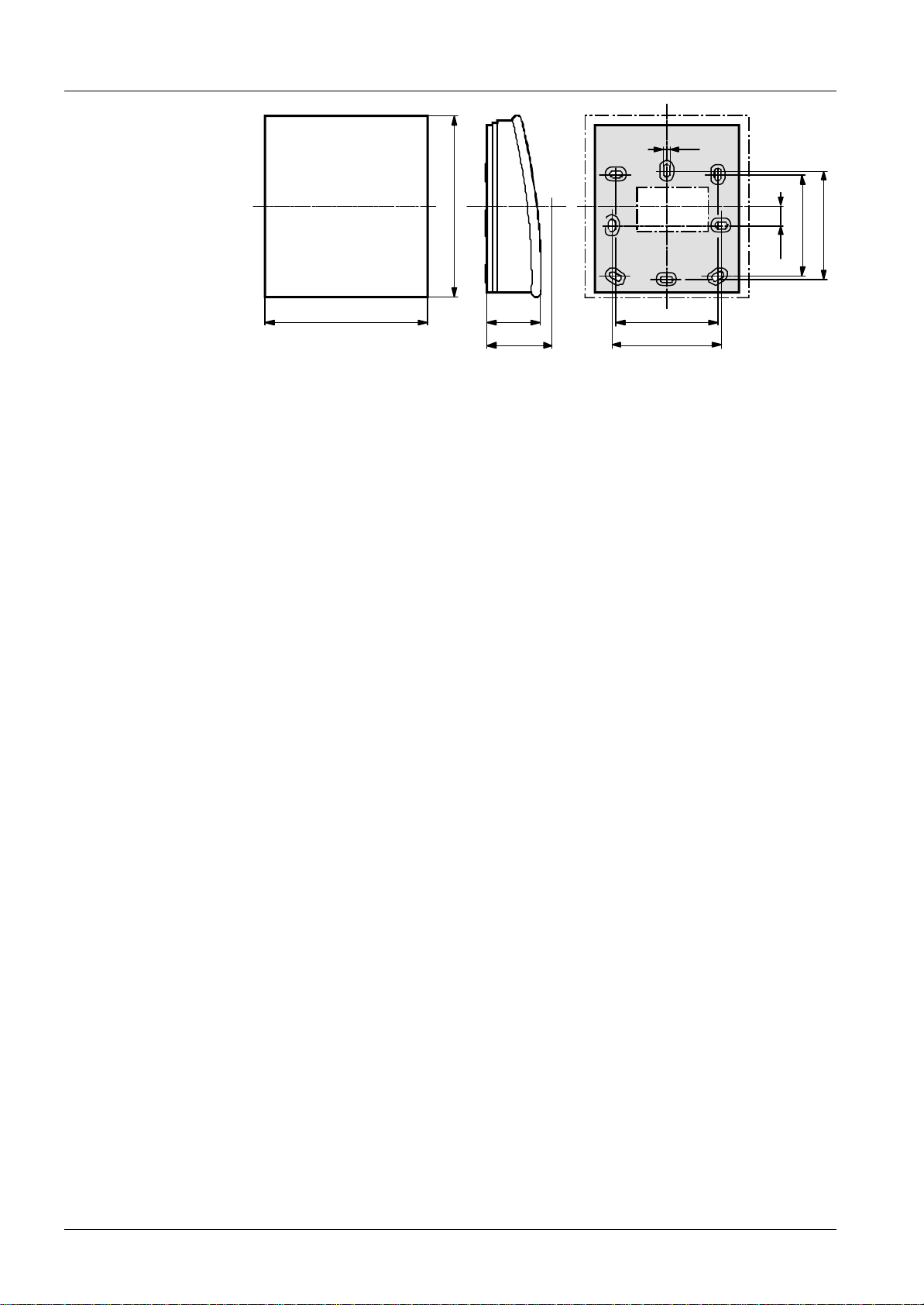5/11
Siemens Building Technologies RXZ90.1 –Receiver with PPS2 interface CA2N1644en
Building Automation 07.2001
Sustained pressure (>5s) on the button of one of the existing room units.
The receiver will delete this room unit from its device list and then switch to
installation mode.
Insert the batteries in all the additional devices to be installed (or remove insulating
strip); the devices will switch to installation mode.
The receiver recognises all newly connected room units and adds these to its device
list.
The room unit on which the button has been pressed, is deleted from the device list
and therefore has to be reconnected. To bring it off load and set it to installation
mode, remove the batteries for at least 30s.
Caution: Wait 4 minutes before changing any further links.
For this purpose you need a special diagnostic plug (see Diagnostics, below). Insert
it and press the button on the plug for >5s. This will delete the entire device list from
the receiver and then bring it to the "Normal mode" with an empty device list.
To re-commission it, shortly bring the receiver off-load.
Then follow the procedure under Establishing communication for the first time.
Additional notes:
•The room unit starts in installation mode each time batteries are inserted (after
min. 30s off load)
•When there are no room units in its device list, the receiver starts in installation
mode when the power supply is connected. It scans for installation signals for 3 ½
minutes, and identifies all room units in installation mode within its receiver range
•The first 5 room units identified are entered in the device list of the receiver
•For each receiver, a delay must precede the process of establishing
communication, as the receiver can also pick up signals from other room units in
the vicinity
àWait at least 4 minutes between each new installation sequence
•A Receiver with at least one room unit in its device list will not switch to
installation mode after a power failure, but continue normal operation with the
associated room units.
•Connecting the receiver to the power supply (power ON) when the device list
isempty (snap-mount RXZ90.1 receiver on mounting plate)
•Connecting the room controller to the power supply, when the receiver is
connected to the controller and its device list is empty
•With fewer than 5 room units registered, connecting the diagnostic plug to the
receiver and pressing the button briefly ( < 1s)
•Plugging the RXT20.1 service terminal into the receiver with an empty device
list, and pressing the service pin on the RXT20.1 >4s
•Sustained pressure (>5s) on the button of an existing room unit.The receiver
will delete this room unit from its device list and then switch to installation mode
Connecting additional
room units to an
existing receiver
Deleting all links with a
receiver
Installation mode
Different ways of setting
the receiver to installa-
tion mode