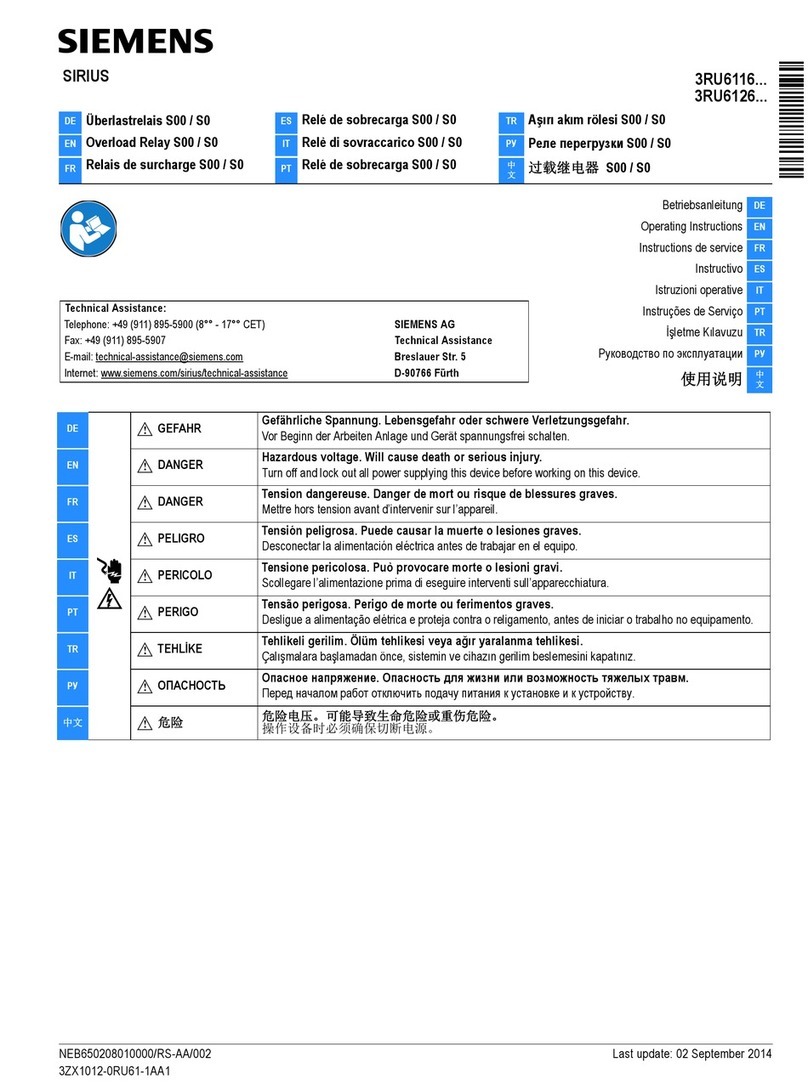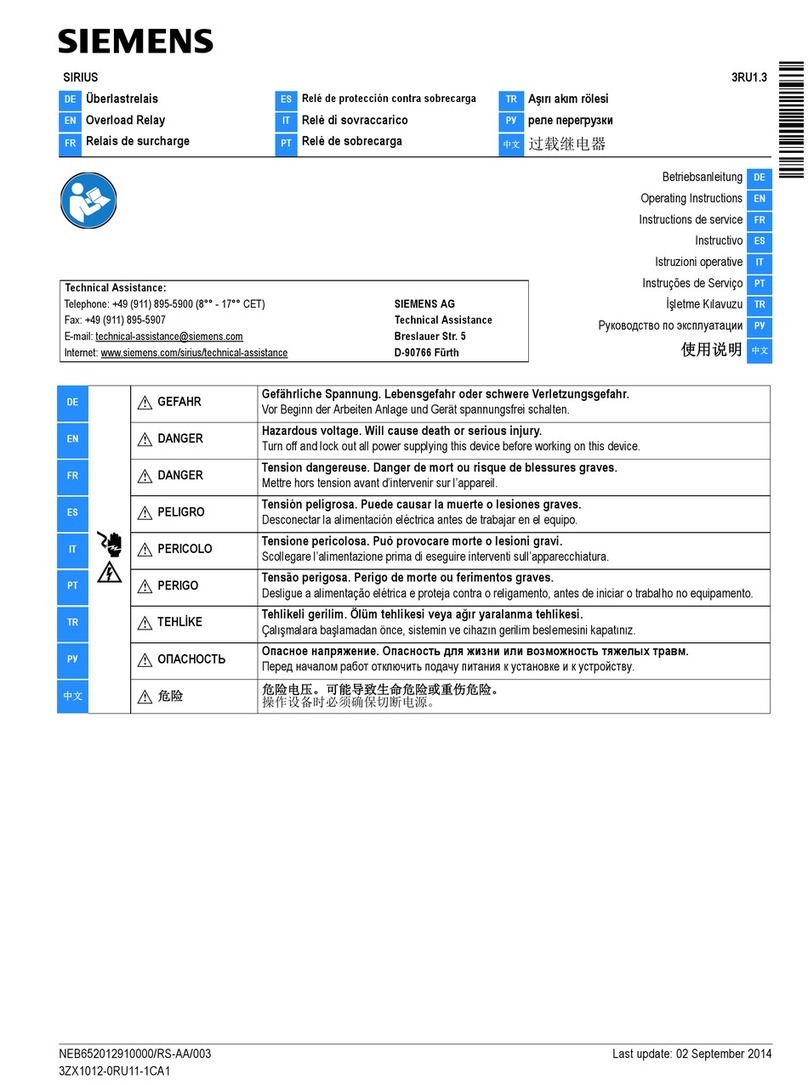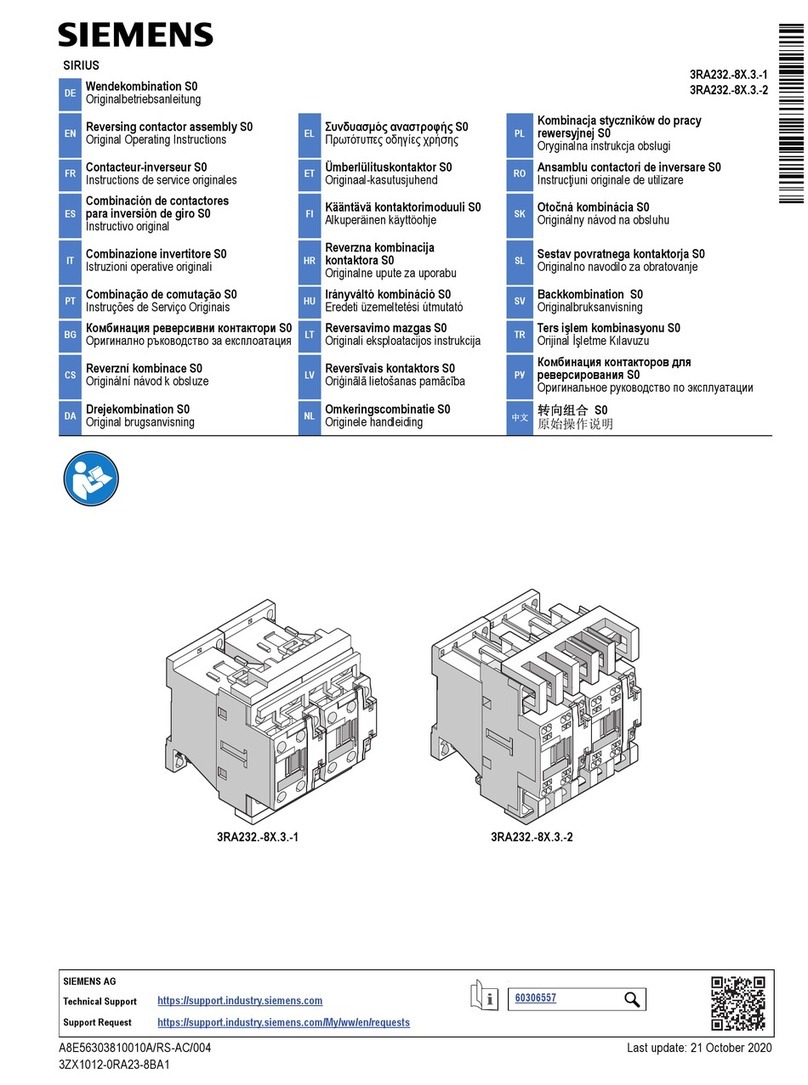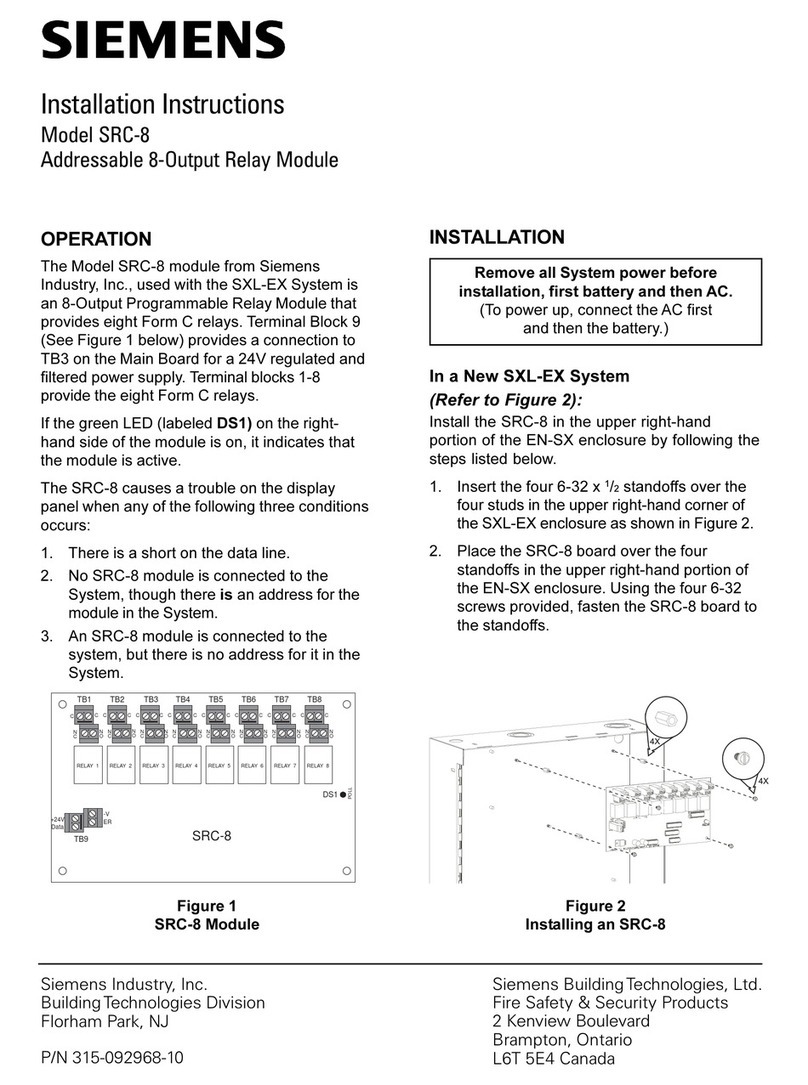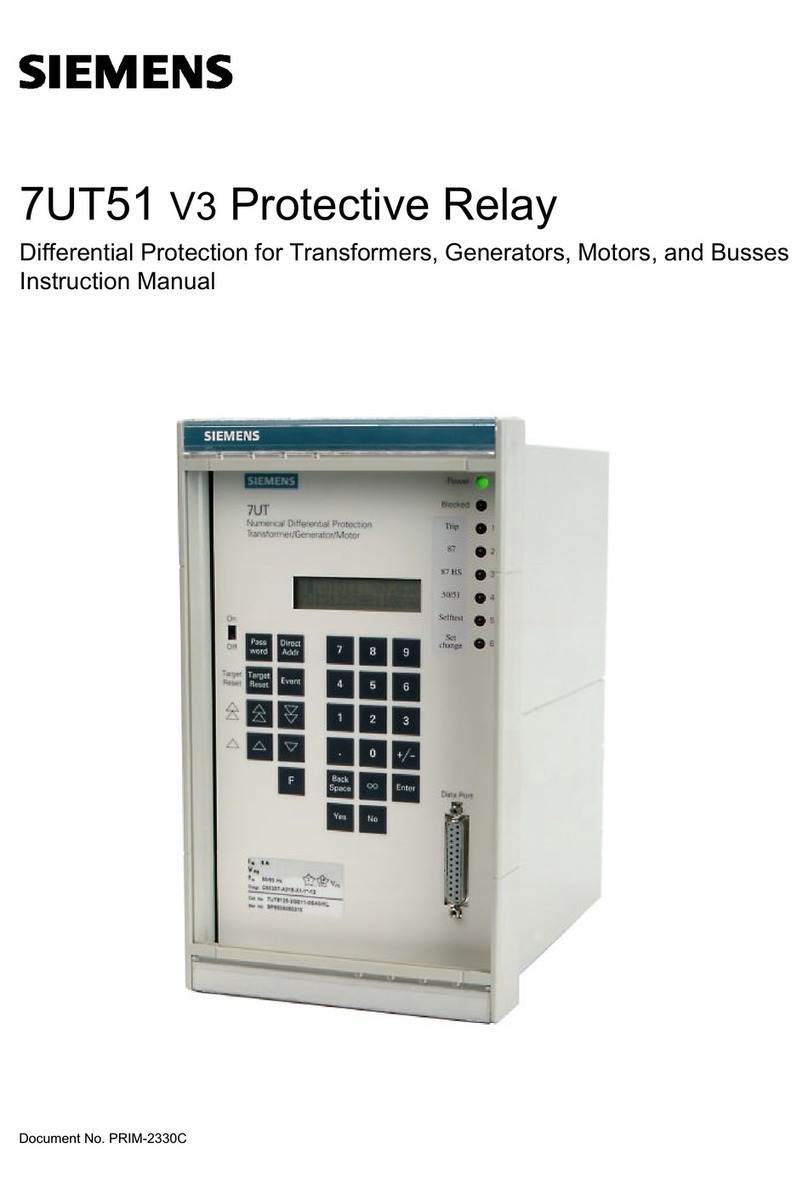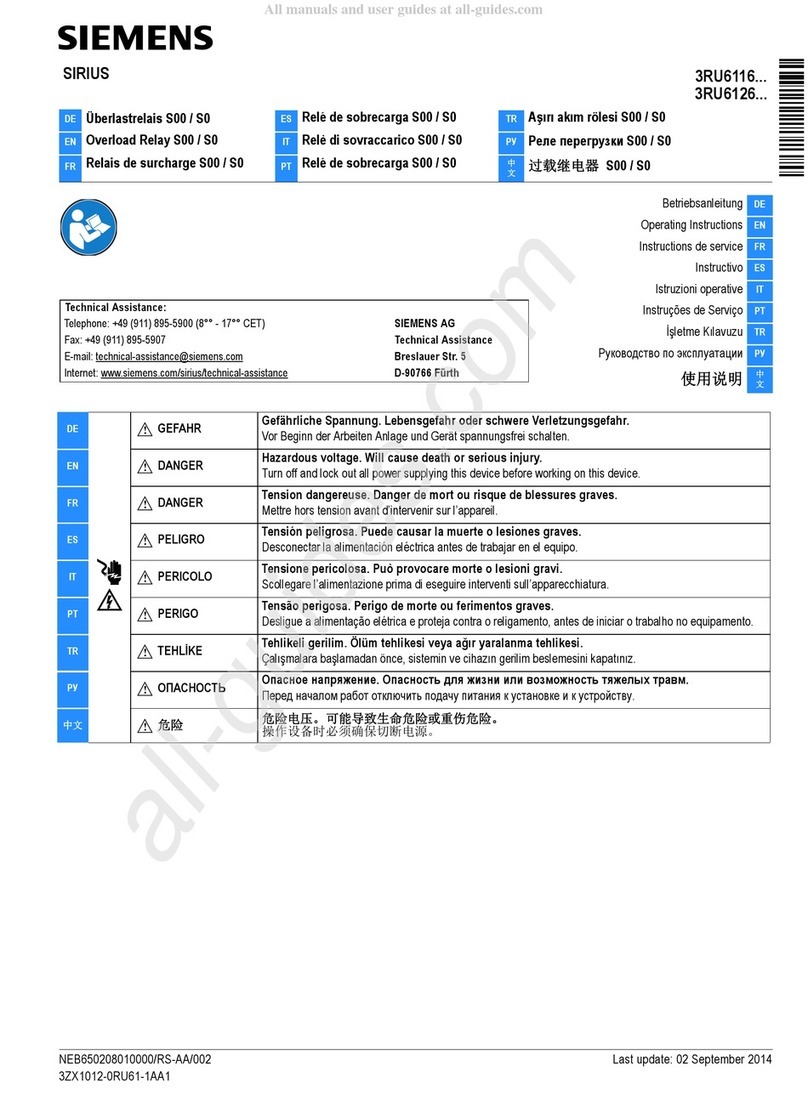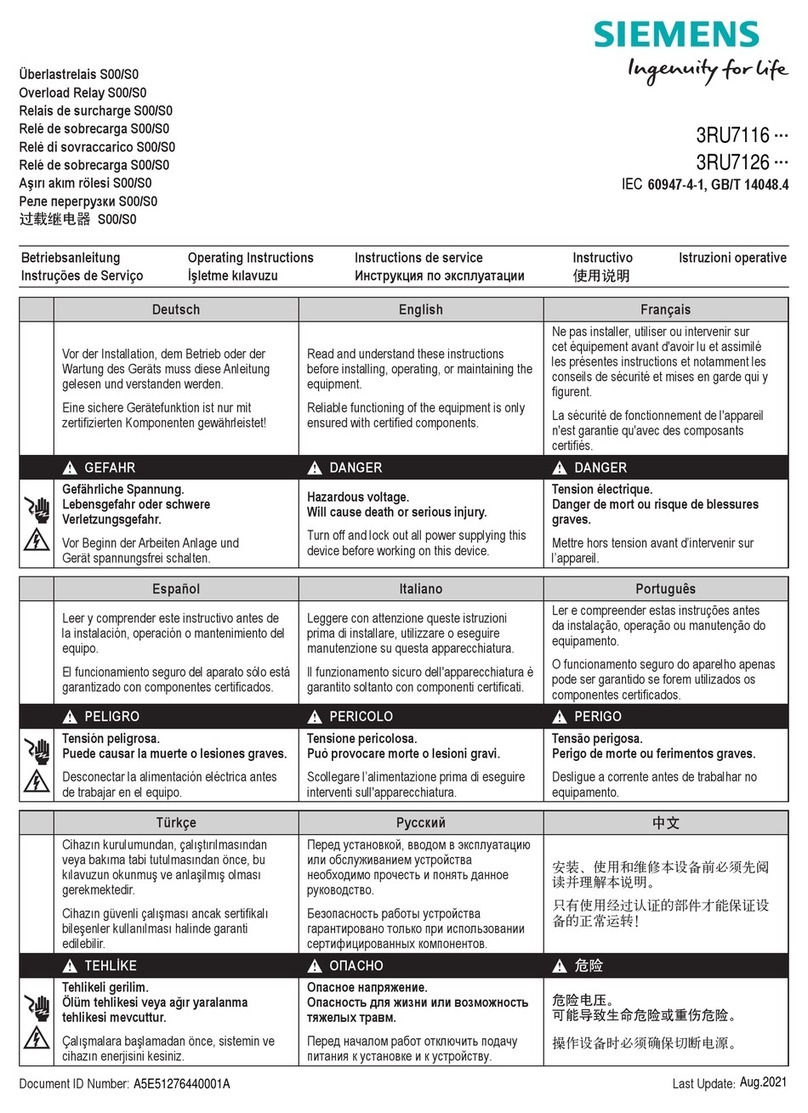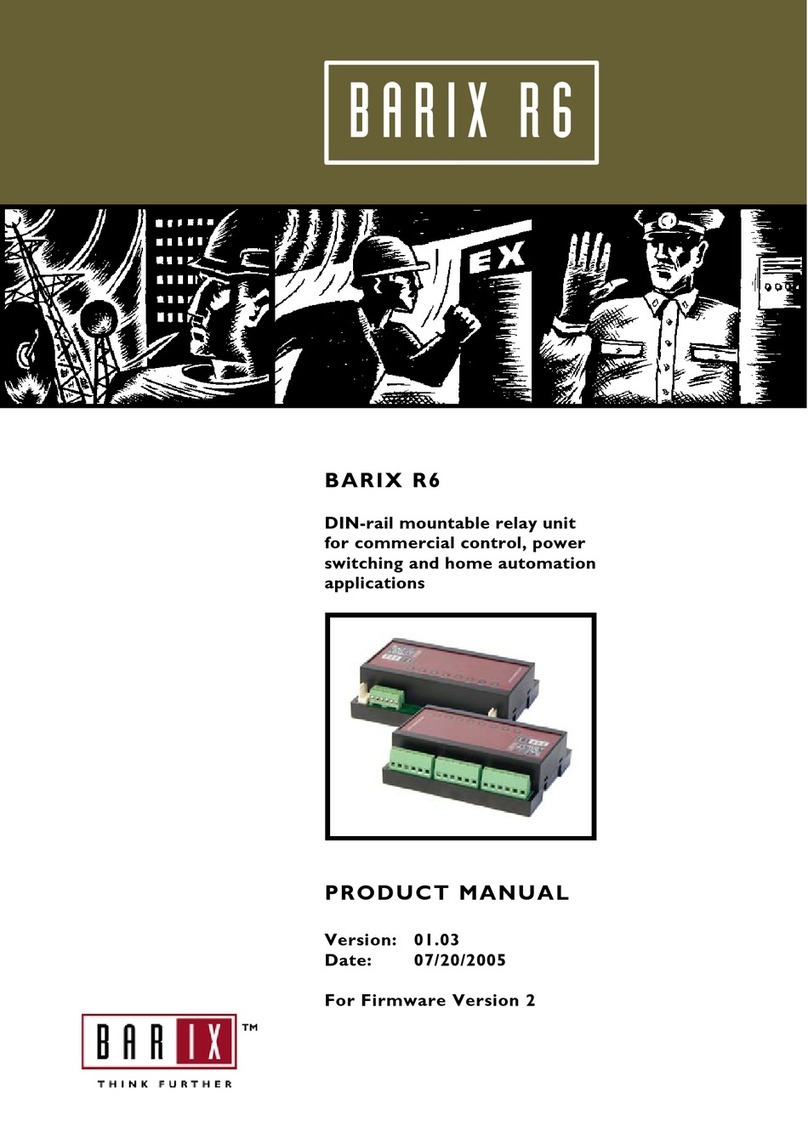1
s
Operating Instructions
Earth Fault Monitoring Relays
7UG0861-1BU20
7UG0
IEC 60947-5-1
IEC 60947-4-1
Please read and understand these instructions before installing,
operating, or maintaining the equipment.
DANGER
Hazardous voltage can cause death or serious injury.
Disconnect power before working on equipment.
CAUTION
Reliable functioning of the equipment is only ensured
with certied components.
Overvoltage category II
(Refer IEC 60947-1)
NOTICE
This product has been designed for environment A. Use of this product
in environment B may cause unwanted electromagnetic disturbances in
which case the user may require to take adequate mitigation measures.
Technical Data
Designation 7UG0861-1BU20
Type Earth Fault relay
Control voltage 85 - 270V AC/DC
Operating temperature 0 to 50°C
Trip modes Fault current: 10%-80% of rated current
CBCT current ranges:
- 160A
- 250A
- 630A
Trip Time delay 0 - 99.9 sec
Power consumption 4VA
7UG0861…
Terminal connections
Control
Voltage
MLFB Type
7UG09910 Core Balance CT 160 A, 3P
7UG09911 Core Balance CT 160 A, 4P
7UG09912 Core Balance CT 250 A, 3P
7UG09913 Core Balance CT 250 A, 4P
7UG09914 Core Balance CT 630 A, 3P
7UG09915 Core Balance CT 630 A, 4P
LED Indication Chart
Various condition ‘R1’ LED ‘R2’ LED
No Fault OFF OFF
Pre-Alarm OFF ON
Fault / Trip ON ON
Note:
7UG0991.CBCT (Core Balanced Current Transformer) is an
accessory to be used with 7UG0861... (Earth Fault relay)
For single phase applications, only the live and neutral needs
to be passed through the CBCT.
For 3 Phase 3 wire system, pass L1, L2, L3 through CBCT.
For 3 Phase 4 wire system pass L1, L2, L3 and N through
CBCT.
The Earth MUST NOT pass through the CBCT.
The distance between relay and CBCT should be kept as short
as possible
Use Screen, shielded cable or twisted pair cable between the
unit and CBCT for long distance (Greater than 1m).
7UG08... / 7UG09..
0.5 Nm / 0.4 Nm
Solid
1 x (0.75 to 2.5) mm2
2 x 0.5 to 2 x 1.5 mm2
Stranded with end sleeve
1 x (0.5 to 2.5) mm2
2 x (0.5 to 1.5) mm2