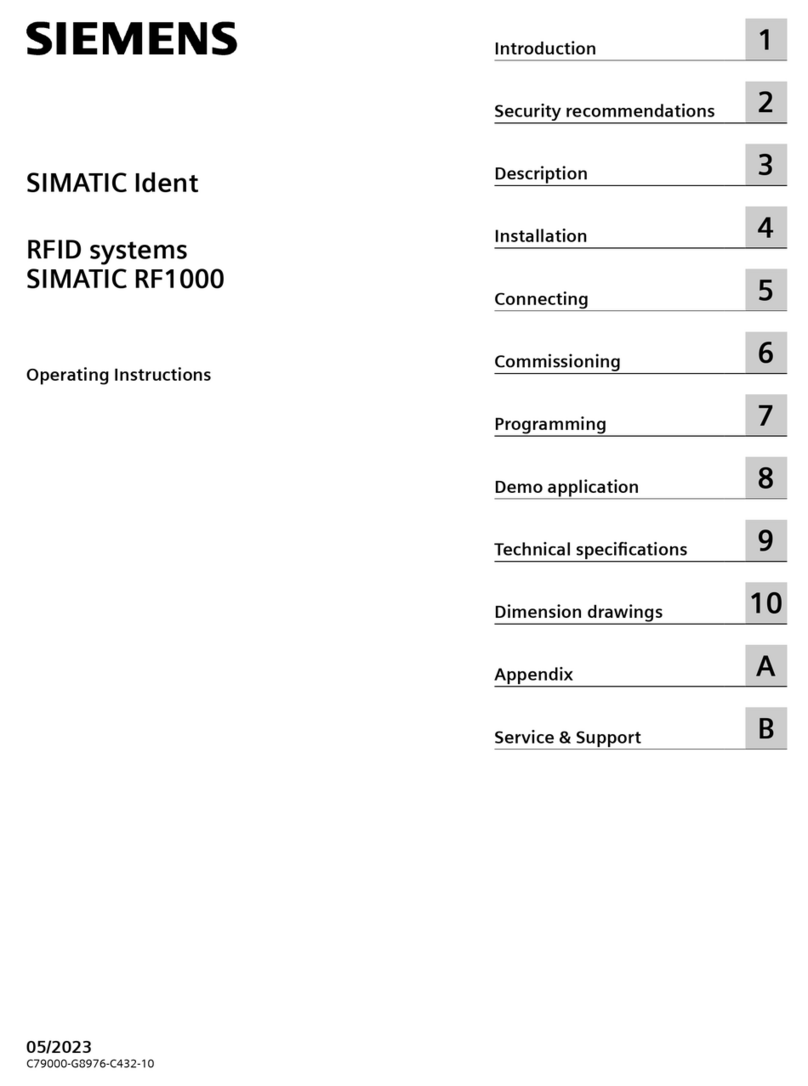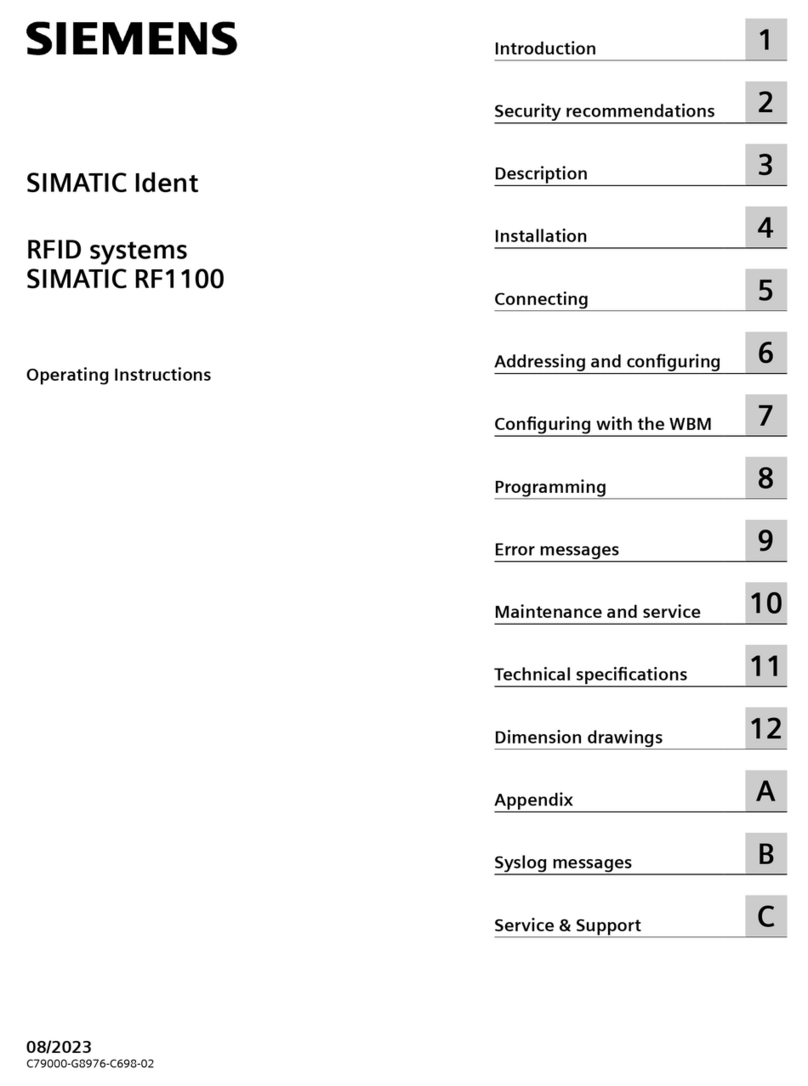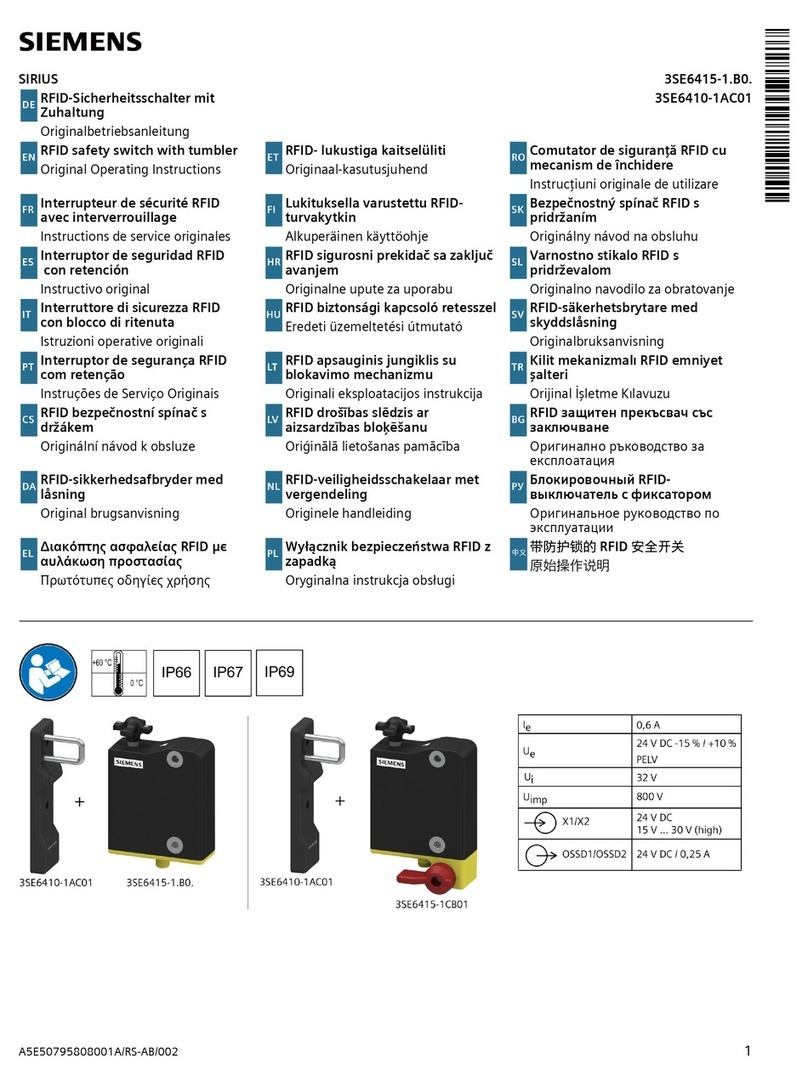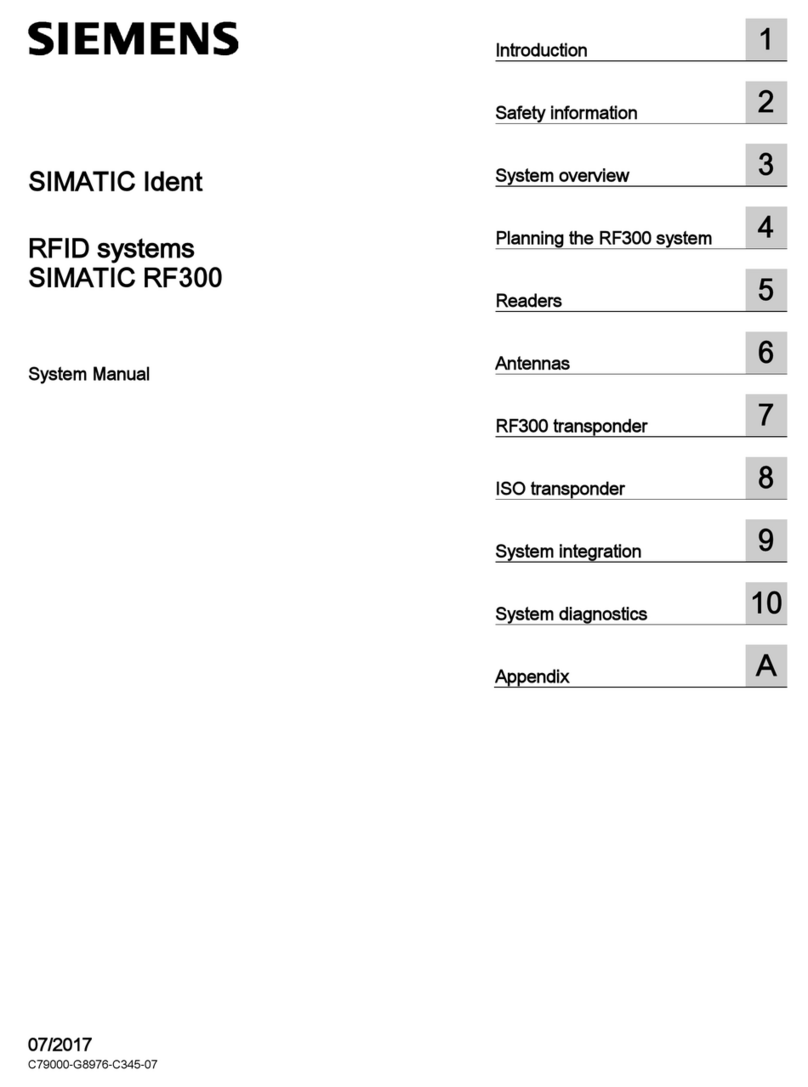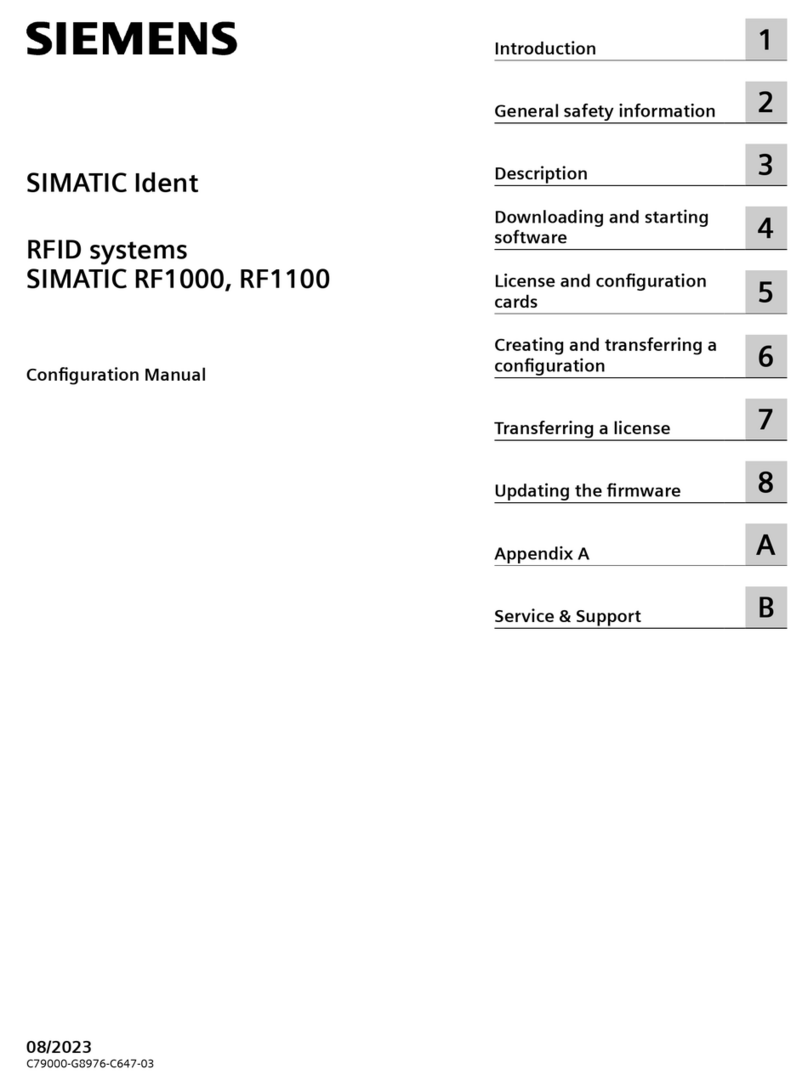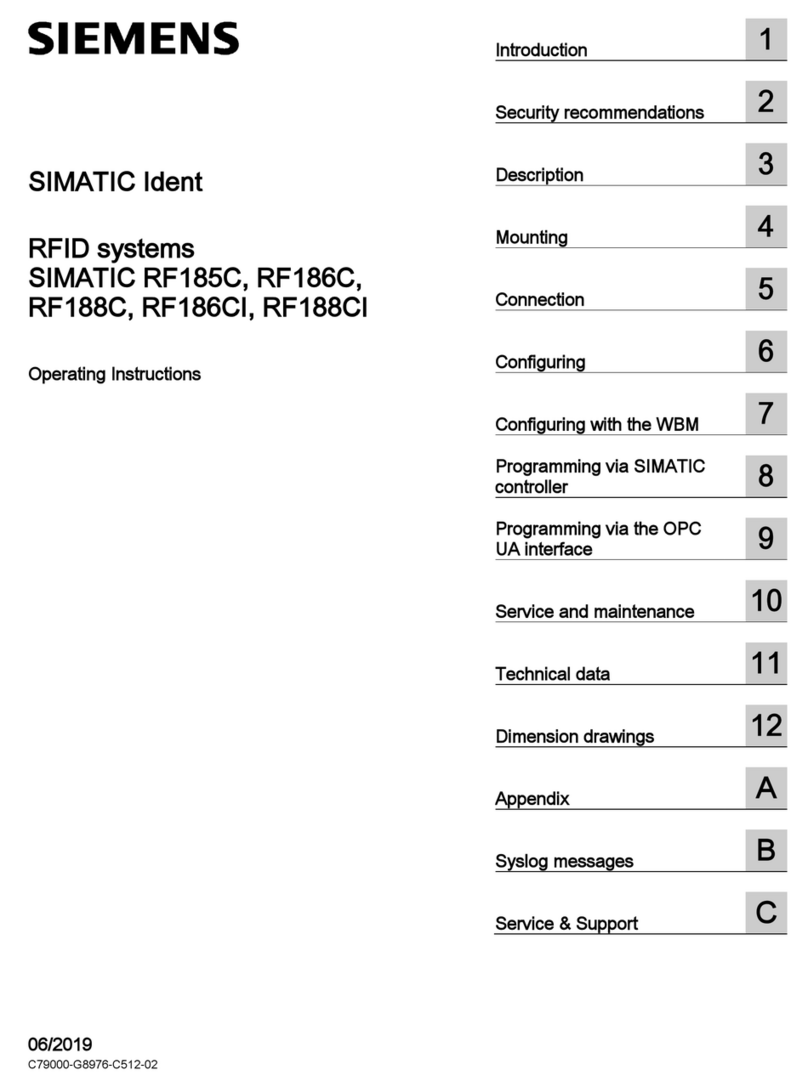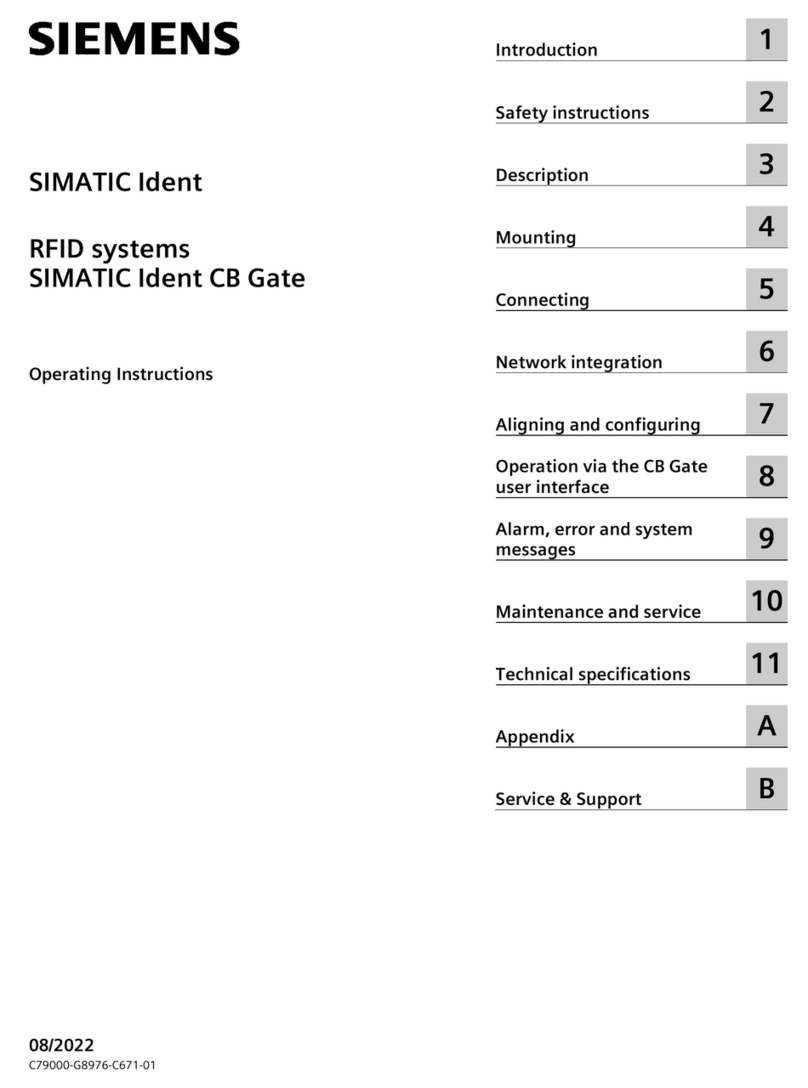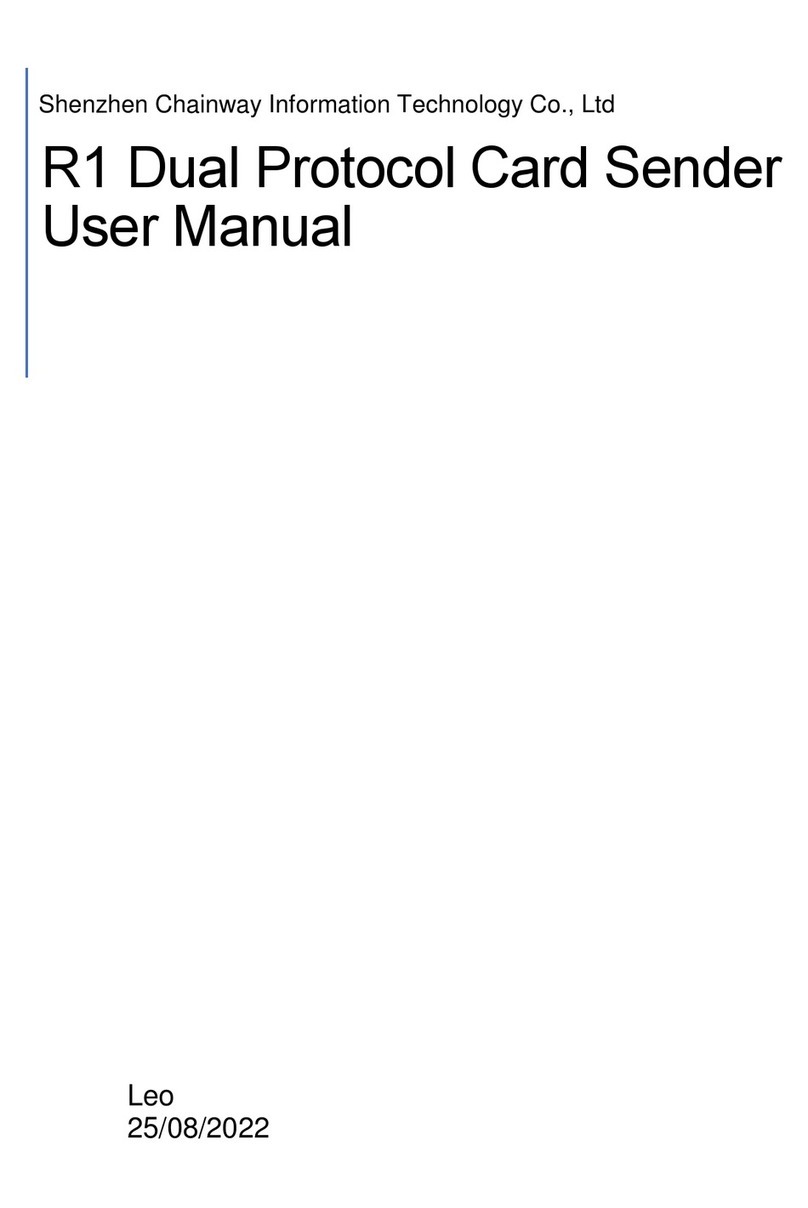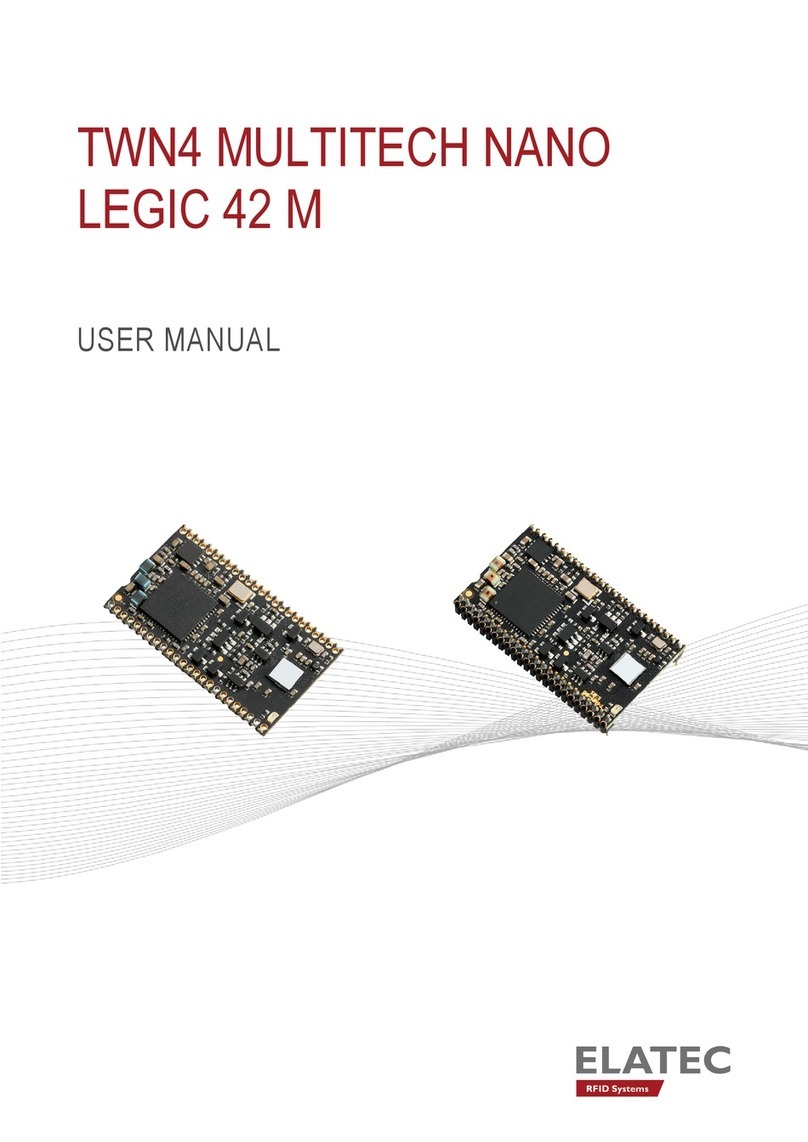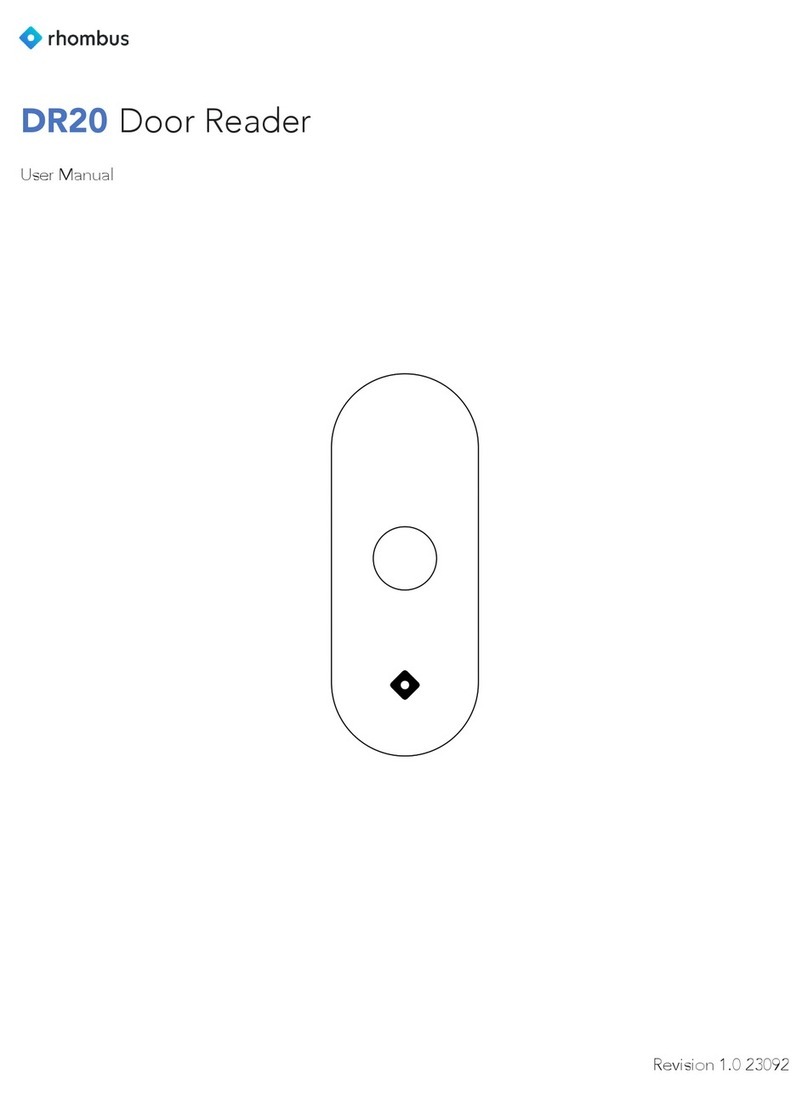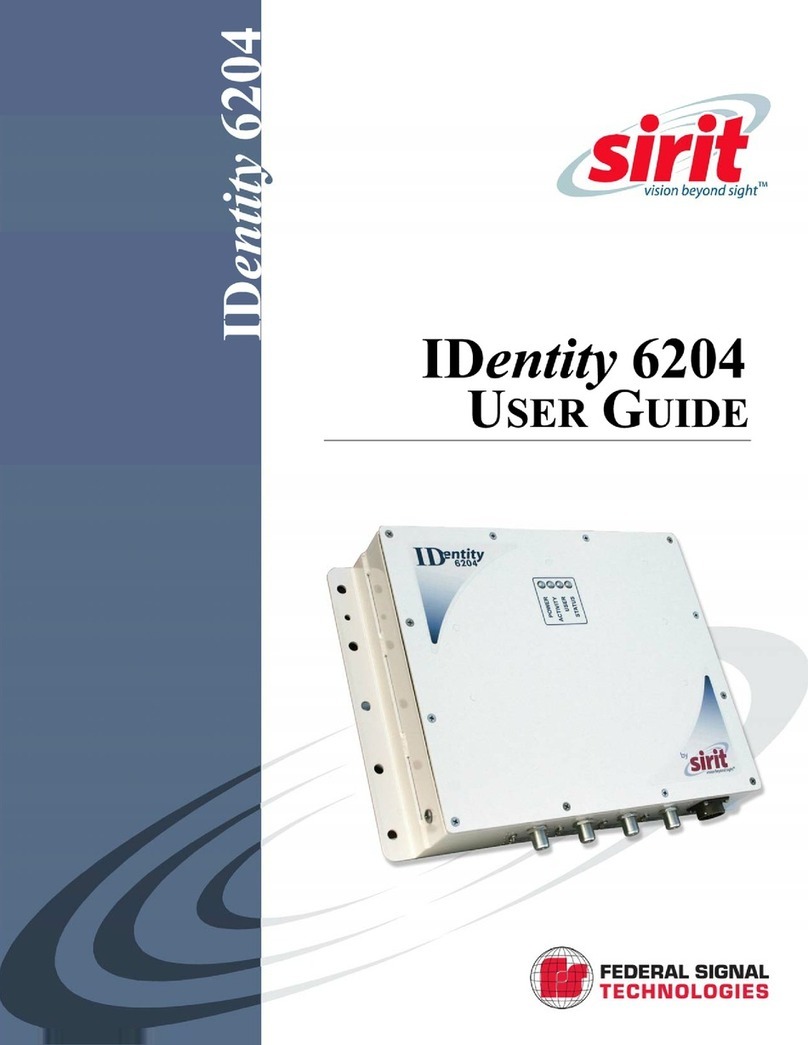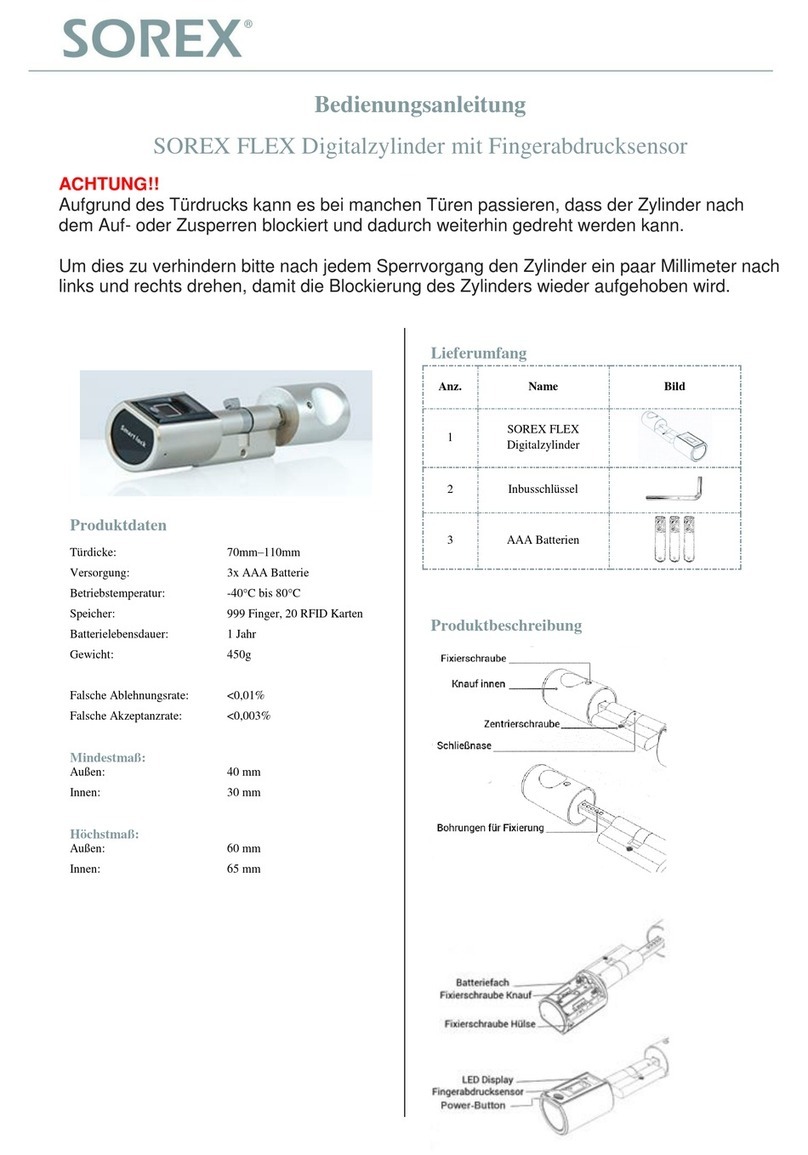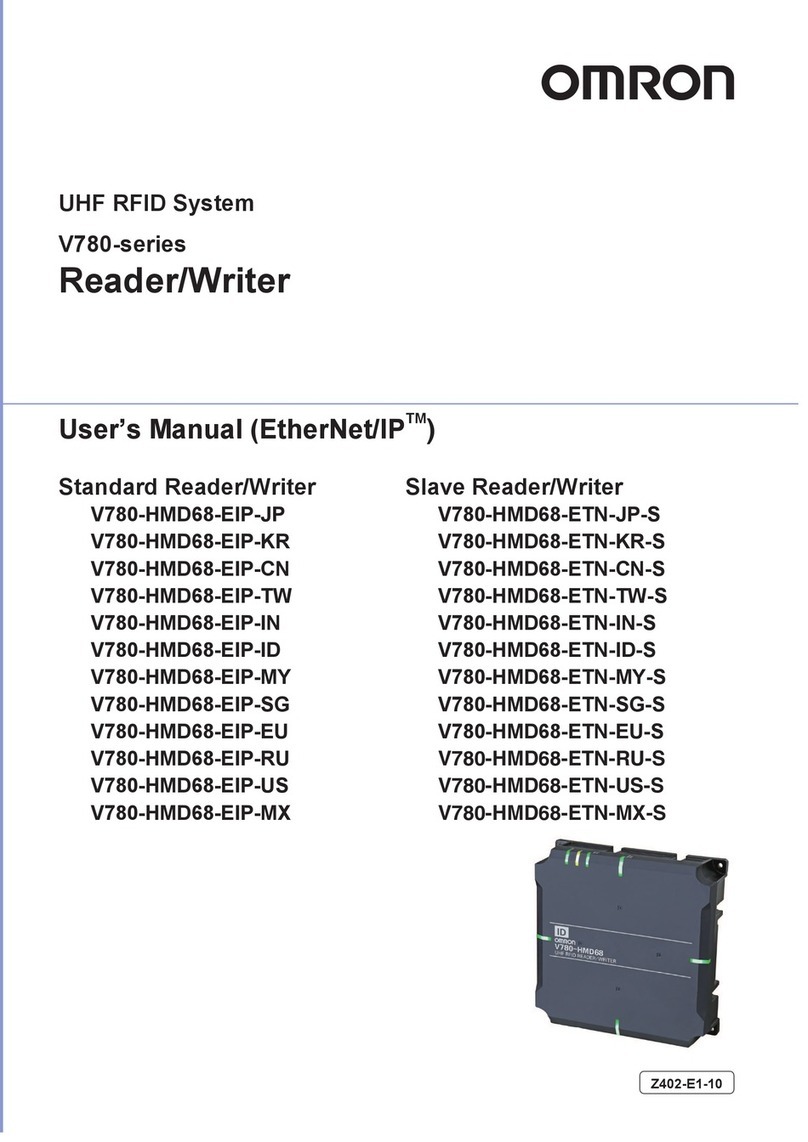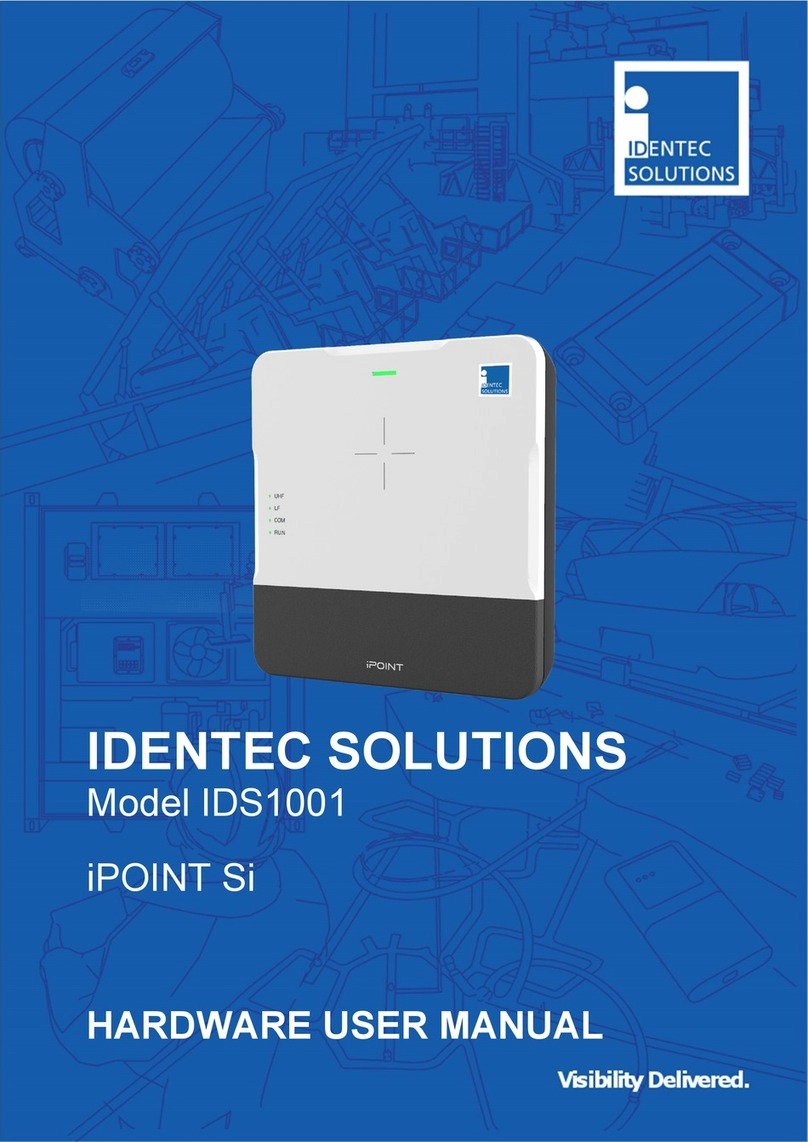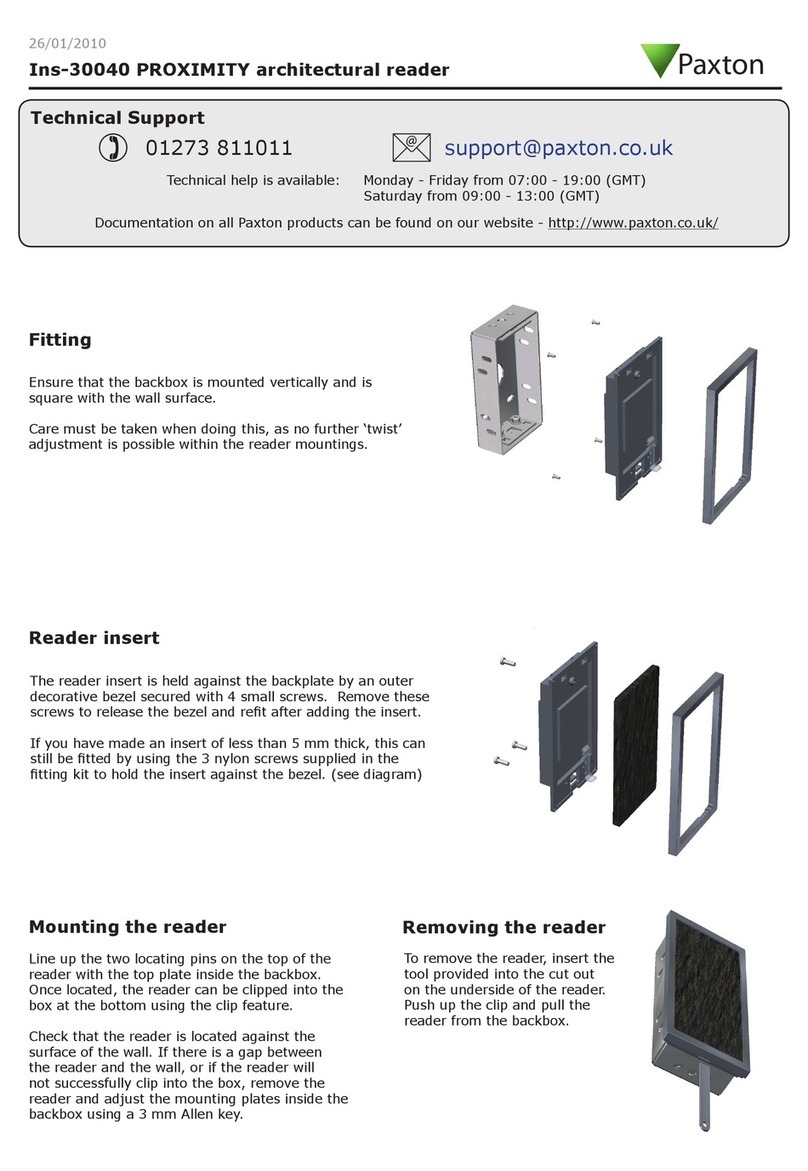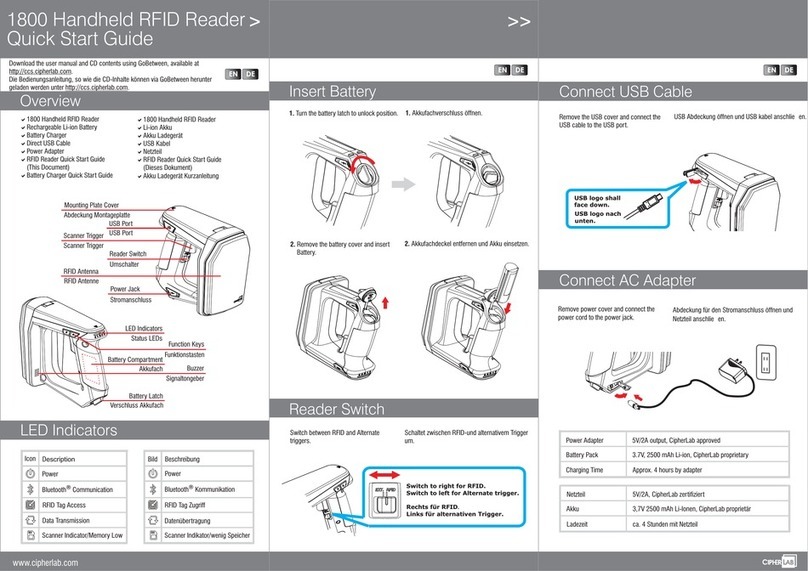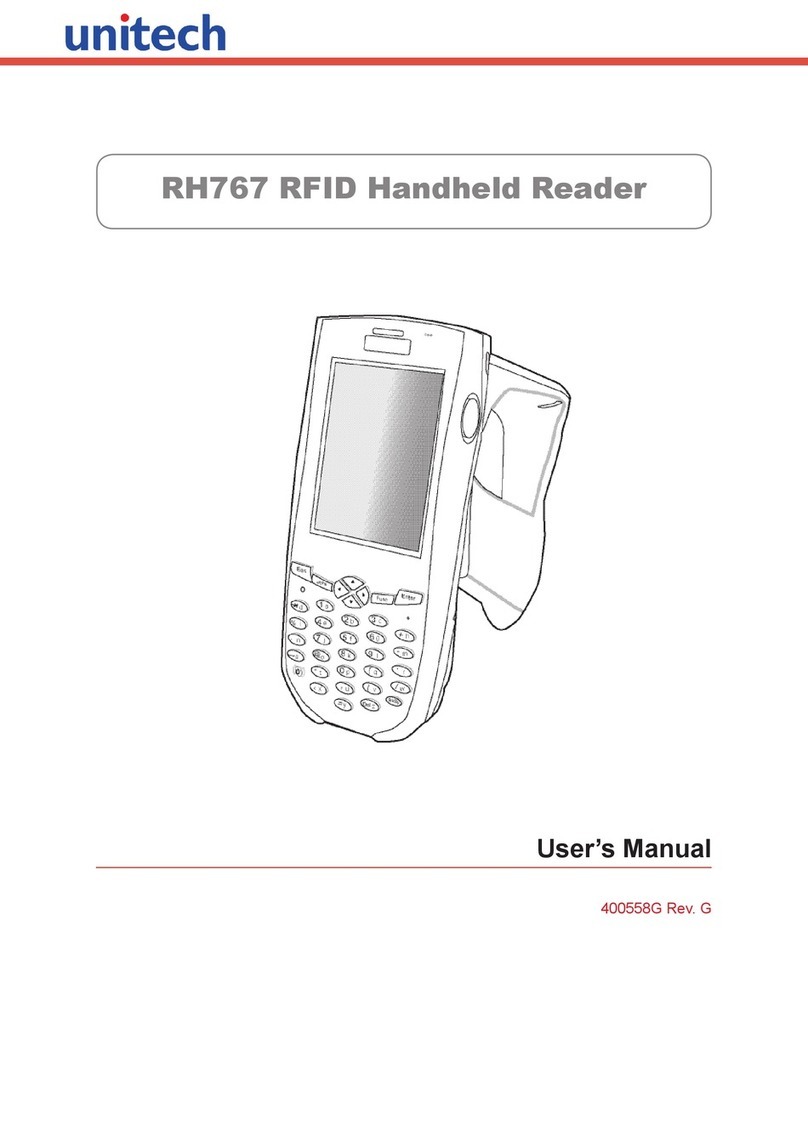Table of contents
Ident profile, Add-on instruction for Rockwell systems
6Function Manual, 07/2020, C79000-G8976-C410-04
4.5.3.6 Read_UID ...........................................................................................................................................47
4.5.3.7 Set_Ant................................................................................................................................................48
4.5.3.8 Set_Param..........................................................................................................................................49
4.5.3.9 Write_EPC_ID ....................................................................................................................................52
4.5.3.10 Write_EPC_Mem ...............................................................................................................................53
4.5.4 Status instructions ...........................................................................................................................54
4.5.4.1 Reader_Status ...................................................................................................................................54
4.5.4.2 Tag_Status .........................................................................................................................................57
4.5.5 RESET instructions...........................................................................................................................60
4.5.5.1 Reset_Reader ....................................................................................................................................60
4.5.5.2 Reset_MV ...........................................................................................................................................60
4.5.5.3 Reset_RF200......................................................................................................................................61
4.5.5.4 Reset_RF300......................................................................................................................................62
4.5.5.5 Reset_Univ .........................................................................................................................................63
4.6 Programming the Ident profile .......................................................................................................64
4.6.1 Structure of the Ident profile..........................................................................................................64
4.6.2 Assigning parameters for the instruction ....................................................................................68
4.6.3 Data structure of the Ident profile ................................................................................................70
4.6.4 Commands of the Ident profile ......................................................................................................72
4.6.4.1 Overview of the commands ............................................................................................................72
4.6.4.2 Command structure..........................................................................................................................74
4.6.4.3 Commands .........................................................................................................................................76
4.6.4.4 Expanded commands for optical reader systems (MV400/MV500) ......................................89
4.6.4.5 Effect of the commands ..................................................................................................................93
4.6.4.6 Editing commands ............................................................................................................................93
4.6.4.7 Parameter assignment for starting up and restarting...............................................................94
4.6.4.8 Chaining..............................................................................................................................................95
4.7 Digital inputs/outputs......................................................................................................................97
4.8 Transponder addressing .................................................................................................................98
5 Diagnostics and error messages ......................................................................................................... 103
5.1 Error messages from the Ident profile / Ident instructions .................................................. 103
5.1.1 Structure of the "STATUS" output parameter ......................................................................... 103
5.1.2 Errors from the communications module/reader.................................................................... 104
5.1.3 Errors from Ethernet/IP................................................................................................................ 112
5.1.4 Warnings.......................................................................................................................................... 113
5.2 Diagnostics and error messages of the "Param_RF18xC" instruction ............................... 114
5.2.1 Structure of the input word for the reader diagnostics ......................................................... 114
5.2.2 Error messages of the "Param_RF18xC" instruction.............................................................. 115
A Appendix ................................................................................................................................................. 117
A.1 Internal status parameter ............................................................................................................ 117
A.2 Connection of serial devices via Freeport protocol ................................................................ 119
A.2.1 Compatible Ident devices............................................................................................................. 119
A.2.2 Functions and commands............................................................................................................ 119
B Service & Support .................................................................................................................................. 121