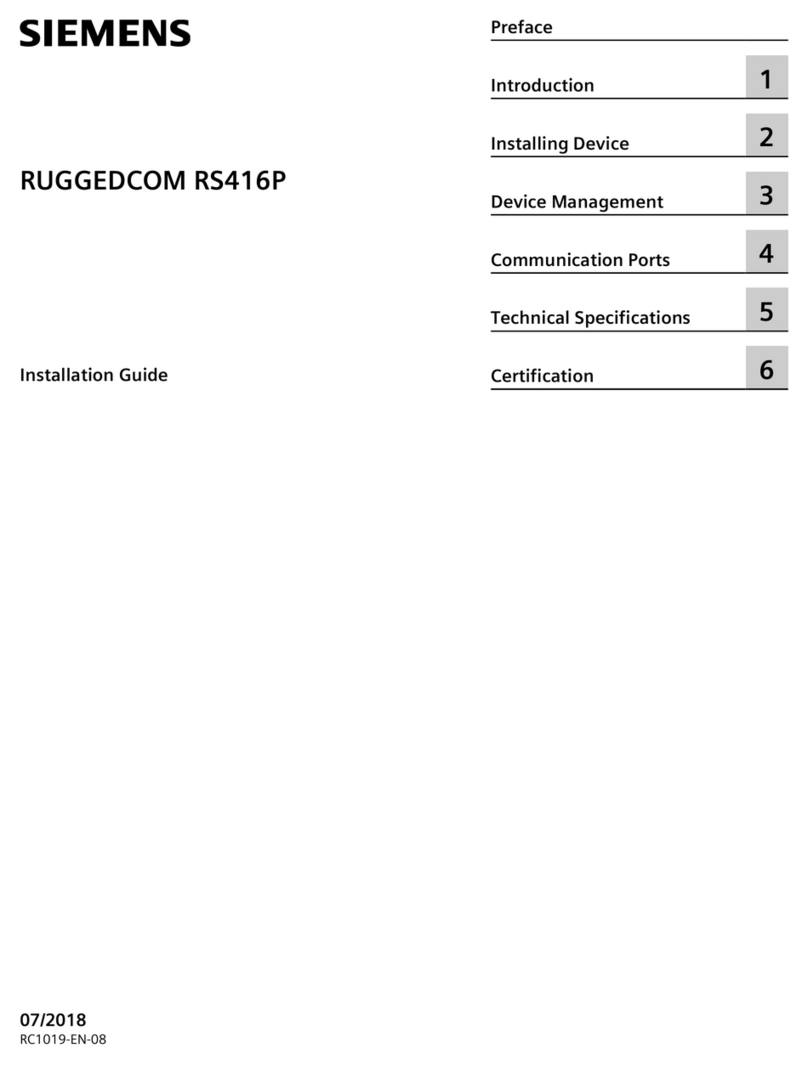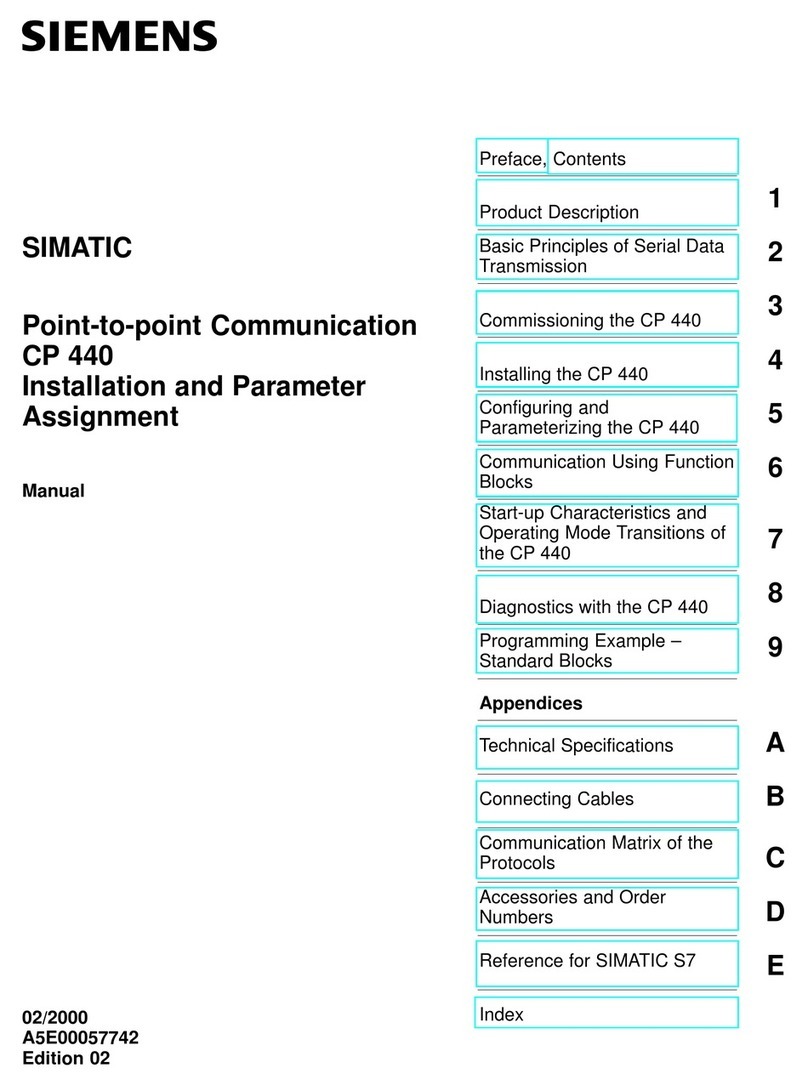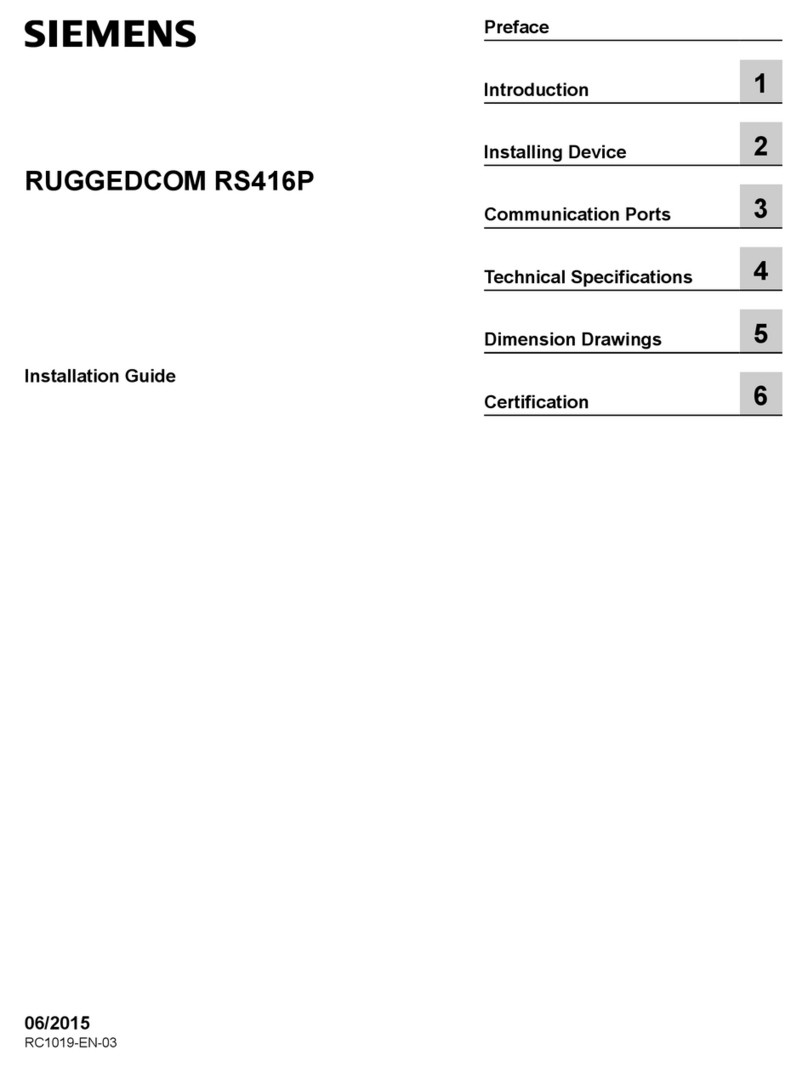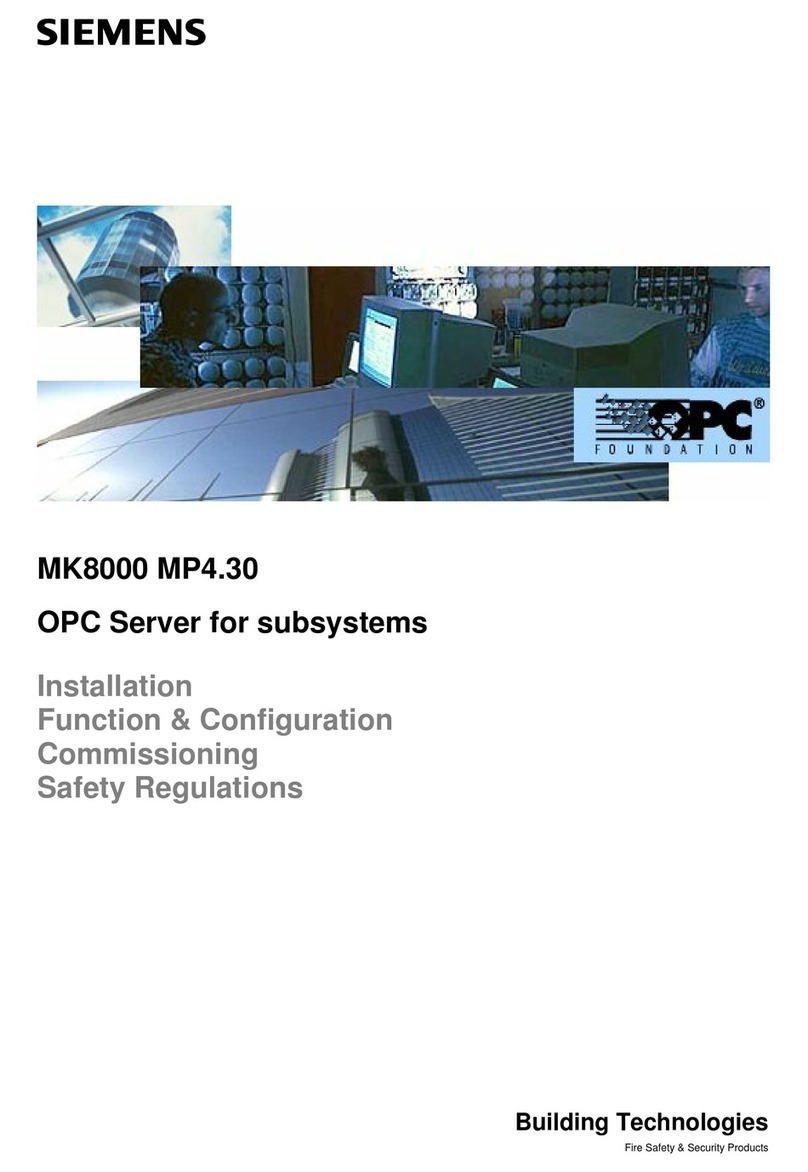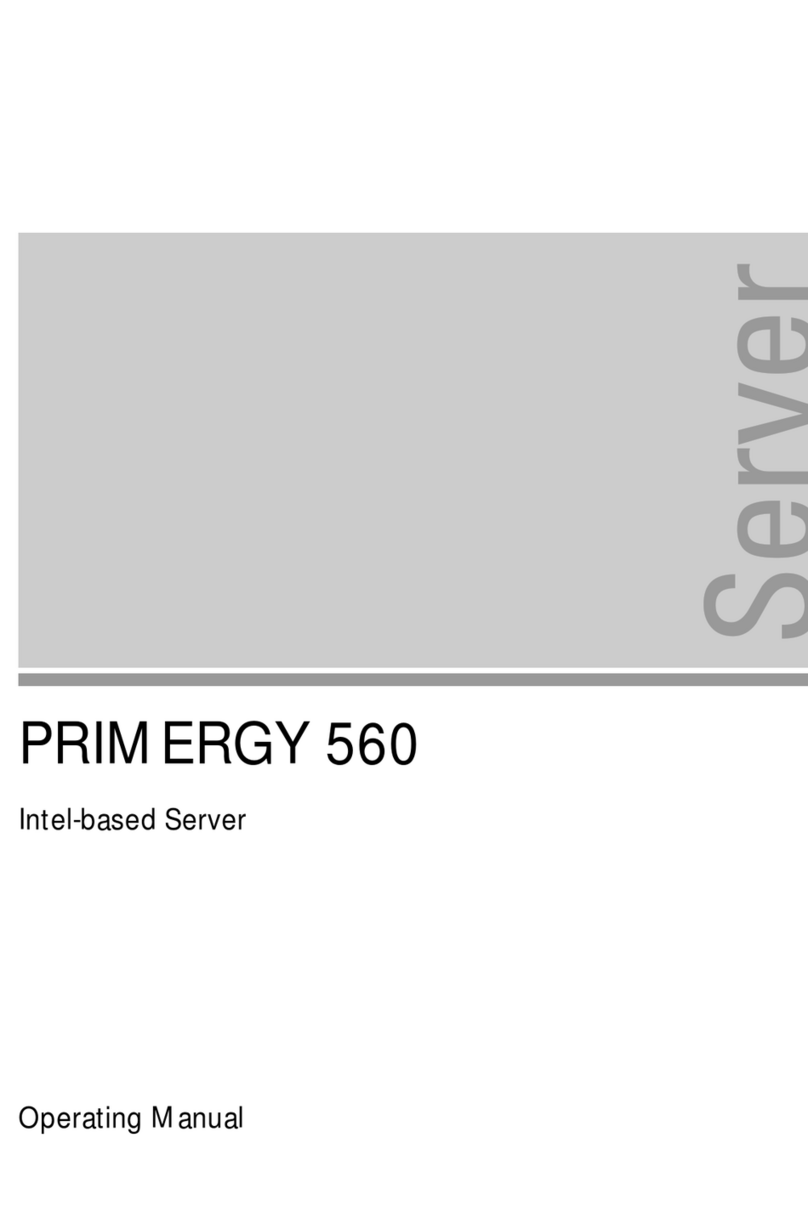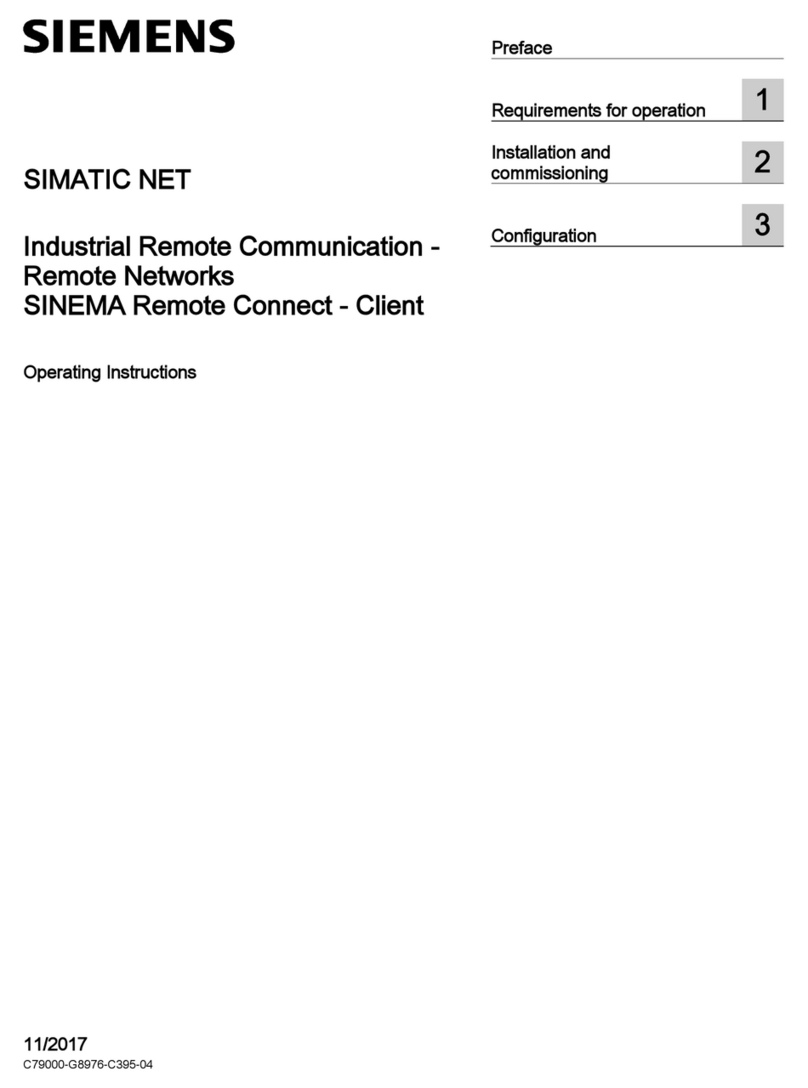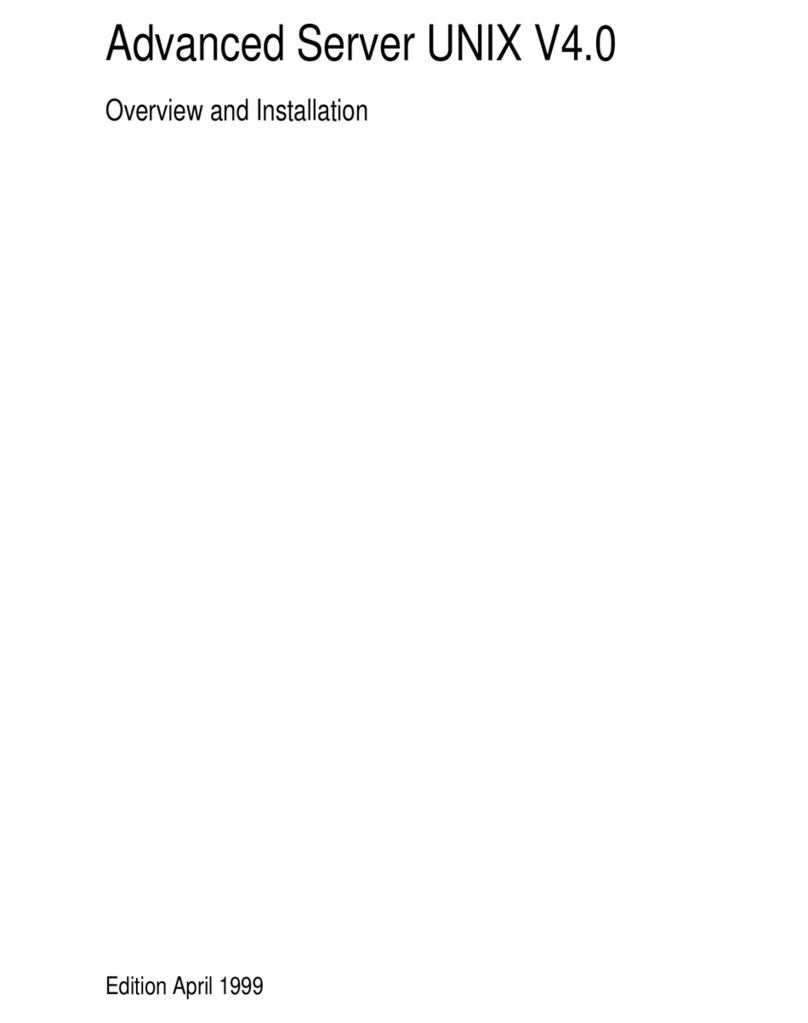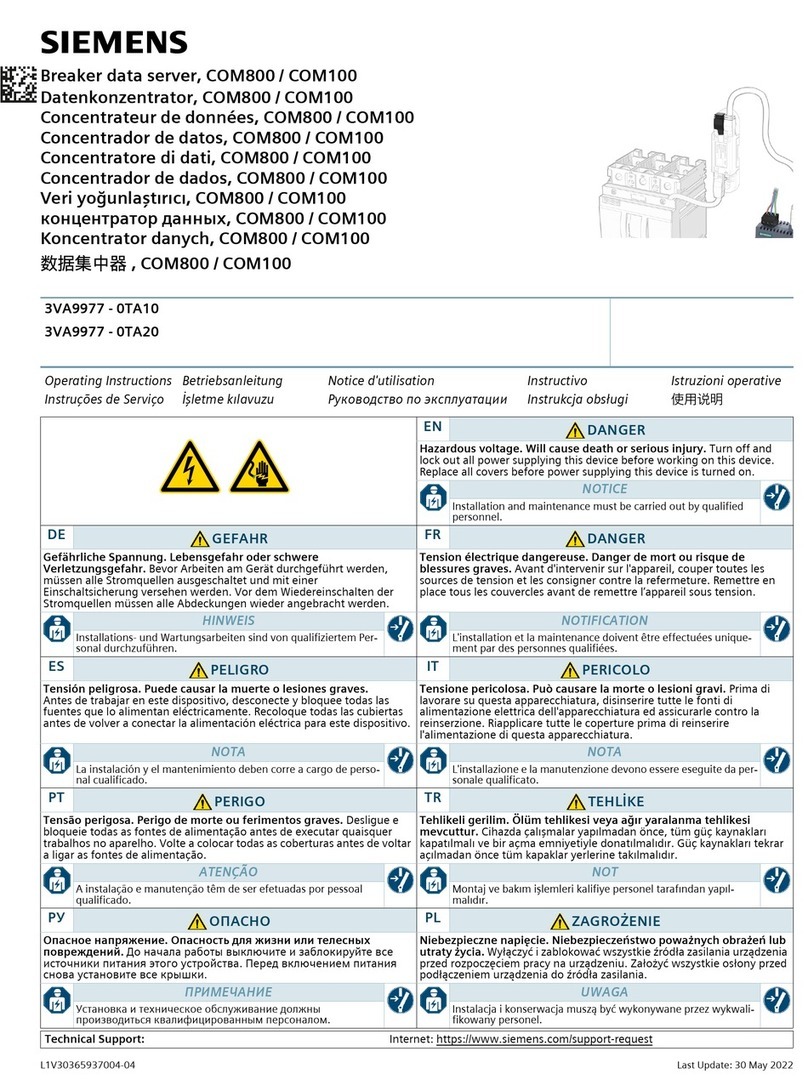3 / 102
Siemens Web server CE1C5712en
Building Technologies Table of contents 06.06.2011
Table of contents
1Overview ..................................................................................................5
1.1 Introduction ...............................................................................................5
1.2 Display and operating elements................................................................6
1.3 Web operation...........................................................................................7
1.4 Symbols, notations, abbreviations ............................................................9
1.4.1 Symbols ....................................................................................................9
1.4.2 Notations ...................................................................................................9
1.4.3 Abbreviations ..........................................................................................10
2Commissioning ..................................................................................... 11
2.1 Prerequisites ........................................................................................... 11
2.2 Getting started.........................................................................................12
2.2.1 Turn on web server .................................................................................12
2.2.2 Log into web server.................................................................................13
2.3 Administer user accounts........................................................................14
2.4 Create device web pages .......................................................................16
2.5 Web server settings ................................................................................21
2.5.1 Operating page settings "Time of day/date" ...........................................21
2.5.2 Operating page settings "Settings" .........................................................22
2.5.3 Operating page settings "Message recipient".........................................31
2.6 Commission network components ..........................................................34
2.6.1 Operator station on a local area network (LAN) .....................................34
2.6.2 Router .....................................................................................................35
2.7 Functional check .....................................................................................36
2.8 Additional settings...................................................................................37
2.9 Final steps...............................................................................................38
2.9.1 Check faults ............................................................................................38
2.9.2 Final steps on web server .......................................................................38
2.10 Supply state ............................................................................................39
2.11 Update software ......................................................................................39
3Operate using a web browser..............................................................40
3.1 Overview .................................................................................................40
3.2 Operate the plant ....................................................................................42
3.2.1 Bus device operation ..............................................................................42
3.2.2 Operate web server ................................................................................42
3.2.3 Web server diagnostics...........................................................................47
3.3 Faults ......................................................................................................50
3.3.1 Overview .................................................................................................50
3.3.2 Web server fault ......................................................................................50
3.4 File transfer .............................................................................................52
3.5 Operation with ACS790...........................................................................55
4Visualize plants .....................................................................................56
4.1 Overview .................................................................................................56
4.2 Example of a plant web page..................................................................57
4.3 Plant web page features .........................................................................58
4.4 Toolbar ....................................................................................................59