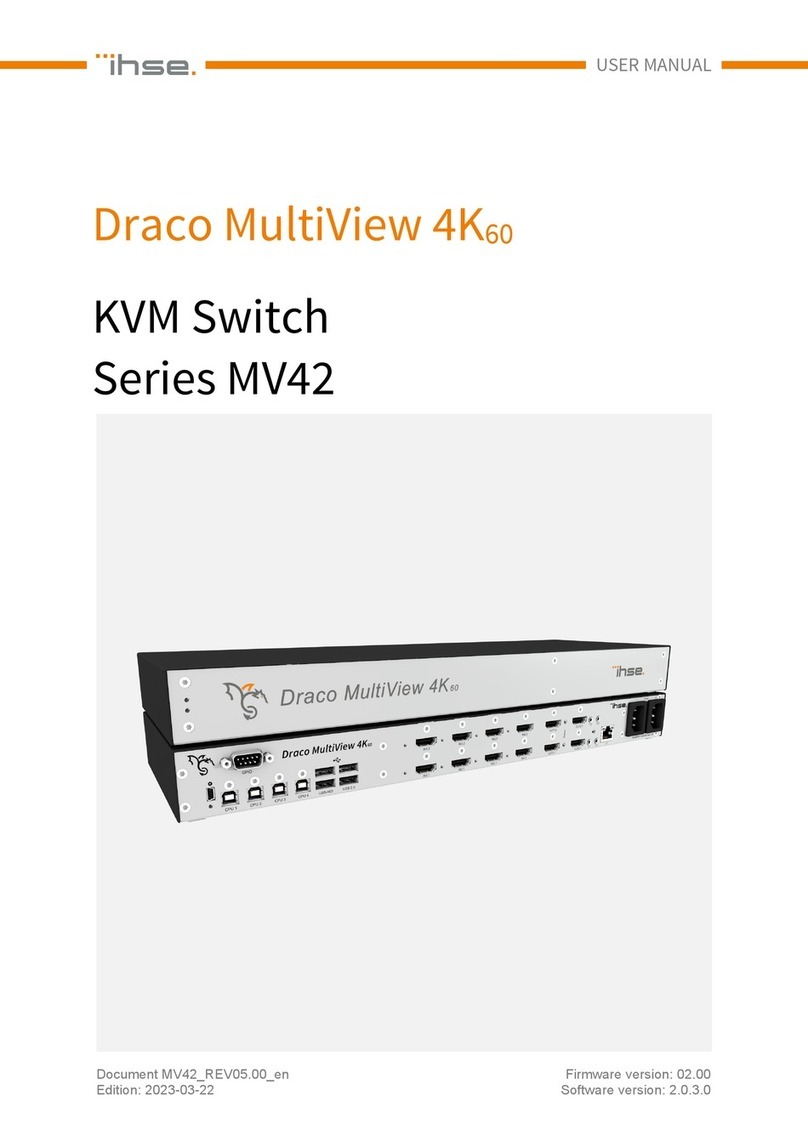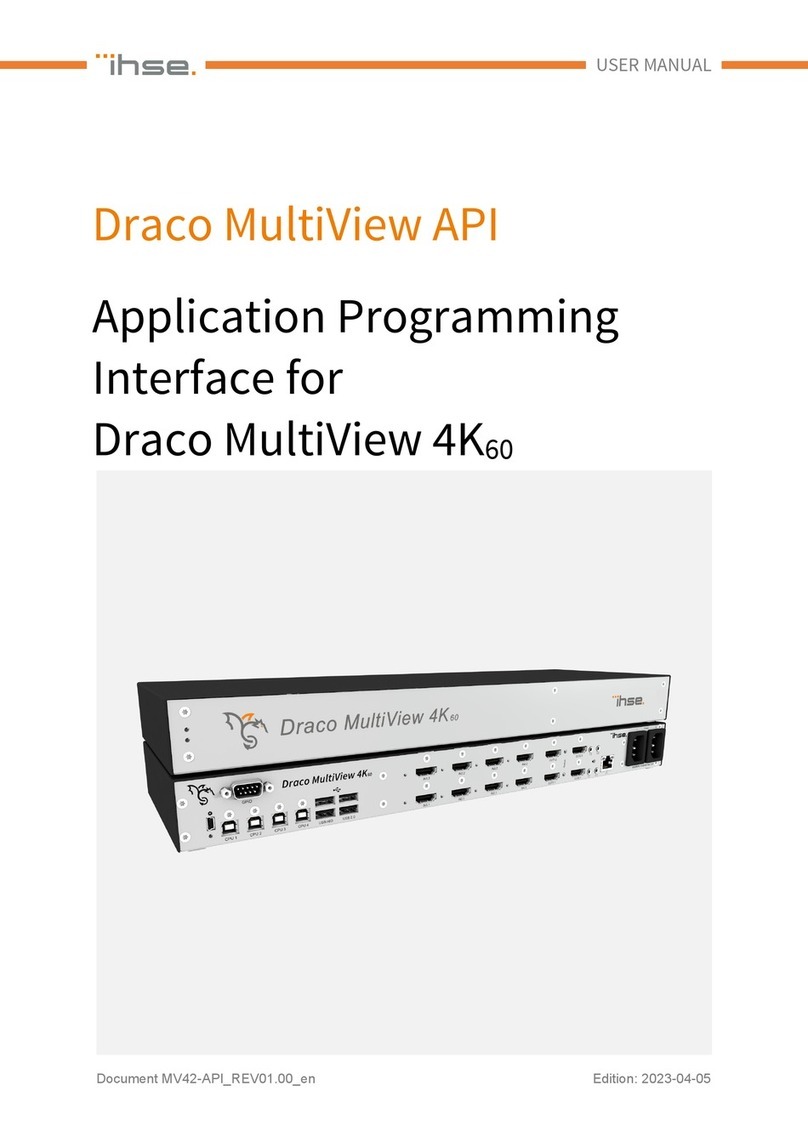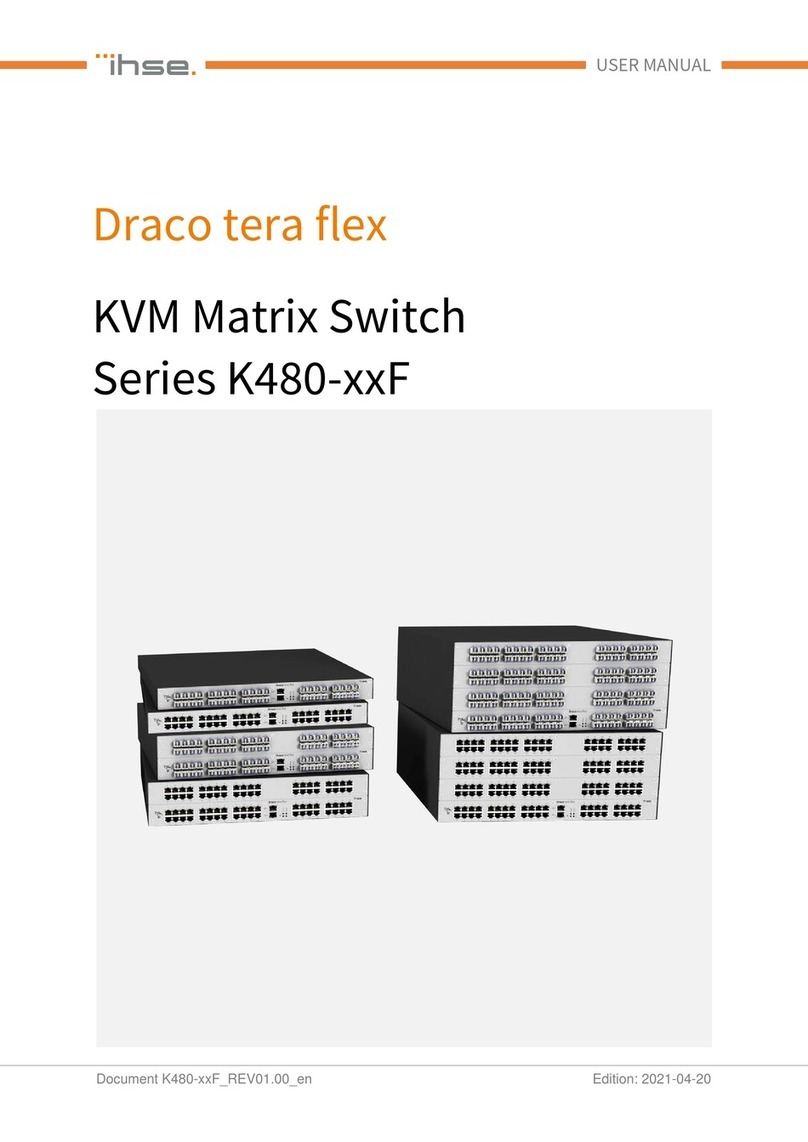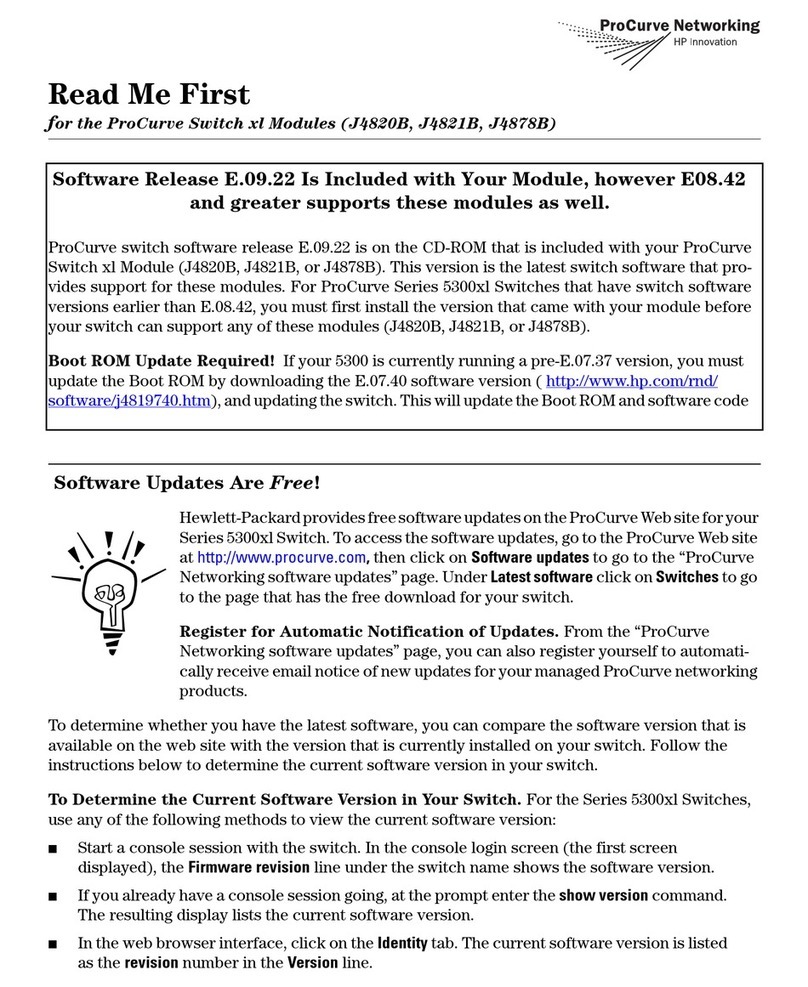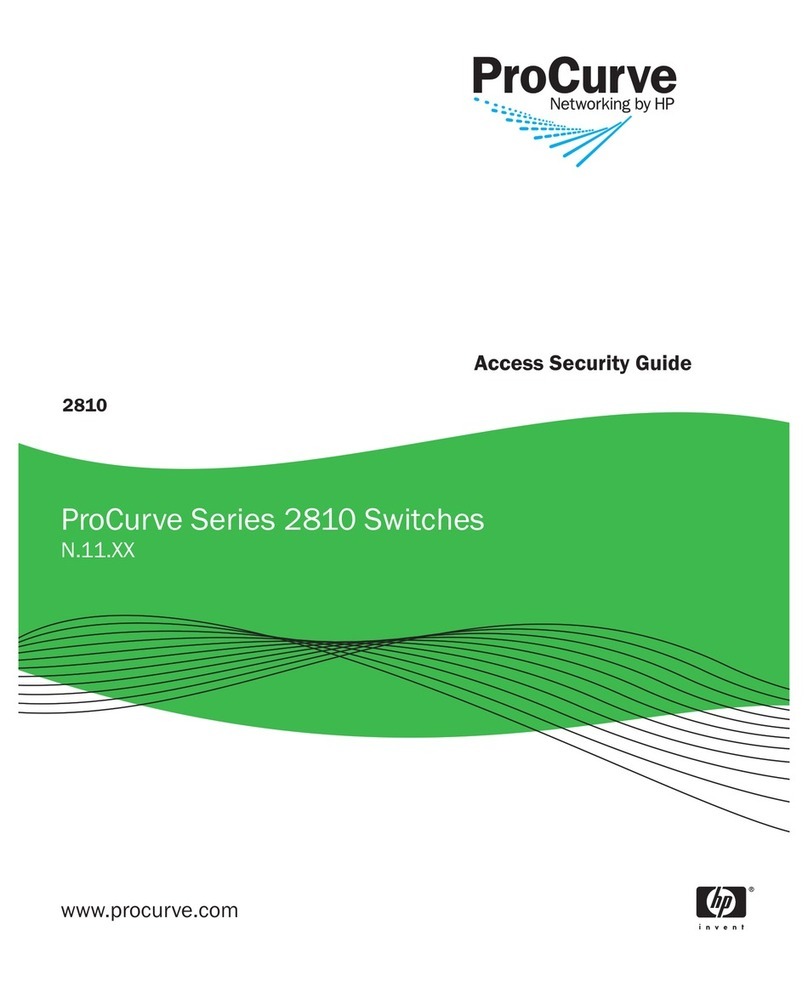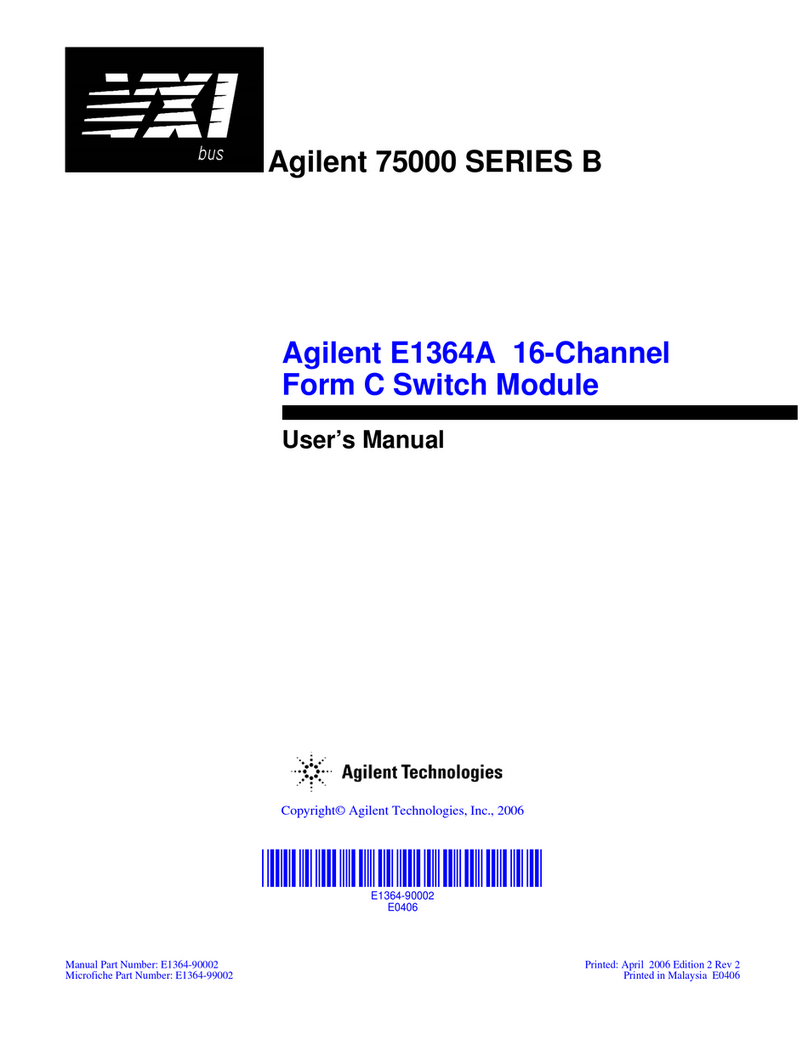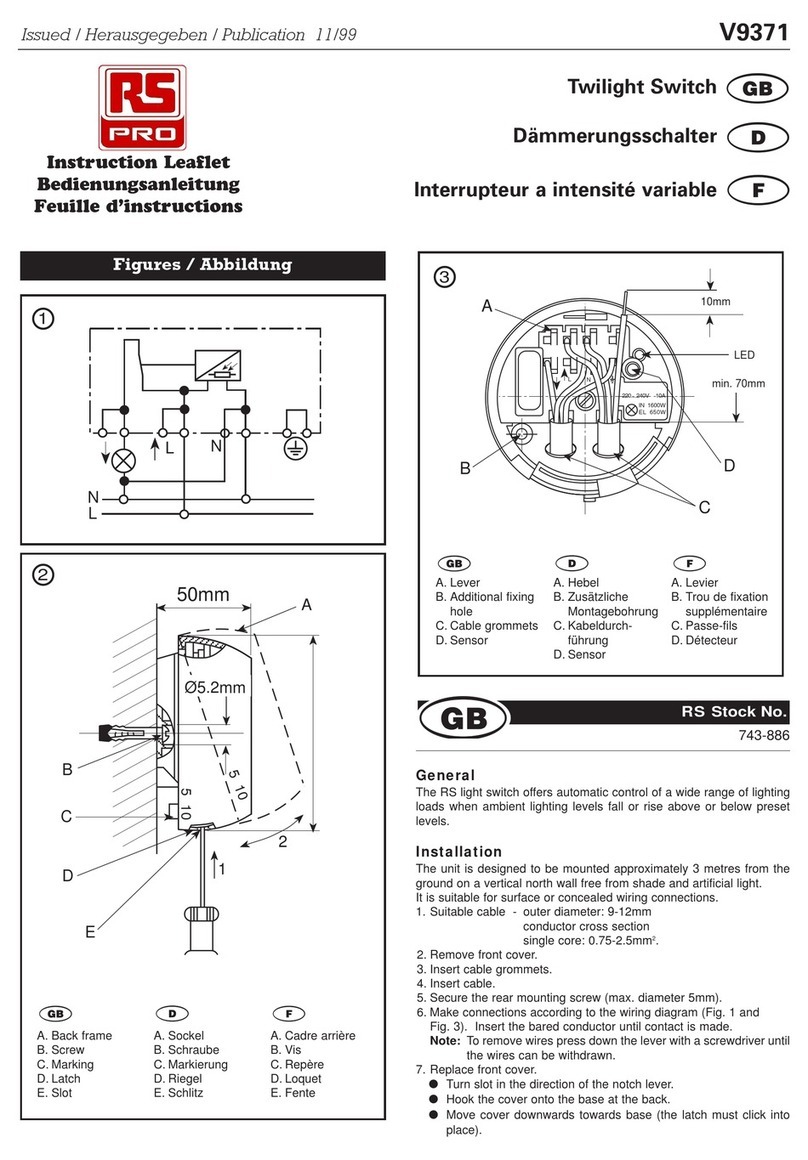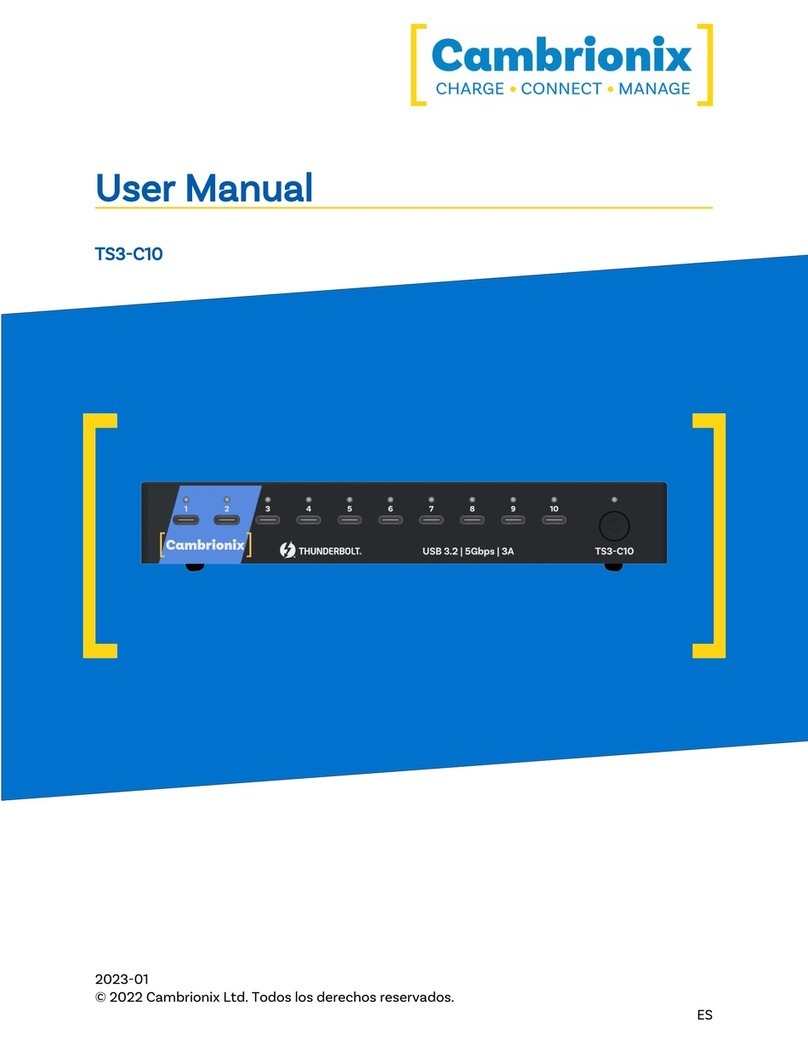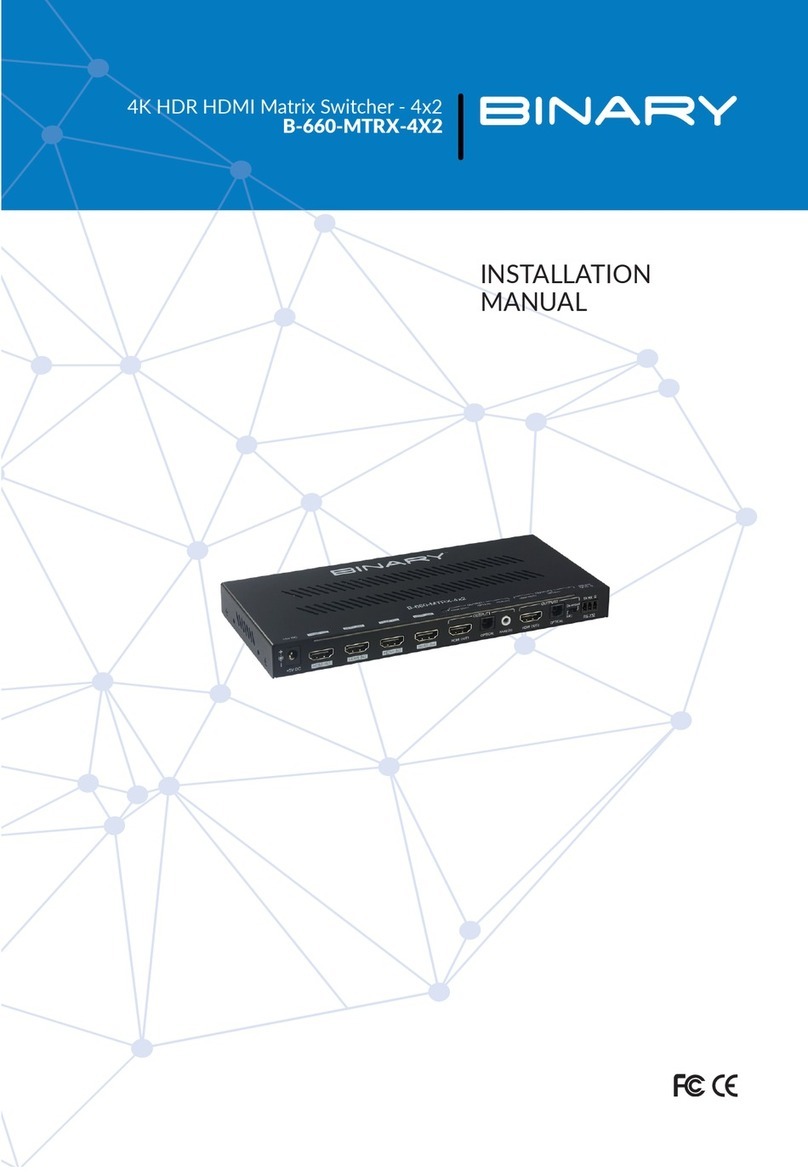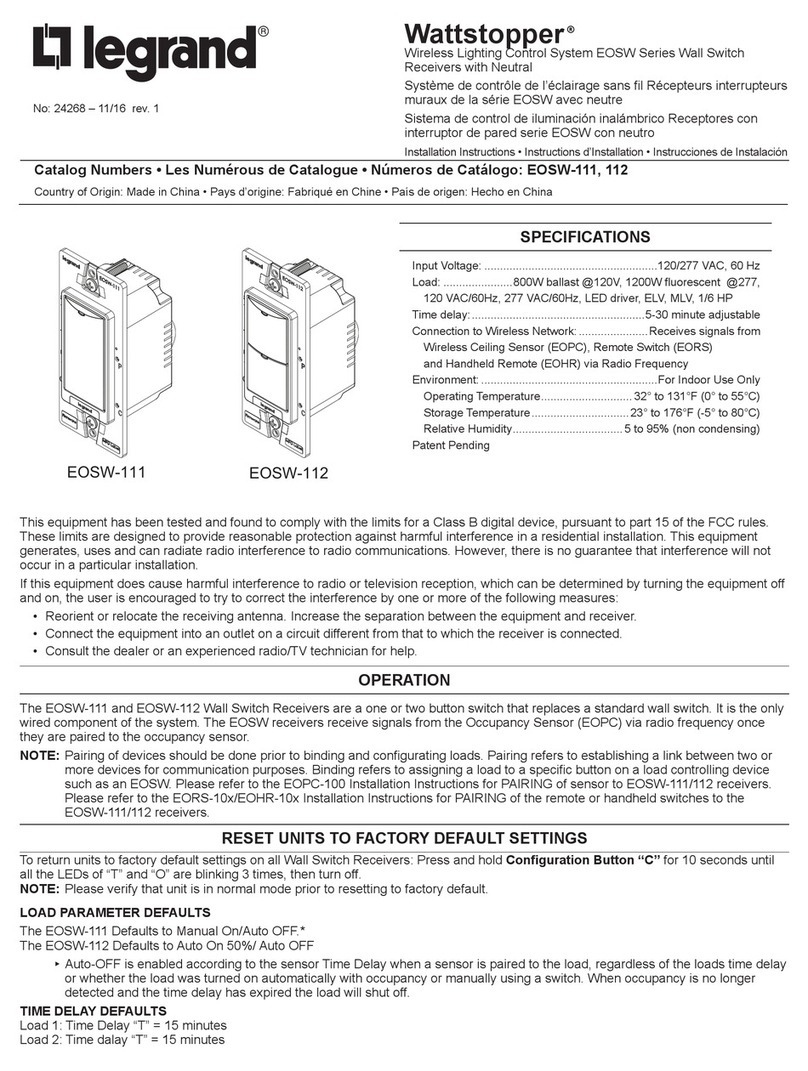Draco MultiView 4K60 Table of Contents
3
Table of Contents
1 Important Information .................................................................................................................................... 8
1.1 Symbols for Warnings and Helpful Information ...................................................................................8
1.2 Spellings............................................................................................................................................... 8
1.3 Intended Use........................................................................................................................................ 9
1.4 EU Declaration of Conformity .............................................................................................................. 9
2 Safety instructions .......................................................................................................................................10
3 Description.................................................................................................................................................... 11
3.1 Access Options .................................................................................................................................. 11
3.2 System Overview ...............................................................................................................................12
3.2.1 Single-Head Installation......................................................................................................12
3.2.2 Dual-Head Installation ........................................................................................................13
3.2.3 Redundant Installation ........................................................................................................14
3.2.4 Display Modes .................................................................................................................... 14
3.2.5 Display Order of Sources ...................................................................................................15
3.2.6 Display Options...................................................................................................................16
3.3 Product Range ................................................................................................................................... 17
3.4 Scope of Delivery ............................................................................................................................... 17
3.5 Accessories........................................................................................................................................18
3.6 Device Views......................................................................................................................................19
3.6.1 Overview Draco MultiView 4K60..........................................................................................19
3.6.2 Ports for CPUs, USB Devices, Service and External Switching Solution ..........................19
3.6.3 Ports for Video/Audio, DisplayPort 1.2, Single-Head .........................................................20
3.6.4 Ports for Video/Audio, DisplayPort 1.2, Dual-Head............................................................20
3.6.5 Ports for Video/Audio, HDMI 2.0, Single-Head ..................................................................21
3.6.6 Ports for Video/Audio, HDMI 2.0, Dual-Head .....................................................................21
3.6.7 Ports for Network and Power Supply..................................................................................22
3.7 Status Information at the Device........................................................................................................ 22
3.7.1 Status LED for the Switching Status...................................................................................22
3.7.2 Status LEDs for Video / Audio Input, DisplayPort 1.2, Single-Head Ports .........................23
3.7.3 Status LEDs for Video / Audio Input, DisplayPort 1.2, Dual-Head Ports............................24
3.7.4 Status LEDs for Video / Audio Input, HDMI 2.0, Single-Head Ports .................................. 25
3.7.5 Status LEDs for Video / Audio Input, HDMI 2.0, Dual-Head Ports.....................................26
3.7.6 Status LEDs of the Network and Power Supply Ports........................................................27
3.8 Control Options via OSD....................................................................................................................28
3.8.1 Command Mode ................................................................................................................. 28
3.8.2 OSD Keyboard Control .......................................................................................................30
3.8.3 OSD Menu Structure ..........................................................................................................31
3.9 Control Options via Management Software .......................................................................................32
3.9.1 Management Software Menu Structure.............................................................................. 32
3.9.2 Management Software Toolbar ..........................................................................................33
3.9.3 Management Software Mouse Control ...............................................................................33
3.9.4 Management Software Keyboard Control .......................................................................... 34