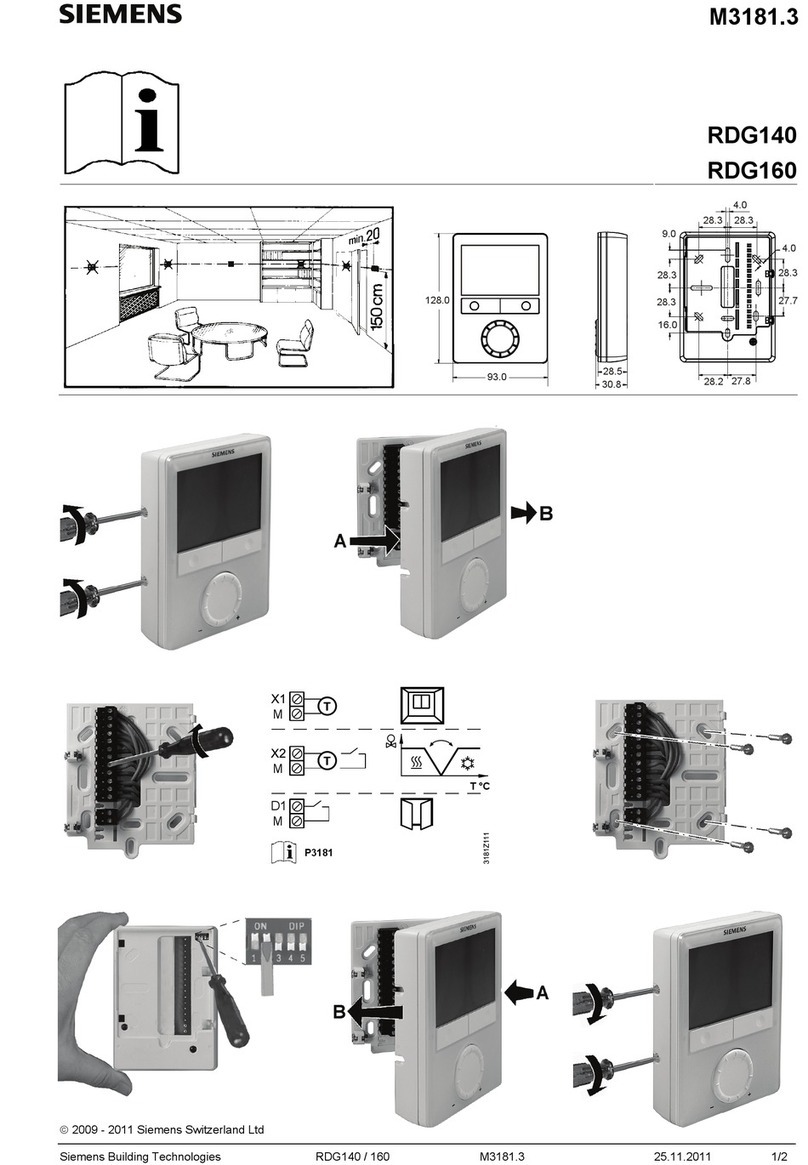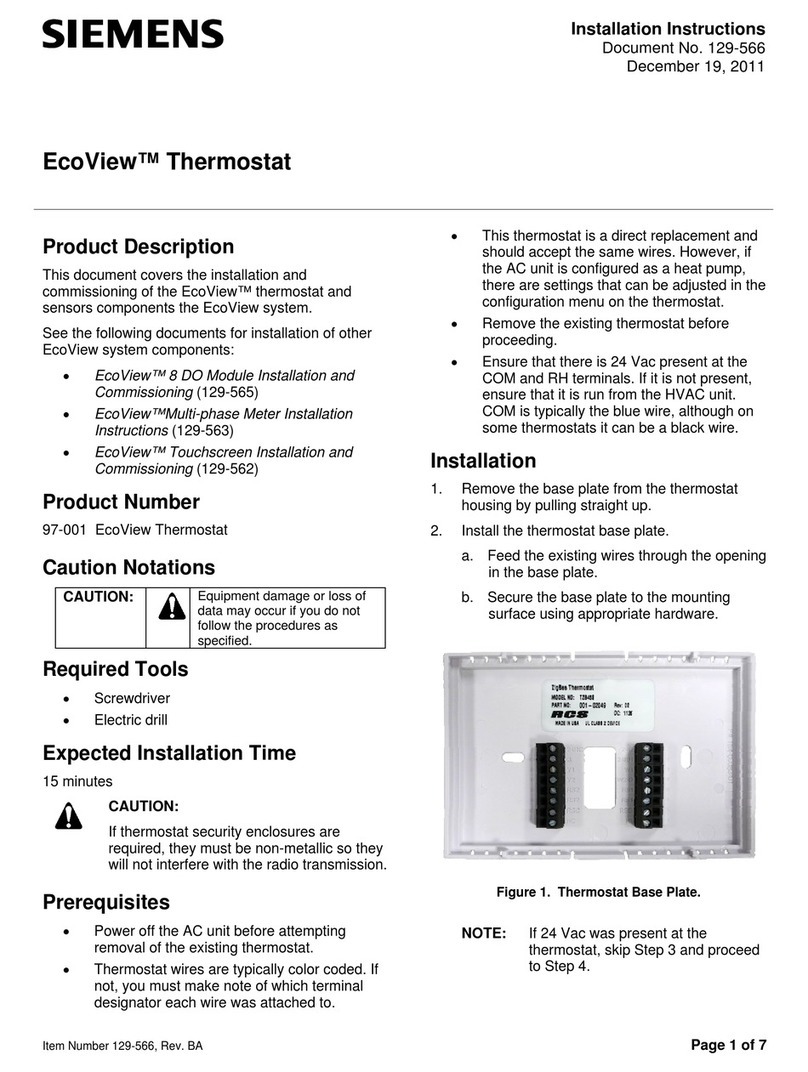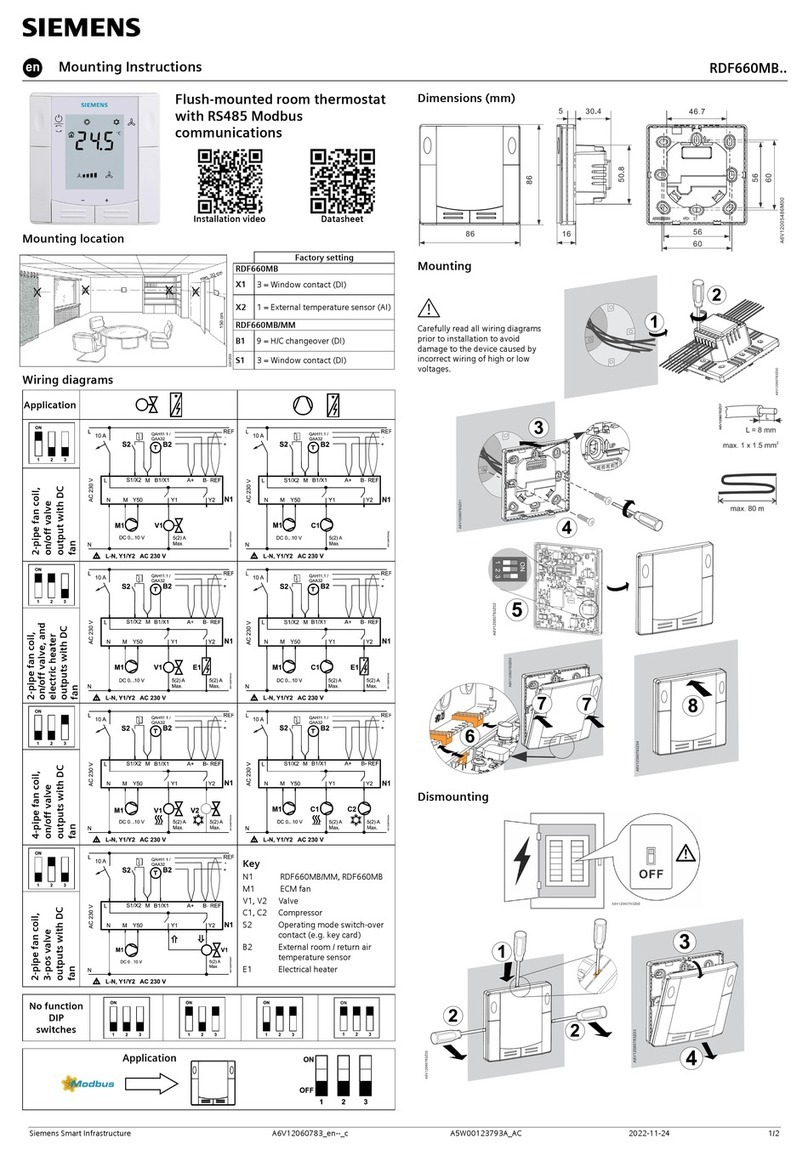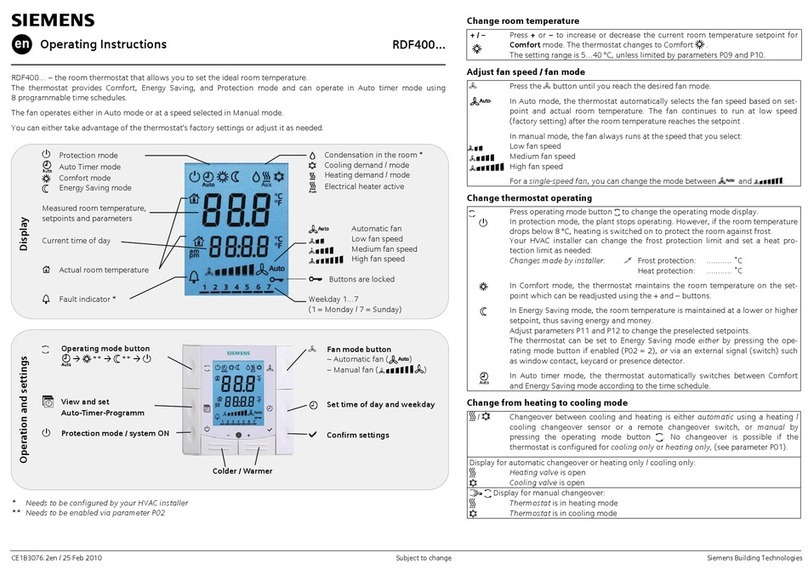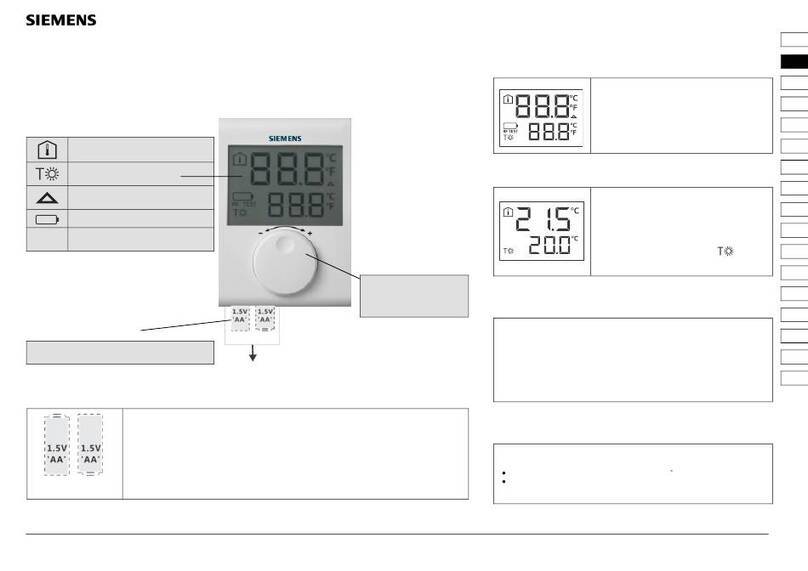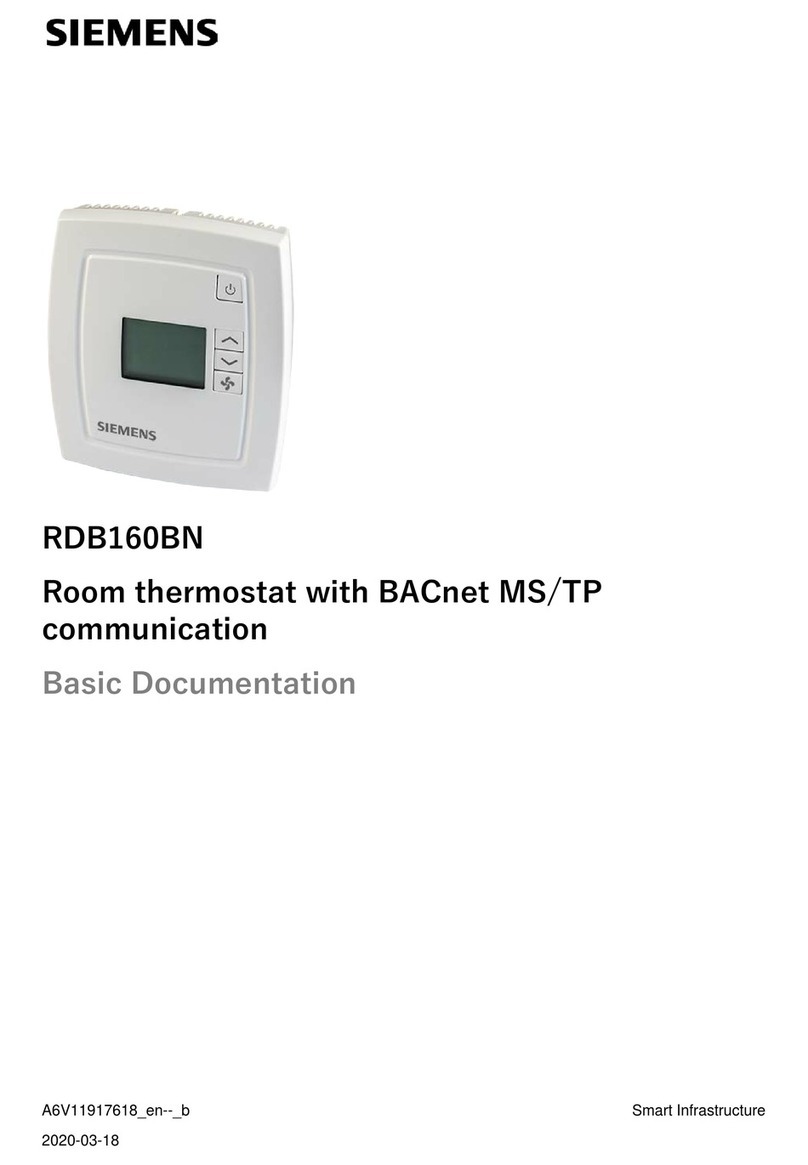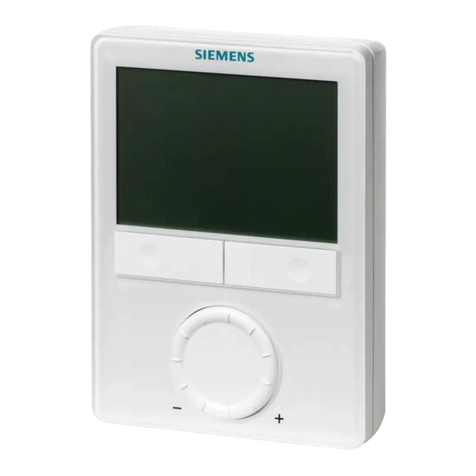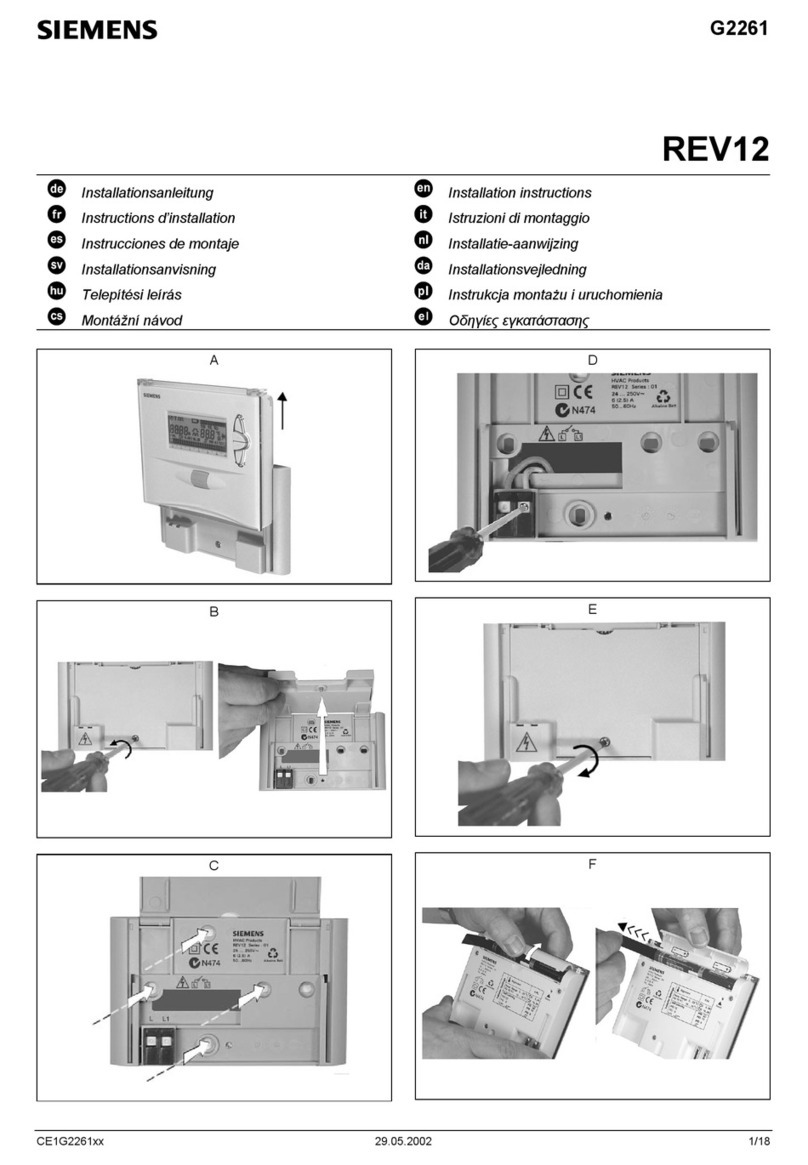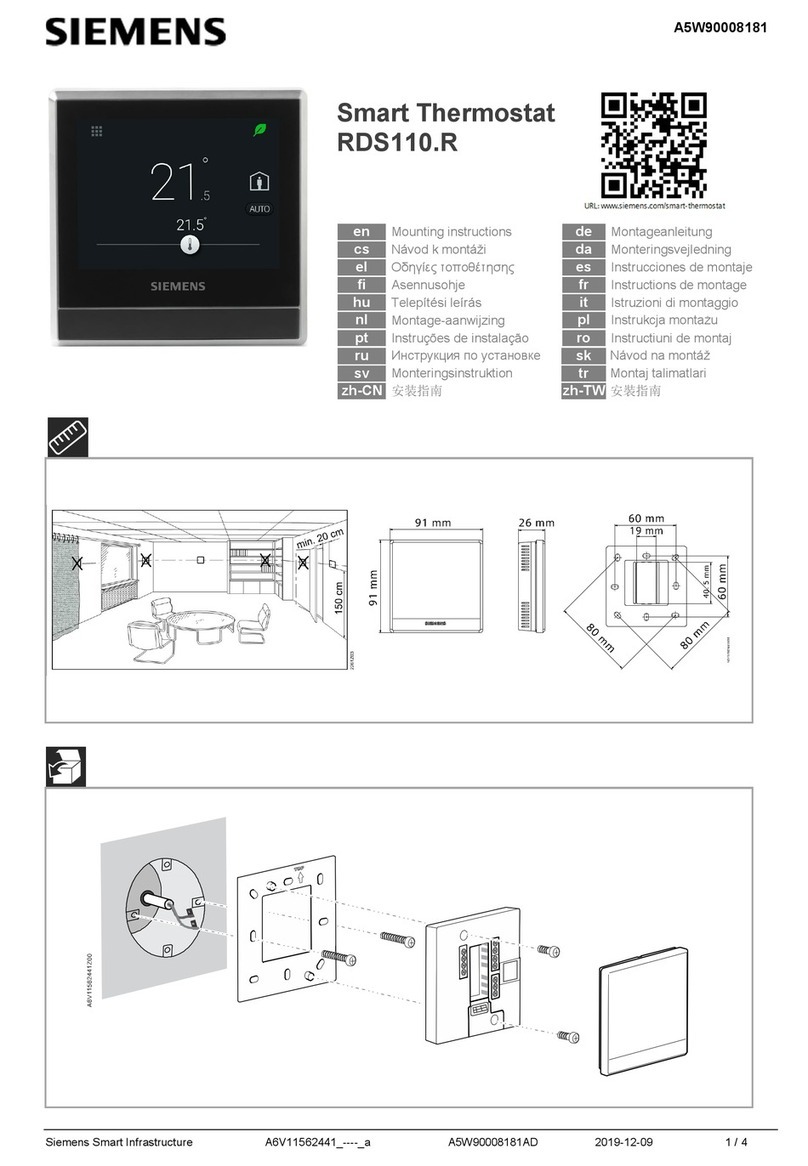129-077
Installation Instructions
Rev. 2, November, 1999
Siemens Building Technologies, Inc. `P
PP
Pa
aa
age
gege
ge 3
33
3o
oo
of
ff
f4
44
4
3. Place an Allen wrench in opening of the thermometer
assembly (Figure 4) to adjust the changeover
adjustment screw as follows:
a. If the changeover is too high, turn off the supply
pressure and rotate the changeover adjust screw
clockwise. One turn decreases the changeover
point by about 3 psi (20 kPa). Turn on the supply
pressure and recheck to verify the new
changeover point.
b. If the changeover is too low, turn off the supply
pressure and rotate the changeover adjust screw
counterclockwise. One turn increases the
changeover point by about 3 psi (20 kPa). Turn on
the supply pressure and recheck to verify the
new changeover point.
L
LL
Li
iiim
mm
mi
iiit
tt
tS
SS
St
tt
top
opop
op A
AA
Ad
dd
dj
jjju
uu
us
ss
st
tt
tm
mm
men
enen
ent
tt
t
Thermostat limit stops define the minimum and maximum
thermostat set points. The limit stops engage in the set
point cam gear teeth and cause interference between the
set point cam gear and the adjustment knob gear.
To change the limit stop settings, use needle nose pliers to
pull the limit stop (Figure 4) between the set point cam
gear teeth. Do not pull the limit stop any more than
necessary to clear the gear teeth. Rotate the limit stop to
its new position. Changing the limit stop position one gear
tooth changes the limit stop setting by 1-1/3°F(0.7°C).
S
SS
Sen
enen
ensi
sisi
sit
tt
tiv
iviv
ivi
iiit
tt
ty
yy
yA
AA
Ad
dd
dj
jjju
uu
us
ss
st
tt
tm
mm
me
ee
en
nn
nt
tt
t
The factory thermostat sensitivity setting is approximately
2.5 psi/°F (31 kPa/°C). To change the sensitivity, use a flat
blade screwdriver to carefully move the sensitivity slide
(Figure 4) to the desired position as follows:
Graduation closest
to the rigid end of
the bimetal element
4psi/
°F (50 kPa/°C)
Graduation closest to
the minimum (MIN) end
of the bimetal element
1psi/
°F (12 kPa/°C)
N
NN
NO
OO
OT
TT
TE
EE
E:
::
: If the thermostat sensitivity is adjusted,
recalibrate the thermostat.
F
FF
Fi
iiigu
gugu
gur
rr
re
ee
e4
44
4.
..
.T
TT
TH
HH
H1
11
19
99
92
22
2DN
DNDN
DN a
aa
an
nn
nd
dd
dDN
DNDN
DNV
VV
VT
TT
Th
hh
he
ee
er
rr
rm
mm
mo
oo
os
ss
st
tt
ta
aa
at
tt
tD
DD
De
ee
et
tt
ta
aa
ai
iiil
llls
ss
s.
..
.
T
TT
The
hehe
her
rr
rm
mm
mo
oo
os
ss
st
tt
ta
aa
at
tt
tC
CC
Ca
aa
ali
lili
lib
bb
br
rr
ra
aa
at
tt
ti
iiion
onon
on
The thermostat is factory calibrated to a control pressure of
7.5 psi (52 kPa) when the set point and the ambient
temperature are both at 72°F (22°C). No adjustments are
required if these settings are appropriate.
If the thermostat has been tampered, the sensitivity
changed, or it is out of adjustment, use the following
procedures to recalibrate the instrument.
The output pressure test port (Figure 5) is accessible
without removing the thermostat cover through the 8th
opening from the top as follows:
•For TH192 DN and DNV thermostats, the test port is
on the left side.
CA
CACA
CAU
UU
UT
TT
TIO
IOIO
ION
NN
N:
::
:
If you use the wrong test port, thermostat
damage can occur and result in
replacement of the device.
F
FF
Fi
iiigu
gugu
gur
rr
re
ee
e5
55
5.
..
.T
TT
TH
HH
H1
11
19
99
92
22
2DN
DNDN
DN a
aa
an
nn
nd
dd
dDN
DNDN
DNV
VV
VO
OO
Ou
uu
ut
tt
tp
pp
pu
uu
ut
tt
tP
PP
Pr
rr
re
ee
es
ss
ss
ss
su
uu
ur
rr
re
ee
eT
TT
Te
ee
es
ss
st
tt
tP
PP
Po
oo
ort
rtrt
rt.
..
.
D
DD
Da
aa
ay
yy
yT
TT
Ti
iiim
mm
me
ee
eC
CC
Ca
aa
ali
lili
lib
bb
br
rr
ra
aa
at
tt
ti
iiion
onon
on
1. Remove the cover using the calibration tool. Verify that
the room temperature is between 70 and 80°F(21and
27°C).
2. Verify that the supply pressure is 18 psi (124 kPa). Set
the day time dial to the room temperature by turning
the exposed adjustment knob or using a hex key.
Allow the thermostat to stand for about five minutes to
adjust to the new setting.
3. Moisten the needle and insert the test gauge and
needle adapter in the test port (Figure 5). Read the
control pressure.
4. If the control pressure does not read 7 to 8 psi (48 to
55 kPa), turn the calibration screw (Figure 4)usingthe
calibration tool or 1/8” (3.2 mm) wrench until the
pressure is 7 to 8 psi (48 to 55 kPa). The sensing
element is now in calibration and the set point can be
changed to the desired room temperature.