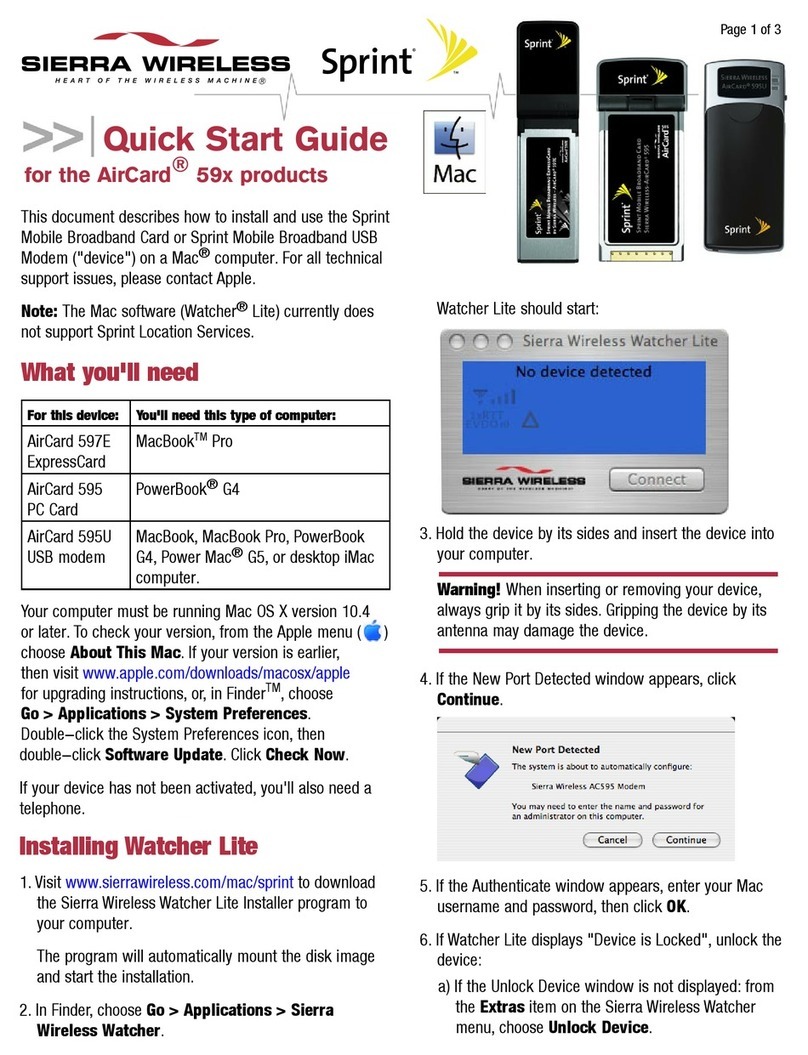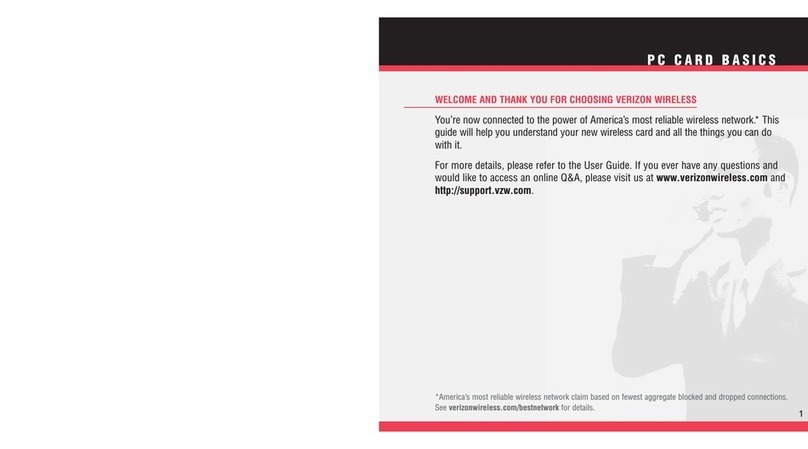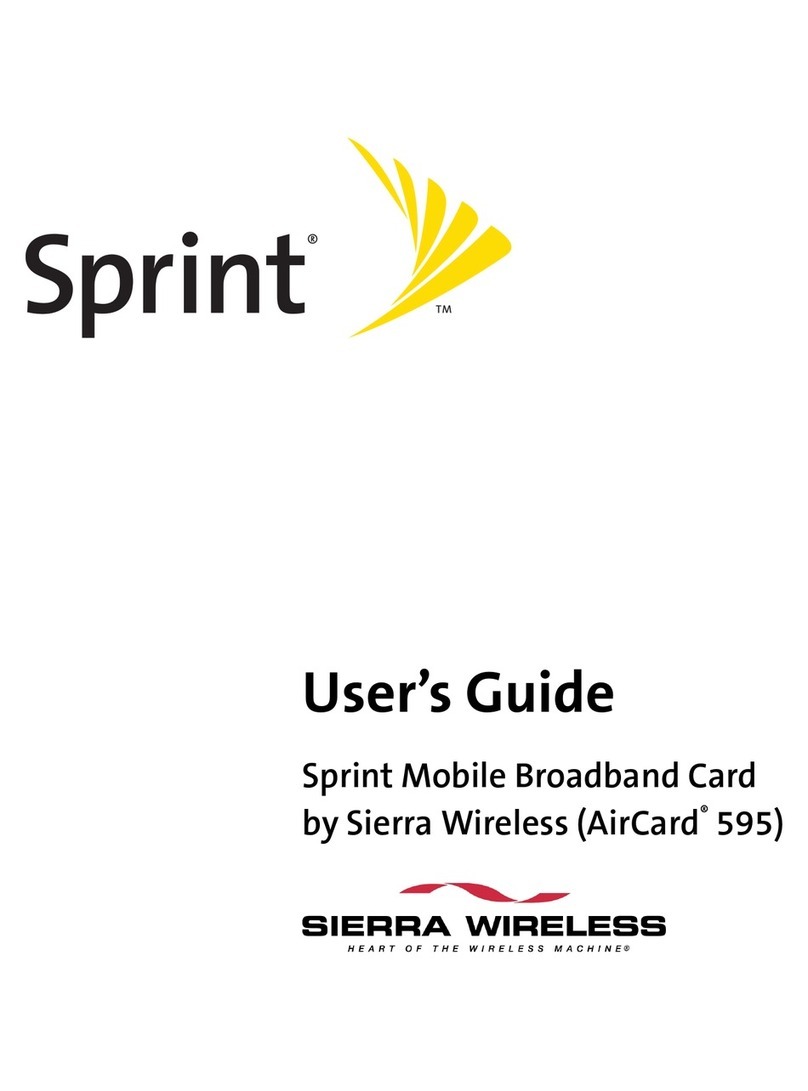Quick Start Guide
This document describes how to install and use the Sprint
Mobile Broadband Card on a PowerBook®G4 computer.
If you require technical support, please contact
Sierra Wireless.
To use your Sprint Mobile Broadband Card, you'll need:
• If your card has not been activated: a Windows-based
PC, to activate your card before you use it in your
PowerBook G4 computer (described below).
• A PowerBook G4 computer with a PC Card (PCMCIA
card) slot, running Mac OS X version 10.4 or newer.
To check your version, from the Apple menu ( )
choose About This Mac. If your version is earlier,
then visit www.apple.com/downloads/macosx/apple
for upgrading instructions, or, in FinderTM, choose
Go > Applications > System Preferences.
Double-click the System Preferences icon, then
double-click Software Update. Click Check Now.
If your card is activated, proceed to "Installing your Sprint
Mobile Broadband Card on your G4".
If your card is not activated
You will need a telephone, and a Windows-based PC with
a PC Card slot, running Windows 2000 (with Service Pack
1 or later) or Windows XP.
1. Write down your card's ESN (the 11-digit number on
the back of your card).
_______________________________________
2. Install the Sprint PCS Connection ManagerSM software
on the Windows PC. (If you're using Windows 2000,
you must log in with administrative privileges.)
a) Insert the CD into the Windows PC.
b) If the CD does not autostart, select
Start > Run > d:\SCMInstaller.exe (where dis
your CD-ROM drive letter).
c) Follow the instructions displayed on the screen.
When prompted, insert the card.
Warning! When inserting or removing your card,
always grip it by its sides. Gripping the card by its
antenna may damage the card.
After Windows installs the drivers for the card, the
Activation Wizard should start automatically.
3. Ensure you have the items listed on the screen, and
call the phone number listed.
4. Follow the instructions of the Sprint Customer Service
specialist to activate your card. Write down this
information:
My Sprint PCS Phone number:
__________________________________________
My MSID: ___________________________________
My account password: _________________________
My Sprint PCS User Name: ______________________
__________________________________________
After Sprint sets up your account on the network, your
card is activated and ready for use on your G4 computer.
See "Installing your Sprint Mobile Broadband Card on
your G4" below.
Installing your Sprint Mobile
Broadband Card on your G4
1. From the Sierra Wireless web site
(www.sierrawireless.com), download the Sierra
Wireless Watcher™ Lite Installer program to your
PowerBook G4 computer.
2. Run the program.
3. In Finder, choose Go > Applications > Sierra
Wireless Watcher.
4. Hold the card by its sides and insert it into your
PowerBook G4 computer.
for the AirCard®59x PC Card