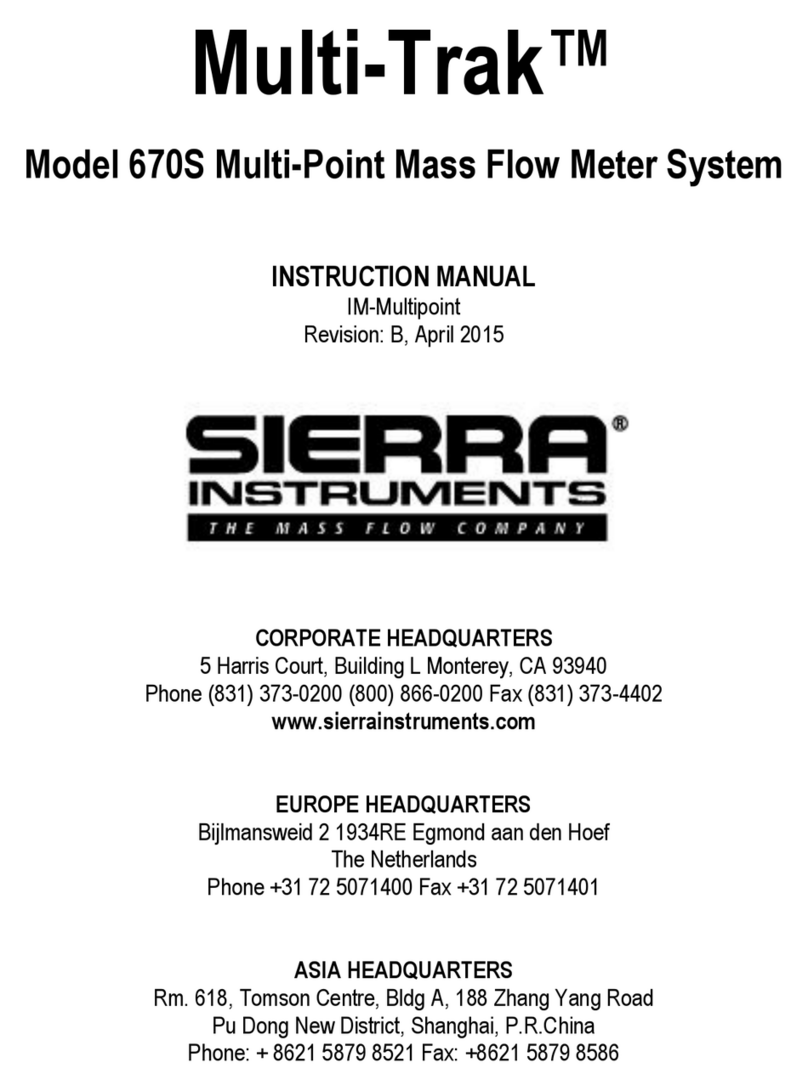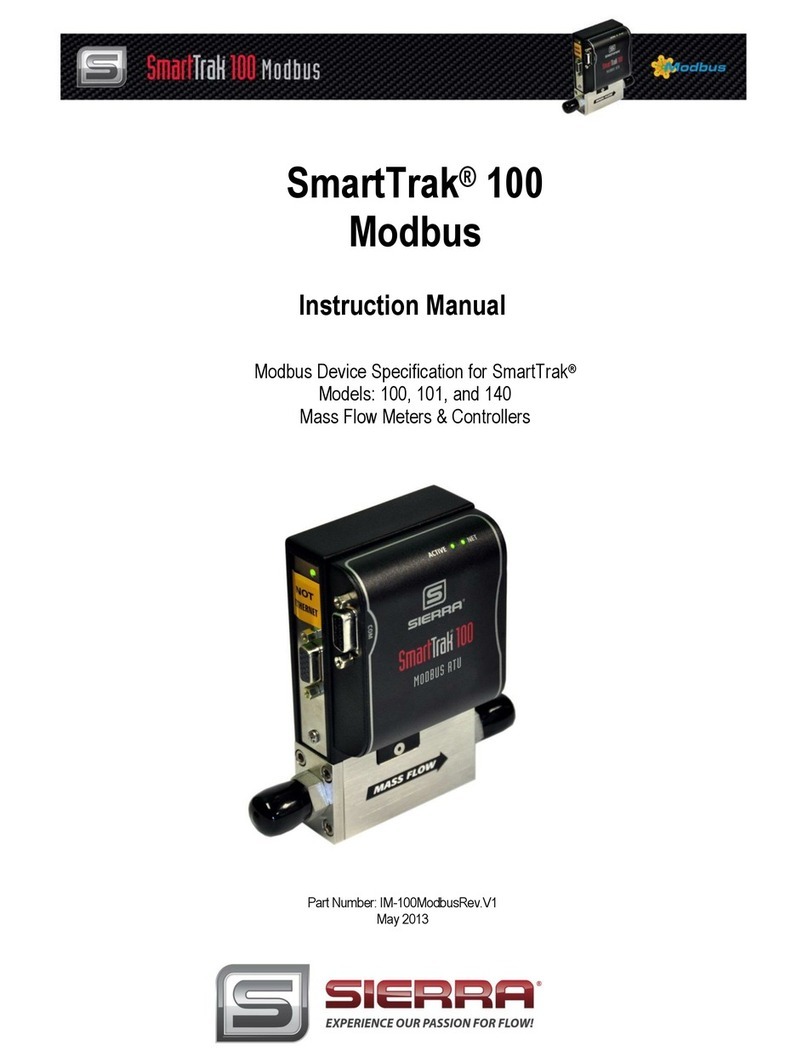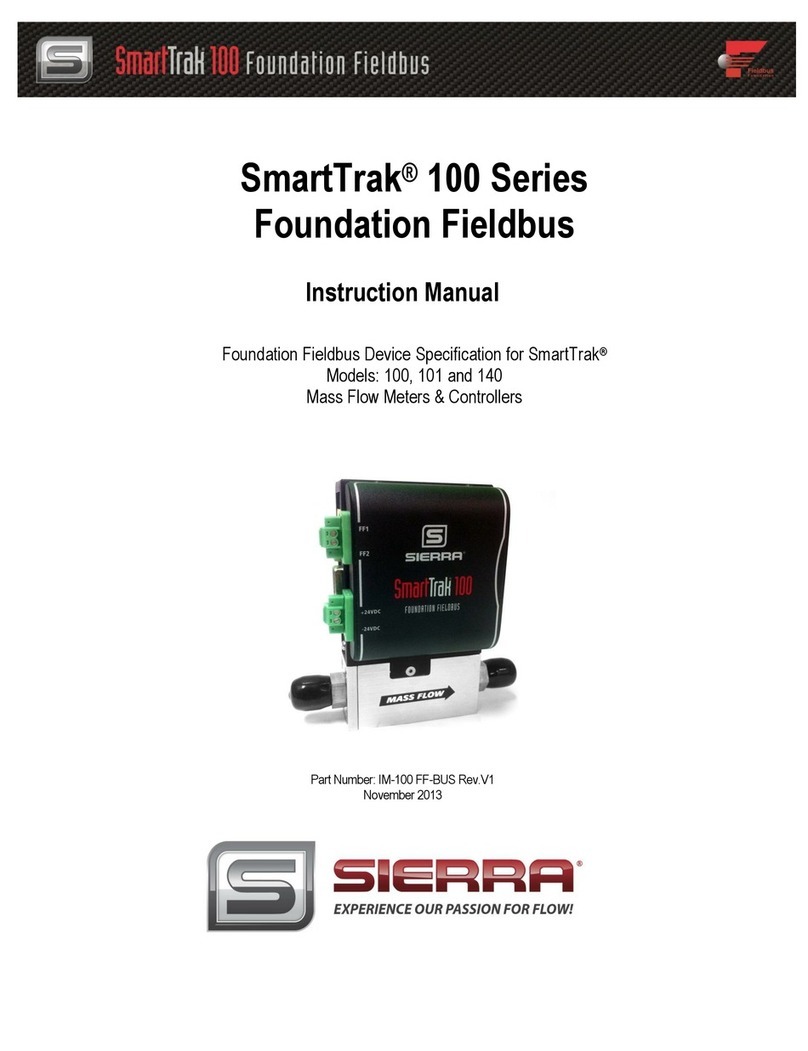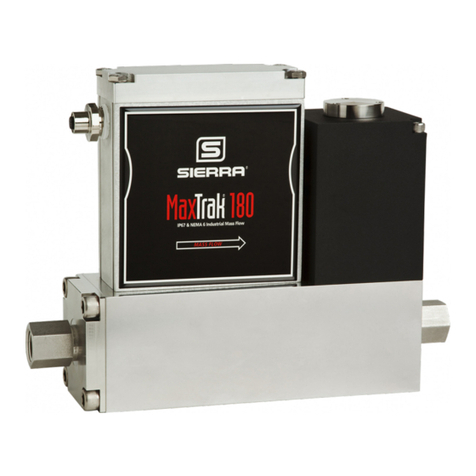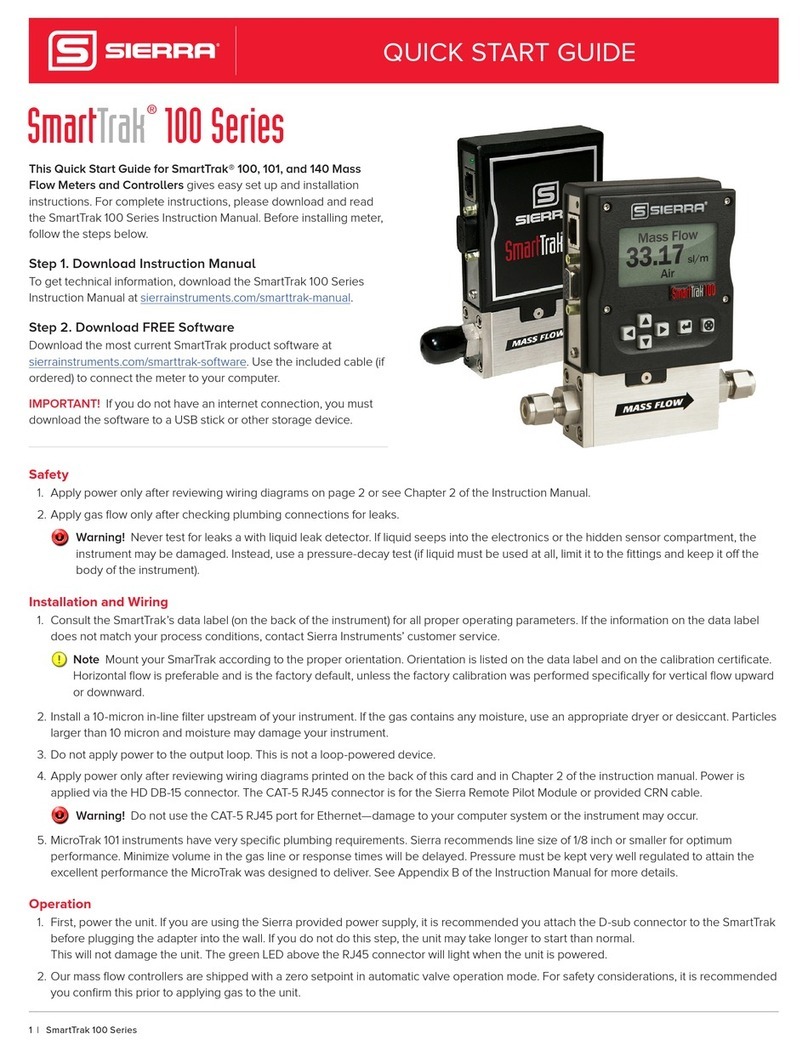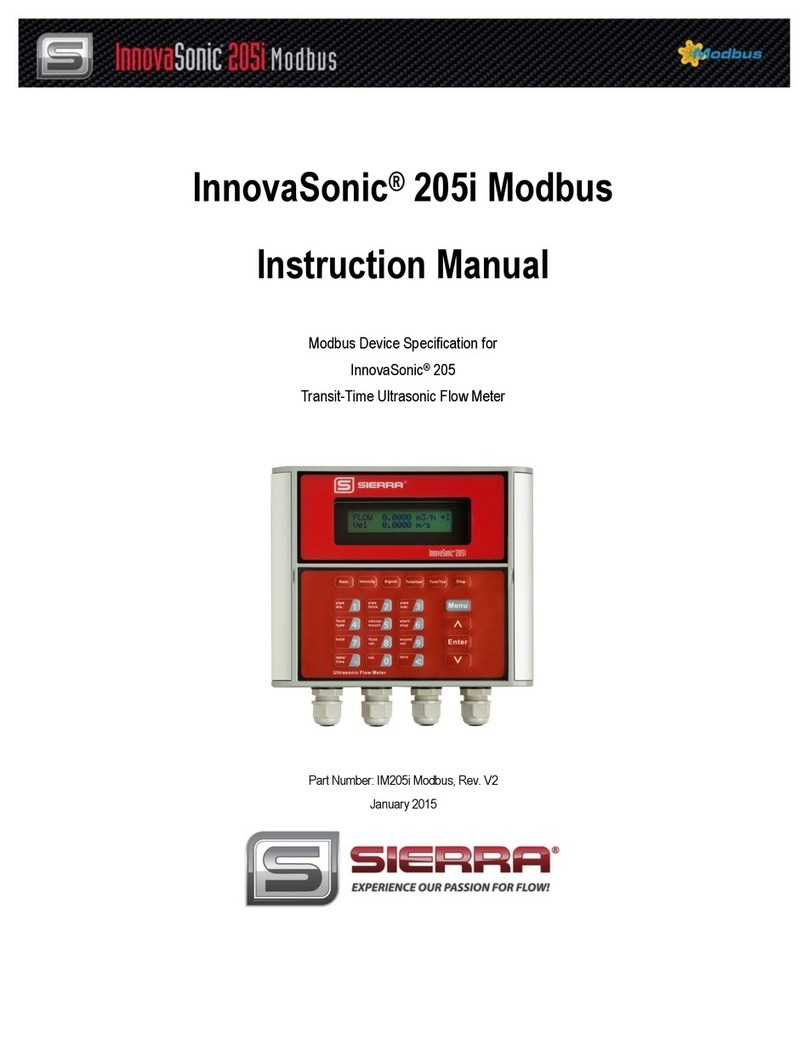QUICK START GUIDE
RedyIndustrialTM Series
1 | RedyIndustrial_v1_2022
Safety and General Information
1. For safe operation, please consider the process and ambient conditions for which the device is designed and specified at the time of
delivery. This information can be found on the data label on the instrument housing and in the Instruction Manual.
2. Do not remove the electronics housing to prevent damage to the unit. A damaged hologram seal will void the warranty.
3. There are no serviceable parts inside the unit. Repairs must be performed by qualified personnel only.
Installation and Electrical Connection
1. Do not use Teflon® tape or liquid sealing on the process connections.
2. Please ensure that the piping is clean and purged before you connect the flow meter.
3. The gas used must be clean and dry.
4. For particle protection, we recommend to install our 50µm filter at the inlet.
5. It is recommended that the user checks the device on a regular schedule to ensure that it is leak free as both metal and elastomeric seals,
gaskets, O-rings and valve seats may change with age, exposure to process gas.
Note Your Sierra sales representative can help you to source suitable O-rings, elastomeric seals, fittings and filters.
6. Please refer to the RedyIndustrial Instruction Manual for detailed instruction on mounting orientation and location.
7. Please verify a proper electrical connection. The device must be grounded. The supply voltage is 18-30 vdc (typically ±50 mV).
Note The current consumption depends on the instrument version. Please refer to the information in the Instruction Manual.
This Quick Start Guide for the RedyIndustrial Series Thermal Mass
Flow Meters and Controllers gives easy set up and installation
instructions. For complete instructions, please download and read the
RedyIndustrial Series Instruction Manual. Before installing meter, follow
the steps below.
Step 1. Download Instruction Manual
To get technical information, download the RedyIndustrial Series
Instruction Manual at sierrainstruments.com/RedyIndustrial-manual
Step 2. Download FREE Software
Download the most current RedyIndustrial product software at
sierrainstruments.com/RedyIndustrial-software. Use the included cable
(if ordered) to connect the meter to your computer.
IMPORTANT! If you do not have an internet connection, you must
download the software to a USB stick or other storage device.
Default Factory Settings
Modbus RTU
Communication speed 9600 Baud
Data bits 8
Stop bits 2
Parity None
Node address 247
Profibus (optional)
Node address 125
When using several devices simultaneously the user has to
configure each device with an individual address!
Profinet / EtherCAT (optional)
Name RedyIndustrial SIP
IP address 0.0.0.0 or 192.168.0.50
Further information on the device configuration can be found in the
Instruction Manual.