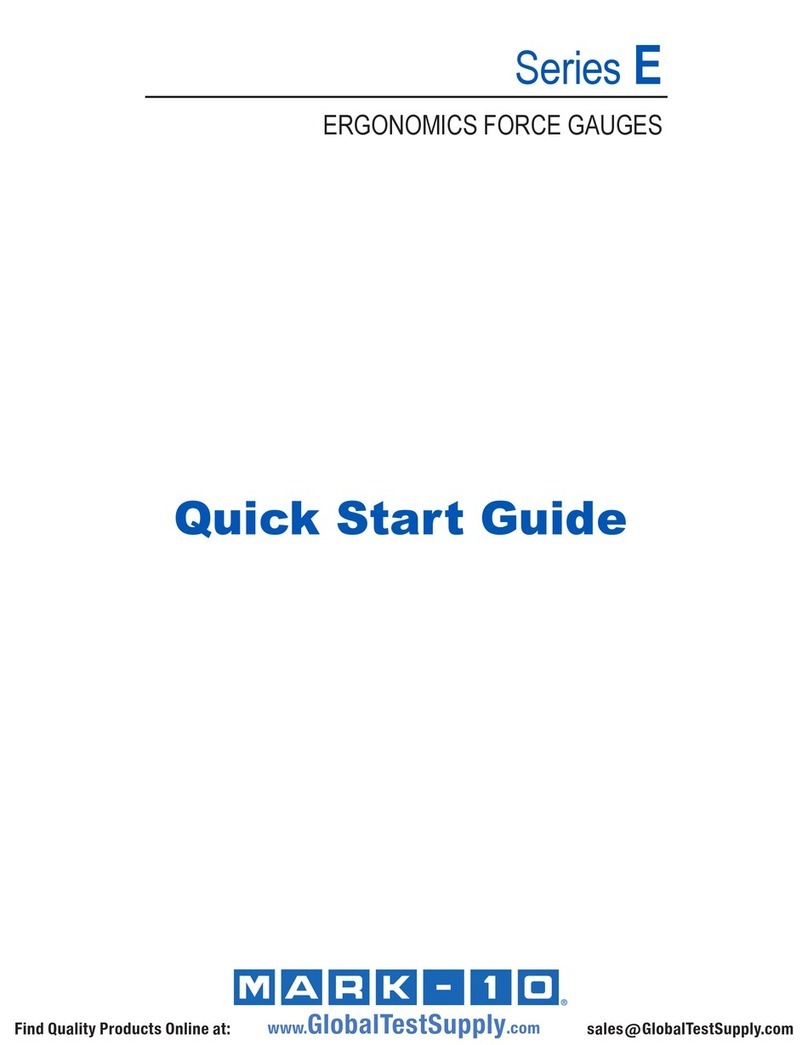Sigma Controls 700 Series User manual














Other manuals for 700 Series
1
This manual suits for next models
1
Table of contents
Other Sigma Controls Measuring Instrument manuals
Popular Measuring Instrument manuals by other brands

Milwaukee
Milwaukee MA872 instruction manual
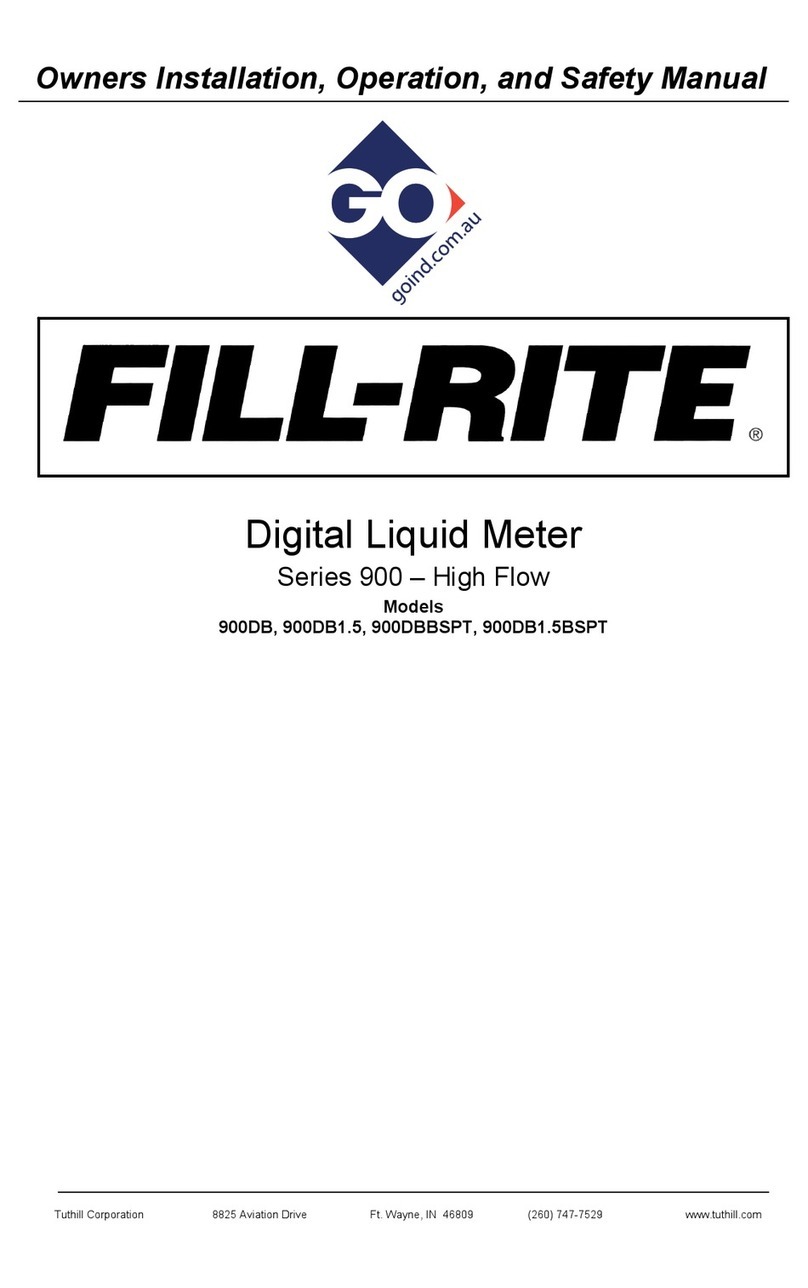
FILL-RITE
FILL-RITE 900DB Owners installation, operation, and safety manual

TriBrer
TriBrer EVA50-40 user guide

Hanna Instruments
Hanna Instruments HI 9023C instruction manual

TESTO
TESTO 175-T1 Instruction manuals

Camille Bauer
Camille Bauer LINAX PQ5000 Device handbook

MindWare Technologies
MindWare Technologies Mobile quick start guide
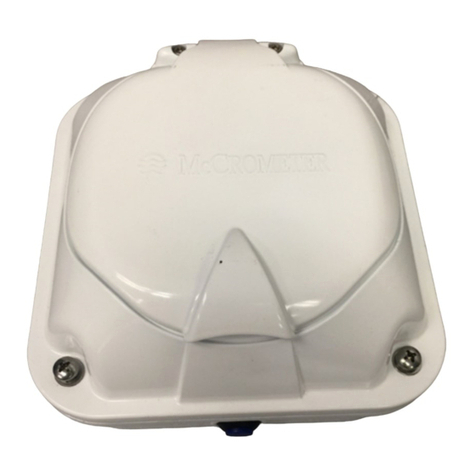
McCrometer
McCrometer DURA MAG McMag 3000 Quick Connect and Strain ag Relief Retrofit Instructions
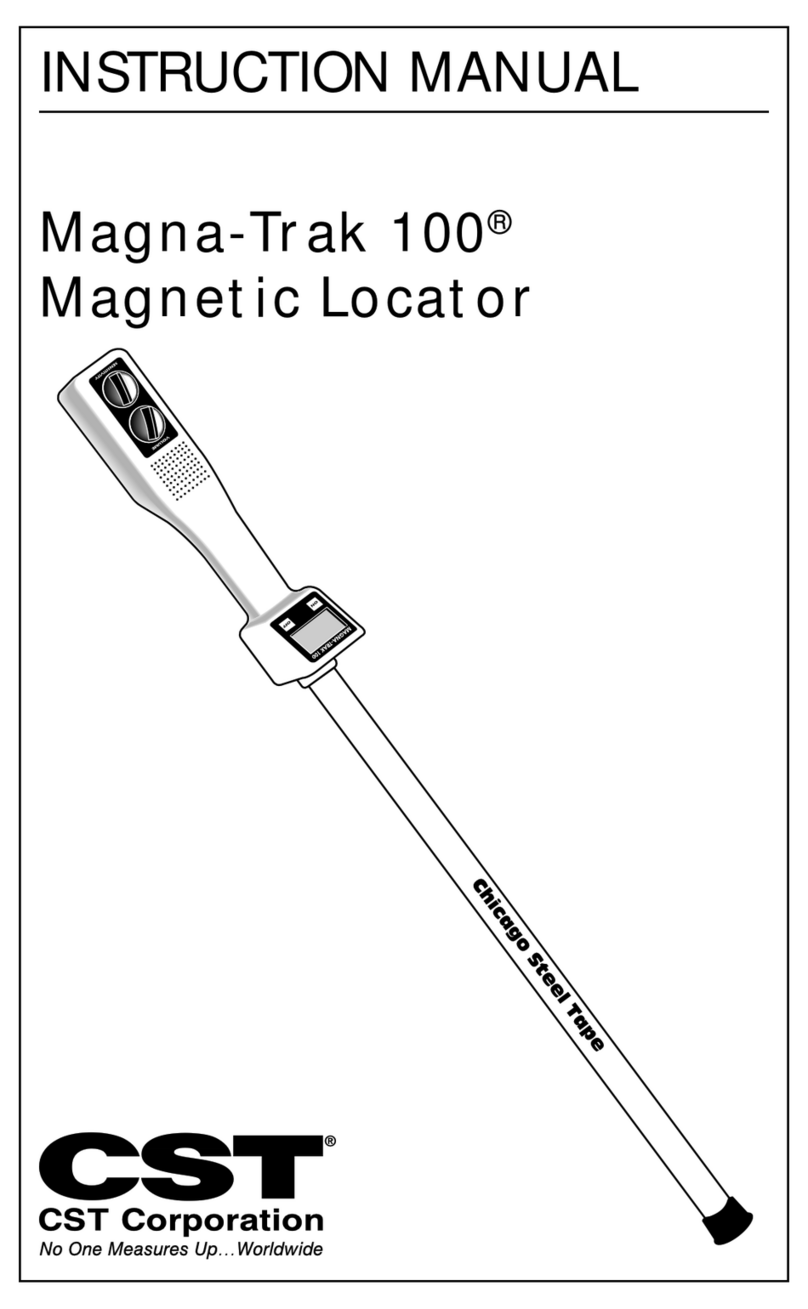
CST
CST Magna-Trak MT102 instruction manual
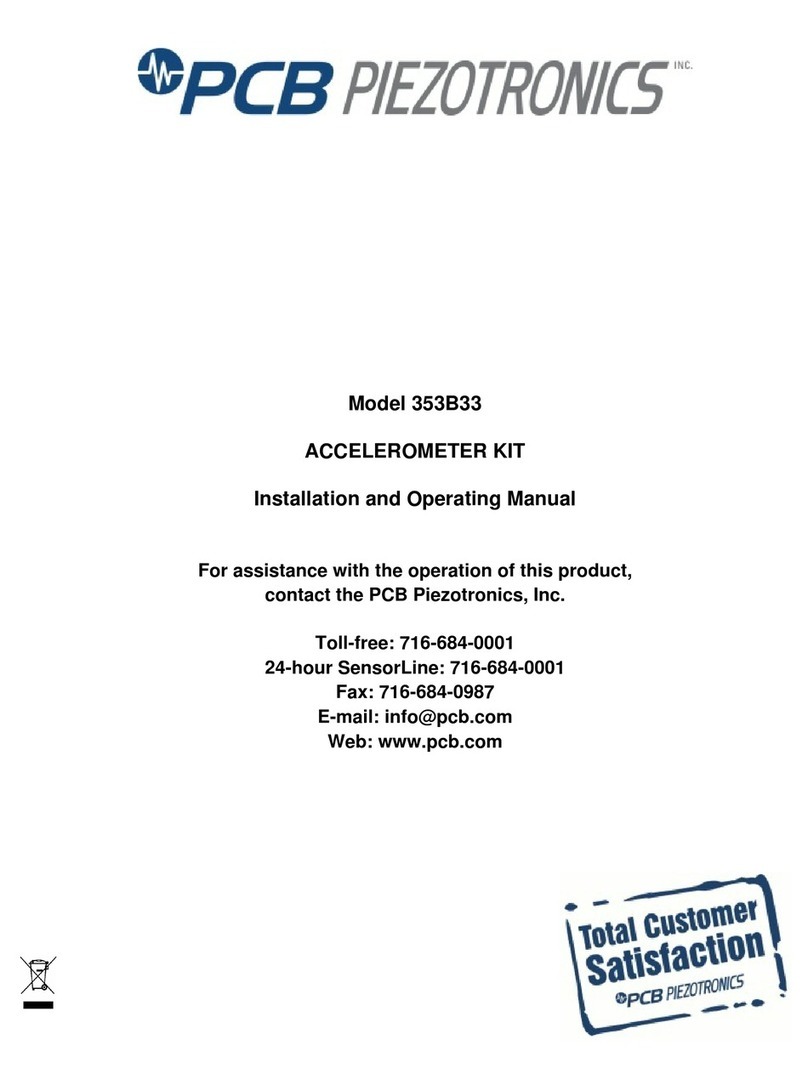
PCB Piezotronics
PCB Piezotronics 353B33 Installation and operating manual
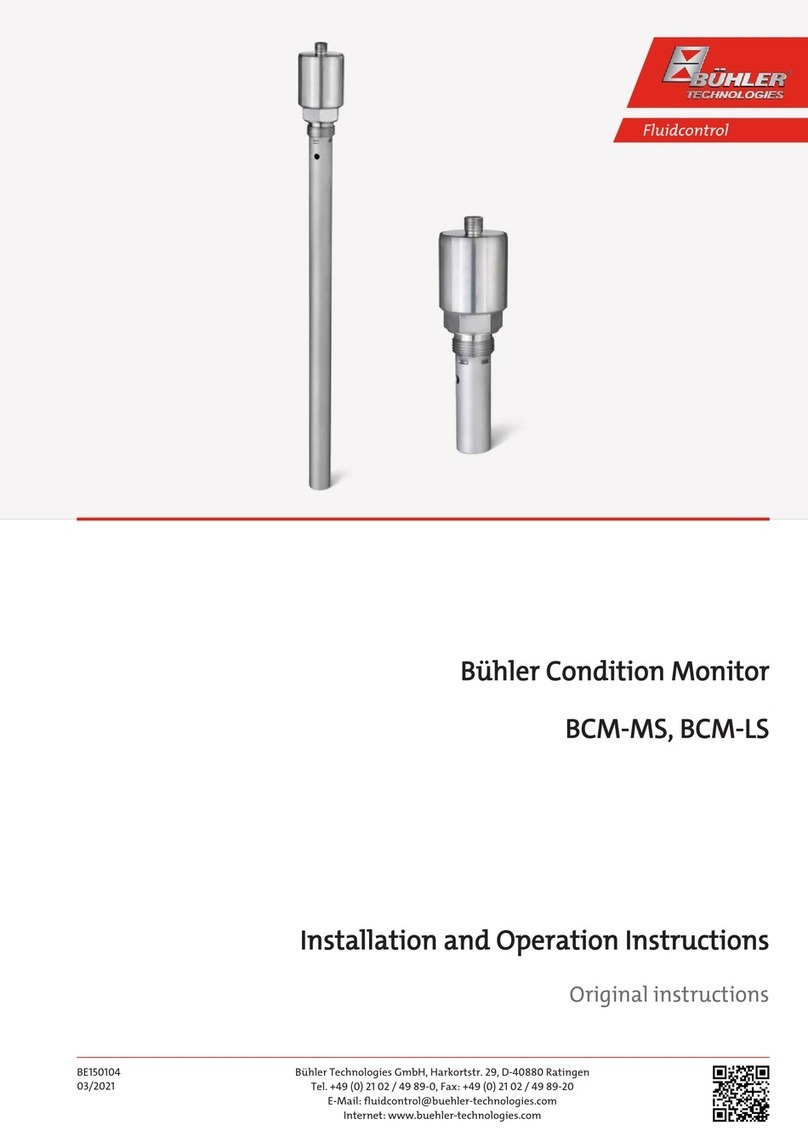
Bühler technologies
Bühler technologies Fluidcontrol BCM-MS Installation and operation instructions

Seametrics
Seametrics FT420 manual