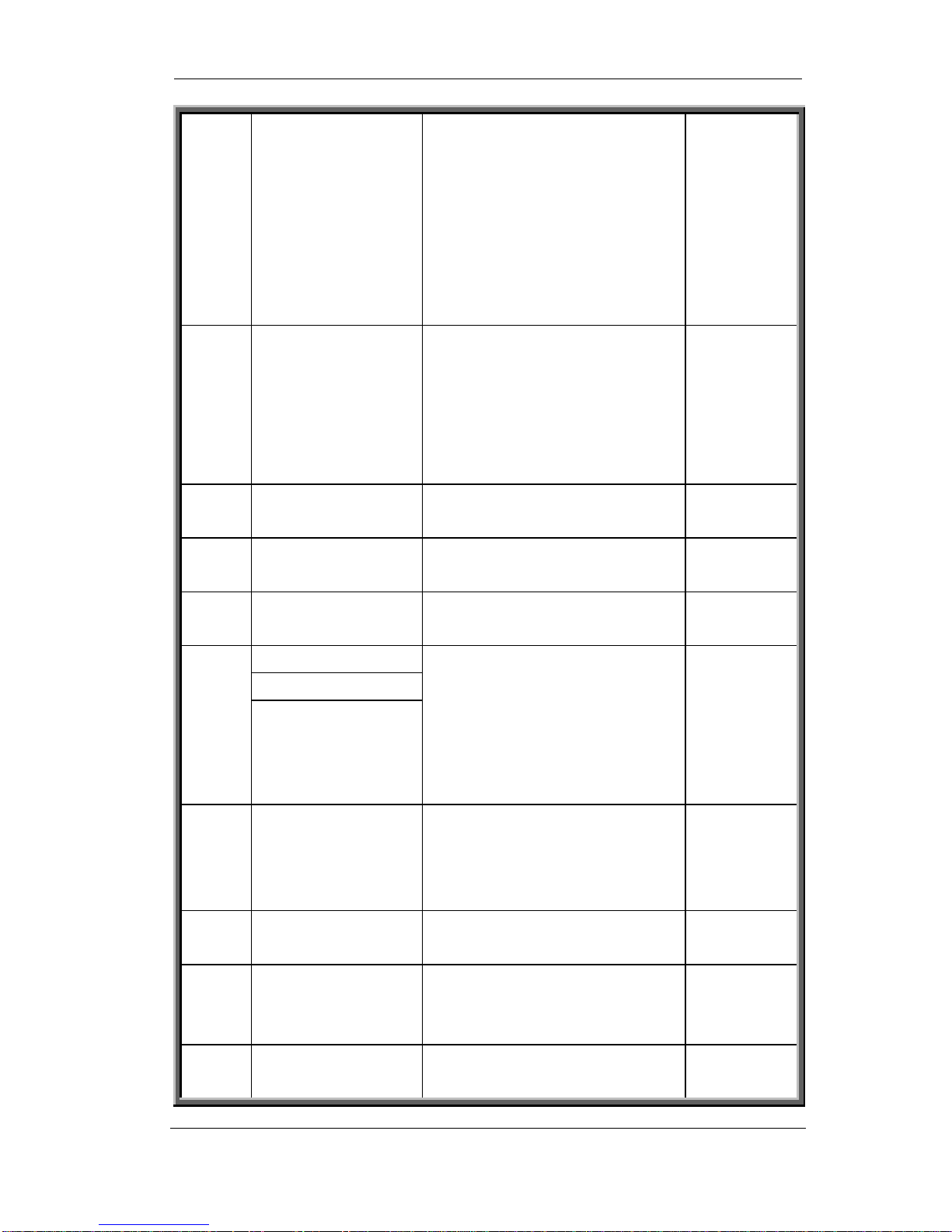Signamax Connectivity System 065-9013
www.signamax-us.com www.signamax-eu.com
2
CONTENTS
CONTENTS.................................................................................................................................................. 1
1. TECHNICALPARAMETERS INTRODUCTION............................................................................... 4
1.1 CONTENTS .......................................................................................................................................... 4
1.1.1 Standard:................................................................................................................................... 4
1.1.2 Optional: .................................................................................................................................... 4
1.2 SUPPORT PROTOCOL.......................................................................................................................... 4
1.3 SUPPORT CODEC................................................................................................................................4
1.4 HARDWARE PARAMETERS .................................................................................................................. 5
1.4.1 Standard:................................................................................................................................... 5
1.4.2 Optional: .................................................................................................................................... 5
1.5 ENVIRONMENT .................................................................................................................................... 5
2. DESCRIPTION OFKEYPAD ................................................................................................................ 6
2.1 SILKSCREEN........................................................................................................................................ 6
2.2 DESCRIPTION ...................................................................................................................................... 7
3. PHONE CONFIGURATION ................................................................................................................ 10
3.1 NETWORK CONFIGURATION.............................................................................................................. 10
3.1.1 Select IPAddressing Mode................................................................................................... 10
3.1.2 Configure Network Parameters.............................................................................................11
3.1.3 Review Network Parameters................................................................................................ 12
3.2 USER ACCOUNT CONFIGURATION .................................................................................................... 13
3.3 CHANGE PASSWORDS OF USER AND ROOT ..................................................................................... 17
3.4 CONFIGURE THE PARAMETERS OF UPGRADE AND UPGRADE.......................................................... 18
3.5 FACTORY SETTINGS .......................................................................................................................... 21
3.6 CONFIGURE BY WEB BROWSER ....................................................................................................... 21
4. PHONE FUNCTIONS OPERATION................................................................................................... 28
4.1 CALL FUNCTIONS .............................................................................................................................. 28
4.1.1 Make a Call............................................................................................................................. 28
4.1.2 Redial....................................................................................................................................... 29
4.1.3 Speed Dial............................................................................................................................... 29
4.1.4 Receiving a Call...................................................................................................................... 30
4.1.5 Call Hold.................................................................................................................................. 30
4.1.6 Call Transfer............................................................................................................................ 30
4.1.7 Call Waiting............................................................................................................................. 30