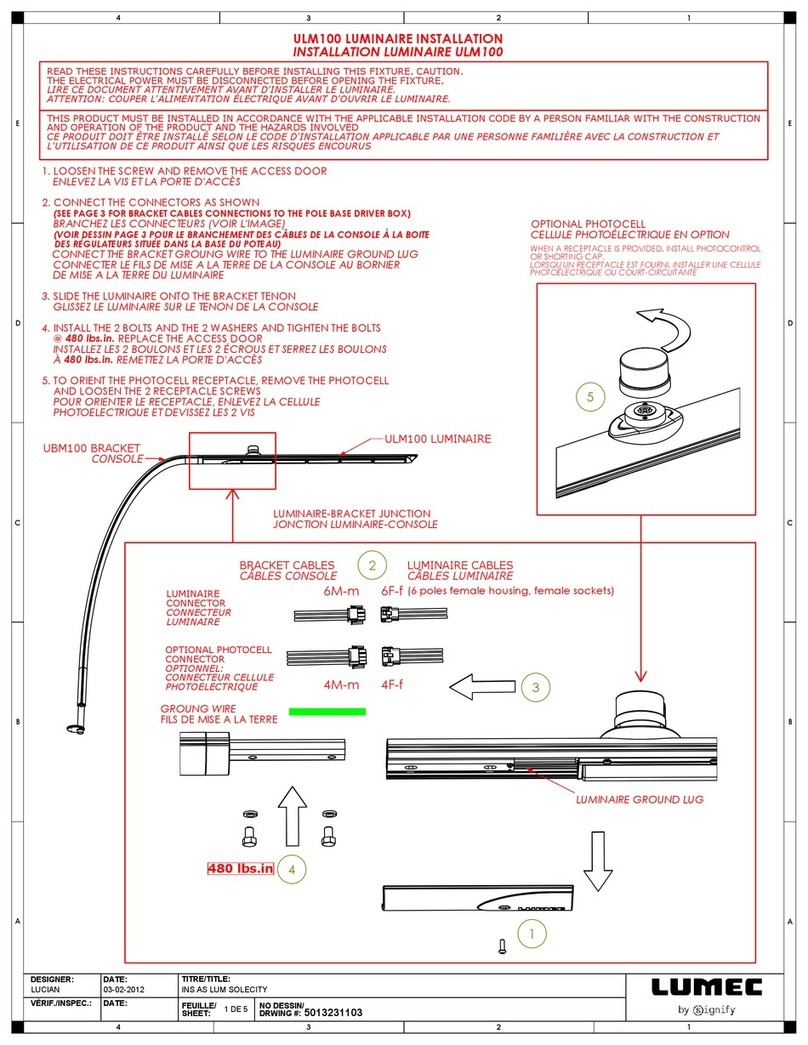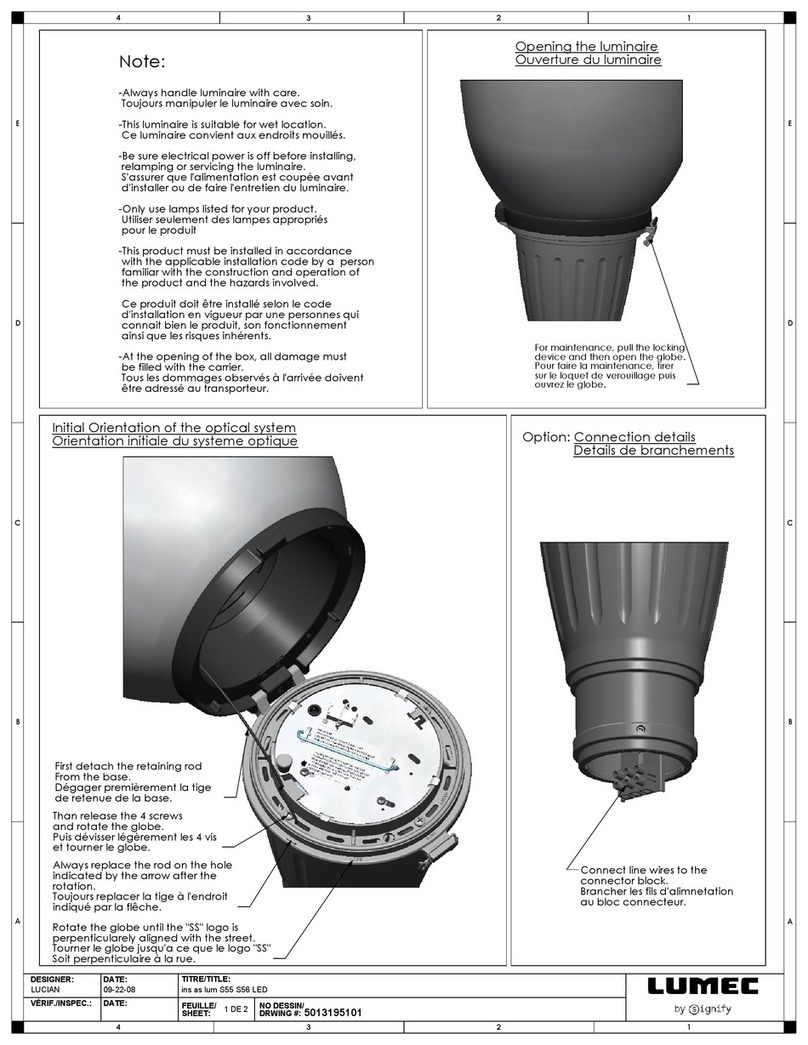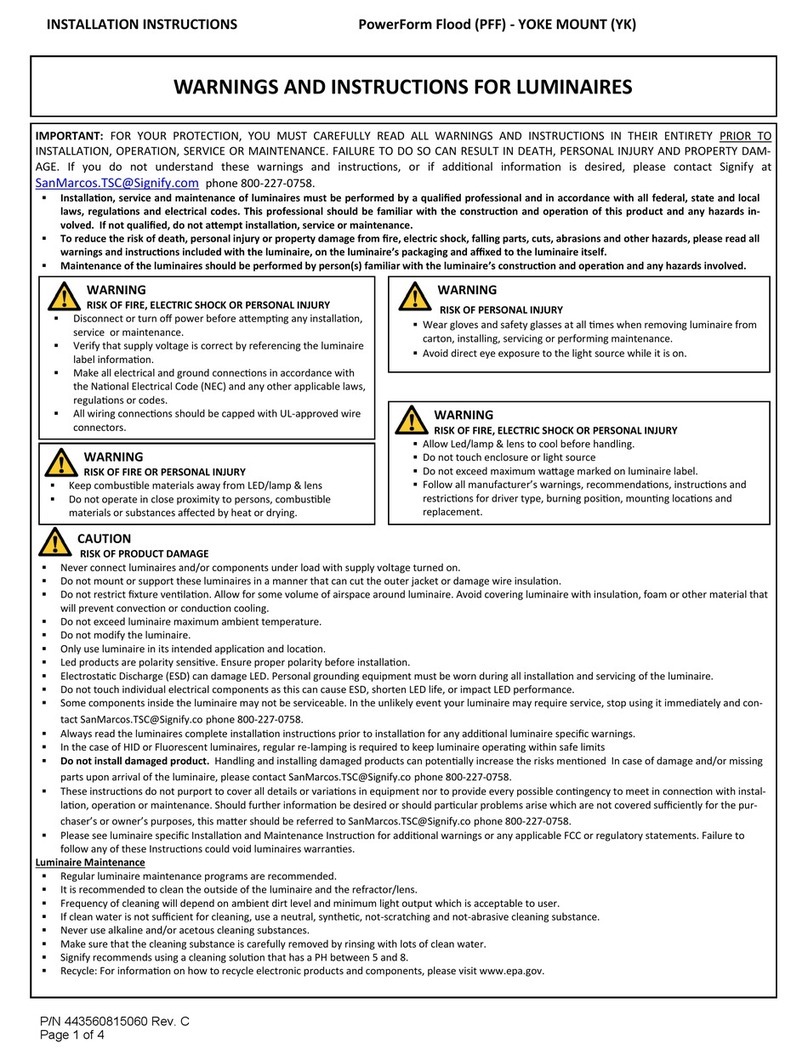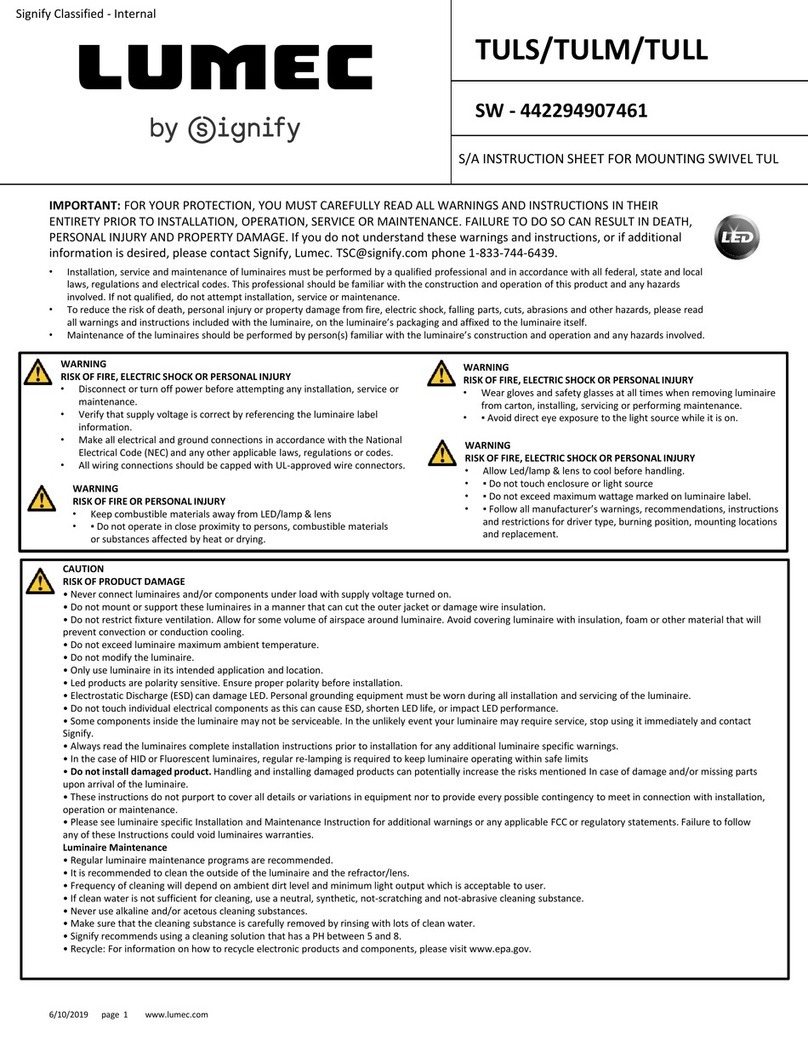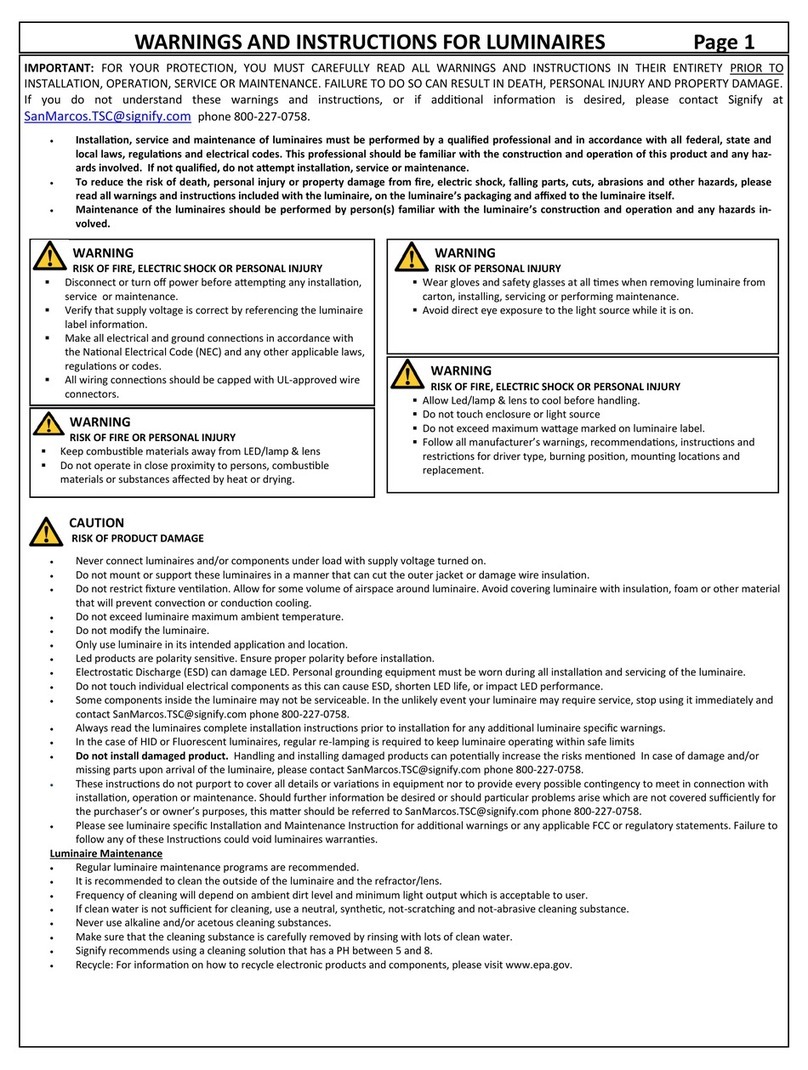ATTENTION: Install in accordance with national and local building and electrical codes.
! Page 2
2
Arrange boxed fixture on floor in specified mounting location, remove fixtures from boxes. Install all ceiling mounting components and vertical aircraft cables using separate installation instruction for Aircraft
Cable Mounting (supplied).
1
Hang joiner brackets at mounting locations. Bottom lens will be
1.9” (48mm) lower than the bottom of the mounting bracket. Assure that
the brackets are at the desired height and trim aircraft cable to length.
Insert joiner bracket squarely into sheet metal
crossplate
Remove lens from fixture and set aside
until fixture installation is complete. Use
cotton gloves to handle lenses and keep in
a clean environment.
Symmetric Cross Secon
Lens Removal
“CLICK”
3Install Suspension Cables and Joiners 4Clip in Non Power Side of Luminaire
5Clip Detail 6Listen and Feel Click 7Power Cord Install/routing 8Hook Up Power Cord
Clip in far side from power drop.
Top tabs of the joiner bracket should go
between the extrusion and sheet metal cross
plate. Joiner bracket should seat fully and an
audible and tactile click should be heard.
Feed power cable through knockout in the
top of the luminaire and out the end of
fixture. Add strain relief to power cord.
Connect power cable to through wiring
already present in the luminaire. Once
connected push wires at least 2” (50mm)
into luminaire.