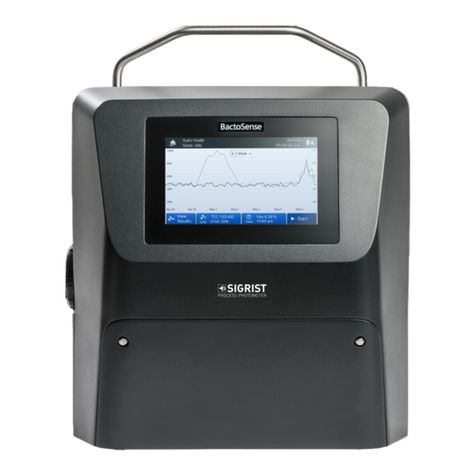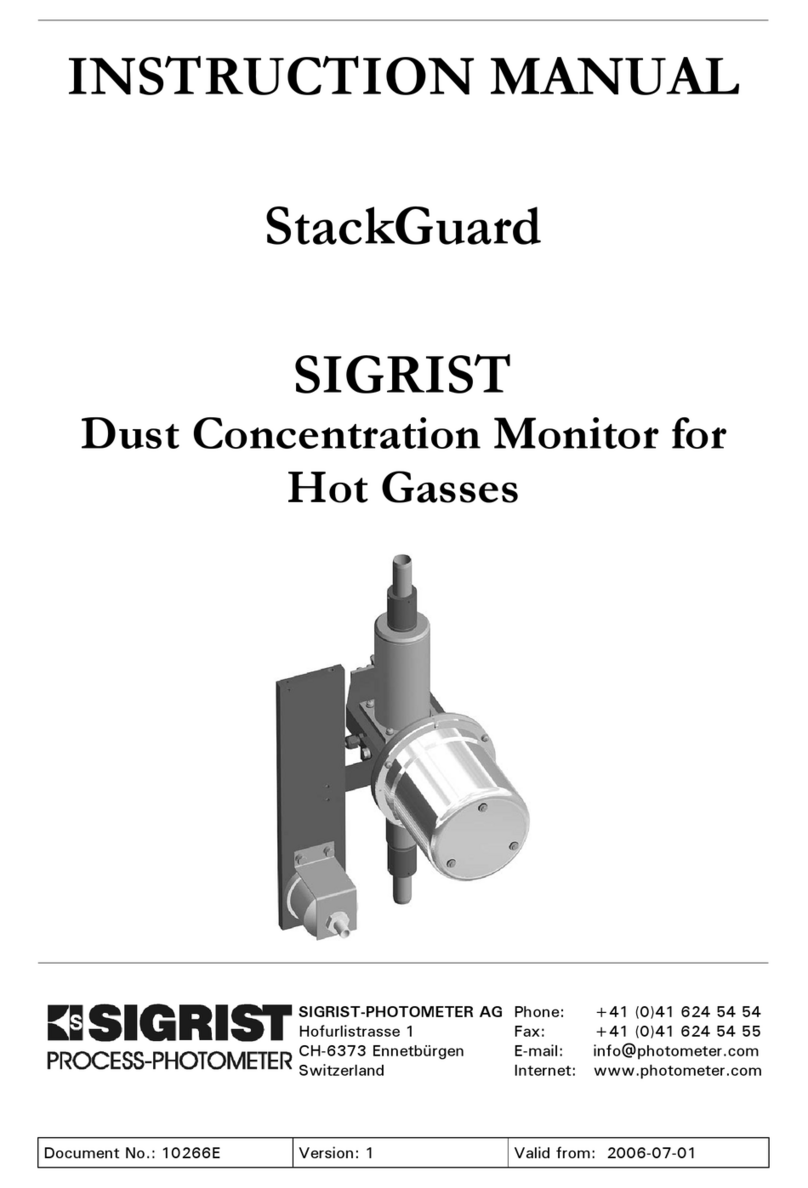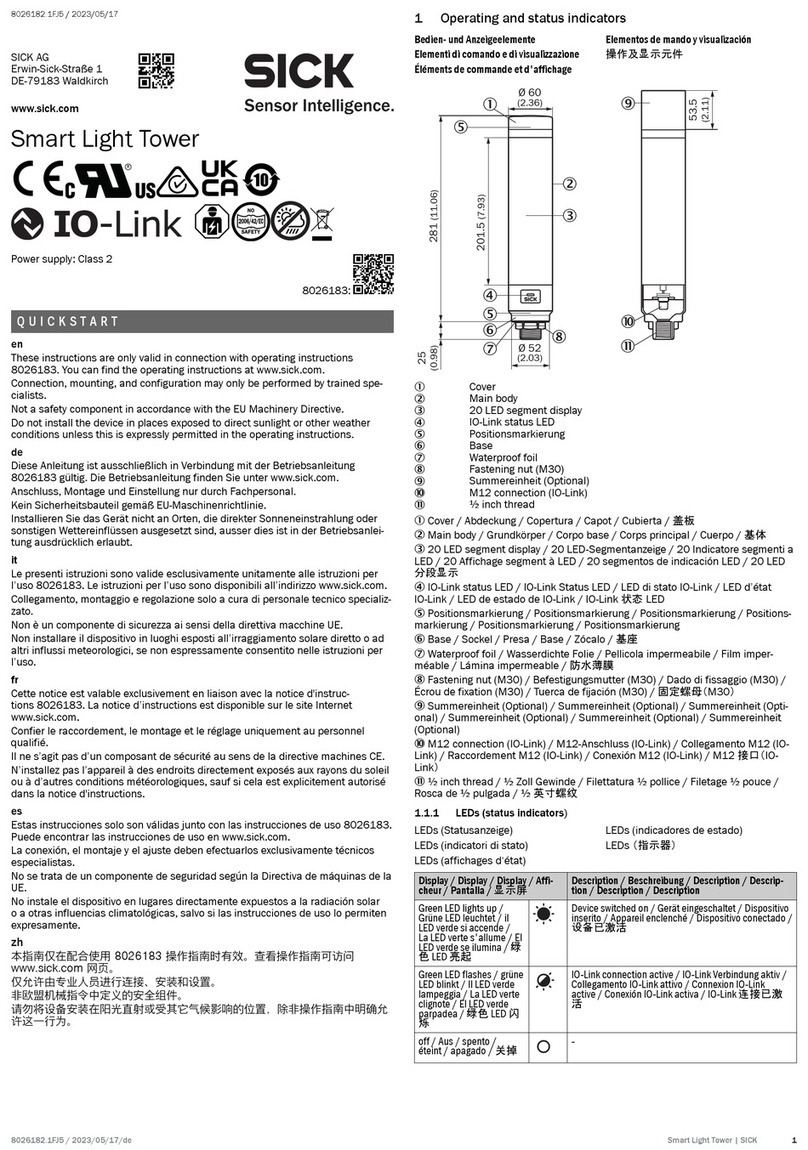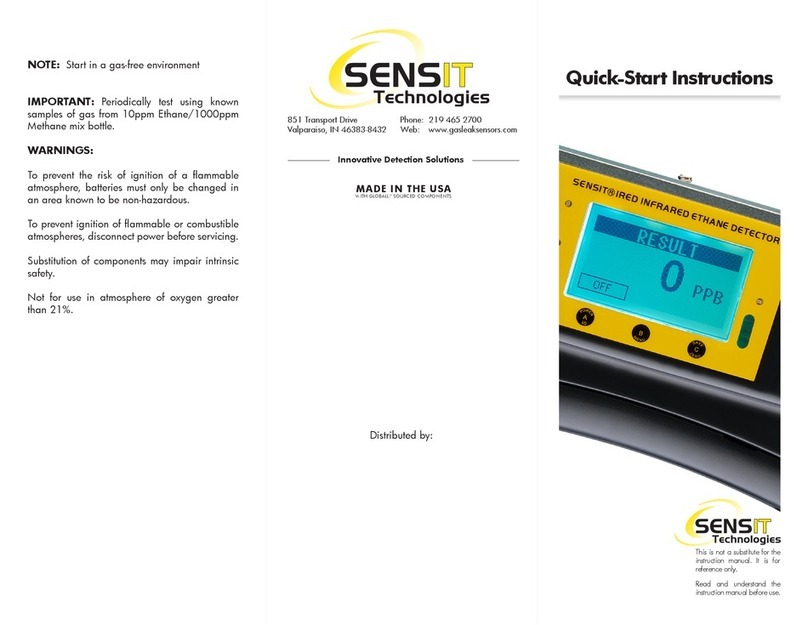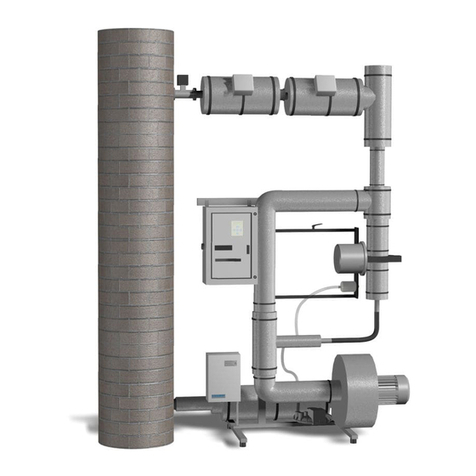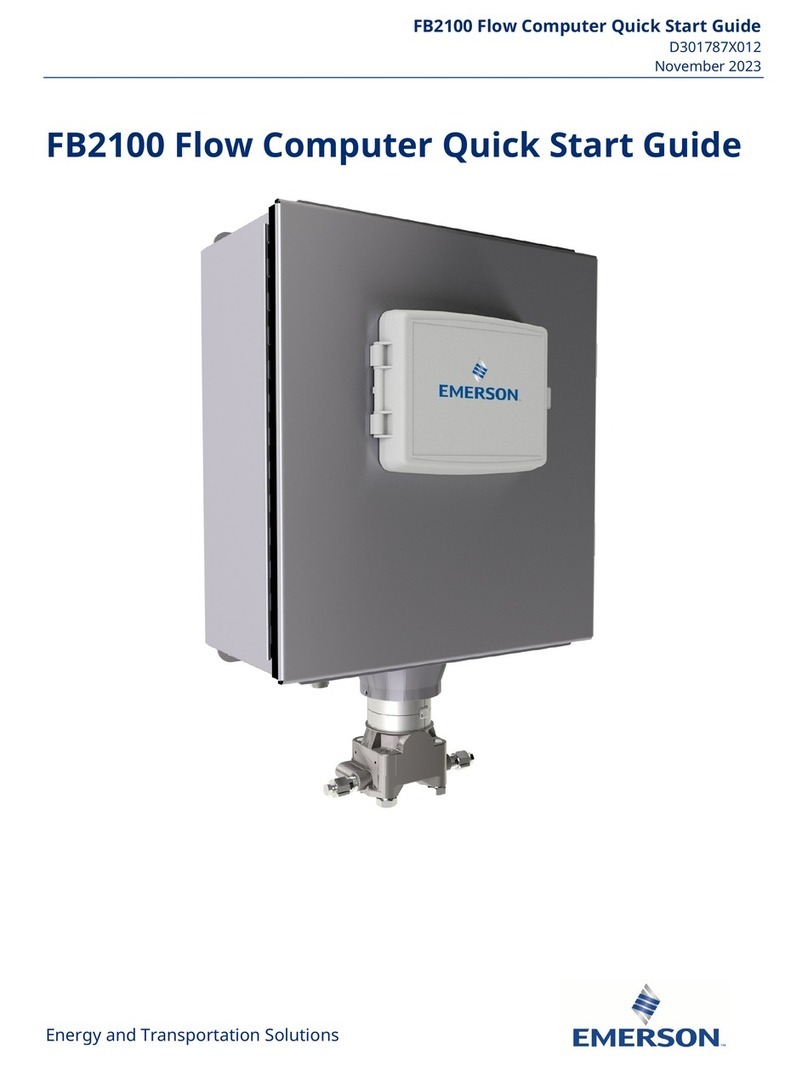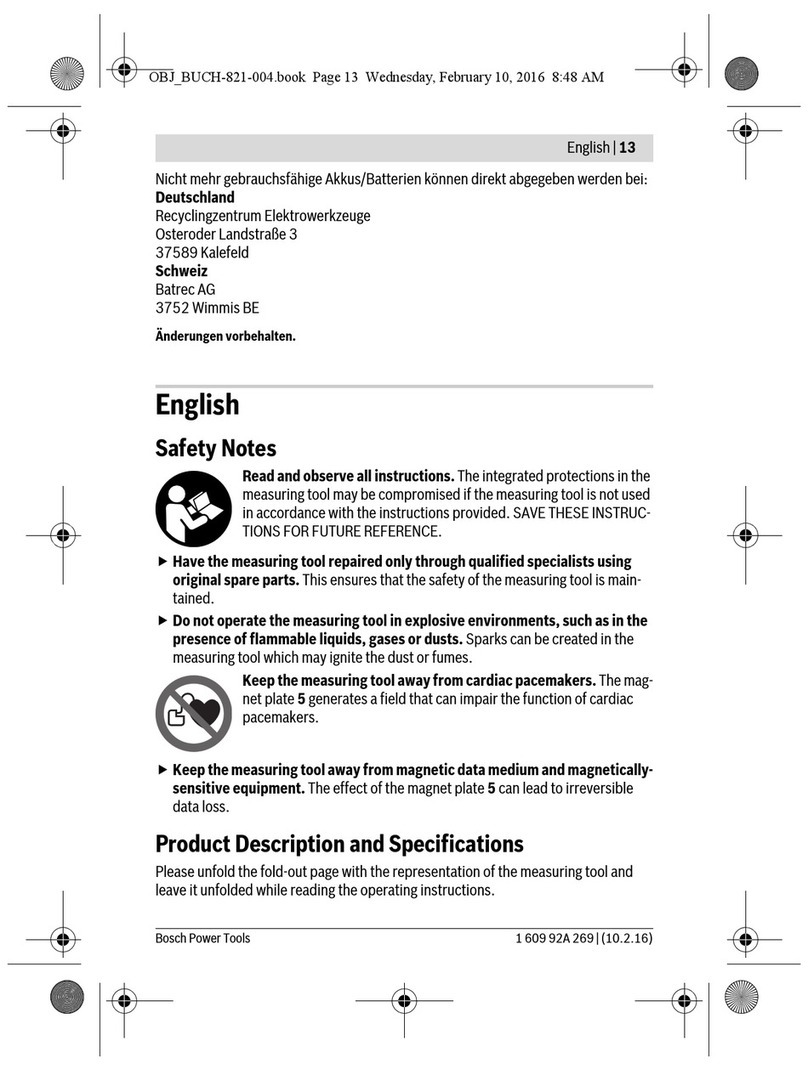Instruction Manual AquaMaster Contents
4 13280E/2
7Operation ....................................................................................................................42
7.1 Operation basics .............................................................................................42
7.2 Control elements in measuring operation .......................................................43
7.3 Menu button ..................................................................................................43
7.4 Valu button ....................................................................................................43
7.5 Info button .....................................................................................................44
7.5.1 Page 1, Info button ...................................................................................44
7.5.2 Page 2, Info button ...................................................................................45
7.5.3 Page 3, Info button ...................................................................................46
7.6 Diag button ....................................................................................................47
7.7 Functions of the log screen (Log button).........................................................48
7.8 Displays in measuring operation......................................................................49
7.9 Activating and deactivating the screen lock ....................................................50
7.10 Switching to service operation ........................................................................51
7.11 Control components in service mode ..............................................................52
7.11.1 Input elements in service operation............................................................52
7.11.2 Numerical entry .........................................................................................53
7.11.3 Single selection of functions ......................................................................54
7.11.4 Multiple selection of functions...................................................................54
8Settings .......................................................................................................................55
8.1 Setting the operating language.......................................................................55
8.2 Set current outputs.........................................................................................56
8.3 Set limits.........................................................................................................57
8.4 Upper and lower threshold value of a limit .....................................................58
8.5 Reading if limit exceeded or undershot ...........................................................58
8.6 Set outputs.....................................................................................................59
8.7 Setting the measuring channels and the display..............................................60
8.8Setting the date and time ...............................................................................62
8.9 Setting or changing the access code ...............................................................63
8.10 Back up configured data.................................................................................64
9Servicing......................................................................................................................65
9.1 Servicing schedule ..........................................................................................65
9.2 Introduction to handling of the sensors ..........................................................66
9.2.1 General information ..................................................................................66
9.2.2 Measurements with temperature dependency ...........................................66
9.2.3 Cleaning the sensor tips ............................................................................67
9.2.4 Mechanical handling of the sensors ...........................................................67
9.3 Removing the sensors .....................................................................................68
9.4 Installing the sensors.......................................................................................69
9.5 Clean and calibrate pH sensor.........................................................................70
9.6 Clean and calibrate Conductivity sensor..........................................................73
9.7 Clean and calibrate Redox/ORP sensor ............................................................76
9.8 Cleaning and calibrating the oxygen sensor ....................................................79
9.9 Replace sensors configured by SIGRIST ...........................................................81
9.10 Installing an unconfigured sensor....................................................................81
9.11 Integrating sensors purchased afterwards .......................................................83
9.12 Integrating ColorPlus 2 in the AquaMaster .....................................................85
9.13 Clean the measuring cell block .......................................................................86
9.14 Changing the battery in the SICON.................................................................88
10 Troubleshooting ..........................................................................................................89
10.1 Pinpointing malfunctions ................................................................................89
10.2 Warning messages and effect on operation ....................................................90
10.3 Fault messages and effect on operation..........................................................92
10.4 Prioritized fault messages and their effect on operation ..................................93