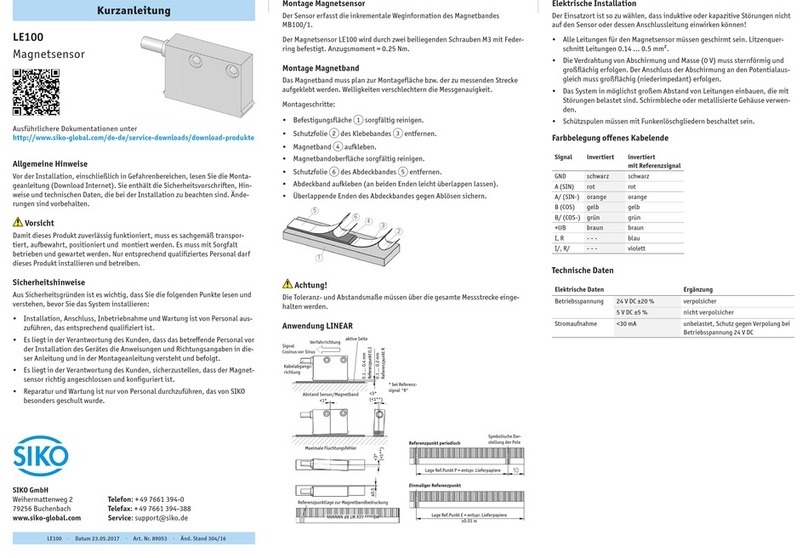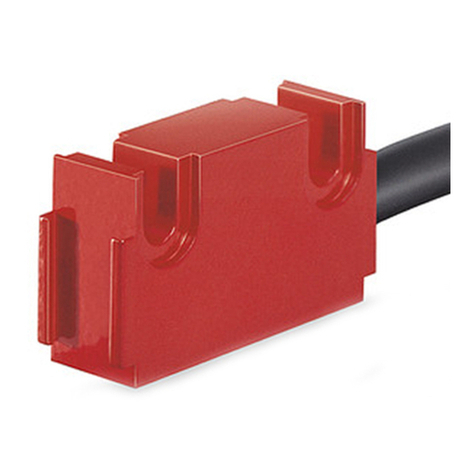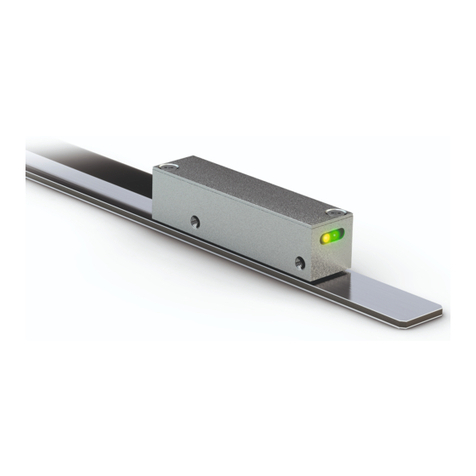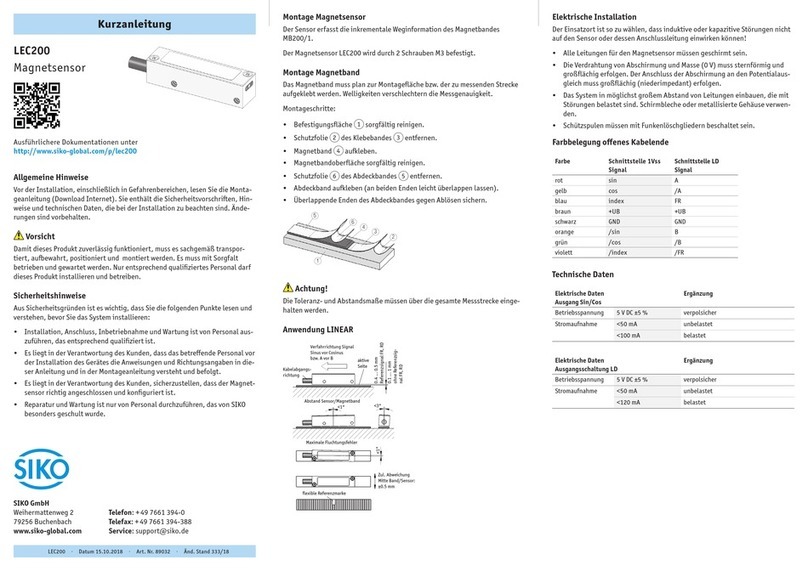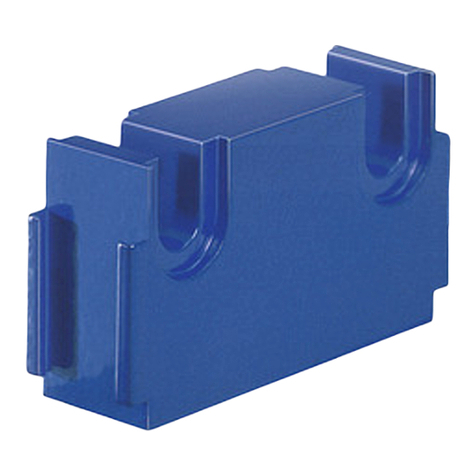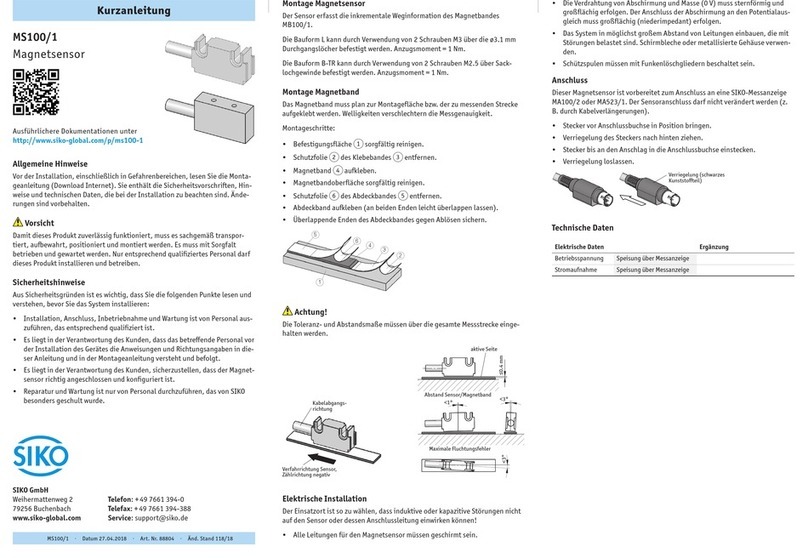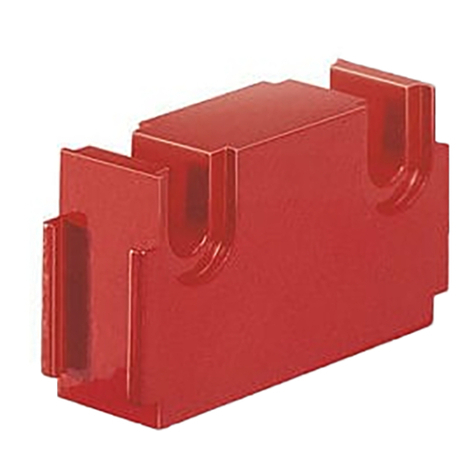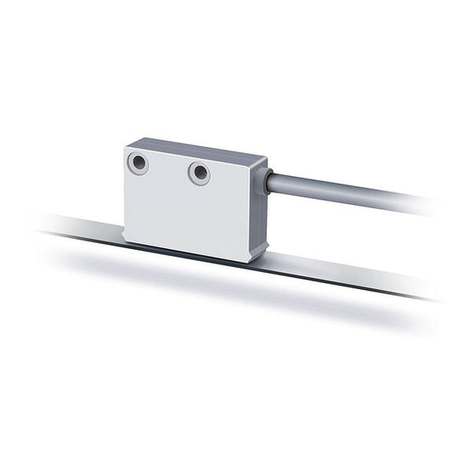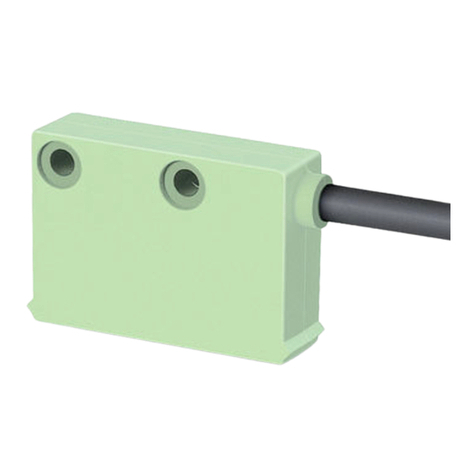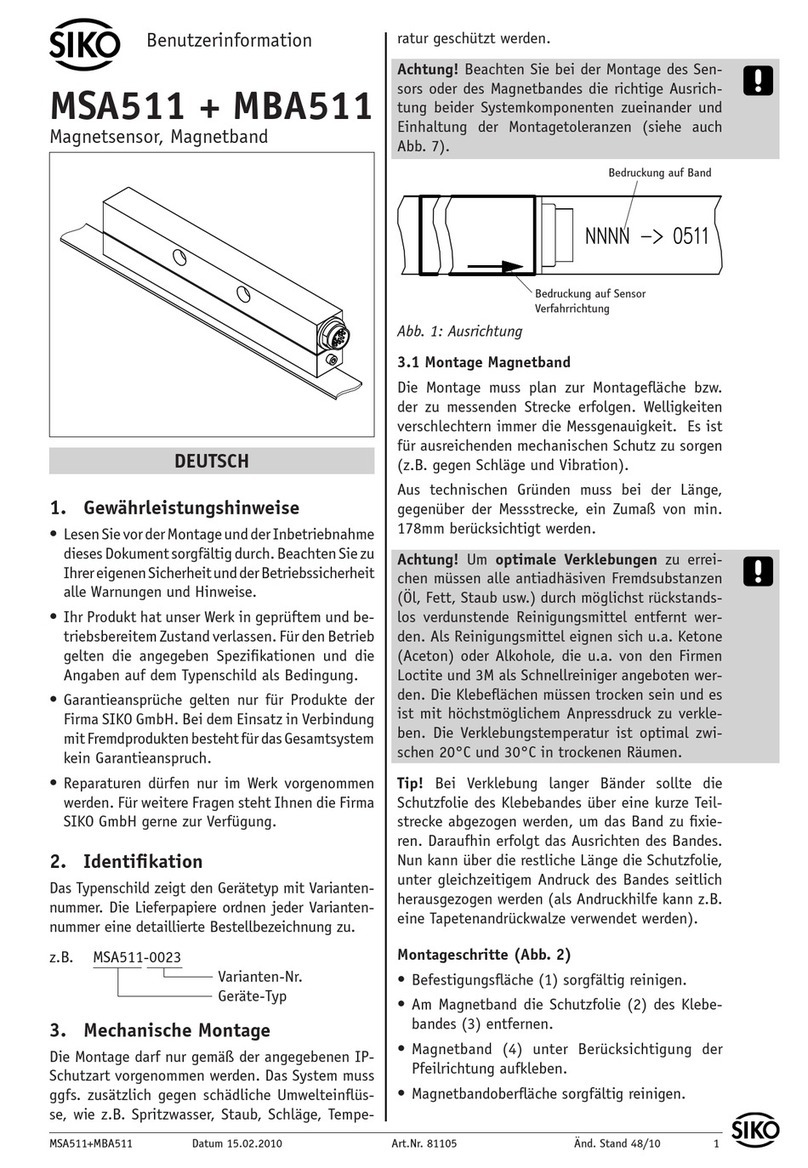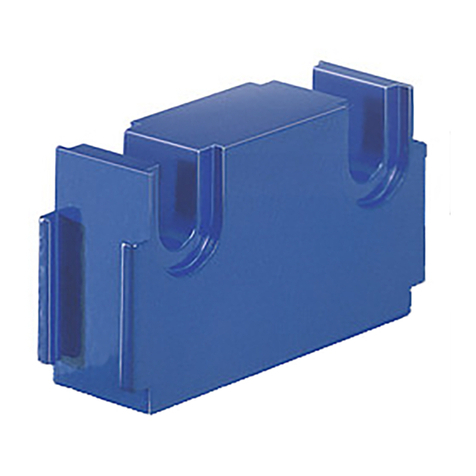Siko MSA501 Operation manual

MSA501, MBA501 Datum 14.12.2010 Art.Nr. 85613 Änd. Stand 449/10 1
Messweg
erf. Bandlänge = Messweg + 80mm (min. 200mm)
DEUTSCH
Sensordarstellungen sind exemplarisch und gültig
für alle Bauformen, sofern nicht gesondert be-
schrieben.
1. Gewährleistungshinweise
Lesen Sie vor der Montage und der Inbetriebnahme
dieses Dokument sorgfältig durch. Beachten Sie zu
Ihrer eigenen Sicherheit und der Betriebssicherheit
alle Warnungen und Hinweise.
Ihr Produkt hat unser Werk in geprüftem und be-
triebsbereitem Zustand verlassen. Für den Betrieb
gelten die angegeben Spezifikationen und die
Angaben auf dem Typenschild als Bedingung.
Garantieansprüche gelten nur für Produkte der
Firma SIKO GmbH. Bei dem Einsatz in Verbindung
mit Fremdprodukten besteht für das Gesamtsystem
kein Garantieanspruch.
Reparaturen dürfen nur im Werk vorgenommen
werden. Für weitere Fragen steht Ihnen die Firma
SIKO GmbH gerne zur Verfügung.
2. Identifikation
Magnetsensor: Das Typenschild zeigt den Ge-
rätetyp mit Variantennummer. Die Lieferpapiere
ordnen jeder Variantennummer eine detaillierte
Bestellbezeichnung zu.
z.B. MSA501-0023
Varianten-Nr.
Geräte-Typ
•
•
•
•
Magnetband: Das Magnetband ist durch eine fort-
laufende Bedruckung identifizierbar.
Benutzerinformation
MSA501, MBA501
Magnetsensor, Magnetband
Chargennummer
Werkstoff-Trägerband
MBA Typ
MBAxxxx WT NNNNNN
3. Kurzbeschreibung
Der Sensor erfasst die absolute Weginformation
des codierten Magnetbandes MBA501. Über die
Geberschnittstelle kann der absolute Positions-
wert mit einer Auflösung von 5µm (bzw. 10µm)
von einer übergeordneten Steuerung ausgelesen
werden. Optional steht zusätzlich eine Inkremen-
tal-Schnittstelle mit Quadratursignalen in unter-
schiedlichen Auflösungen zur Verfügung. Über
einen externen Eingang kann der Sensor in ver-
schiedene Betriebsmodi versetzt werden (Parame-
trierung, Kalibrierwert setzen).
In der durch den externen Eingang "Config" eing-
stellten Servicemode-Betriebsart arbeitet die
Datenschnittstelle (D+, D-) im bidirektionalen
RS485-Mode. Mit Hilfe eines RS485/RS232-Pro-
tokollwandlers kann der Sensor an einen PC an-
geschlossen und über ein beliebiges Terminal-
programm gemäß dem definierten Befehlssatz
parametriert werden.
Zu Diagnosezwecken befindet sich an der Oberseite
des Sensors eine Zweifarben-LED, welche die Darstel-
lung von Fehler- bzw. Status-Zuständen erlaubt.
4. Mechanische Montage
Die Montage darf nur gemäß der angegebenen IP-
Schutzart vorgenommen werden. Das System muss
ggfs. zusätzlich gegen schädliche Umwelteinflüs-
se, wie z.B. Spritzwasser, Staub, Schläge, Tempe-
ratur geschützt werden.
Montage Magnetband
Die Montage muss plan zur Montagefläche bzw. der
zu messenden Strecke erfolgen. Welligkeiten ver-
schlechtern immer die Messgenauigkeit. Es ist für
ausreichenden mechanischen Schutz zu sorgen.
(z.B. gegen Schläge und Vibration).
Aus technischen Gründen muss bei der Länge, ge-
genüber der Messstrecke, ein Zumaß von 80mm
berücksichtigt werden.

2 MSA501, MBA501 Datum 14.12.2010 Art.Nr. 85613 Änd. Stand 449/10
NNNNNN
Verfahrrichtung
Bedruckung auf Band
Bedruckung auf Sensor
Abb. 6: Ausrichtung
Abb. 2 Abb. 3
Abb. 4 Abb. 5
Abb. 1: Montage Magnetband
Achtung! Um optimale Verklebungen zu erreichen
müssen alle antiadhäsiven Fremdsubstanzen (Öl,
Fett, Staub usw.) durch möglichst rückstandslos
verdunstende Reinigungsmittel entfernt werden.
Als Reinigungsmittel eignen sich u.a. Ketone (Ace-
ton) oder Alkohole, die u.a. von den Firmen Locti-
te und 3M als Schnellreiniger angeboten werden.
Die Klebeflächen müssen trocken sein und es ist
mit höchstmöglichem Anpressdruck zu verkleben.
Die Verklebungstemperatur ist optimal zwischen
20°C und 30°C in trockenen Räumen.
Tip! Bei Verklebung langer Bänder sollte die
Schutzfolie des Klebebandes über eine kurze Teil-
strecke abgezogen werden, um das Band zu fixie-
ren. Daraufhin erfolgt das Ausrichten des Bandes.
Nun kann über die restliche Länge die Schutzfolie
unter gleichzeitigem Andruck des Bandes, seitlich
herausgezogen werden (als Andruckhilfe kann z.B.
eine Tapetenandrückwalze verwendet werden).
Montageschritte (Abb. 1)
Befestigungsfläche (1) sorgfältig reinigen.
Am Magnetband die Schutzfolie (2) des Klebe-
bandes (3) entfernen.
Magnetband (4) unter Berücksichtigung der
Abgleichrichtung aufkleben.
Magnetbandoberfläche sorgfältig reinigen.
Am Abdeckband (5) die Schutzfolie (6) des Kle-
bebandes entfernen.
Abdeckband aufkleben (an beiden Enden leicht
überlappen lassen).
Die überlappenden Enden des Abdeckbandes gegen
Ablösen sichern.
•
•
•
•
•
•
•
gebung besteht Abschälgefahr. In solchen Fällen
sind Montagearten, wie in Abb. 3 und 4 gezeigt,
geeigneter.
Den optimalen Schutz bietet die Montage in ei-
ner Nut (Abb. 5), die so tief sein sollte, dass das
Magnetband vollständig darin eingebettet werden
kann.
Achtung! Sobald das Abdeckband aufgebracht
wurde, ist der Bandaufdruck nicht mehr sichtbar.
Es wird empfohlen, das Abdeckband entsprechend
zu markieren.
Die Lage des Sensors zum Magnetband ist genau
definiert. Bei der Montage ist insbesondere zu be-
achten, dass über die gesamte Messstrecke zwi-
schen Band und Sensor ein Luftspalt eingehalten
wird, unabhängig ob das Band oder der Sensor
bewegt wird (Abb. 7). Als Montagehilfe kann die
beiliegende Abstandslehre verwendet werden.
Größere Montageabweichungen können zu Mess-
fehlern bzw. zu Funktionsstörungen führen.
Bei Verwendung eines Abdeckbandes reduziert
sich der eff. Abstand um die Dicke des Abdeck-
bandes inkl. Klebefilm.
Achtung! Die Beeinflussung durch magnetische
Felder ist zu vermeiden. Insbesondere dürfen kei-
ne Magnetfelder (z.B. Haftmagnete oder andere
Dauermagnete) in direkten Kontakt mit dem Ma-
gnetband geraten.
Montagebeispiele
Die einfache Montageart, durch angeschrägtes
Schutzband (Abb. 2), ist nur in sehr geschützter
Umgebung zu empfehlen. Bei ungeschützter Um-
Montage Sensor
Der Magnetsensor muss so montiert werden, dass
die Pfeilrichtung des Sensoraufdrucks mit der
Pfeilrichtung des Bandaufdrucks übereinstimmt
(siehe Abb. 6).
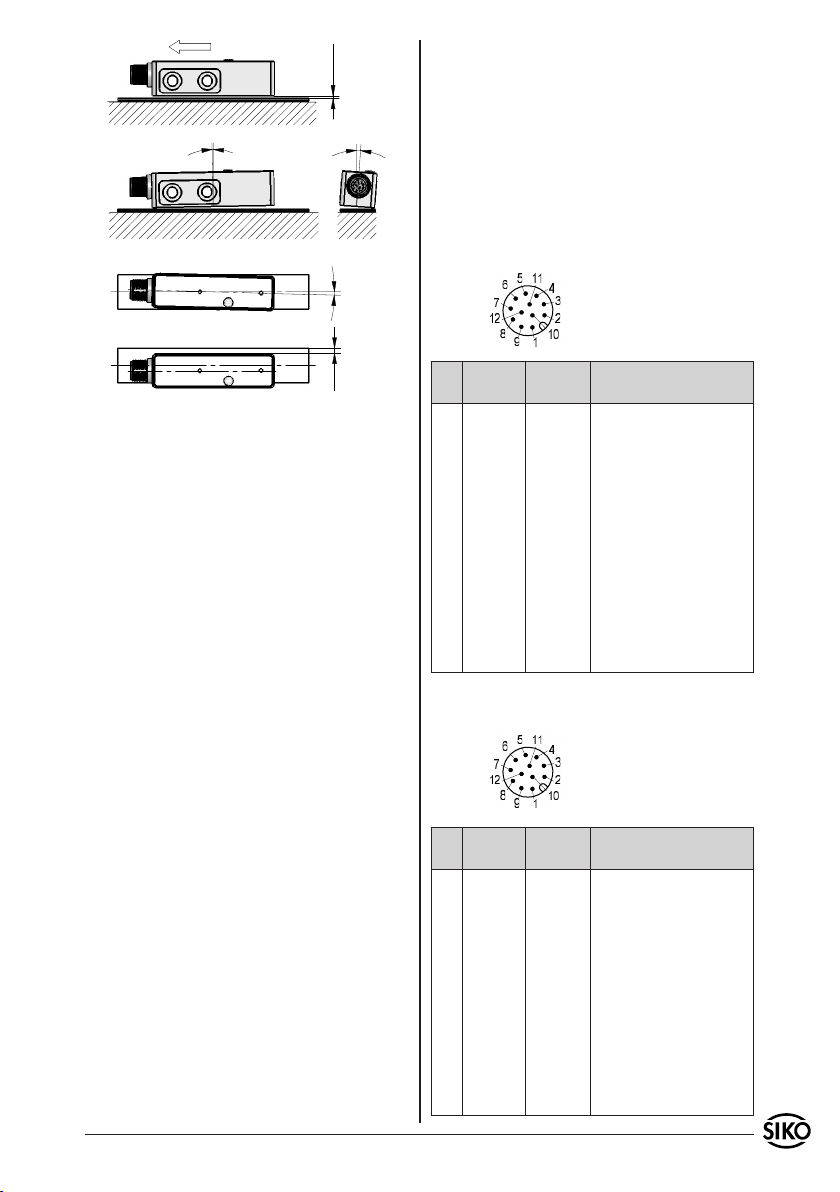
MSA501, MBA501 Datum 14.12.2010 Art.Nr. 85613 Änd. Stand 449/10 3
Abb. 7: Montagetoleranzen, Maße in mm
0.2 ... 1.3
<1° <4°
Verfahrrichtung
<1.5°
<3
Ansichtseite = Steckseite
Ansichtseite = Steckseite
5. Elektrischer Anschluss
Verdrahtungsarbeiten dürfen nur spannungslos
erfolgen.
Vor dem Einschalten sind alle Leitungsanschlüsse
und Steckverbindungen zu überprüfen.
Hinweise zur Störsicherheit
Alle Anschlüsse sind gegen äußere Störeinflüsse
geschützt. Der Einsatzort ist aber so zu wählen,
dass induktive oder kapazitive Störungen nicht
auf den Geber oder dessen Anschlussleitungen
einwirken können! Durch geeignete Kabelfüh-
rung und Verdrahtung können Störeinflüsse (z.B.
von Schaltnetzteilen, Motoren, getakteten Reg-
lern oder Schützen) vermindert werden.
Erforderliche Maßnahmen:
Verwendung einer geschirmten Anschlussleitung
mit paarweise verdrillten Litzen. Die Aderpär-
chen sind den entsprechenden differentiellen
Signalen zuzuordnen (D+, D-), (T+, T-), (A, /A),
(B, /B) (Empfehlung: Encoder-/Resolver-Leitung
Fa. LAPP-Kabel, 5*2*0,14²+2*0,5², Typ-Nr.:
70388728).
Die Verdrahtung von Abschirmung und Masse
(GND) muss sternförmig und großflächig erfolgen.
Der Anschluss der Abschirmung an den Potenti-
alausgleich muss großflächig (niederimpedant)
erfolgen.
Das System muss in möglichst großem Abstand von
Leitungen eingebaut werden, die mit Störungen
belastet sind; ggfs. sind zusätzliche Maßnahmen
wie Schirmbleche oder metallisierte Gehäuse
•
•
•
•
•
vorzusehen. Leitungsführungen parallel zu Ener-
gieleitungen vermeiden.
Schützspulen müssen mit Funkenlöschgliedern
beschaltet sein.
Spannungsversorgung: 4,5VDC ... 30VDC
(verpolgeschützt)
Leistungsaufnahme: <1,5W
5.1 Anschlussbelegung
Anschluss SSI mit 12-pol. Stiftkontakt.
•
Pin Signal
mit LD
Signal
ohne LD
Beschreibung
1 - - - - - - - - -
2 D+ D+ SSI-Daten + bzw. DÜA im Servi-
cemode
3 D- D- SSI-Daten – bzw. DÜB im Servi-
cemode
4 T- T- SSI-Takteingang -
5 +UB +UB Versorgungsspannung Sensor
6 /A - - - Invertiertes Quadratursignal
7 A - - - Quadratursignal
8 /B - - - Invertiertes Quadratursignal
9 B - - - Quadratursignal
10 Config Config Kalibriereingang bzw. umschal-
ten in Servicemode
11 T+ T+ SSI-Takteingang +
12 GND GND Masseanschluss Sensor
Anschluss RS485 (SIKONETZ3) mit 12-pol. Stift-
kontakt.
Pin Signal
mit LD
Signal
ohne LD
Beschreibung
1 - - - - - - - - -
2 DÜA DÜA Daten +
3 DÜB DÜB Daten –
4 - - - - - - - - -
5 +UB +UB Versorgungsspannung Sensor
6 /A - - - Invertiertes Quadratursignal
7 A - - - Quadratursignal
8 /B - - - Invertiertes Quadratursignal
9 B - - - Quadratursignal
10 Config Config Kalibriereingang bzw. umschal-
ten in Servicemode
11 - - - - - - - - -
12 GND GND Masseanschluss Sensor
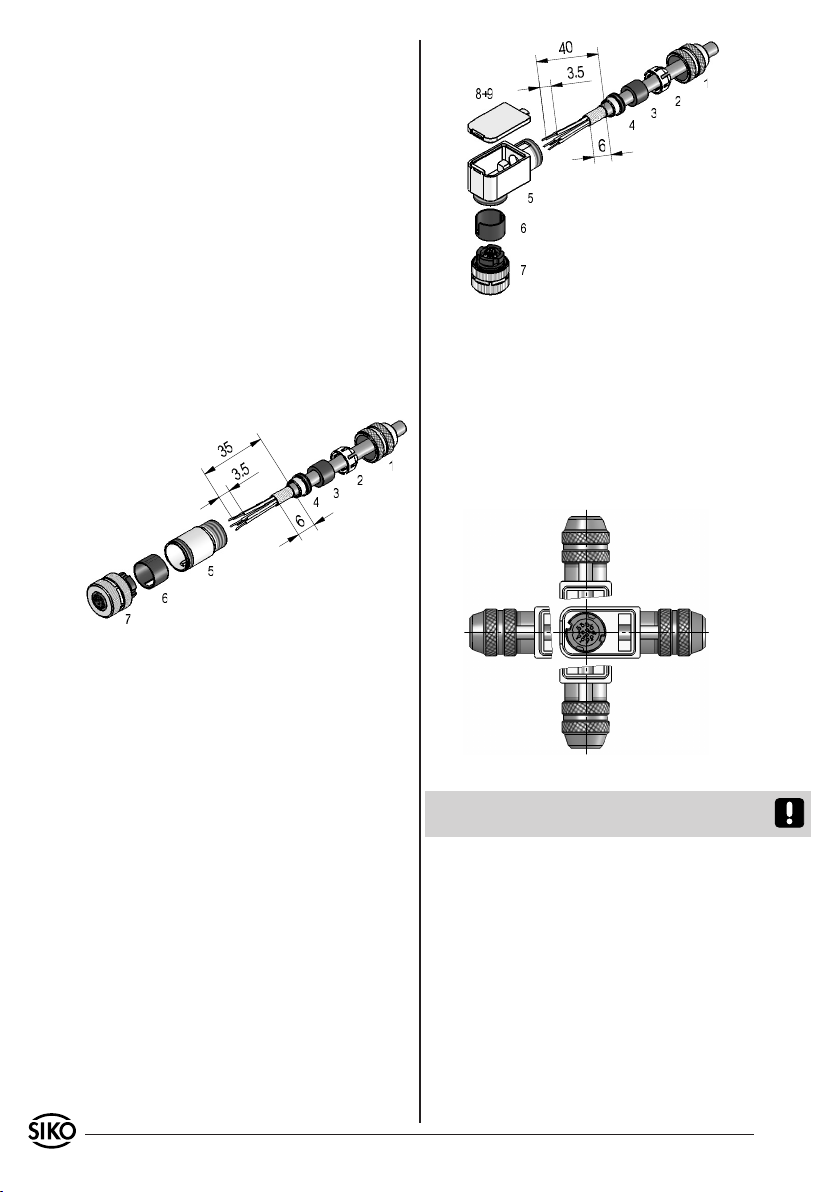
4 MSA501, MBA501 Datum 14.12.2010 Art.Nr. 85613 Änd. Stand 449/10
Abb. 10: Winkelstellungen
Abb. 9: Gegenstecker gewinkelt
Abb. 8: Gegenstecker gerade
6. Zubehör Anschluss-Stecker
Gegenstecker gerade (12-pol.)
Bei SIKO als Zubehör unter Art.Nr. 85277 er-
hältlich. Litzenquerschnitt der Leitungen max.
0,25mm². Kabeldurchlass: 6-8mm.
Bei der Stecker-Montage gehen Sie bitte schritt-
weise vor (Abb. 8):
Pos. 1 ... 4 über Kabelmantel schieben.
Kabel abisolieren, Schirm kürzen und aufweiten.
Schirm um Pos. 4 legen und in Pos. 5 ein-
schieben.
Pos. 6 in Pos. 5 schieben.
Litzen an Pos. 7 löten (entspr. Anschlussplan)
und mit Pos. 5 verschrauben.
Pos. 3 in Pos. 2 stecken, beides in Pos. 1 schieben
und mit Pos. 5 verschrauben.
1.
2.
3.
4.
5.
6.
Gegenstecker gewinkelt (12-pol.)
Bei SIKO als Zubehör unter Art.Nr. 85278 er-
hältlich. Litzenquerschnitt der Leitungen max.
0,25mm². Kabeldurchlass: 6-8mm.
Bei der Stecker-Montage gehen Sie bitte schritt-
weise vor (Abb. 9):
Pos. 1 ... 4 über Kabelmantel schieben.
Kabel abisolieren, Schirm kürzen und aufwei-
ten.
Pos. 6 in Pos. 5 schieben.
Litzen durch das Gehäuse Pos. 5 führen. Schirm
um Pos. 4 legen und in Pos. 5 einschieben.
Pos. 3 in Pos. 2 stecken, beides in Pos. 1 schieben
und leicht auf Pos. 5 aufschrauben.
Litzen nach Anschlussplan an Kontakteinsatz
Pos. 7 löten.
Kontakteinsatz Pos. 7 in Pos. 5 einschrauben.
Dichtung Pos. 9 in Deckel Pos. 8 montieren.
Deckel Pos. 8 einhaken.
Druckschraube Pos. 1 festziehen.
1.
2.
3.
4.
5.
6.
7.
8.
9.
10.
Ändern der Winkelstellung (von Abb. 10):
Druckschraube Pos. 1 leicht aufdrehen.
Deckel Pos. 8 entfernen.
Kontakteinsatz Pos. 7 aufdrehen und in ge-
wünschte Winkelstellung (90° Schritte) verdre-
hen und wieder aufschrauben.
Deckel und Druckschraube montieren.
1.
2.
3.
4.
Die Softwarebeschreibung ist dem Beiblatt zu
entnehmen.

MSA501, MBA501 Datum 14.12.2010 Art.Nr. 85613 Änd. Stand 449/10 5
measuring
section
required tape length = measuring section + 80mm
(min. 200mm)
ENGLISH
Exemplary sensor illustrations are valid for all sen-
sor types unless described separately.
1. Warranty information
In order to carry out installation correctly, we
strongly recommend this document is read very
carefully. This will ensure your own safety and
the operating reliability of the device.
Your device has been quality controlled, tested
and is ready for use. Please observe all warnings
and information which are marked either directly
on the device or specified in this document.
Warranty can only be claimed for components
supplied by SIKO GmbH. If the system is used
together with other products, there is no warranty
for the complete system.
Repairs should be carried out only at our works.
If any information is missing or unclear, please
contact the SIKO sales staff.
2. Identification
Magnetic sensor: Please check the particular type
of unit and type number from the identification
plate. Type number and the corresponding version
are indicated in the delivery documentation.
e.g. MSA501-0023
version number
type of unit
Magnetic strip: identification by printing on the
strip.
•
•
•
•
User Information
MSA501, MBA501
Magnetic Sensor and Strip
Attention! To guarantee optimal adhesion oil,
grease dust etc. must be removed by using clean-
sing agents which evaporate without leaving resi-
dues. Suitable cleansing agents are e.g. ketones
(acetone) or alcohols; Messrs. Loctite and 3M can
both supply such cleaning liquid. Make sure that
the surface to be glued is dry and apply the strip
batch number
carrier strip
MBA type
MBAxxxx WT NNNNNN
3. Summary description
The sensor collects the absolute travel information
of the encoded magnetic band MBA501. The abso-
lute position value can be read from an upstream
control unit with a resolution of 5μm (or 10µm)
via encoder interface. In addition, an incremental
interface with quadrature signals in various reso-
lutions is available as an option. Various sensor
operational modes (parameterization, calibration
value) can be set via external input.
In the service mode set via the "Config" external
input, the data interface (D+, D-) functions in the
bidirectional RS485 mode. Using a RS485/RS232
protocol converter, the sensor can be connected
to a PC and parameterized according to the prede-
fined set of commands via any terminal program.
On the sensor's upper side, there is a two-colour
LED for diagnostic purposes, which permits the in-
dication of error and other states.
4. Installation
For mounting, the degree of protection specified
must be observed. If necessary, protect the unit
against environmental influences such as sprayed
water, dust, knocks, extreme temperatures.
Mounting the magnetic strip
The mounting surface / measuring track must be flat.
Buckles or bumps will lead to measuring inaccura-
cies. Please protect the magnetic strip from mecha-
nical damage (e.g. against blows and vibration).
For technical reasons the strip should be approx.
80mm longer than the actual measuring distance.
Other manuals for MSA501
1
This manual suits for next models
1
Table of contents
Languages:
Other Siko Accessories manuals