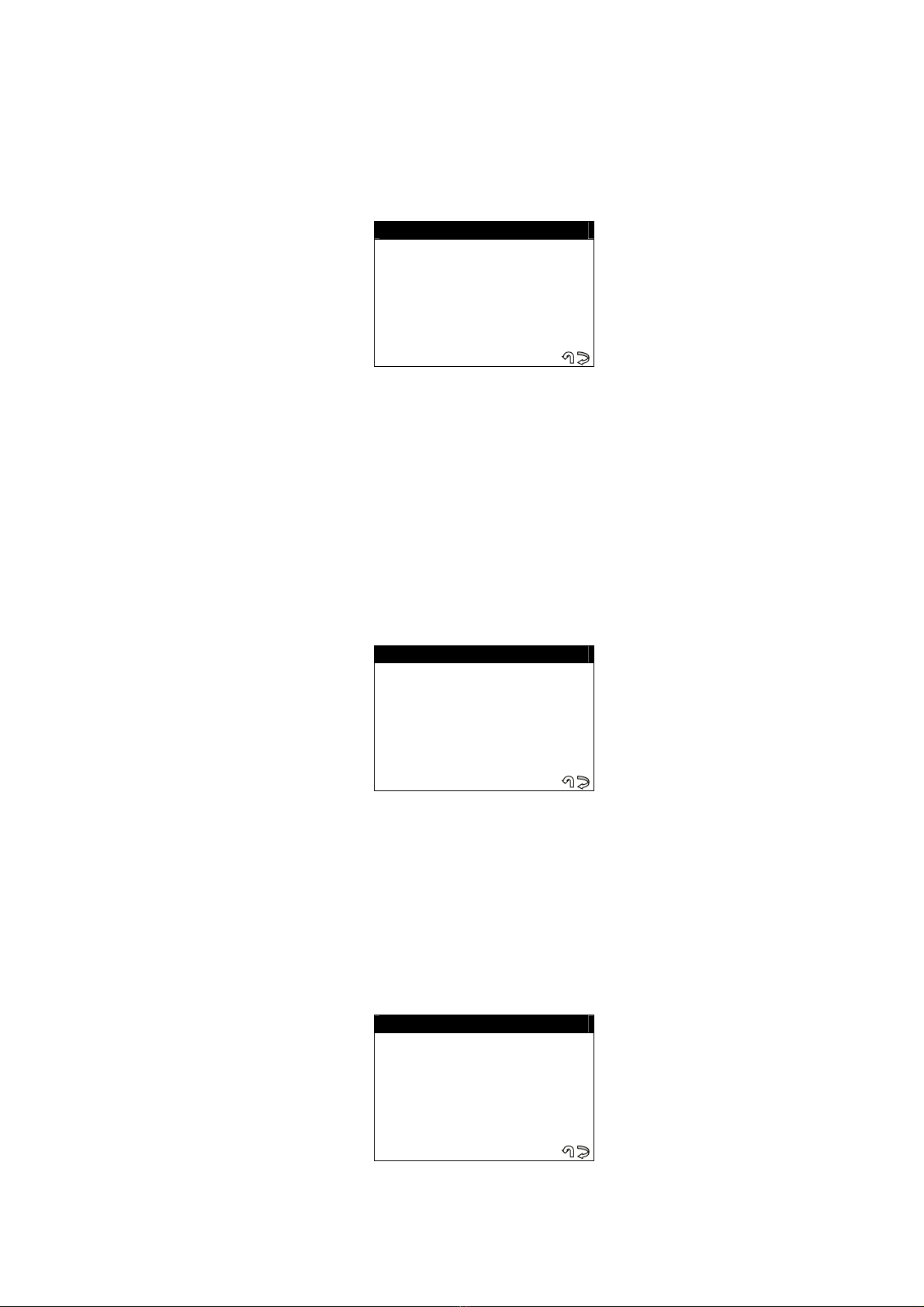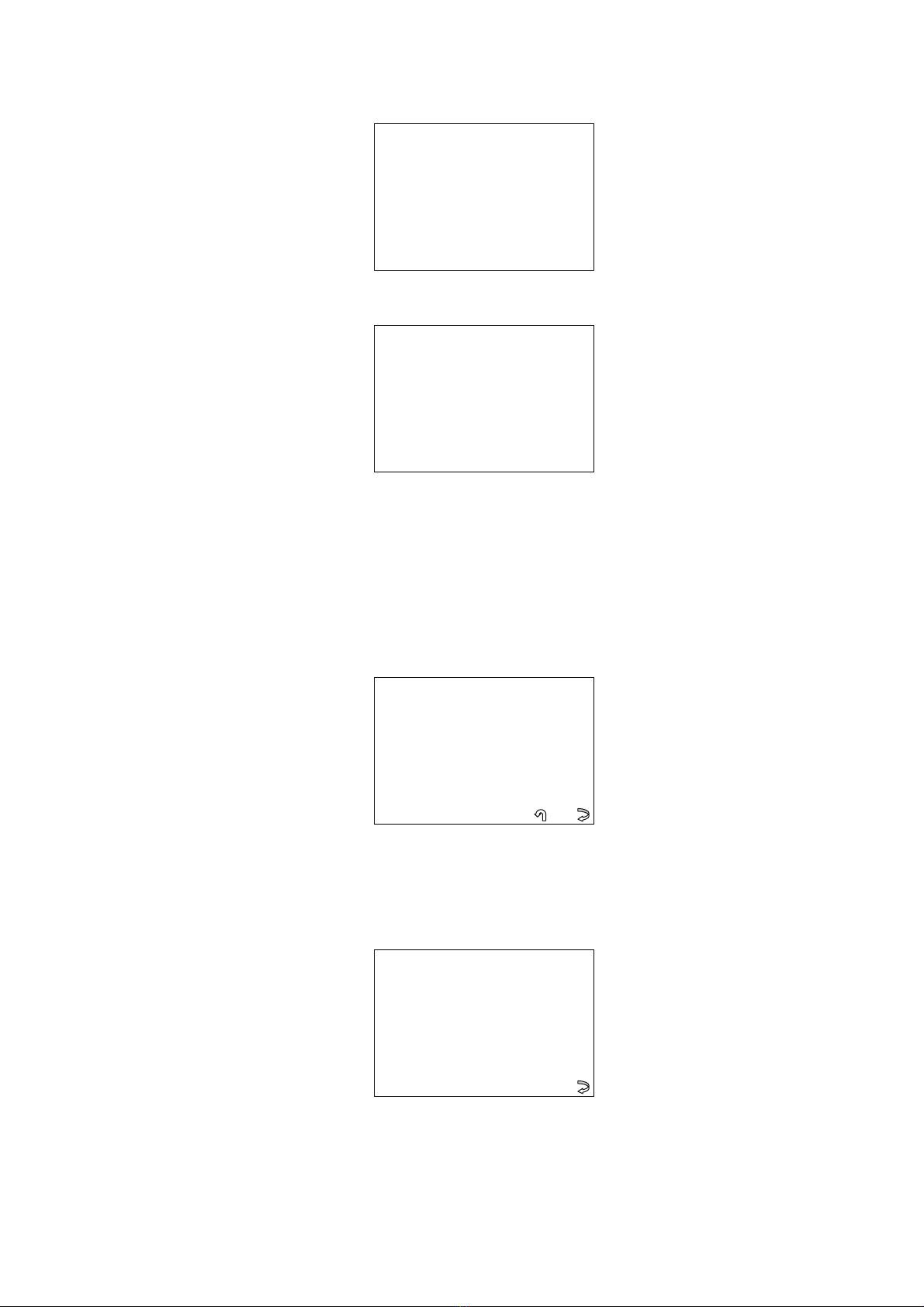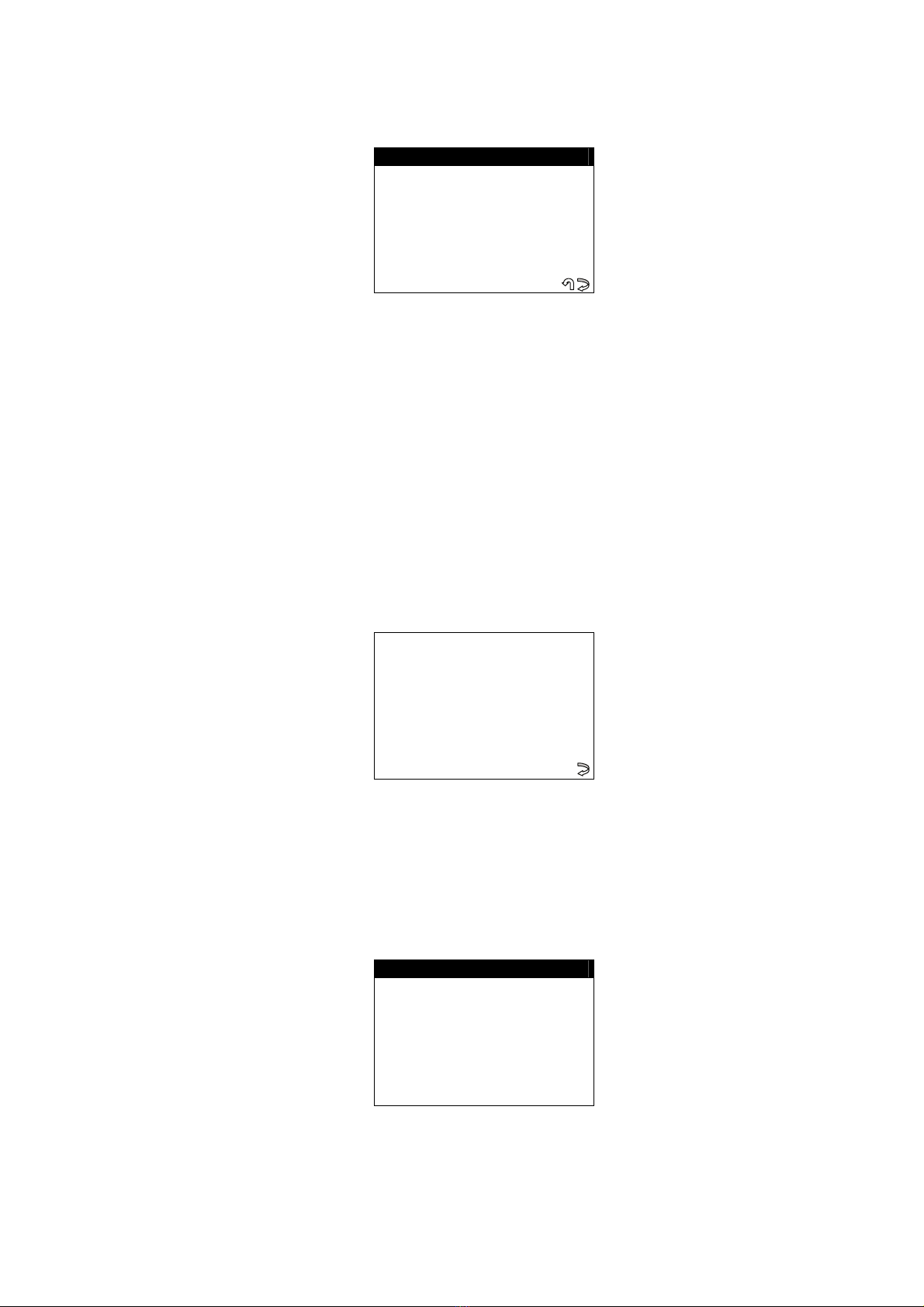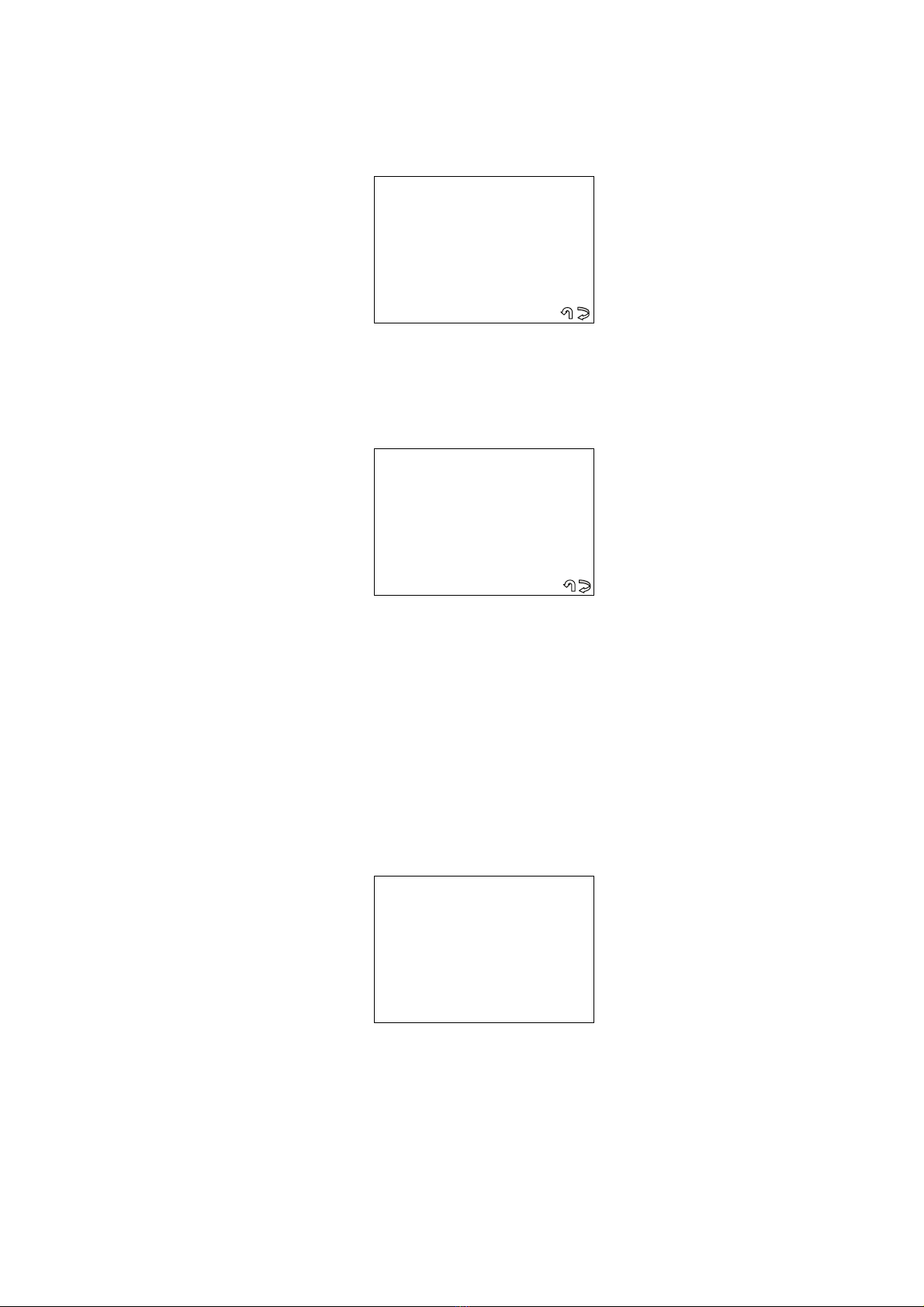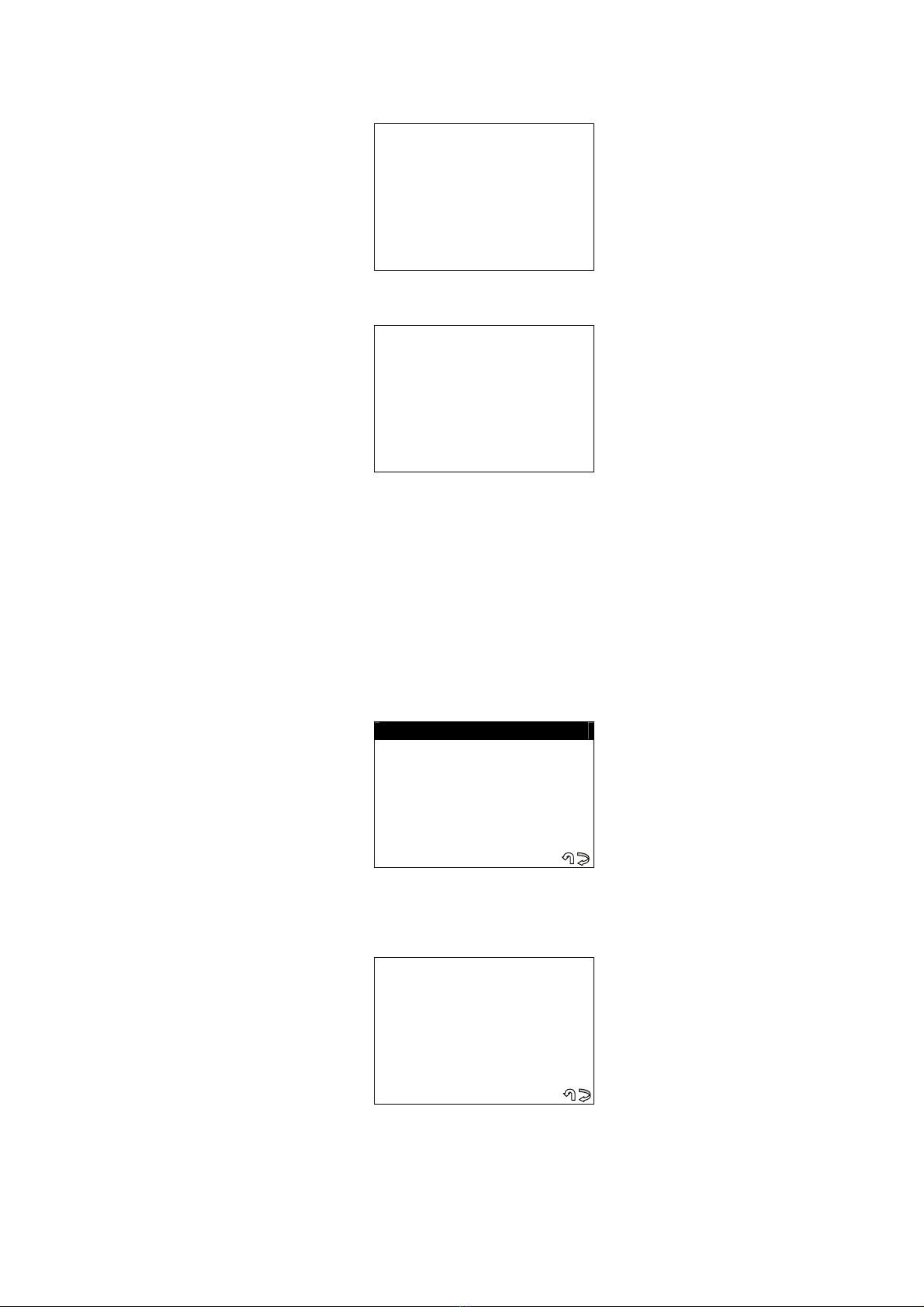USER DATA ARCHIVE
To enter the user data the display will show:
SER DATA
>
POS.: 001
DATE: 19/07/01
SURNAME: XXXXXXXXXX
NAME: XXXXXXXXXX
REG.NO: XXXXXXXXXX
- SURNAME (required) (12 characters).
- NAME / NUMBER PLATE (optional) (12 characters).
The following data will be saved automatically:
- POS.: Location where the data will be saved
- DATE:Operation date
- MAKE: Make of the vehicle for which the operation was performed
- MODEL:Model of the vehicle for which the operation was performed
- YEAR:Model year
- Keys Mem.: Number of keys stored in memory
- PIN CODE: (if storage is confirmed by an operator)
- IMMO ID: Immobilizer control unit ID
To enter the data:
- Use the
keys to position on the desired item.
- Press
to enter and select the field where the text is to be typed.
- Press ENTER to confirmed.
- To quit and memorize the data, press ESC.
Is the information
inserted correct?
NO
>YES
- Select YES/NO and press ENTER.
- No,to return to the data entry window.
- Yes, to store the data in the file.
1.1.1.2 ERASE SELECTED KEY
This function is used to erase a key from the immobilizer.
The position in the memory where the key has been stored must be known (POSITION X).
- Select “ERASE SELECTED KEY” from the menu and press ENTER; the display will
show:
RASE SELECTED KEY
Available key
to erase:
-1-2- -5-
Witch position?:
This screen shows the position in the memory occupied by keys that operate on the car.
- Digit the position in the memory to be erased and press ENTER.
8