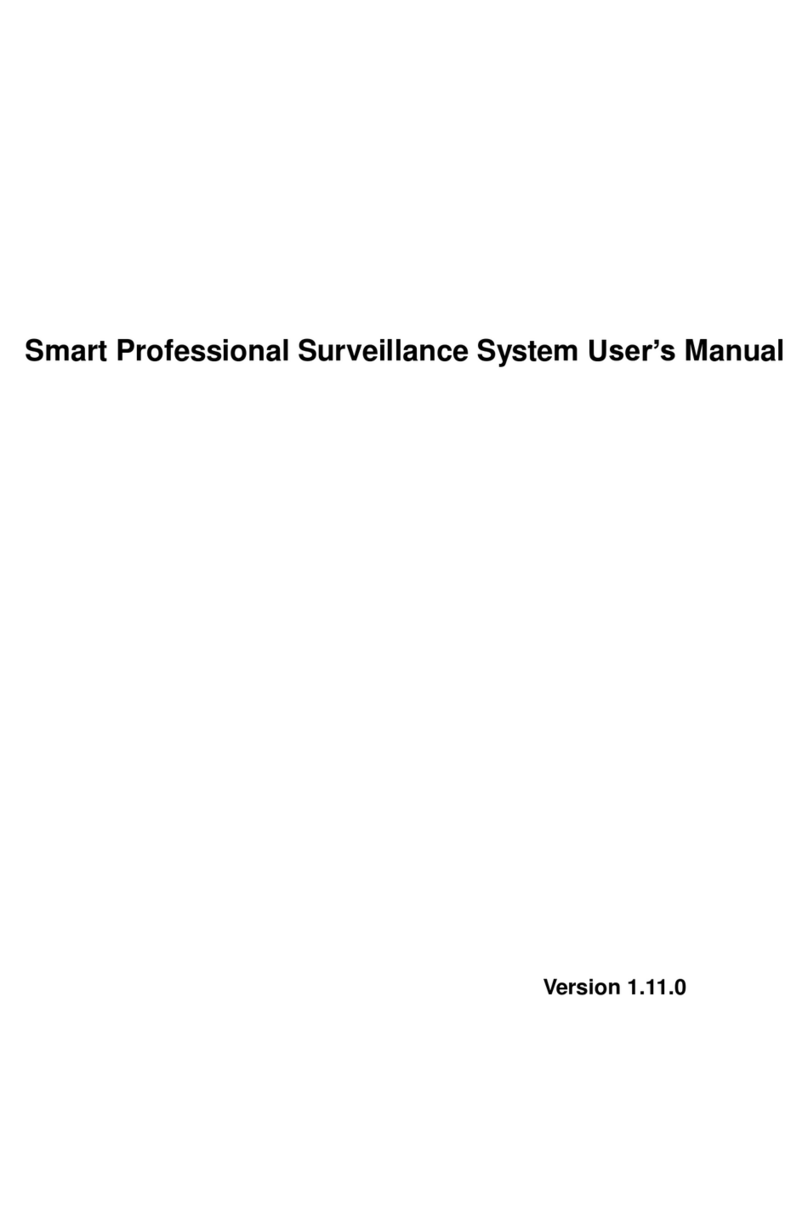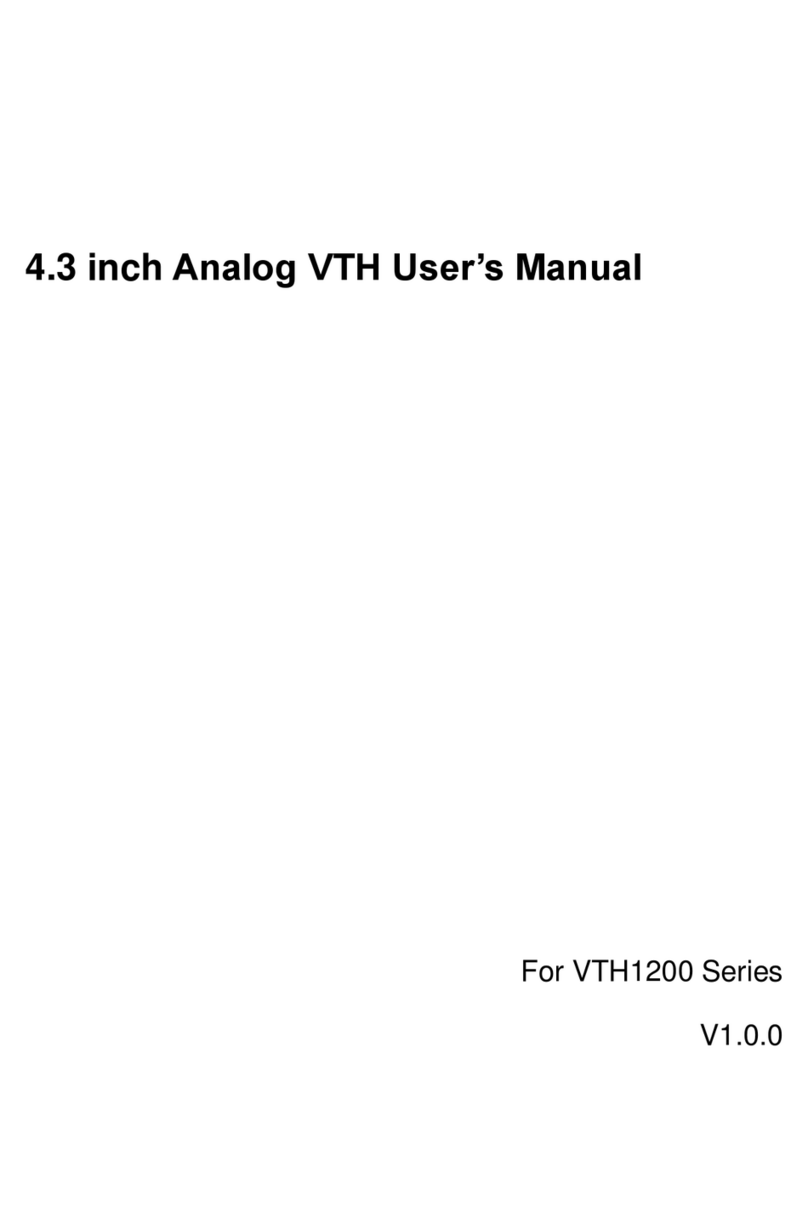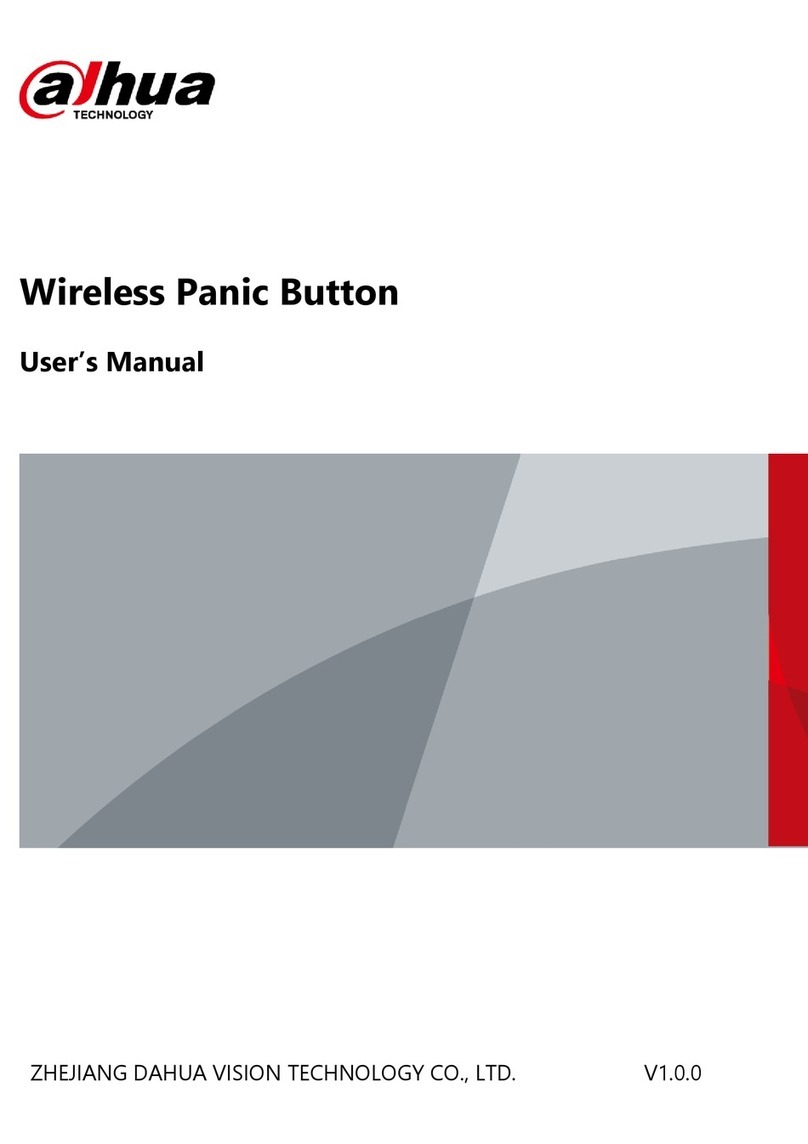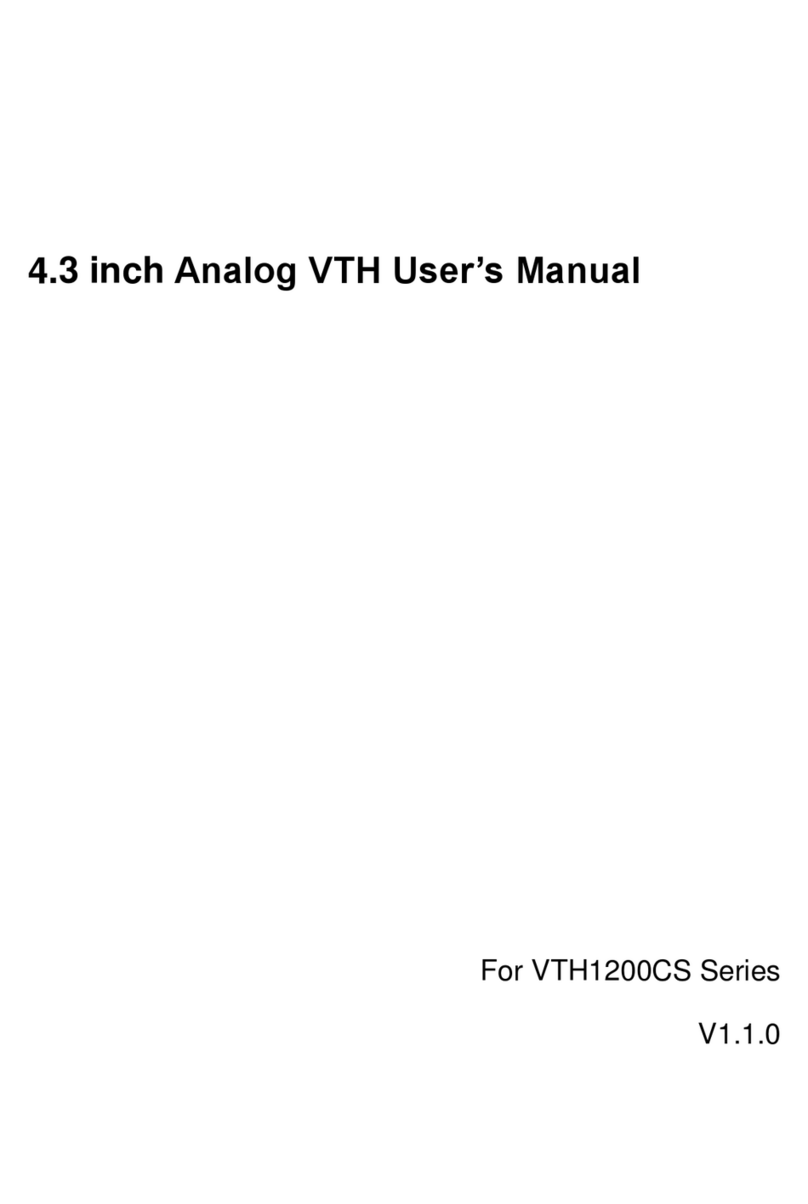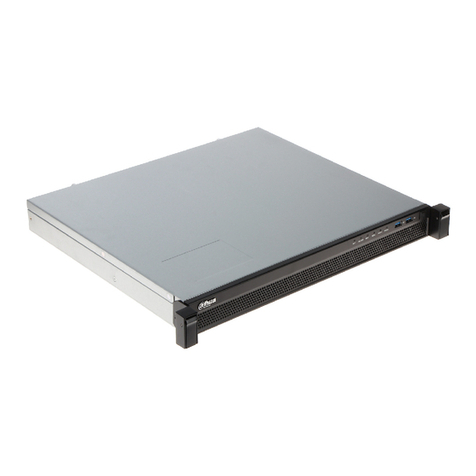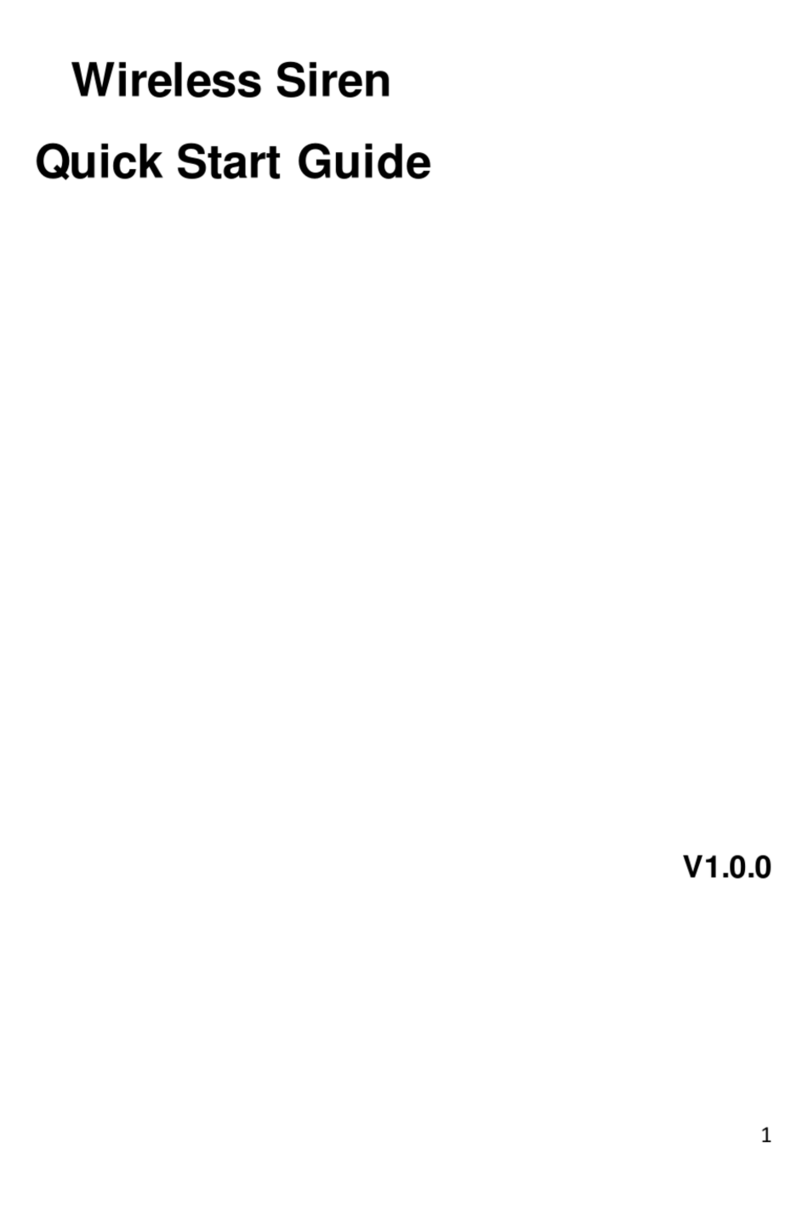Table of Contents V
Table of Contents
Foreword................................................................................................................................................... II
Important Safeguards and Warnings....................................................................................................IV
1 Overview................................................................................................................................................. 1
Introduction ................................................................................................................................... 11.1 Login Mode ................................................................................................................................... 11.2
2 The Grand Tour...................................................................................................................................... 1
Front Panel.................................................................................................................................... 12.1 Rear Panel.................................................................................................................................... 22.2 Dimensions ................................................................................................................................... 42.3
3 Hardware Installation............................................................................................................................ 6
Installation Flow ............................................................................................................................ 63.1 Unpacking the Box........................................................................................................................ 63.2 HDD Installation............................................................................................................................ 63.3 3.3.1 12-HDD Series.................................................................................................................... 7
3.3.2 16/24-HDD Series............................................................................................................... 7
Connection Diagram..................................................................................................................... 83.4
4 Turning on the Device......................................................................................................................... 10
5 Initial Settings...................................................................................................................................... 11
Initializing Device .........................................................................................................................115.1 Quick Settings............................................................................................................................. 135.2 Logging in Device ....................................................................................................................... 155.3 Adding Remote Devices.............................................................................................................. 175.4
6 Intelligent Operation ........................................................................................................................... 19
EnablingAI Plan.......................................................................................................................... 196.1 Face Detection............................................................................................................................ 206.2 6.2.1 Setting Face Comparison................................................................................................. 20
6.2.2 Configuring Face Database.............................................................................................. 20
6.2.3 Configuring Face Detection.............................................................................................. 26
6.2.4 Configuring Face Recognition.......................................................................................... 27
6.2.5 Real-time View.................................................................................................................. 29
6.2.6 Face Search ..................................................................................................................... 31
Video Structuring......................................................................................................................... 396.3 6.3.1 EnablingAI Plan ............................................................................................................... 40
6.3.2 Configuring Video Structuring........................................................................................... 40
6.3.3 Live ................................................................................................................................... 42
6.3.4 AI Search .......................................................................................................................... 46
IVS............................................................................................................................................... 536.4 6.4.1 Setting............................................................................................................................... 54
6.4.2 IVS.................................................................................................................................... 54
6.4.3 Real-time View.................................................................................................................. 57
6.4.4 Search Interface ............................................................................................................... 59