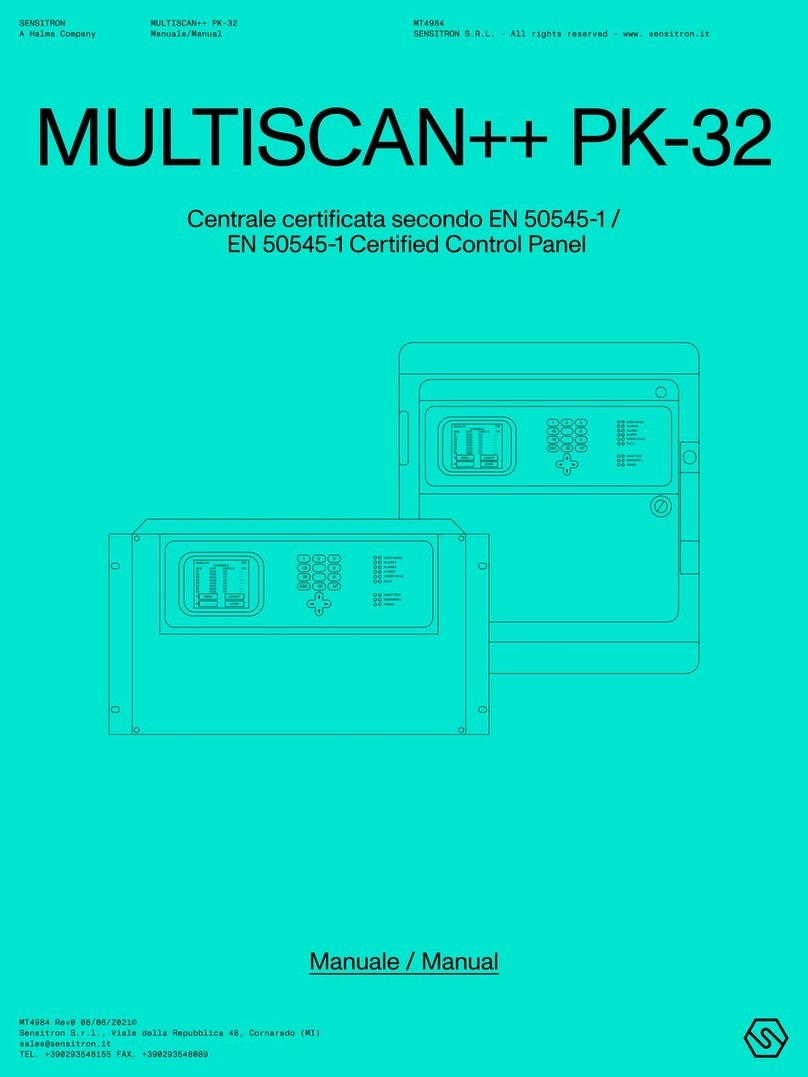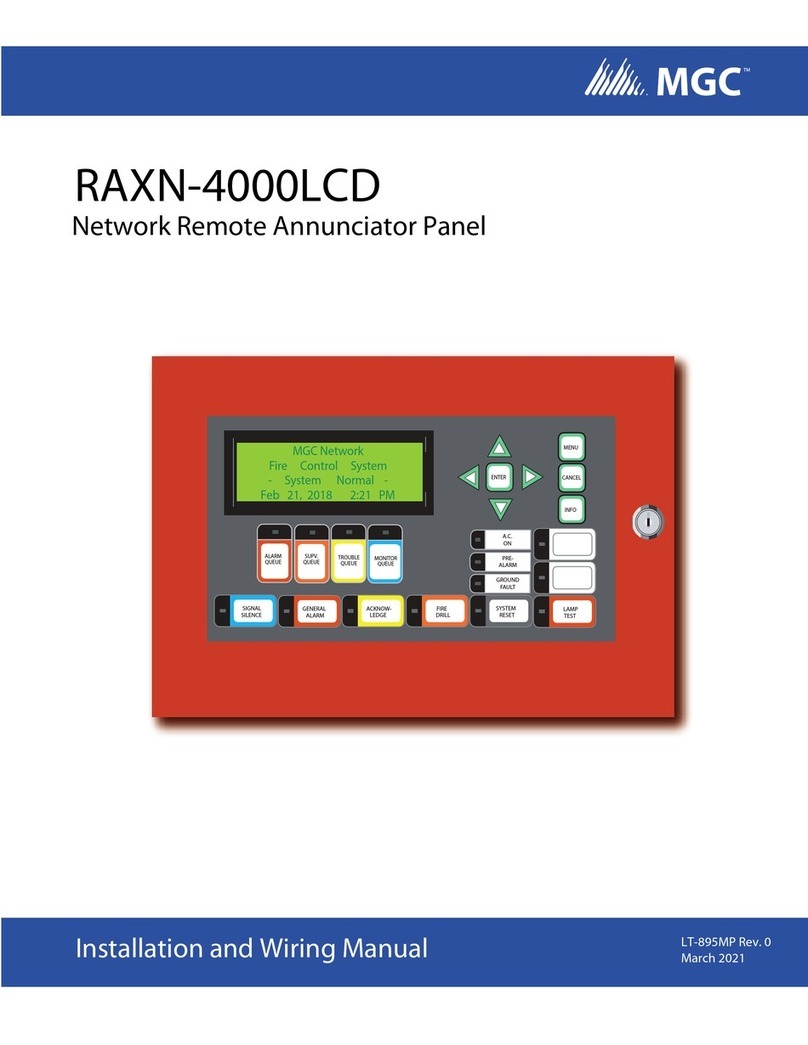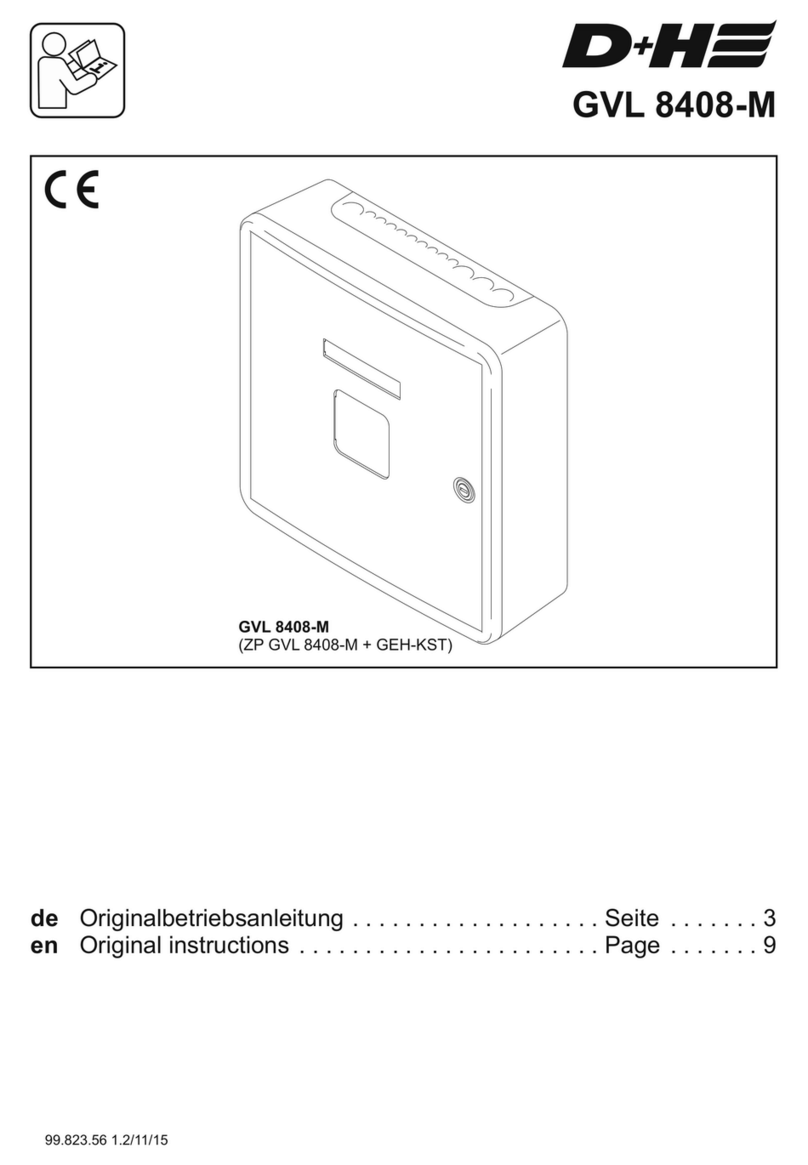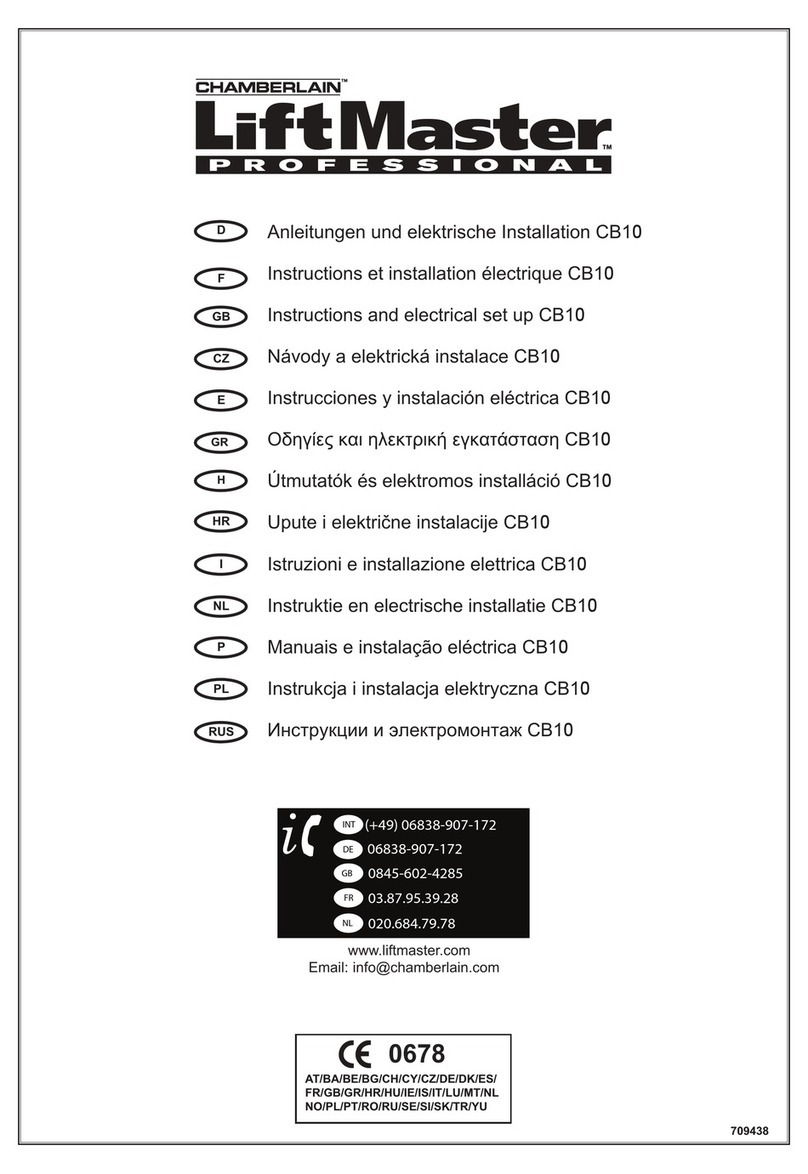SILENT KNIGHT IFP-1000 Technical specifications
Other SILENT KNIGHT Control Panel manuals

SILENT KNIGHT
SILENT KNIGHT 5204 User manual
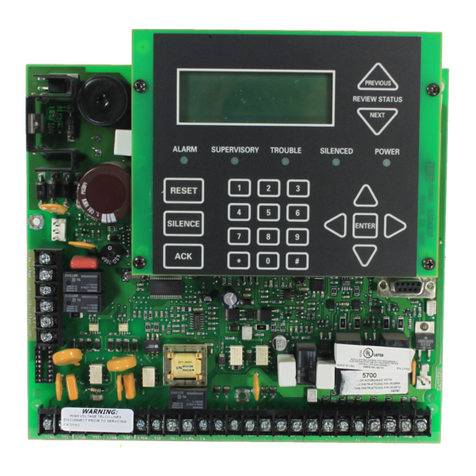
SILENT KNIGHT
SILENT KNIGHT 5700 User manual

SILENT KNIGHT
SILENT KNIGHT SK-2224 User manual

SILENT KNIGHT
SILENT KNIGHT INTELLIKNIGHT 5808 User manual
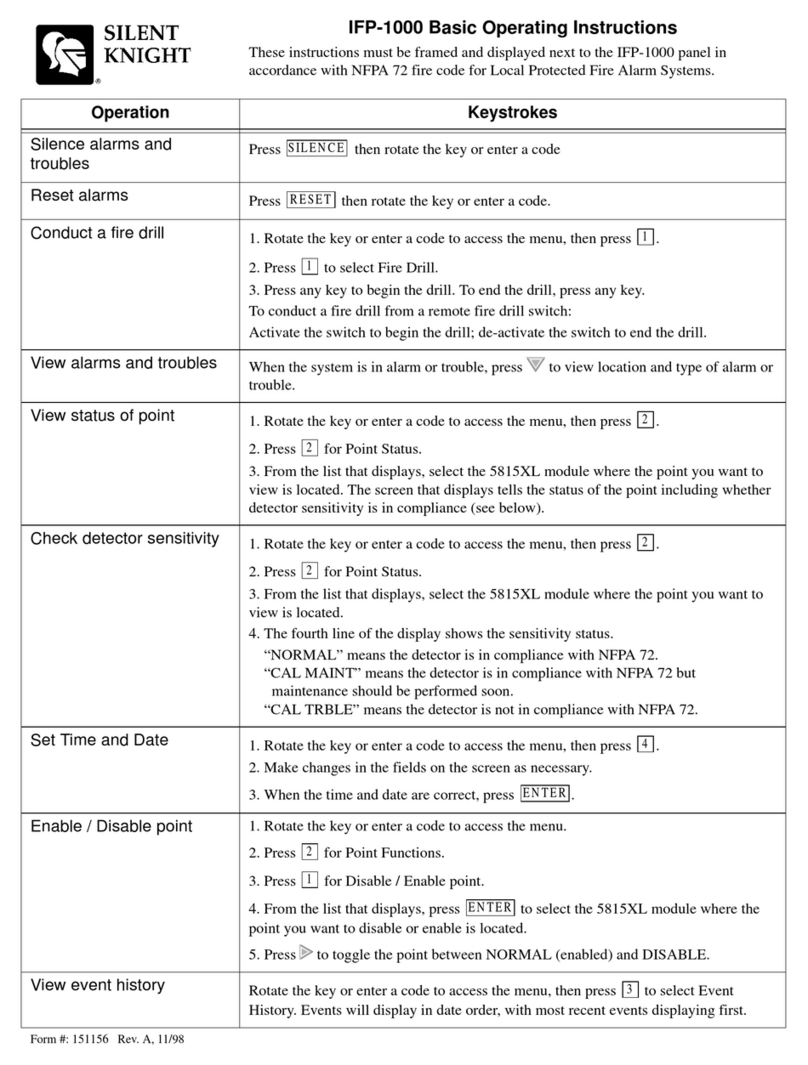
SILENT KNIGHT
SILENT KNIGHT IFP-1000 Technical specifications
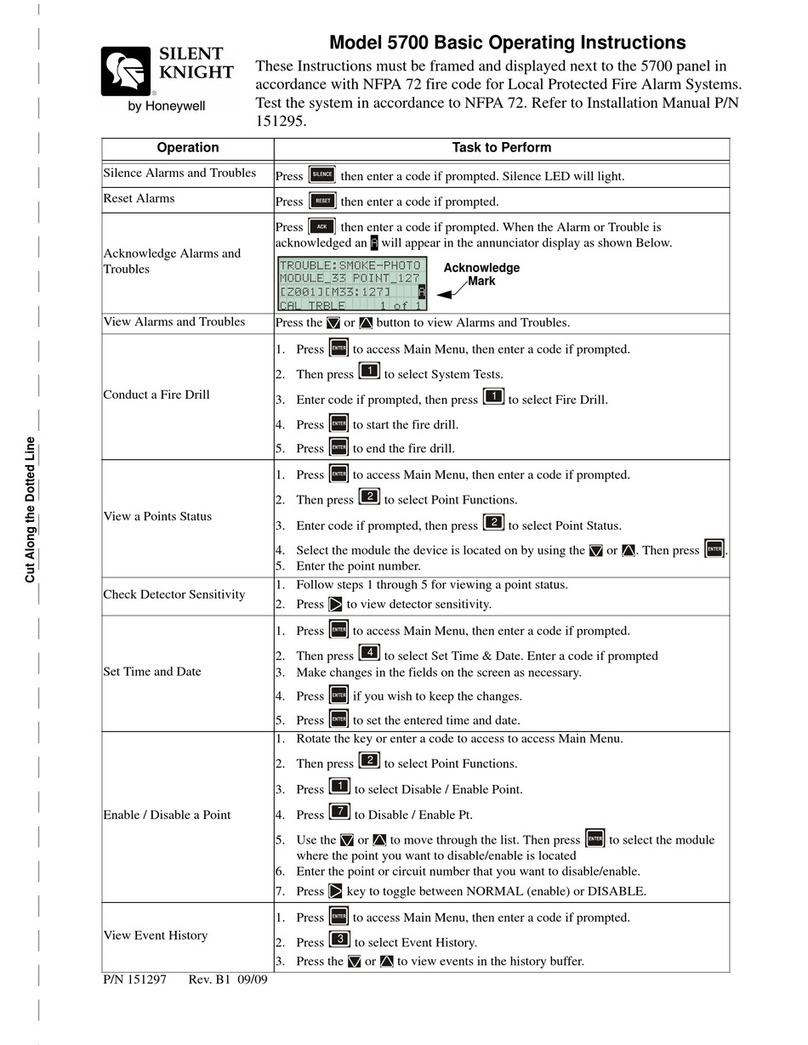
SILENT KNIGHT
SILENT KNIGHT 5700 Technical specifications

SILENT KNIGHT
SILENT KNIGHT 5207 User manual

SILENT KNIGHT
SILENT KNIGHT INTELLIKNIGHT 5808 User manual

SILENT KNIGHT
SILENT KNIGHT 5207 Manual
Popular Control Panel manuals by other brands
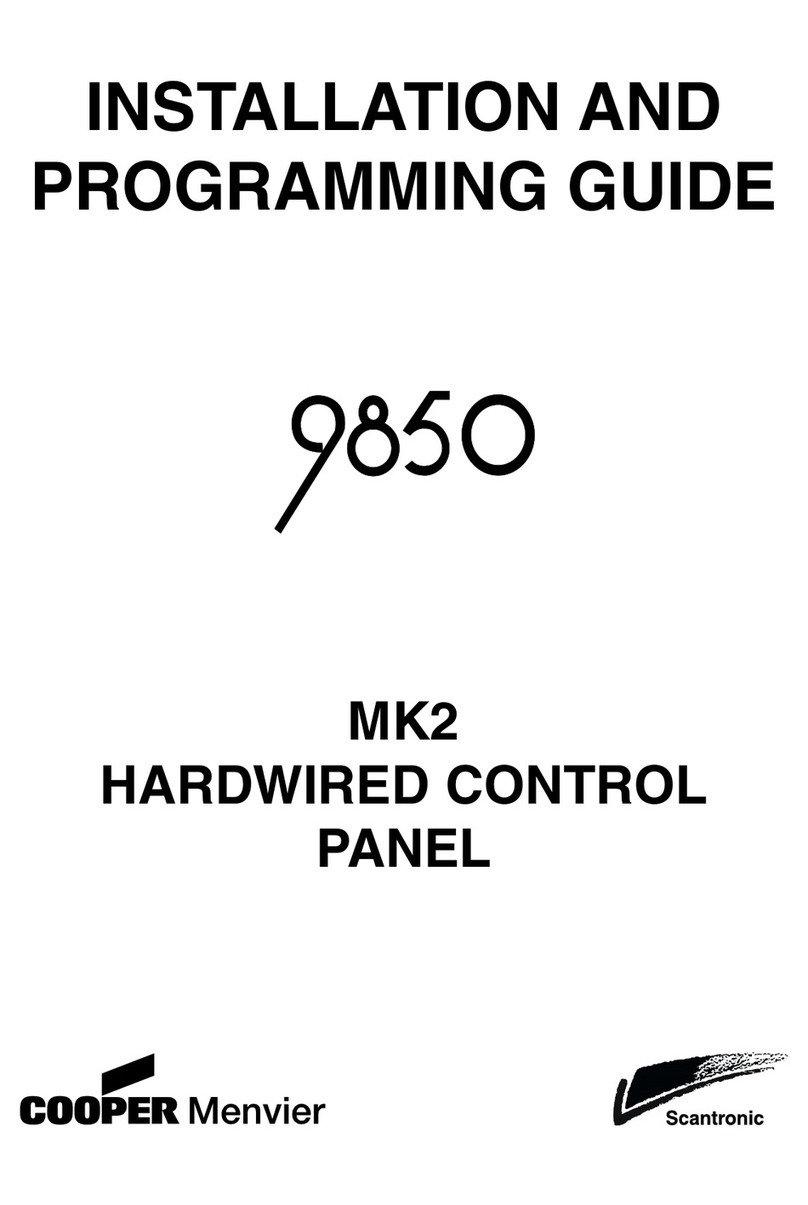
Cooper
Cooper Scantronic 9850 Installation and programming guide

Honeywell
Honeywell nfs2-3030 Programming manual

Bosch
Bosch D7212 installation instructions

BLAUBERG Ventilatoren
BLAUBERG Ventilatoren S25 user manual
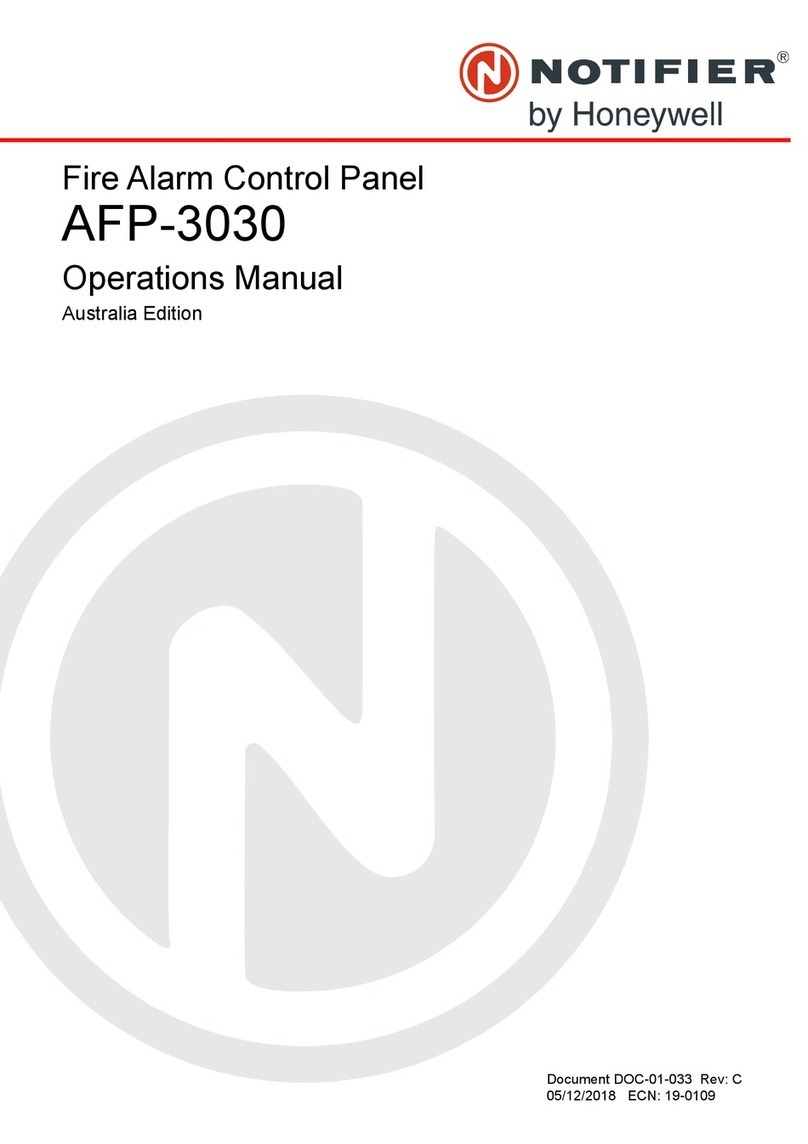
Notifier
Notifier AFP-3030 Operation manual

Bosch
Bosch D7412GV2 Operation and installation guide

Brasch
Brasch GDCP-Touch Installation & operation manual
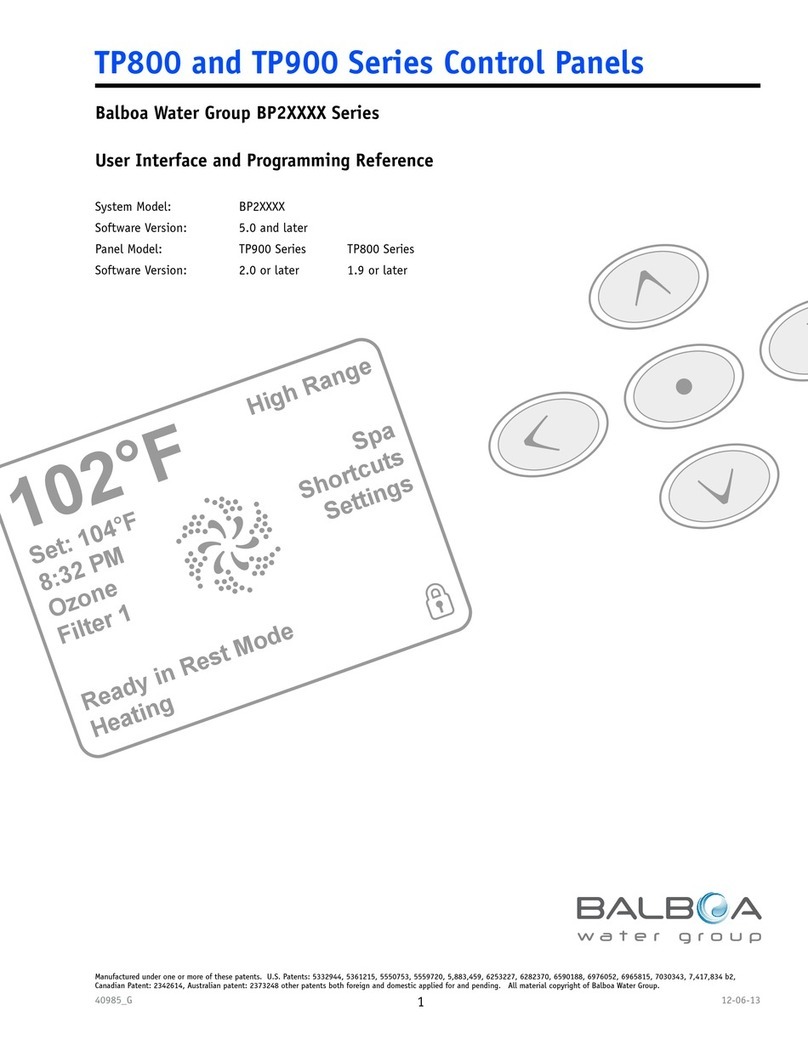
Balboa Water Group
Balboa Water Group BP2 Series User Interface and Programming Reference

Extron electronics
Extron electronics ACP 105 D Setup guide

tau
tau D760M installation guide
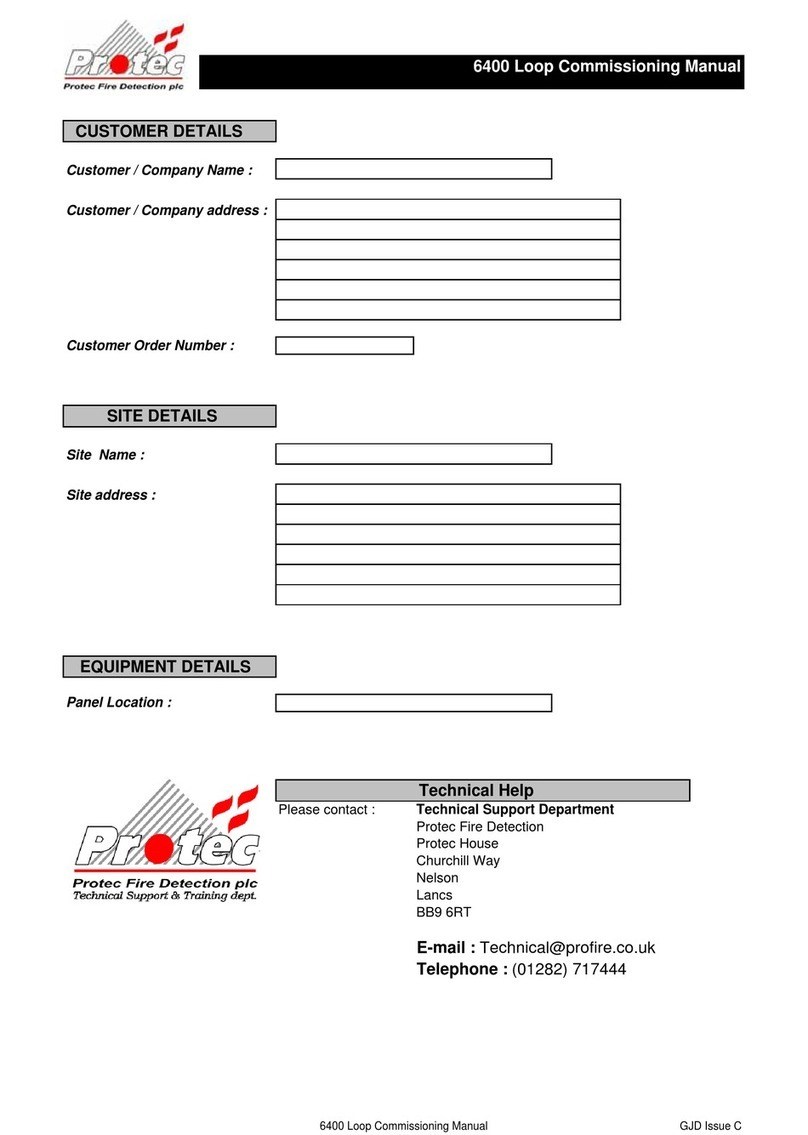
Pro-tec
Pro-tec Algo-Tec 6400 manual

JCM Technologies
JCM Technologies EASY-ROLL user manual