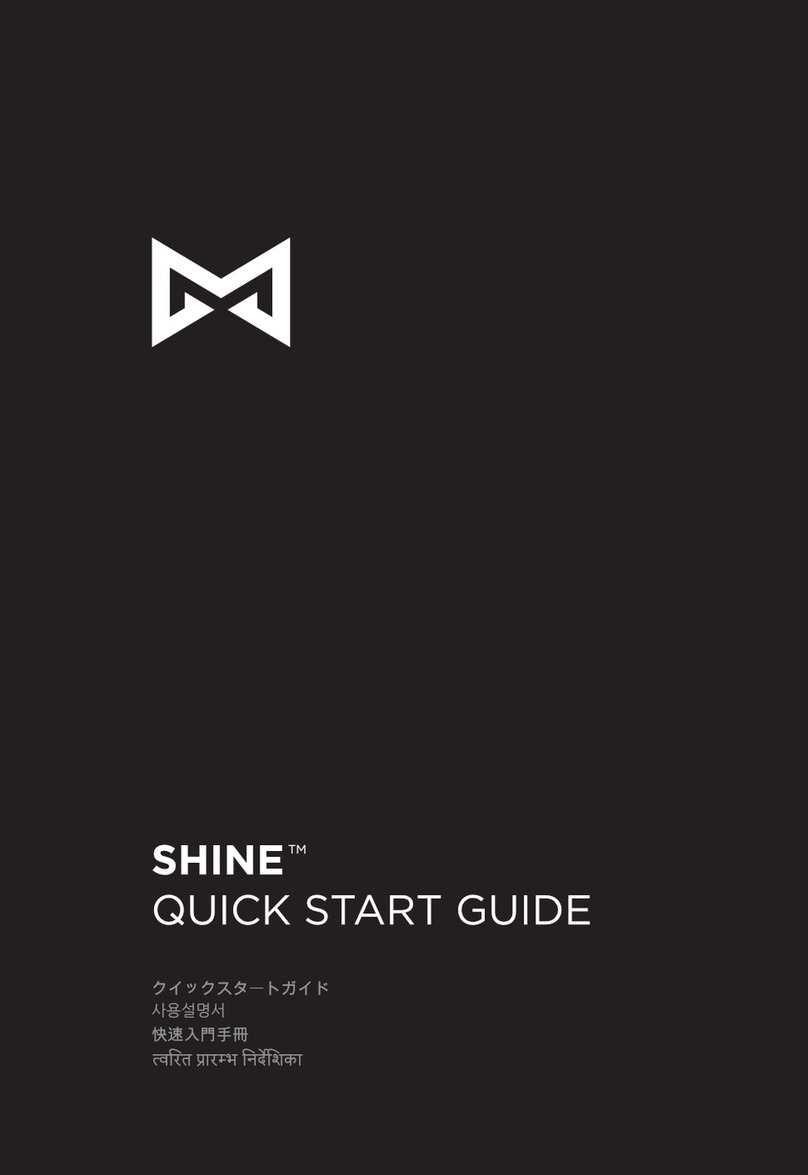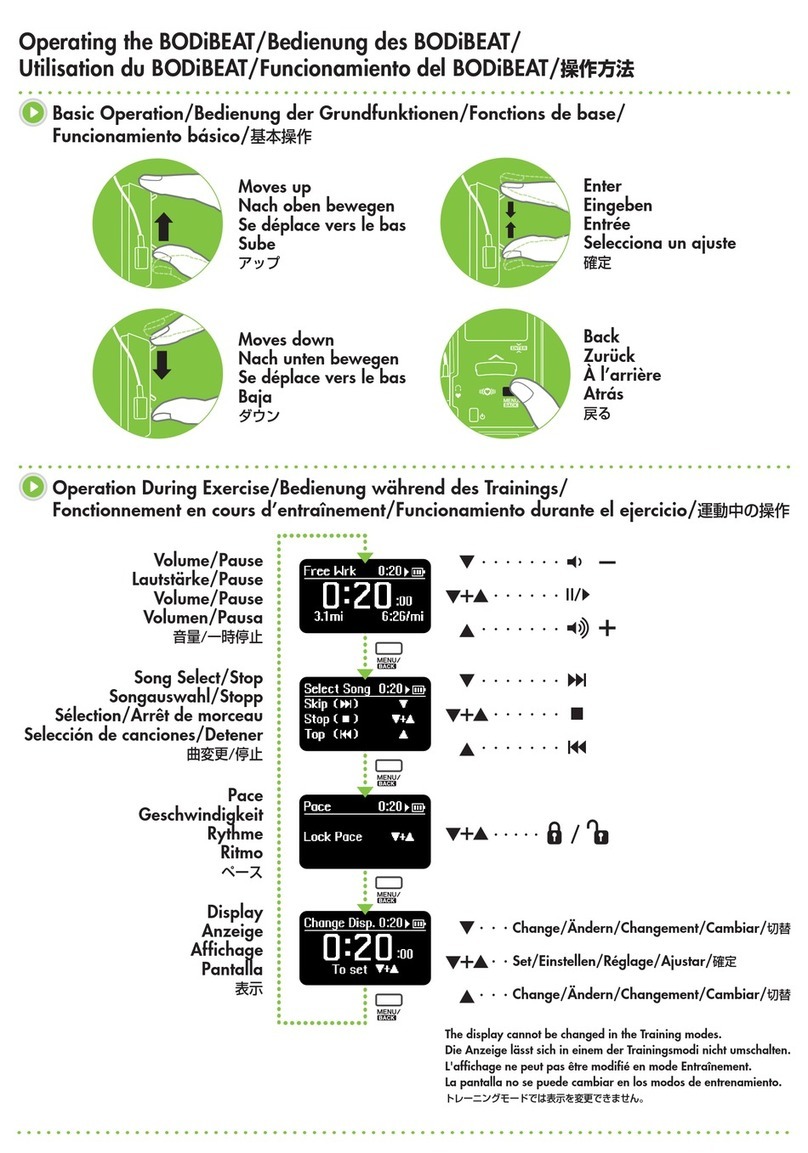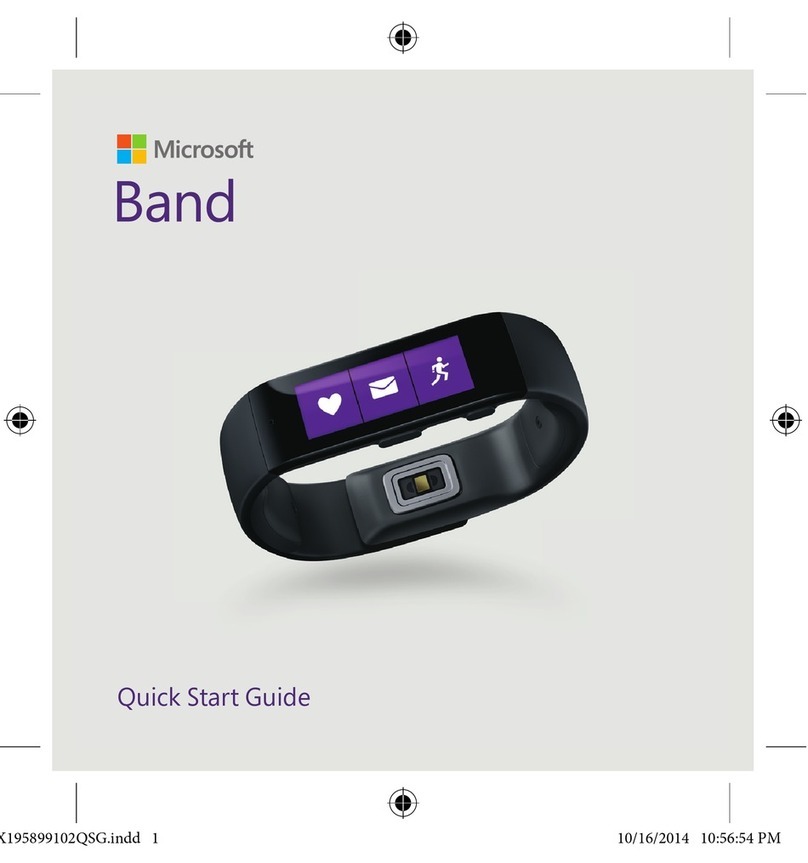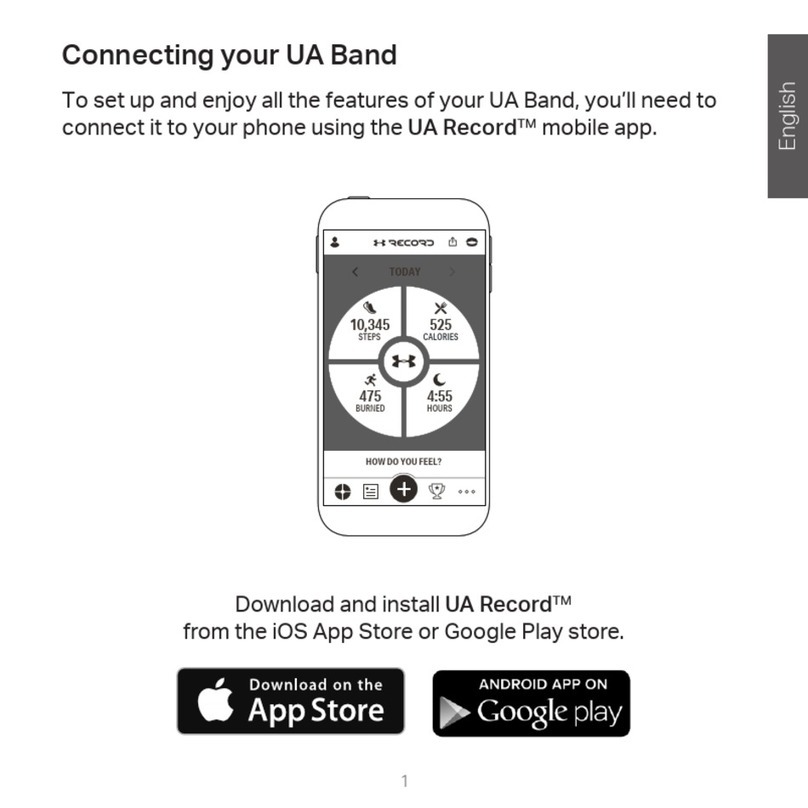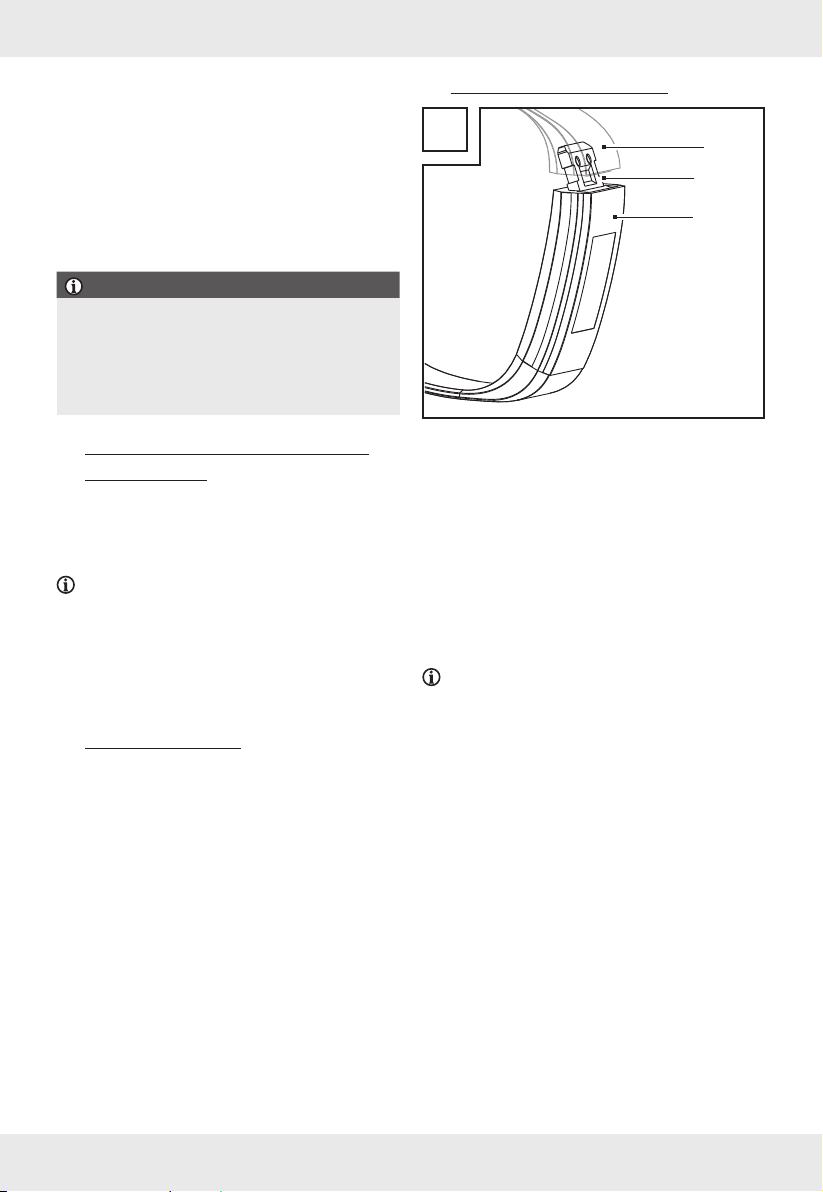8GB
Safety instructions
BEFORE USING THE PRODUCT, PLEASE
FAMILIARISE YOURSELF WITH ALL OF THE
SAFETY INFORMATION AND INSTRUCTIONS
FOR USE! WHEN PASSING THIS PRODUCT
ON TO OTHERS, PLEASE ALSO INCLUDE ALL
THE DOCUMENTS!
In the case of damage resulting from non-
compliance with these operating instructions the
warranty claim becomes invalid! No liability is
accepted for consequential damage! In the case
of material damage or personal injury caused
by incorrect handling or non-compliance with the
safety instructions, no liability is accepted!
Before each use: Check the product for
damages. Do not use a damaged product.
This product can be used by children
aged from 8 years and above and
persons with reduced physical, sensory or
mental capabilities or lack of experience
and knowledge if they have been given
supervision or instruction concerning use of
the product in a safe way and understand the
hazards involved.
The product is not a toy for children.
Cleaning and user maintenance must not be
carried out by children.
m DANGER! Risk of suffocation! Never
leave children unsupervised with the
packaging material. The packaging material
represents a danger of suffocation. Children
frequently underestimate the dangers. Always
keep children away from the packaging
material. Packaging material is not a toy.
Never open the product! Improper repairs
may result in considerable danger to the
user. Always have repairs performed by an
appropriate specialist.
Do not operate the product while driving
a vehicle. It is dangerous to turn your gaze
away from the road and to let yourself be
distracted.
The product is not suitable for medical use.
The product helps to calculate distances
covered and calories burned during training.
Consult a doctor before starting regular
training.
Protect the product from strong impacts,
vibrations, direct sunlight, and dirt.
The guarantee does not cover damage
caused by incorrect handling, non-compliance
with the instructions for use or interference
with the product by unauthorised individuals.
Do not insert objects into the product and
keep sharp objects away from the product.
If you have a heart pacemaker fitted or an
implanted defibrillator, consult your doctor
before wearing the product for the first time.
Do not place heavy objects on the product.
Do not exert pressure on the product.
Avoid strong magnetic fields (e.g.
loudspeakers). Failure to observe this may
result in inaccurate measurements.
Salt and thermal water can lead to the
corrosion of metal parts. Remove the product
before using saunas, as the temperature
difference can cause condensation to build.
There is a risk of product damage.