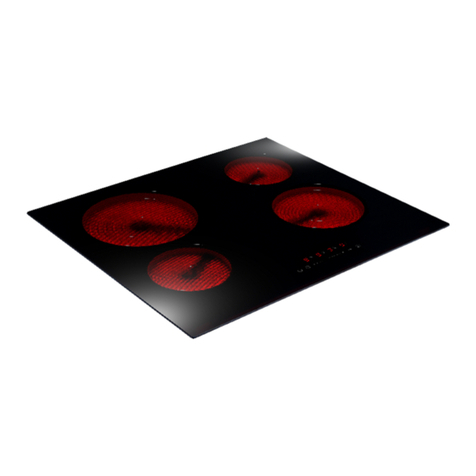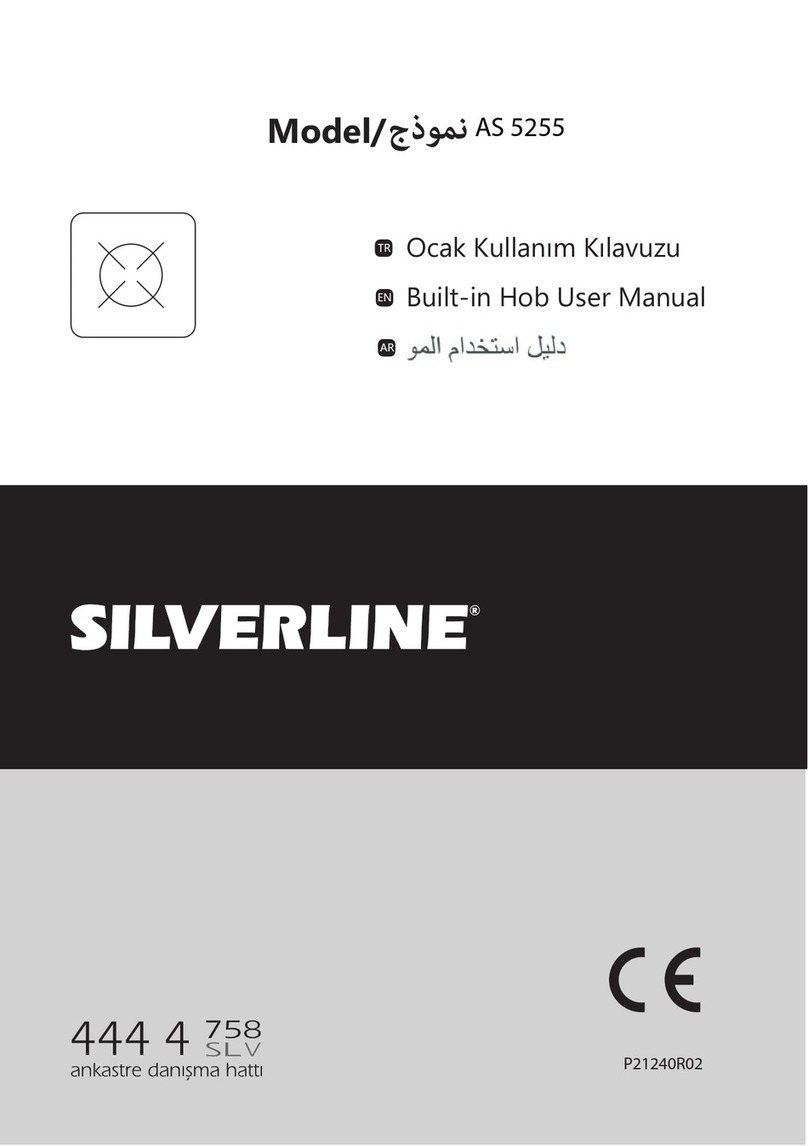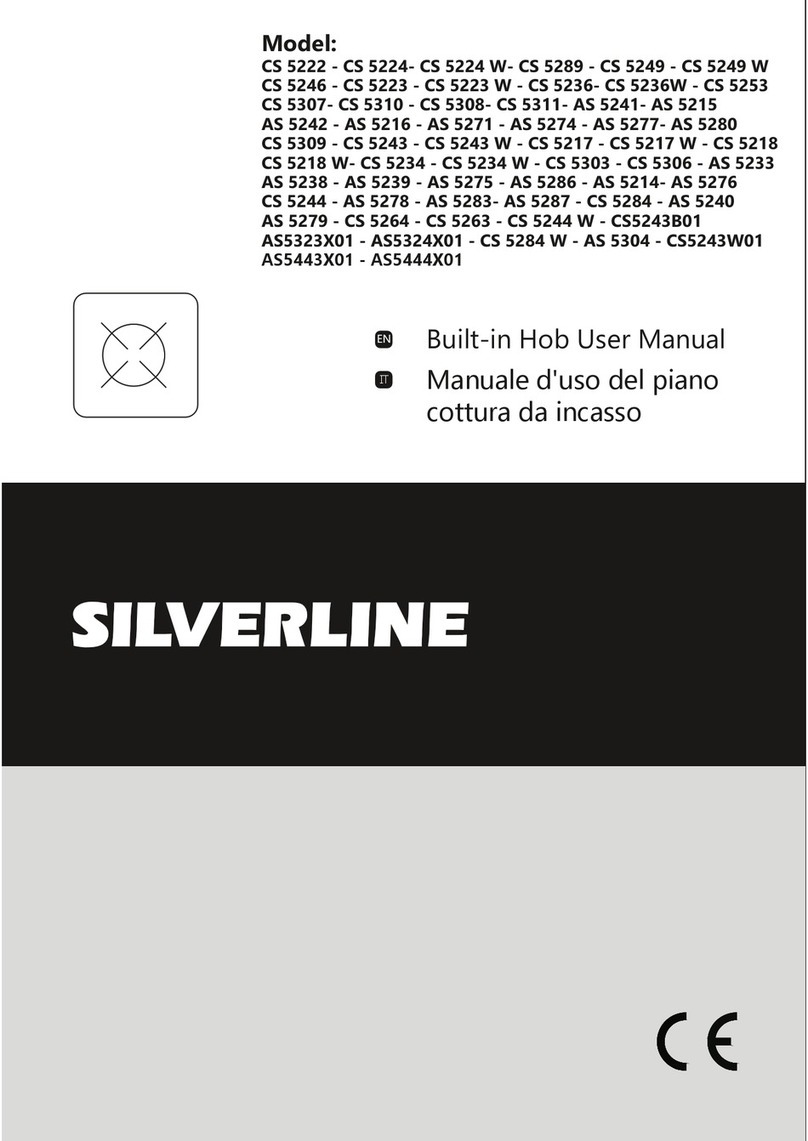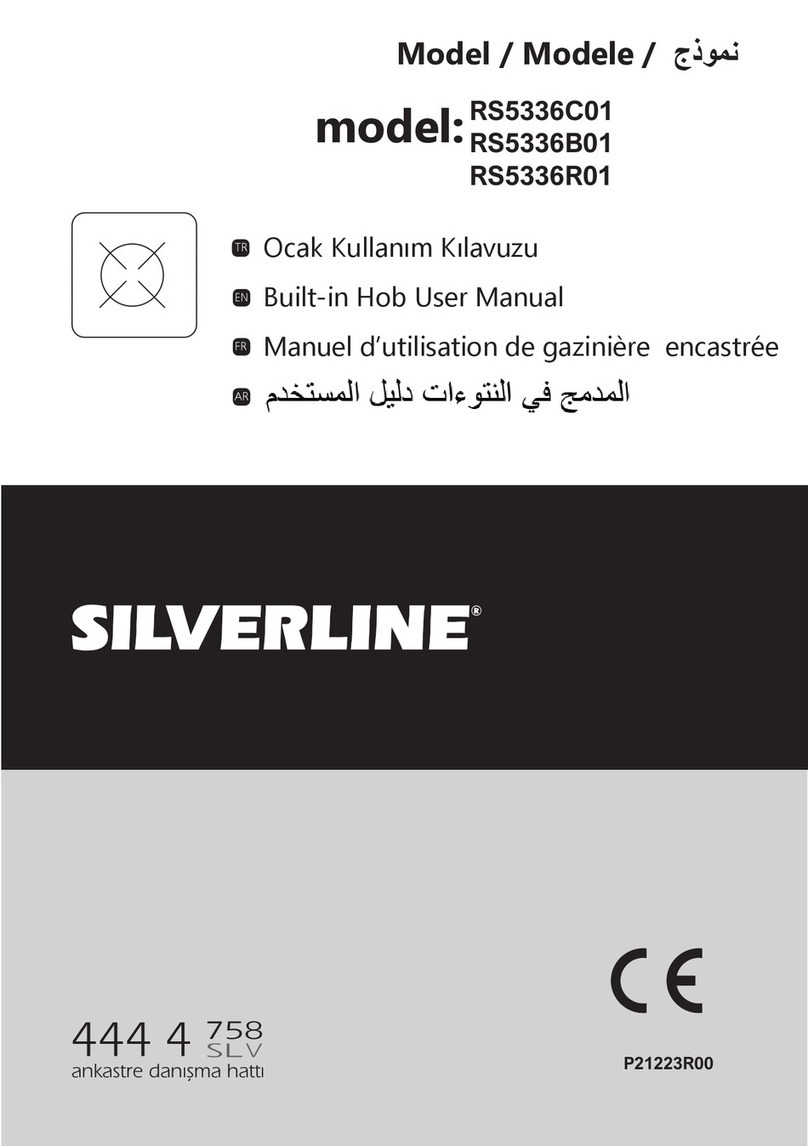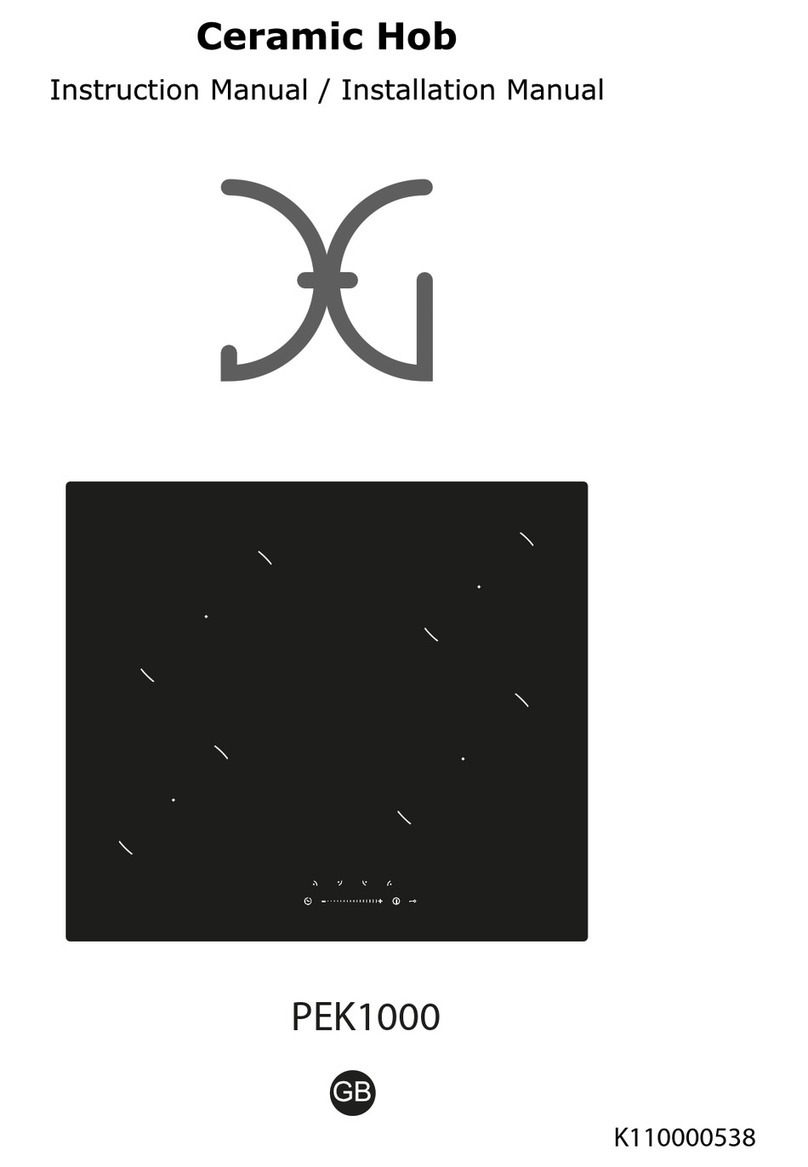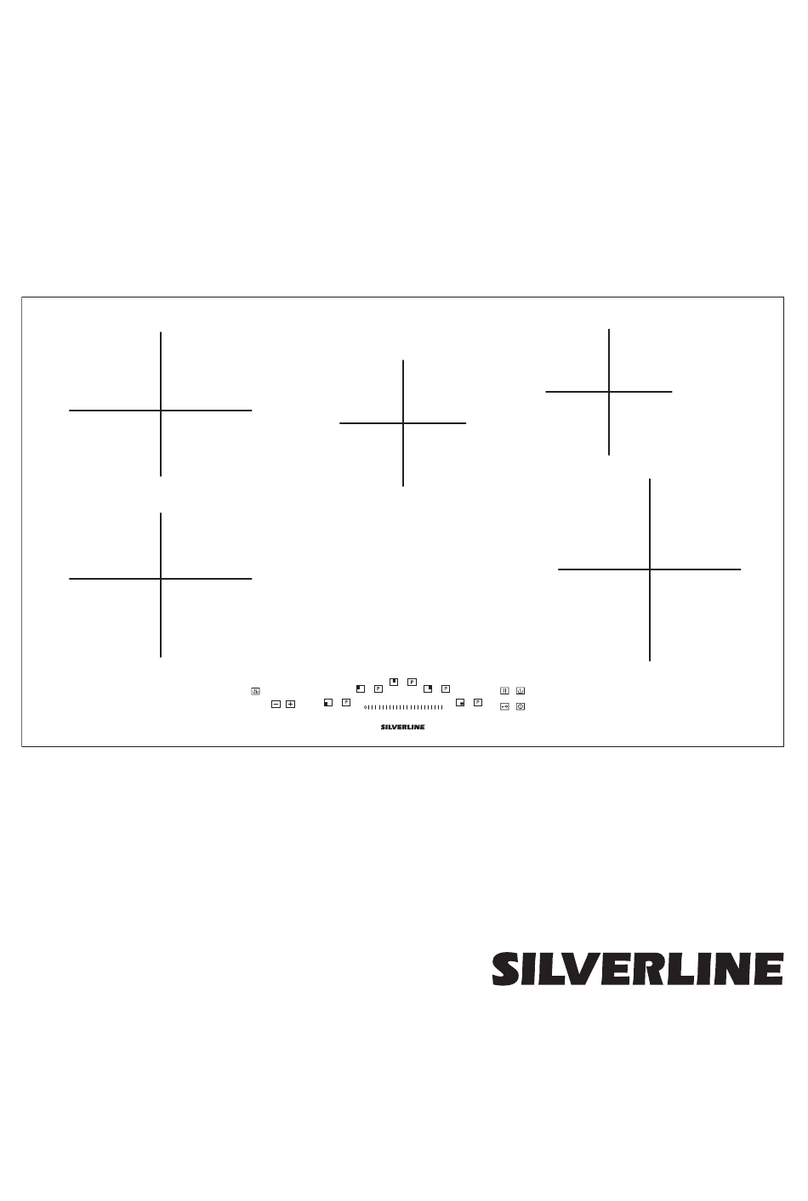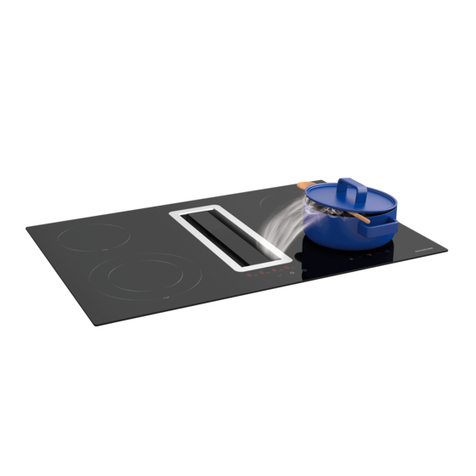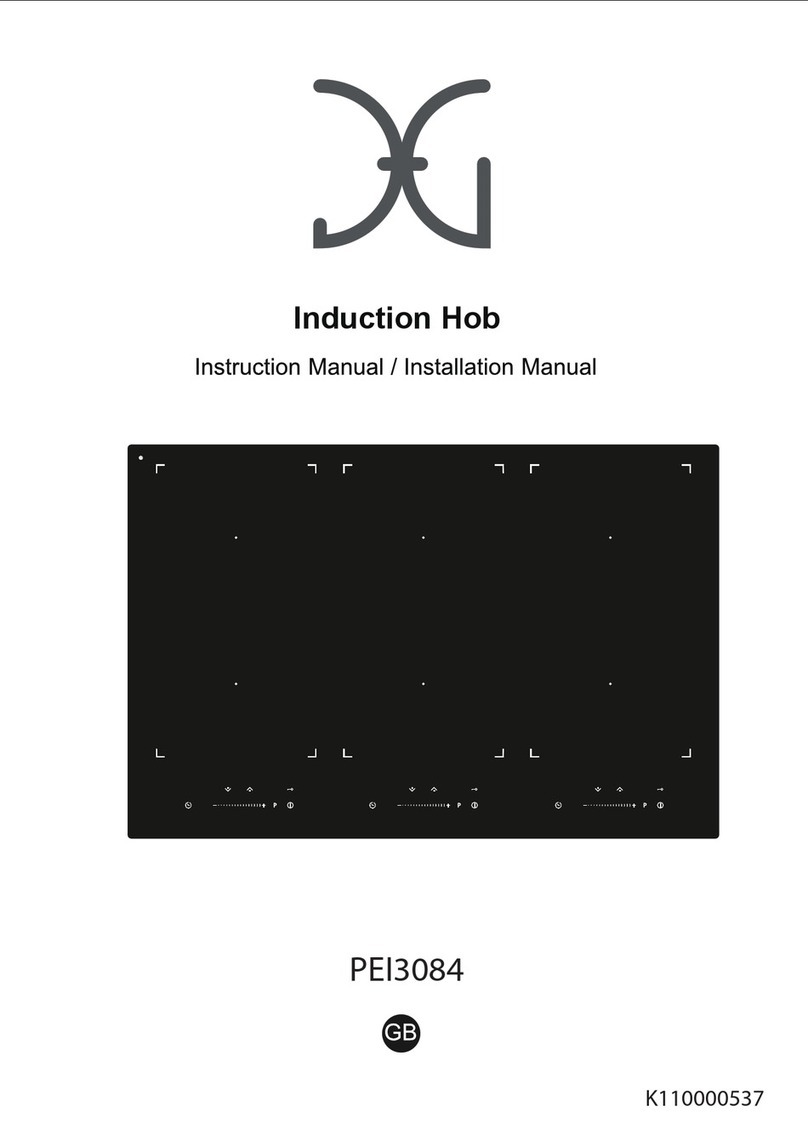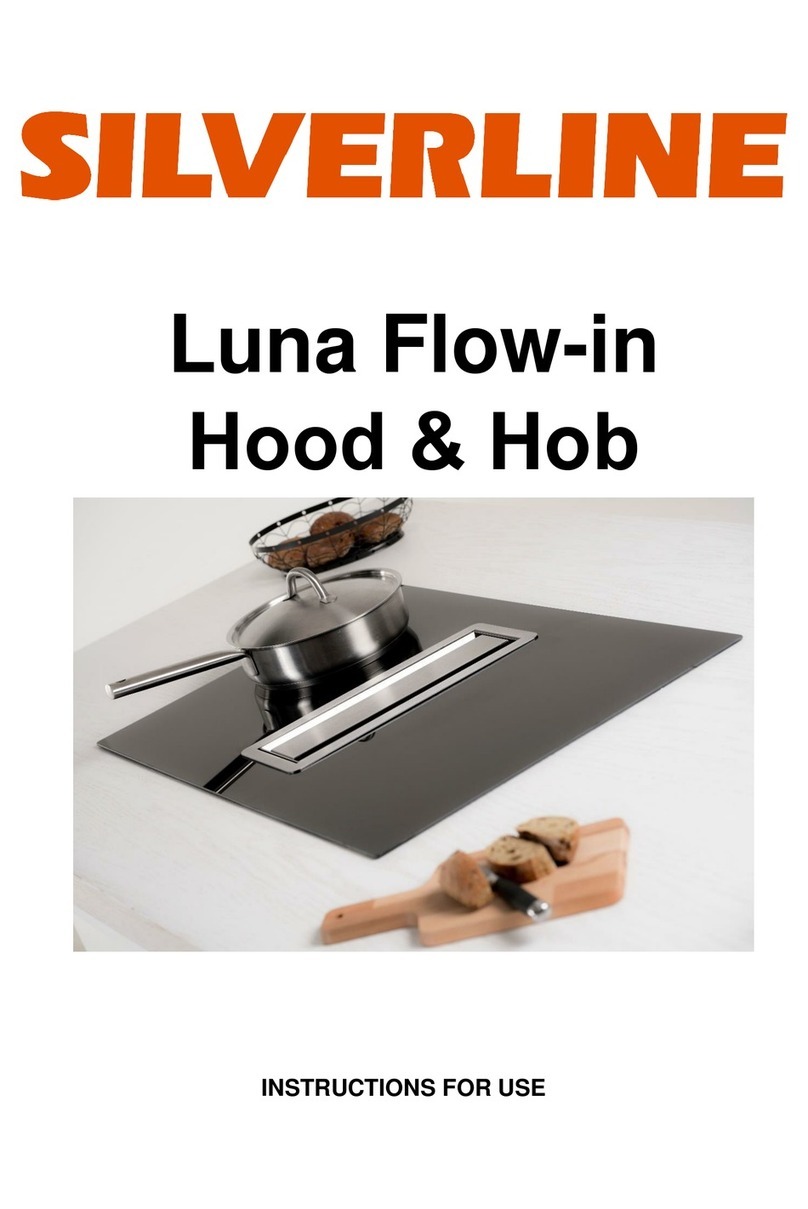GB
4
SAFETY INFORMATION AND WARNINGS
Please read the manual before installing or using this product.
•Donotstoreanyobjectonthecookingareasoftheinduconhob.Prevent
possiblerehazards.
•TheinducongeneratorcomplieswithcurrentEUlegislaon.Wehowever
recommendthatanyoneedwithadevicesuchasapacemakershouldrefer
totheirphysician,orifindoubtabstainfromusingtheinduconareas.
•Aerusealwaysdisconnectthehotplate,donotsimplyremovethepotor
pan.Otherwiseamalfunconmayoccurifinadver-tentlyanotherpotorpan
isplacedonitwithinthedeteconperiod.Preventpossibleaccidents!
• If the supply cord is damaged, it must be replaced by the manufacturer, its
serviceagentorsimilarlyqualiedpersonsinordertoavoidhazard.
• WARNING:Useonlystovetoppro-tectorsdesignedbyappliancemanufac-
turerorindicatedbythemanufacturerintheinstruconsforuseasadequate
or stovetop protectors incorporated into the device. The use of inadequate
protec-torscancauseacci-dents.
•Itisnecessarytoallowtheappliancedisconneconaerinstallation.
Disconnecondevicesmustbeincorporatedtothexedelectricalinstallaon,
accordingtotheinstallaonregulaons.
•Getthelocaonofinstallaonandthewiringpreparedinordertomakeyour
productreadyforuse.Thencalltheauthorizedtechnicalservice.
•Theoperaonvoltageofyourproductis220-240 V AC, the frequency is 50Hz.
The wiring on which the product is to be installed must be grounded and the
mains voltage must be in accordance with the values outlined in this manual,
becausethatbothelectricalandgasconneconofthehobwillbemade.
• Grounded plug is mounted to the electric cable of your hob. This plug is
required to be used with grounded line.
• Your hob is manufactured for use by adults and children under the supervision
of adults. DO NOT allow small children to play with the hob, the control knobs
or to play near the hob.
•Hobisaproductofwhichespeciallytheammablecomponentsandoperaon
plate heat while working. Therefore, children must ABSOLUTELY be kept away
fromtheoperaonareaofthehob.
• Be sure to remove all packing materials before using the hob.
• Make sure that the hob and/or the cable is complete and undamaged and
thattheboompartofthedeviceiswithoutanyimpactwhenyouremove
the hob from its package, otherwise contact your dealer.
• Do not leave the packaging materials (box, bag, Styrofoam, screw etc.) within
thereachofchildren,thesearepotenalhazardousagents.