SilverStone LC 09 User manual
Other SilverStone Enclosure manuals
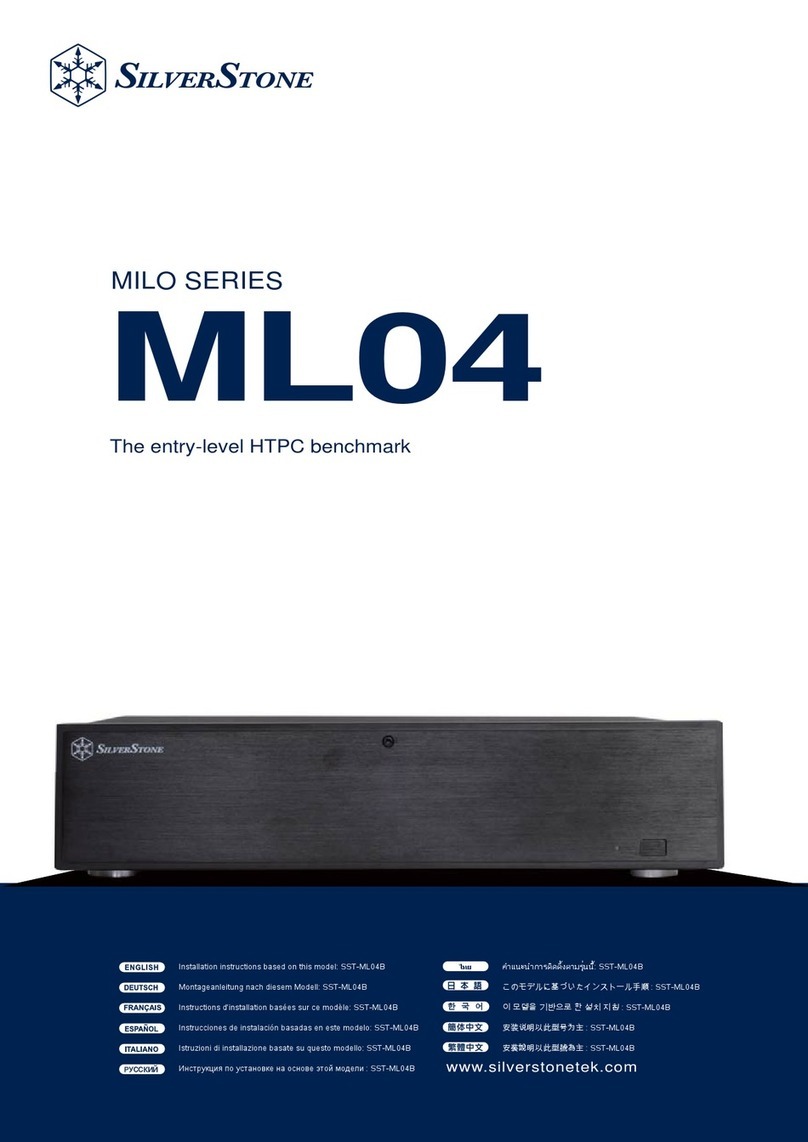
SilverStone
SilverStone MILO Series User manual

SilverStone
SilverStone sugo sg13 User manual

SilverStone
SilverStone ML06-E User manual

SilverStone
SilverStone sugo series sg10 User manual

SilverStone
SilverStone DS321 User manual

SilverStone
SilverStone GD07 User manual

SilverStone
SilverStone MMS01 User manual

SilverStone
SilverStone CS280 User manual
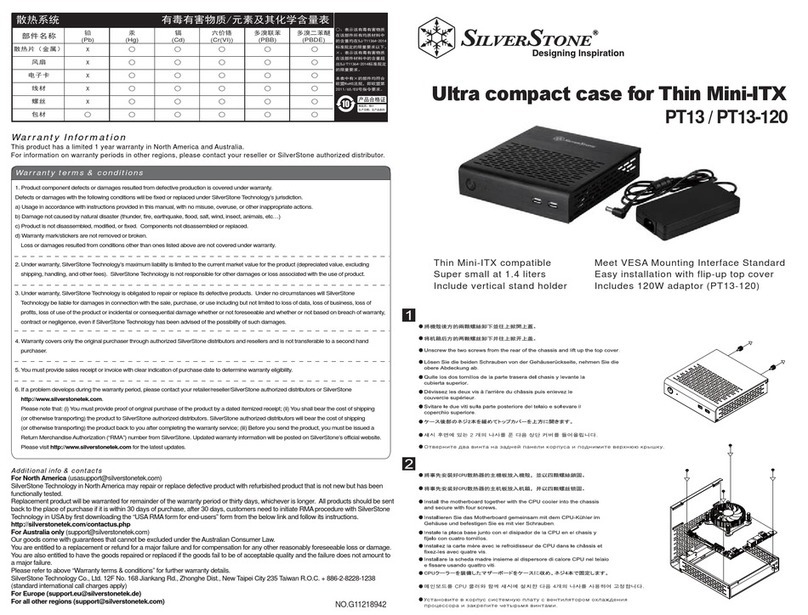
SilverStone
SilverStone PT13-120 User manual
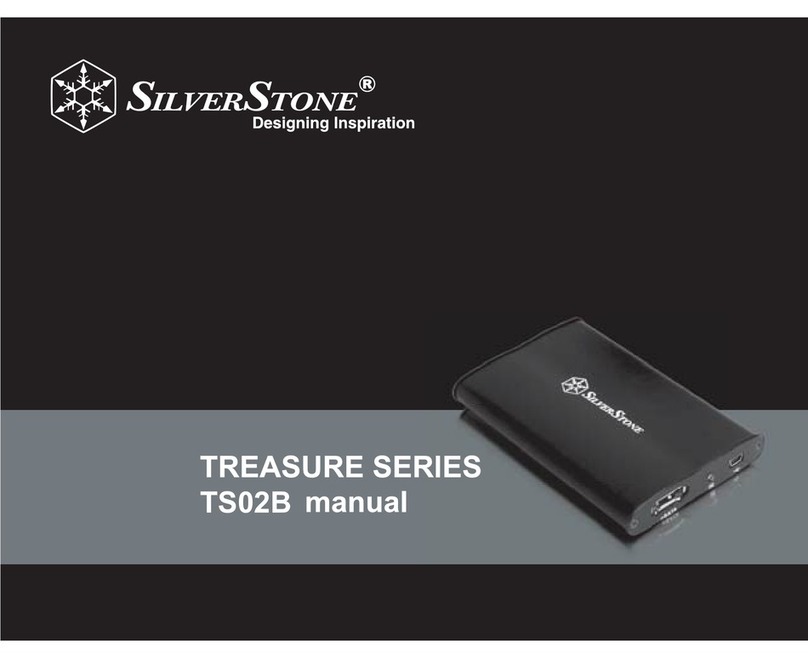
SilverStone
SilverStone ts02b User manual

SilverStone
SilverStone DS322 User manual

SilverStone
SilverStone FARA R1 User manual

SilverStone
SilverStone Precision Series User manual

SilverStone
SilverStone Raven RVZ02 User manual

SilverStone
SilverStone SG05 LITE User manual

SilverStone
SilverStone Fortress FTZ01 User manual

SilverStone
SilverStone TS07 User manual

SilverStone
SilverStone MS09 User manual

SilverStone
SilverStone TJ07 User manual

SilverStone
SilverStone SST-DS221 User manual























