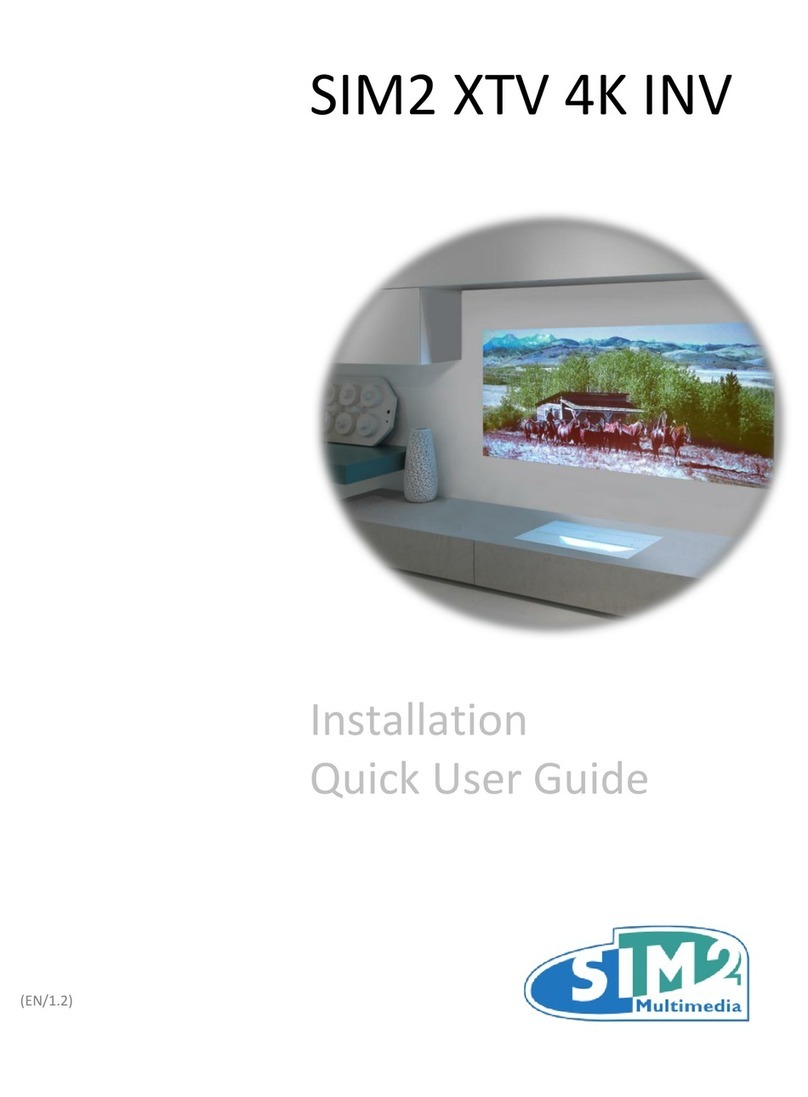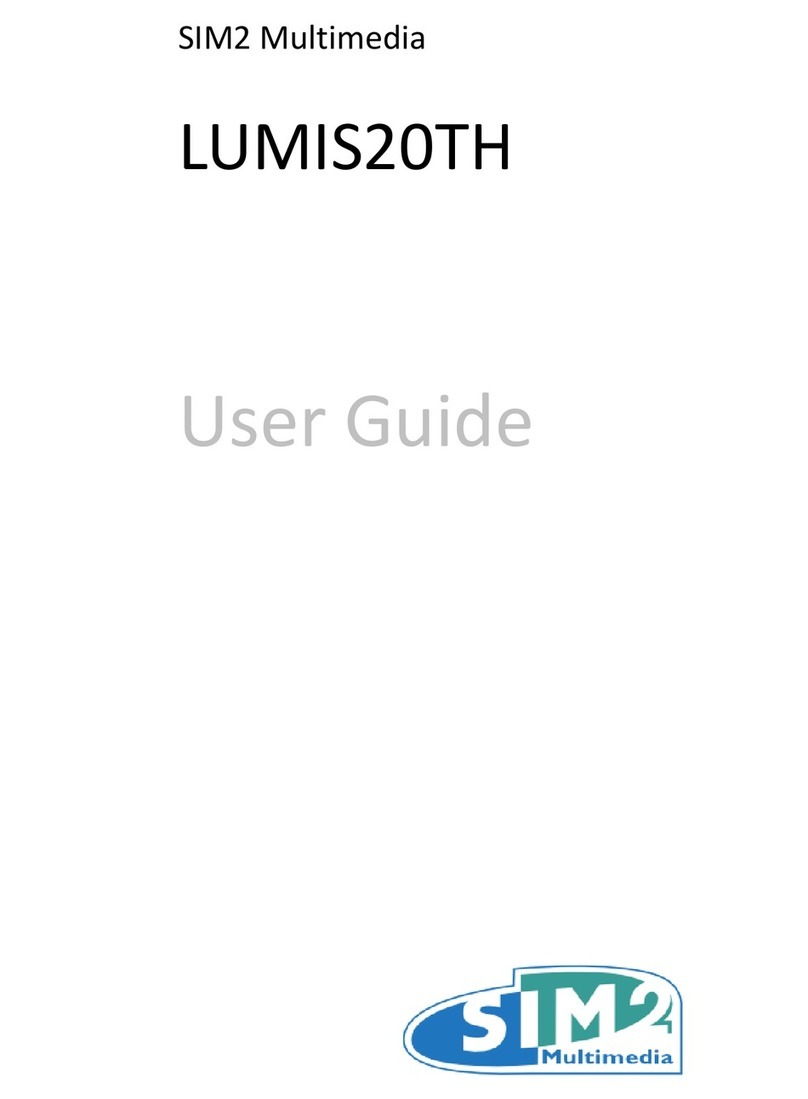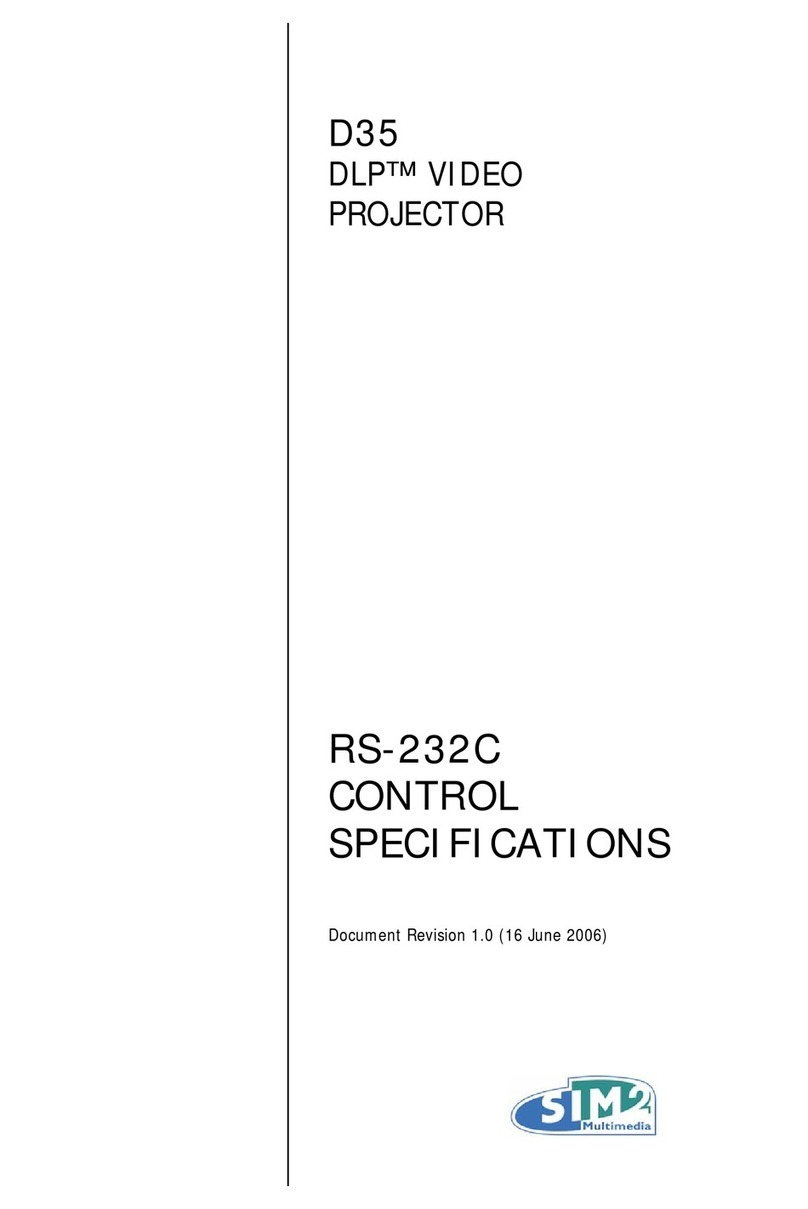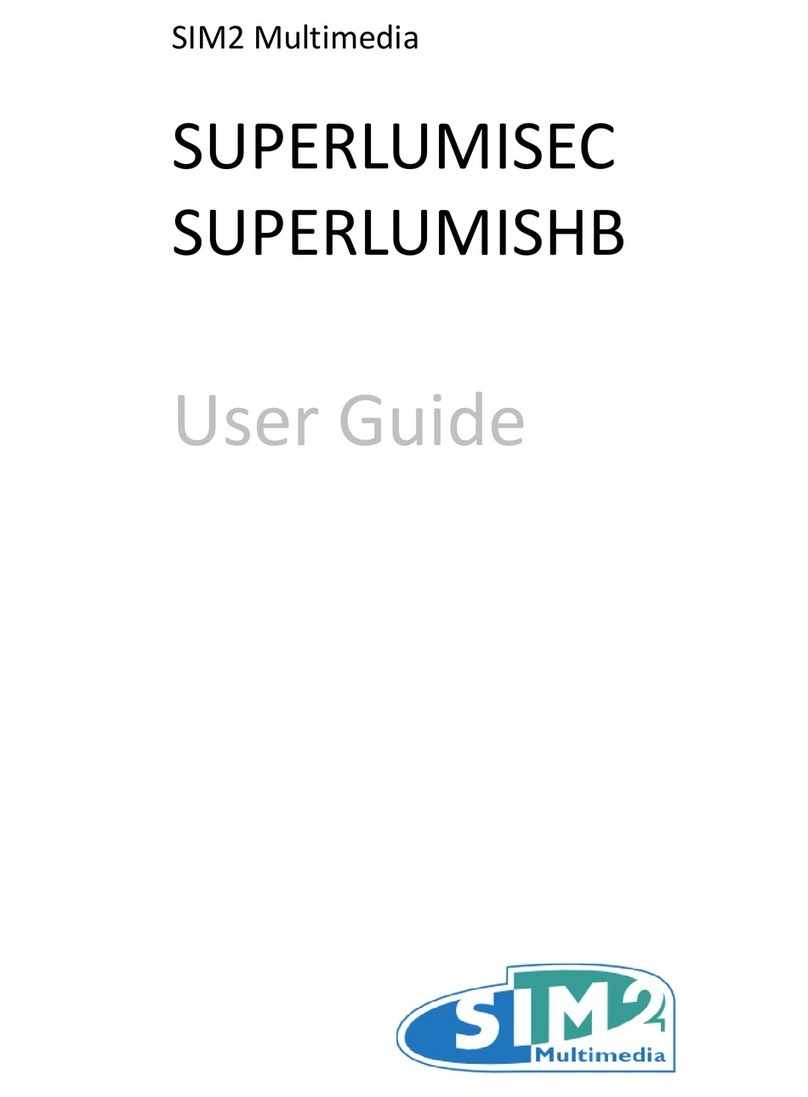%&&45%)&*)())54<&%),&%
&&))5(%1+*'(!!8!7</!>"!:?))
(%)&1%&&4*5*50&&& 8
/&&&&4$6&11+%)(&65
.4
Switching the projector off
=5%(&%**)&*%),&4$%),&0(5
''+%'&6%'5(%),&&5%&+
)&4%%%))/*.0))(&/%),&05
*)&%(&%8'+'&64$%'&6(
%&0)*%),&%1&0)5&(47( !
&*%),&&(4
Be carefu with cab es
6&'%))0)'&0)%:4
;)&'(5*0&%4%),&&%(&6
)'471))+)(&/06&%5'&0+/
1,6+%0@.)%0&*%/06
%5'&06&0)4*%)(&'&00+/)
+%),&?%&*%:&%&4
Disconnect the projector from the e ectrica out et during storms and when not in
use
$)10+*0+%+6%1&5/&&%),&8
+0(%%),&++'**+04
Avoid contact with iquids and exposure to damp
%),&(A6/'B@)&',&&8
+?%),&.)/%05/)*
()5@(?+&4
P ace the projector on a stab e surface
=&%),&'*&'&+0+'&64
1)&%),&/%))4
Do not a ow the projector to overheat
$)11%+/(*)&*!4!0AB%/%
)/%+%**%),&4'&%1
4)&%),&%&&%%/%
1&A&+0)*B%+%4)&%),&
(% % **& )& A%1+ / '6%1 B
+ 1 )&+ )5 1 % 05 )1 **&
&++*&5&0)*4
Take specia care regarding movement of the ens
)&',&%%*%%1&
0100)'5.',&4
%%),&'54
"