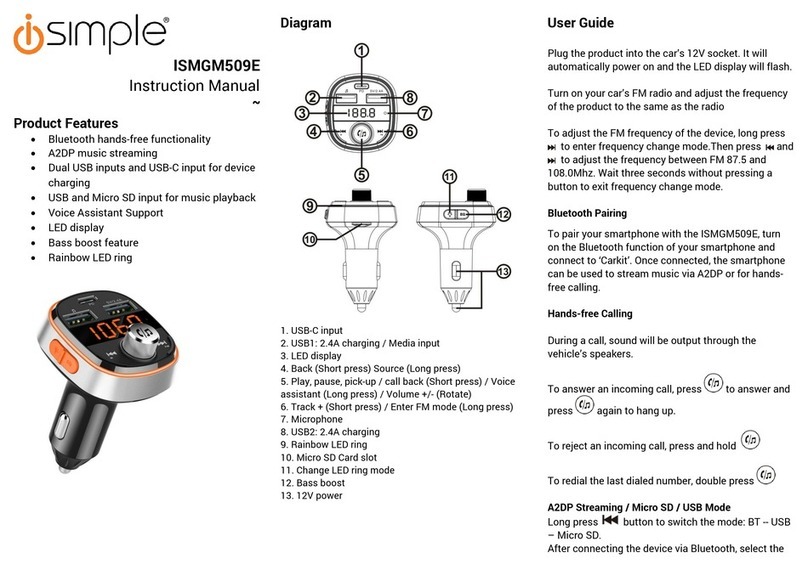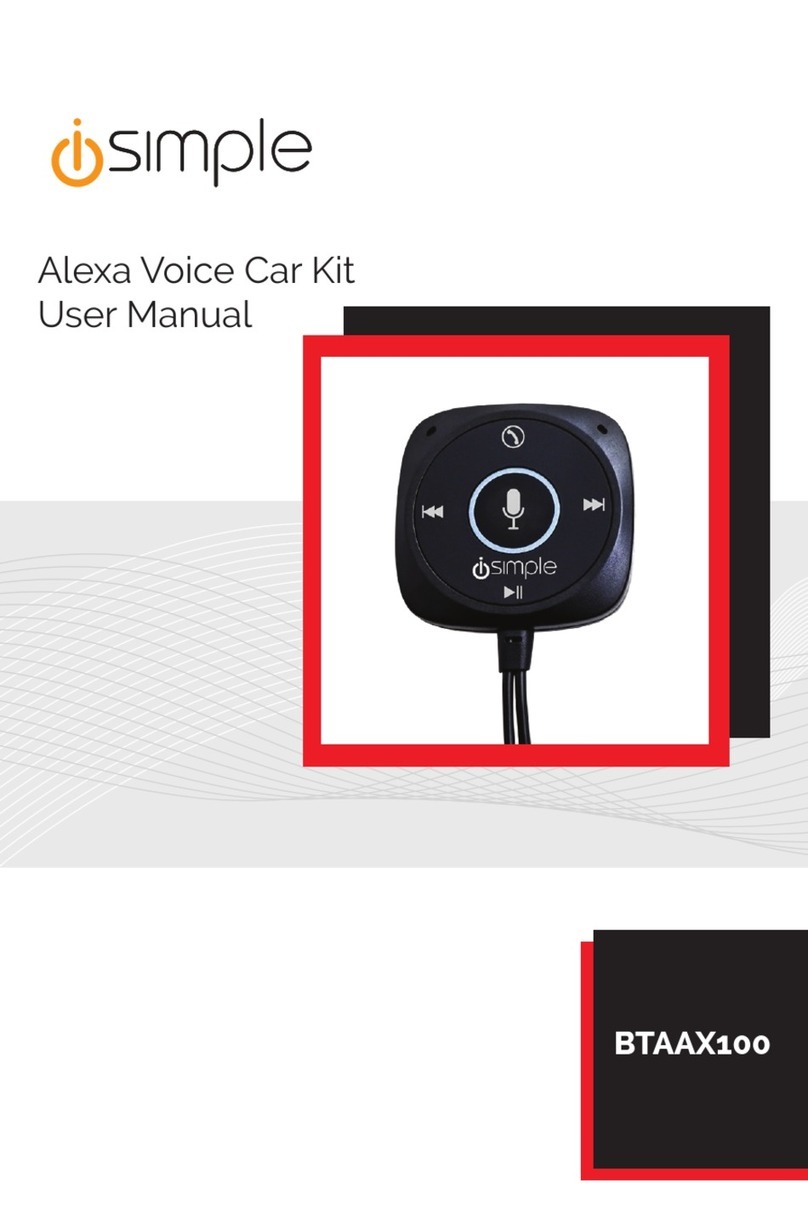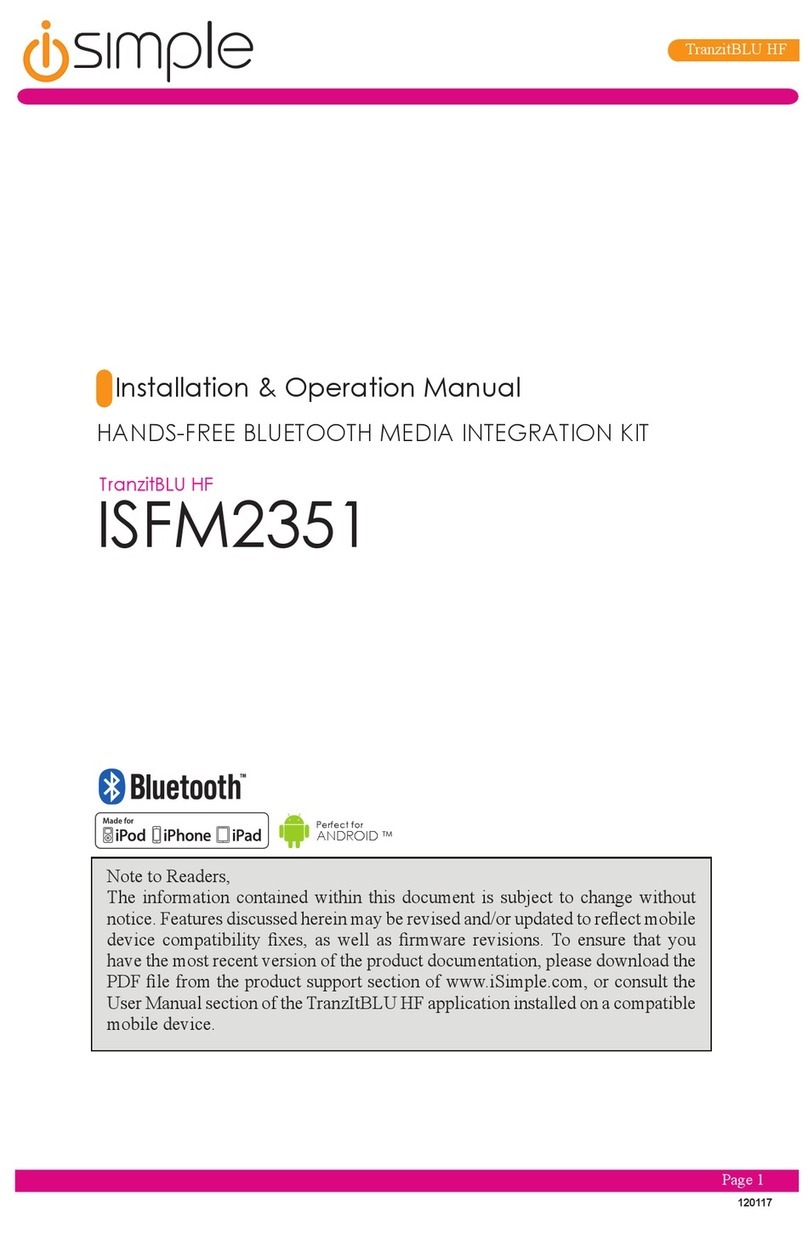ISMGM508E
Instruction Manual
~
Product Features
•Bluetooth hands-free functionality
•A2DP music streaming
•Dual USB inputs for device charging
•USB and Micro SD input for music
playback
•LED display
•RGB LED ring
Diagram
1. LED Display
2. Microphone
3. RGB LED Ring
4. [Short Press] Play/Pause/Pick-Up/Redial
[Long press] Activate Voice Assistant
[Rotate] Volume +/-
5. [Short Press] Change LED Colour
[Long Press] LED Pulse Mode
6. Micro SD Card Slot
7. [Short Press] Track –
[Long Press] Frequency -
8. [Short Press] Track +
[Long Press] Frequency +
9. Source (Bluetooth/USB/SD)
10. USB1: Device Charging (1A) Output/USB Drive
Input
11. USB2: Device Charging (QC3.0) Output
12. 12V Power
User Guide
Start-Up
Plug the product into the car’s 12V socket. It will
automatically power on.
Turn on the car’s radio and adjust the frequency of
the radio to match the frequency of the ISMGM508E
device.
To change the device frequency, long press to
enter frequency change mode and then press
and to adjust the frequency from 87.5 and 108.0
as desired. To return to normal operation and save
the selected frequency, simply do not press any
buttons for 3 seconds.
Smartphone Pairing
The ISMGM508E can be paired to a smartphone
device for handsfree calling andA2DP music
streaming. To sync, connect with the the ‘Carkit’
device. Once connected, the product will
automatically repair with the last paired device on
power up.
Press to pick up a call.
Press or to switch between Bluetooth and the
hands-free phone.
Press whilst in a call to hang up.
Press and hold to reject an incoming call.
Double press to redial the last called number.