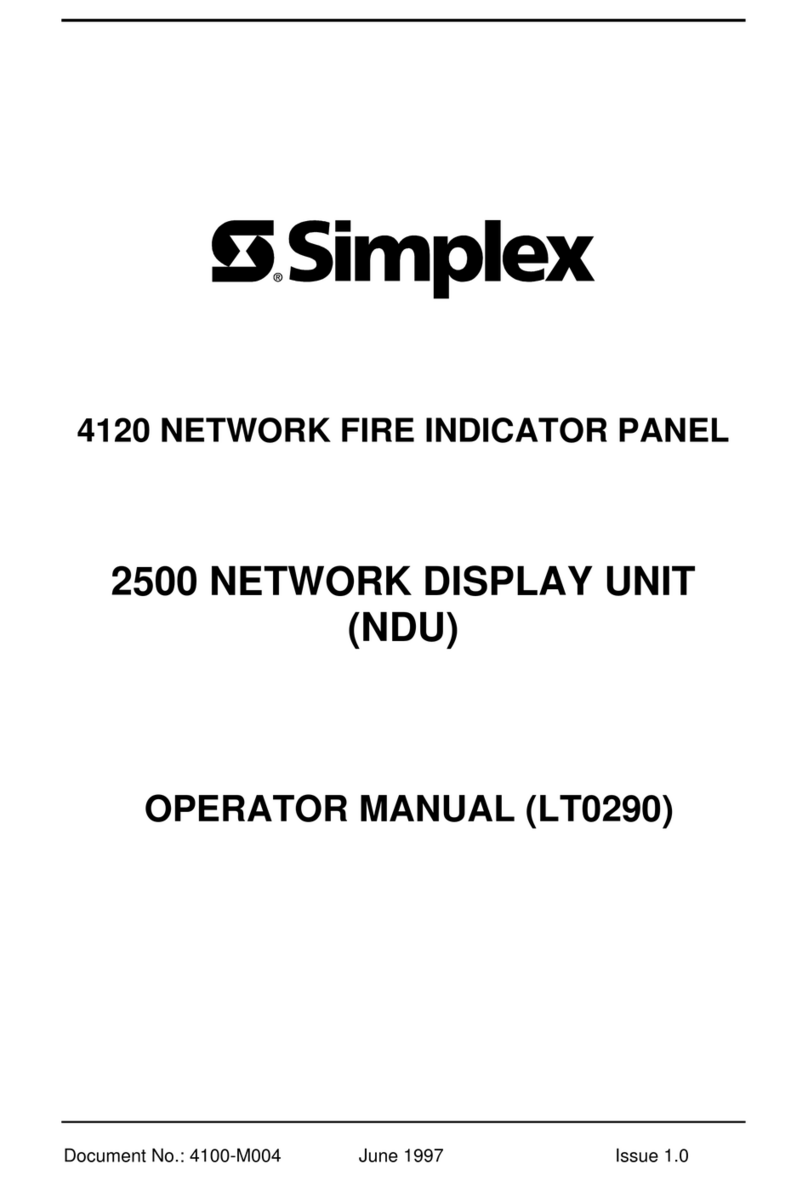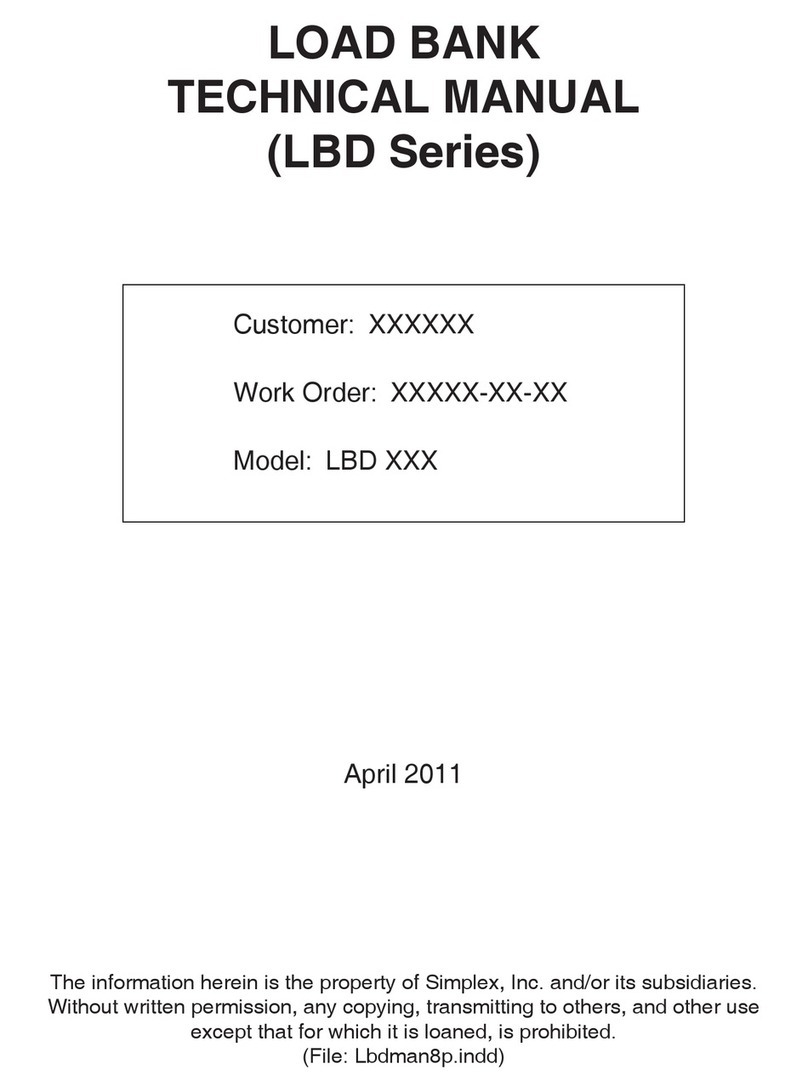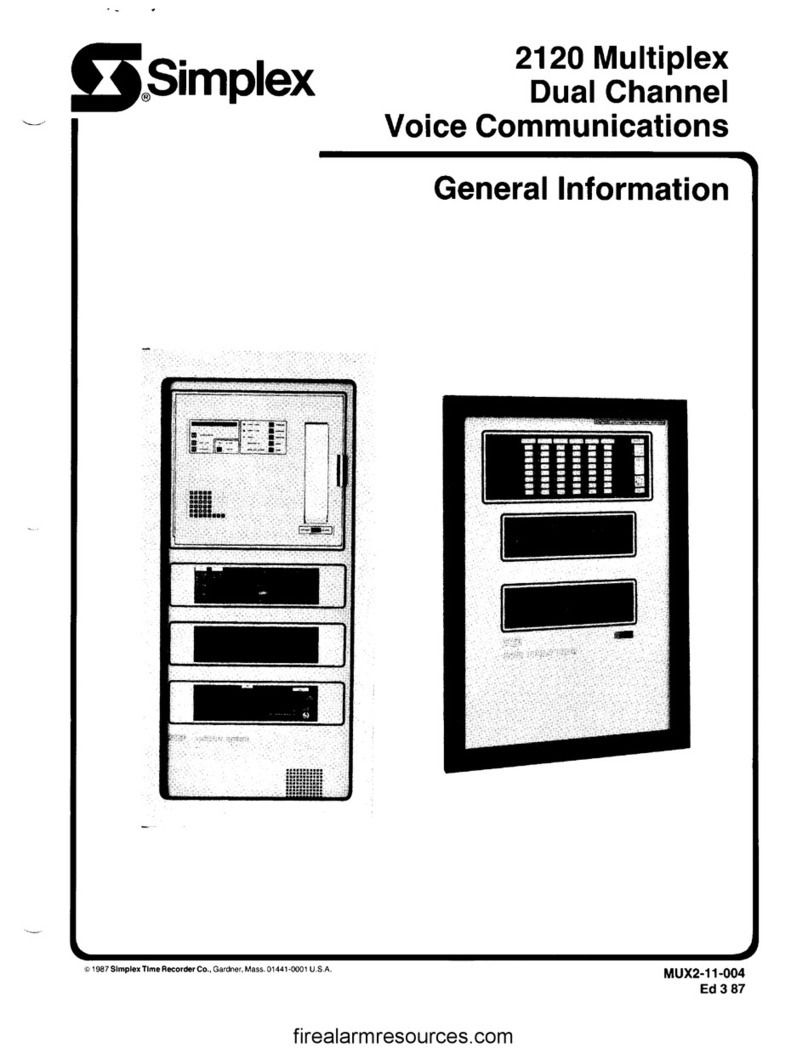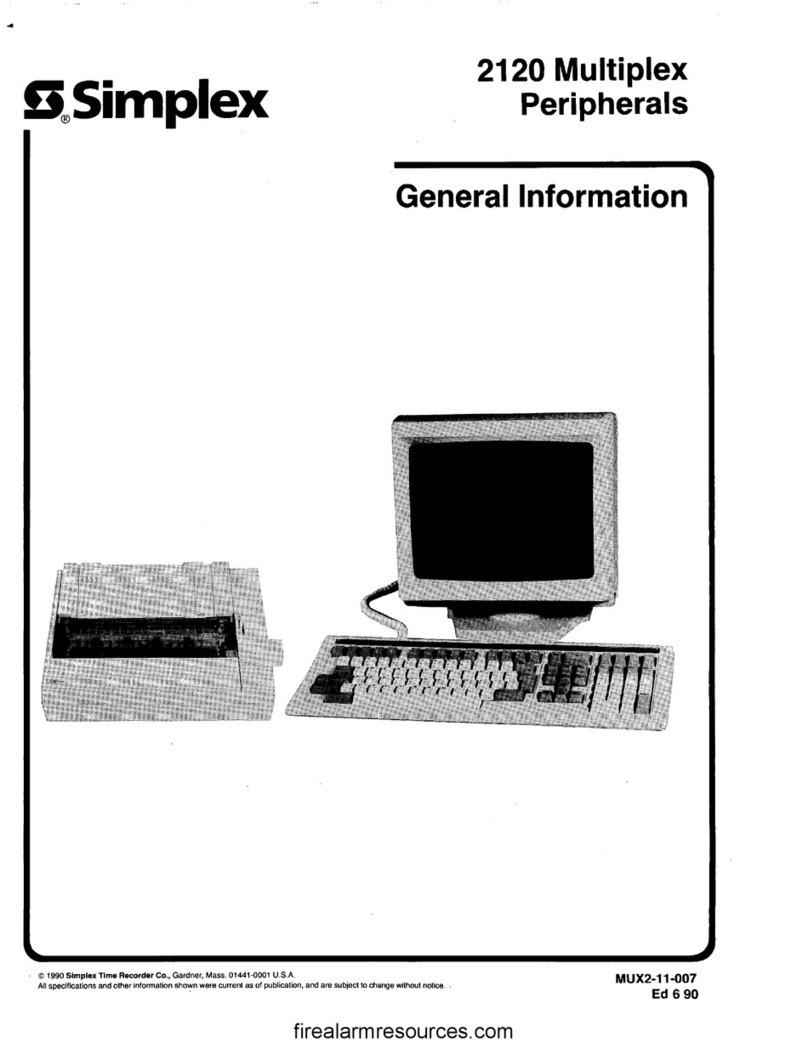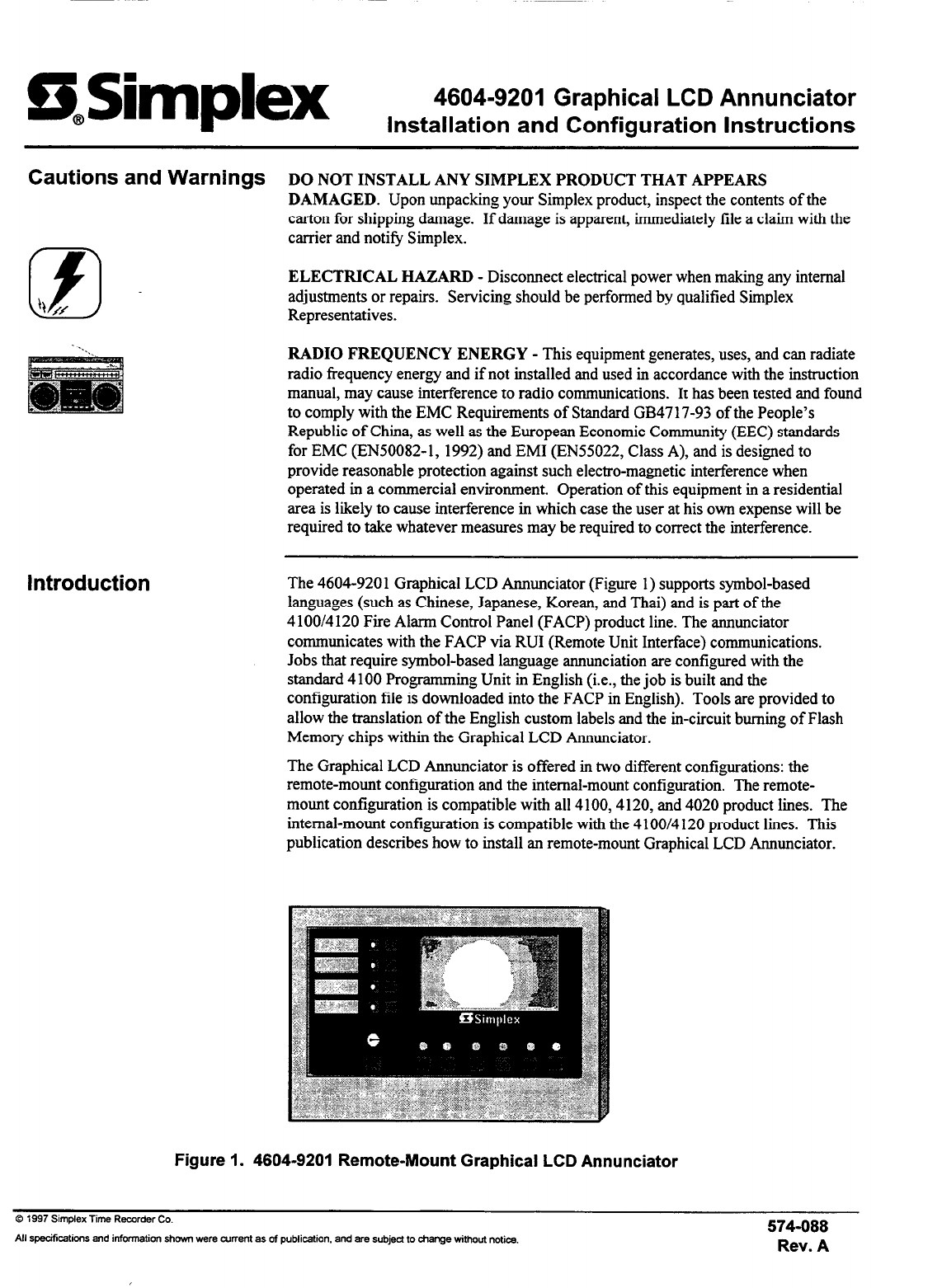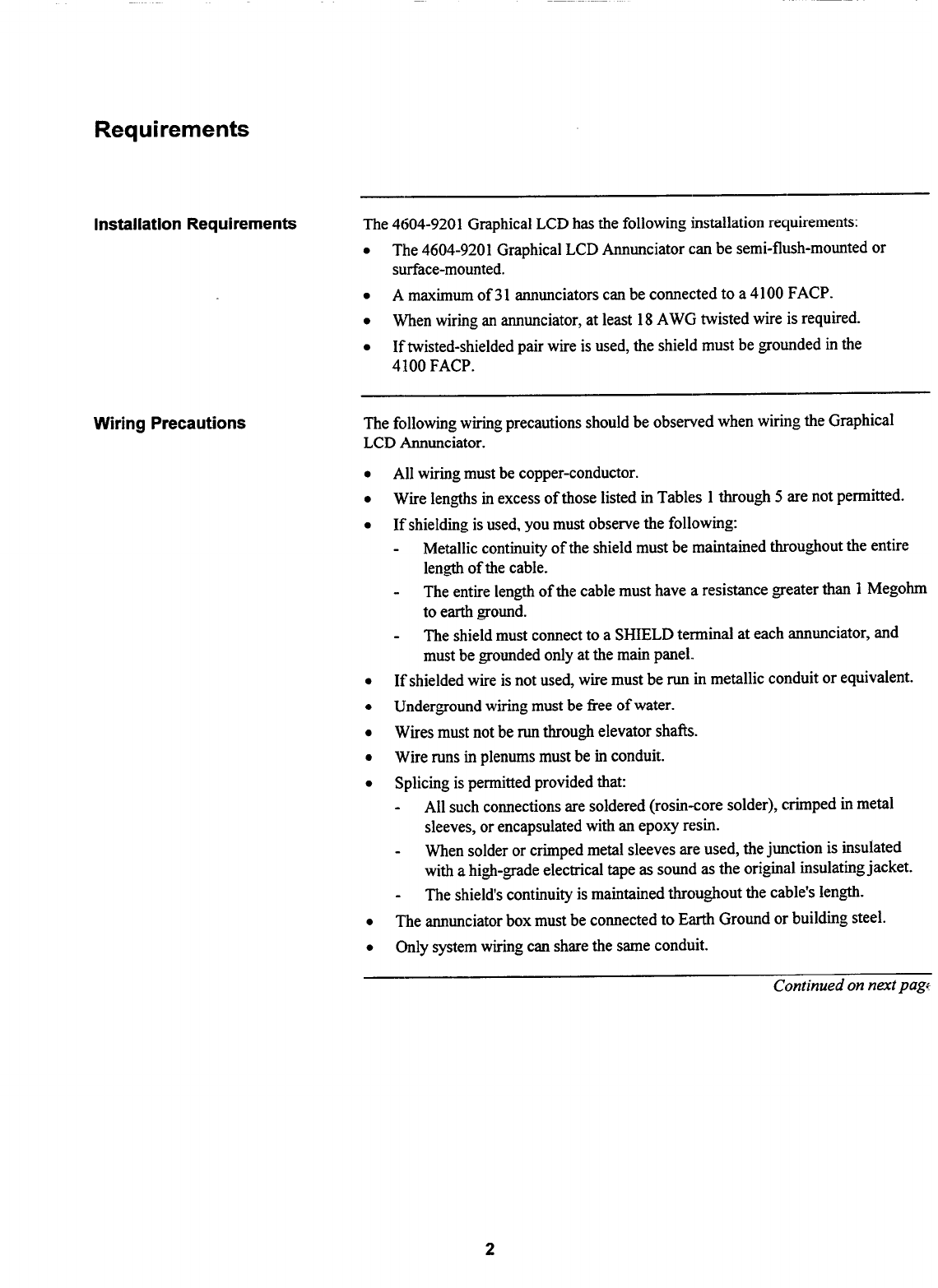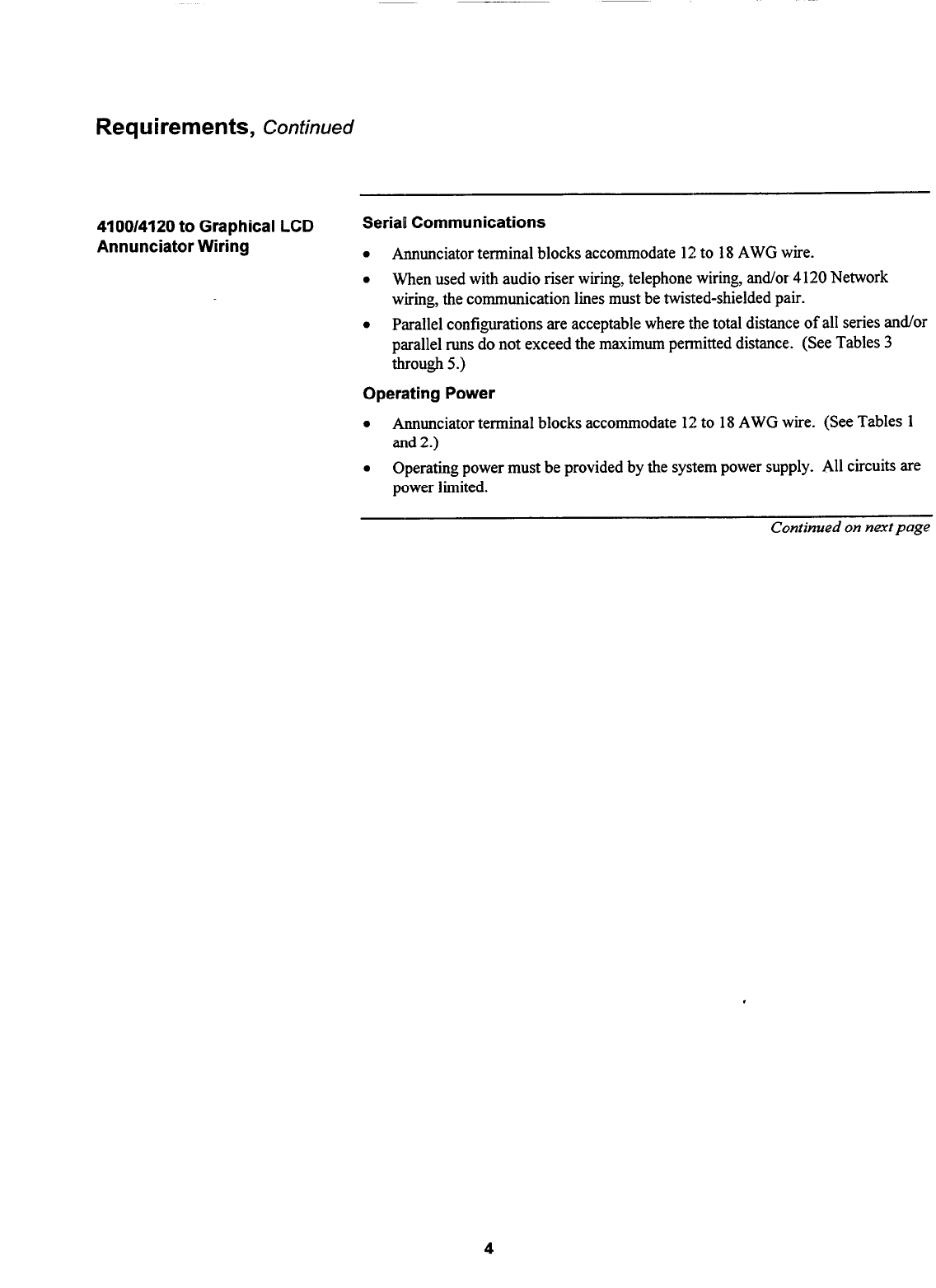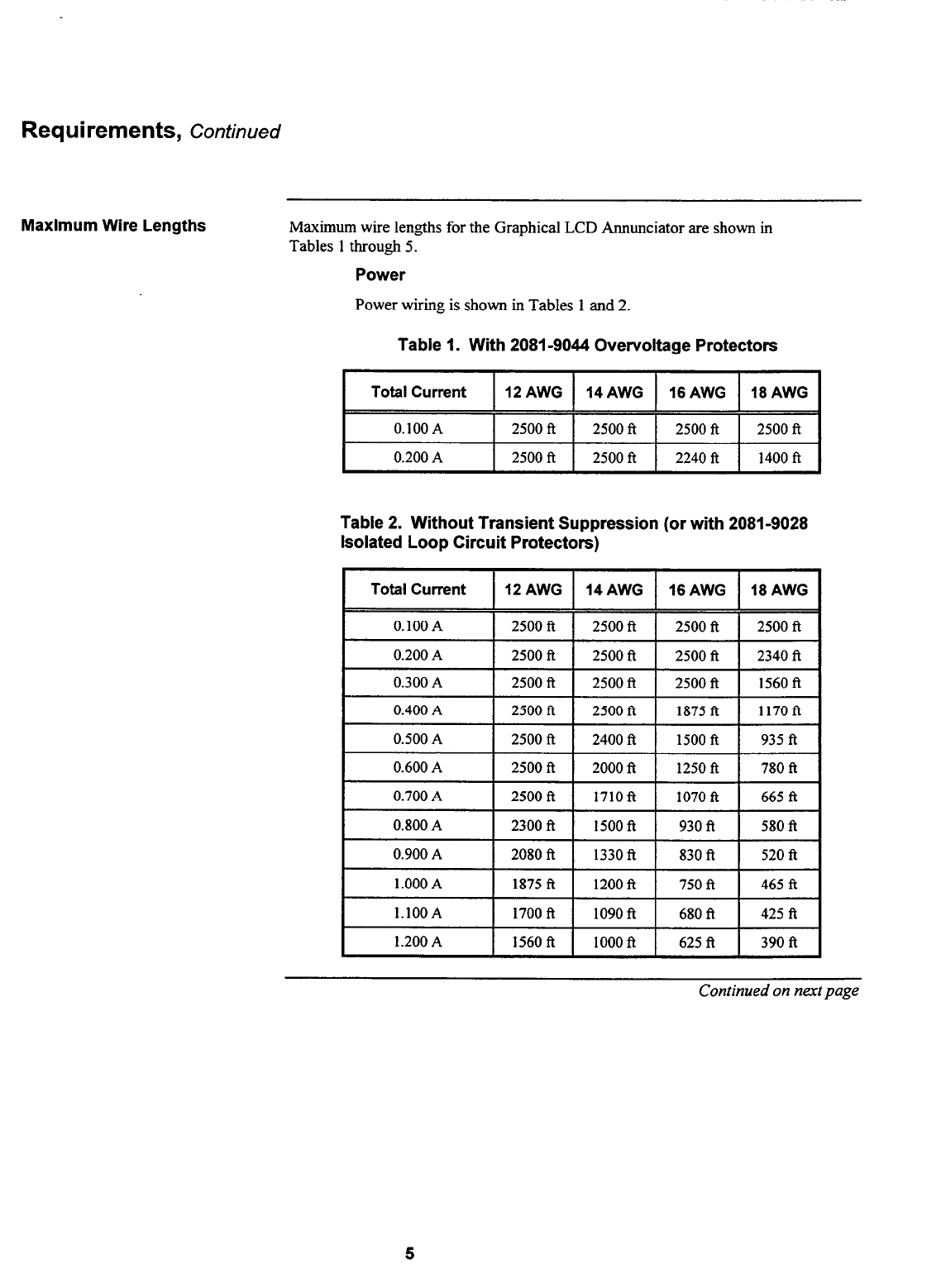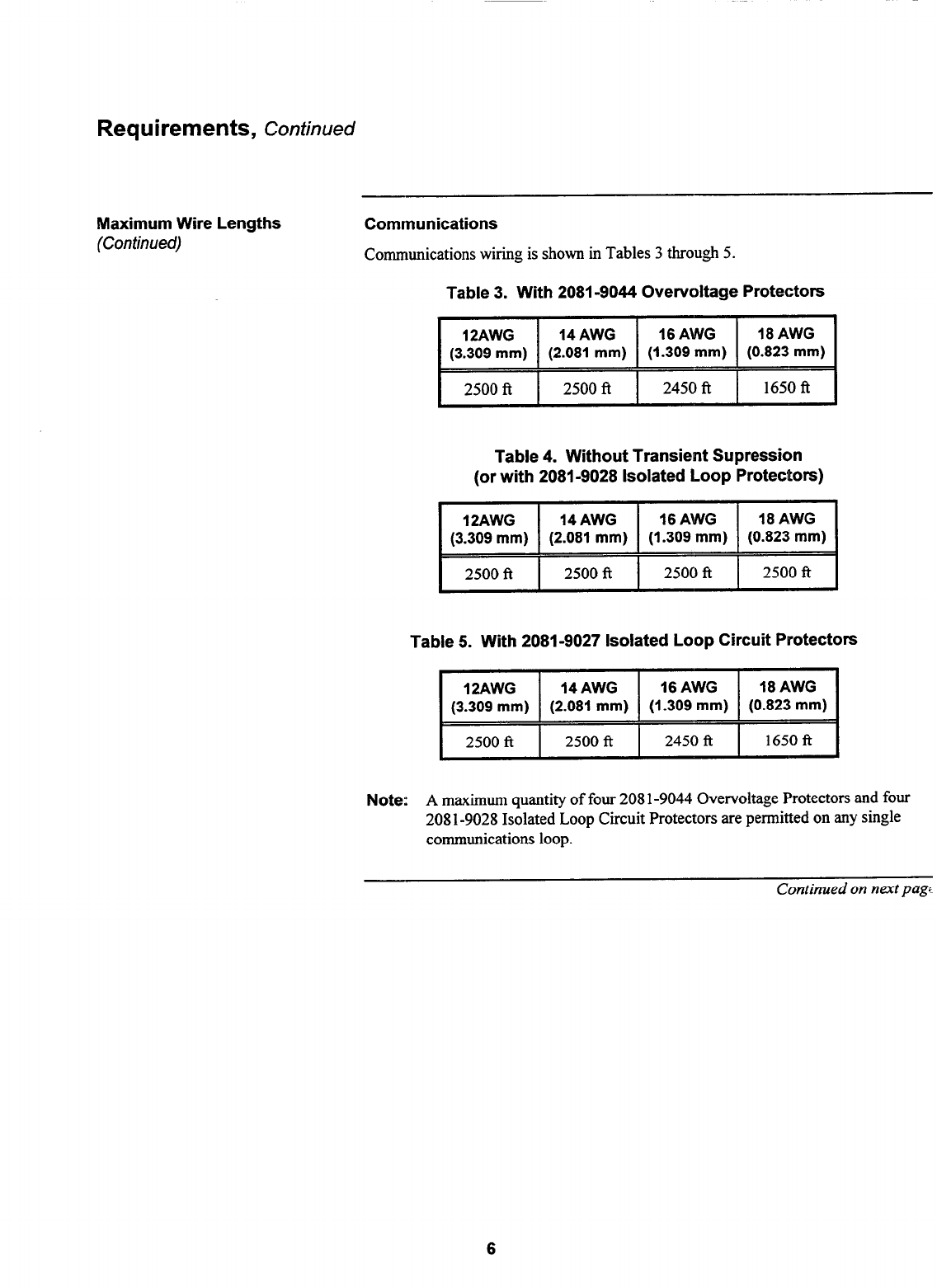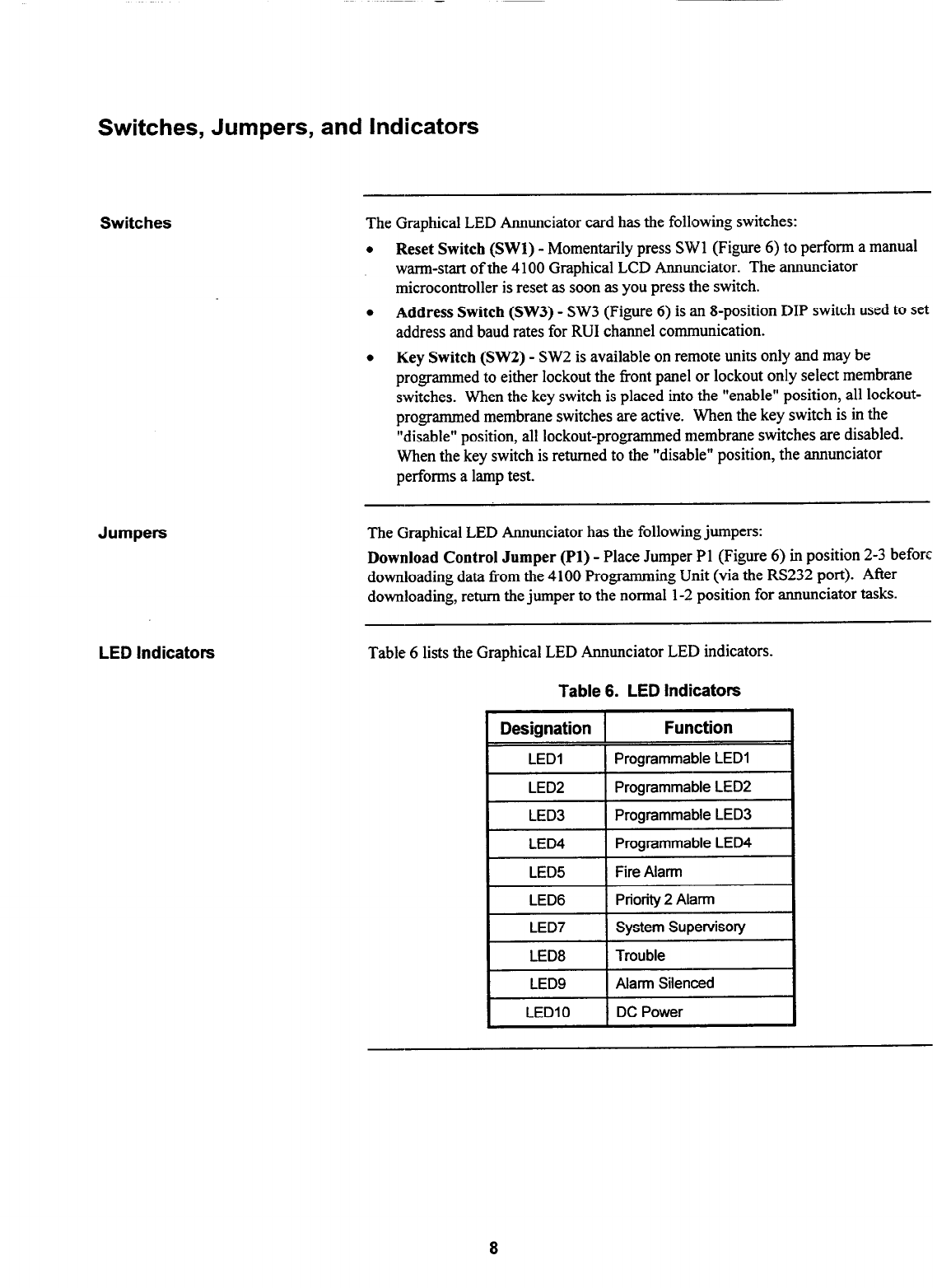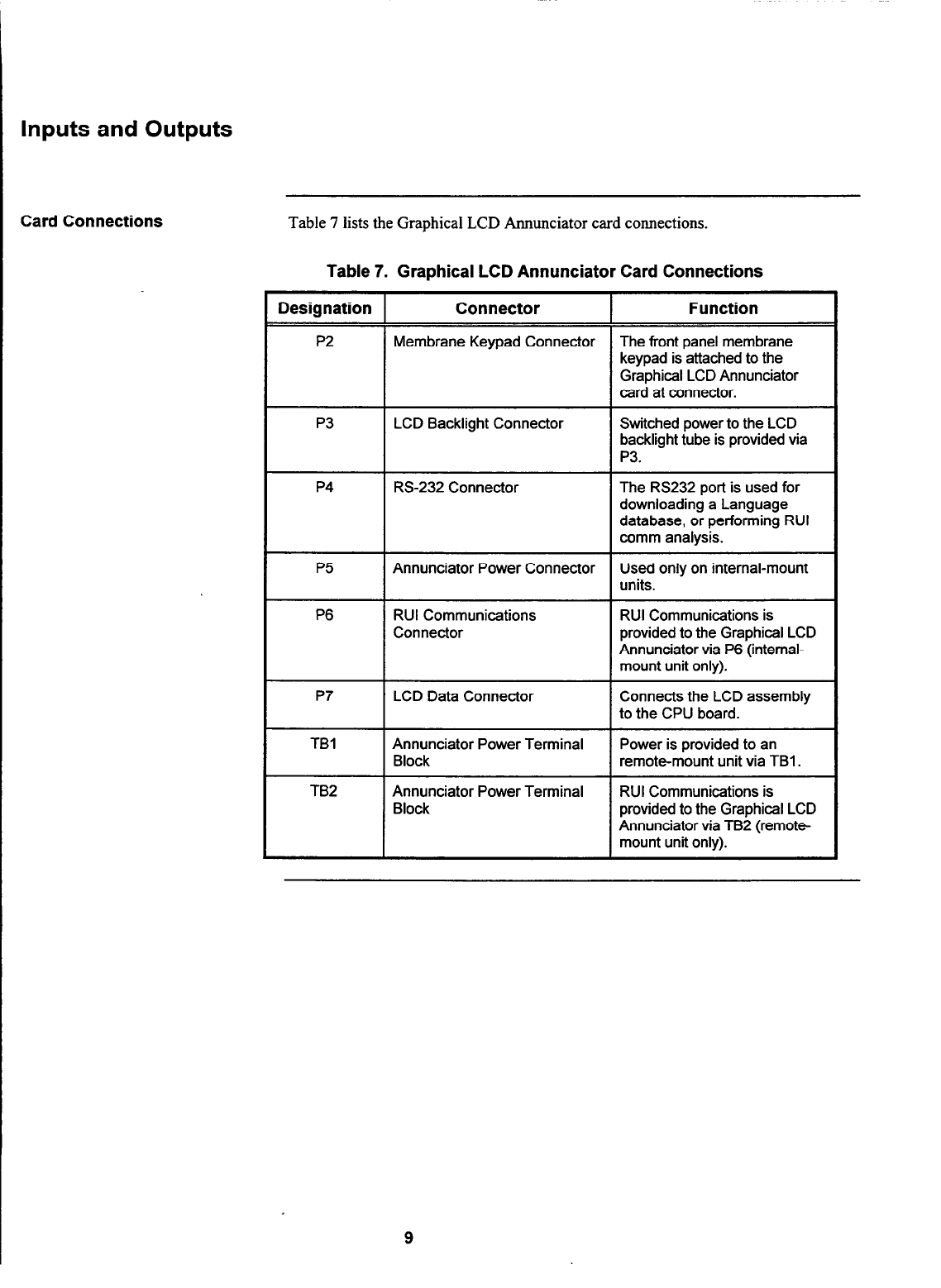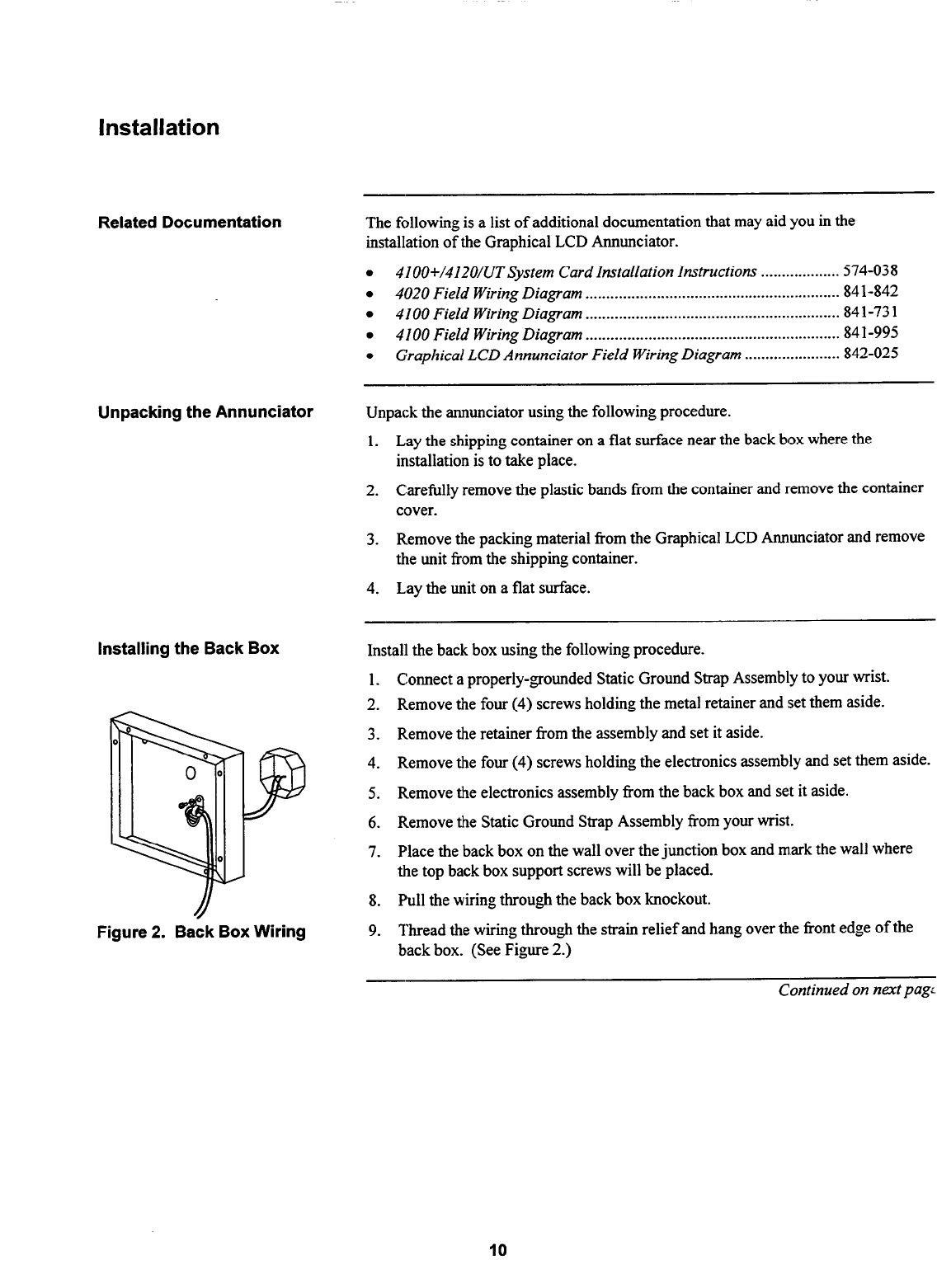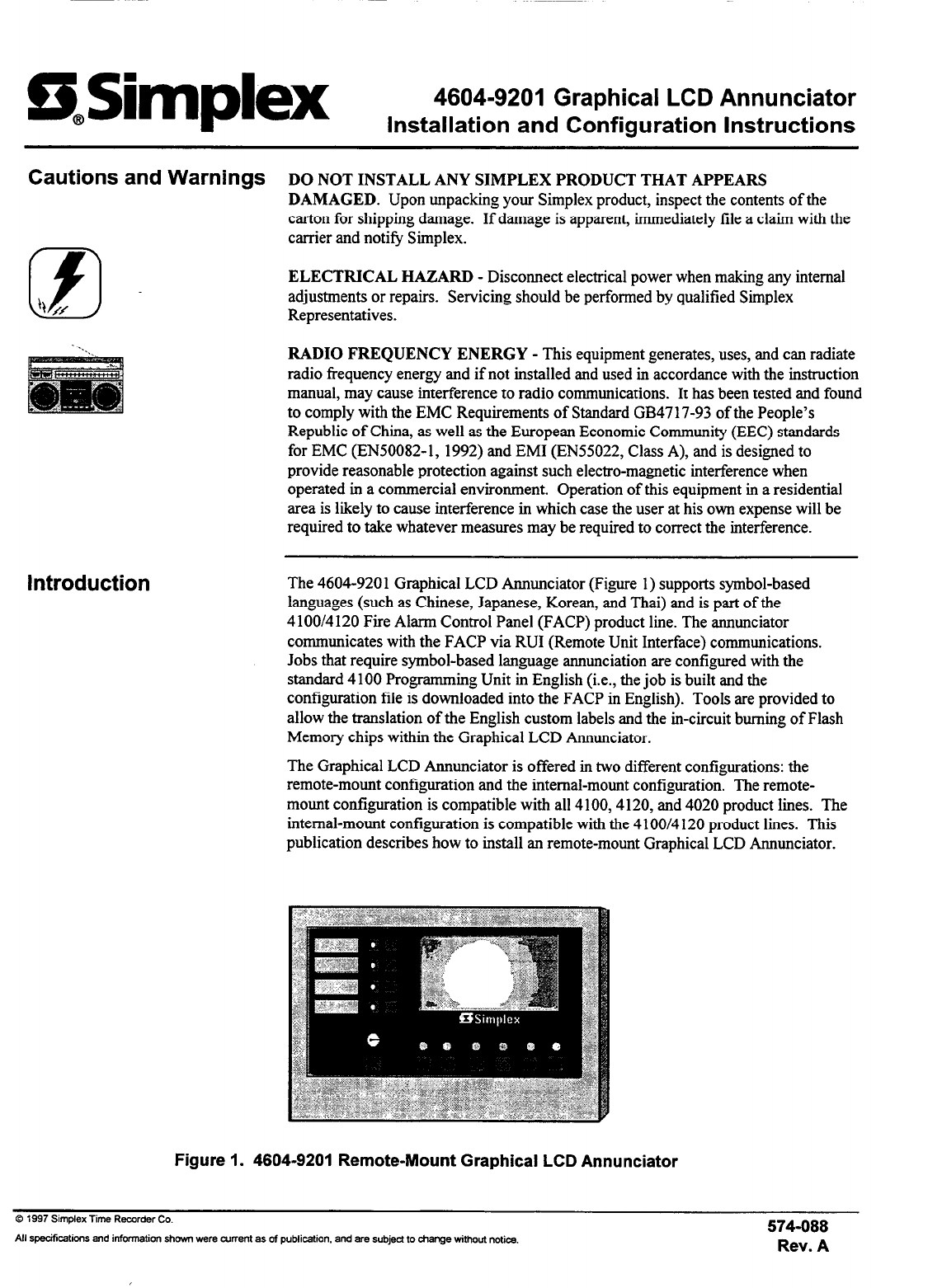
II.Simplex
4604-9201 Graphical LCD Annunciator
Installation and Configuration Instructions
CaUtiOIIS
andwarnings
DONOTINSTALLANYSIMPLEXPRODUCTTHATAPPEARS
DAMAGED.
Upon unpacking your Simplex product, inspect the contents of the
carton for shipping damage. If damage is apparent, immediately file a claim with the
carrier and notify Simplex.
If>-
ELECTRICAL HAZARD
- Disconnect electrical power when making any internal
ii // adjustments or repairs. Servicing should be performed by qualified Simplex
Representatives.
Introduction
RADIO FREQUENCYENERGY
- This equipment generates, uses,and can radiate
radio frequency energy and if not installed and used in accordance with the instruction
manual, may cause interference to radio communications. It has been tested and found
to comply with the EMC Requirements of Standard GB47 17-93 of the People’s
Republic of China, as well asthe European Economic Community (EEC) standards
for EMC (EN50082-1, 1992) and EMI (EN55022, Class A), and is designed to
provide reasonable protection against such electro-magnetic interference when
operated in a commercial environment. Operation of this equipment in a residential
area is likely to cause interference in which casethe user at his own expense will be
required to take whatever measures may be required to correct the interference.
The 4604-9201 Graphical LCD Annunciator (Figure 1) supports symbol-based
languages (such as Chinese, Japanese, Korean, and Thai) and ispart of the
4100/4 120 Fire Alarm Control Panel (FACP) product line. The annunciator
communicates with the FACP via RUI (Remote Unit Interface) communications.
Jobs that require symbol-based language annunciation are configured with the
standard 4100 Programming Unit in English (i.e., the job isbuilt and the
configuration file is downloaded into the FACP in English). Tools are provided to
allow the translation of the English custom labels and the in-circuit burning of Flash
Memory chips within the Graphical LCD Annunciator.
The Graphical LCD Annunciator is offered in two different configurations: the
remote-mount configuration and the internal-mount configuration. The remote-
mount configuration is compatible with all 4100,4120, and 4020 product lines. The
internal-mount configuration is compatible with the 4100/4 120 product lines. This
publication describes how to install an remote-mount Graphical LCD Annunciator.
Figure 1. 4604-9201 Remote-Mount Graphical LCD Annunciator
0 1997 Simplex Time Recorder Co.
574-088
All specifcations and information shown were current as of publication. and are subjed to charge without notice.
Rev. A