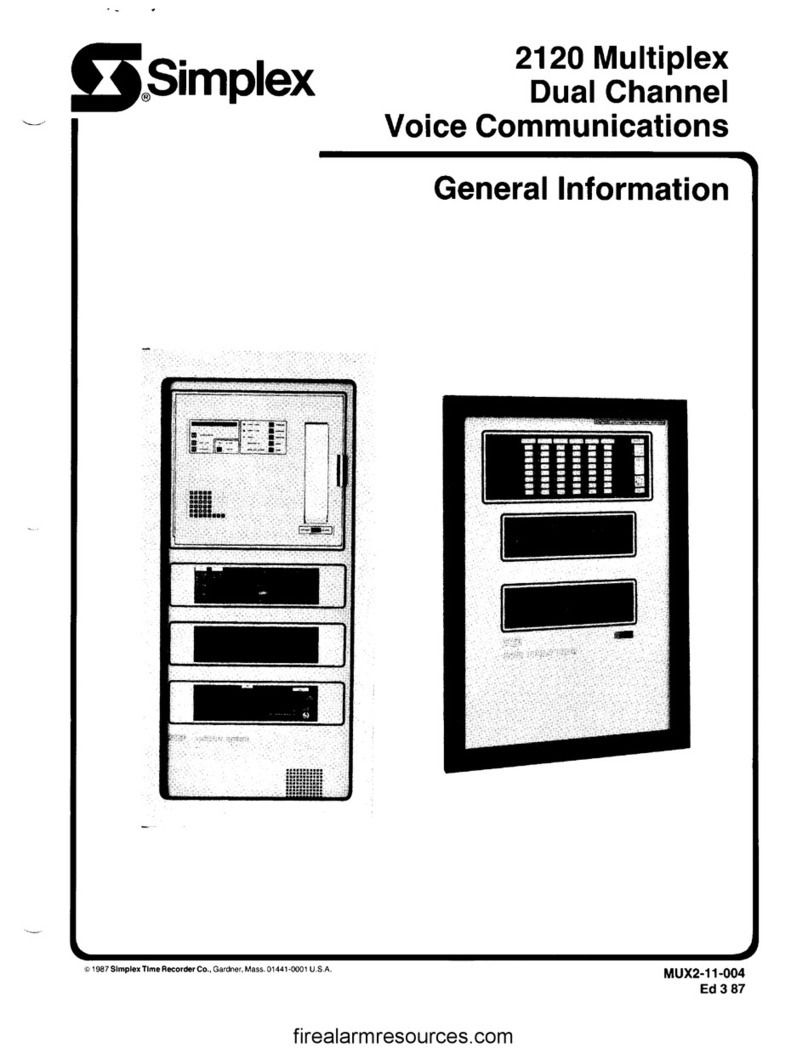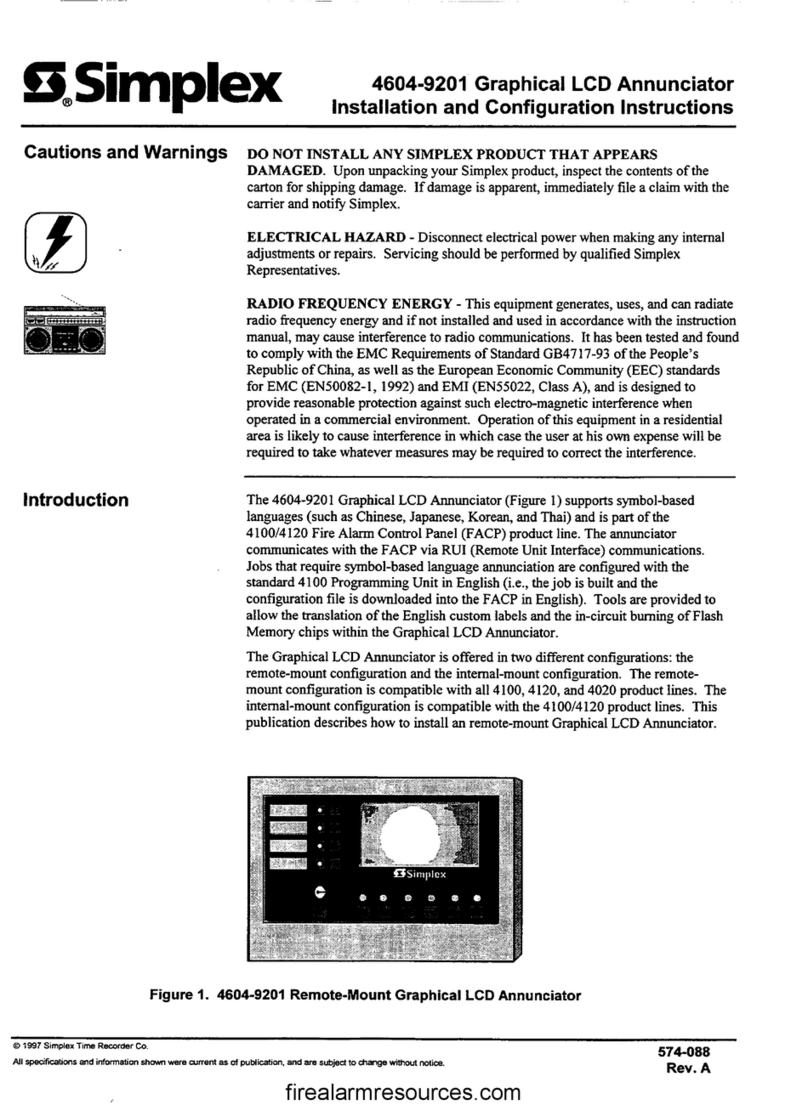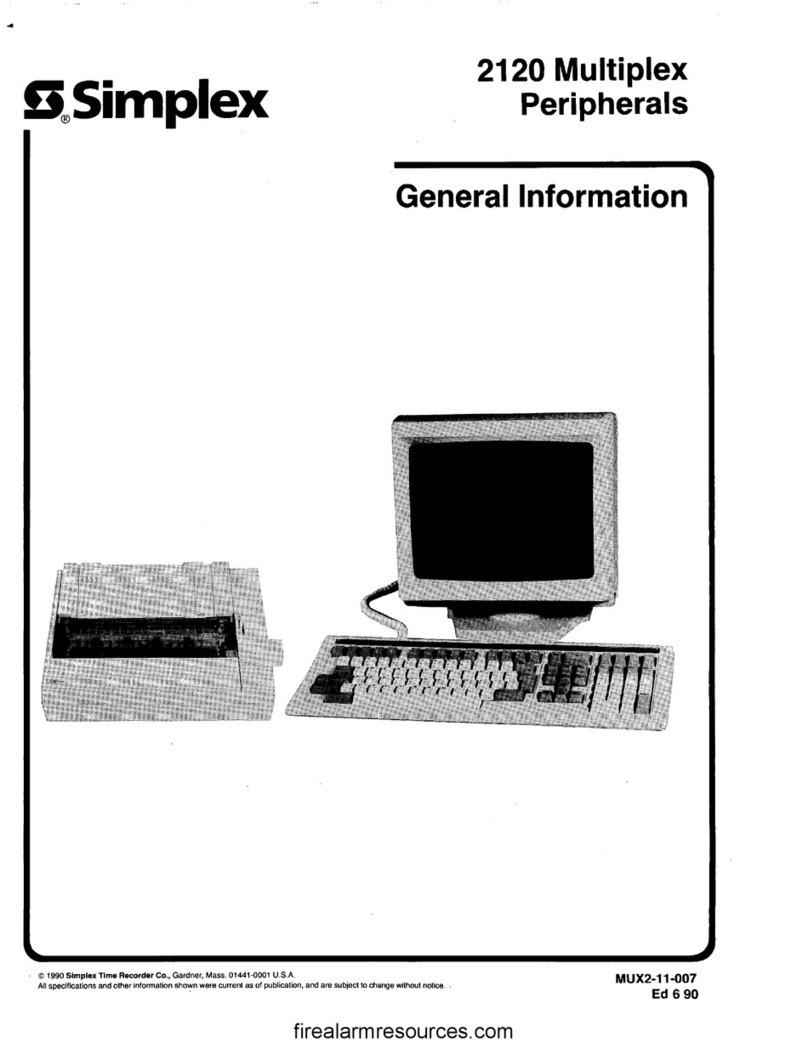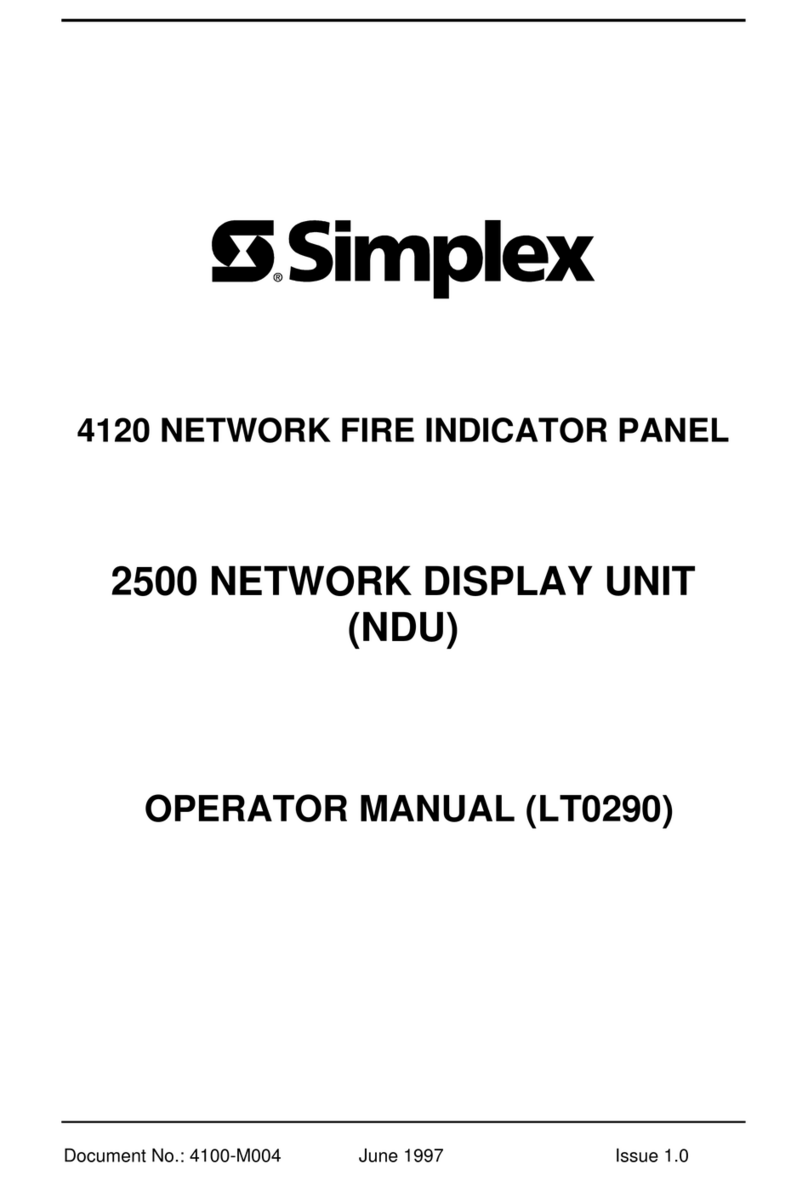Simplex, Inc., 5300 Rising Moon Road, Springfield, IL 62711-6228 • 217-483-1600 • Fax 217-483-1616
Lbdman8p.indd (04/11) • © 2011 Simplex, Inc. All Rights Reserved. • Printed in the USA. • www.simplexdirect.com
LOAD BANK MANUAL • LBD Series • page 6 of 16
When normal load drops below 30kW,
the Load Bank will apply load step #2
(20kW) to the generator following a
time delay, bringing a total of 40kW of
Load Bank load being applied to the
generator.
Finally, as normal load drops below
10kW, the last step (20kW) is applied
to the generator in the same manner as
before, bringing total generator load to
a minimum of 60kW.
Upon an increase in normal load, the re-
verse procedure is followed. The points
at which the Load Bank steps drop out
will be slightly higher than the pick-up
points due to the built in hysteresis of
the CSR relay. When calculating the
operational points for a Load Bank with
Automatic operation, Simplex assumes
the normal load of the building will cause
the generator to be operating at a 0.8
power factor, and adjusts the CSR pick-
up points accordingly.
PLC and CSR Example
60kW Load Bank with 5kW Step Resolu-
tion Serving a 100kW Generator:
In this example, the (2) CSRs will be
set so that CSR1 drops out (opens it’s
contacts) when total (including the Load
Bank load) generator load increases
above 50kW. CSR2 will be set to pick
up (close it’s contacts) when total gen-
erator load increases above 70kW. This
establishes a “window” between 50kW
and 70kW, inside of which the PLC takes
no action to change Load Bank Load.
When total generator load is below
50kW, the PLC receives a signal from
CSR1 to increase Load Bank load. The
Load Bank will increase load in 5kW
step increments, following time delays
set according to Load Bank Control
prints, until total load is greater than
50kW. Note that if there is no normal
load on the generator, the entire 60kW
of Load Bank load may be applied due
to the setpoints being calculated for a
0.8 power factor.
When total generator load is above
70kW, the PLC receives a signal from
CSR2 to decrease Load Bank load. In
the same fashion as above, the Load
Bank will remove it’s load until total
generator load is below 70kW, or all
Load Bank load is removed.
Adjusting the CSR and TDR
On the top of each Current Sensing
Relay (CSR) dust cover there is a black
adjustment knob (3/4 turn potentiom-
eter) with an arbitrary 0.5-1.0 scale. Turn
the knob clockwise for a higher current
pick-up point and counterclockwise for
a lower current pick-up point.
On the top of each Time Delay Relay
(TDR) there is an adjustment knob (one
turn potentiometer). These relays are
adjustable from .1 to 30 seconds. Fol-
low the directions on the white stickers
for each potentiometer to adjust the
set points.
Do Not allow the Load Bank to
operate unattended for extended
periods.
If an automatic test is inter-
rupted by a Load Bank failure,
do not reset the Load Bank until
the source of the failure has
been determined.