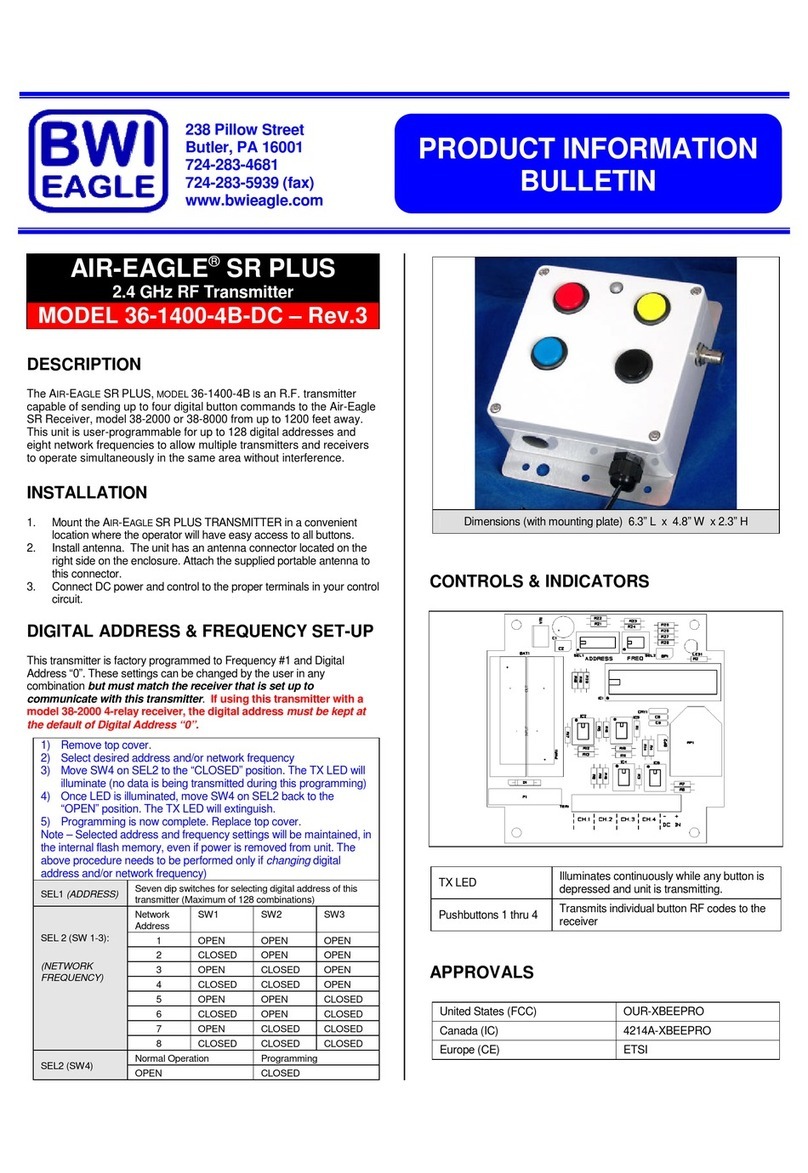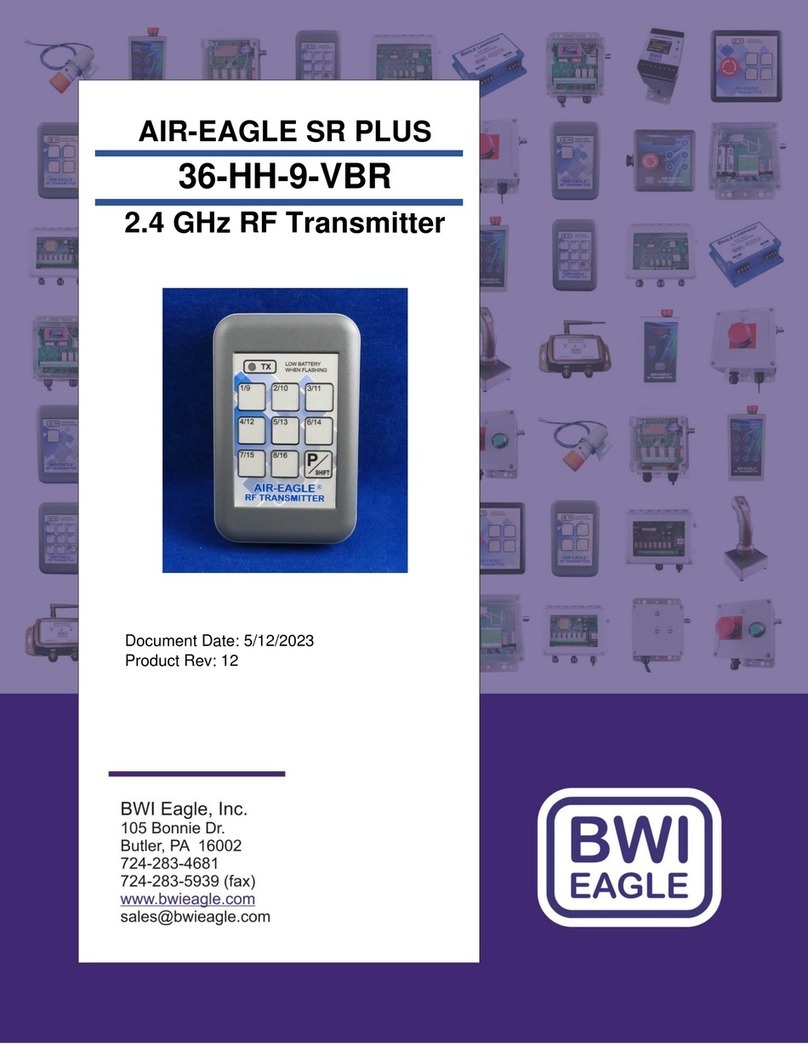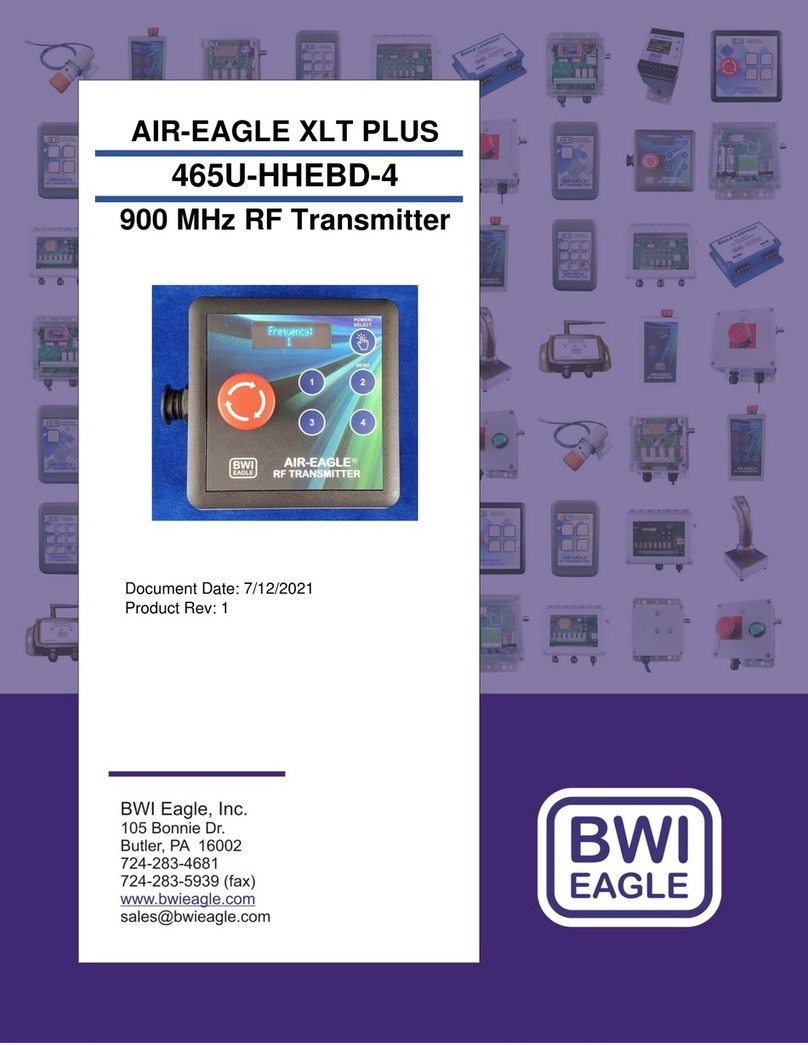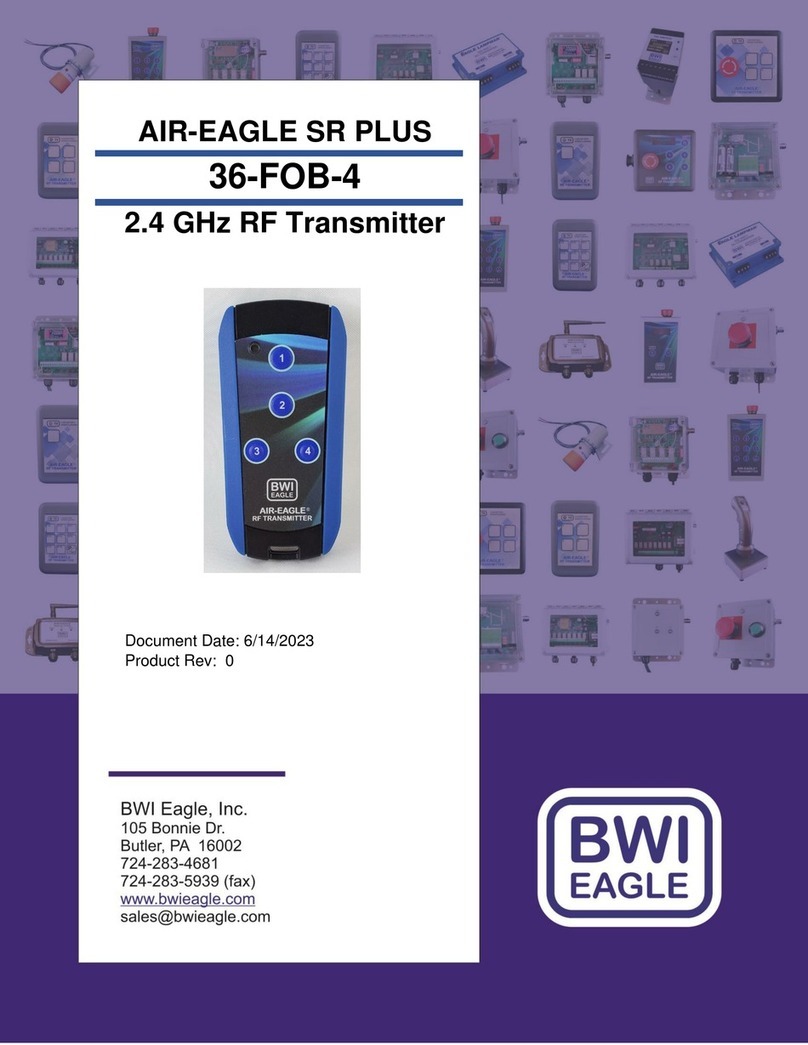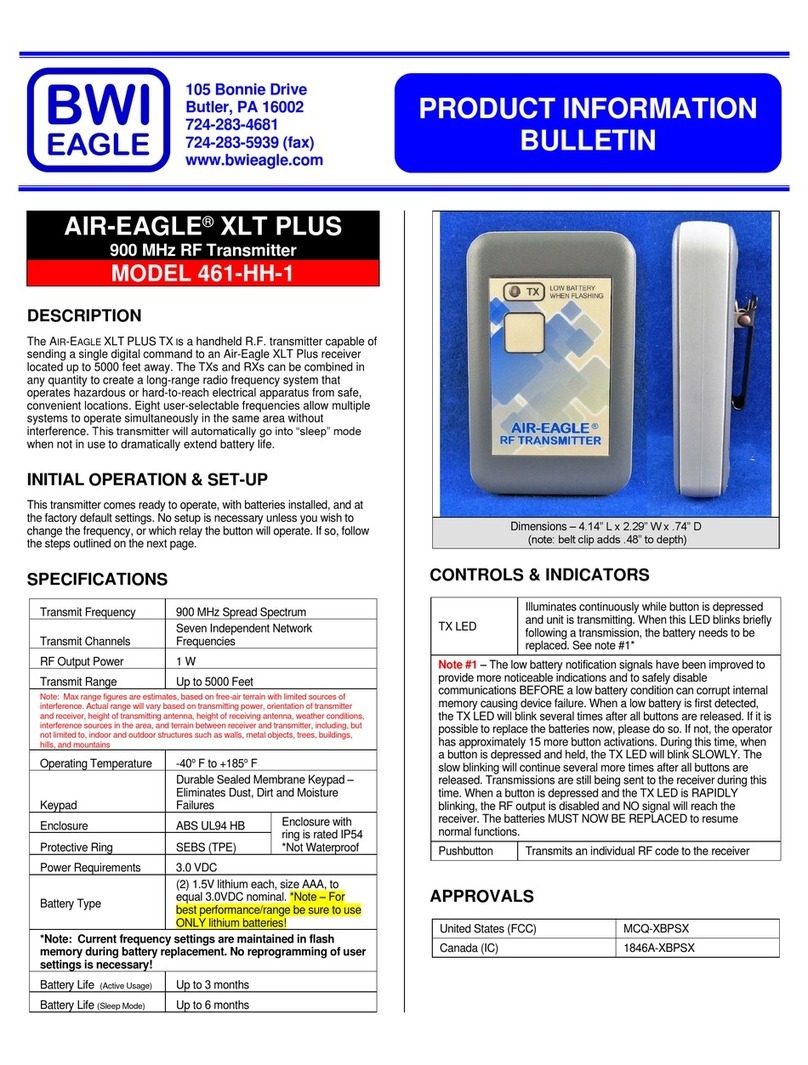AIR-EAGLE®XLT
Analog & Digital 900 MHz RF Transmitter
MODEL 441AN/D-1000-120VAC
INPUT OPTIONS & FREQUENCY SET-UP
This transmitter is factory set with no input type selected and to operate
on frequency #1. If you wish to change the default settings, follow the
instructions using the table below:
1) Remove power from unit
2) Remove top cover.
3) Select desired input option and/orfrequency using table below.
4) Reattach cover and apply power.
5) Programming is now complete.
No Input Selected
(default)
One 4-20mA orvoltage input ( 0-5 or 0-10VDC)
100-240 VAC, 16 W, 50/60 Hz from
supplied wall adapter
Polycarbonate NEMA 4 (IP66)
900MHz Spread Spectrum
7 Independent Networks
Up to 2500 Feet with Standard
Antenna
Note: Max range figures are estimates, based on free-air terrain with limited sourcesof
interference. Actual range will vary based on transmitting power, orientation of transmitter
and receiver, height of transmitting antenna, height of receiving antenna, weather conditions,
interference sources in the area, and terrain between receiver and transmitter, including, but
not limited to, indoor and outdoor structures such as walls, metal objects, trees, buildings,
hills, and mountains
Standard Antenna (Included):
900MHz TNC “Rubber Duck” Antenna
High Gain Antennas –
Used to help achieve max range in both non line of sight and line
of sight applications. - Contact BWI Eagle for recommendations
900MHz Thru-Hole Mount Omni Directional Antenna
900MHz Magnet Mount Omni Directional Antenna
900MHz Omni Directional Antenna
High Quality Coax Cables –
Used to connect external high gain antennas to control unit
Flex Coax Cable w/Connectors –Available
in 5’,15’,25’,30’,40’,60’,80’,100’ Lengths
49-4000-XX
(XX = # of Feet)
Bulkhead Extensions –
Used to provide an external antenna connection whenmounting
control unit inside another enclosure
TNC Male to TNCBulkhead Cable Assembly
- Available in 2’, 4’, 7’ Lengths
49-5004-X-ISO
(X = # of Feet)
LIMITED WARRANTY STATEMENT
BWI Eagle Inc. warrants theAir-Eagle Remote Control System, if properly
used and installed, will be free from defects inmaterial and workmanship
for a period of 1 year after date of purchase. Said warranty to includethe
repair or replacement of defective equipment. This warranty does not
cover damage due to external causes, including accident, problems with
electrical power, usage not in accordance with product instructions,
misuse, neglect, alteration, repair,improperinstallation, or improper
testing. This limited warranty, and any implied warranties that may exist
under state law, apply onlyto the original purchaser of the equipment, and
last only for as long as such purchaser continues to own the equipment.
This warranty replaces all other warranties, express or implied including,
but not limited to, the implied warranties ormerchantability and fitness for
a particular purpose. BWI Eaglemakes noexpress warranties beyond
thosestated here. BWI disclaims without limitation, implied warranties of
merchantability and fitness for a particular purpose. Some jurisdictions do
not allowthe exclusion of implied warranties so this limitation may not
apply to you. To obtain warranty service, contact BWI Eagle for a return
material authorization. When returning equipment to BWI Eagle, the
customer assumes the risk of damage or loss duringshipping and is
responsible for the shipping costs incurred.
DOCUMENT DATE: 2/4/2021 / PRODUCT REV. 2
105 Bonnie Drive
Butler, PA 16002
(724) 283-4681
Fax (724) 283-5939
www.bwieagle.com