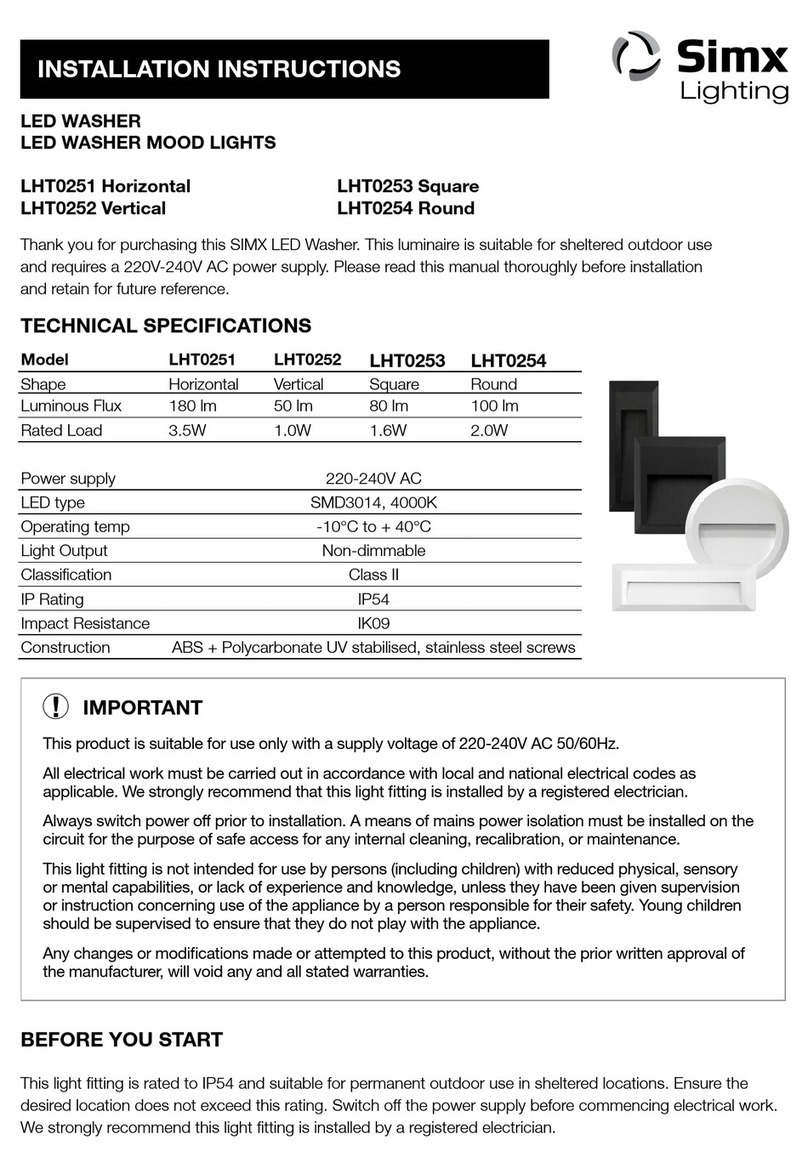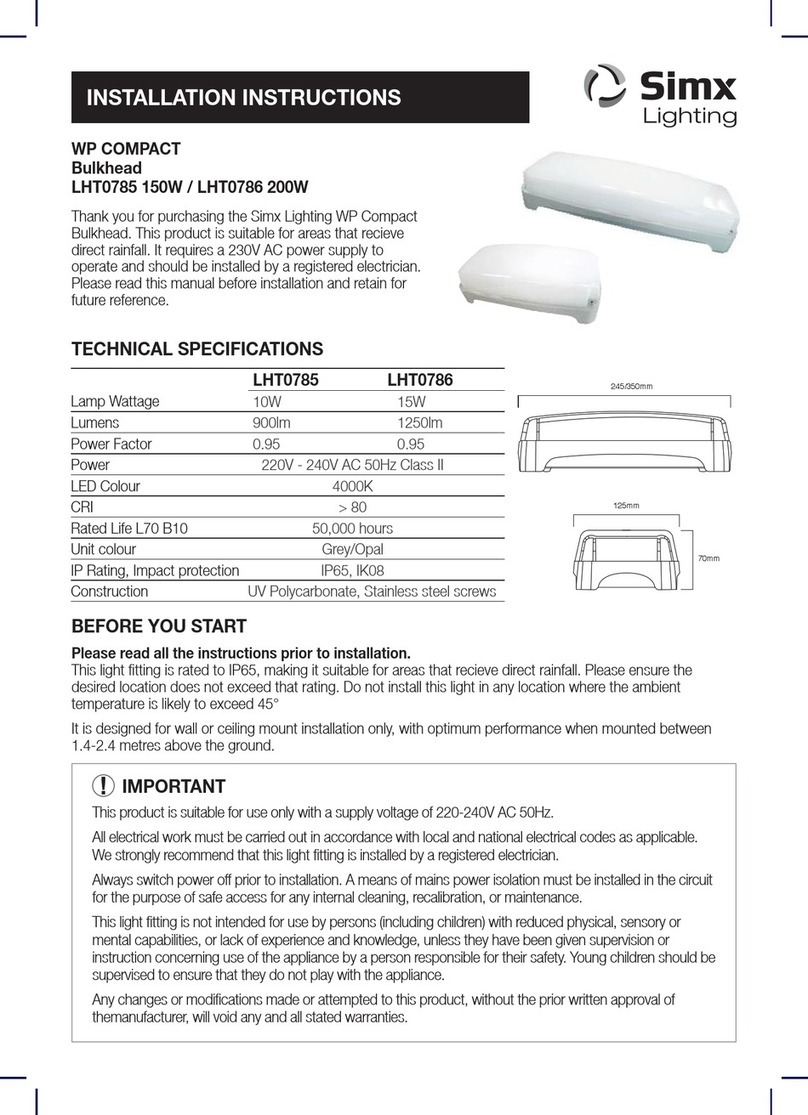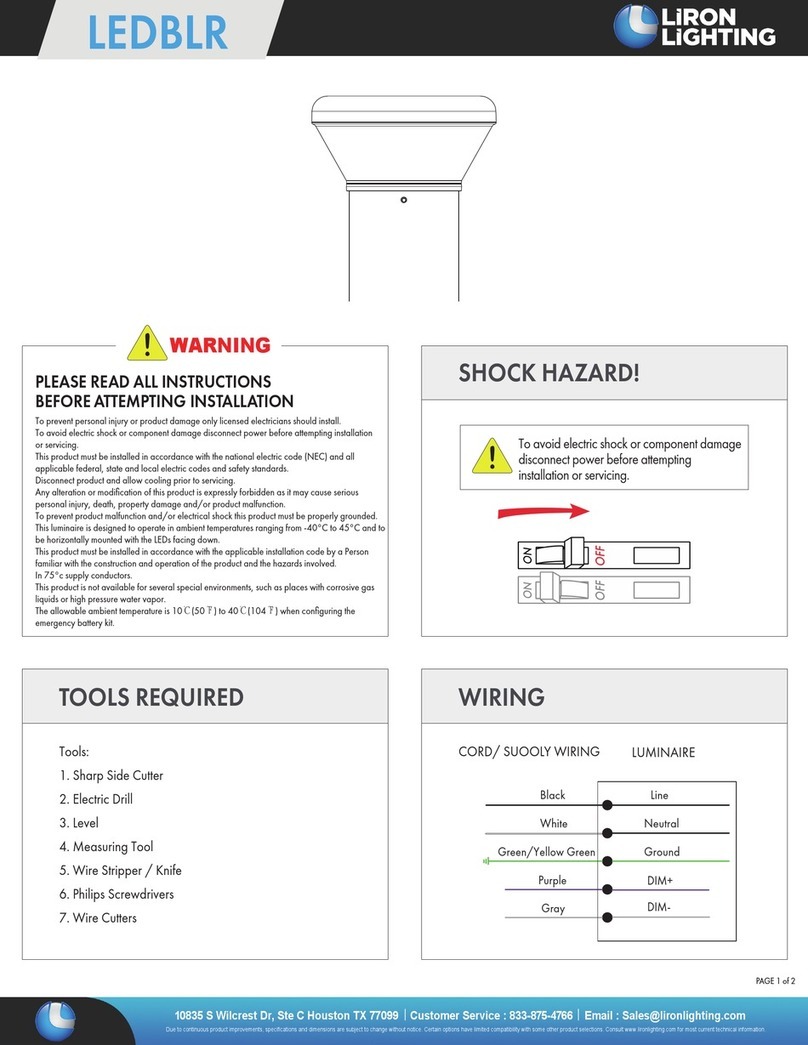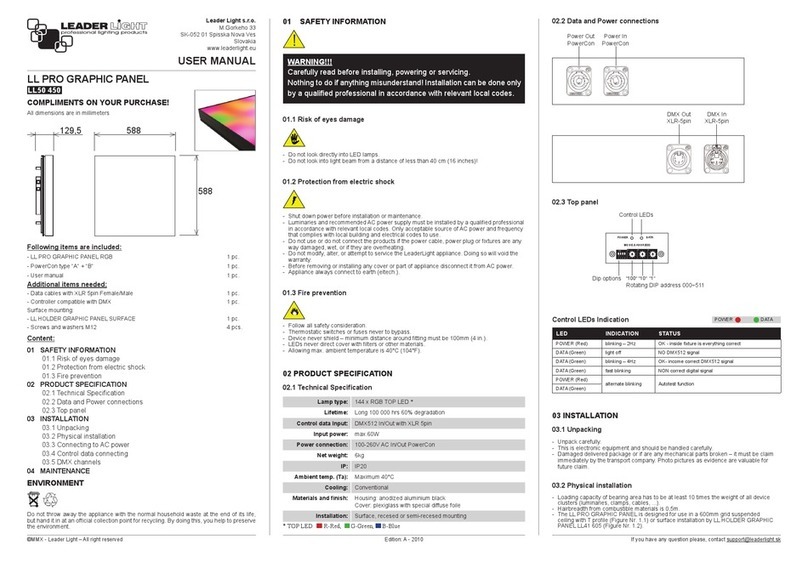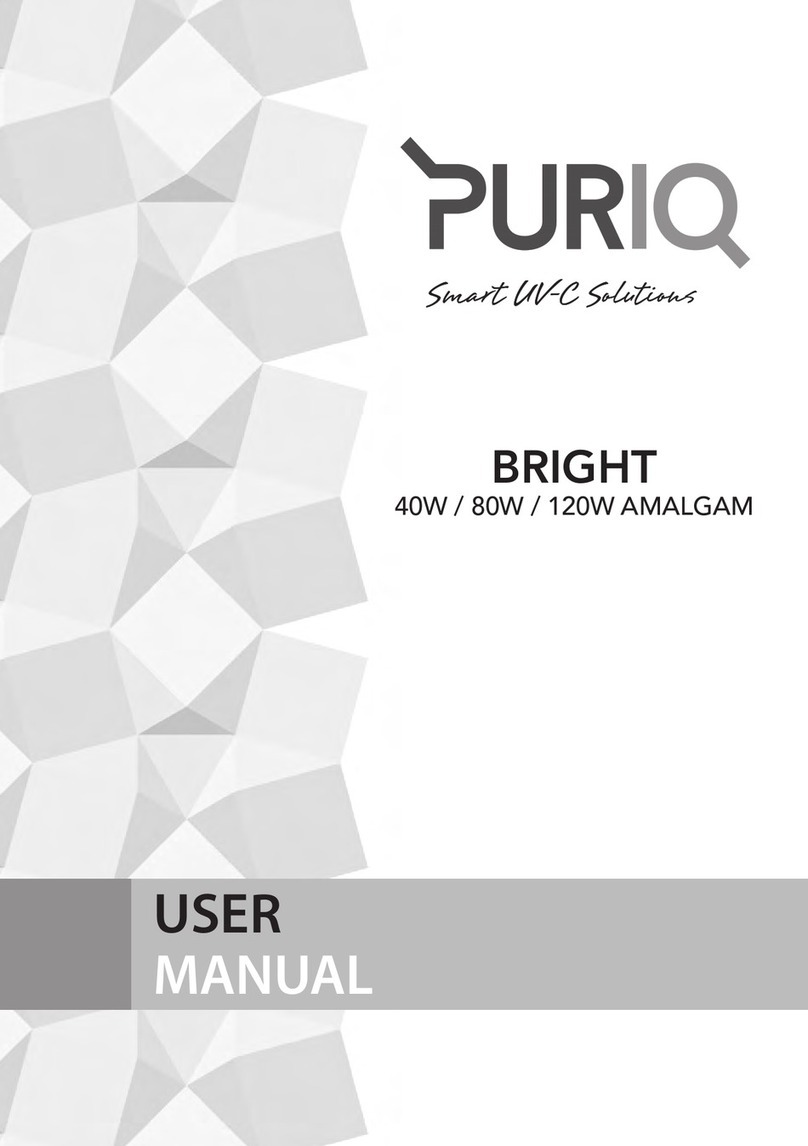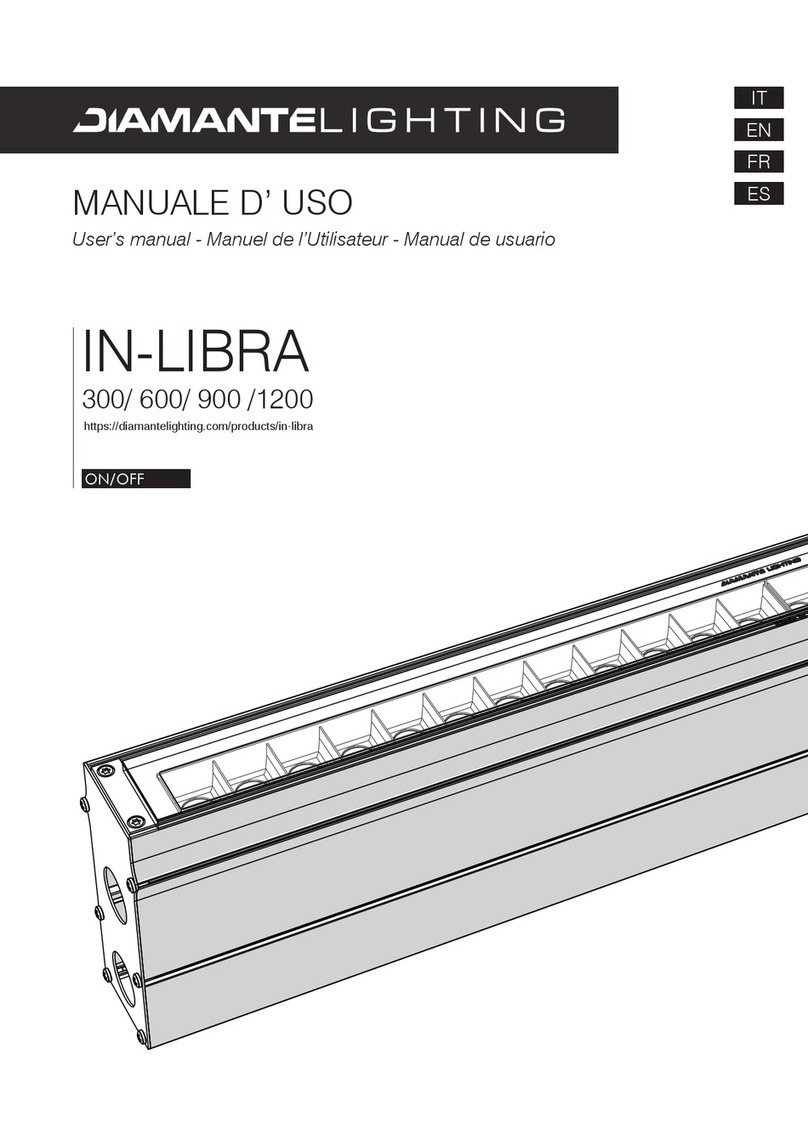Simx Lighting EcoSpot LHT0244 User manual

The Simx Lighting LED EcoSpot PIR sensor light is suitable for sheltered exterior locations. It requires
a 230V AC power supply to operate and should be installed by a registered electrician. Please read
this manual before installation and retain for future reference.
INSTALLATION INSTRUCTIONS
LED ECOSPOT PIR
2 x 8W LED SENSOR LIGHT
LHT0244 BLACK
LED ECOSPOT PIR
2 x 8W LED SENSOR LIGHT
LHT0250 WHITE
Power Supply 220-240V AC
Max Rated Load 16W LED
Standby Power 1W (sensor head only)
PIR Switching Capacity 300W
PIR Aiming Adjustment Pan/tilt
Detection Range Max. 12m Ø at 180°
Lumens 1440 (total)
Time On Setting Min (10±5) sec
Max(4±1) min
Dusk Control Day to night (adjustable)
IP Rating IP44
TECHNICAL SPECIFICATIONS
Specifications are subject to change without notice
IMPORTANT
!
This product is suitable for use only with a supply voltage of 220-240V AC, 50/60Hz.
All electrical work must be carried out in accordance with local and national electrical codes as
applicable. We strongly recommend that this light fitting is installed by a registered electrician.
Always switch the power off prior to installation. A means of mains power isolation must be installed
in the circuit for the purpose of safe access for any internal cleaning, recalibration, or maintenance.
This light fitting is not intended for use by persons (including children) with reduced physical, sensory
or mental capabilities, or lack of experience and knowledge, unless they have been given supervision
or instruction concerning the use of the appliance by a person responsible for their safety.
Young children should be supervised to ensure that they do not play with the appliance.
Any changes or modifications made or attempted to this product, without the prior written approval
of the manufacturer, will void any and all stated warranties.

Lamp Body Gasket
M3 Screws (x2)
Mounting Wall Screws (x2)
Cable Anchorage
Power Cable
Plastic plugs
Rubber Stopper
Wall Mounting Cover
Fixing Cover Screws (x2) Terminal Block
BEFORE YOU START
Please read all the instructions prior to installation.
The Simx LED EcoSpot should be wired to its own light switch. Do not interconnect with other lights on
the same switch. An earth connection must be used for electrical safety.
To achieve best results, please consider the following points:
Simx LED EcoSpot should be mounted 1.8 to 2.5 metres above the ground. Do not aim towards
reflective surfaces such as smooth white walls, swimming pools, etc.
The Simx LED EcoSpot scanning
specifications will vary depending on the mounting height and location.
The detection range of the unit
may also alter with temperature change.
Before selecting a place to install your Simx LED EcoSpot, note that movement across the scan area is
more effective than movement directly toward or away from the sensor. The drain hole on the sensor
must be pointed to the downward position during installation in order to meet the IP44 rating.
Fig. 1
We strongly recommend this light fitting is installed by a registered electrician.
Switch off the power supply before commencing any electrical work.
Unscrew the fixing cover screws and remove the cover.
Remove the cable anchorage and terminal block. Use the back of the plastic housing to mark the position
of screw holes onto mounting surface. Drill the wall to depth of about 4 cm and fit the wall plugs
(supplied).
Care should be taken to avoid drilling or screwing into concealed electrical wiring/plumbing.
Push the cable through the cable gland. Affix the back of the housing to the mounting surface with
mounting wall screws.
Connect the power cables to the terminal block securely (refer to Fig. 1).
Re-fit the terminal block and cable anchorage.
Reattach and screw securely the cover to the base. Ensure cables are not pinched in closing the unit.
Test circuit and setup PIR settings (see below).
INSTALLATION

N
N
L
L
Blue (Neutral)
Brown (Live)
The length of time the Simx LED EcoSpot remains switched on after activation can be adjusted from
(10±5) seconds to (4±1) minutes. Rotating the TIME knob to (+) or (-) will adjust the duration time
accordingly. Note: Once the light has been triggered by the PIR sensor any subsequent detection will
restart the timed period.
The sensitivity means the maximum distance which PIR Sensor can be triggered by motion. Adjusting the
SENS knob from (+) to (-) will adjust the sensitivity.
The lux control module has a built-in sensing device (photocell) that detects daylight and darkness. The ( )
position indicates it will work at day and night, and in the ( ) position - only at night. Set dial to operate at
the desired level by adjusting the LUX knob.
Setting up the sensor (refer to Fig. 2)
Turn the lux control knob to light ( ) position, turn the wall switch on and wait 30 seconds for the control
circuit to stabilize. Ensure that the TIME control is set at minimum.
Direct the sensor toward the desired area to be scanned by adjusting the elbow joint and swivel joint on
the sensor arm.
Have someone move across the centre of the area to be scanned and slowly adjust the angle of the
sensor arm until the unit senses the movement and triggers as desired. Adjust SENS dial to alter distance.
Adjust the Time control to required setting.
If the lights are required to operate from dusk, wait for the desired light level, then slowly turn the LUX
control knob towards daylight while someone walks across the centre of the detection area. When the
lights switch on, release the LUX control knob. Set LUX control to suit your application.
Note: All PIR sensors are more sensitive in cold and dry weather than warmer weather. You may need to
make further adjustments to achieve your ideal light level setting. To avoid dust build-up and ensure proper
functioning of the Simx LED EcoSpot wipe the sensor lens lightly with a damp cloth every 3 months.
Before making any aiming adjustments, switch Simx LED EcoSpot off and allow the hot lamp housings to
cool. When adjusting lamp housings, ensure they are not touching or in close proximity (not less than
40mm) to sensor head, as heat from the lamp housing may impact operation of the PIR Sensor.
MANUAL CONTROL (Override Function)
When power is first switched on, the PIR detector enters into the “WARM-UP” period for about 1 minute,
then automatically switches into AUTO MODE.
Turning the wall switch off and on twice, within 3 seconds, will change from Auto Mode to Manual Mode.
In MANUAL MODE, the Lamp(s) will remain ON, not affected by duration time and lux control settings,
after 8 hours, the lamp will change to AUTO MODE again.
To change it back to AUTO MODE, prior to this, turn the wall switch off and on twice in about 3 seconds
(the same override used to go from AUTO to MANUAL mode.).
During MANUAL MODE or AUTO MODE, by switching off the ON/OFF main switch over 10 seconds and
then on again, the PIR detector will reset to WARM-UP periods.
Fig. 2 Fig. 3
SETTINGS
Yellow/Green (Earth)

PUB1256 2103
Specifications are subject to change without notice
Distributed in New Zealand by Simx Ltd
Ph: +64 9 259 1660 | Technical Support Ph: +64 9 259 1662
Distributed in Australia by Ventair Pty Ltd
4 Capital Place, Carrum Downs, 3201 VIC, AUSTRALIA.
Technical Support: 1300 665 926
This product is guaranteed by SIMX Ltd and Ventair Pty Ltd for 36 MONTHS from the date of purchase
against faulty materials or workmanship which affects its designed ability to detect or switch. During this
period if the product has a defect of this nature it will be repaired or replaced free of charge by SIMX with
the same item, or a similar one of higher specification. ON CONDITION THAT:
The buyer returns it to the seller from whom it was bought, freight paid.
The product has been bought by the user (ie: a receipt/sales invoice is produced as proof of purchase).
The product has not been misused or handled carelessly, installed in anyway contrary to the installation
instructions, or installed in any unusually exposed or harsh environmental conditions.
This guarantee excludes liability for discolouration of paint or plastic, or any user replaceable parts. It does
not confer any rights other than those expressly set out above and does not cover any claims for
consequential loss or damage.
Our Goods come with guarantees that cannot be excluded under the Australian and New Zealand
Consumer Law.
You are entitled to a replacement or refund for a major failure and for compensation for any other
reasonably foreseeable loss or damage. You are also entitled to have the Goods repaired or replaced if
the Goods fail to be of acceptable quality and the failure does not amount to a major failure.
Product complies with:
AS/NZS 60598.1:2017 AS/NZS 60598.2.1:2014 +A1:2016 IEC 62471:2016
AS/NZS 61347.1:2016 +AS/NZS 61347.2.13:2013 AS/NZS CISPR15:2011
and relevant amendments
PRODUCT COMPLIANCES
MANUFACTURERS EXTENDED WARRANTY
This manual suits for next models
1
Table of contents
Other Simx Lighting Lighting Equipment manuals
Popular Lighting Equipment manuals by other brands
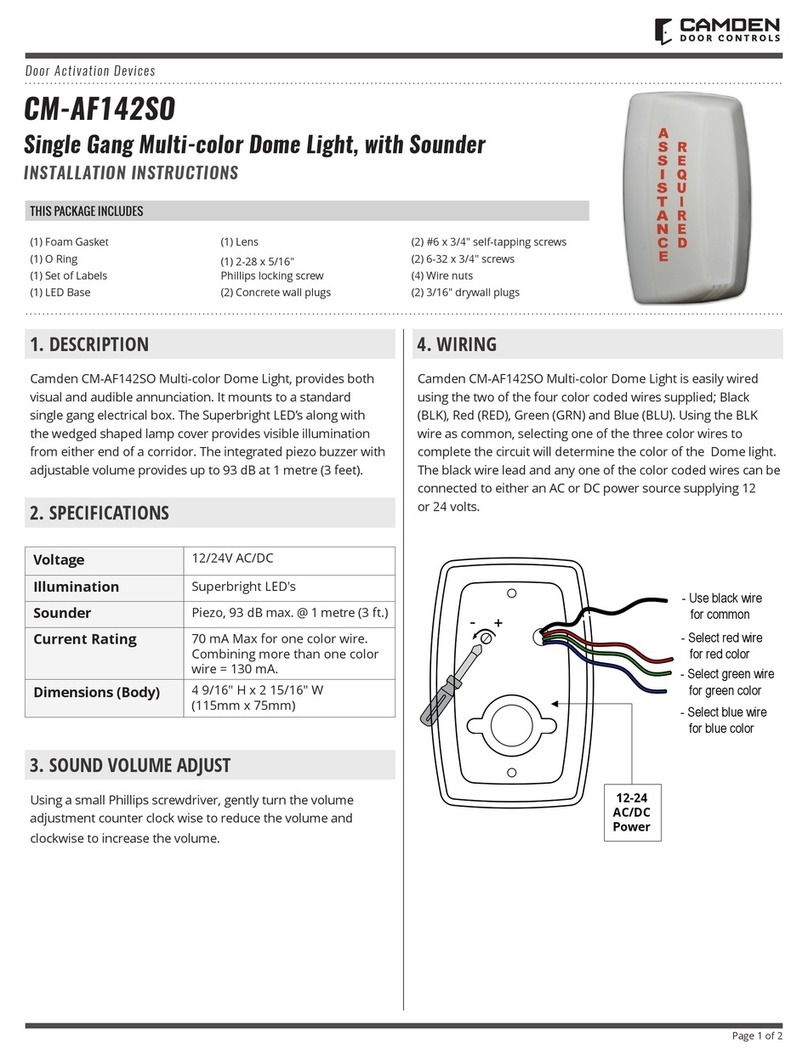
CADMEN
CADMEN CM-AF142SO installation instructions

Anslut
Anslut 011763 operating instructions
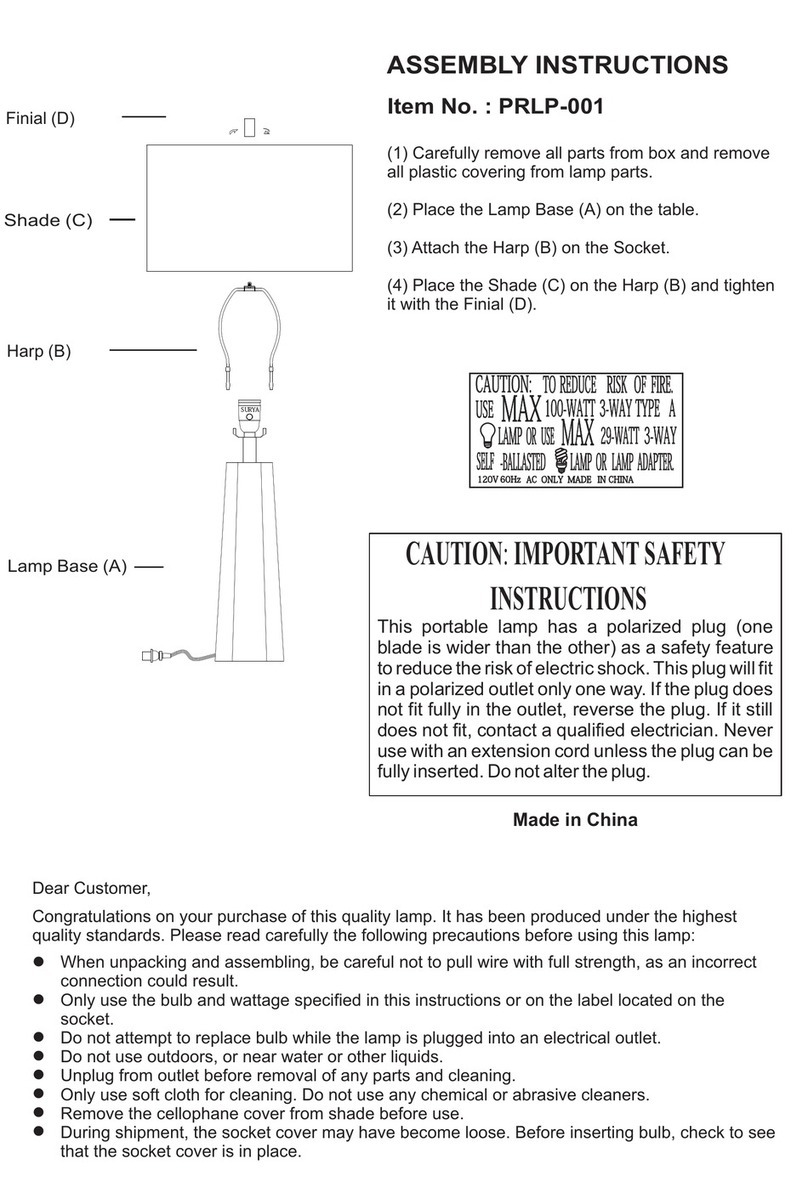
Living Spaces
Living Spaces PRLP-001 Assembly instructions

Renkforce
Renkforce DL-PAR106 operating instructions

vario helicopter
vario helicopter Heli Lights Operation manual
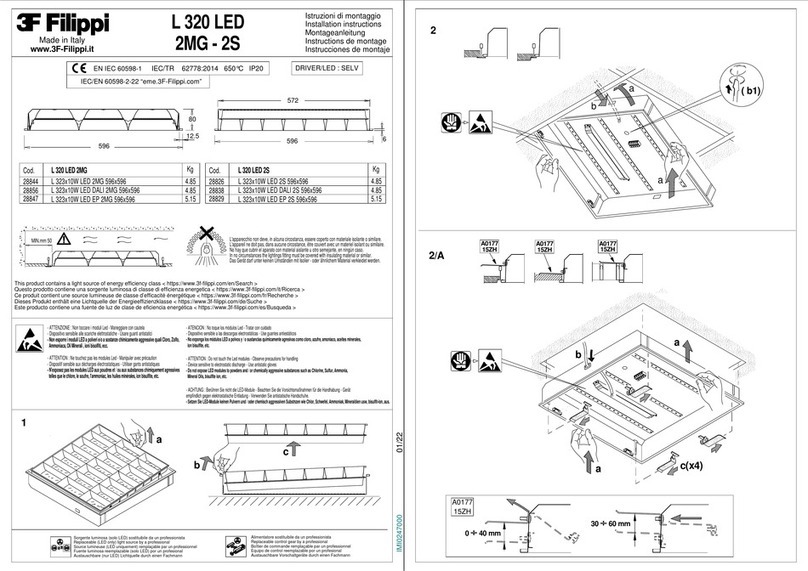
3F Filippi
3F Filippi L 320 LED 2MG installation instructions

Frankfurt Laser Company
Frankfurt Laser Company FLTT Series manual
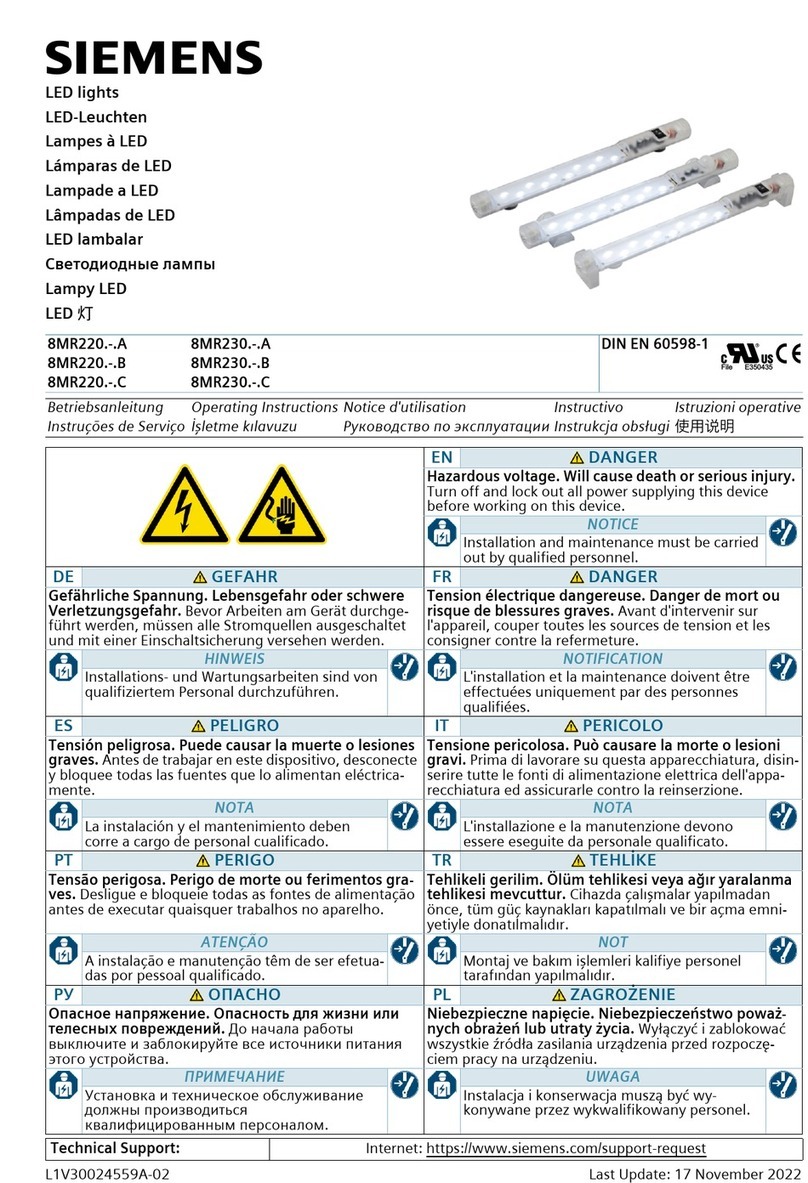
Siemens
Siemens 8MR220 A Series quick start guide
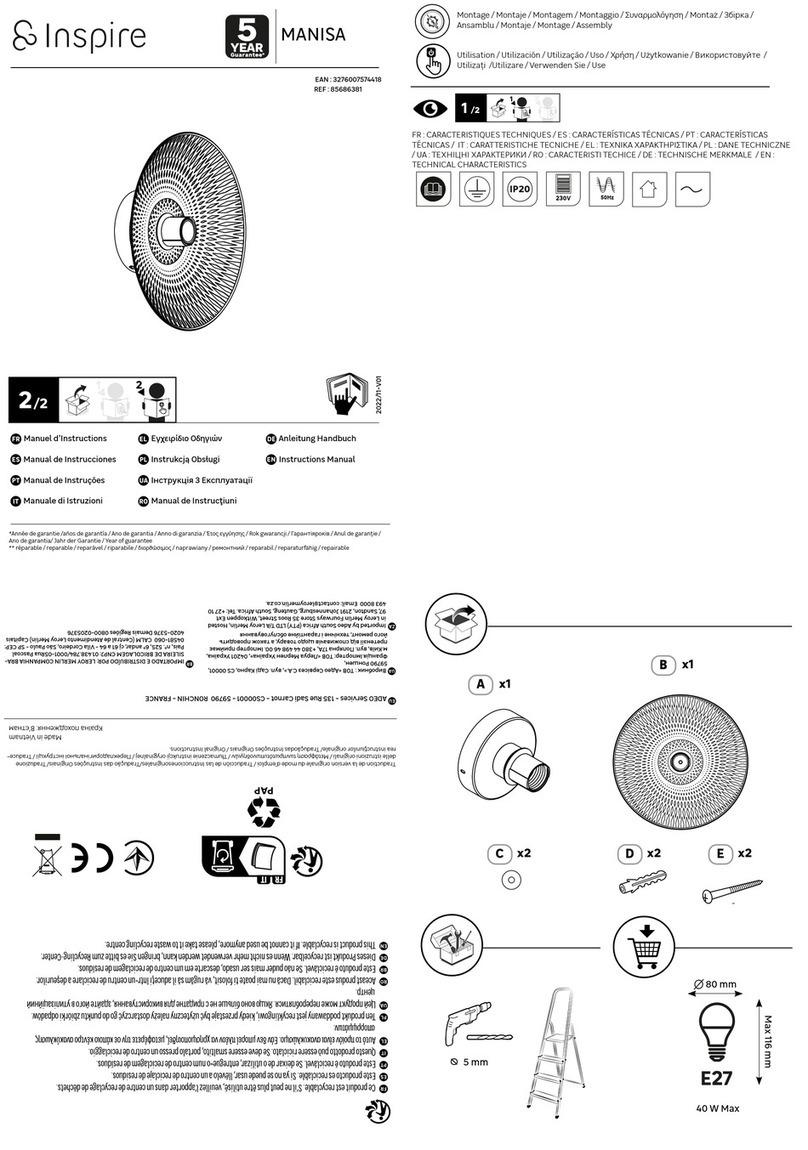
Inspire
Inspire MANISA instruction manual

Vello
Vello LED Stage Bar1251 RGBWA with dot matrix user manual
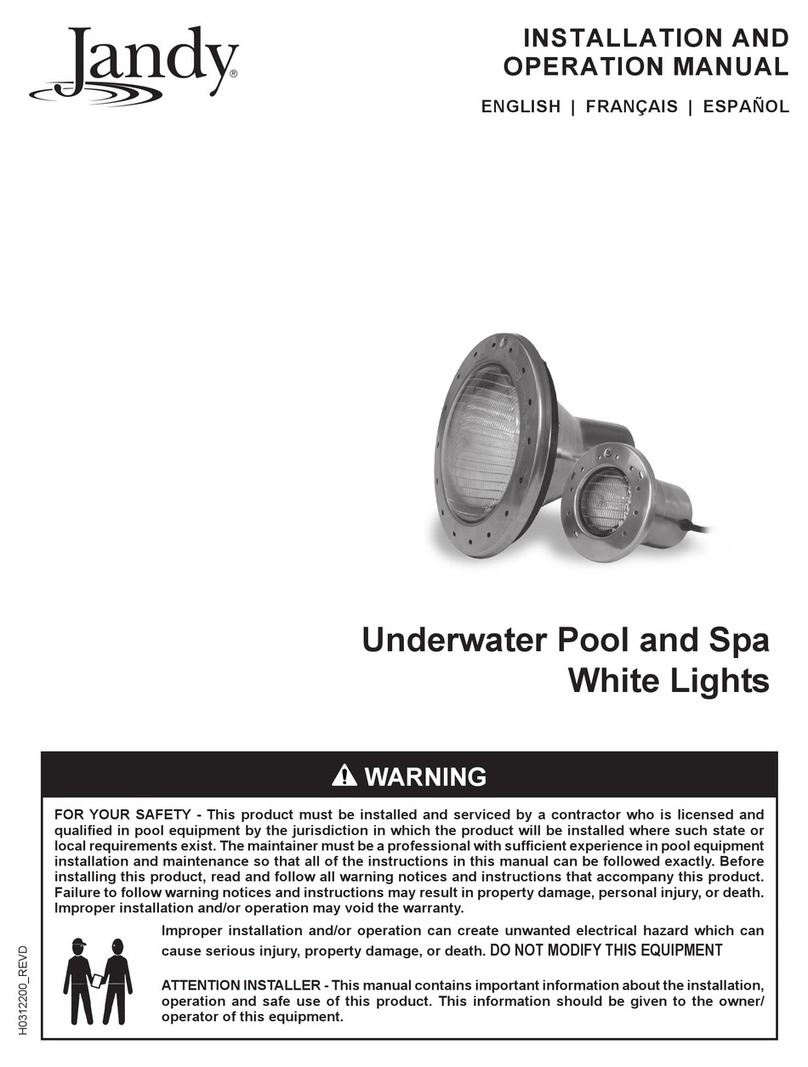
Jandy
Jandy WPLV100WS30 Installation and operation manual

Neptun
Neptun Compact 950 Mounting & installation