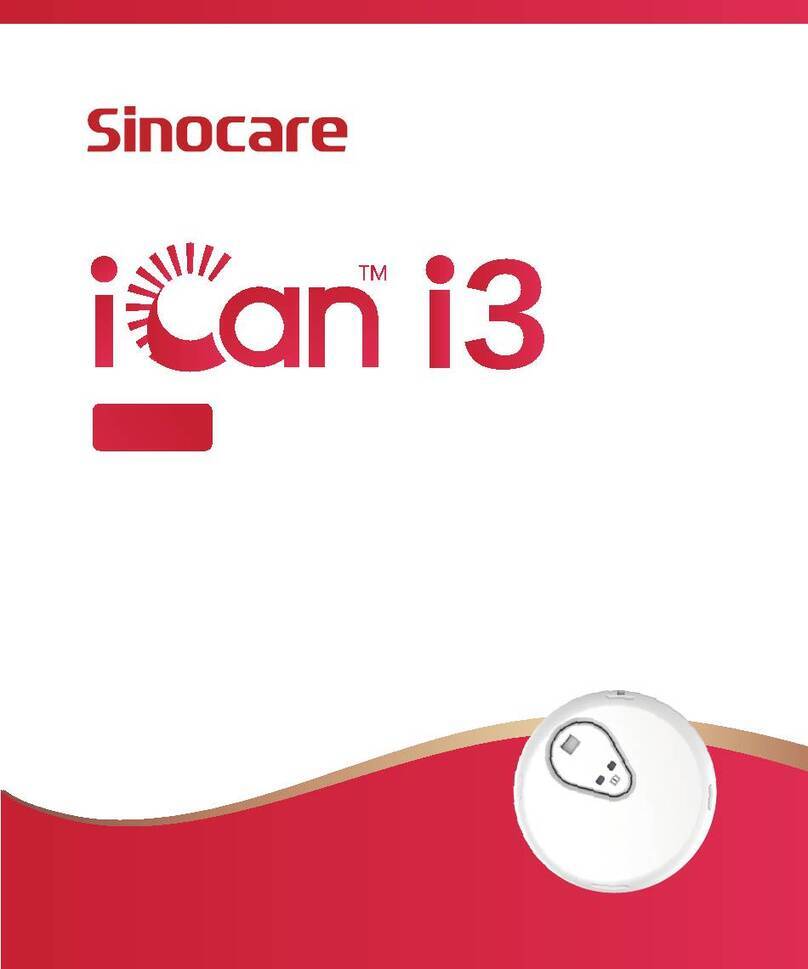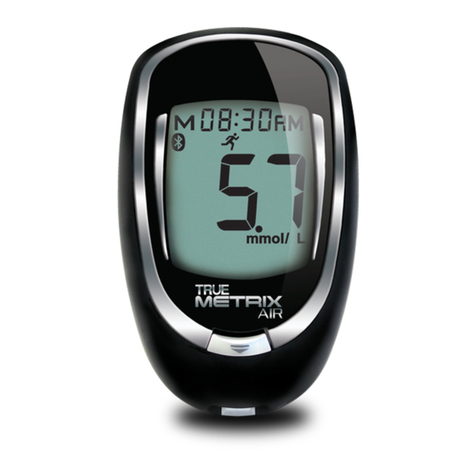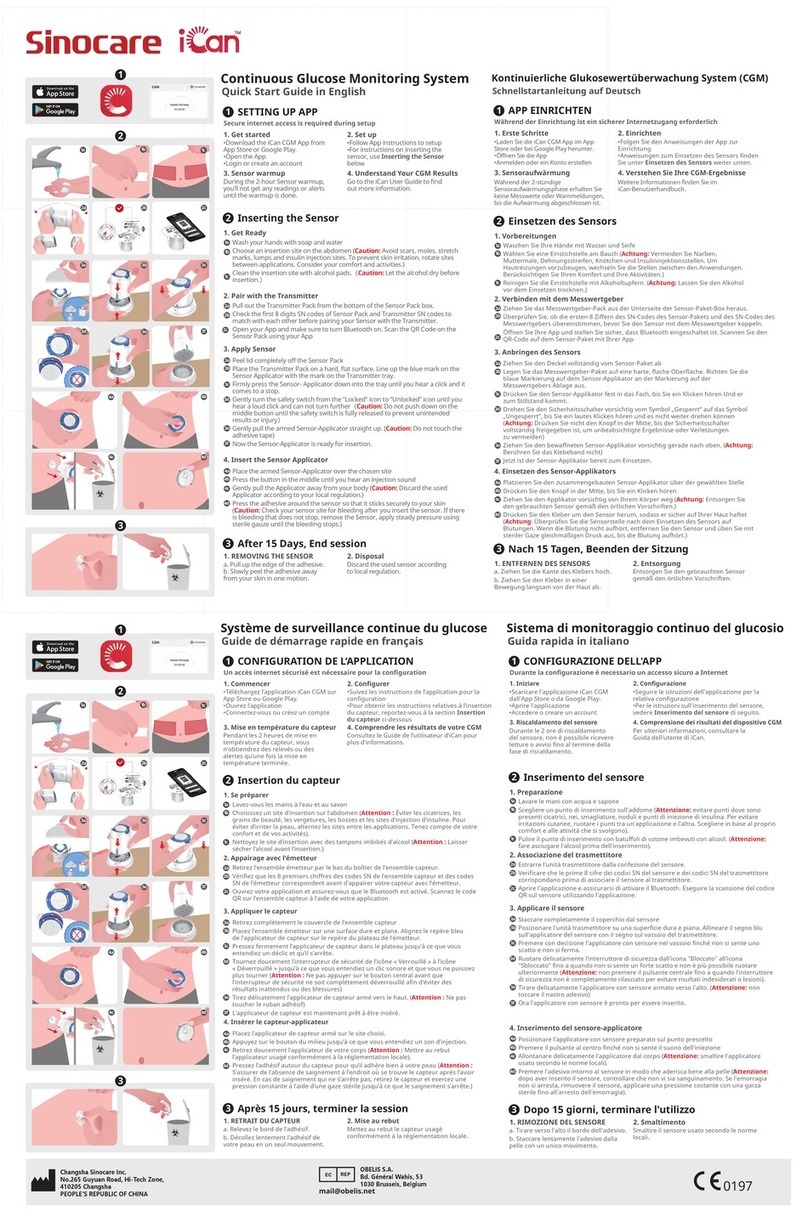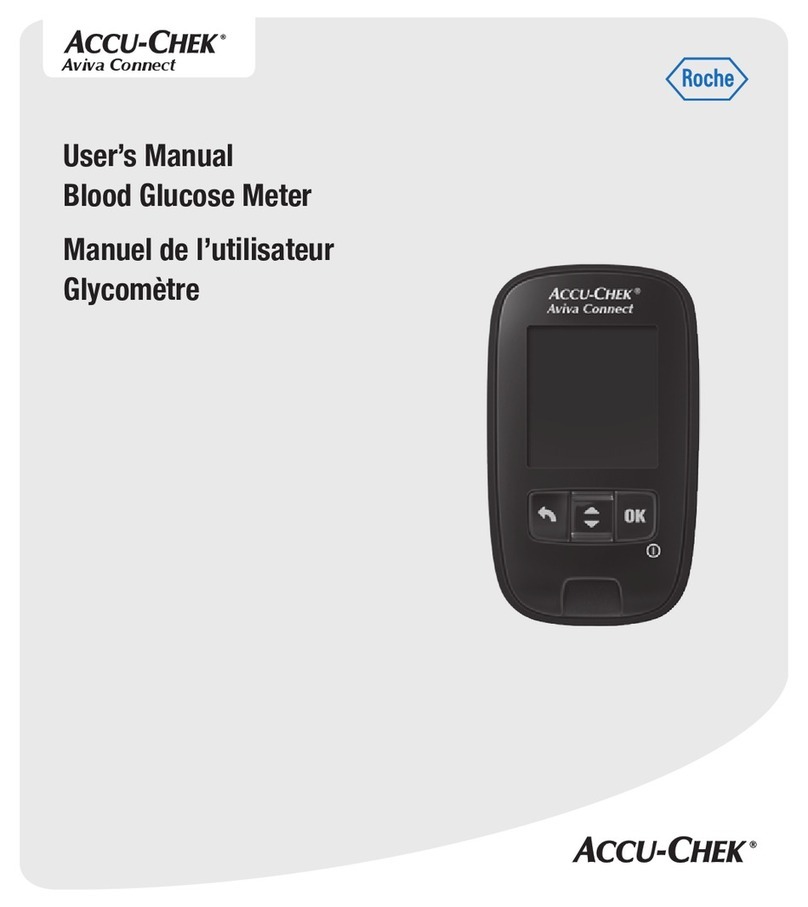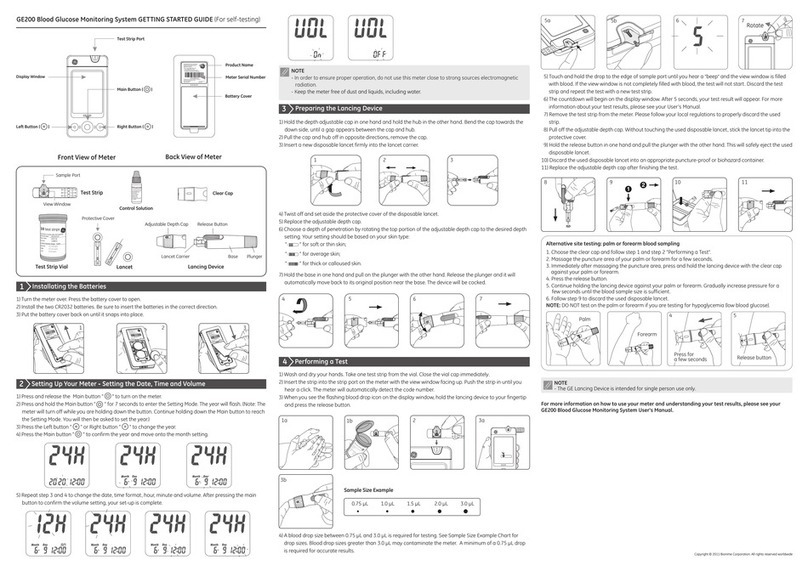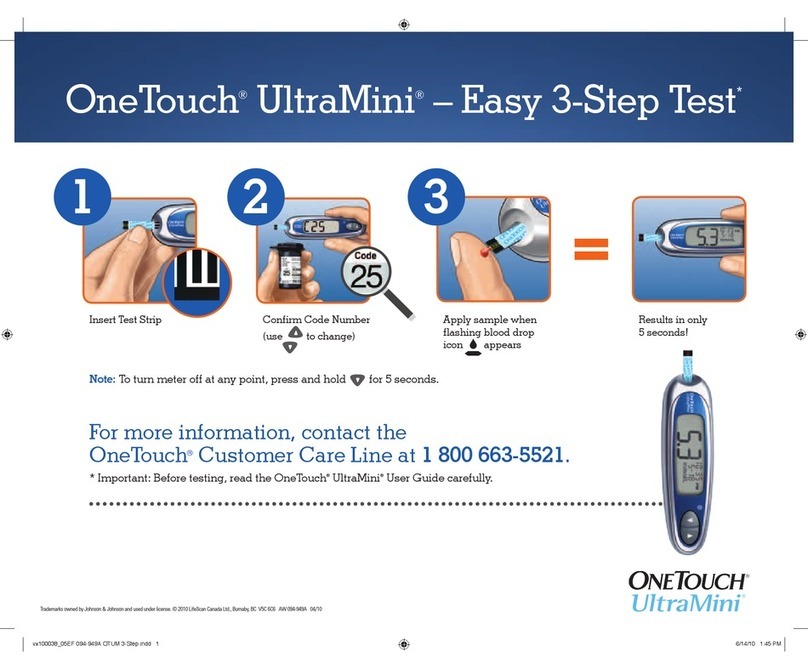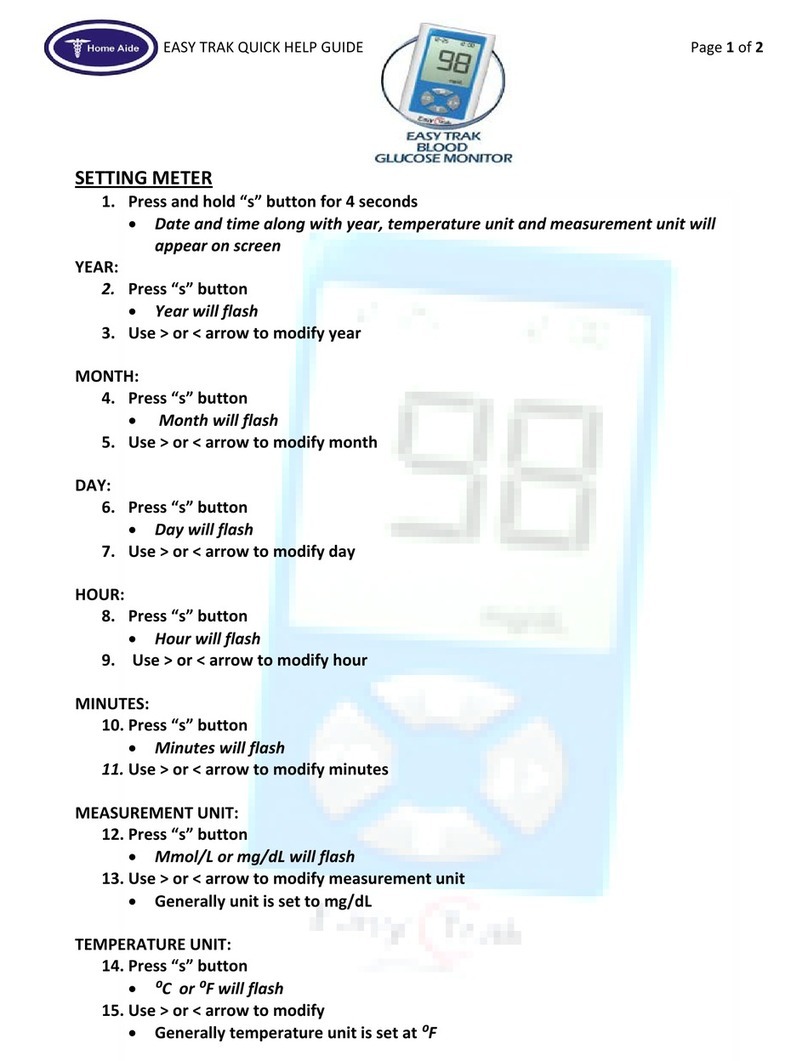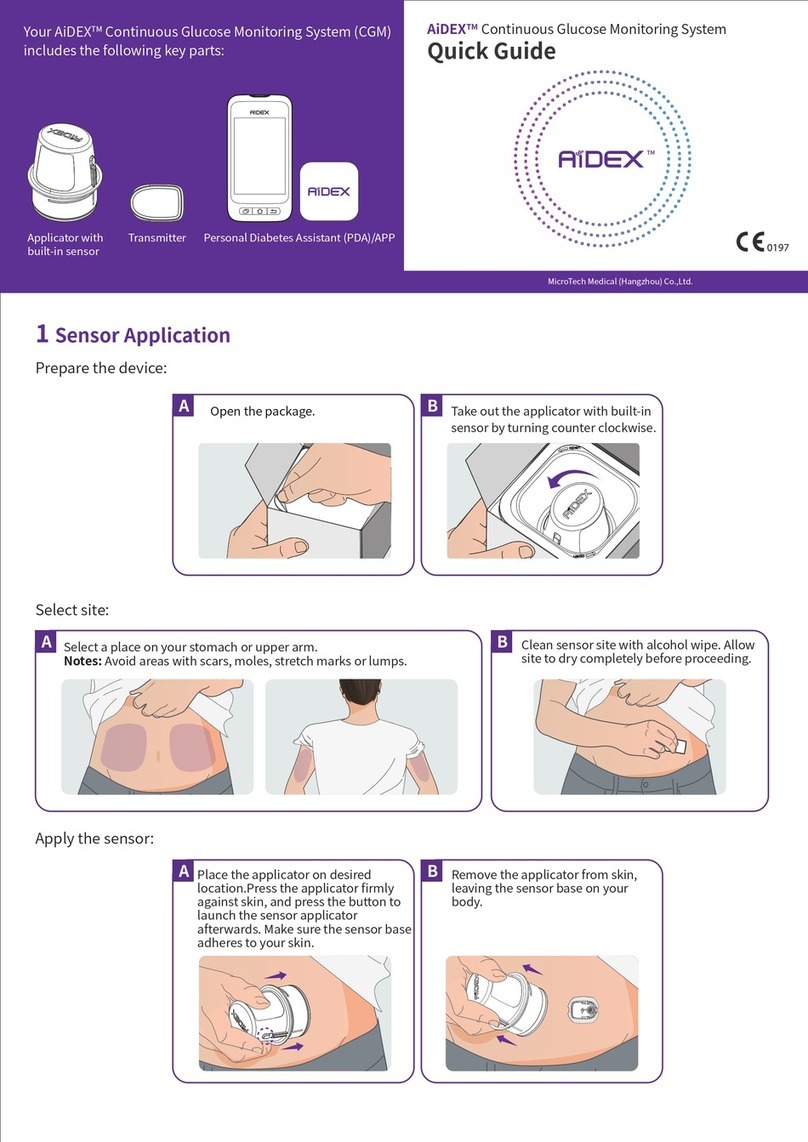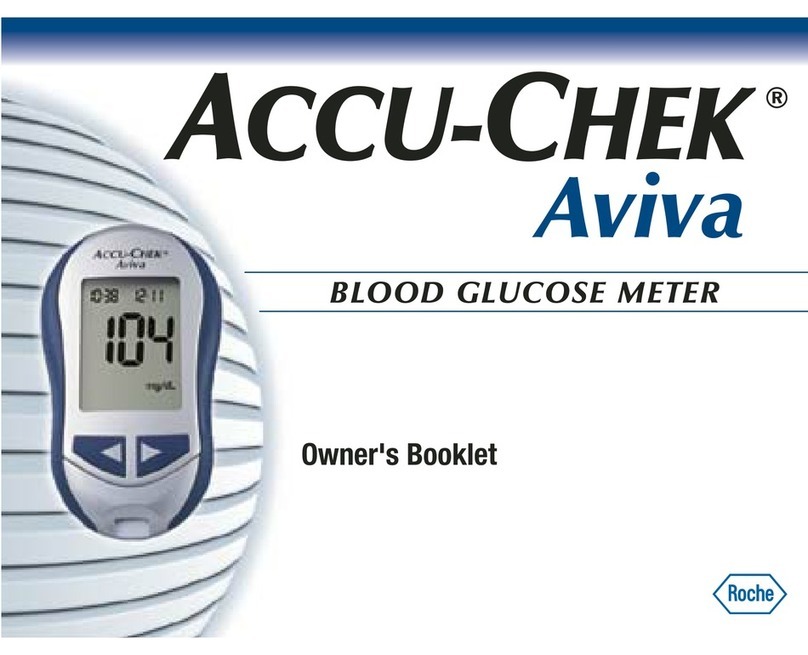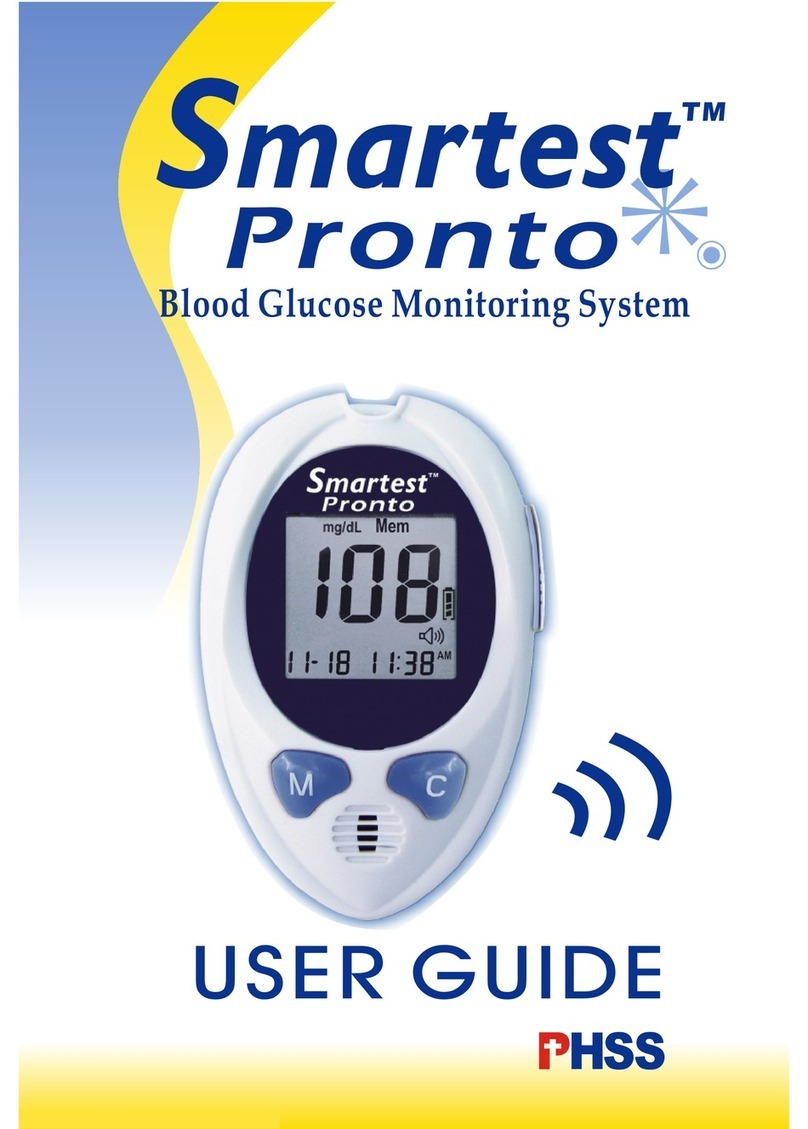Sinocare Safe-Accu 2 User manual

36300436
封面:250G铜卡纸覆哑膜单色印刷
内页:105G双铜纸 彩色印刷 骑马钉装 最后1页压点线
须符合HSF检测
2018年11月
毫米(mm)单位
按质检检验标准
公差
181107-1
物料编码
图文比例
设计日期
修改次序
130 X 90,52p
1:1
181107 Safe-Accu2 白皮仪器说明书 第一版
第 1 次设计
三诺生物传感股份有限公司公司名称
文件名称
版本编号
图文尺寸
制作材料
* 红色框不印刷
设计人: 黎辉雄 2018 年 11 月 07 日
审批人: ____________________ _____ 年 ___ 月 ___ 日

User Manual
For in vitro diagnostic use only
Safe-Accu 2
Blood Glucose Meter
Blood Glucose Monitoring System
Version No.:181107-1
Shanghai International Holding Corp. GmbH (Europe)
Eiffestraße 80, 20537 Hamburg, Germany.
Tel: +49-40-2513175 Fax: +49-40-255726
E-mail: [email protected]
No. 265, Guyuan Road, Hi-Tech Zone, Changsha,
Hunan Province, 410205,People’s Republic of China
TEL:+86-731-89935581/89935582
Email:[email protected]
Website:www.sinocare.com
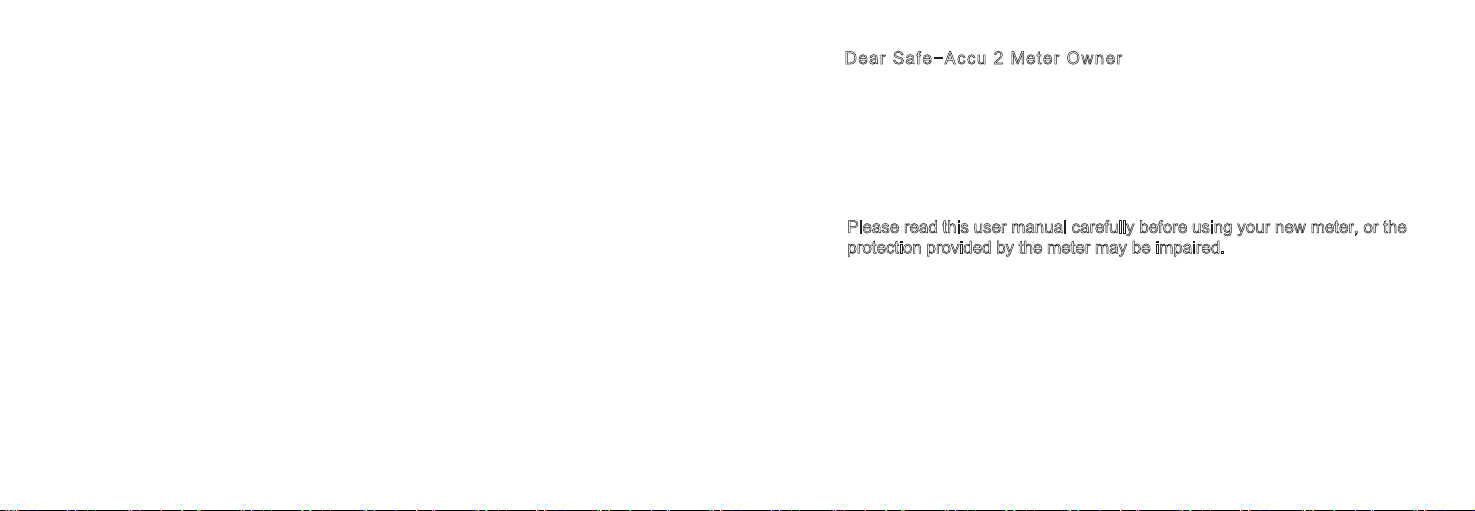
Dear Owner:
Sinocare thanks you for choosing the Safe-Accu 2 blood glucose monitoring
system. This user manual contains important information about the meter
and how it works.
Please read this user manual carefully before using your new meter, or the
protection provided by the meter may be impaired.
If you have any questions, please feel free to contact our Customer Service
at +86-731-89935581/+86-731-89935582 or your local dealers.
Dear Safe-Accu 2 Meter Owner
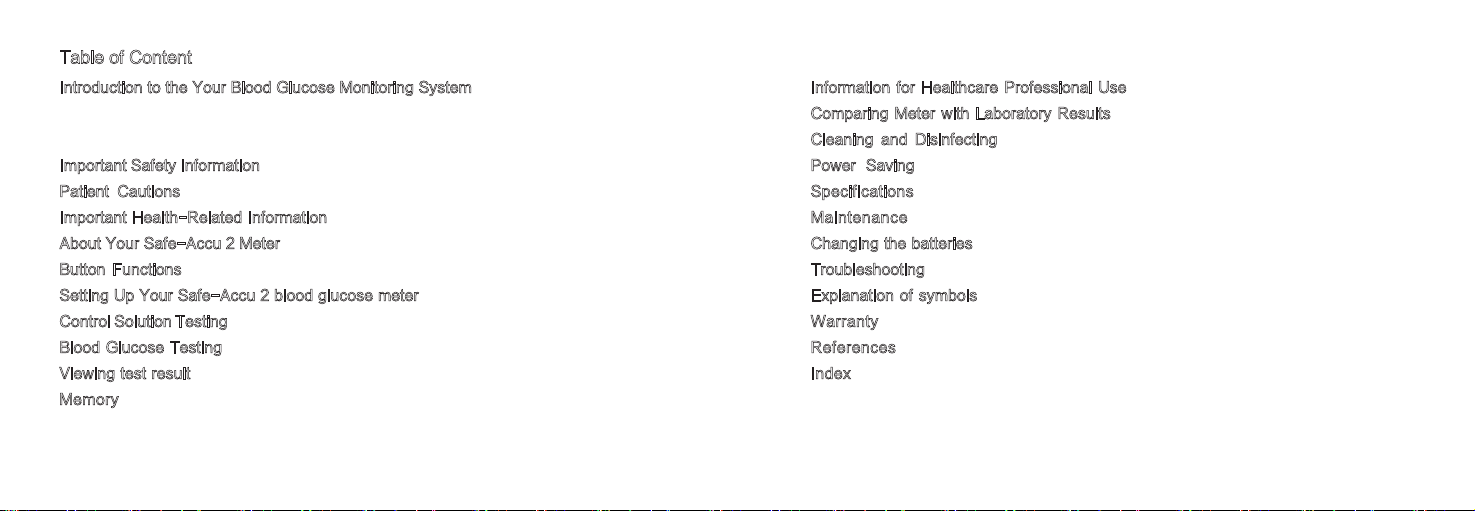
Introduction to the Your Blood Glucose Monitoring System ……………………………1
Intended Use………………………………………………………………………1
Test Principle ………………………………………………………………………2
Important Safety Information ………………………………………………………………3
Patient Cautions ……………………………………………………………………………4
Important Health-Related Information ……………………………………………………4
About Your Safe-Accu 2 Meter ……………………………………………………………6
Button Functions ……………………………………………………………………………8
Setting Up Your Safe-Accu 2 blood glucose meter ……………………………………9
Control Solution Testing……………………………………………………………………16
Blood Glucose Testing ……………………………………………………………………19
Viewing test result …………………………………………………………………………25
Memory……………………………………………………………………………………26
Information for Healthcare Professional Use …………………………………………29
Comparing Meter with Laboratory Results ……………………………………………30
Cleaning and Disinfecting ………………………………………………………………30
Power Saving ……………………………………………………………………………31
Specifications……………………………………………………………………………32
Maintenance……………………………………………………………………………33
Changing the batteries……………………………………………………………………34
Troubleshooting …………………………………………………………………………35
Explanation of symbols …………………………………………………………………41
Warranty…………………………………………………………………………………42
References………………………………………………………………………………42
Index………………………………………………………………………………………43
Table of Content

Introduction to the Your Blood Glucose Monitoring System
Intended Use
The Safe-Accu 2 Blood Glucose Monitoring System is designed for the quantitative
measurement of glucose in fresh capillary whole blood samples taken from the fingertip
and in venous whole blood samples. The Blood Glucose Monitoring System is for use
outside the body only (in vitro diagnostic use) for self-testing and professional use as an
aid in the management of diabetes.
The Safe-Accu 2 Blood Glucose Monitoring System is intended for in vitro diagnostic use
and should not be used for the diagnosis of or screening of diabetes.
The Safe-Accu 2 Blood Glucose Monitoring System includes:
Safe Safe-Accu 2 blood glucose meter, Safe-Accu 2 blood glucose test strip, blood
glucose control solution
NOTE: The blood glucose control solution is optional.
The Safe-Accu 2 meter display blood glucose results in mmol/L or mg/dL.
Each meter only displays one unit of measurement. The unit is preset and you can’t
change the setting. Please confirm the unit before testing.
Test Principle
A blood glucose test is based on measurement of electrical current caused by the
reaction of glucose with the reagents (special chemicals) on the electrode of the strip.
The blood or control solution sample is drawn into the tip of the test strip through capillary
action. Glucose in the sample reacts with the special chemicals and generates electrons,
which produce electrical current. The blood glucose meter measures the electrical current
and calculates the glucose result. The glucose result is displayed by your meter as mg/dL
or mmol/L.
1 2
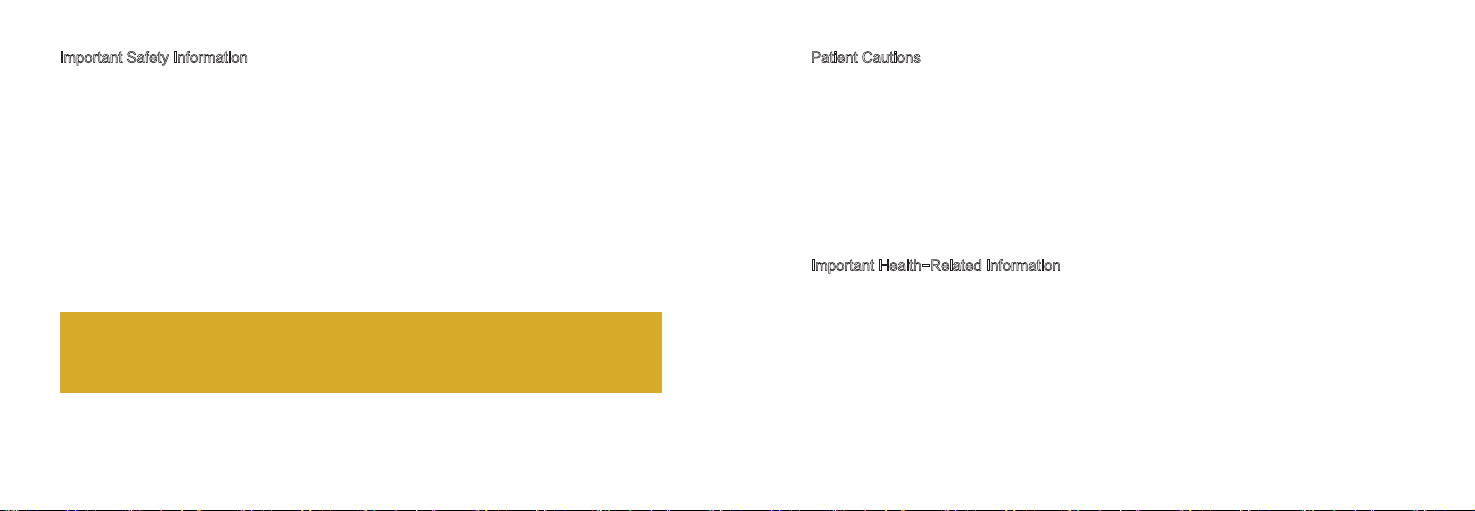
Important Safety Information
▶ For self-testing customer, your Safe-Accu 2 meter and lancing device are for single
person use only. Do not share them with anyone else, even family members.
▶ For professional use, if the meter is being used on the second person, the meter and
lancing device should be disinfected first.
▶ Safe-Accu 2 test strip and lancet are for single use only. DO NOT REUSE.
▶ Do not use other test strips and control solutions with the Safe-Accu 2 meter.
▶ Do not use the meter if it is not working properly, or there is any damage.
▶ Keep the Safe-Accu 2 test strip vial away from children. The strip vial, test strips, and
control solution bottles can be choking hazards. DO NOT drink the control solution.
▶ Remove the batteries if the meter is not likely to be used for some time.
Patient Cautions
▶ Not for neonatal (newborn or infant) use
▶ Not for screening or diagnosis of diabetes mellitus.
▶ Not for use on the critical patients.
▶ For in vitro diagnostic use only .
Important Health-Related Information
The American Diabetes Association (ADA) suggests the following targets for normal
blood glucose range. More or less stringent goals may be appropriate for each person. If
your test result is out of the range or your test result is not in accordance with your
feeling, retest your blood glucose. If still out of the range, please contact healthcare
professional.
DO NOT CHANGE YOUR TREATMENT BASED ON A SINGLE RESULT THAT DOES NOT
MATCH HOW YOU FEEL OR IF YOU BELIEVE THAT YOUR TEST RESULT COULD BE
FALSE.
3 4
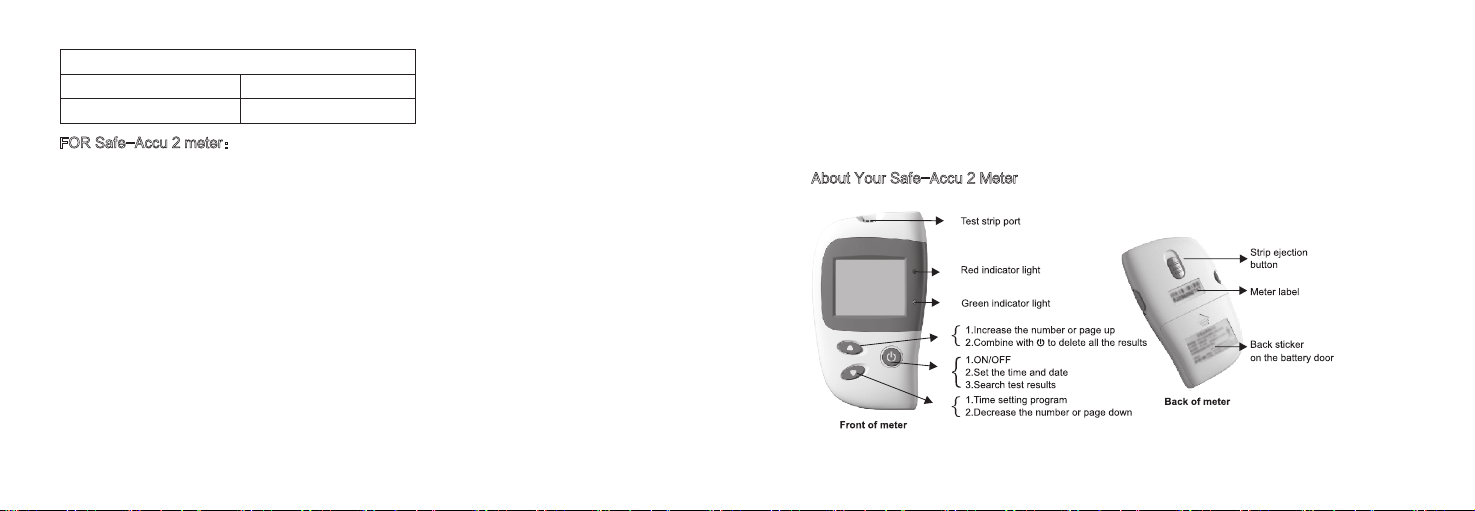
FOR Safe-Accu 2 meter:
1. If test results greater than 600 mg/dL(33.3mmol/L), the meter will display “HI”,
retest your blood glucose immediately with a new test strip. If your reading is still “HI”,
contact healthcare professional immediately.
2. If test results is lower than 20 mg/dL(1.1mmol/L), the meter will display “LO”.
Retest your blood glucose immediately with a new test strip. If your reading is still “LO”,
contact healthcare professional immediately.
3. If test result is >70mg/dL(3.9 mmol/L)and ≤ 126 mg/dL(7.0 mmol/L), the meter will
display the test result with green light on.
4. If test result is >126 mg/dL(>7.0 mmol/L)and ≤ 250 mg/dL(13.9 mmol/L), the
meter will display the test result.
5. If test result is ≤ 70mg/dL(≤ 3.9 mmol/L)or >250mg/dL(> 13.9 mmol/L), the meter
will display the test result with red light on.
Note: Do not change your treatment only based on test result and light indications. Please
consult healthcare professional for your treatment.
About Your Safe-Accu 2 Meter
5 6
Fasting Plasma Glucose
Plasma Blood Glucose Result
<100 mg/dl (<5.55 mmol/L)
Expected Results for people without diabetes:

Full Screen Display Button Functions
7 8
Blood drop symbol
Battery symbol
Temperature symbol
Unit of measure
•mmol/L or mg/dL
mmol/L
Button Function
To turn the meter on and enter the blood
glucose test result review mode.
To turn the meter off.
To delete the blood glucose test results
To confirm date/time settings.
To enter date-time setting mode. Press and hold ▼ for 3 seconds.
To adjust settings for date-time/ scroll
through test results.
Press and release ▼ or ▲.
▲and ▼
▼
Press and hold for 3 seconds.
Action
Press and hold for 3 seconds.
In test results review mode, press and ▲
together to delete all blood glucose test results.
Press and hold .
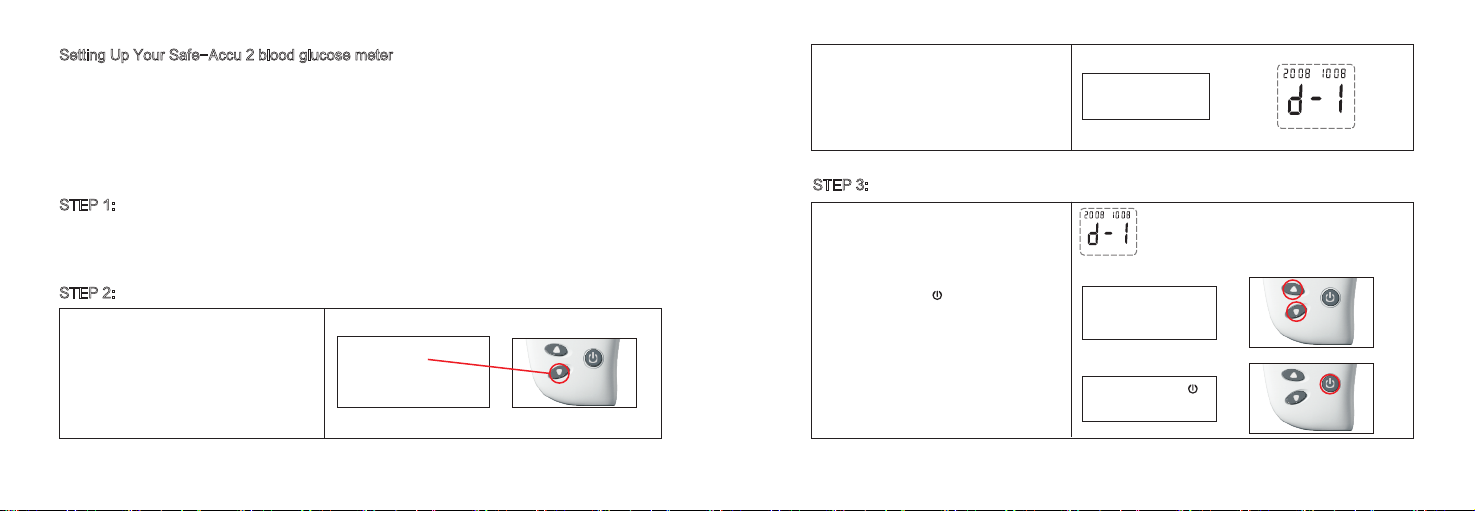
1. Starting with the meter turned off, press and
hold the ▼ for 3 seconds.
2. The meter enters into the Date and time
setting mode. 3. It displays “d-1” and the year
flashes.
The year appears flashing at the top right side
of the meter display.
1.Press and release ▼ or ▲ to increase or
decrease the year.
2. Press and release to confirm the year.
Step 1:
With the meter turned off,
press and hold ▼ for 3
seconds to start Date/Time
mode.
Step 2:
Date/Time Mode
Flashing Year
Setting Up Your Safe-Accu 2 blood glucose meter
Setup steps for date/time
The Safe-Accu 2 blood glucose meter is preset with the date and time. You may need to
adjust it to your local time zone. Check the date and time each time the batteries are
replaced. Reset the date and time if they are not correct.
STEP 1: Insert the Batteries
Open the Battery Cover on the back side of the Safe-Accu 2 blood glucose meter. Insert
two AAA alkaline batteries as indicated by the “+” and “-” symbols.
STEP 2: How to Set the Date and Time
STEP 3: Setting the Year
9 10
Step 1:
Press and release ▼ or
▲ to increase or
decrease the year.
Step 2:
Press and release to
set the year.
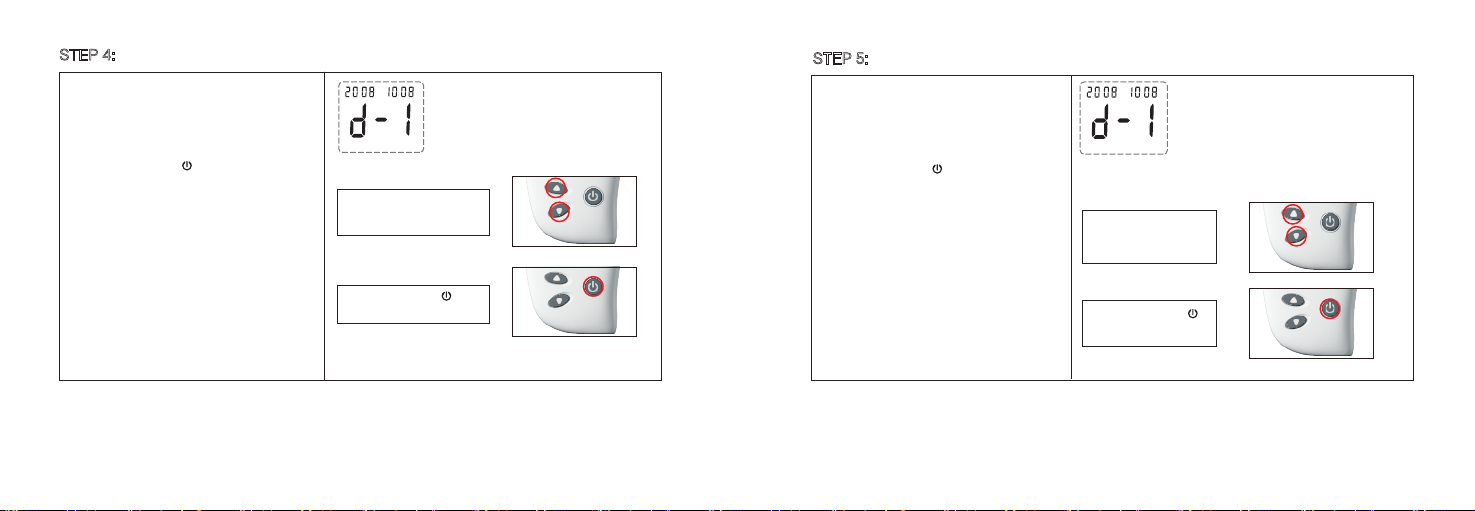
Press and release to
set the Day.
The month appears flashing at the lower left
side of the meter display.
1. Press and release ▼ or ▲ to increase or
decrease the month.
2. Press and release to confirm the month.
The year appears flashing at the top right side
of the meter display.
1.Press and release ▼ or ▲ to increase or
decrease the Day.
2. Press and release to confirm the Day.
Step 1:
Press and release ▼ or ▲
to increase or decrease
the month.
STEP 4: Setting the Month STEP 5: Setting the Day
11 12
Step 2:
Press and release to
set the month.
Step 1:
Press and release ▼ or
▲ to increase or
decrease the Day.
Step 2:

The month appears flashing at the lower left
side of the meter display.
1. Press and release ▼ or ▲ to increase or
decrease the hour.
2. Press and release to confirm the hour.
The year appears flashing at the top right side
of the meter display.
1.Press and release ▼ or ▲ to increase or
decrease the minutes.
2. Press and release to confirm the minutes.
Step 1:
Press and release ▼ or ▲
to increase or decrease
the hour.
STEP 6: Setting the Hour STEP 7: Setting the Minutes
13 14
Step 2:
Press and release to
set the hour.
Step 1:
Press and release ▼ or
▲ to increase or
decrease the minutes.
Step 2:
Press and release to
set the minutes.

Press and release , the date and time is set
and the meter turns off.
STEP 8
Note: Time is displayed in 24 hours format only. If the battery is replaced, it may cause the date and time to
reset.
Resetting the date and time does not change the time stamps of previous test results.
Note: Unit of Measure is factory preset to mg/dL or mmol/L. It cannot be changed by the user.
15 16
Control Solution Testing
Why Perform a Control Solution Test
• Ensures that your meter and test strips are working properly.
• Allows you to practice testing without using blood.
When Should You Perform a Control Solution Test
• When you begin using a new vial of Test Strips.
• When the vial cap is opened for a long time.
• When Test Strips have been exposed to extreme environmental conditions.
• When you want to check whether meter or test strips are work properly.
• When you drop or broken the meter.
• When you want to check whether the test steps are correct.
Important Information
• Use only Sinocare blood glucose control solution with your Meter.
• Check the expiration date on the control solution bottle. Do not use if expired.
• Use the test strips within a period of 6 months from the date that you first open the vial.
• Record the opened date on the control solution bottle, which is 3 months from when you
first open it. Discard the bottle after 3 months.
• Discard any bottle that appears to be cracked or leaking.
• For in vitro diagnostic use only.
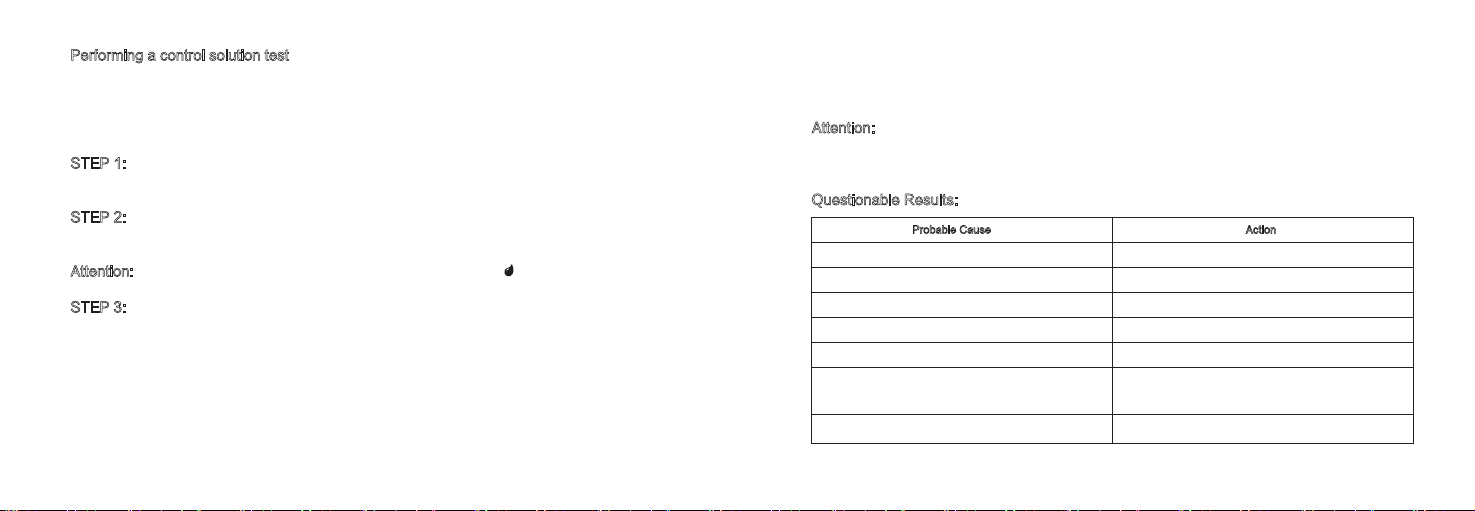
17 18
Performing a control solution test
Start with the blood glucose meter off. Prepare the following items before control solution
test:
a. blood glucose meter;
b. blood glucose test strip;
c. blood glucose control solution
STEP 1: Wash your Hands
Wash your hands with mild soap and water. Be sure to dry your hands before performing
a test.
STEP 2: Insert a Safe-Accu 2 Test Strip
Insert a Safe-Accu 2 Test Strip with printing face up and the contact end into the test
strip port until it cannot go any further. The blood glucose meter will turn on.
Attention: Only when meter display flashing blood drop symbol “ ”, can you apply
control solution. If there is no blood drop symbol, restart the meter again.
STEP 3: Apply the Control Solution
1. Check the expiration date and discard dates on your control solution and Safe-Accu 2
test strip vials. Do not use control solution or test strip which expired.
2. Shake the control solution bottle well, then remove cap. Squeeze the bottle and discard
the first drop. Squeeze the bottle again to get a second drop and bring the tip of the
Safe-Accu 2 test strip to touch the drop of solution until the blood glucose meter beeps.
After 10 seconds’ count-down, meter will display control solution test result.
3. Control test results must be within range of the control solution level printed on test
strip vial label. If the result is out of range, test again. If still so, do not use test strips or
meter for blood glucose testing. Call customer service at
+86-731-89935581/+86-731-89935582 or contact local dealers for help.
4. Eject the test strip
Attention: Discard used test strip and control solution according to local regulations.
Keep control solution away from children and pets.
Questionable Results:
Probable Cause
Operation mistake
Control solution not being shaken well
Retest according to correct steps
Shake control solution well and retest with a new test strip.
Use the first drop of control solution Retest with a new test strip
Expired or contaminated control solution Change a new vial control solution and retest.
Expired or contaminated test strip Change a new vial test strip and retest.
Temperature is too high or too low Equilibrate meter, test strip and control solution in room
temperature for 30 minutes and retest.
Meter malfunction Contact customer service or local dealers
Action

19 20
Blood Glucose Testing
Prepare meter, strip, lancing device and lancet before test.
STEP 1: Wash your hands or use an alcohol swab to
clean the fingertip. MAKE SURE YOUR HAND IS
DRY BEFORE TESTING.
STEP 2: Unscrew the lancing device cover.
STEP 3: Insert a lancet into the lancing device until
it comes to a full stop.
STEP 4: Twist and pull to remove the lancet
protector. Retain the lancet protector for safe
lancet disposal.
STEP 5: Screw the lancing device cover back on.
STEP 6: Twist the adjustable comfort tip to adjust
the puncture depth.
Tips:
1-2 (least depth) for soft or thin skin,
3-4 (average depth) for average skin,
5 (deepest depth) for thick or calloused skin.

21 22
The Sinocare lancing device is prepared and ready to lance your finger for a blood
sample.
The lancet is for single use only. To prevent the risk of blood borne pathogen transmis-
sion, it shall not be shared with other people.
STEP 7: Pull the spring cover back to arm the
lancing
STEP 8: Take a strip out of the strip vial.
Immediately close the vial lid.
Attention: Finish test within 3 minutes after
take out strip. Otherwise test result may
be inaccurate.
STEP 9: IInsert strip into the test strip port.
For Safe-Accu 2, meter will turn on.
Tips: Insert the strip with the printed side facing
up and contact end into strip port.
Attention: If blood is not applied within 3 minutes,
the meter will automatically turn off. Reinsert the
strip and begin test.
If the meter display “E-2”, it means the environment temperature is beyond 40℃ or
below 5℃, Please put the meter, strip, control solution at appropriate place (10℃~35℃),
wait at least 30 minutes and test again.
STEP 10: Make sure the lancing device is pressed
firmly to your finger. Press the button to lance.
Attention: If you didn’t get enough blood sample,
please gently massage your finger. DO NOT
SQUEEZE YOUR FINGER. Refer to step 6 to
adjust puncture depth and lance again.

23 24
STEP 11: When the meter screen displays a flashing
blood symbol, apply the blood sample to the reaction
chamber.
Attention: Hold the tip of the test strip to the blood drop until the meter beeps. Visually confirm
that the blood sample fills the entire reaction chamber at the end of the test strip.
Do not move meter or strip and press main button when testing.
If you didn’t apply enough blood sample to test strip, use a new test strip to test again.
Do not use test strip press finger firmly, otherwise it may cause inaccurate test result.
Caution:
DO NOT smear or scrape the blood onto the Test Strip
DO NOT apply blood to the Test Strip when the Test Strip is not in the test strip port.
DO NOT put blood or foreign objects into the test strip port.
90
mg/dL
STEP 12: After a 10-second count down, the meter
displays the test result in mg/dL or mmol/L.
If the meter displays “E-3”, please read the blood glucose testing section carefully and use
a new test strip test again.
STEP 13: Eject the strip.
STEP 14: Remove the lancing device cover. With
the lancet protector on the table, stick the needle
of the lancet into the protector. Eject the lancet
and screw the lancet cover back on.
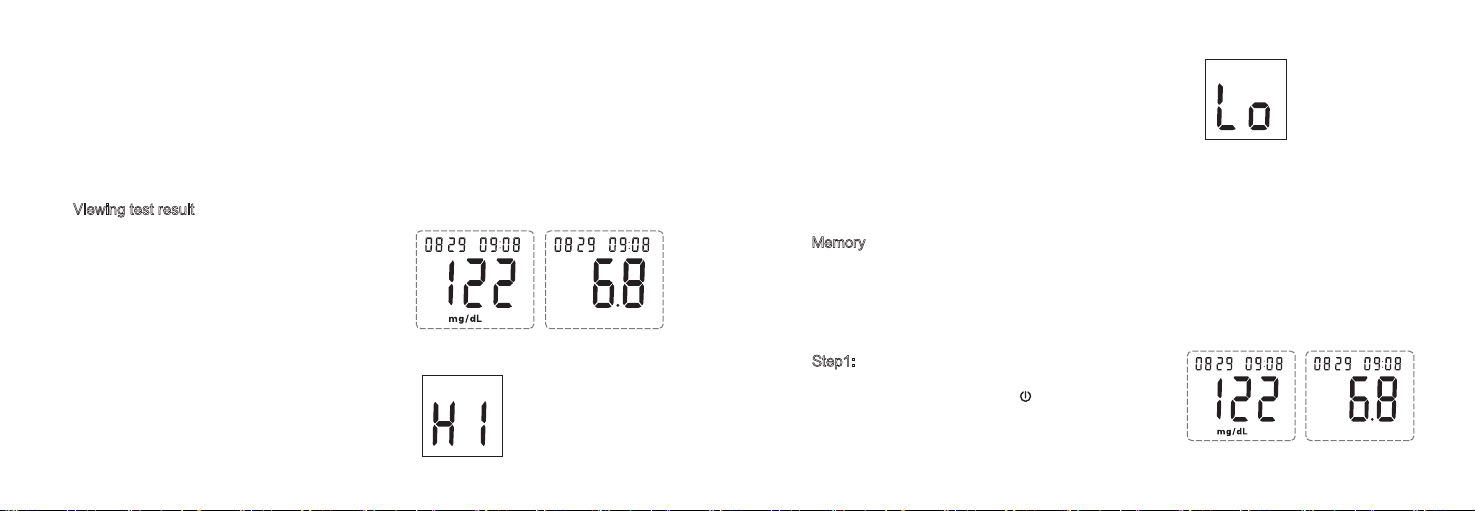
Viewing test result
Memory
The Safe-Accu 2 meter stores 200 blood glucose test results. You can review the individual
results by entering the memory mode. Once 200 results are in memory, adding a new result
causes the oldest one to be deleted. It also provides you with 7-, 14- and 28-day averages
of your blood glucose test results. Recall the test results in memory with these easy steps.
25 26
Used test strip and lancet may be biohazardous. Please discard them carefully according
to local regulation requirements.
If the meter is used by multiple people, use 75% alcohol to clean meter surface after
testing to avoid pathogen infection.
If test result is below 20 mg/dL (1.1mmol/L), the screen
displays LO. Use a new test strip to test again. If still
display LO, please contact healthcare professional
immediately.
Attention: The test result of “HI” or “LO” will not store in memory.
After the blood glucose meter counts down
from 10, your blood glucose results appears
along with the unit of measure. This blood
glucose result is stored in the meter memory.
Turn the meter off by removing the Safe-Accu 2
test strip. Discard the used test strip carefully to
avoid contamination.
If test result is above 600mg/dL (33.3mmol/L), the
screen displays HI. Use a new test strip to test
again. If still display HI, please contact healthcare
professional immediately.
mmol/L
mg/dL unit mmol/L unit
mmol/L
mg/dL unit mmol/L unit
Step1: Enter the memory mode and reviewing the
averages
With the meter is off, press the button for 3 seconds
to turn the meter on. Meter will beep and display the
7-day average of your blood glucose test result.
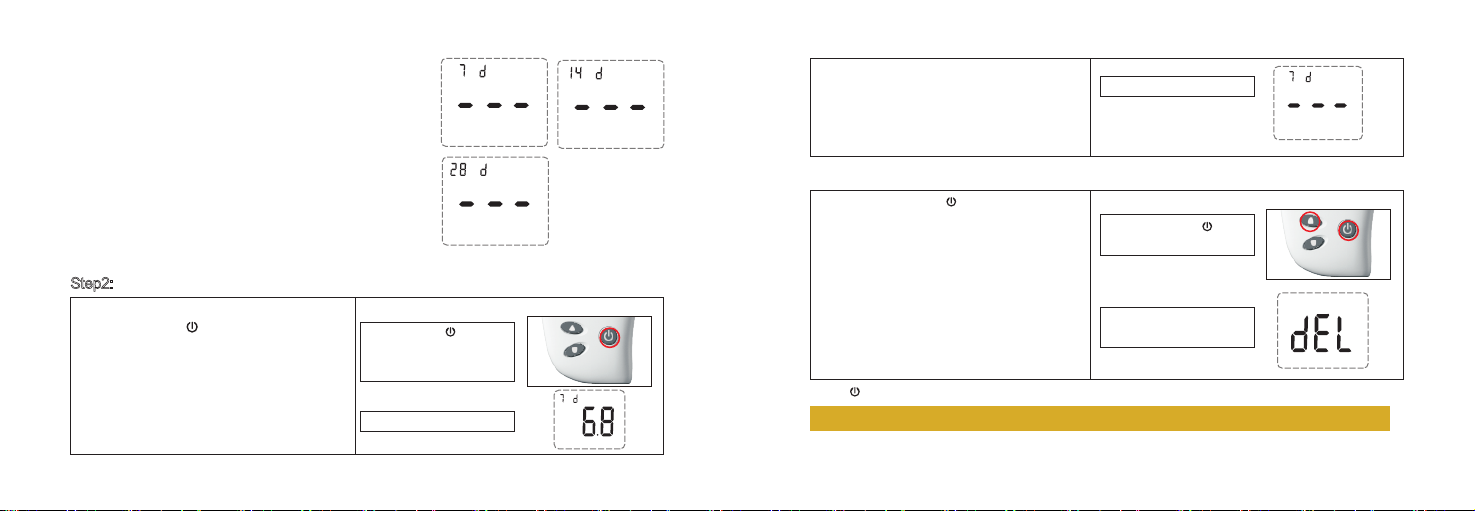
27 28
Press ▲ once, the screen will display the 14-day
average of your blood glucose test result.
Press ▲ twice, the screen will display the 28-day
average of your blood glucose test result.
Press ▲ three times, you will see the last test result
displayed.
Press ▼ or ▲ to view all the blood glucose results in
memory.
If no test results in memory, the meter will display 3
dashes with beep.
Step2: Delete Memory
How to delete blood glucose test results:
1. Press and hold for 3 seconds to turn the
meter on. The meter will enter the test results
review mode.
2. Press and release and ▲ at the same
time.
The screen displays 3 dashes and the meter
makes a short beep sound at the same time.
All stored blood glucose test results are
deleted.
Press button 3 seconds to turn the meter off.
Note: You cannot review your test results when the test strip is in the test strip port.
Press and hold for 3
seconds to turn the meter on
and enter the test results
review mode.
Step 1:
Step 2:
Press and release and ▲
at the same time.
All stored blood glucose test
results are deleted.
Test results review mode.
No test results saved.
mmol/L
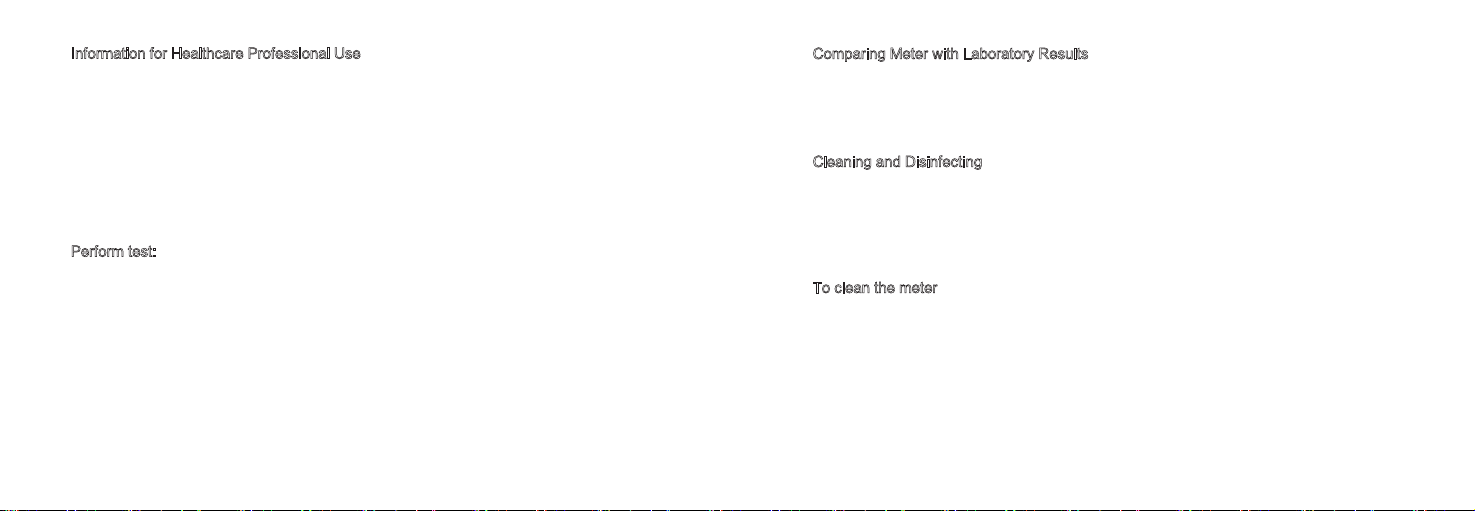
29 30
Information for Healthcare Professional Use
· Only trained healthcare professional be allowed to use Safe-Accu 2 blood glucose
monitoring system on multiple patients.
· Only trained healthcare professional be allowed to collect venous blood samples.
· Any patient who has infectious diseases must use his/her own meter.
· If the same meter be used on multiple patients, there is risk of infection between both
patients and healthcare professional.
· Water or other disinfection solution which remains on skin may dilute blood and cause
inaccurate test results.
· Please dispose used lancet, test strips and expired control solution as medical waste.
Perform test:
1. Wear disposable gloves.
2. Healthcare professional use an alcohol swab to clean lance site. Then be sure dry stick
site before testing.
3. Use qualified lancing device and choose suitable penetrate depth for patients.
4. Using lancing device to lance.
5. Hold the tip of the test strip to the blood sample until the test strip reaction zone is full
and the meter begin countdown.
6. Wash hands thoroughly with soap and water after handling the meter, lancing device or
test strips.
7. Cleaning and disinfecting meter and lancing device before use on next patient.
Comparing Meter with Laboratory Results
When comparing results between Safe-Accu 2 blood glucose monitoring system and a
laboratory system, Safe-Accu 2 blood glucose monitoring system blood tests should be
performed within 30 minutes of a laboratory test.
Cleaning and Disinfecting
· Clean and disinfect meter immediately after getting any blood on the meter or if meter is
dirty.
· If the meter is being used on second person, the meter and lancing device should be
clean and disinfected first. Do not clean the meter during the test.
To clean the meter
1. Wash hands thoroughly with soap and water.
2. Make sure meter is off and a test strip is not inserted. Use 75% alcohol to rub the entire
outside of the meter. Make sure no liquids enter the test strip port or other opening in the
meter.
3. Let meter air dry thoroughly before using to test.
4. Wash hands thoroughly again after handing meter.
5. Verify the meter is working properly by performing control solution test. If your meter
can’t work properly, please contact customer service at +86-731-89935581/
+86-731-89935582 or contact local dealers.
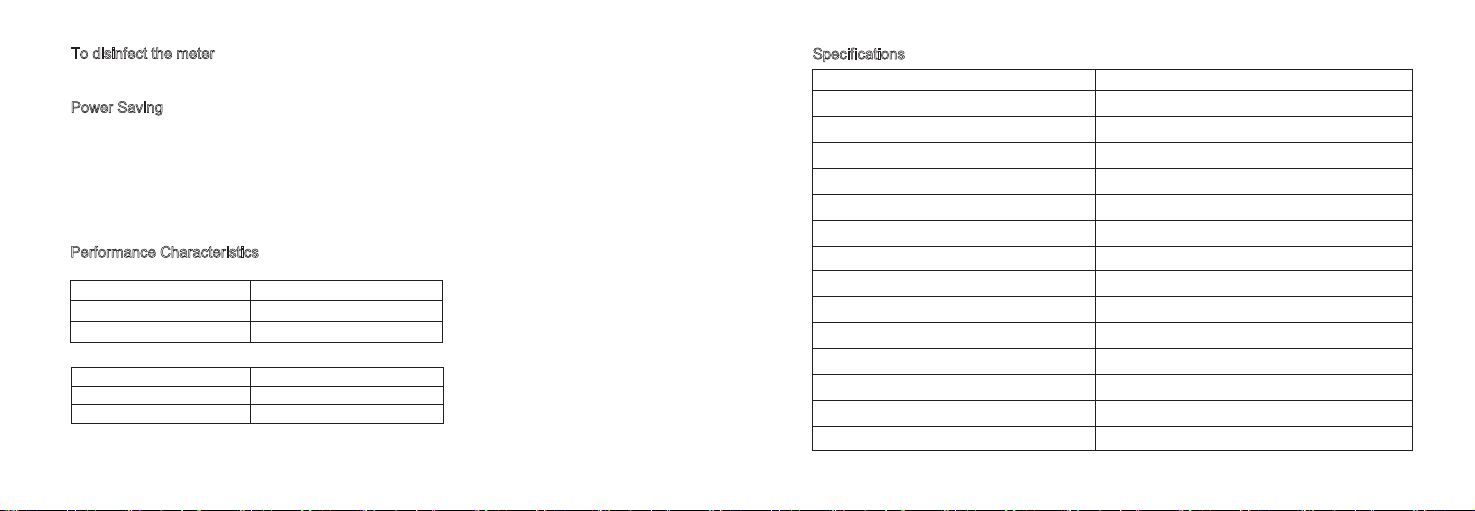
31 32
To disinfect the meter
Please according to clinic institution disinfect method to disinfect the meter.
Power Saving
· If there is no blood applied to the test strip within 3 minutes, the meter will automatically
turn off.
· After test, the test results will be displayed on the screen with test strip in strip port, If
there no operation on the meter within 3 minutes, the meter will automatically turn off.
· If there is no other operation on the meter within 1 minute, such as enter into test
results review mode, the meter will automatically turn off.
Specifications
Blood volume 0.6μL
Sample type Capillary whole blood, Venous whole blood
Calibration Plasma equivalent
Measuring time 10s
Meter storage/transportation conditions -20℃~55℃
Dimension 105*60*23(mm)
Weight 77.2g,with battery
Power source 3V DC,10mA,2 AAA alkaline batteries
Memory 200 blood glucose test results
Operating condition
Construction
Measurement units
Measurement range
10℃~35℃ ≤80% RH
Hand-held
mg/dL or mmol/L
20~600 mg/dL or 1.1~33.3 mmol/L
20141014(A.1.1)
Software Version(mg/dL)
20160112(A.2.1)Software Version(mmol/L)
Performance Characteristics
Accuracy: 95% test result of Safe-Accu 2 meet the requirement below:
Concentration Range
<5.5 mmol/L (100 mg/dL)
≥5.5 mmol/L (100 mg/dL)
Within±0.83 mmol/L(15 mg/dL)
Within ± 15%
Bias%
Precision: test result of Safe-Accu 2 meet the requirement below:
Details please read Safe-Accu 2 blood glucose test strip package insert.
Concentration Range
<5.5 mmol/L (100 mg/dL)
≥5.5 mmol/L (100 mg/dL)
SD< 0.34 mmol/L (6.0 mg/dL)
CV<6.0%
Requirement
This manual suits for next models
1
Table of contents
Other Sinocare Blood Glucose Meter manuals