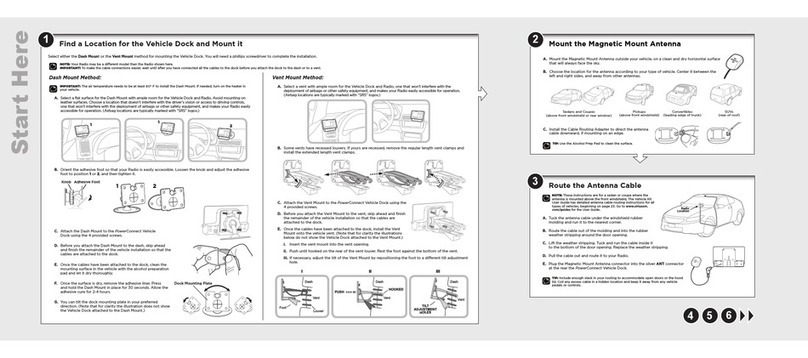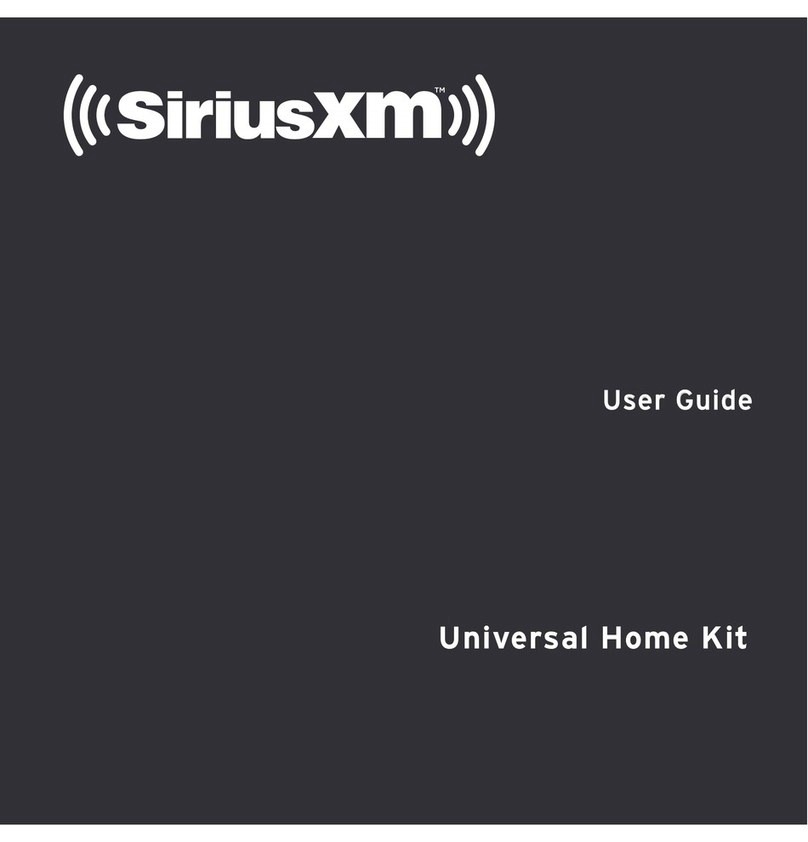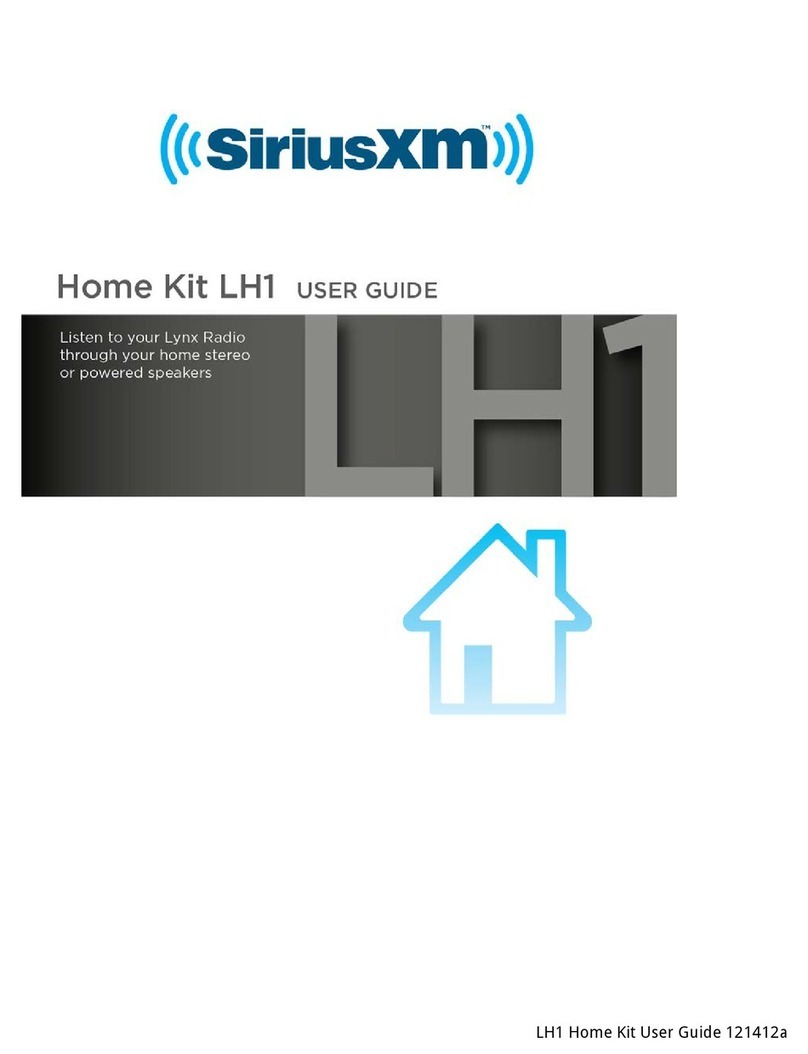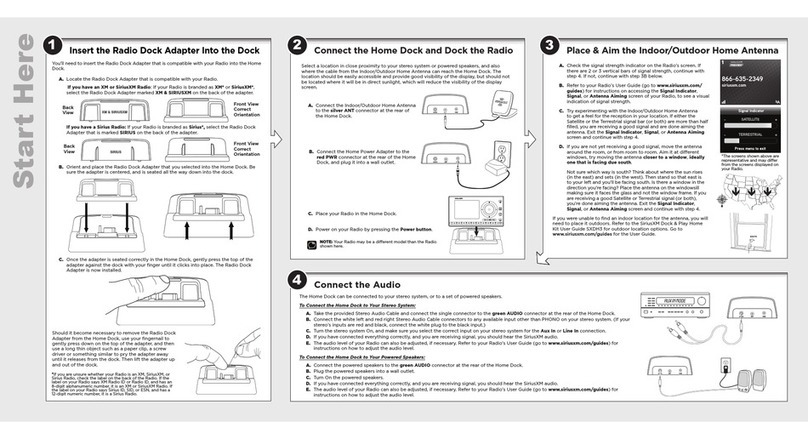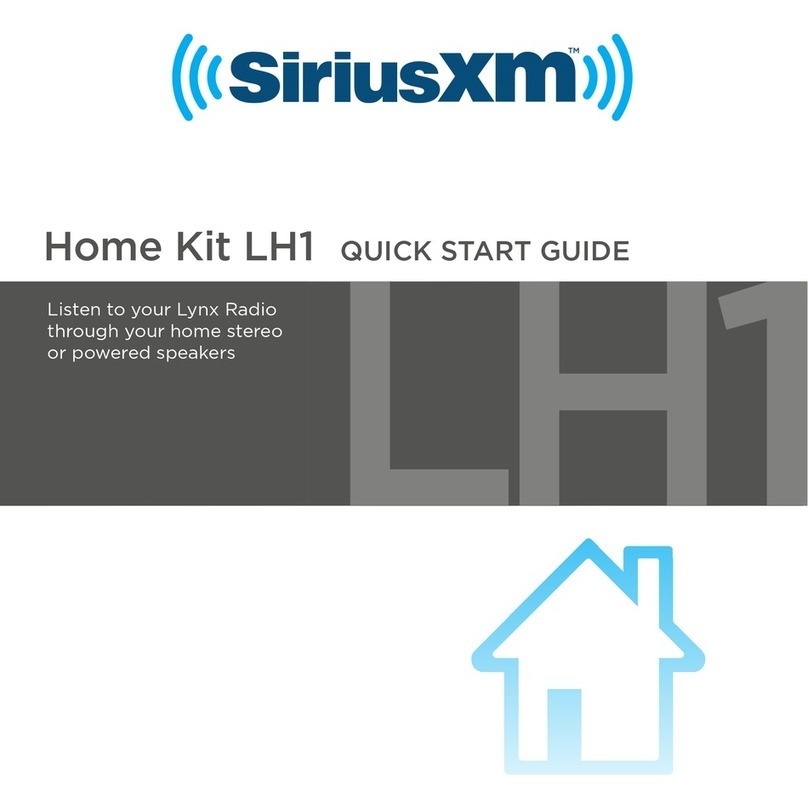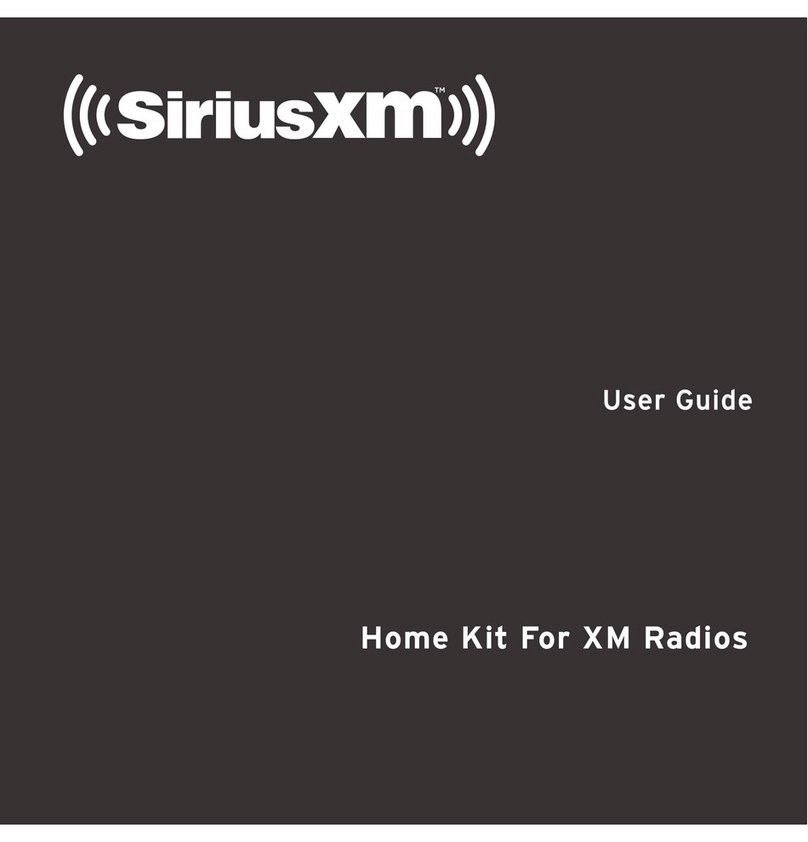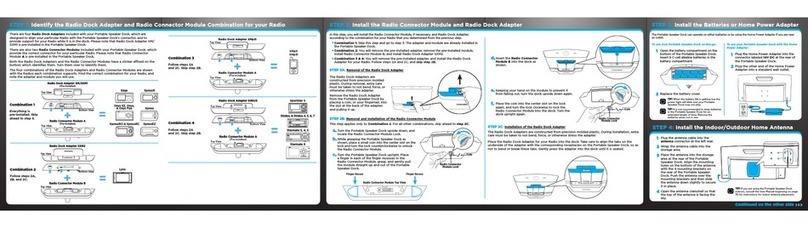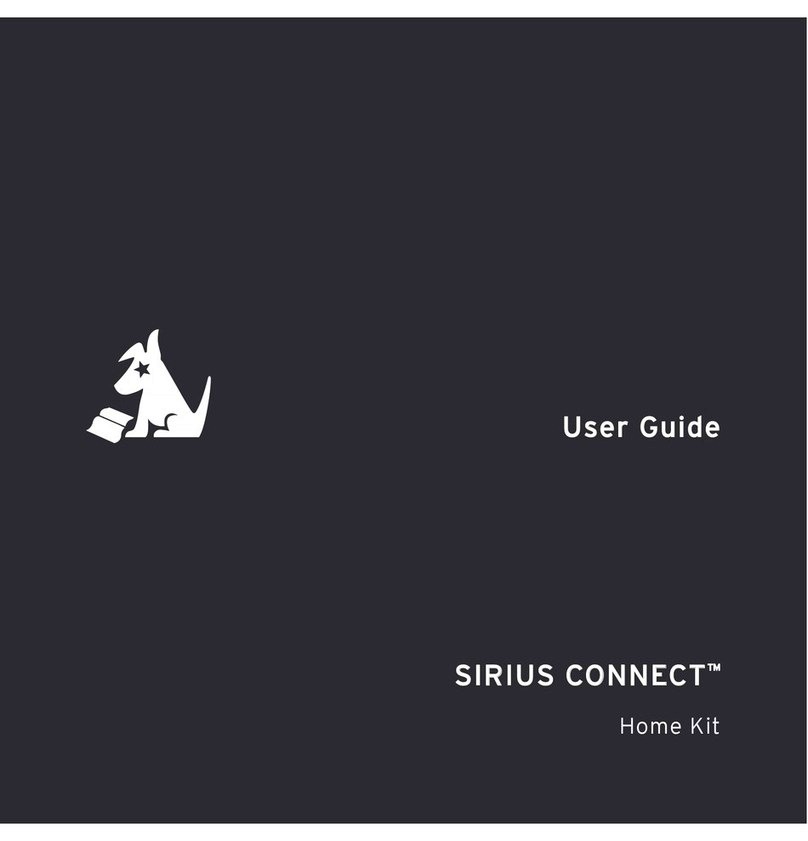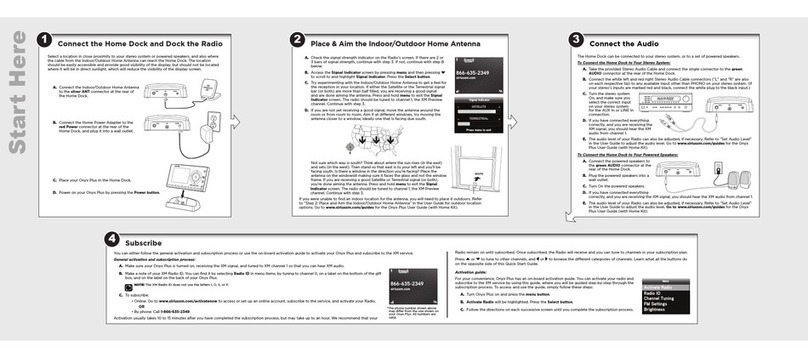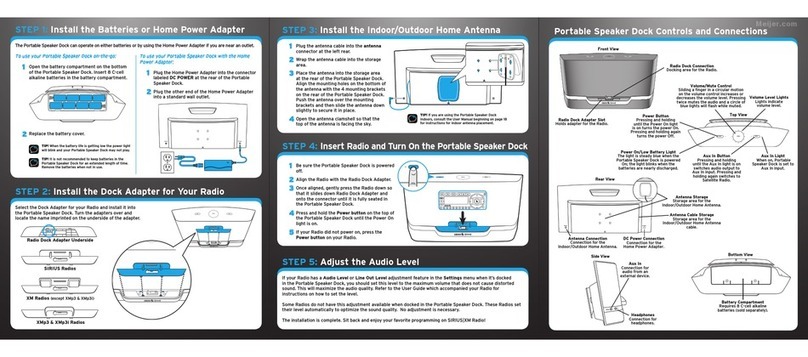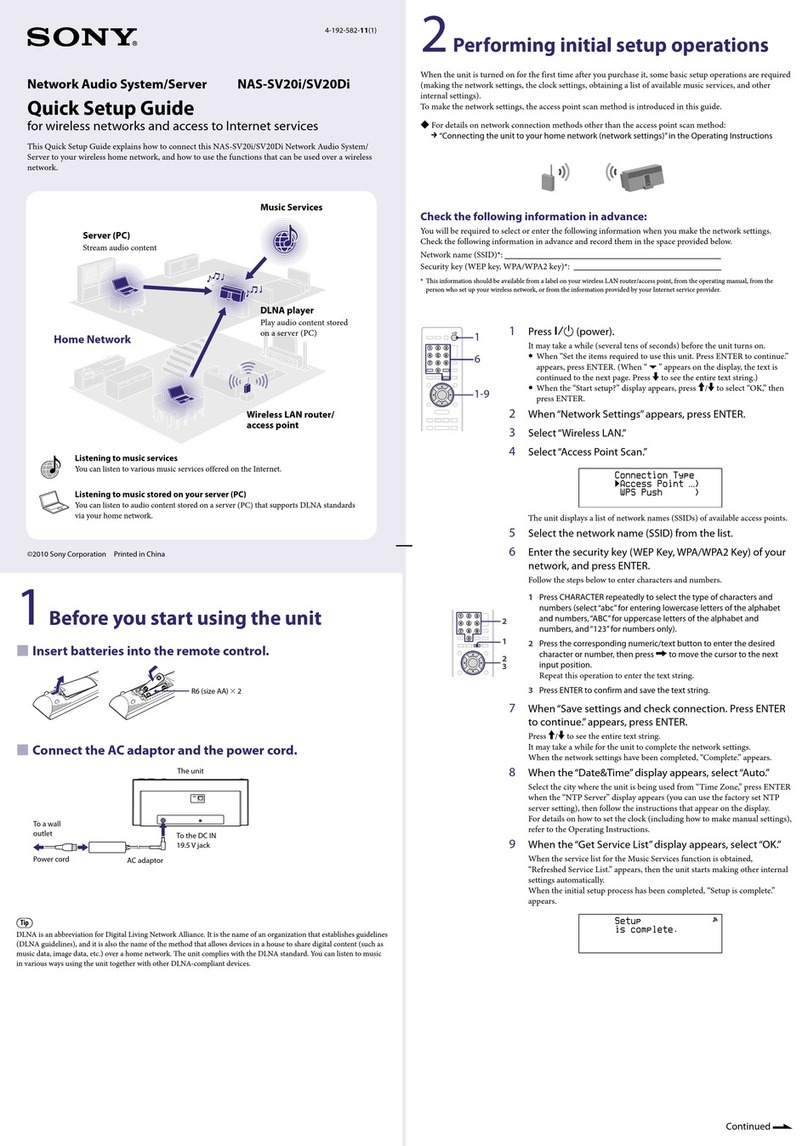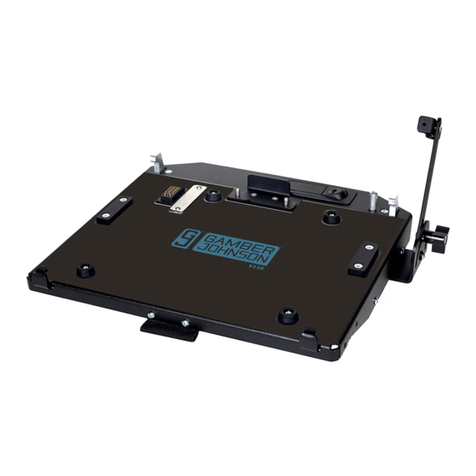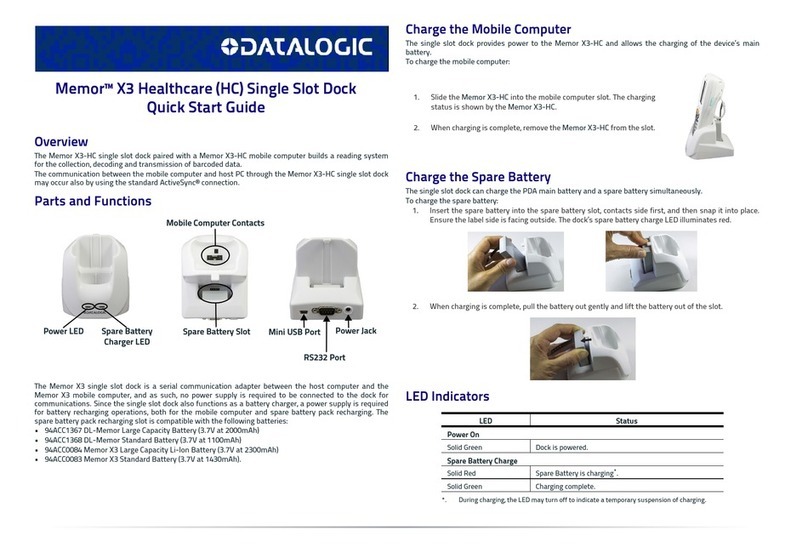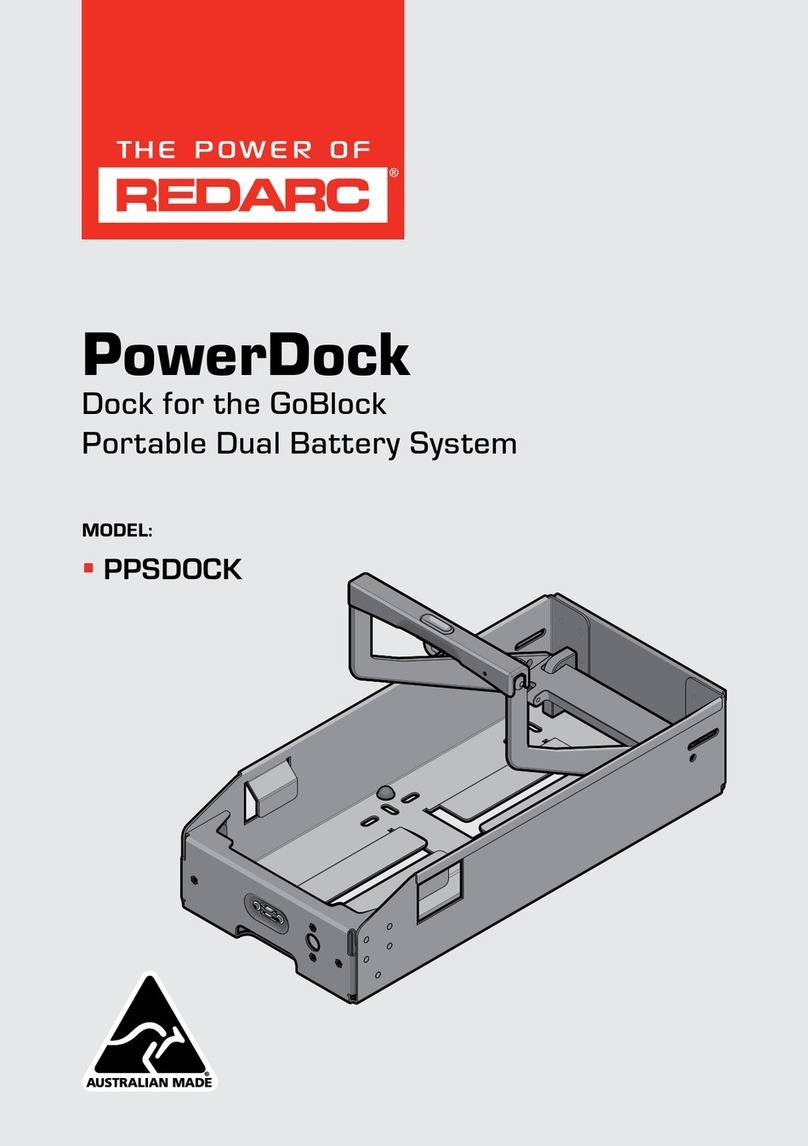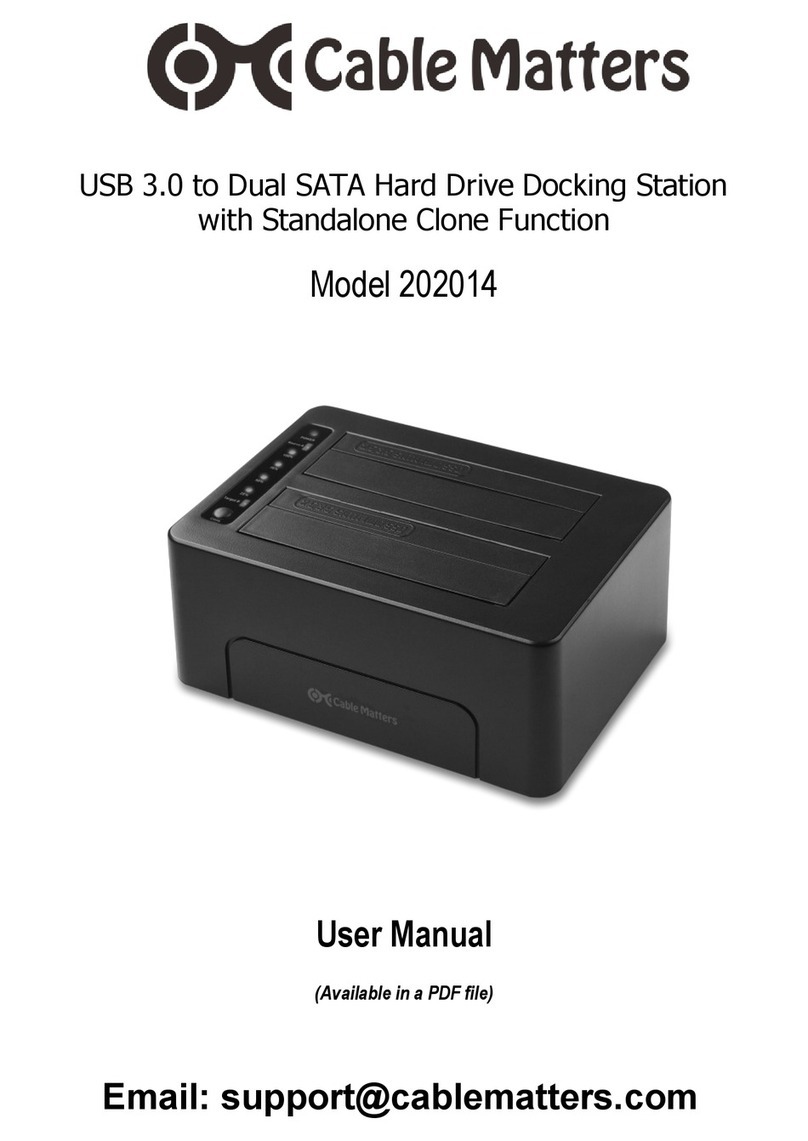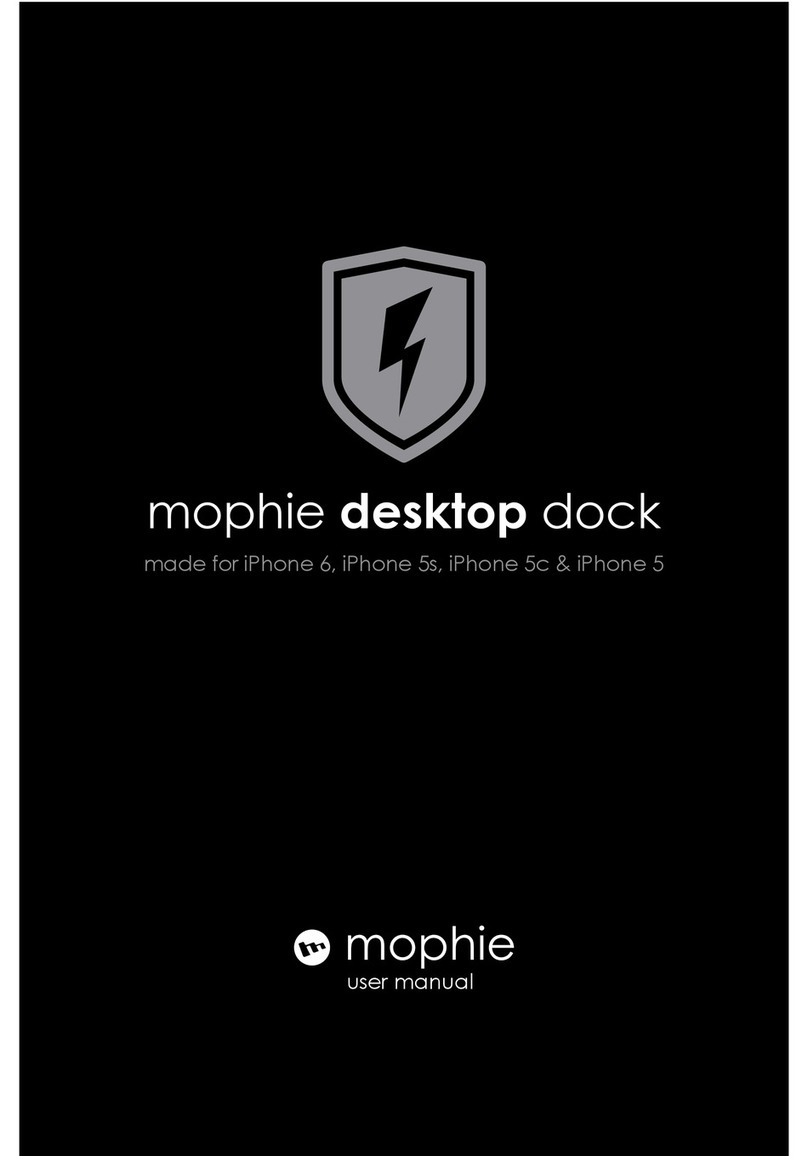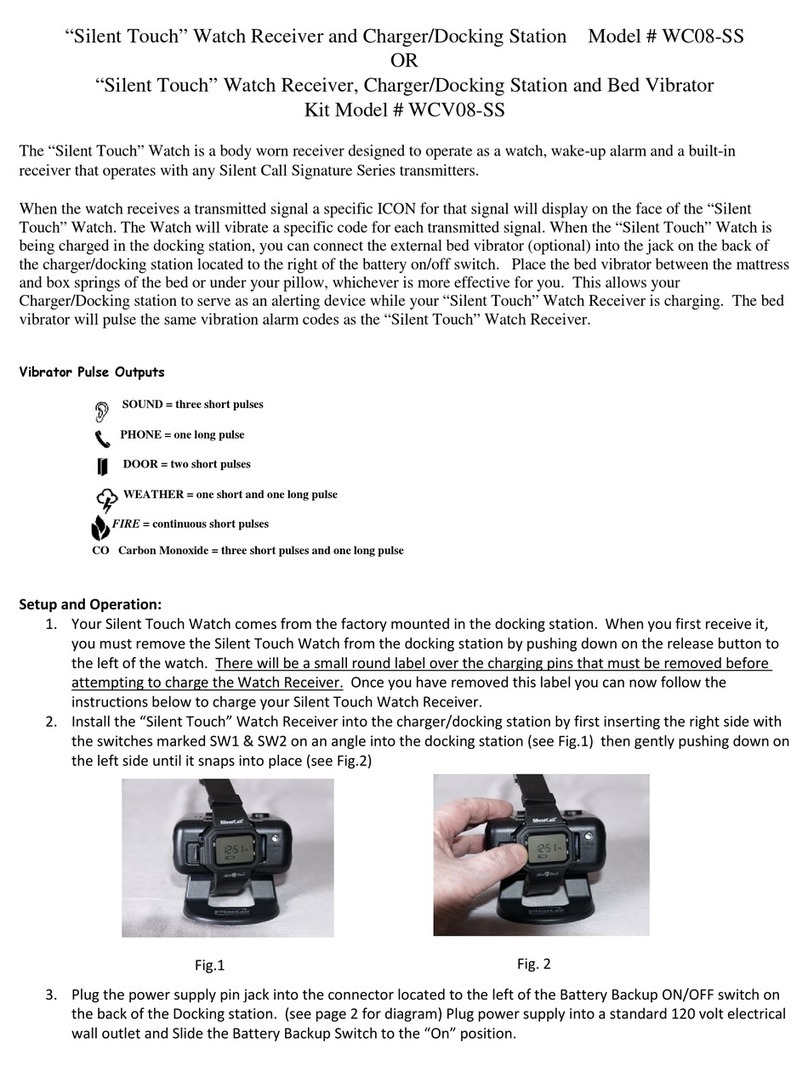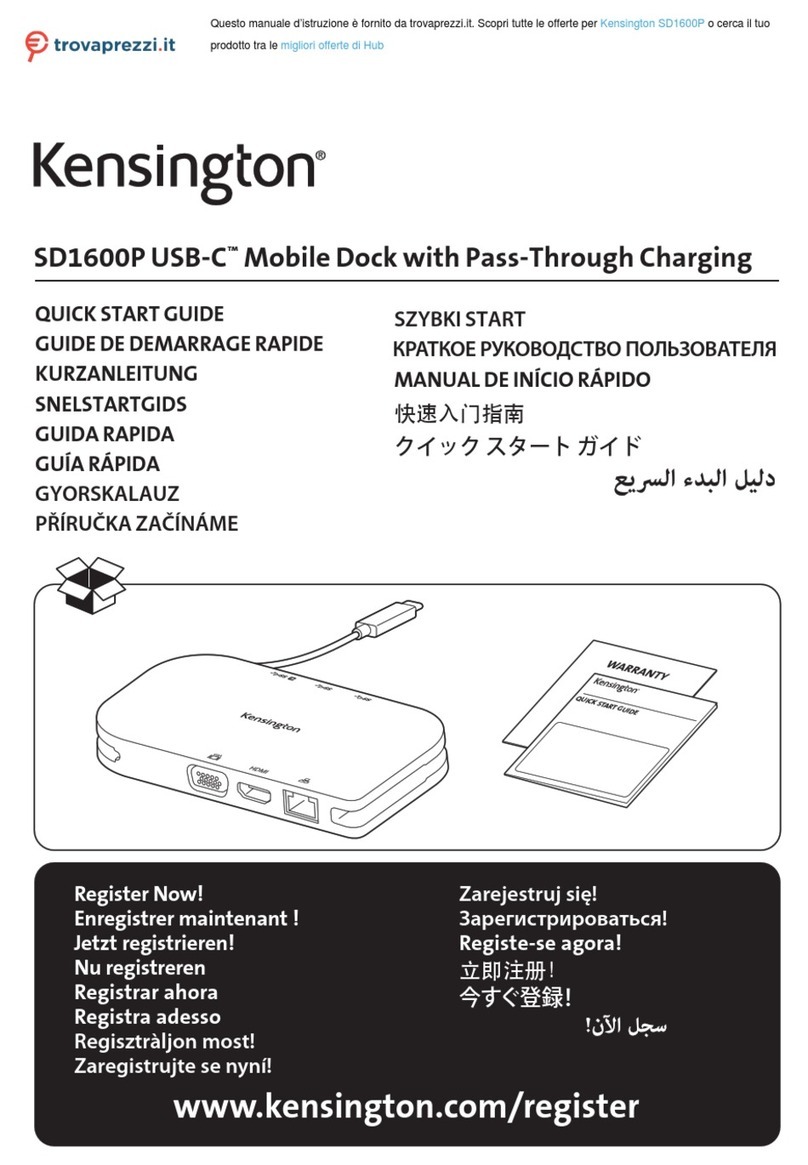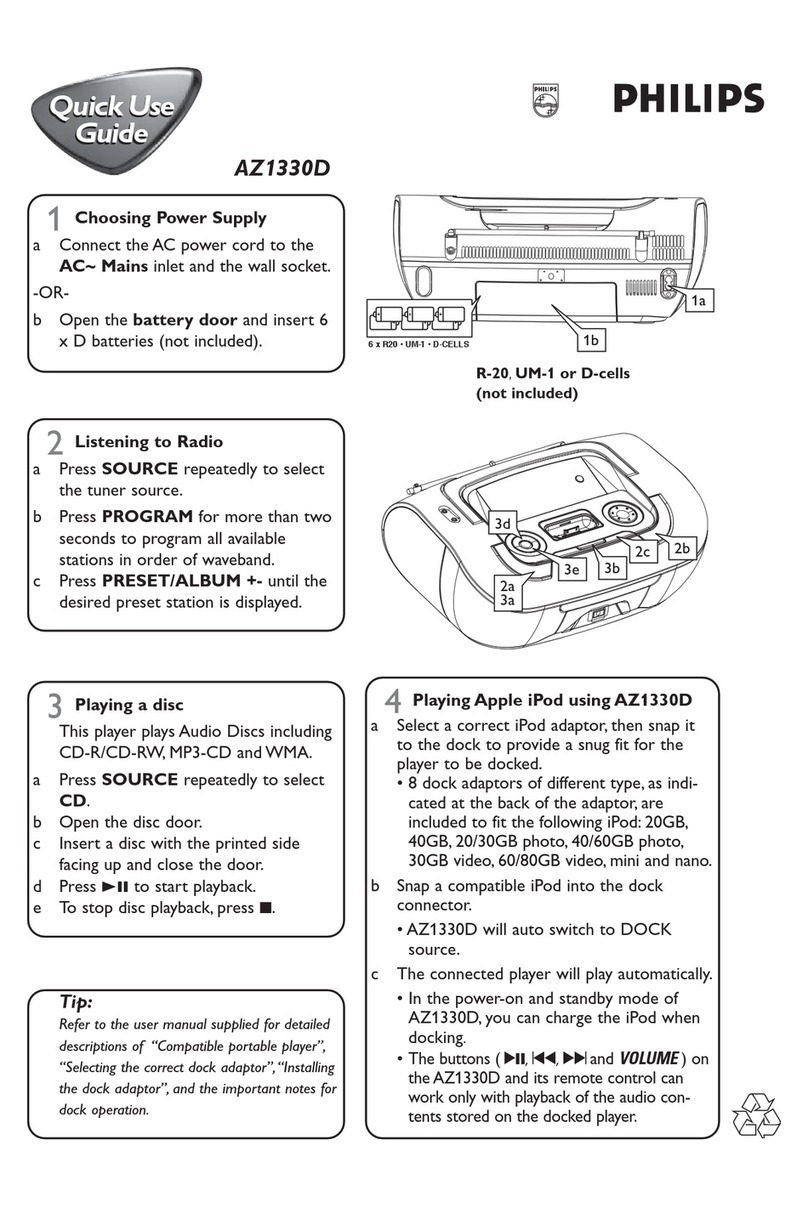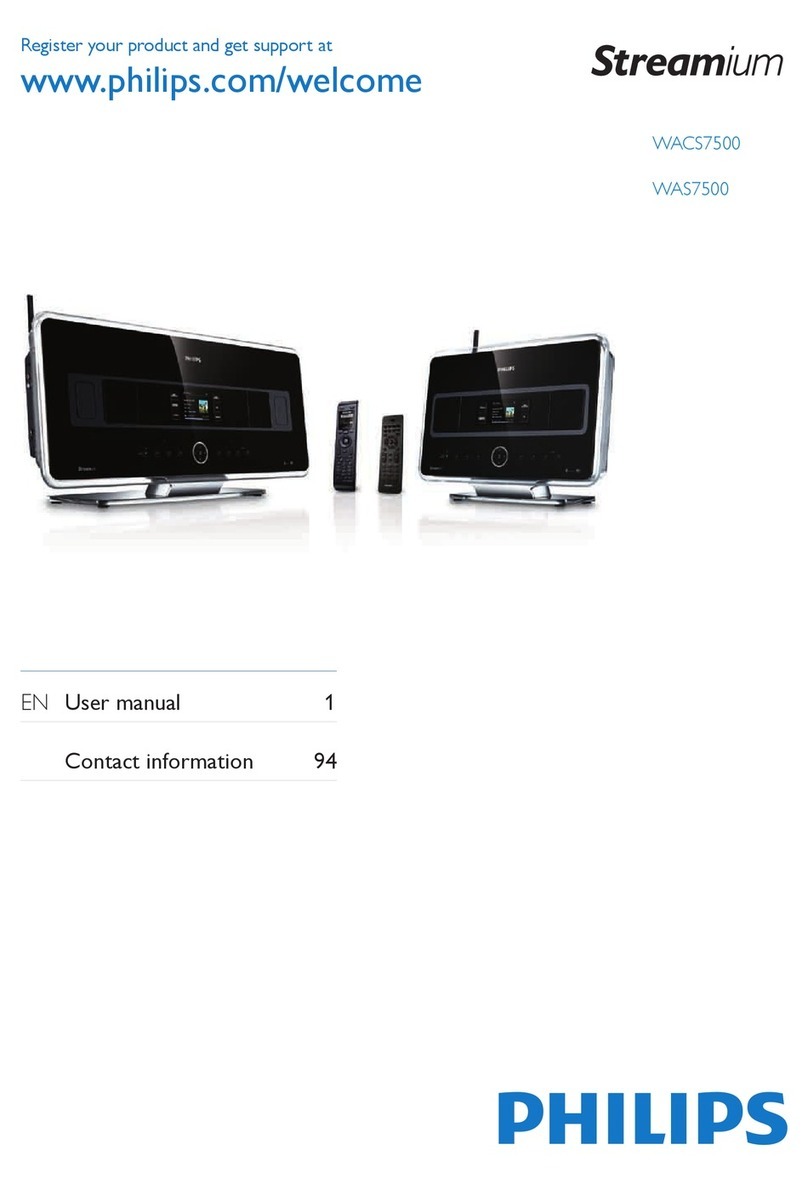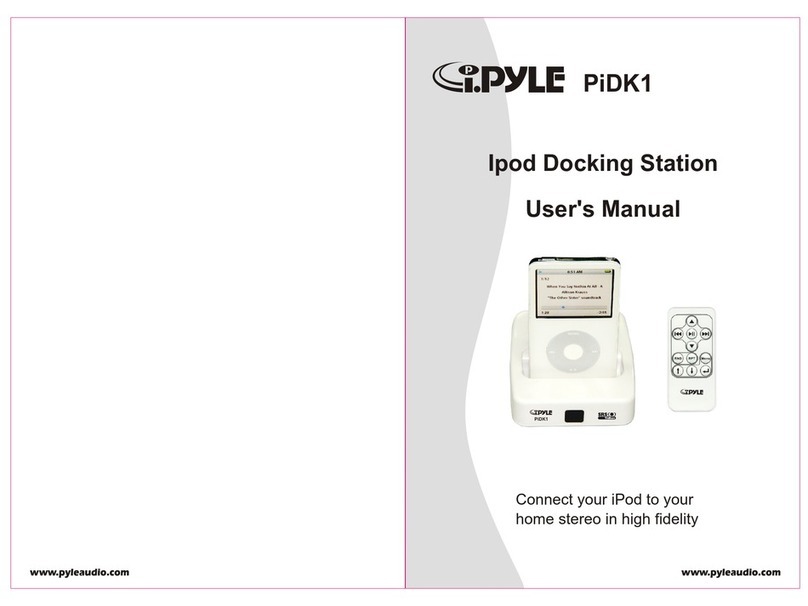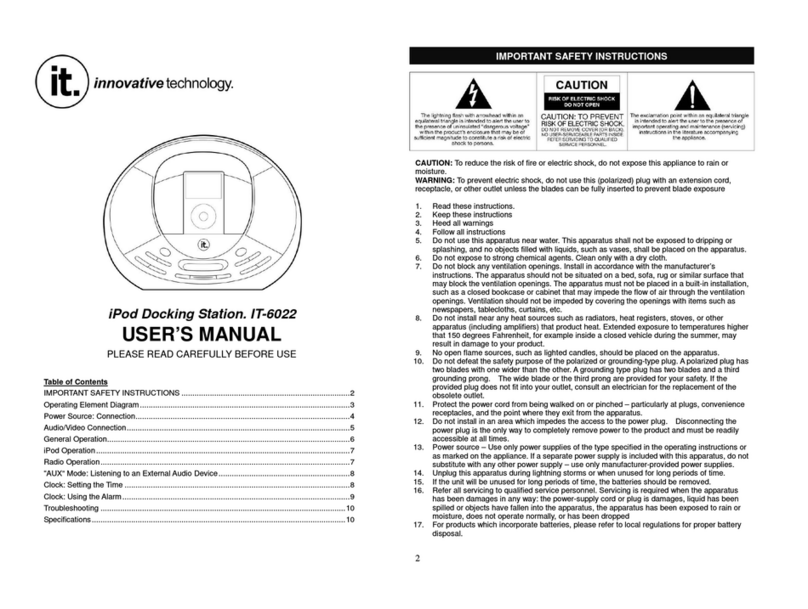21 3Place & Aim the Indoor/Outdoor Home Antenna
A. Check the signal strength indicator on the Radio’s screen. If
there are 2 or 3 vertical bars of signal strength, continue with
step 4. If not, continue with step 3B below.
B. Refer to your Radio’s User Guide (go to siriusxm.ca/
userguides) for instructions on accessing the Signal Indicator,
Signal, or Antenna Aiming screen of your Radio, to see a visual
indication of signal strength.
C. Try experimenting with the Indoor/Outdoor Home Antenna
to get a feel for the reception in your location. If either the
Satellite or the Terrestrial signal bar (or both) are more than half
filled, you are receiving a good signal and are done aiming the
antenna. Exit the Signal Indicator,Signal, or Antenna Aiming
screen and continue with step 4.
D. If you are not yet receiving a good signal, move the antenna
around the room, or from room to room. Aim it at different
windows, try moving the antenna closer to a window, ideally
one that is facing due south.
Not sure which way is south? Think about where the sun rises
(in the east) and sets (in the west). Then stand so that east is
to your left and you’ll be facing south. Is there a window in the
direction you’re facing? Place the antenna on the windowsill
making sure it faces the glass and not the window frame. If you
are receiving a good Satellite or Terrestrial signal (or both),
you’re done aiming the antenna. Exit the Signal Indicator,
Signal, or Antenna Aiming screen and continue with step 4.
If you were unable to find an indoor location for the antenna, you will
need to place it outdoors. Refer to the Universal Home Kit User Guide
SXDH3C for outdoor location options. Go to siriusxm.ca/userguides
for the User Guide. SOUTH
Connect the Home Dock and Dock the Radio
Insert the Radio Dock Adapter Into the Dock
Select a location in close proximity to your stereo system or powered speakers, and also
where the cable from the Indoor/Outdoor Home Antenna can reach the Home Dock. The
location should be easily accessible and provide good visibility of the display, but should not
be located where it will be in direct sunlight, which will reduce the visibility of the display
screen.
A. Connect the Indoor/Outdoor Home Antenna
to the silver ANT connector at the rear of
the Home Dock.
B. Connect the Home Power Adapter to the
red PWR connector at the rear of the Home
Dock, and plug it into a wall outlet.
C. Place your Radio in the Home Dock.
D. Power on your Radio by pressing the Power button.
NOTE: Your Radio may be a different model than the Radio
shown here.
4Connect the Audio
The Home Dock can be connected to your stereo system, or to a set of powered speakers.
To Connect the Home Dock to Your Stereo System:
A. Take the provided Stereo Audio Cable and connect the single connector to the green AUDIO connector at the rear of the Home Dock.
B. Connect the white left and red right Stereo Audio Cable connectors to any available input other than PHONO on your stereo system. (If your
stereo’s inputs are red and black, connect the white plug to the black input.)
C. Turn the stereo system On, and make sure you select the correct input on your stereo system for the Aux In or Line In connection.
D. If you have connected everything correctly, and you are receiving signal, you should hear the SiriusXM audio.
E. The audio level of your Radio can also be adjusted, if necessary. Refer to your Radio’s User Guide (go to siriusxm.ca/userguides) for
instructions on how to adjust the audio level.
To Connect the Home Dock to Your Powered Speakers:
A. Connect the powered speakers to the green AUDIO connector at the rear of the Home Dock.
B. Plug the powered speakers into a wall outlet.
C. Turn On the powered speakers.
D. If you have connected everything correctly, and you are receiving signal, you should hear the SiriusXM audio.
E. The audio level of your Radio can also be adjusted, if necessary. Refer to your Radio’s User Guide (go to siriusxm.ca/userguides) for instructions
on how to adjust the audio level.
Start Here
AUDIOANT PWR
AUDIOANT PWR
234567890
b/ #
alerts
twx
FM
menu
t-mix
t-scn
1
PLUS
AUDIOANT PWR
AUDIOANT PWR
You’ll need to insert the Radio Dock Adapter that is compatible with your Radio into the Home
Dock.
A. Locate the Radio Dock Adapter that is compatible with your Radio.
If you have an XM Radio: If your Radio is branded as XM*, select the Radio Dock
Adapter marked XM & SIRIUSXM on the back of the adapter. Compatible radios include
with Edge, Onyx, Onyx EZ, Onyx Plus, Xpress RCi, XpressRC and XpressR.
If you have a Sirius Radio: If your Radio is branded as Sirius*, select the Radio Dock
Adapter that is marked SIRIUS on the back of the adapter. Compatible radios include:
Sportster 5/6, Starmate 3/4/5/6/7/8, Stratus 3/5/6/7.
B. Orient and place the Radio Dock Adapter that you selected into the Home Dock. Be
sure the adapter is centered, and is seated all the way down into the dock.
C. Once the adapter is seated correctly in the Home Dock, gently press the top of the
adapter against the dock with your finger until it clicks into place. The Radio Dock
Adapter is now installed.
Should it become necessary to remove the Radio Dock
Adapter from the Home Dock, use your fingernail to
gently press down on the top of the adapter, and then
use a long thin object such as a paper clip, a screw
driver or something similar to pry the adapter away
until it releases from the dock. Then lift the adapter up
and out of the dock.
SIRIUS
Front View
Correct
Orientation
Back
View
XM & SIRIUSXM
Front View
Correct
Orientation
Back
View
*If you are unsure whether your Radio is an XM or Sirius
Radio, check the label on the back of the Radio. If the label on
your Radio says XM Radio ID or Radio ID, and has an 8-digit
alphanumeric number, it is an XM or SiriusXM Radio. If the label
on your Radio says Sirius ID, SID, or ESN, and has a 12-digit
numeric number, it is a Sirius Radio.
*The screens shown above are
representative and may differ
from the screens displayed on
your Radio.
Signal Indicator