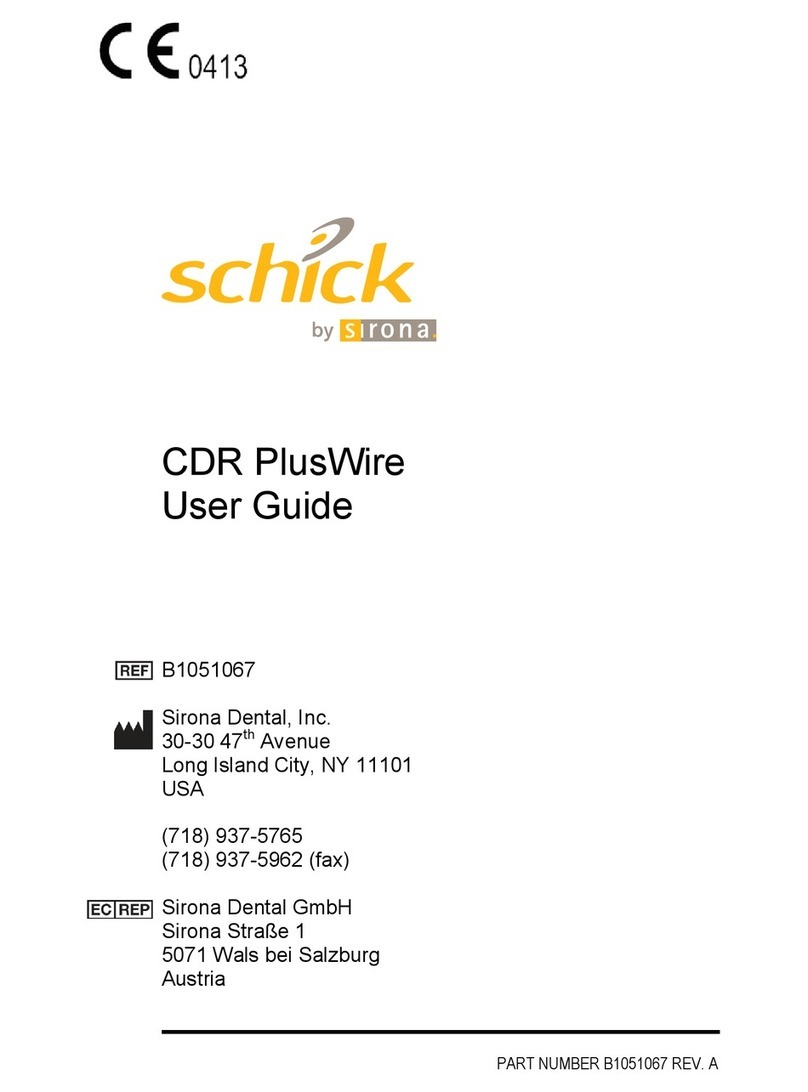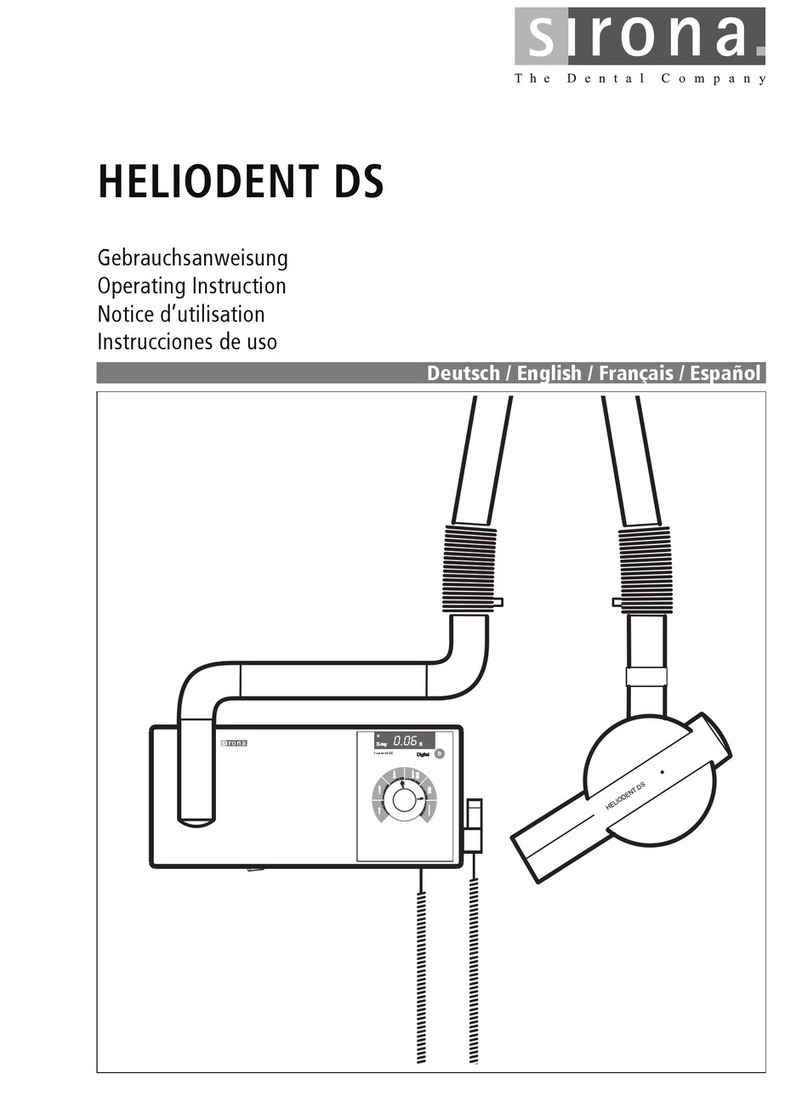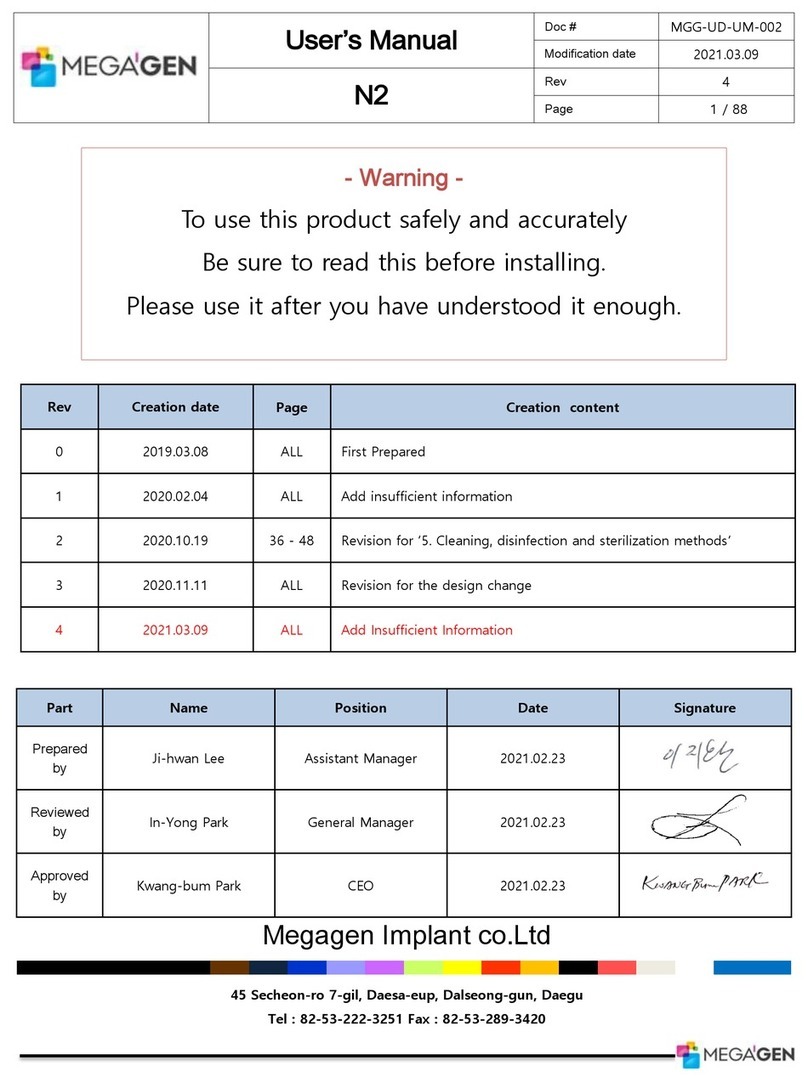Sirona Dental CEREC 3 User manual

MVKOMNN
`bob`=P
kÉï=~ë=çÑW==
båÖäáëÜ
léÉê~íáåÖ=fåëíêìÅíáçåë
Operating Instruct ions
CEREC 3 START STOP
• US6454629
• US6394880
• US6614538
• US6485305
This product is covered by one or more of the following US patents:
• US6702649
• US7522764
• US7163443

58 35 595 D 3329
2D 3329.201.01.25.02 09.2011
Sirona Dental Systems GmbH
Operating Instructions CEREC 3
Contents
1Dear Customer, ........................................................................................................ 5
2General information.................................................................................................. 6
2.1 Structure of the document............................................................................. 6
2.1.1 Identification of danger levels............................................................. 6
2.1.2 Formats and symbols used................................................................ 7
2.2 Legend .......................................................................................................... 7
2.3 Note PC / Acquisition Unit............................................................................. 7
2.4 Warranty........................................................................................................ 7
3General description .................................................................................................. 8
3.1 Certification ................................................................................................... 8
3.2 Intended use ................................................................................................. 8
4Safety ....................................................................................................................... 9
4.1 Basic safety information ................................................................................ 9
4.1.1 Prerequisites ...................................................................................... 9
4.1.2 Maintenance and repair ..................................................................... 9
4.1.3 Changes to the product...................................................................... 9
4.1.4 Accessories........................................................................................ 10
4.2 Milling chamber door open during the milling operation................................ 10
4.3 Wireless phone interference with equipment ................................................ 10
4.4 Disturbance of data transmission via radio module (option) ......................... 10
5Installation and startup ............................................................................................. 11
5.1 Transport and unpacking .............................................................................. 11
5.2 Disposal of packaging materials ................................................................... 11
5.3 Installation site .............................................................................................. 11
5.4 Initial startup.................................................................................................. 12
5.4.1 Controls and functional elements....................................................... 12
5.4.2 Information on the START/STOP button............................................ 13
5.4.3 Description of LEDs ........................................................................... 14
5.4.4 Filling the water tank .......................................................................... 14
5.4.5 Installation.......................................................................................... 15
5.4.5.1Connection to the PC......................................................................... 15

58 35 595 D 3329
D 3329.201.01.25.02 09.2011 3
Sirona Dental Systems GmbH
Operating Instructions CEREC 3
båÖäáëÜ
5.4.5.2Connecting the milling unit to the power supply................................ 18
5.4.6 Switching the units on ....................................................................... 18
5.4.6.1Download via the DECT radio interface ............................................ 19
5.4.6.2Download via the Höft&Wessel radio interface ................................. 20
5.4.6.3Download using the serial cable supplied ......................................... 22
5.5 Repacking .................................................................................................... 24
5.6 Scope of supply............................................................................................ 24
5.7 Storage......................................................................................................... 24
6Operation................................................................................................................. 25
6.1 Calibrating the unit ....................................................................................... 25
6.2 Start the milling process ............................................................................... 28
7Maintenance............................................................................................................ 30
7.1 Changing the water ...................................................................................... 30
7.1.1 General information........................................................................... 30
7.1.2 Changing the water ........................................................................... 31
7.2 Milling instruments........................................................................................ 33
7.2.1 Overview of materials and milling instruments.................................. 33
7.2.2 Changing milling instruments (burs).................................................. 33
7.3 Care and cleaning agents ............................................................................ 35
7.4 Cleaning surfaces......................................................................................... 36
7.4.1 Disinfecting........................................................................................ 36
7.4.2 Protection against medicaments ....................................................... 36
7.4.3 Cleaning ............................................................................................ 36
7.5 Replacing the main fuses ............................................................................. 37
7.6 Removing water from the unit ...................................................................... 38
8Technical description............................................................................................... 39
8.1 System requirements ................................................................................... 39
8.2 Milling unit .................................................................................................... 39
8.2.1 Technical data................................................................................... 40
8.2.2 Controller board: ............................................................................... 40
8.3 Radio module (optional) ............................................................................... 41
9Disposal................................................................................................................... 42
9.1 Additional note on disposal .......................................................................... 42

58 35 595 D 3329
4D 3329.201.01.25.02 09.2011
Sirona Dental Systems GmbH
Operating Instructions CEREC 3
10 Appendix .................................................................................................................. 43
10.1 Procedure in case of problems downloading via the Höft&Wessel radio
interface
43
10.2 Procedure in case of problems downloading with the supplied serial cable . 43
Index......................................................................................................................... 44

58 35 595 D 3329
D 3329.201.01.25.02 09.2011 5
Sirona Dental Systems GmbH 1Dear Customer,
Operating Instructions CEREC 3
båÖäáëÜ
1Dear Customer,
Dear Customer,
General description
Thank you for purchasing your CEREC 3® from Sirona.
This device enables you to produce dental restorations, e.g. from ceramic
material with a natural appearance (CEramic REConstruction).
Improper use and handling can create hazards and cause damage.
Please read and follow these operating instructions carefully and always
keep them within easy reach.
To prevent personal injury or material damage, it is important to observe
all safety information.
To safeguard your warranty claims, please complete the attached
Installation Report / Warranty Passport when the system is handed over
and send it to the indicated fax number.
Your Team
Your
CEREC 3 Team

58 35 595 D 3329
6D 3329.201.01.25.02 09.2011
2 General information Sirona Dental Systems GmbH
2.1 Structure of the document Operating Instructions CEREC 3
2General information
General information
Please read this document completely and follow the instructions exactly.
You should always keep it within reach.
Original language of the present document: German.
2.1 Structure of the document
Structur e of the d ocument
2.1.1 Identification of danger levels
Identificatio n of danger l evels
To prevent personal injury and material damage, please observe the
warning and safety information provided in this document. Such
information is highlighted as follows:
Tip: Information on making work easier.
DANGER
An imminent danger that could result in serious bodily injury or death.
WARNING
A possibly dangerous situation that could result in serious bodily injury
or death.
CAUTION
A possibly dangerous situation that could result in slight bodily injury.
NOTICE
A possibly harmful situation which could lead to damage of the product
or an object in its environment.
IMPORTANT
Application instructions and other important information.

58 35 595 D 3329
D 3329.201.01.25.02 09.2011 7
Sirona Dental Systems GmbH 2General information
Operating Instructions CEREC 3 2.2 Legend
båÖäáëÜ
2.1.2 Formats and symbols used
Formats and symbols used
The symbols and character formats used in this manual have the
following meaning:
2.2 Legend
Legend
Year of manufacture
2.3 Note PC / Acquisition Unit
Note PC / Acq uisition Unit
When a PC is described in this document, this refers to a PC for the
acquisition unit (if present). The PC is represented symbolically.
Please observe our recommendations for PC configuration (see System
requirements).
2.4 Warranty
Warranty
To safeguard your warranty claims, please complete the attached
Installation Report / Warranty Passport when the unit is handed over.
Then fax it to the specified fax no.
✔Prerequisite
1. First action step
2. Second action step
or
➢ Alternative action
Result
Requests you to do something.
See "Formats and symbols
used [ → 7]“
Identifies a reference to another
text passage and specifies its page
number.
● List Identifies a list.
"Command/menu item" Identifies commands, menu items
or quotations.
20XX

58 35 595 D 3329
8D 3329.201.01.25.02 09.2011
3 General description Sirona Dental Systems GmbH
3.1 Certification Operating Instructions CEREC 3
3General description
General description
3.1 Certification
Certificat ion
CE mark
This product bears the CE mark in accordance with the provisions of
directives 2006/95/EC (Low Voltage Directive) and 2004/108/EC (EMC
Directive).
Examples EN60601 + EN 60950 + UL 60950
Examples of CE mark for connected products:
● EN 60601-1:1990 + A1:1993 +A2:1995 based on IEC 60601-1
● EN 60950:1992 + A1: 1993 + A2: 1993 + A3: 1995 + A4: 1997 based
on IEC 60950
● UL 60950 third edition 2000
GOST mark
3.2 Intended use
Intended use
Intended use of the MC XL
This unit produces computer-aided dental restorations, e.g. from natural-
appearing ceramic material. It must not be used for any other purpose.
Follow the operat ing instructions
If the unit is used for any usage purpose other than the one mentioned
above, it may be damaged.
Intended use also includes observing the present operating instructions
and the relevant maintenance instructions.
For the USA only
For the USA only
CAUTION: According to US Federal Law, this product may be sold only
to or by instruction of physicians, dentists, or licensed professionals.
CAUTION
CE mark for connected products
Further products which are connected to this unit must also bear the CE
mark. These products must be tested according to the applicable
standards.
24
CAUTION
Follow the instructions
If the instructions for operating the unit described in this document are
not observed, the intended protection of the user may be impaired.

58 35 595 D 3329
D 3329.201.01.25.02 09.2011 9
Sirona Dental Systems GmbH 4Safety
Operating Instructions CEREC 3 4.1 Basic safety information
båÖäáëÜ
4Safety
Safety
4.1 Basic safety information
Basic safety information
4.1.1 Prerequisites
Prerequi sites
4.1.2 Maintenance and repair
Maintena nce and repair
As manufacturers of dental instruments and laboratory equipment, we
can assume responsibility for the safety properties of the unit only if the
following points are observed:
● The Maintenance and repair of this unit may be performed only by
Sirona or by agencies authorized by Sirona.
● Components which have failed and influence the safety of the unit
must be replaced with original (OEM) spare parts.
Please request a certificate whenever you have such work performed. It
should include:
● The type and scope of work.
● Any changes made in the rated parameters or working range.
● Date, name of company and signature.
4.1.3 Changes to the product
Changes to the product
Modifications to this unit which may affect the safety of the operator,
patients or third parties are prohibited by law!
NOTICE
Important information on the building installation
The building installation must be performed by a qualified expert in
compliance with the national regulations. DIN VDE 0100-710 applies in
Germany.
NOTICE
Restrictions regarding installation site
The system is not intended for operation in areas subject to explosion
hazards.
NOTICE
Do not damage the unit!
The unit can be damaged if opened improperly.
It is expressly prohibited to open the unit with tools!

58 35 595 D 3329
10 D 3329.201.01.25.02 09.2011
4 Safety Sirona Dental Systems GmbH
4.2 Milling chamber door open during the milling operation Operating Instructions CEREC 3
4.1.4 Accessories
Accessories
In order to ensure product safety, this product may be operated only with
original Sirona accessories or third-party accessories expressly approved
by Sirona. The user assumes the risk of using non-approved accessories.
4.2 Milling chamber door open during the milling
operation
Milling chamber door open during the milling operation
4.3 Wireless phone interference with equipment
Wireless phone interference with equipment
The use of mobile wireless phones in practice or hospital environments
must be prohibited to ensure safe operation of the unit.
4.4 Disturbance of data transmission via radio
module (option)
Disturbance of data transmission via radio module (option)
DECT radio module
Data transmission may be adversely affected in the following cases:
● if more than 6 pairs of radio interfaces are used in one area
● if an E-net mobile phone is used near the radio interface
Höft&Wessel radio module
Data transmission may be adversely affected if more than 8 pairs of radio
interfaces are used in one area.
If the radio module is operated in Norway, please note that it must not be
operated within a radius of 20 km around Ny-Alesund.
CAUTION
Milling instruments that continue to run
When the milling chamber door is opened during the milling operation,
the milling instruments could continue to run for a short time.
➢Be careful not to touch the milling instruments with your hand or any
other object during this time.
➢Avoid opening the milling chamber door while the milling unit is in
operation.
➢Before you open the milling chamber door, end any actions that are
running by selecting the
"Stop"
key on the milling unit or in the
application software.

58 35 595 D 3329
D 3329.201.01.25.02 09.2011 11
Sirona Dental Systems GmbH 5Installation and startup
Operating Instructions CEREC 3 5.1 Transport and unpacking
båÖäáëÜ
5Installation and startup
Installation and startup
5.1 Transport and unpacking
Transport and unpacking
Transport and unpacking
All Sirona products are carefully checked prior to shipment. Please
perform an incoming inspection immediately after delivery.
1. Check the delivery note to ensure that the consignment is complete.
2. Check whether the product shows any visible signs of damage.
If return shipment is required, please use the original packaging for
shipment.
Before every transport, the unit must be drained prior to shipment (if it has
been operated). See "Removing water from the unit" [ → 38]
5.2 Disposal of packaging materials
Disposal of packaging materials
The packaging must be disposed of in compliance with the relevant
national regulations. Please observe the regulations applicable in your
country.
5.3 Installation site
Installation s ite
The milling unit requires a level floor space of approx. 480 x 440 mm The
height of the milling unit is 250 mm:
Install the milling unit in such a way that it is not difficult to operate the
main switch.
Make sure that the ventilation slots underneath and at the back of the unit
remain unobstructed. The distance between the rear side of the unit and
the room wall must be at least 10 cm.
Note that the unit weighs 30 kg!
The unit must not be installed at sites with a high level of humidity or dust!
NOTICE
Damage during transport
If the product was damaged during transport, please contact your
carrying agent.
CAUTION
Install out of the reach of patients!
Do not install or operate the milling unit in the vicinity of the patient
(place it at least 1.5 m away from the patient).

58 35 595 D 3329
12 D 3329.201.01.25.02 09.2011
5 Installation and startup Sirona Dental Systems GmbH
5.4 Initial startup Operating Instructions CEREC 3
5.4 Initial startup
Initial sta rtup
5.4.1 Controls and functional elements
Controls and functional elements
Overview of the front panel
Front view of CEREC 3 milling unit
NOTICE
Installation in a cabinet
If the unit is installed in a cabinet, you must provide for adequate heat
exchange.
The ambient temperature surrounding the unit must be between 5°C
and 40°C.
NOTICE
Important information on initial startup
Observe the software installation instructions!
A Milling chamber D START button
BCatch of
milling chamber door
E STOP button
C LEDs F Front flap
CEREC 3 START STOP
AB C DE
F

58 35 595 D 3329
D 3329.201.01.25.02 09.2011 13
Sirona Dental Systems GmbH 5Installation and startup
Operating Instructions CEREC 3 5.4 Initial startup
båÖäáëÜ
Ports on the back side
Ports on the back side
Rear side
5.4.2 Information on the START/STOP button
Information on the START/STOP button
START button
START button
You can confirm all dialog boxes either by clicking the SW button Start on
the screen or by pressing the HW START button on the milling unit.
STOP button
STOP button
A machining operation can be interrupted either by clicking on the SW
Stop button on the screen or by pressing the HW STOP button on the
milling unit.
A Fuse cover C Power connection
B Main switch
I = ON, 0 = OFF
D Serial port
A Button on the screen B START button on the milling
unit
A Button on the screen B STOP button on the milling unit

58 35 595 D 3329
14 D 3329.201.01.25.02 09.2011
5 Installation and startup Sirona Dental Systems GmbH
5.4 Initial startup Operating Instructions CEREC 3
5.4.3 Description of LEDs
Description of LEDs
The following table is also available as a label affixed to the inside of the
front flap.
It describes the system states indicated by the LEDs.
5.4.4 Filling the water tank
Filling the water tank
Water tank,inLab/CEREC 3
2 liter water tank
✔The water tank has been drained, see "Removing water from the
unit“ [ → 38].
1. Open the flap on the front panel of the unit. To open the front flap, pull
it on both sides.
2. Press the tank catch upward and carefully pull out the water tank
toward the front of the unit.
Green LED Yellow LED Description Actions required
ON OFF Ready for
operation
-
ON Intermittent fast
flashing
Milling chamber
door open
Close milling
chamber door
ON Intermittent slow
flashing
Request to insert
part
Insert part, close
milling chamber
door,
press START
ON Slow flashing Just before end of
milling/scanning
Wait
ON ON Error,
STOP button
pressed
Observe message
to PC/acquisition
unit
A Tank catch B Water tank

58 35 595 D 3329
D 3329.201.01.25.02 09.2011 15
Sirona Dental Systems GmbH 5Installation and startup
Operating Instructions CEREC 3 5.4 Initial startup
båÖäáëÜ
3. Open the water tank.
4. Take the accessories out of the tank and remove the transport lock of
the water filter.
5. Add approx. 50 ml* of DENTATEC to the tank.
* With the materials IVOCLAR VIVADENT IPS Empress CAD and
IVOCLAR VIVADENT IPS e.max CAD, approx. 75 ml
6. Fill the tank up to the notch with water (bottom edge of cover; approx.
2 liters).
7. Reinsert the water filter and close the water tank.
8. Push the water tank back into the housing just far enough so that the
tank catch engages (press the catch downward if necessary).
5.4.5 Installation
Installation
5.4.5.1 Connection to the PC
Connection to the PC
➢Switch the PC OFF.
NOTICE
Damage to surfaces!
When undiluted, DENTATEC milling additive etches plastic surfaces
and can cause discoloration.
➢Do not place DENTATEC on the unit.
➢Do not spill DENTATEC.
IMPORTANT
Recommended mixing ratio:
25 ml of DENTATEC with 1l of water.
Deviations are possible for certain materials:
➢With IVOCLAR VIVADENT IPS Empress CAD and IVOCLAR
VIVADENT IPS e.max CAD, mix approx. 37.5ml with 1 Iiter of water.
➢With CAD-Waxx, mix approx. 5 ml with 1 liter of water. See also the
operating instructions for the corresponding material.
CAUTION
Electric shock
Low voltages are applied to the socket (A) for connecting the serial
interface.
➢Never touch the pins of the connectors.

58 35 595 D 3329
16 D 3329.201.01.25.02 09.2011
5 Installation and startup Sirona Dental Systems GmbH
5.4 Initial startup Operating Instructions CEREC 3
5.4.5.1.1 Using the RS 232 interface cable
Using the RS 232 interface cable
✔The PC is located near the milling unit.
✔The PC and the milling unit are switched off.
Connecting the milling unit with the interface cable
1. Use the supplied interface cable to connect the milling unit to the RS
232 interface of the PC (COM1, COM2).
2. Screw the interface cable onto the PC and milling unit tight in order to
ensure reliable operation.

58 35 595 D 3329
D 3329.201.01.25.02 09.2011 17
Sirona Dental Systems GmbH 5Installation and startup
Operating Instructions CEREC 3 5.4 Initial startup
båÖäáëÜ
5.4.5.1.2 Using the DECT radio module (optional)
Using the DECT radio modul e (optiona l)
Connecting the DECT radio module to the milling unit
DECT radio module
1. If you ordered a DECT radio module, connect it instead of the
interface cable and screw it tight.
2. Place it on top of the milling unit as shown.
Connecting the DECT radio module to the PC
1. Plug the connectors of the RS-232 cable into the radio module and
into the RS-232 interface of the PC (COM1, COM2) and screw them
tight.
2. Connect the radio module to the power supply using the supplied
plug-in power supply unit.

58 35 595 D 3329
18 D 3329.201.01.25.02 09.2011
5 Installation and startup Sirona Dental Systems GmbH
5.4 Initial startup Operating Instructions CEREC 3
5.4.5.1.3 Using the Höft&Wessel radio module (optional)
Using the Höft&Wessel radio module (optional )
Connecting the Höft&Wessel wireless module to the milling unit
Höft&Wessel wireless module for milling unit
1. If you ordered a Höft&Wessel wireless module, connect it (with the
label HW8612/F2) instead of the interface cable and screw it in place.
2. Place it on top of the milling unit as shown.
Tip: The CEREC AC acquisition unit must be equipped with a
HW8614/F2 wireless module. This is available as a retrofit kit (Order
No. 62 79 702).
3. Pair the wireless module of the milling unit as described in the
installation instructions included with the wireless module (Order
Number 62 80 064).
5.4.5.2 Connecting the milling unit to the power supply
Connecting th e milling unit to the pow er supply
➢Connect the milling unit to the power supply with the power cable
included in delivery.
5.4.6 Switching the units on
Switching the units on
Note on condensate
HW8612/F2
NOTICE
Grounded power outlet
The milling unit must be connected to a grounded power outlet.
NOTICE
Do not put the unit into operation at low temperatures!
If you move the unit to the operating site from a cold environment,
condensation may form and result in a short circuit.
The milling unit contains grease depots for lubricating components
which can cause error messages at low temperatures.
✔Install the unit at room temperature.
➢Wait until the unit has reached room temperature and is absolutely
dry (for at least one hour)
The unit is dry and can be put into operation.

58 35 595 D 3329
D 3329.201.01.25.02 09.2011 19
Sirona Dental Systems GmbH 5Installation and startup
Operating Instructions CEREC 3 5.4 Initial startup
båÖäáëÜ
Line voltage
The following three chapters describe how to download (Download) the
latest software version to the milling unit. Observe the chapter
corresponding to the data transmission hardware installed.
5.4.6.1 Download via the DECT radio interface
Download via the DECT radio interfac e
Preparations 1. For this installation step, place your PC as close as possible to the
milling unit.
2. Switch on the PC. The milling unit must be switched off.
Performing a download, DECT, new
Downloading the milling program
Switching the milling unit on (DECT)
➢Switch the milling unit on (B), while keeping the Download key (A)
pressed. Wait until the left operating indicator (C) of the radio
interface on the milling unit lights up continuously. You can now
release the Download key on the milling unit.
The green LED on the milling unit is lit and the yellow LED is off.
Adding the milling unit automatically ✔The unit is connected to the PC.
1. Start the user software
2. Click on the system menu button.
The system menu is displayed.
3. Click on the
"Configuration"
button.
4. Click on the
"Devices"
button.
5. Click on the
"Scan for New Devices"
button.
All units connected to the PC are detected. You will be prompted
to enter a name for new units.
6. Enter a name for the new unit.
The milling unit is added.
Adding the milling unit (manually)
Adding the milling unit (manually) Devices can be added manually using the
"Add Device (Manual)"
function. This is essential for units which cannot be operated at the
maximum speed of 115200 baud. This affects units with long cable
connections or when using certain radio modules (e.g. Futaba, 19200
baud).
NOTICE
Do not adjust the line voltage
The unit automatically adjusts to the line voltage.

58 35 595 D 3329
20 D 3329.201.01.25.02 09.2011
5 Installation and startup Sirona Dental Systems GmbH
5.4 Initial startup Operating Instructions CEREC 3
1. Start the user software
2. Click on the system menu button.
The system menu is displayed.
3. Click on the
"Configuration"
button.
4. Click on the
"Devices"
button.
5. Click on the
"Add Device (Manual)"
button.
6. Select whether the unit is connected to the network or in series.
7. Network: Enter the network address.
In series: Enter the COM port and the baud rate.
8. Click on the
"Ok"
button.
The software attempts to establish contact with the unit.
If the unit fails to connect, check the connection. If necessary, consult a
qualified technician.
Configuring the milling unit
Configuring the milling unit ✔The milling unit has been successfully added.
1. Click on the unit icon.
2. Adjust the milling unit's configuration to your unit's configuration.
3. Click on the
"Ok"
button.
Calibrating CEREC 3
Calibrating the milling unit 1. Calibrate the milling unit (see "Calibrating the milling unit").
Once the milling unit is calibrated, its installation is complete. In
the dialog box, a green check mark appears next to the milling
unit icon.
2. If you encounter problems with one of the above points, please
observe the information in the appendix.
Heading Deleting the unit
Unit removal Removing the unit
✔If you no longer require a unit (e.g. a unit is replaced), you can remove
it.
✔The unit is operation.
1. Click the
"Configuration"
button in the system menu.
2. Click on the
"Devices"
button.
3. Click on the unit that you wish to deinstall.
4. Click on the
"Delete Device"
button.
You will be asked if you would like to remove the unit.
5. Click on the
"YES"
button.
The unit is removed.
5.4.6.2 Download via the Höft&Wessel radio interface
Download vi a the Höft&Wes sel radio inte rface
Preparations 1. For this installation step, place your PC as close as possible to the
milling unit.
2. Switch on the PC. The milling unit must be switched off.
Table of contents
Other Sirona Dental Dental Equipment manuals
Popular Dental Equipment manuals by other brands

SCHEU
SCHEU IMPRIMO Clean Operation manual

DentalEZ
DentalEZ Heritage Simplicity LED Light user manual
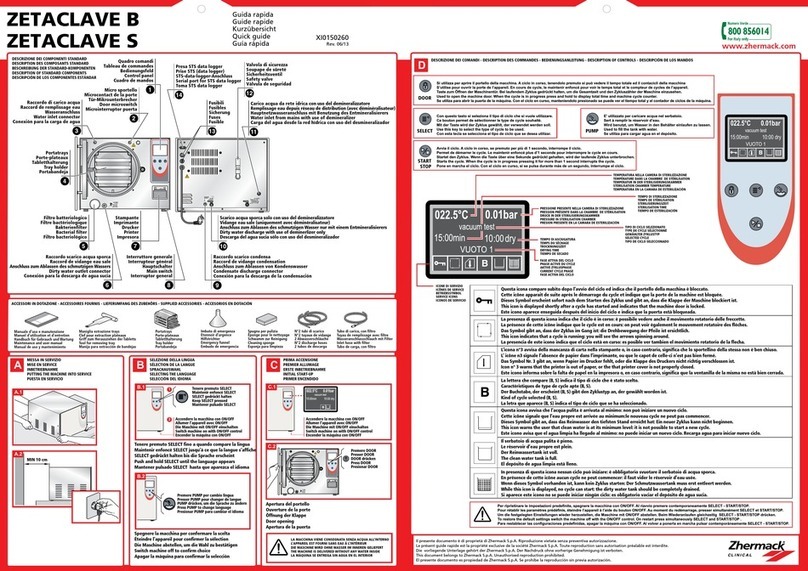
Zhermack
Zhermack ZETACLAVE B quick guide

Guilin Woodpecker Medical Instrument
Guilin Woodpecker Medical Instrument O-Star CURING LIGHT instruction manual

3TECH
3TECH IMPLANT L-2000 user guide

DKL
DKL L2 maintenance