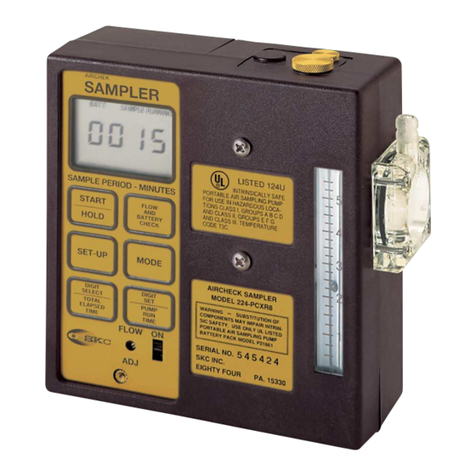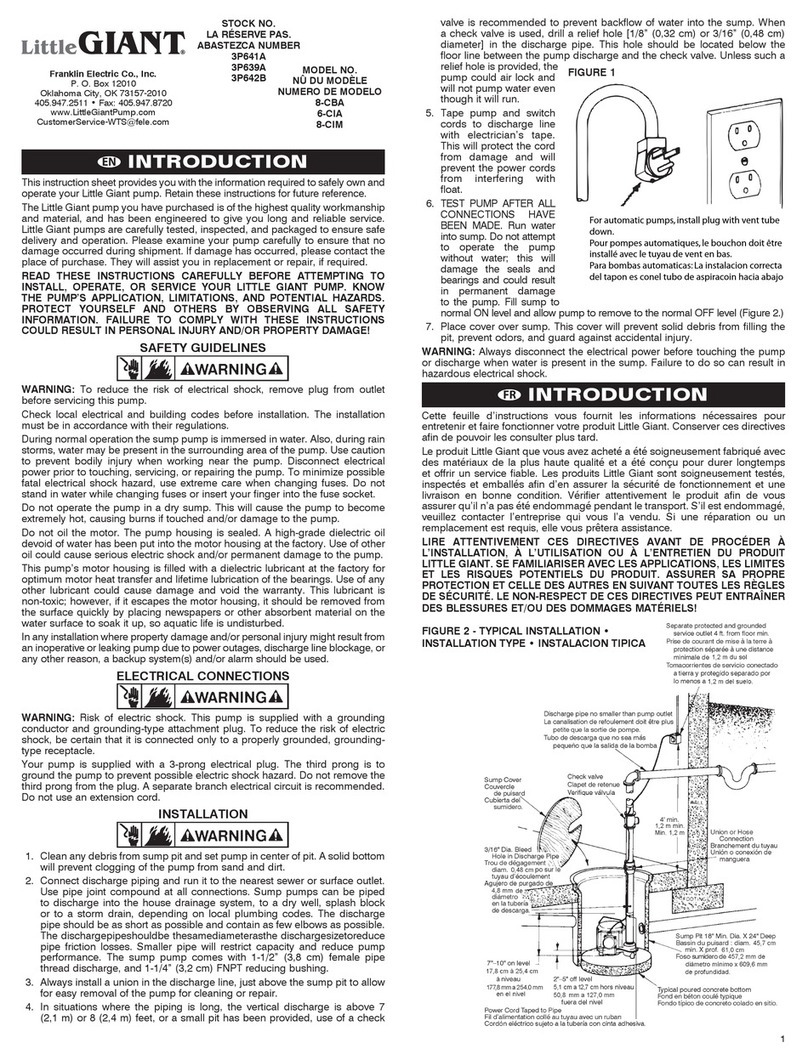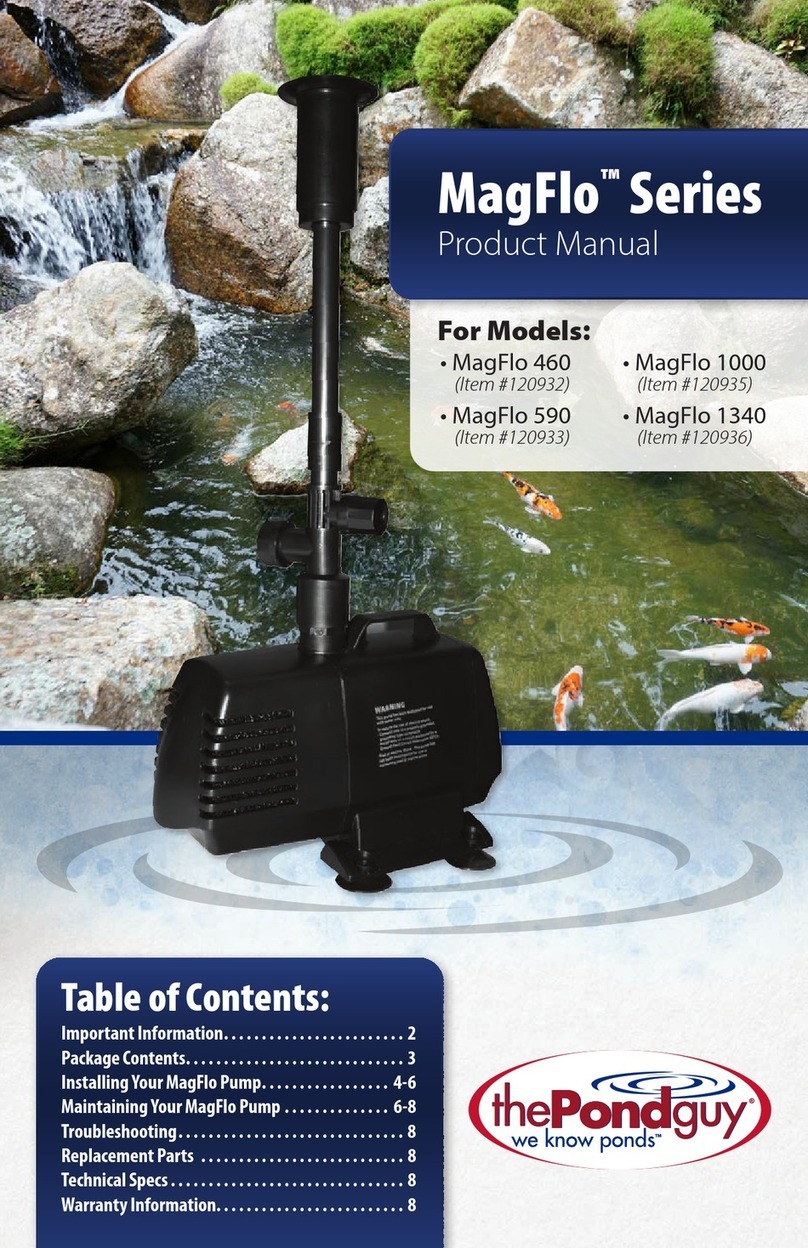SKC AirChek XR5000 User manual




















Other manuals for AirChek XR5000
2
Other SKC Water Pump manuals

SKC
SKC AirChek XR5000 User manual

SKC
SKC Leland Legacy User manual

SKC
SKC 220 Series User manual

SKC
SKC AirChek2000 User manual
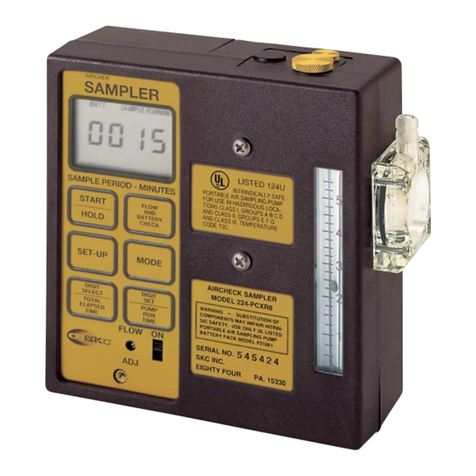
SKC
SKC 224-44XR User manual

SKC
SKC AirChek Connect User manual
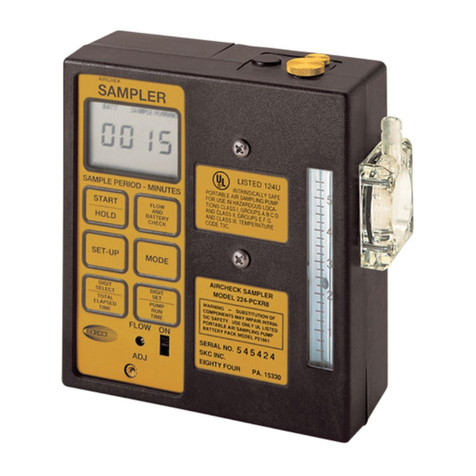
SKC
SKC 224-PCXR8 User manual

SKC
SKC 224-50MH User manual

SKC
SKC 210-1000 Series User manual

SKC
SKC Flite 3 User manual

SKC
SKC QuickTake 30 User manual

SKC
SKC AirChek 52 User manual

SKC
SKC Flite4 User manual
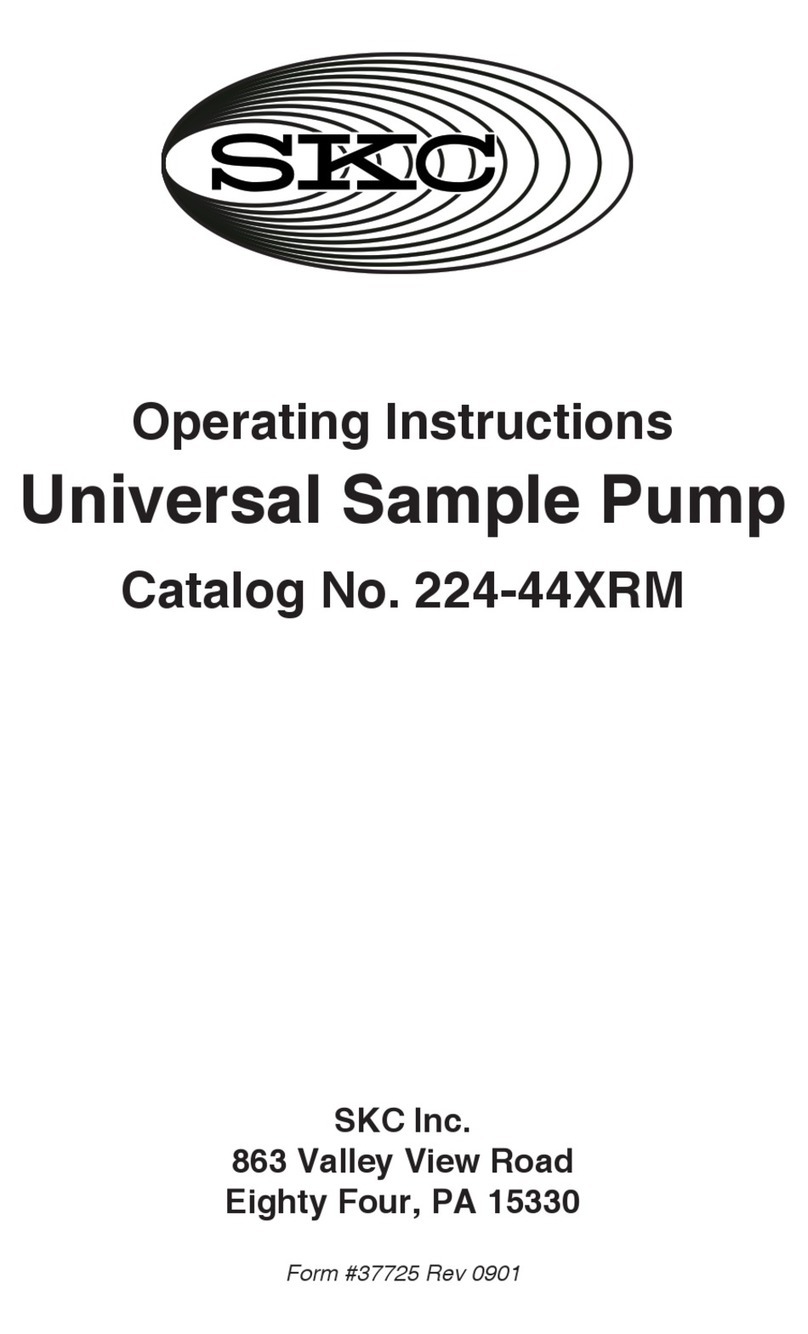
SKC
SKC 224-44XRM User manual

SKC
SKC AirChek TOUCH 220 Series User manual

SKC
SKC QuickTake 30 User manual

SKC
SKC Vac-U-Go 228-9605 User manual

SKC
SKC 224-44MTX User manual
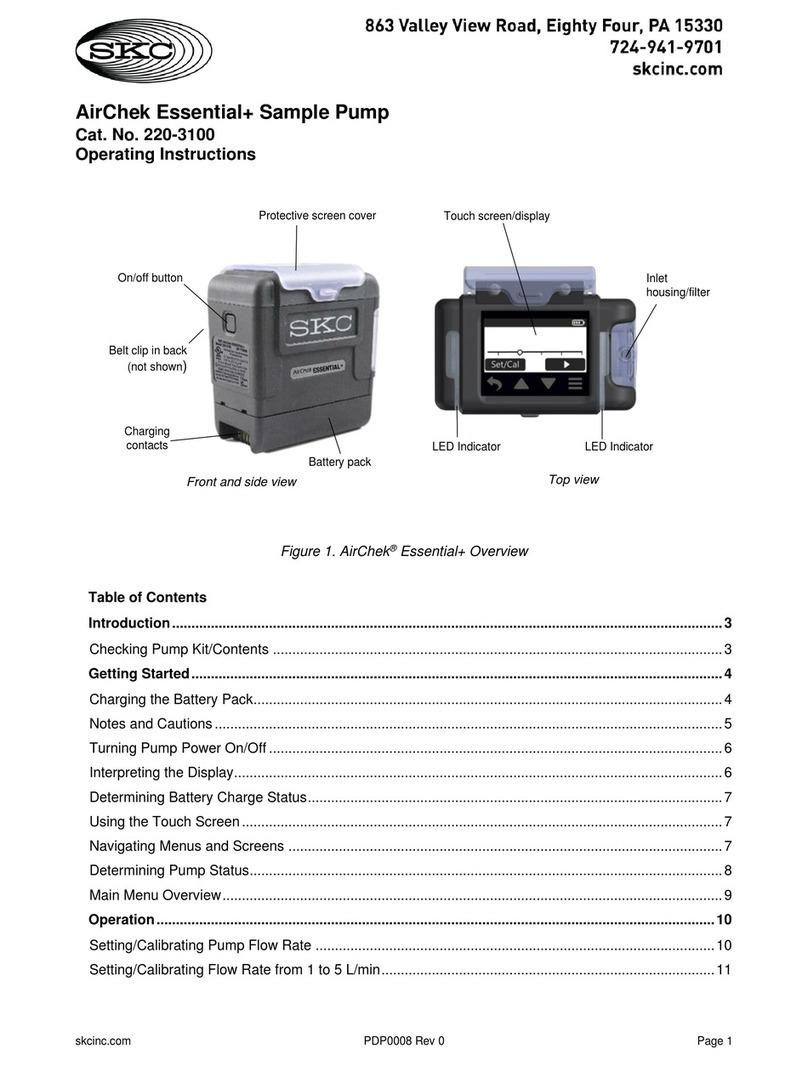
SKC
SKC AirChek 220-3100 User manual

SKC
SKC Flite 2 User manual
Popular Water Pump manuals by other brands

Little Giant
Little Giant 6EC-CIA-SFS installation guide
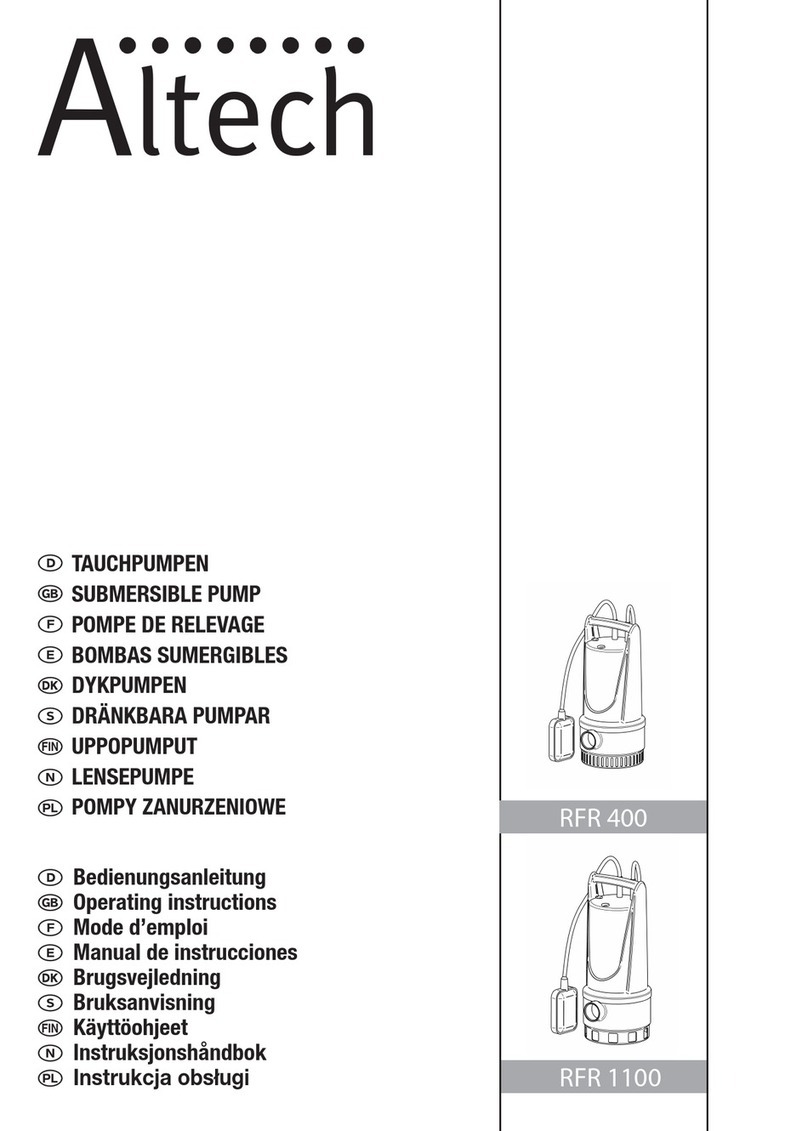
AL Tech
AL Tech RFR 400 operating instructions

Little Giant
Little Giant CS-SS installation instructions

Ecoplus
Ecoplus ECOair 1 instructions
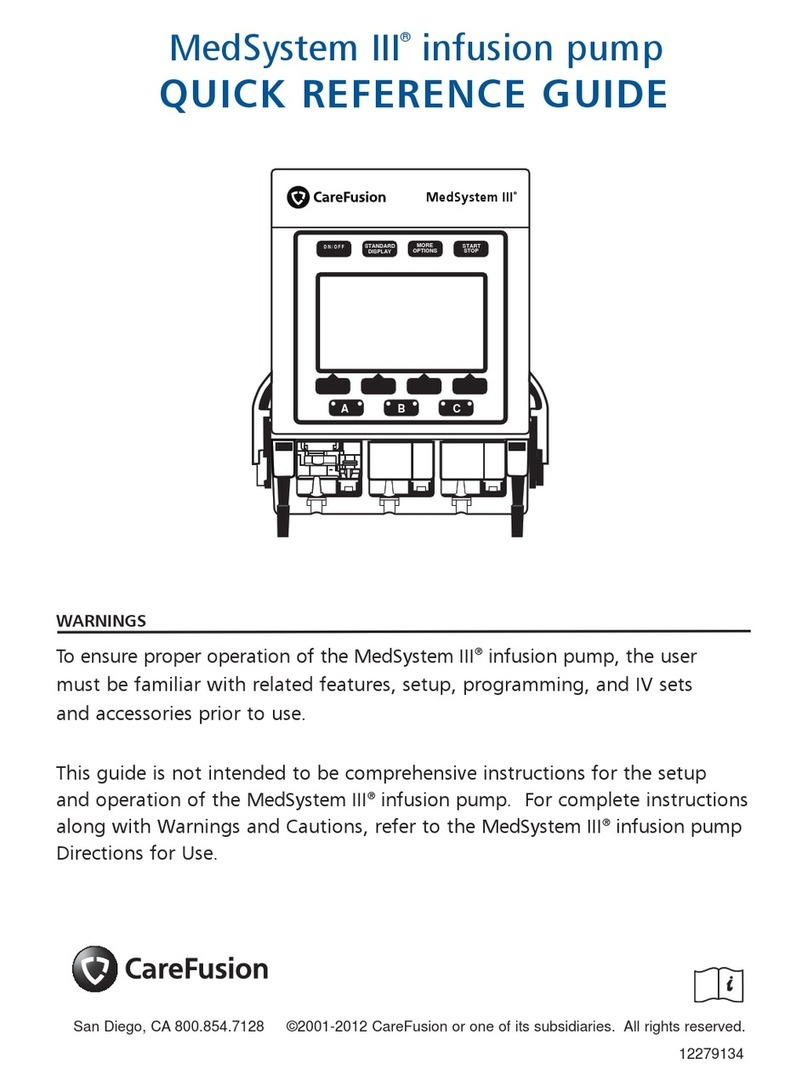
Care Fusion
Care Fusion MedSystem III Quick reference guide

FLORABEST
FLORABEST FGPS 1100 C3 Translation of the original instructions