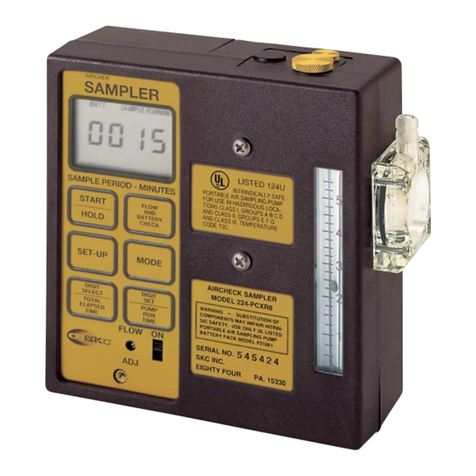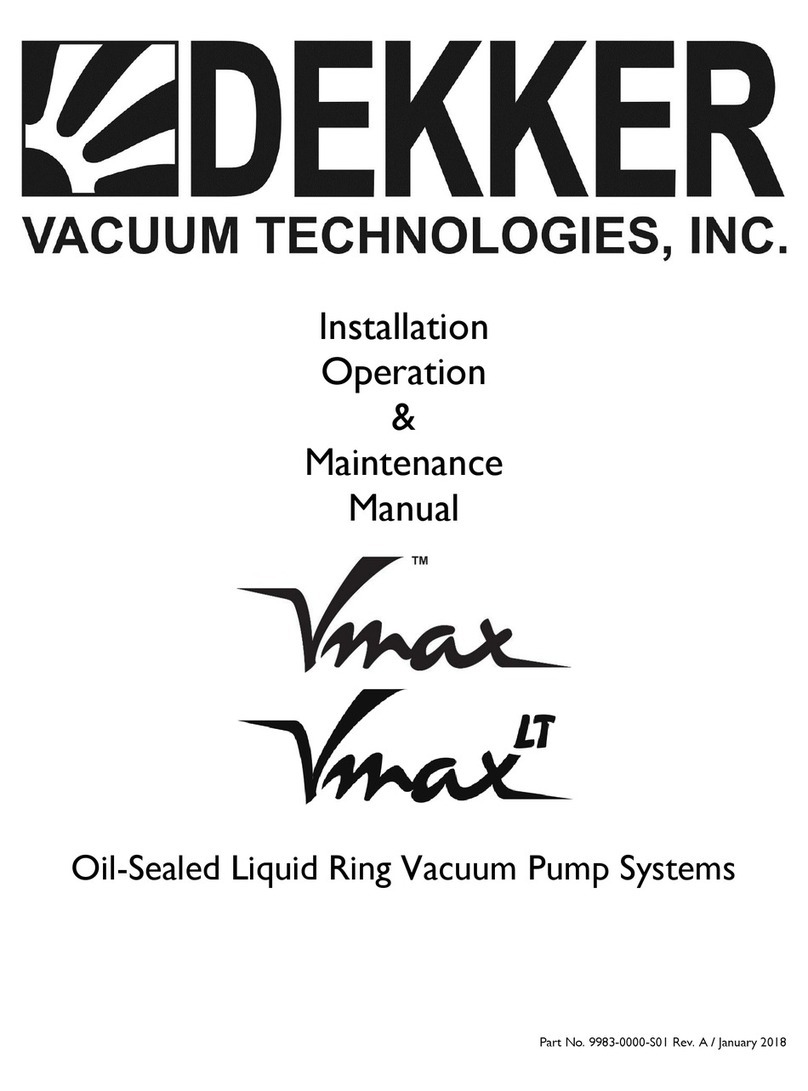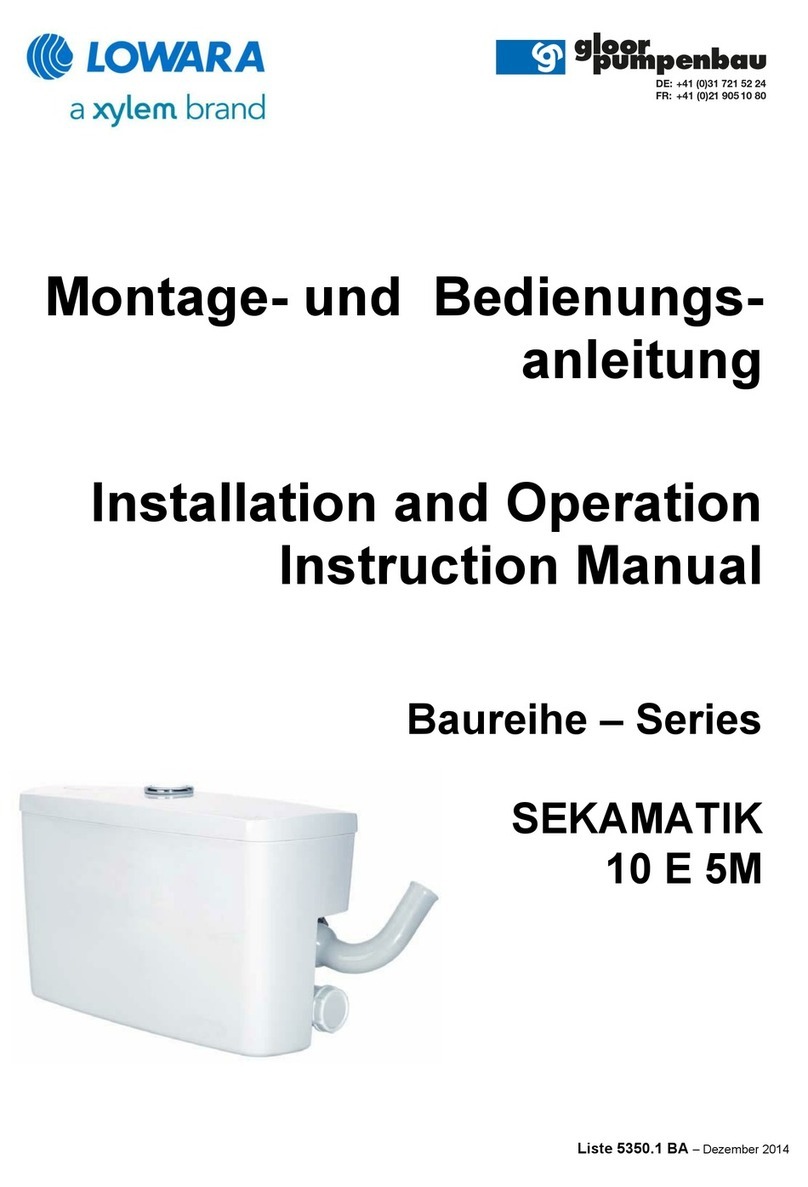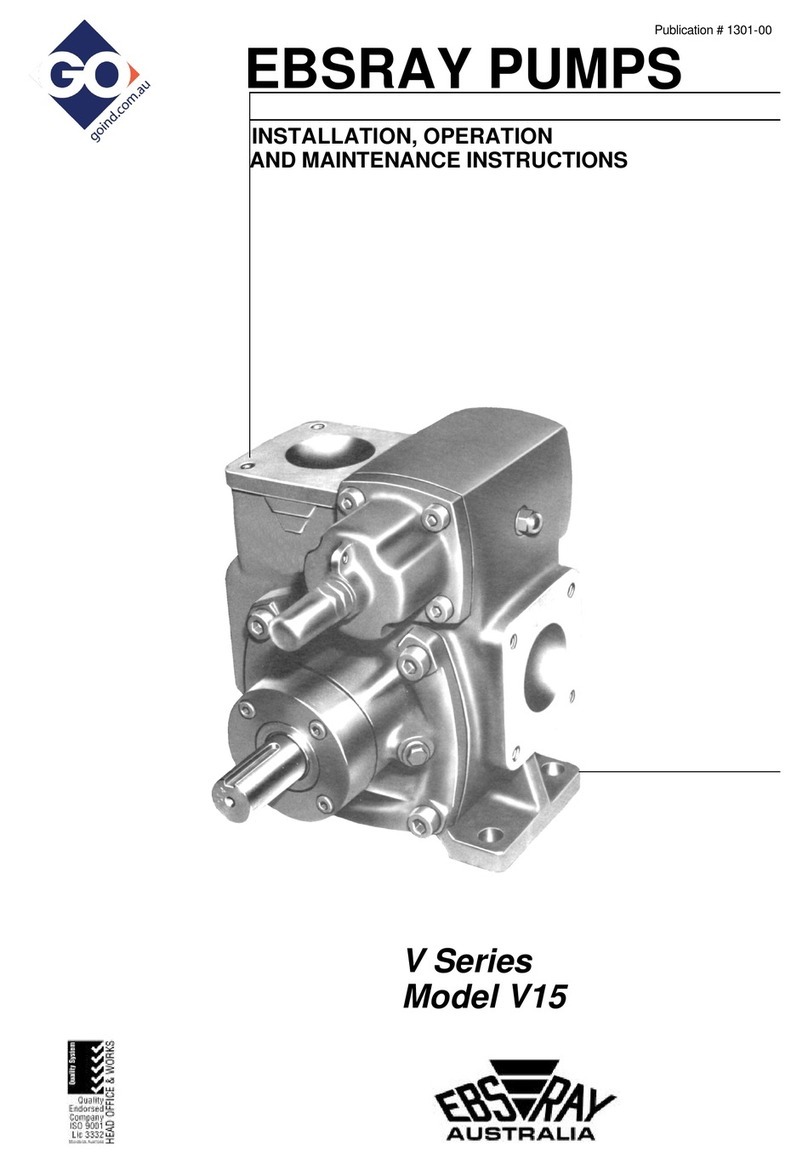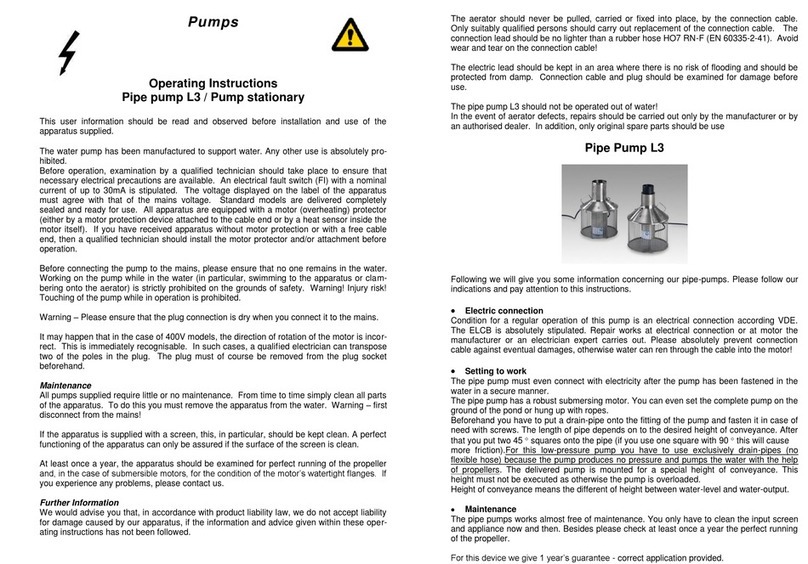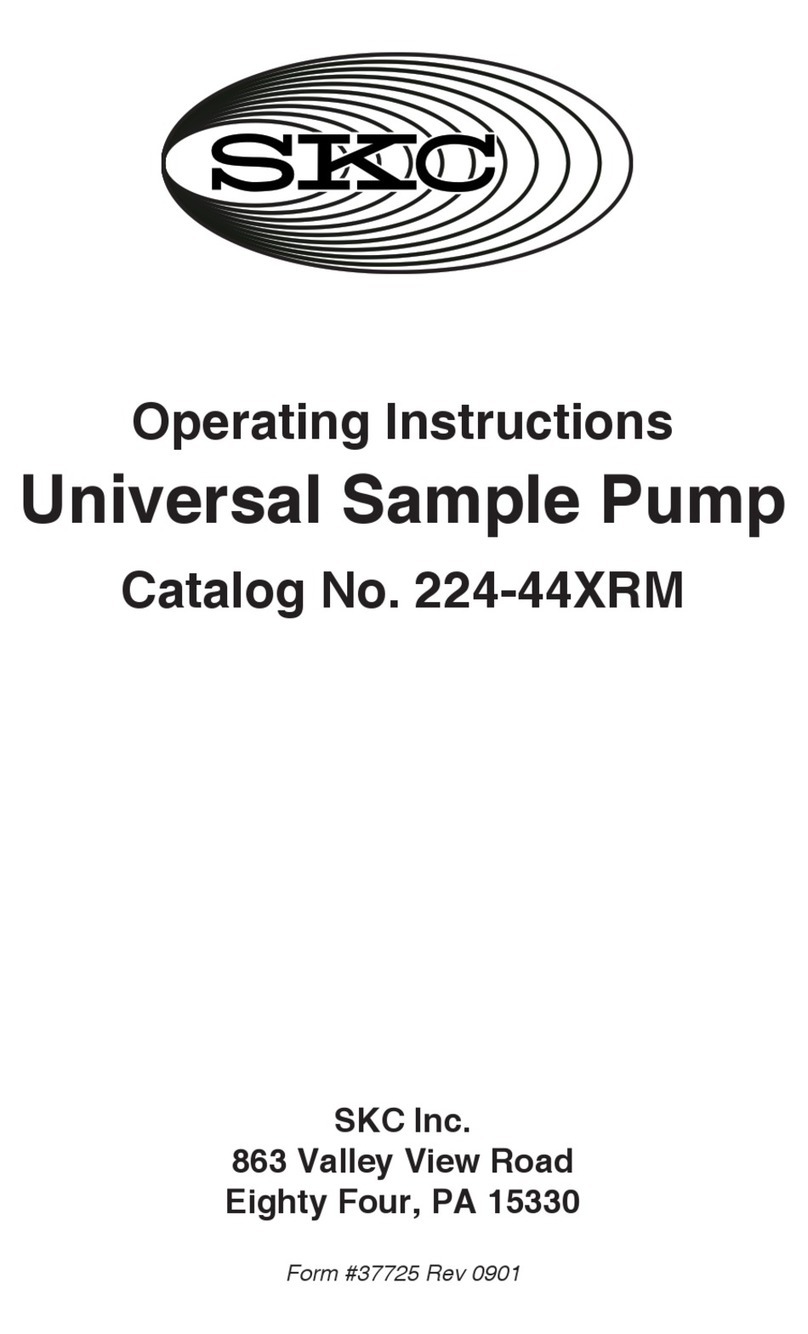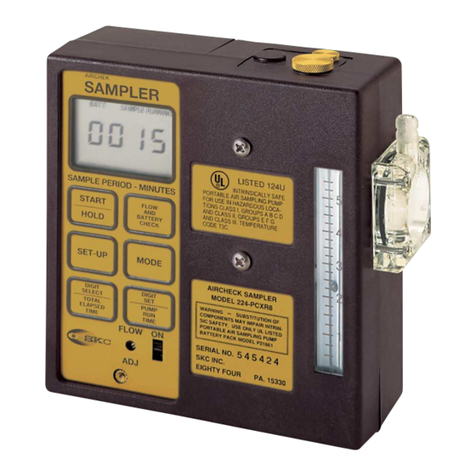Form 40079 Rev 1705
Page 7 of 14
www.skcinc.com
Continuous Run with Manual Stop
• Run time accumulates only while the pump is running.
Continuous Run mode performs one sample from 1 to 999 minutes, and then automatically resets to zero and counts up to 999 again until
the user manually stops the pump.
1. Press or to scroll to Cont. Press [] to select it. The pump will start running and the LED will
display cumulative run time up to 59 seconds in seconds, and then switch to minutes. The timer will
count up to 999 minutes, automatically reset to zero, and count up to 999 minutes again until the user
manually stops the pump.
2. Press [] to place the pump in Hold when the desired sampling time has elapsed. The LED will
display cumulative run time and Hold alternately.
• To continue the sample run: Press [].
• To terminate the sample and reset the pump: Press while in Hold. Sample Reset (rSEt) will flash on the LED. Press [].
User Options During Continuous Run Sampling
Viewing baery status
Press . Display will automatically return to cumulative run time after five seconds or press again.
Hold mode
Press [] while the sample is running to place the pump and timer in Hold. Hold and cumulative run
time will display alternately. Press [] while in Hold to continue the sample run.
Terminating a sample and reseing the pump
Press while in Hold. Sample Reset (rSEt) will flash on the LED.
• To terminate the sample and reset the pump: Press [].
• To continue the sample run: Press to return the display to Hold. Press [].
Sample
• Allow the pump to equilibrate after moving it from one temperature extreme to another.
• Protect the sample pump from weather when in use outdoors.
• Do not operate or charge the pump in hazardous locations.
1. Replace the representative sampling medium used for calibration with a fresh unexposed sampling
medium. See example of sampling train at right.
2. Press or to scroll to a run time preset. See Timed Run, Continuous Run, or Intermient Sampling.
3. Once the desired preset is displayed, press [] to start the pump running. Record sample
start time.
To stop sampling and reset the pump, see End Sample and Reset the Pump.
4. When sampling is completed, perform the following actions depending on the run time mode:
a. Timed Run mode - The display will count down to zero and the pump will stop. The alarm will beep four
times. The display will flash donE. Press to return to presets. If a repeat sample is desired, press [].
b. Continuous Run mode - The timer will count up to 999 minutes, automatically reset to zero, and count
again to 999 minutes until user stops the pump. Press [] to place the pump in Hold when the desired
sampling time has elapsed. HoLd and cumulative run time will flash alternately. Press while in Hold.
Sample reset (rSEt) will appear on the LED. Press [] to terminate the cumulative run and reset the
pump. If a repeat sample is desired, press [].
c. Intermient Sampling mode - The display will count up to set run time, count down from set delay time
to 0, then run again. The pump will cycle until the programmed number of cycles are completed. The alarm
will beep four times. The display will flash donE. Press [] to return to the run time preset. If a repeat
sample is desired, press [].
5. Remove and seal the sample medium.
6. Reassemble the calibration train (see Set/Calibrate Flow Rate) and verify flow.
7. Send sample, blanks, and pertinent sampling information to a laboratory for analysis.
Digital display:
Continuous Run
Sampling train with cassette adapter
and a spore trap cassette
Digital display:
Cumulative run time
Digital display:
Sample run completed
Digital display:
Pump and Timer in
Hold
Digital display:
Terminate sample and
reset pump