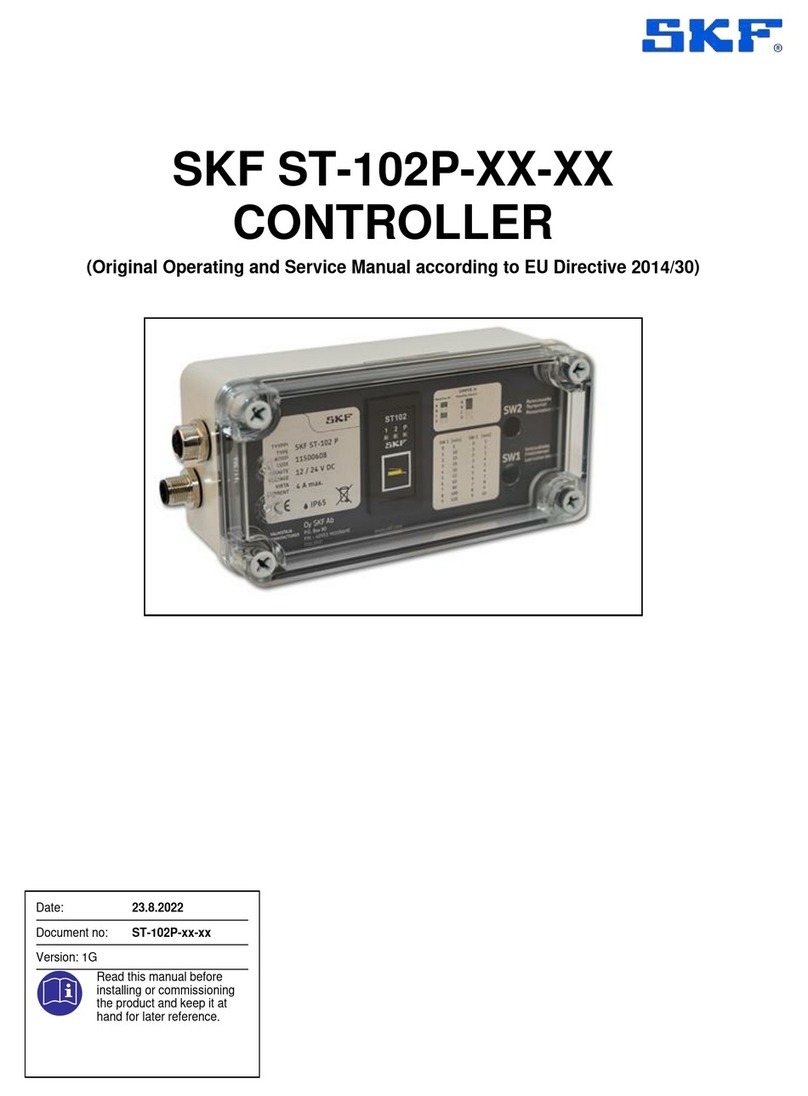Safety Instructions page 5
EN
Safety Instructions
Please observe the following safety instructions
to ensure trouble-free functioning of the
lubrication system and prevent damage.
The curve sensor controller CS200(-S3)
exclusively serves the purpose of
controlling central lubrication systems
employed in rail vehicles. It is not suitable
to take over safety-related functions or to
detect curves in connection with the
inclination technology. It is likewise not
suitable for application in aviation or for
the purpose of navigation in vehicles of
any type or ships.
Use of lubricants or substances other
than those approved of by SKF in
connection with a SKF central lubrication
system is prohibited.
The system must be disconnected from
the compressed air supply and electric
voltage and depressurized before
undertaking any work on it, e.g. cleaning,
refilling with lubricant, etc.
Do not spray people or animals with
lubricants.
The general rules and safety regulations for
work with compressed air-operated machines,
devices and systems must be observed.
Use the units only in technically perfect
condition for the intended use. Be aware of
hazards and observe the operating manual.
Especially errors that may influence safety must
be resolved immediately.
The safety mechanisms must not be damaged,
dismantled, or in any way made inoperable, nor
must they be replaced by parts which have not
been expressly approved by SKF.
In case of failure, disconnect the unit from the
compressed air supply as soon as possible.
The electrical connection and all interventions
such as repairs, component replacement, etc.
may be carried out only by properly qualified
and instructed personnel.
If devices are improperly connected,
substantial material and personal
damage may be the consequence.
Unauthorised alteration of the device and use of
unapproved spare parts and auxiliaries are not
allowed.
Worn-out systems must be made inoperable
and disposed of properly.