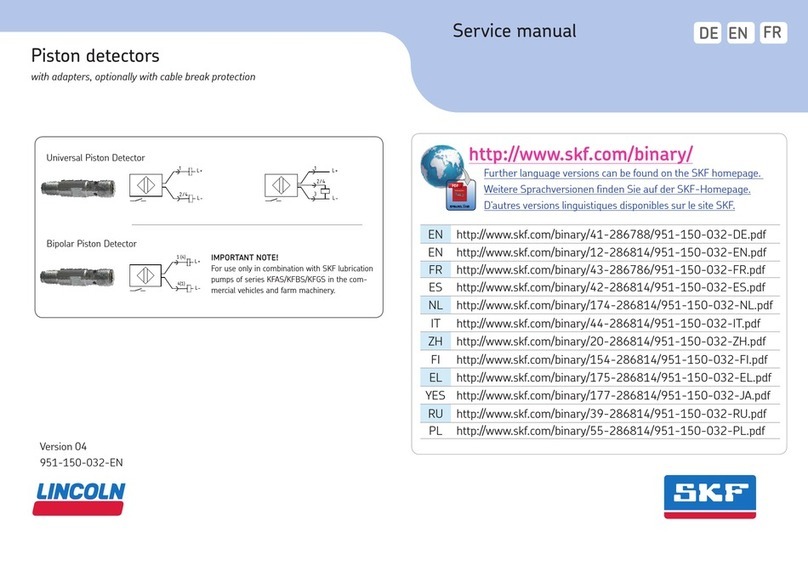3. Operating instructions
3.1 Calibration
Before calibration it is important to
ensure the sensing cell is clean and dry,
as moisture and contamination will
adversely effect the results.
Testing should generally be undertaken
with the unit switched in the HI position.
The Green/Red scale is mainly for use
when testing engine oils.
Step 1.
Half fill the sensing cell with clean oil
(ensure that the whole surface of the
sensor is well covered with oil). Oil of the
same brand as in the system being
evaluated, should be used for calibration.
Step 2.
Run the rotary switch from the OFF
position to the HI position, the display will
complete a full sweep and return to the
zero position. The display will show with
the CAL symbol flashing. If during testing
the CAL graphic flashes the unit will
require re-calibration.
Step 3.
Press the test button. The CAL graphic
will disappear and one segment will
remain displayed. The instrument has
now calibrated itself against the clean
sample and is ready to test the oil in your
system.
Note: Ensure that the CAL knob is not
pressed as this will put the instrument
back into calibration mode and the unit
will need to be re-calibrated.
3.2 Cleaning of sensor
Remove the unused sample from the
sensor cell with a clean rag or tissue.
Clean the sensor by using an
electro-contact cleaning solution
(penetrating, fast-evaporating,
non-residue solution).
4SKF TMEH 1